Workday Time Tracking Training – The only Course you need
⏰12 hours | ▶️ 16 Videos | 📣 9784 Participants | 🎓 4686 Reviews | 4.7 ⭐⭐⭐⭐⭐
Choose a Plan that Works for You
Self Paced
Unlimited Access- Advanced sessions
- Interview Q&A
- Free study Materials
- Premium Technical support
Instructor Led Live Training
Unlimited Access- Live Instructor
- Advanced sessions
- Interview Q&A
- Premium Technical Support
Corporate Training
Unlimited Access- Live Instructor
- Advanced sessions
- Interview Q&A
- Premium Technical Support
Upcoming Batches PST
Weekday
| July 09(1 HR A DAY) |
| 08:30 AM PST |
| Enroll Now → |
Weekday
| July 24(1 HR A DAY) |
| 07:00 PM PST |
| Enroll Now → |
Weekend
| July 27(1 HR A DAY) |
| 07:30 AM PST |
| Enroll Now → |
Upcoming Batches IST
Weekday
| July 10(1 HR A DAY) |
| 09:00 PM IST |
| Enroll Now → |
Weekday
| July 25(1 HR A DAY) |
| 07:30 AM IST |
| Enroll Now → |
Weekend
| July 27(1 HR A DAY) |
| 08:00 PM IST |
| Enroll Now → |
Course Description
![]()
Workday Time Tracking Training is a single-time track drive of the global time and attendance programming application with configurable auditing.
A cloud application works majorly as a well-promoted work source data presently in every technical field. So now be a part of it through our CloudFoundation.
It also reports a precise and massive data operation worldwide with updated data reports by real-time calculations and validations of every organization’s compliance rules.
The Workday Time Tracking feature allows users to monitor and control how much time employees spend on various tasks.
You can test out this feature with the Workday Timesheet Demo.
Users can see a demonstration of the Workday Time Tracking Demo that demonstrates how to fill out the timesheet, including how to input hours worked and activities performed, as well as how to request time off and submit it for approval.
Users can also try out all the many features and capabilities of the Workday timesheet.
Supervisors and new hires alike can benefit from this if they wish to familiarize themselves with the system before putting it to use in a real-world scenario.
Get a good experience in the new version of the technology with our well-experienced tutor’s instructions on Workday Time Tracking learning.
It is best course programming to make and acquire a great job opportunity in present technical fields.
Embark on a productive journey with Workday’s time tracking demo, mastering each second of your workday with seamless efficiency.
Be Trained with us now and get a straightway process of the Workday Time Tracking Certification to pass out anywhere with huge demand.
Features
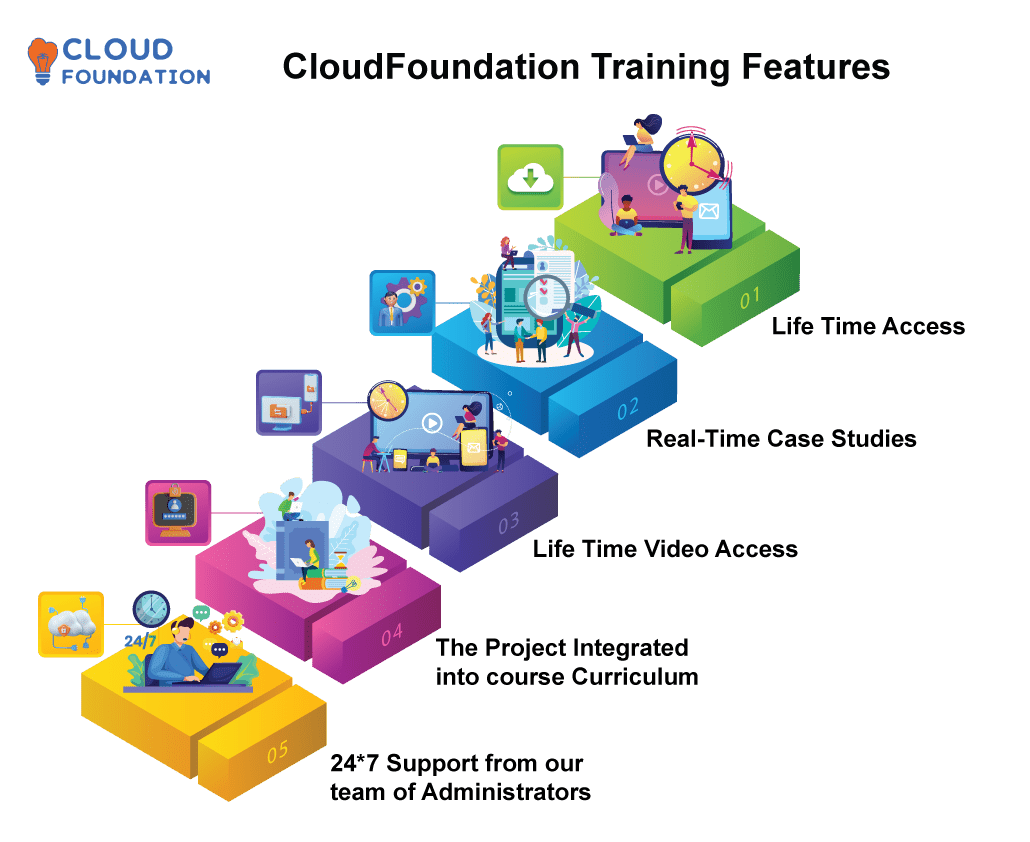
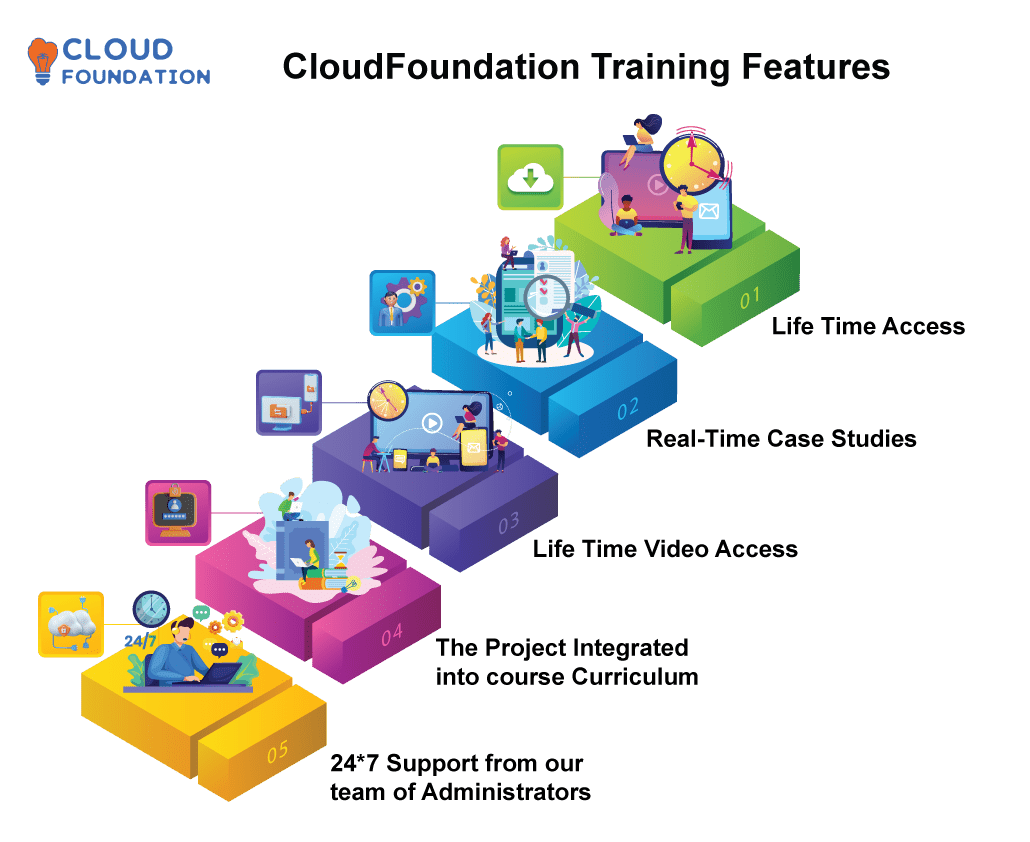


Course Content
1. Contents
- Time Tracking Basics
- Time Tracking Hub
- Time Entry Setup
- Time Calculations
- Time Entry Validations
- Period Schedules
- Work Schedules
- Worker Eligibility for Time Tracking
- Time Tracking, Payroll, and Absence
- Entering and Correcting Time
- Reviewing and Approving Time
2. Time Tracking Basics
- Set Up Time Tracking
- Enable Time Tracking for Mobile
- Time Tracking Links on External Sites
- Time Tracking on Mobile
3.Time Tracking Hub
- Time Tracking Hub
4.Time EntrySetup
- Set Up TimeEntry
- Set Up Work tags for TimeEntry
- Set Up Tax Locations for TimeEntry
- Select a Time EntryMethod
- Create Time EntryCodes
- Create Time CodeGroups
- Create Time EntryTemplates
- Set Up Time Clock Event MatchingOptions
- Set Up Time EntryCalendars
- Set Up TimeSubmission
- Set Up Effort Certification for TimeTracking
- Set Up CalendarTotals
- Set Up Project TimeEntry
- Set Up Time ShiftOptions
- Defer Time Clock EventMatching
- Set Up Statutory Holiday Eligibility(CAN)
- Set Up RequestOvertime
- Project TimeEntry
- TimeShifts
- Time TrackingFlow
- Increments and Rounding for TimeEntry
- Enter Time BusinessProcess
- Time Tracking and PayrollWork tags
- How do I exempt workers from lock outdates?
5.TimeCalculations
- Set Up Calculations for TimeTracking
- Create Time CalculationTags
- Create Standard OvertimeCalculations
- Create Consecutive DayCalculations
- Create Minimum Daily HoursCalculations
- Create Minimum Weekly HoursCalculations
- Create Override RateCalculations
- Create Schedule DeviationCalculations
- Create Shift DifferentialCalculations
- Create Time Block ConditionalCalculations
- Create Time Block CreateCalculations
- Create Time Calculations for Statutory Holidays(CAN)
- Create Time CalculationGroups
- Assign Time CalculationPriorities
- Manually Run TimeCalculations
- TimeCalculations
- Time CalculationTags
- Rolling 24-HourPeriods
- Time CalculationTypes
- Calculate Double Time on Seventh ConsecutiveDay
- Calculate Location-BasedOvertime
- Calculate Nevada RollingOvertime
- Calculate the Majority of aShift
6.Time EntryValidations
- Create Time EntryValidations
- Time EntryValidations
- Managing Incomplete TimeBlocks
- Validate Holiday TimeEntry
7.Period Schedules
- Set Up Period Schedules for TimeTracking
- Period Schedules for TimeTracking
8.WorkSchedules
- Manage Ad Hoc Work ScheduleChanges
- DayBreakers
9.Worker Eligibility for TimeTracking
- Create Worker Eligibility Rules for TimeTracking
- Worker Eligibility for TimeTracking
- Troubleshooting Time Tracking Eligibility Issues
10.Time Tracking, Payroll, and Absence
- Set Up Payroll to PayTime
- Configure Earnings to Retrieve CalculatedTime
- How Payroll Processes CalculatedTime
- Time Tracking and AbsenceManagement
- PayingTime
11.Entering and Correcting Time
- Enter Time for Worker Using Calendar-Based TimeEntry
- Enter Time for Worker Using High-Volume TimeEntry
- Mass EnterTime
- Mass Auto-Fill fromSchedule
- Mass SubmitTime
- Manage Time ClockEvents
- Manually Schedule Time Clock EventMatching
- Adjust CalculatedTime
- Time ClockEvents
- Importing Time ClockEvents
- Importing Reported TimeBlocks
- Exporting TimeBlocks
- Time Clock EventSecurity
- Time Entry Options
- Time Tracking WebServices
- TimeEntry
12.Reviewing and Approving Time
- Setup Considerations: Reviewing and ApprovingTime
- Set Up the Review TimeReport
- Set Up the Review Project TimeReport
- Report on Time Across SupervisoryOrganizations
- Mass Approve Time
- Time Block ApprovalMoments
- Dashboards for Time Tracking andAbsence
- Troubleshooting Project TimeReporting
- Time Tracking Background Jobs andProcesses
- Review Time
FAQ’s
❓ Do you offer any discount/offer?
✅ Yes, offers keep changing from time to time. You can chat with us or call our training coordinator for more details.
❓ Is there any Workday Time Tracking Demo video which I can watch before enrolling to the course?
✅ Yes, we have provided a Demo video section on each course page so that you can get a glimpse into the course you want to enroll.
❓ How soon after signing up would I get access to the learning content?
✅ Yes, we will provide access to all the learning materials after the complete payment for the course.
Drop US a Query
CľoudFoundation ClộudFoundation CloùdFoundation CloudFouʼndation
Suggested Courses




MuleSoft Training
⭐⭐⭐⭐⭐
😃 221 Learners




Pega Training
⭐⭐⭐⭐⭐
😃 391 Learners




SailPoint Training
⭐⭐⭐⭐⭐
😃 106 Learners




WorkDay Training
⭐⭐⭐⭐⭐
😃 158 Learners
A few of our students
















Contact Us