What is Workday & Overview of Various Workday Modules [2025]
What is Workday blog post will explain what Workday is and how it works, as well as provide a detailed Workday tutorial on how to begin using it.
We’ll also go through who can benefit from using Workday and how to make the most of the software’s best functions.
What is Workday blog is intended to assist users of all expertise levels in getting the most out of Workday.
Overview, Introduction to Workday: What is Workday?

Workday is a powerful cloud-based ERP platform that helps businesses streamline their financial and human resource processes.
Apps to handle HR, finance, analytics, payroll, and more are all part of the package.
Since it provides a centralized platform for handling all of a company’s processes, Workday has become an integral part of the operations of many businesses.
Workday Definition or Define Workday?
Workday is a human resource management system that helps companies with everything from hiring and onboarding to monitoring performance and keeping track of time and attendance to processing payroll.
The productivity of workers, the development of ongoing projects, and other operational statistics may all be tracked with its help.
When it comes to increasing output and simplifying operations, Workday software is a one-stop shop for businesses of all sizes.
What does Workday do and what is Workday used for?
Workday being a cloud-solution, automates and simplifies HR and finance tasks including payroll, benefits, and employee data management.
Further, it offers analytical tools that reveal the workforce’s financial performance, productivity, and morale.
How does Workday work?
It grants usage of a collection of programmes that can be streamlined and simplified various business operations. The system’s malleability makes it simple to tailor it to the specific needs of any given enterprise.
Time and attendance records, budgets, employee performance evaluations, and payroll and benefits administration may all be tracked with Workday.
Why Workday and what are the Benefits of Workday?
Workday is a cloud-hosted, all-in-one financial and human resources management software solution designed to streamline the way organisations handle their money, payroll, and people management.
The benefits it offers are many, especially when compared to the limitations of on-premises systems:
Greater scalability,
Lower costs,
Better data security, and
more insight into how the company is performing.
What is a Workday tool, and what is the Workday tool used for?
Businesses utilize Workday tools, an enterprise cloud-based solution to manage their finances and human resources. Companies use Workday products to manage their processes, organizational structures, and business regulations.
Finance, HR, payroll, talent, time tracking, analytics, and planning are all covered by its components. Workday technology gives companies visibility into past, present, and future performance and offers a safe, legal environment. It aids in cost reduction, process optimization, employee engagement, and business process improvement for enterprises.
Businesses use the Workday HR tool to automate and standardize HR and financial management operations and procedures. The Workday HR system ensures better adherence to laws and industry norms. Additionally, it gives companies the information and understanding they require to make better decisions.
Businesses may handle employee onboarding and offboarding more effectively using Workday HR Software. Further, this approach simplifies keeping track of and monitoring base pay, performance reports, and employee absences. Workday System also assists businesses in handling employee tax withholdings, retirement benefits, and payroll.
Workday ERP tool links current apps and systems, giving users a consolidated view of all HR data in one place. These attributes may save operating expenses, boost employee engagement, and ensure companies maximize human resources.
Advantages of Workday include:
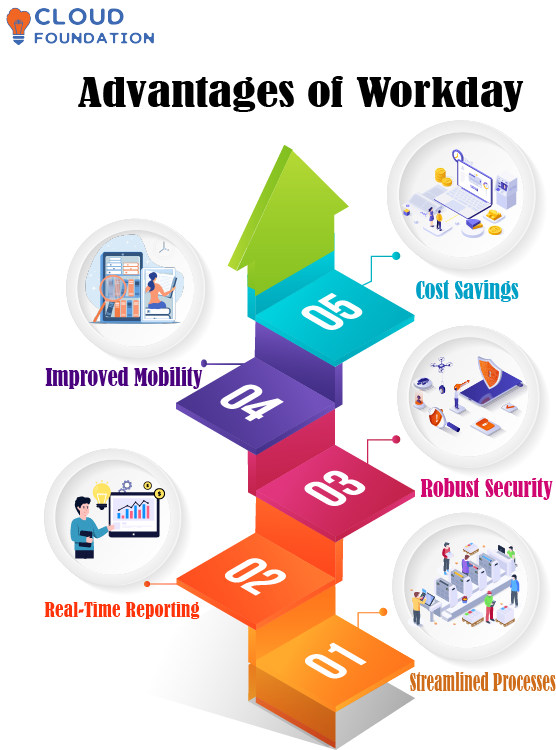
Streamlined Processes:
The consumer-friendly interface and automated processes of Workday reduce the amount of time and effort spent on HR and finance tasks by employees.
Real-Time Reporting:
Workday’s real-time reporting capabilities allow businesses to quickly see trends and make decisions based on the most recent and relevant data. Because of this, companies can boost their productivity.
Robust Security:
Workday’s security measures are top-notch, so your business’s data and your employees’ personal information are safe from prying eyes.
Improved Mobility:
The fourth benefit is enhanced portability, since users can access the system from any internet-connected device. Having this capability greatly facilitates remote communication and the handling of HR and financial matters on the part of employees.
Cost Savings:
Fifth, Workday’s subscription model helps organisations avoid the high up-front costs associated with more conventional, on-premise software.
What is Workday software and how to use Workday Software?
Workday is a human resources (HR) and financial management (financials) system built for large businesses to use in the cloud.
It’s a one-stop-shop for managing a company’s workforce, including payroll, timesheets, benefits, and more.
You need to sign up for Workday for Dummies before you can use it. In order to accomplish this, you will need to create a username and password and supply some basic information about your company. As soon as you’ve created your account, you’ll have the ability to take charge of various aspects of your company’s operations.
You may use Workday, for instance, to maintain an employee database with details such as names, addresses, phone numbers, email addresses, and even their talents and certifications.
Use it to organise shifts, handle payroll and benefits, log sick and vacation time, and more. Expenses can be monitored and approved, as well as budgets and reports.
There is also a mobile app for Workday that provides remote access and management of data. Better decisions can be made based on the data it provides regarding how well your company is doing.
Workday is a simple, all-encompassing technology that streamlines HR management for companies. Workday is a human resource (HR) and financial management (financials) system built for large businesses to use in the cloud.
It’s a one-stop shop for managing a company’s workforce, including payroll, timesheets, benefits, and more.
You need to sign up for Workday for Dummies before using it. To accomplish this, you must create a username and password and supply basic information about your company. You can take charge of various aspects of your company’s operations once you’ve completed your account.
For instance, you may use Workday HR to maintain an employee database with details such as names, addresses, phone numbers, email addresses, and even their talents and certifications.
Use it to organise shifts, handle payroll and benefits, log sick and vacation time, and more. Expenses can be monitored and approved, as well as budgets and reports with the help of Workday erp tool.
There is also a mobile app for Workday HRMS software that provides remote access and management of data. Better decisions can be made based on the data it provides regarding your company’s performance.
Workday is a simple, all-encompassing technology that streamlines HR management for companies.
What are Workday Modules/Features available in the Workday platform?
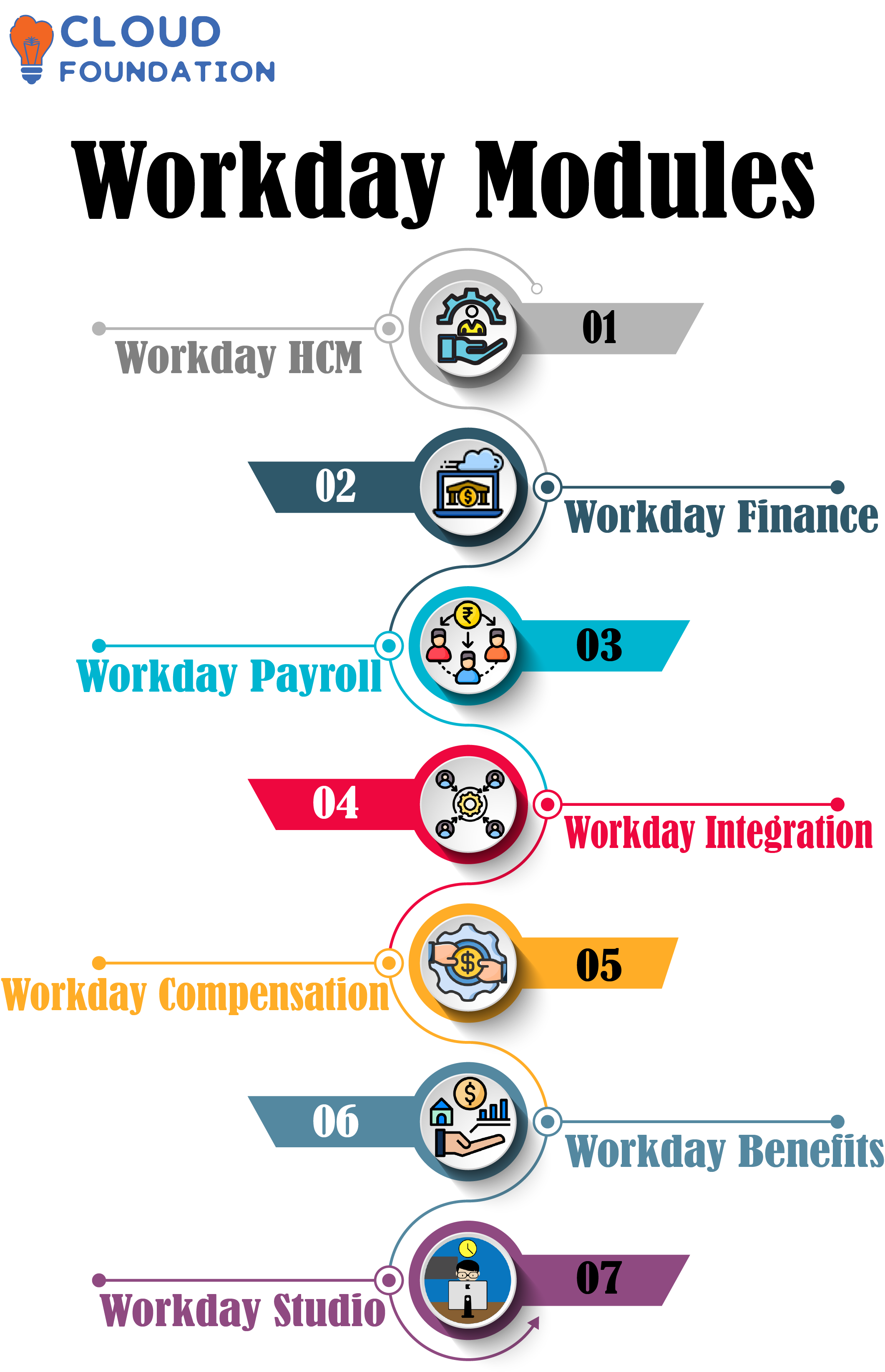
Do you know there are some of the best modules in Workday? The Workday platform consists of some of the best modules that mainly deal with every aspect a company works on. Modules of Workday include the following:
Workday HCM:
For businesses looking for a cloud-based HRMS, Workday HCM (Human Capital Management) is a great option.
By utilising Workday HCM, businesses may streamline processes like new hire orientation, payroll management, employee evaluations, and more. It provides a comprehensive view of an organization’s staff and facilitates quick access to relevant data about them.
Workday Finance:
It handles AP, AR, and treasury functions in addition to budgeting, forecasting, and analytics. It also helps with payroll, budgeting, and staying compliant with rules and laws.
With Workday Finance, businesses can gain a clearer picture of their finances, identify areas for cost savings, and streamline their operations.
*AP= Account Payable
*AR=Account Receivable
Workday Payroll:
If your company has payroll needs, Workday Payroll has you covered. You may use it to do everything from manage your payroll to your benefits to your taxes to generate reports.
Workday Integration:
Integrating the new Workday platform with an enterprise’s preexisting infrastructure is what Workday Integration does. With this connection, processes can be simplified, productivity increased, and information precision boosted.
Integrations may include of payroll, HR administration, benefits, time and attendance, hiring, and accounting.
Automation is possible with the help of specialist integration tools, while manual integration can be achieved with the help of bespoke scripts. Integration can be achieved using a variety of methods, such as application programming interfaces (APIs), web services, flat files, and others.
Workday Benefits:
Benefits like as online enrollment, employee self-service, reporting, and analytics are all part of the package.
Automated reminders and correspondence help staff members stay informed about their benefits. Security concerns have been thoroughly addressed, and all relevant regulatory and industry standards have been met.
Managing employee benefits has never been easier than with Workday Benefits.
Workday Compensation:
It aids businesses in fairly compensating workers by providing a reliable means of gauging and recognising their efforts.
The software creates a personalised experience for each worker by granting them entry to their own set of benefits, bonuses, and awards as well as details about their own compensation plans.
Workday Advanced Compensation:
Pay planning, performance management, labour market analysis, and salary benchmarking are just some of the features offered by this all-inclusive and unified system.
It aids businesses in better controlling their whole rewards structure, which consists of pay, bonuses, long-term incentives, and equity-based compensation.
Workday Time Tracking:
To keep tabs on how much time employees spend on various projects, jobs, and other endeavours, businesses can implement a system like Workday Time Tracking
Rules may be made, weekly and daily timesheets can be managed, and automated alerts and notifications can be set up with this system.
In addition, it has a reporting system that may be used to analyse and interpret time data for decision making inside an organisation.
Workday Leave & Absence:
It’s made to help companies keep tabs on employee absences, figure out how much vacation time each worker has accrued, and distribute that money to them.
Workday Studio:
To build bespoke Workday apps, you’ll need to use Workday Studio, an IDE developed by Workday. It’s an integrated development environment (IDE) hosted in the cloud that helps with every stage of the app creation process.
Included inside this set are instruments for creating, tweaking, testing, and releasing software. Easy-to-use applications may be developed and released in record time.
Workday Studio features a library of pre-built components and interfaces with other tools, such as source control systems, to speed up the development process.

Workday Advanced Studio:
Create, deploy, and manage your own custom business apps with the help of Workday Advanced Studio.
Users are able to build and release robust applications that meet their specific needs as a company.
It also offers a straightforward interface that lets even novices build complicated apps in a matter of minutes.
Quickly and simply create complex applications using its huge library of pre-built components and modules.
Workday Recruiting:
Businesses of any size can benefit from Workday Recruitment since it offers a complete solution for finding and onboarding new employees.
It streamlines the entire process of hiring new employees by automating the creation of job postings, the identification of qualified individuals, and the management of their progress through the application and interview stages.
The solution’s goal is to enhance the applicant experience by enhancing the efficiency, cost-effectiveness, and affordability of the recruiting and onboarding processes.
In addition, it provides features including the ability to connect with job boards, evaluate candidates, and implement automated processes.
Workday LMS:
Organizations may streamline their training and development processes with the help of Workday’s Learning Management System (LMS), a cloud-based platform designed specifically for this purpose.
The platform includes features including course catalogues, content management, social learning, gamification, reporting, and analytics, as well as tools for creating and delivering online courses.
Workday LMS may help businesses develop and disseminate engaging learning materials, monitor the system’s effect on employee performance, and maintain compliance with government mandates.
Workday SCM:
Designed by Workday, Workday SCM is a cloud-based SCM platform that operates as a SaaS model. Businesses can use this system for order management, demand planning, inventory management, and order fulfilment, all in one place.
With Workday SCM, organisations can simply adapt their supply chain strategy to meet the ever-changing demands of their customers and the marketplace.
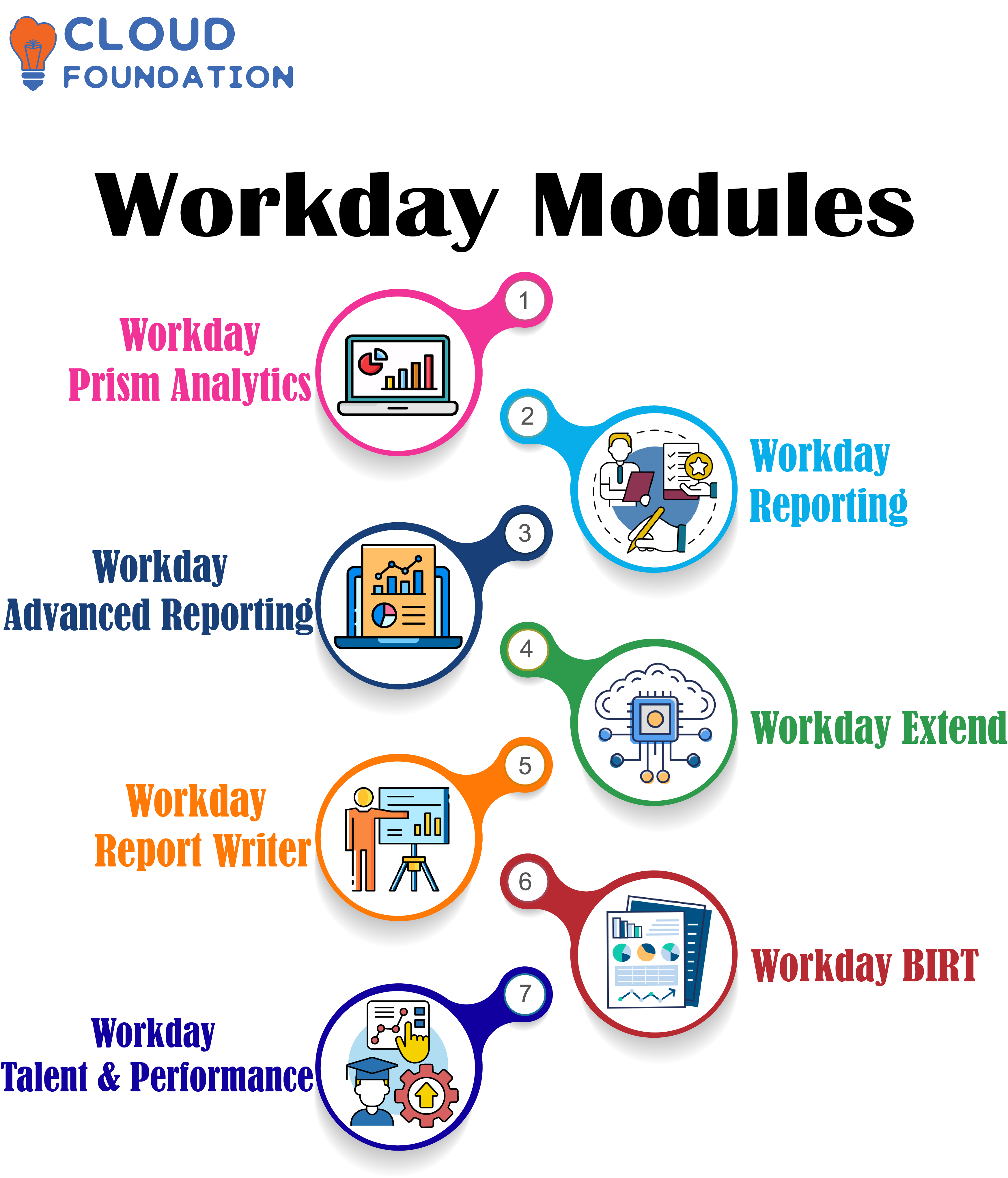
Workday Prism Analytics:
With Workday Prism Analytics, businesses can rapidly access, analyse, and present their data thanks to a cloud-based analytics and business intelligence system.
Users may produce reports, construct interactive visualisations, and conduct sophisticated analysis to learn more and make better choices.
Connecting to Workday’s cloud infrastructure, the platform enables access to real-time information from HCM and FM modules within Workday.
Workday Reporting:
Workday reporting is a software suite used by enterprises to manage and analyse data pertaining to their business operations. Data-driven reporting, data visualisation, and analytics are all features of the product.
User records, financial transactions, and consumer data may all be accessed, organised, and analysed with ease.
It has a straightforward interface that allows users to quickly create individualised reports and dashboards to aid in better decision making.
Workday Advanced Reporting:
Organizations can quickly and simply create and share insightful reports and dashboards with the help of Workday Advanced Reporting, a cloud-based, self-service business intelligence solution.
Data from various sources, including Workday, can be accessed, analysed, and displayed, and reports and dashboards may be created and shared.
Data sources, report creation, data analysis, data visualisation, and teamwork and sharing are all part of the solution.
Workday Extend:
Workday Extend is a system that facilitates the development and administration of bespoke applications and processes within the context of the Workday platform.
It provides a full suite of services and tools for customers to create and manage apps and workflows that meet their unique business requirements quickly and easily.
Clients can use Workday Extend to bring the benefits of Workday to a wider range of use cases, increasing Workday’s overall value to the business.
Workday Report writer:
A Workday Report Writer is a person responsible for the design, construction, and upkeep of Workday reports. This individual must have extensive knowledge of Workday, its data architecture, and report distribution.
The ideal Workday Report Writer would take input from customers, translate that into technical requirements, develop and test the report, and then present the results.
Workday BIRT:
Workday, Inc., a provider of cloud-based HCM and financial management software, has created a business intelligence and reporting system called Workday BIRT (Business Intelligence Reporting Tool).
By optimising the use of their data, businesses can gain understanding of their workforce and financial standing.
Users of BIRT can create decision-making KPIs, in addition to individualised reports and dashboards.
Workday Talent & Performance:
In order to help businesses improve their methods of talent acquisition, management, and growth, Workday has developed the Talent & Performance suite of cloud-based applications.
The suite includes tools for talent acquisition, onboarding, goal-setting, performance evaluation, salary management, and succession preparation.
As a result, businesses should be able to make more informed judgements about their personnel more quickly.
What is workday in HR, and define HR tool Workday?
A complete human resources (HR) software solution is called Workday. Numerous HR procedures, including hiring, timekeeping, payroll, benefits, scheduling, learning, talent management, and performance reviews, are managed by this integrated system, which defines what is workday HR system.
Workforce planning, reporting, analytics, and compliance are also driven by it. Workday for HR provides businesses with an integrated perspective of their workforce, enabling them to make more informed decisions about hiring and spending.
What is the Workday System, and What is Workday HR?
Workday is a cloud-based software program for human resources (HR) designed to simplify workforce management. You may use its products to handle payroll, scheduling, employee onboarding, time tracking, learning, talent management, and performance evaluations.
Additionally, it offers thorough reporting and analytics to support budgetary, compliance, and workforce planning choices. You can hire, manage, and involve your staff using Workday across the whole employee lifecycle. HCM in the Workday guarantees quick access to the most recent operational data and increases local and global worker productivity.
Thanks to the integrated mobile app, HR staff can handle their jobs from anywhere at any time about workday software. Workday’s simple navigation and user-friendly design make it simple to set up, modify, and utilize.
What is Workday technology and what are the best ways to learn about Workday technology?

Those who are in a hurry to get up to speed on Workday can benefit greatly from taking use of an online learning platform.
Due to the platform’s intuitive design, getting around and becoming familiar with its many capabilities takes very little time.
Users can also take advantage of the platform’s extensive collection of tutorials and tools to learn more about Workday. If you use an online resource like CloudFoundation, you can learn to use Workday quickly and effectively.

Hiranya Valli
Author



