Workday Extend Training – The only Course you need
⏰15 hours | ▶️ 15 Videos | 📣9248 Participants | 🎓 6476 Reviews | 4.9 ⭐⭐⭐⭐⭐
Choose a Plan that Works for You
Self Paced
- Advanced sessions
- Interview Q&A
- Free study Materials
- Premium Technical support
Instructor Led Live Training
- Live Instructor
- Advanced sessions
- Interview Q&A
- Premium Technical Support
Corporate Training
- Live Instructor
- Advanced sessions
- Interview Q&A
- Premium Technical Support
Upcoming Batches PST
Weekday
| Feb 05(1 HR A DAY) |
| 06:30 AM PST |
| Enroll Now → |
Weekday
| Feb 23(1 HR A DAY) |
| 06:00 PM PST |
| Enroll Now → |
Weekend
| Feb 22(1 HR A DAY) |
| 07:30 AM PST |
| Enroll Now → |
Upcoming Batches IST
Weekday
| Feb 05(1 HR A DAY) |
| 07:00 PM IST |
| Enroll Now → |
Weekday
| Feb 24(1 HR A DAY) |
| 06:30 AM IST |
| Enroll Now → |
Weekend
| Feb 22(1 HR A DAY) |
| 08:00 PM IST |
| Enroll Now → |
Course Description
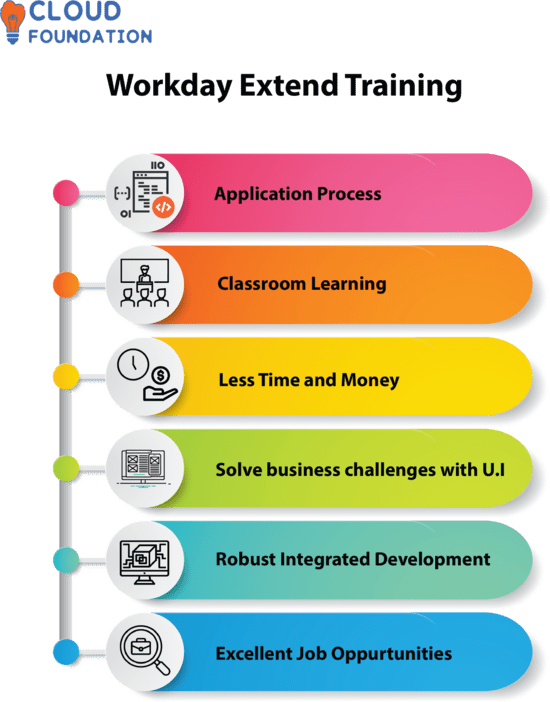
Workday Extend Training is an application process that makes us reach the unique business marketing strategies for customer solving criteria.
Have your great opportunity to grab an intelligent deal, an offer to join with us now in Cloudfoundation for your Classroom Course Learning.
It is software that consumes less time and less expensive than we spend on a data integration platform. So you can get notable upgrades in the technology to work on it.
Learn more on U.I.& the other object model in building the efficient means of solving business challenges.
Apps built on power means it is one source for Finance people’s data and one more source as Security gathers at one place and in the H.R. fields. It is a robust integrated development.
So now give your best to get through the Certification process anywhere.
Be the one in acquiring a great opportunity for your job by this program-based.




Course Content
Module 1: Introduction to Workday Extend
Overview of Workday Extend Platform
Use Cases & Benefits
Structure of Extend Applications
Introduction to PMD, AMD, and SMD
Module 2: Presentation Layer – PMD, AMD, SMD
PMD: Page configuration, layout controls, file structure
AMD: App-level settings and deployment
SMD: Service layer configuration
Demo: Walkthrough of a PMD file and rendering UI
Module 3: Endpoints & Authentication
Creating and using Endpoints
Types of Authentication: OAuth, Basic Auth
Secure endpoint configuration
Demo: Secure endpoint call from Extend App
Module 4: UI Widgets in Workday Extend
Common Widgets: TextInput, Dropdown, Button
Layout and conditional logic
Demo: Dynamic widget rendering
Module 5: Error Handling & Flow Variables
Exception handling in services and UI
Setting up and using Flow Variables
Best practices in state management
Demo: Pass state between pages using flow variables
Module 6: Query Params & Outbound Variables
Using query parameters in Extend
Outbound variables for data flow
Demo: Transfer user inputs between screens
Module 7: PMD Functions and Reusability
Creating and using PMD functions
Parameterization and logic
Demo: Conditional rendering using PMD functions
Module 8: Model Components – Security & Business Logic
Security Domain: Defining access
Business Objects: Designing and using
Task & Attachments management
Integration with Workday BPs
Demo: Creating and securing a custom BO
Module 9: Orchestration & Service Calls
Types of Orchestrations
Calling orchestrations from PMD
Data mapping and response handling
Demo: Orchestration call from UI
Module 10: Capstone Walkthrough & Q&A
Full App Review: PMD, Orchestration, BO
Live demo and discussion
Deployment tips & best practices
Open Q&A
Project: A simple app will be created and used throughout the course.
FAQ’s
❓ Do you offer any discount/offer?
✅ Yes, offers keep changing from time to time. You can chat with us or call our training coordinator for more details.
❓ Is there any demo video which I can watch before enrolling to the course?
✅ Yes, we have provided a Demo video section on each course page so that you can get a glimpse into the course you want to enroll.
❓ How soon after signing up would I get access to the learning content?
✅ Yes, we will provide access to all the learning materials after the complete payment for the course.
Drop US a Query
Suggested Courses




MuleSoft Training
⭐⭐⭐⭐⭐
😃 221 Learners




Pega Training
⭐⭐⭐⭐⭐
😃 391 Learners




SailPoint Training
⭐⭐⭐⭐⭐
😃 106 Learners




WorkDay Training
⭐⭐⭐⭐⭐
😃 158 Learners
A few of our students
















Contact Us