Kubernetes Training – The only Course you need
⏰24 hours | ▶️ 24 Videos | 📣 8192 Participants | 🎓 3648 Reviews | 4.8 ⭐⭐⭐⭐⭐
Choose a Plan that Works for You
Self Paced
- Advanced sessions
- Interview Q&A
- Free study Materials
- Premium Technical support
Instructor Led Live Training
- Live Instructor
- Advanced sessions
- Interview Q&A
- Premium Technical Support
Corporate Training
- Live Instructor
- Advanced sessions
- Interview Q&A
- Premium Technical Support
Upcoming Batches EST
Weekday
| Jan 12(1 HR A DAY) |
| 07:00 PM PST |
| Enroll Now → |
Weekday
| Jan 28(1 HR A DAY) |
| 07:30 AM IST |
| Enroll Now → |
Weekend
| Jan 24(1 HR A DAY) |
| 06:30 PM PST |
| Enroll Now → |
Upcoming Batches IST
Weekday
| Jan 13(1 HR A DAY) |
| 07:30 AM IST |
| Enroll Now → |
Weekday
| Jan 28(1 HR A DAY) |
| 07:30 PM IST |
| Enroll Now → |
Weekend
| Jan 25(1 HR A DAY) |
| 07:00 AM IST |
| Enroll Now → |
Course Description
Kubernetes Training will take you into a new, separate world in the Cloud Computing field.
You can achieve good deals with the help of Online Classes.
You can Learn a new theme called Containerized Orchestration platform, which is the base for Kubernetes.
Kubernetes is an open-source Containerized Orchestration platform.
Kubernetes manage containerized workloads and resources. It is container-centric and focuses on service deployment and management.
The Certification of Kubernetes classified into two types:
Kubernetes Certification for Students/Professionals and Kubernetes Certification for Organizations/Vendors.
You can make a choice based on the skills you have.
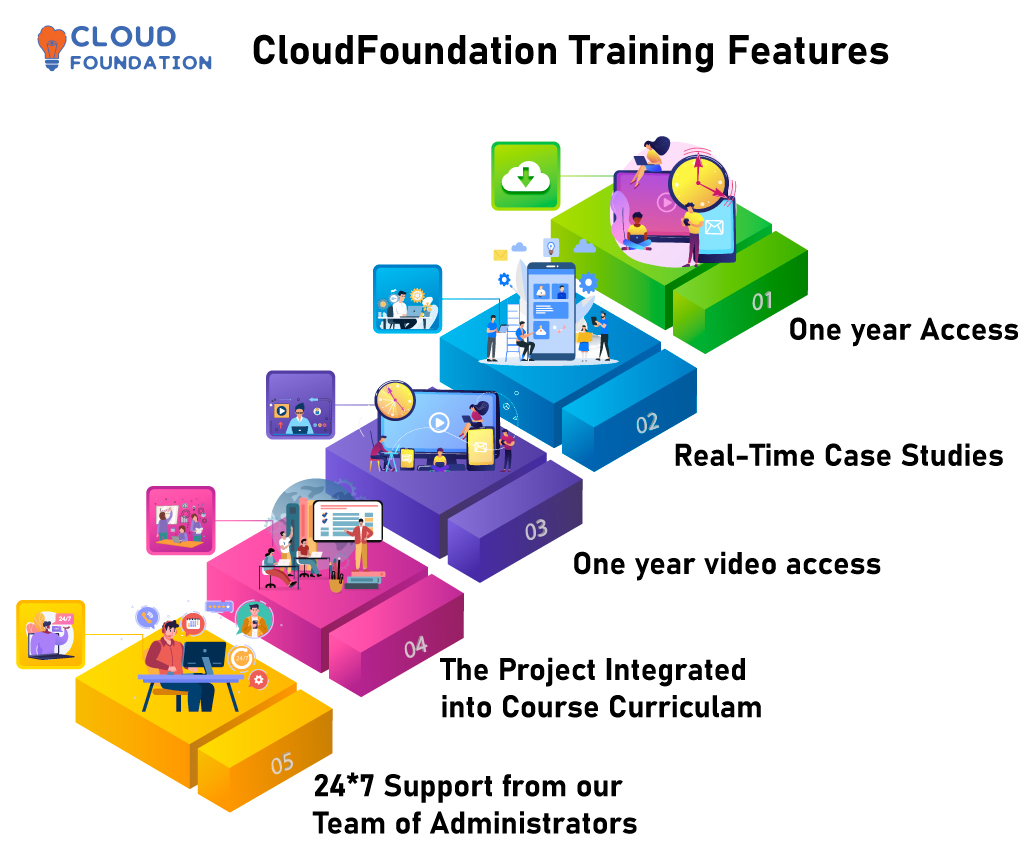
Course Content
1.Core Concepts
- ETCD
- Assisted Practice: ETCD Installation
- Kube-API Server
- Controller Manager
- Scheduler
- kubelet
- Assisted Practice: Installation of kubelet in worker nodes in kubeadm method
- kube proxy
- PODs
- Assisted Practice: Pods creation using yaml file
- ReplicaSets
- Assisted Practice: ReplicaSet creation using yaml file
- Deployments
- Assisted Practice: Deployment creation using yaml file
- Services, Service Cluser IP
- Assisted Practice: Service creation using yaml file
- Job Scheduling Using Kubernetes Scheduler
2.Scheduling Pods
- Manual Scheduling
- Assisted Practice: Scheduling Pod using Binding
- Labels and Selectors
- Assisted Practice: Labels and Selectors in ReplicaSet
- Resource Requiments and Limits
- Assisted Practice: Create a POD with resource requirement & Limit
- DeamonSets
- Assisted Practice: Create DaemonSets
- Static Pods
- Multiple Scheduler
- Assisted Practice: Docker commands instead of kubectl commands in static POD
- Assisted Practice: Multiple Scheduler – Introduction
- Assisted Practice: Configure the POD with custom scheduler
- Assisted Practice: Create custom scheduler in Kubeadm
- Task Allocation Using Kubernetes Scheduler
3.Logging and Monitoring
- Monitor Cluster Components
- Assisted Practice: Install and configure Metric Server
- Managing Application Logs
- Assisted Practice: kubectl top commands
- Assisted Practice: Viewing logs in multicontainer POD
- Health Monitoring Using Kubernetes
4.Application Lifecycle Management
- Rolling Updates and Rollbacks
- Assisted Practice: Deployment rolling update with kubectl rollout (command)
- Assisted Practice: Deployment rolling update with editing the Deployment file
- Assisted Practice: Rollout status check
- Assisted Practice: Rollout pause and resume
- Assisted Practice: Rollbacks with command and deployment file
- Assisted Practice: Updating the rollback deployment method
- Configure Applications
- Commands and Arguments
- Assisted Practice: Create a Pod with ‘echo host name’ commands
- Assisted Practice: Create a Pod with ‘sleep 3600’ arguments
- Configure Environmental variables n applications
- Assisted Practice: Create a Pod with environment of ‘sample environment’
- Configuring ConfigMaps in Applications
- Assisted Practice: Create a configmap from the values with variable
- Assisted Practice: Create a configmap from file
- Assisted Practice: Create a configmap from env file
- Assisted Practice: Configure a configmap as a file in the POD
- Assisted Practice: Configure a configmap as a variable in the POD
- Assisted Practice: Configure a configmap as a volume in the POD
- Scale Applications
- Assisted Practice: Scale up application with more replicas
- Assisted Practice: Scale down application with less replicas
- Assisted Practice: Scale up and Down with kubectl command
- Multi-container PODs
- Assisted Practice: Create a multi container pod which access same volume
- Multi-container PODs Design Patterns
- InitContainers
- Assisted Practice: InitContainers Demonstration
- Self-Healing Applications
- Autoscaling and Cluster Resource Management
5.Cluster Maintenance
- OS Upgrades
- Assisted Practice: Drain node
- Assisted Practice: Cordon node
- Assisted Practice: Uncordon node
- Kubernetes Software versions
- Cluster Upgrade Process
- Assisted Practice: kube-apiserver
- Assisted Practice: kubelet and kube-proxy
- Backup and Restore Methods
- Assisted Practice: Backup Resource configs
- Assisted Practice: Backup etcd
- Assisted Practice: Restore etcd
- CICD (Continues Integration and Continues Deployment)
6.Security and Authentication
- Kubernetes Security Primitives
- Authentication
- TLS
- Certificates API
- Kubeconfig
- Persistent key/value store
- API Groups
- Role Based Access Controls
- Assisted Practice: RBAC role creation
- Assisted Practice: Cluster Role Creation
- Cluster Roles and Role Bindings
- Assisted Practice: Associate the user with the role
- Assisted Practice: Associate the user with Cluster Role
- Image Security
- Assisted Practice: Secrets with private registry info stored
- Network Policy
- Assisted Practice: Create network policy
- Assisted Practice: Modify the pod settings to associate with Network policy
- Authentication and Authorization
7.Storage and Volumes
- Volumes
- Assisted Practice: Create a volume with Declarative (Yaml)
- Assisted Practice: Create a volume with Host path (Host Drive)
- Assisted Practice: Create a volume with Empty Dir (Auto deletion)
- Assisted Practice: Create a volume with nfs share
- Persistent Volumes
- Assisted Practice: Introduction to Persistent volume
- Assisted Practice: Create a persistent volume with declarative (yaml)
- Persistent Volume Claims
- Assisted Practice: Introduction to Persistent volume claims
- Assisted Practice: Create a persistent volume claims with declarative (yaml)
- Application Configuration
- Assisted Practice: Pod Creation with volumes
- Assisted Practice: Pod Creation with Persistent volume Claims
- Deploy Large scale Applications
8.DNS Networking, CoreDNS, and CNI
- Switching and Routing
- DNS
- CoreDNS
- Assisted Practice: CoreDNS – Installation and Configuration
- Network Namespaces
- Docker Networking
- Assisted Practice: Create Network namespaces
- CNI
- Cluster Networking
- CNI in Kubernetes
- Assisted Practice: Configuring CNI in kubelet. service
- CNI in weave
- Assisted Practice: Weaveworks – Intro
- IP Address Management – weave
- Assisted Practice: IPAM – Weave using DHCP or host-local
- Service Networking
- Assisted Practice: Cluster IP
- Assisted Practice: NodePort
- DNS in kubernetes
- CoreDNS in kubernetes
- Assisted Practice: Name resolution in svc in a single namespace
- Assisted Practice: Name resolution in svc in a different namespace
- Ingress
- Assisted Practice: CoreDNS Setup
- Assisted Practice: Ingress creation with 1 rule with multiple paths
- Load Balancer
9.Troubleshooting: Application Failures, ControlPanel Failures, and Network Failures
- Application failure
- Assisted Practice: Application Failure – Check POD, Logs and Events
- Control Panel Failure
- Assisted Practice: Check control plane failure status in POD and service
- Worker Node Failure
- Assisted Practice: Check Node status, describe node to know cause
- Assisted Practice: Top command to check node performance
- Assisted Practice: Connectivity with master and cert status
- Assisted Practice: Worker node failure checks
- Networking Failure
- Assisted Practice: Service connectivity check
- Assisted Practice: Nslookup check
- Assisted Practice: kube-proxy check and CNI plugin check
- Assisted Practice: Network failure check in above stuffs
- Debugging
FAQ’s
❓ Do you offer any discount/offer?
✅ Yes, offers keep changing from time to time. You can chat with us or call our training coordinator for more details.
❓ Is there any demo video which I can watch before enrolling to the course?
✅ Yes, we have provided a Demo video section on each course page so that you can get a glimpse into the course you want to enroll.
❓ How soon after signing up would I get access to the learning content?
✅ Yes, we will provide access to all the learning materials after the complete payment for the course.
Drop US a Query
CloủdFoundation CloudFǒundation
Suggested Courses




MuleSoft Training
⭐⭐⭐⭐⭐
😃 221 Learners




Pega Training
⭐⭐⭐⭐⭐
😃 391 Learners




SailPoint Training
⭐⭐⭐⭐⭐
😃 106 Learners




WorkDay Training
⭐⭐⭐⭐⭐
😃 158 Learners
A few of our students
















Contact Us