What is Kubernetes and What is Kubernetes used for?
Kubernetes Overview or Introduction to Kubernetes
In this blog, we will look at what Kubernetes is, what advantages it provides, and how it may assist enhance the infrastructure of your organisation. Once that’s understood, all that remains for you to do is summarize your expertise and provide instructions for setting up and deploying an application on Kubernetes.
What is Kubernetes?
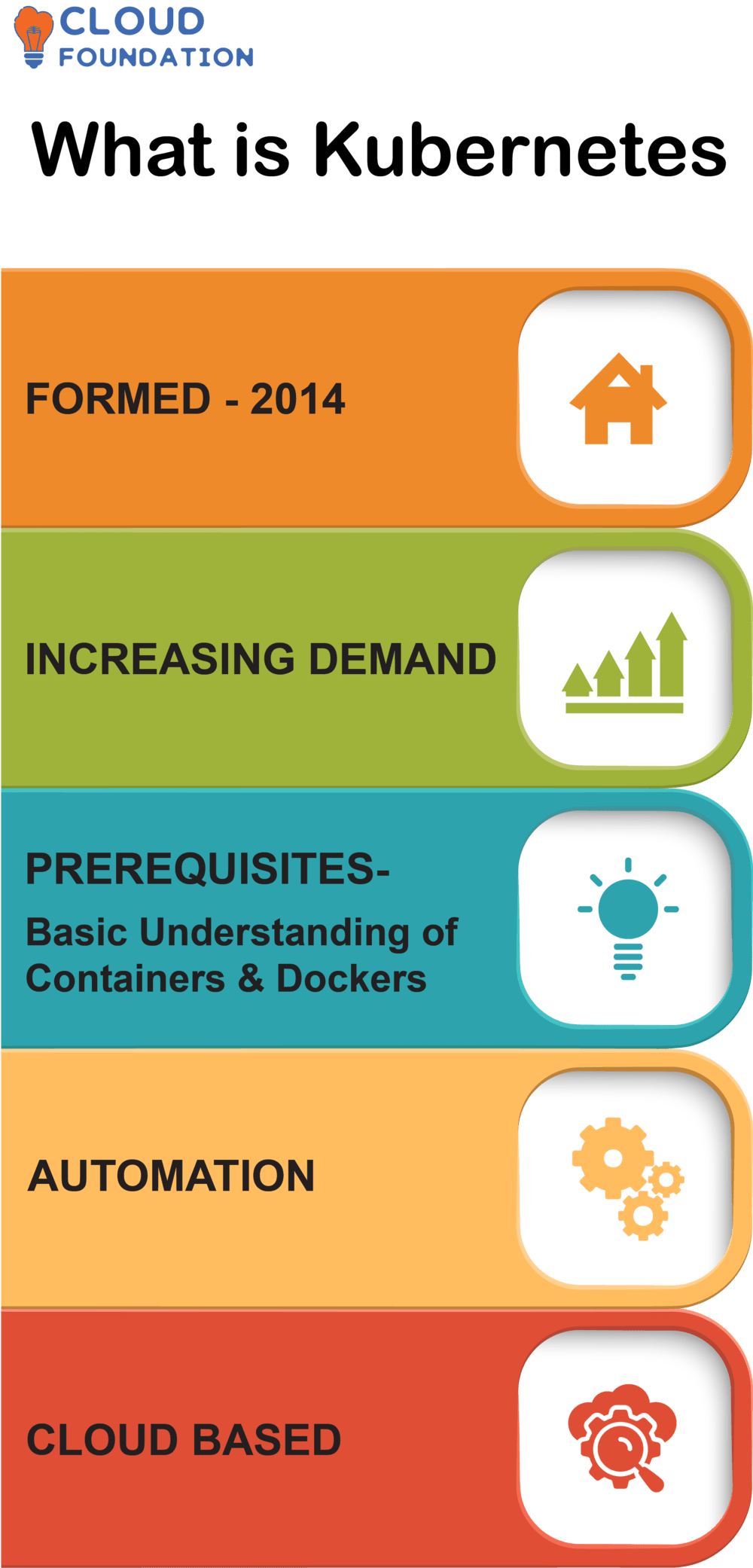
Kubernetes is a crucial technology for managing cloud-native apps and controlling every stage of a container’s life cycle. It consists of several activities related to containers, like administration, replication, scalability, and load balancing.
Kubernetes provides several useful management features for containerized applications.
It manages the lifespan of containers, creating or eradicating them as needed.
Auto-scalability: In response to changes in demand, the Kubernetes platform can quickly expand or contract depending on demand.
Kubernetes definition OR Define Kubernetes
Kubernetes allows you to quickly and safely deploy application containers across host clusters on-premise or in the cloud.
Manages container clusters on hardware, virtual machines, public clouds, and hardware. It controls scalability and failure management for containerized applications.
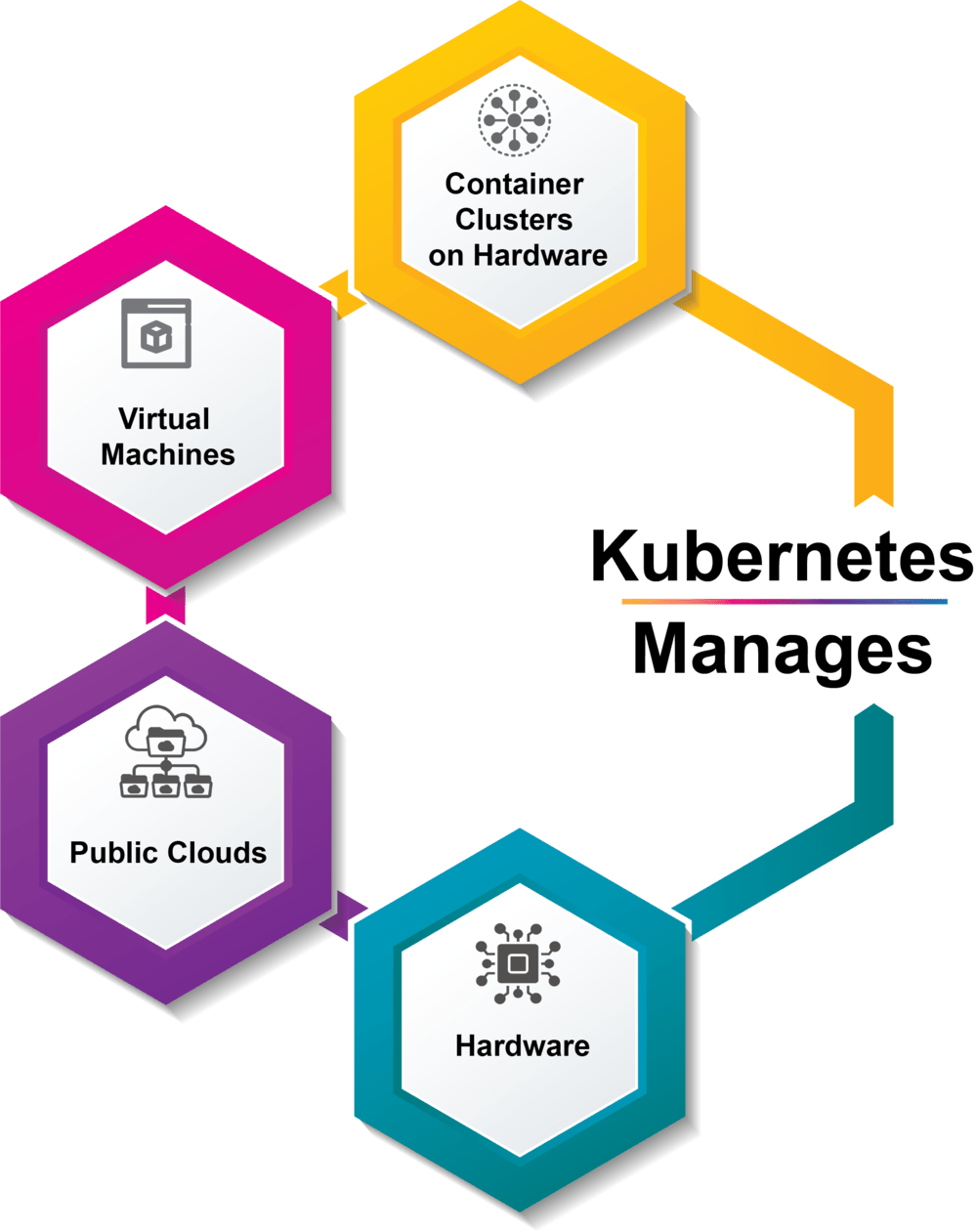
It automates containerized application deployment and administration with powerful yet user-friendly features.
What does Kubernetes do and what is Kubernetes used for?
What does Kubernetes do?
Kubernetes containers can run on various platforms such as Google Cloud Platform, Amazon, or even your own physical hardware.
Its containers allow for running any container; however, you should be aware that containers or pods may manage your containers’ isolation settings.
Allows you to deploy containerized apps, organizing Docker containers into a collection known as a node. Both Linux and Windows containers can be managed through it.
Kubernetes ensures that any hardware or infrastructure needed for supporting your application’s resource requirements is available.
It makes duplicating your entire program or any of its component elements a simple task.
What is Kubernetes used for?
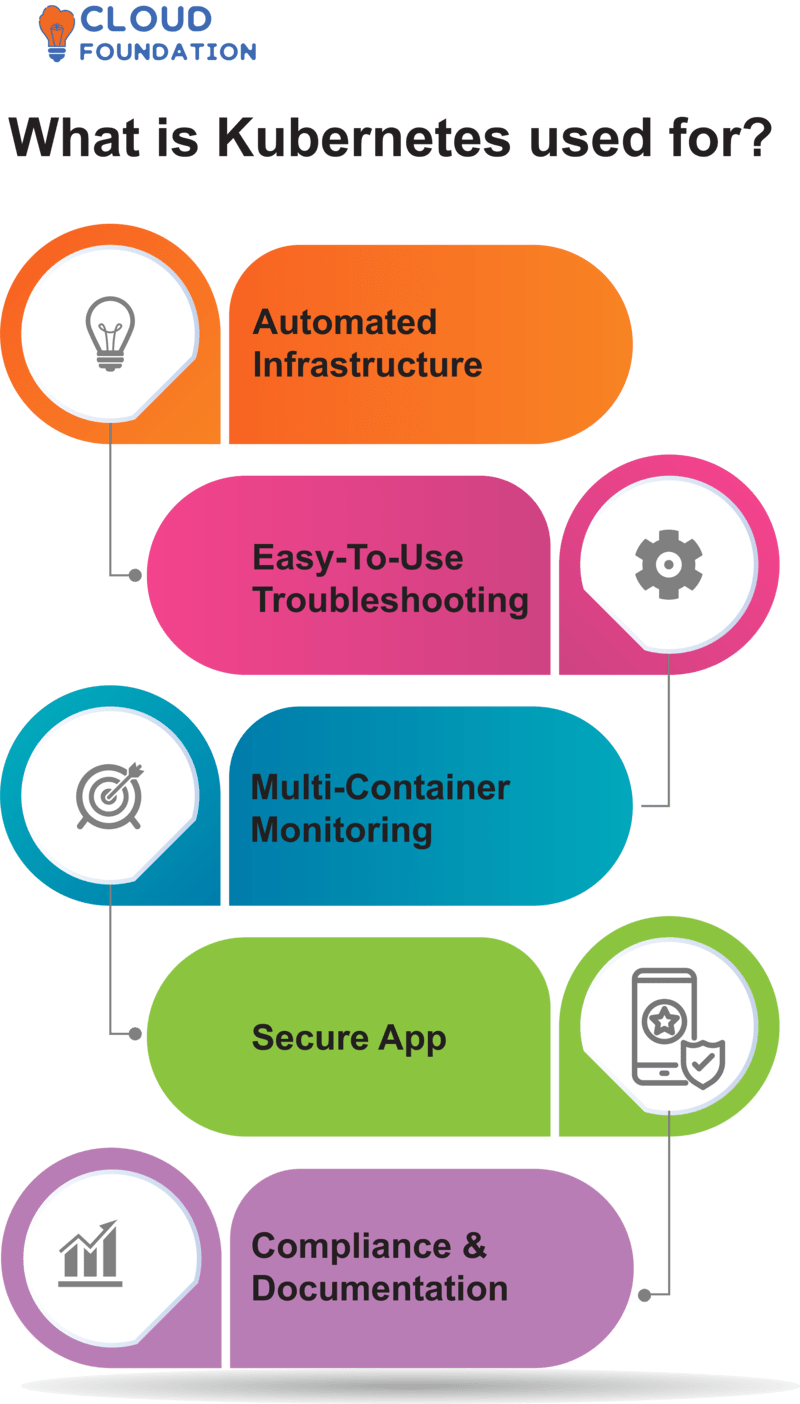
Automated infrastructure: K8s provides an automated infrastructure through services. Not only can you define all services as simple or declarative, but you may also utilize a containerized pod model to work with complex systems and relationships.
Kubernetes is easy-to-use troubleshooting: It enables you to inquire about the state of the application as well as inspect individual failures in detail so that you can diagnose issues promptly and take necessary actions.
Multi-container Monitoring: K8s provides visibility into the health of all containers running in a cluster and makes their metrics public.
Secure App: Kubernetes helps keep your app secure by running it inside either one of its containers on nodes or any of its physical resources underneath, among other features.
Documentation: Kubernetes makes it easier for your team to set standards and manage cluster resources so they can deliver the app without any issues. Our Kubernetes training course will teach you how to do this effectively.
How does Kubernetes work?
Kubernetes manages container creation, interaction, and deployment across computers.
It handles provisioning, scheduling, health checks, and resource allocation.
Finally, Kubernetes will guarantee the cluster’s state matches what is desired.
Kubernetes’ resource allocation and security primitives enable rapid deployment of complex applications. It offers APIs for cluster setup, scaling, service discovery, and monitoring.
The APIs abstract away much of the complexity, allowing users to design, configure, and manage their applications with ease.
Why Kubernetes, and what are the benefits of Kubernetes?
Why Kubernetes?
Kubernetes typically handles long-term inseparable workloads.
Containerized applications can logically organize functional components.
Logical chains may schedule containerized apps.
Distributed infrastructure supports containerized applications and nodes with ease, providing logical deployment and management of these workloads for resource efficiency and mobility.
Clusters can easily reschedule applications without interruption to service provisioning or operation.
Kubernetes provides infrastructure portability, isolation, and easy application migration through its powerful capacity to manage Linux and Windows containers.
What are the benefits of Kubernetes?
Kubernetes has several key benefits that stem from its superior management abilities.
Automated deployment: Kubernetes provides automated deployment options that simplify the process. This feature helps with scaling and delivering programs at any desired time.
Auto-healing capacity: Kubernetes automatically adjusts capacity based on node count, keeping track of nodes as workload increases or decreases. This feature can be highly beneficial.
Self-updating: Kubernetes has the capability of automatically updating installed software, including both OS and applications. Thanks to this capability, your systems remain up to date automatically.
High Scaling Capacity: Kubernetes provides support for scaling, deploying, and maintaining containerized applications in both on-premises and cloud environments.
Horizontal Scalability is Made Possible Through Kubernetes: This feature enables application scaling according to demand and capability.
Service resiliency: Kubernetes provides service resiliency, which refers to its capacity for withstanding failures or promptly fixing them.
Secret management: Kubernetes provides a key-value store for configuration secrets that is secured against unauthorized access. This feature ensures secure storage for sensitive information.
API and CLI: Kubernetes offers two methods for communication. The API is one, while the CLI is another. The command line interface (CLI) is used to interface with the Kubernetes cluster.
This function permits rolling back releases and applying any incremental adjustments that were made prior to their release date.
Infrastructure Automation: Kubernetes provides the tools necessary for creating and running any infrastructure.
Open source: Kubernetes is an open-source solution that enables multiple teams to run on the same infrastructure simultaneously, speeding up development teams by simplifying infrastructure requirements.
Advantages of Kubernetes
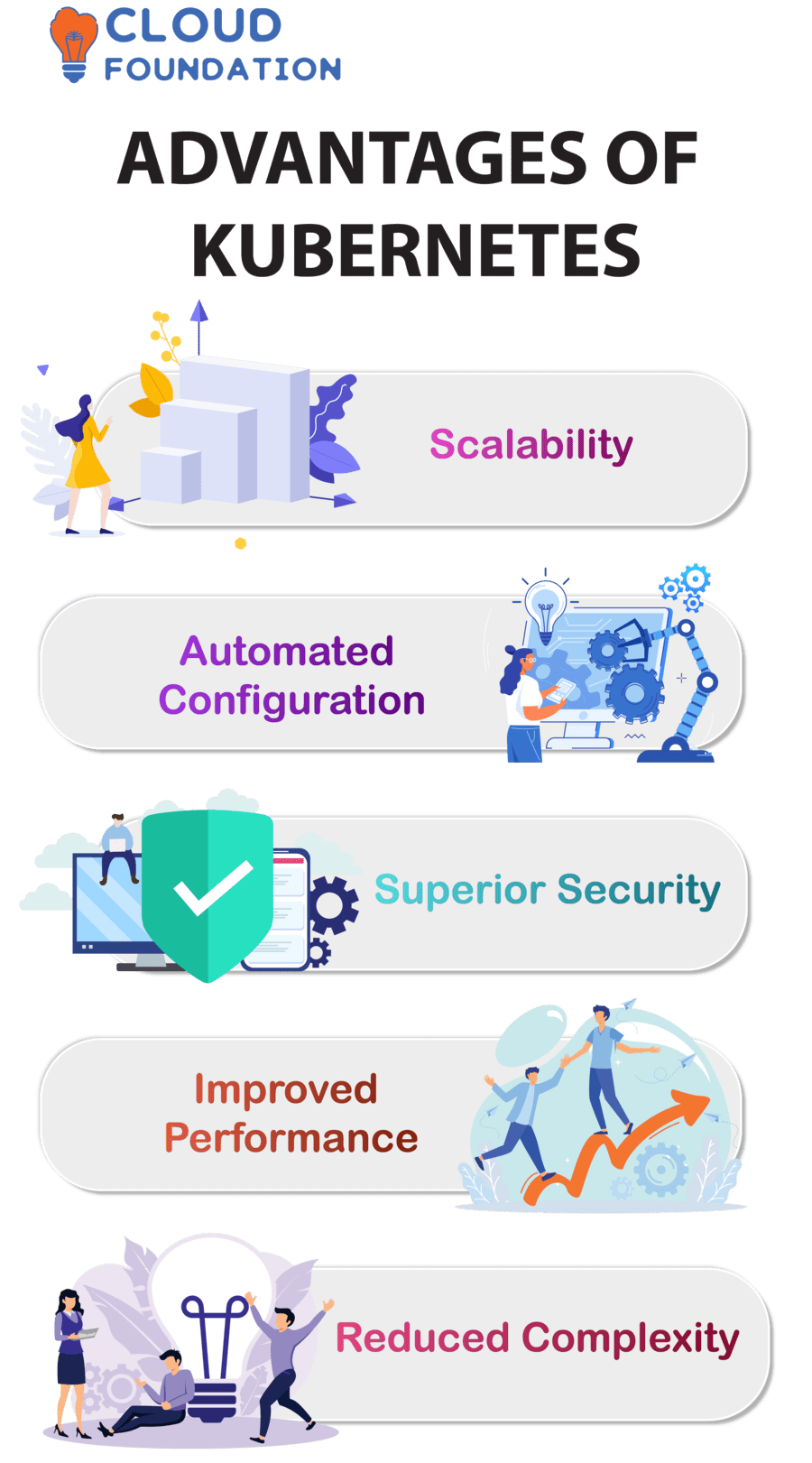
Scalability: Kubernetes offers application availability and scalability, so any new services developed can easily scale up or down according to demand.
Kubernetes automates the distribution and operation of applications across a number of compute nodes.
Automated Configuration, Deployment, and Updating: This ensures all these nodes can quickly update with any modifications made to apps.
Superior Security: Kubernetes provides greater security by enabling users to configure access control lists for services and apps in order to safeguard their data.
Improved Performance: Kubernetes improves performance through horizontal scalability, which distributes the load across many servers and reduces latency.
Reduced Complexity: Kubernetes provides strong primitives and abstractions to accelerate application deployment, helping reduce complexity and make it simpler to deploy and maintain applications.
What is Kubernetes software and How to use Kubernetes
What is Kubernetes software?
Cloud-native environments enable users to efficiently manage application deployments and their supporting services.
It is compatible with various container tools, such as Docker.
How to use Kubernetes
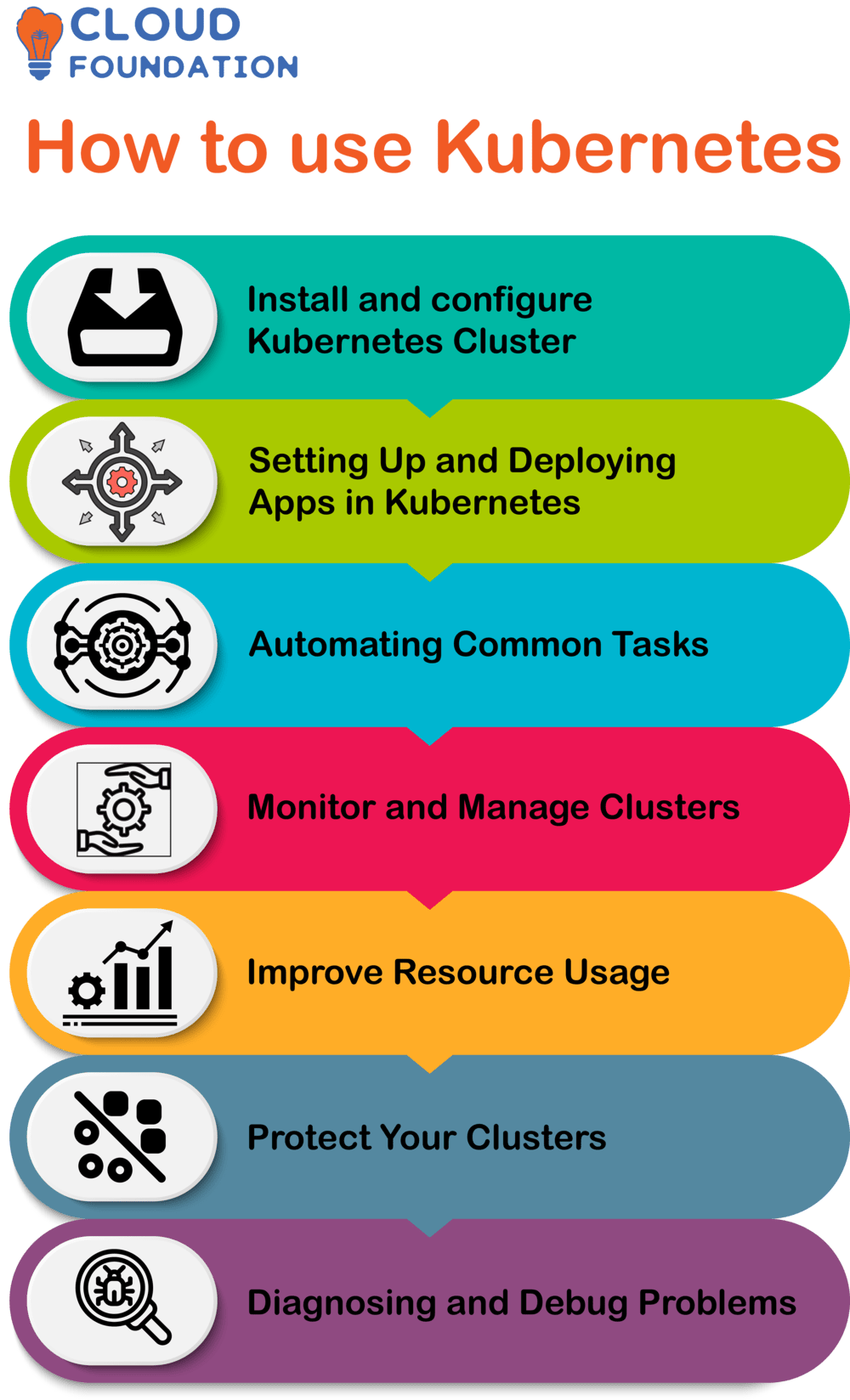
Install and configure Kubernetes Cluster: In order to set up and operate a Kubernetes cluster, you’ll need either a cloud or on-premise server. Kubeadm and Kops are the two primary installation tools used for this purpose.
Setting Up and Deploying Apps in Kubernetes: To deploy applications into Kubernetes, utilize tools like Helm, YAML files, and Docker files.
Automating Common Tasks: Once your apps have been installed, utilize Kubernetes Cron Jobs for automated operations like data backups or custom scripts.
Monitor and Manage Clusters: To monitor and manage clusters, Kubernetes tools like Prometheus and Kub Dashboard can be utilized.
Improve Resource Usage: Autoscaling and HPA can help maximize resource consumption while keeping your clusters effective and healthy.
Protect Your Clusters: Kubernetes provides encryption, authentication, and permission tools to ensure the security of your clusters. Taking time to ensure these settings are taken should be a top priority.
Diagnosing and Debug Problems: To diagnose and debug any difficulties, utilize Kubernetes debugging tools like kubectl, KubeStateMetrics, and mtail.
Kubernetes Features
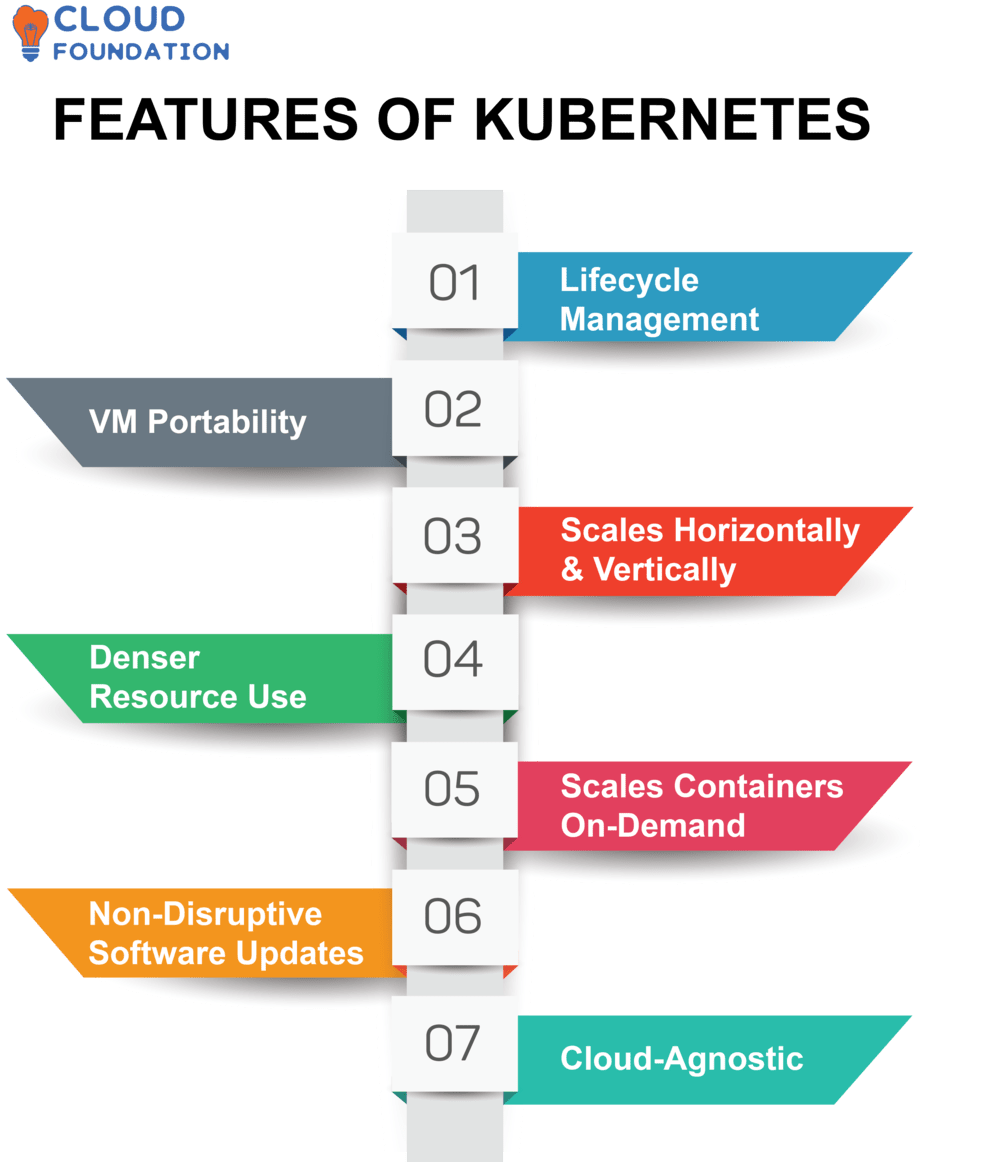
Quickly organizes and scales containers across numerous hosts/environments
With Storage assuring VM portability allows developers to launch containers on demand;
Distributed storage across containers ensures quick launching of containers;
Simple CLI for container management simplifies lifecycle management, scaling horizontally/vertically for cost efficiency;
Supports several clouds simultaneously to become cloud-agnostic;
Portable virtual machines enable non-disruptive software updates without disrupting other processes or services, Denser resource use.
Clone application versions to test and deploy new ones while rolling back errors.
What is Kubernetes and Docker?
Docker
Docker is a software program created as an assembly of containerized processes. It ensures the apps run in their assigned container according to certain conditions.

It isolates containerized applications from their Kubernetes cluster peers in order to protect them from being affected by an application crash or misbehaviour.
This helps ensure all other containers and applications remain unaffected.
Docker is designed for rapid application execution and reliable hybrid cloud architectures, and its scaling abilities make it a prime candidate.
As a PaaS (Platform as a Service), Docker containers run on hyper-scale cloud platforms similar to this model.
It can also be seen as a method for compiling programs and their dependencies into an executable package that contains all essential components.
It serves as an isolation utility that prevents unnecessary programs from using up CPU, RAM, or memory resources.
Enables multiple programs to run simultaneously on one host machine.
Kubernetes
This makes testing containerization features much simpler and makes Kubernetes ideal for cloud environments – your applications run more reliably and efficiently thanks to these features.
What is container in Kubernetes?
Containers provide a centralized location for apps and OS resources, enabling developers to deploy software quickly and reliably with containers.
It contains the application’s runtime environment, separating it from its host architecture so it can run anywhere.
The container process views a virtual representation of the shared operating system as it has been compiled, with data safely enclosed within. Containers should finish their task quickly and leave, using minimal system resources – making them lightweight and short-lived.
Linux processes are hardware/OS hybrids. Their kernels provide control of both hardware and OS resources through shared resources.
What is Kubernetes in simple words?
Docker containers on their own may be useful, but Kubernetes makes containers truly stand out by enabling them to be efficiently coordinated and managed.
Kubernetes has the added bonus of quickly switching over to another container if one fails to meet application needs.
What are Containers and Kubernetes?
Containers
Containers provide the foundation for Kubernetes-enabled applications by providing an environment in which applications can run seamlessly.
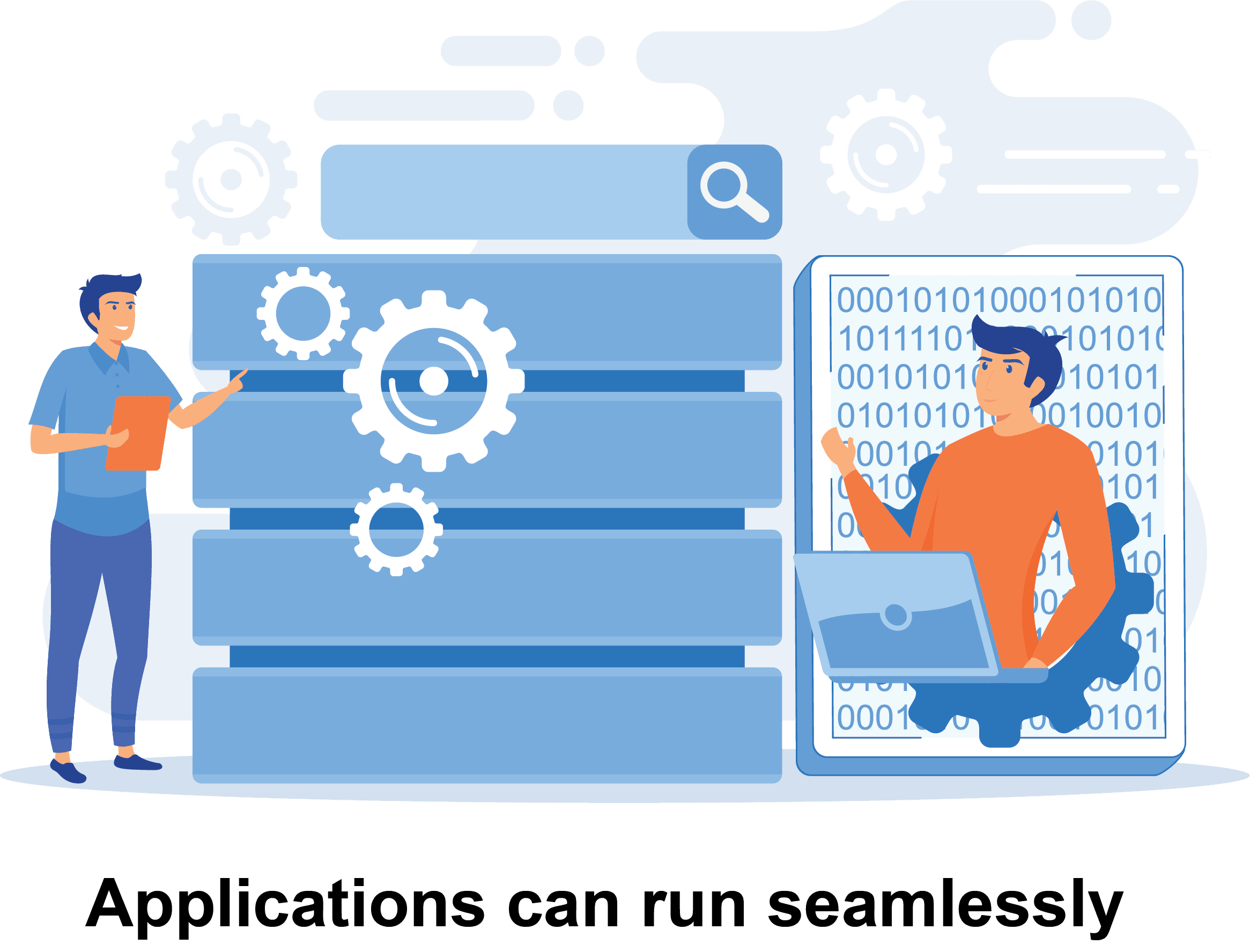
It offers a simple way to package programs for execution on their respective operating systems. Containers provide replication of predictable environments, though using them alongside orchestration tools can be challenging.
Utilizing multiple containers on one host system can restrict server-side scalability.
Kubernetes, a container cluster management solution, allows for the launch and execution of containers across many hosts.
Kubernetes
A platform for managing multiple containers is essential since each vessel consists of two distinct types of components: controllers and nodes.
Infrastructure automation creates predictable and repeatable elements of the infrastructure, enabling developers to break applications down into loosely coupled services across a cluster of nodes using standard tools and procedures.
What is the use of Kubernetes?
Kubernetes is compatible with Linux containers on all operating systems that support them, making it the perfect tool to manage, deploy, and scale cluster-based containerized applications automatically.
Deploying containers quickly and automatically in a cluster makes it possible. Repeated container deployment can help ensure predictable outcomes and increased dependability for businesses.
Nowadays, Kubernetes has proven to be a reliable technology capable of handling various container workloads successfully.
As your workload changes over time, Kubernetes dynamically scales up or down the number of containers as necessary.
What does Kubernetes mean?
This icon depicts a chimera, or Greek letter signifying the union of many separate yet closely interlocking parts.
It serves to illustrate Kubernetes’ view that traditional distributed systems and Unix utilities remain intertwined – providing an interface to manage containers and abstract operating-system functionality.
Docker containers allow your applications to be launched quickly in Docker, giving you predictable development and production timelines.
What is Kubernetes and how it works?
Kubernetes allows clusters of container hosts to be built through its ability to manage shared resources among containers as well as perform resource monitoring.
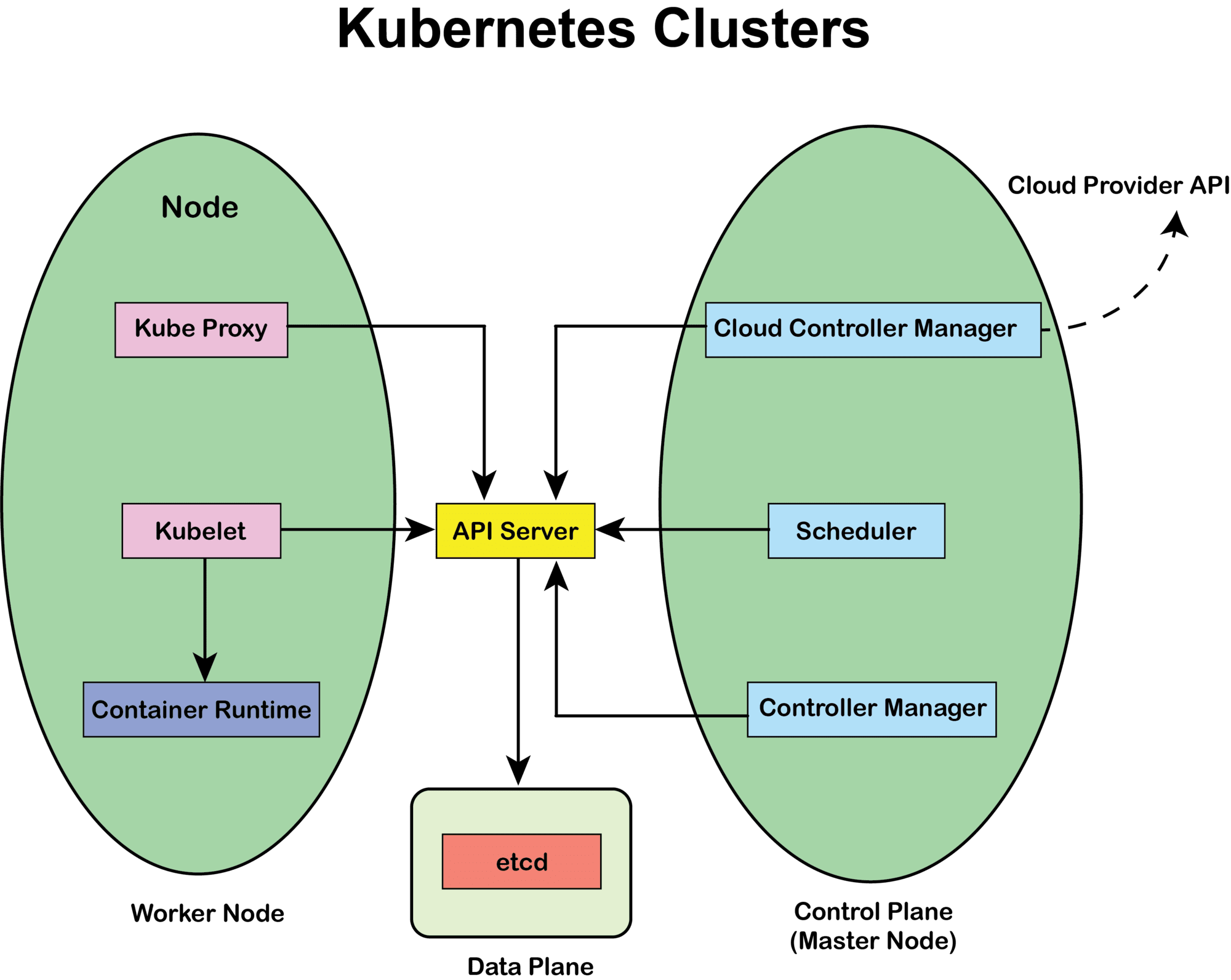
Its applications run on a master node. By running Kubernetes nodes in the cluster, we will explain its functions in detail.
First, create and test an application. Then install it on a live server for testing purposes.
Mode: Create and test applications under ideal conditions.
Deploying the version into production is then completed.
Installing packages and quickly launching a container both require package management software and ISO images for proper operation.
Establish governance rules and configuration files for the application while managing resources efficiently to scale workloads as needed.
By specifying the computing, storage, and networking resources, you can set up and operate real, virtual, or hybrid cloud architecture.
Package management manages Kubernetes’ operational components – these parts that are sent individually to computers are known as packages.
Kubernetes can be monitored to assess its services.
Is Kubernetes a container
No, Kubernetes isn’t actually a container – this misconception should be cleared up immediately.
Instead, Kubernetes acts as an orchestration layer over top of container technologies like Docker to manage and deliver applications efficiently.
What are containers in Kubernetes?
Applications can be packaged and executed inside Kubernetes containers, which is a lighter and more efficient approach.
With Kubernetes, applications are ensured always have access to the computing resources they require and are portable across environments.
Web services, databases, APIs, and other applications can all run inside containers for added portability.
What is Kubernetes for Dummies?
Beginners in the Kubernetes container orchestration system can learn the fundamentals with the book Kubernetes for Dummies. Along with practical exercises to get you started, this guide also provides an introduction to Kubernetes architecture and its components.
How long does it take to learn Kubernetes?
Learning Kubernetes depends on the user’s background and the complexity of their tasks. But once you master the fundamentals, becoming an expert is possible within a matter of weeks.
How Long to Learn Kubernetes
Learning the fundamentals of Kubernetes depends on a person’s prior knowledge, experience, and available study time. But mastery and expert-level skill may take weeks or even months to attain.
How to use Kubernetes with Docker
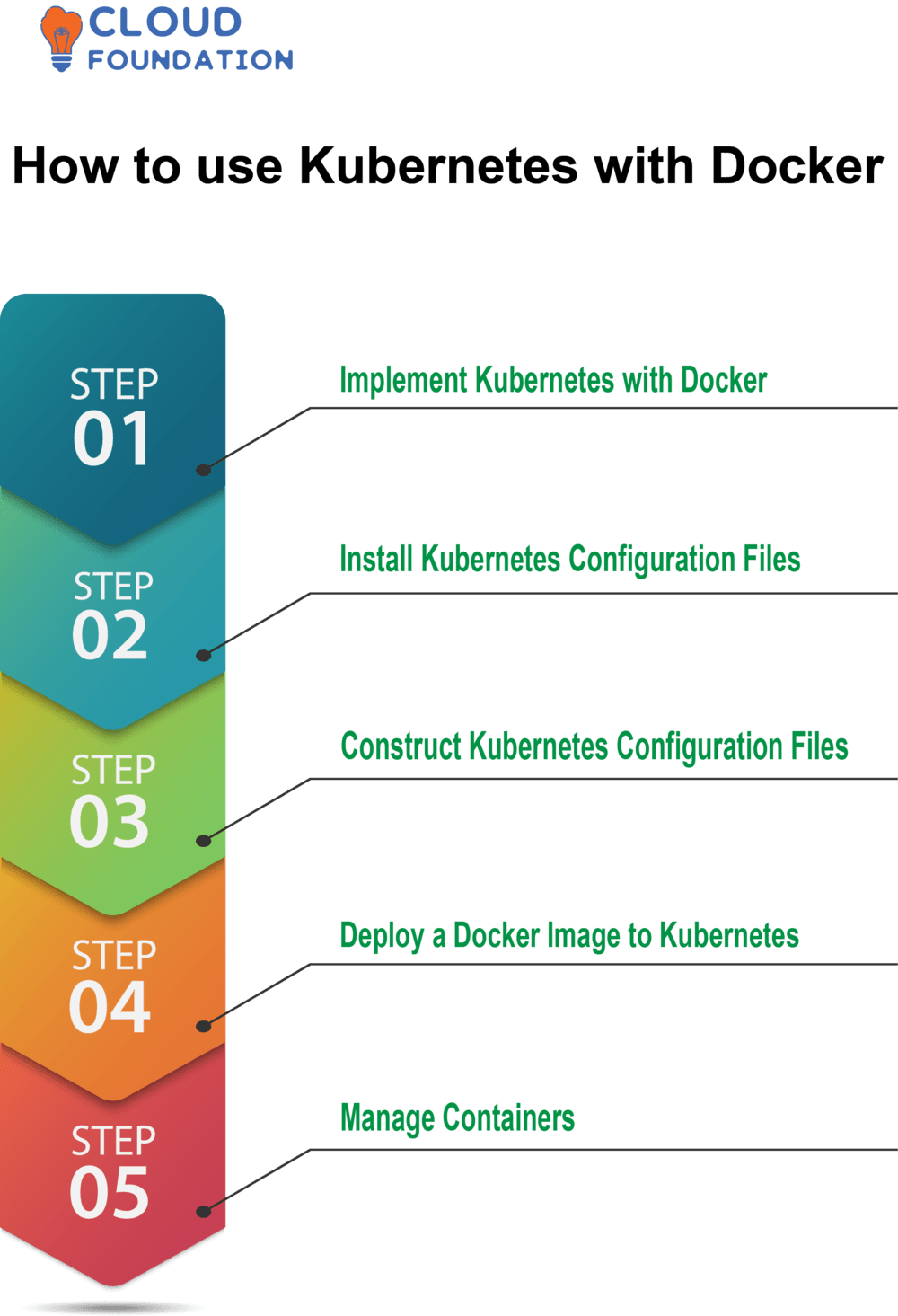
Implement Kubernetes with Docker: To get started with Kubernetes, utilize Docker to run it locally on your desktop or connect to a cloud provider like Amazon, GCP, Azure, or Digital Ocean.
Install Kubernetes Configuration Files: To install this tool locally, follow the official installation instructions or use a package manager like Homebrew to do so.
Construct Kubernetes configuration files: Utilize these files to specify what state your application should be in when launched.
Deploy a Docker image to Kubernetes: To deploy your Docker image onto the cluster, utilize either the Kubectl command-line tool or use the Kubernetes dashboard for assistance.
Manage Containers: With Kubectl, you can scale, upgrade and stop containers quickly and easily. Plus, its built-in analytics and performance visibility tools help keep a close eye on your cluster’s health.
Is Kubernetes easy to learn
Kubernetes is an intricate system, so learning it can be daunting if you lack prior experience with container orchestration technologies.
But if you are willing to put in the time and effort required for full comprehension and use of Kubernetes, then it could prove a rewarding experience.
What is a Kubernetes container?
Kubernetes containers are simply groups of Docker containers, and their orchestration engine controls and manage them.
Users of Kubernetes may specify the desired state for an application, and its control plane will work automatically to match that with what exists now.
What is Docker and Kubernetes Used For?
Developers may package up programs with all their dependencies and set them up to run on any platform using Docker, making them simple to send while providing some accountability for both their dependencies and content.
This simplifies the delivery process considerably.
Kubernetes provides resource management tools such as networking, service discovery, scheduling, and storage.
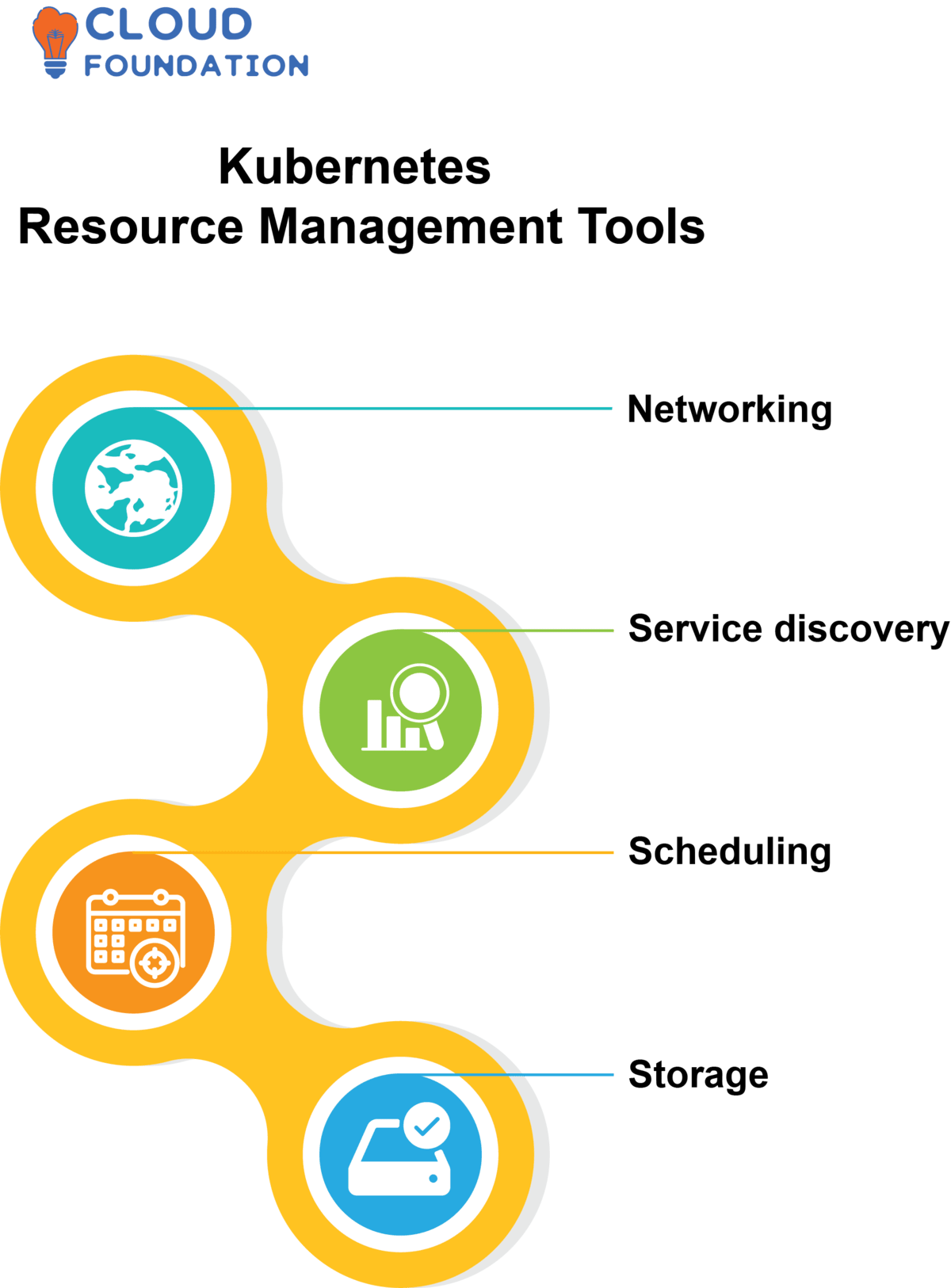
It assists in managing containerized applications across a cluster of nodes by integrating with Docker and other container runtimes.
Applications can be developed, deployed, and operated more rapidly and consistently using tools like Docker and Kubernetes.
Used together, these two enable rapid deployment of applications that can be modified or immediately redeployed to a new host in either the cloud or locally.
What is Docker Kubernetes
Microservice-based applications can be deployed using Docker Kubernetes, which also automates their deployment, scaling, and administration across virtual machine clusters.
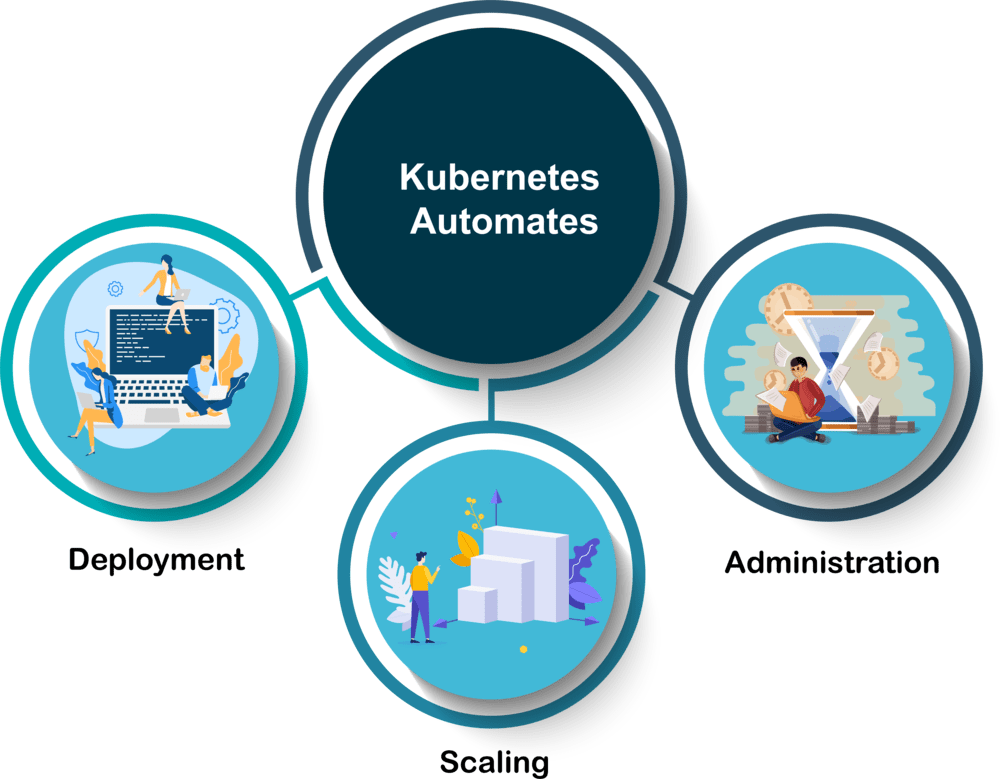
Networking features such as IP assignment, service discovery, load balancing, and failover are provided, along with automated scheduling capabilities.
Kubernetes in AWS provides the highest levels of administration and orchestration while automating container-based applications across numerous hosts.
What is Kubernetes in AWS
With Kubernetes, an Amazon container orchestration tool, we can schedule and configure containerized apps.
Additionally, it manages, scales, and deploys containerized applications at the container level.
This open-source project was originally developed at Google but is now managed by the Apache Software Foundation.
Containerized applications offer the benefits of being reusable, adaptable, and non-sensitive – potentially leading to greater profitability for enterprises.
Kubernetes on AWS saves time by launching, resizing, and terminating existing containers as well as creating new ones. Furthermore, it is adaptable, user-friendly, and accessible across various cloud platforms.
What is Kubernetes in cloud computing
Kubernetes was initially developed for Google Container Engine but is now used to construct internal applications and support hybrid and public clouds like AWS and GCP – as described in the book’s “Community” and “Core” repositories.
What are the best ways to learn Kubernetes?
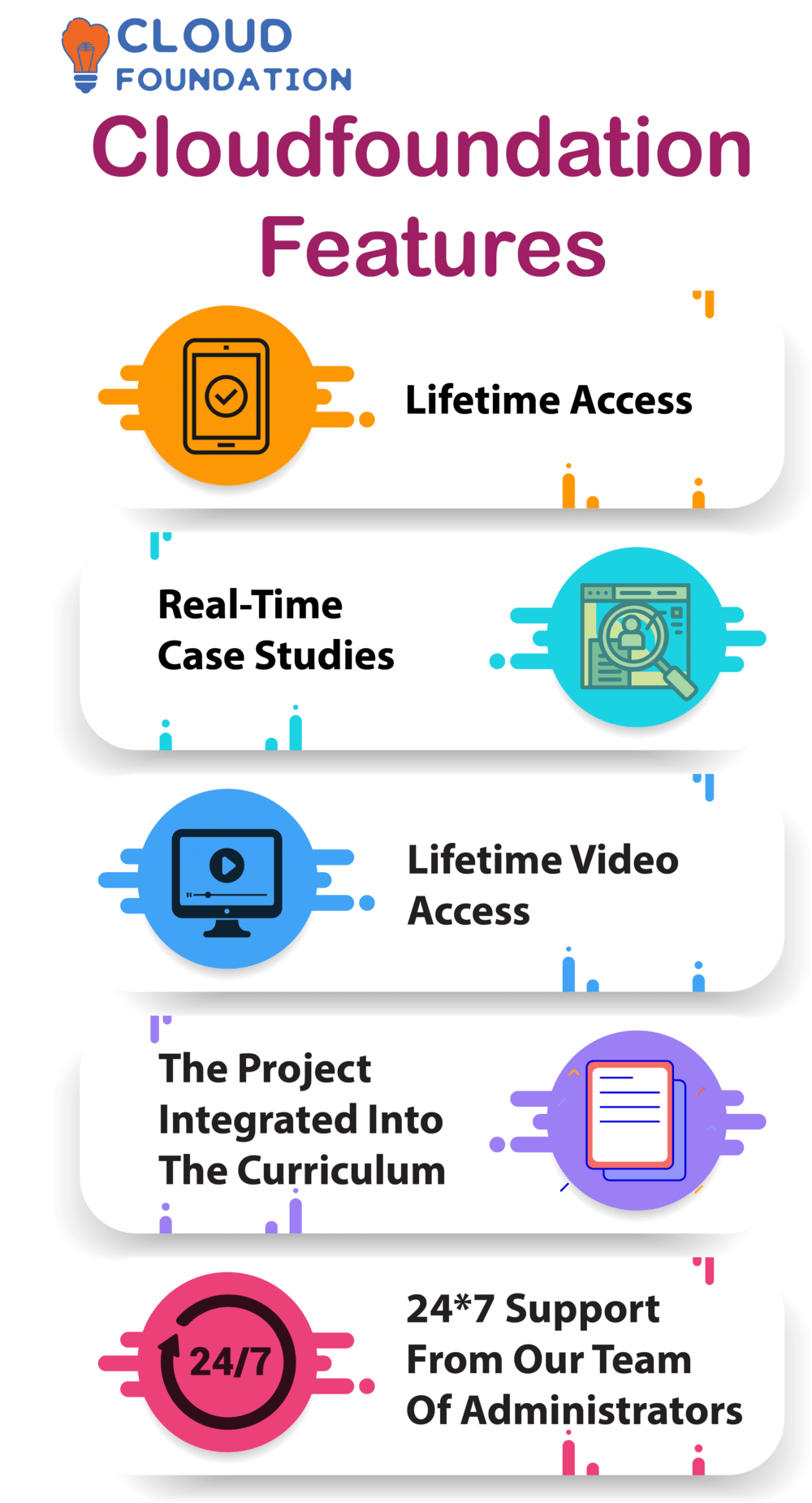
While learning Kubernetes may appear intimidating at first, there are several methods available. A great place to begin is by understanding its fundamentals; there are plenty of resources available for this purpose.
Kubernetes courses provide a detailed examination of the features and capabilities of the program, making them an excellent way to gain expertise in technology.
Furthermore, Kubernetes Training Videos offer step-by-step instructions and direction so you can expedite your start-up quickly.
Finally, staying abreast of the latest Kubernetes trends and developments can be achieved by reading an excellent Kubernetes blog.
These tools and taking the time to study Kubernetes will enable you to become an expert quickly.

Kiranmai
Author
“Bringing you the latest in tech news and insights to ignite your creativity & spark positive change – Welcome to my world of words”



