How Docker and Kubernetes work together
How Docker and Kubernetes work together
Docker and Kubernetes work hand-in-hand to simplify software deployment and administration, making software deployment and administration faster and simpler than ever before.
Docker provides applications and services the capability of being packaged up as self-contained containers that can then be shipped or deployed while Kubernetes handles coordination, management, scaling of those same containers.
What is Kubernetes and why it is used?
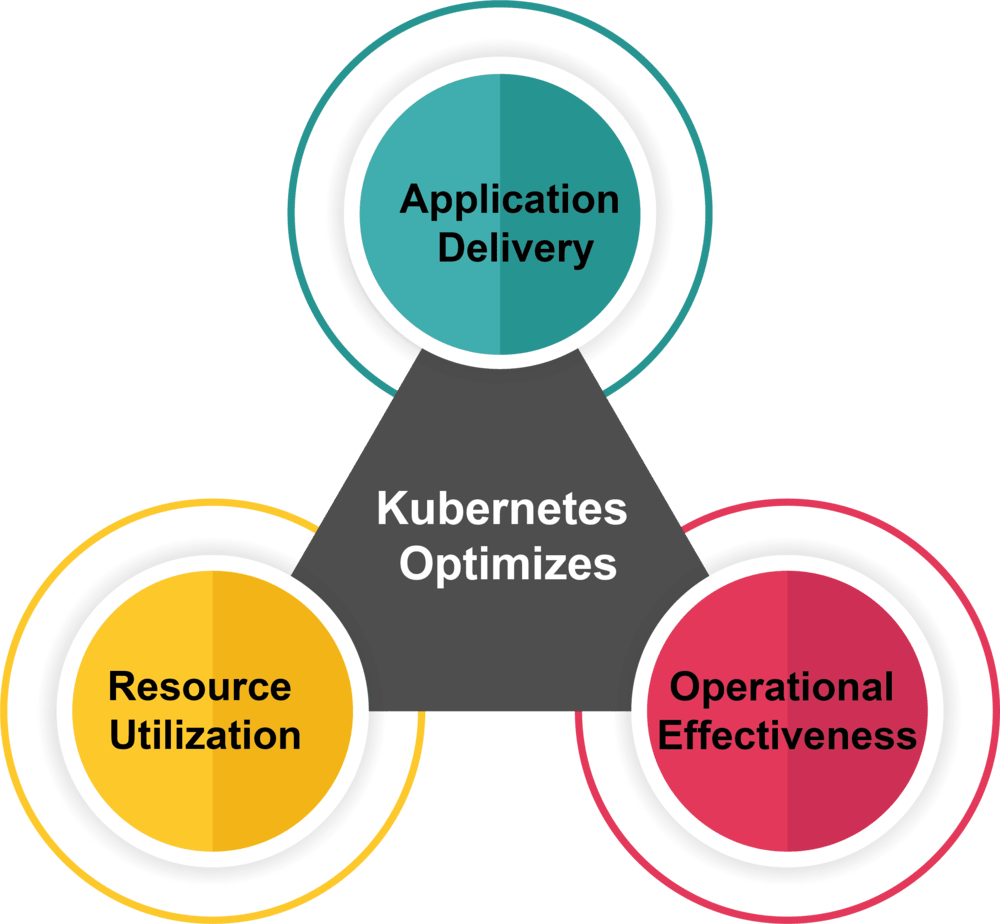
Kubernetes optimizes resource utilization, operational effectiveness and application delivery. Node types vary with Kubernetes to meet any particular need; from servers and virtual machines to containers.
It allows you to manage deployments, go back to previous versions and run as many instances as you require while being able to clone them easily. Plus, it enables multi-container versions which make life simpler!
Kubernetes provides easy yet intelligent setup and process management, enabling you to scale up or down applications as desired and maintain them with ease.
Being infrastructure independent, Kubernetes supports various working environments ranging from virtual machines, actual machines, hypervisors and clouds – providing ways for applications to move across different environments without interrupting their services.
One reason behind its widespread popularity may be its utility in cloud environments.
What is Kubernetes for?
Kubernetes can be set up on either one server or multiple clusters and was designed specifically with Linux systems in mind.
It provides many use scenarios where containers play an essential part, including managing infrastructures that rely heavily on containers, as well as applications in general.
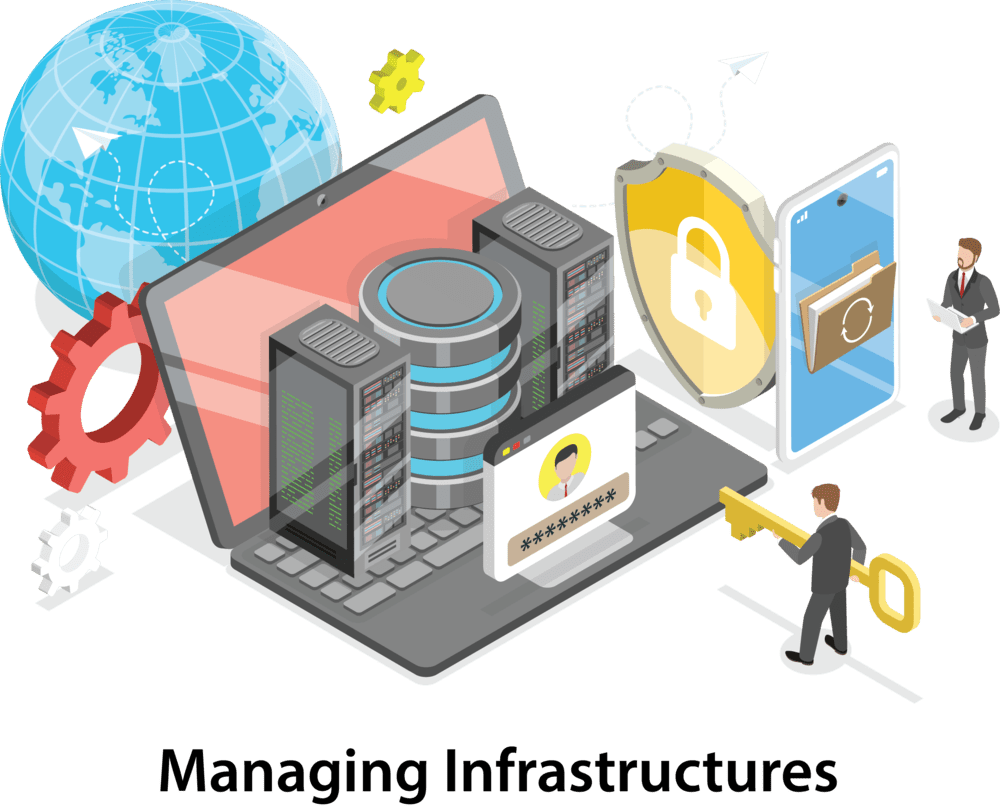
In particular it can be utilized when controlling infrastructures that utilize containers; here are two such uses cases that come to mind.
Containerized Expeditions provide infrastructure solutions.
How to learn Kubernetes and Docker?
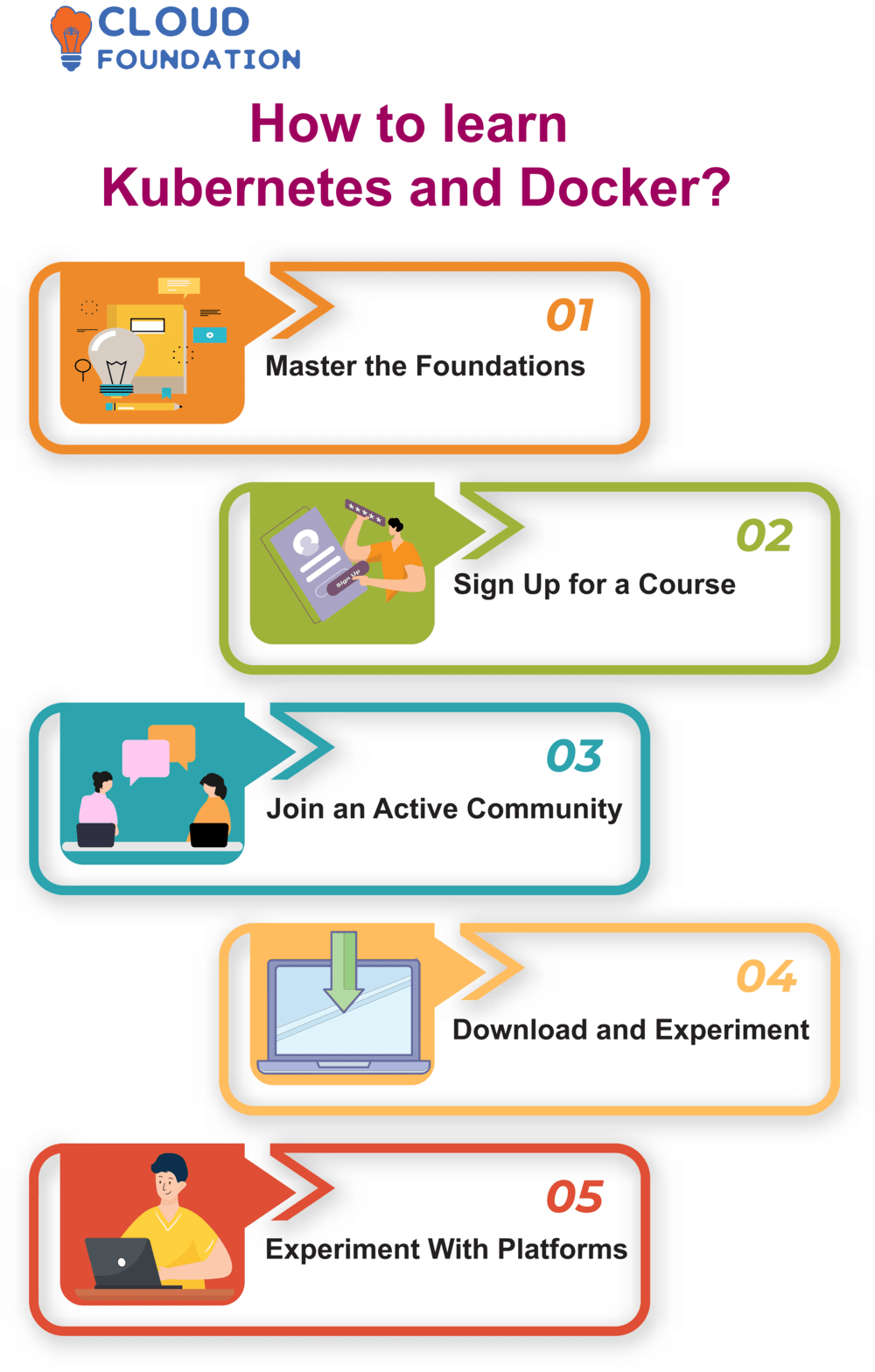
Master the Foundations:
Explore Kubernetes and Docker’s foundational concepts with books or online tutorials, such as nodes, clusters, containers, deployment methods as part of learning how these technologies operate.
Sign Up for a Course:
Consider signing up for a Docker and Kubernetes course at your local college or university – an instructor can give a more in-depth view than what can be found online.
Join an Active Community:
Get involved in forums and communities dedicated to Kubernetes and Docker such as Stack Overflow, Kubernetes Slack or docker on free nodes; these will allow you to quickly gain knowledge by getting specific queries answered while meeting active community members.
Download and Experiment:
After installing and downloading Kubernetes and Docker, establish a local environment to perform hands-on experiments with each technology.
To gain a full grasp of their usage, study their documentation as well as tutorials.
Experiment with Platforms: Use online Kubernetes and Docker platforms to gain more practical experience, perhaps using them to implement Kubernetes yourself.
Kubernetes questions and answers
Following are some of the important Kubernetes question and answers:
What is Kubernetes?
Kubernetes is a containerized control platform for distributed system applications. It includes features for creating, cloning, and launching containerized apps and services in an automated fashion; including Automated slave node application scheduling; Rollback resilience; Auto-load balancing scaling capabilities and scaling, Auto-repair failures when they arise etc.
How can you test changes in Kubernetes in an isolated environment?
A golden clone or isolated test environment should be created using external volumes or ephemeral volumes as a starting point, consisting of just one node to enable testing potential changes and solutions in isolation.
How many nodes per Pod?
Kubernetes’ Replication Controller determines the node count in each pod; one node fits perfectly within it. Kubernetes offers single node pods.
What is a high availability in Kubernetes?
High availability clusters operate efficiently with minimal downtime and protect users’ data by using multiple nodes from different manufacturers.
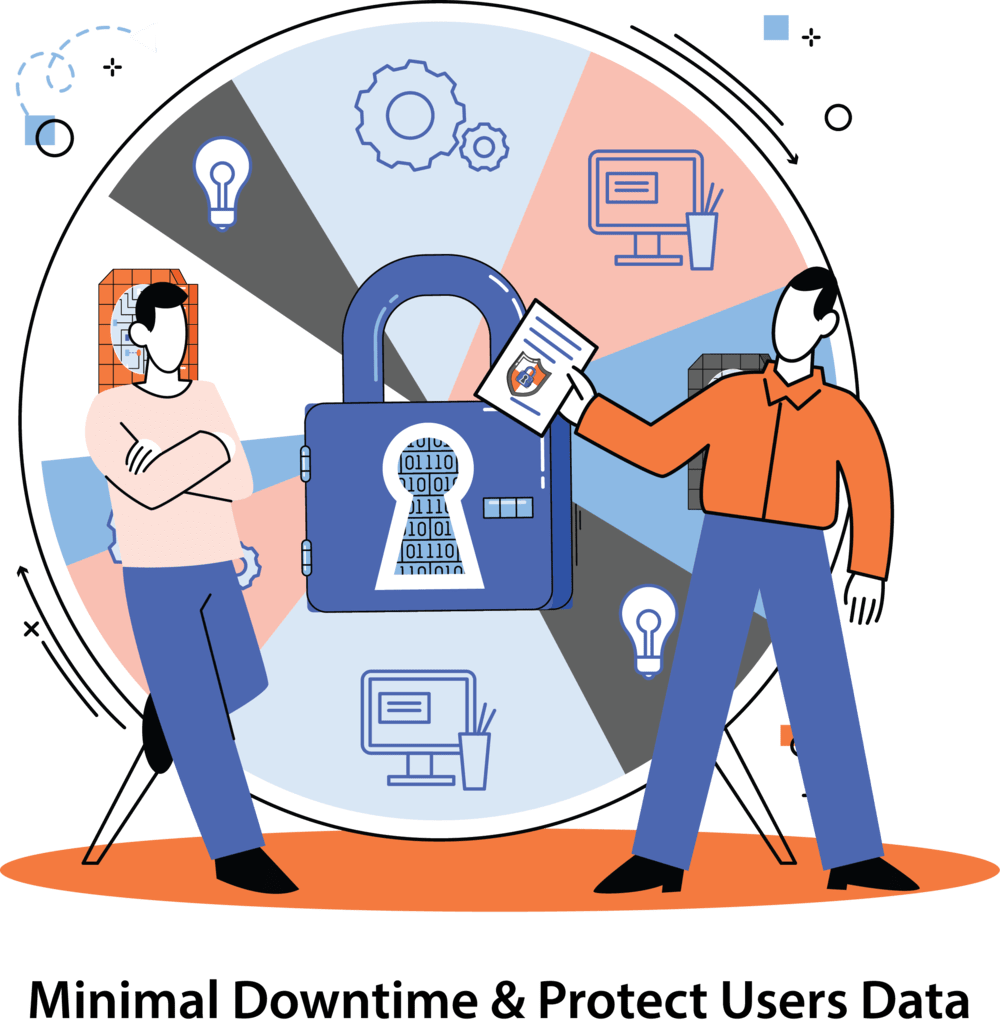
Kubernetes nodes alternate downtime so the cluster remains available and load balancing distributes requests across various containers to protect it against failure from individual node or container failures.
Technical and economic obstacles hinder high availability. Product monetization limits user’s capacity to conduct manual tests efficiently.
What is a node in Kubernetes?
Nodes are physical hosts, virtual machines or cloud instances connected together in the diagram above.
Each cloud node includes all kernel details; including processes, networking layers, storage layers, resource managers, kubelet service.
Is Kubernetes necessary in the container environment?
Kubernetes is essential in any container environment.
Indeed, it forms the backbone of all containerized environments. Thanks to its orchestration features, anyone can utilize Kubernetes – including yourself – easily for containerized applications running on your network.
What do you know about the Kubernetes clusters?
A cluster consists of several logically linked Containerized nodes connected by virtual networks. You can create as many clusters as desired using Linux containers in each of them and therefore execute different workloads on various clusters simultaneously.
How many components are in a Kubernetes cluster?
API Master Server and Master Node Controller are among them.
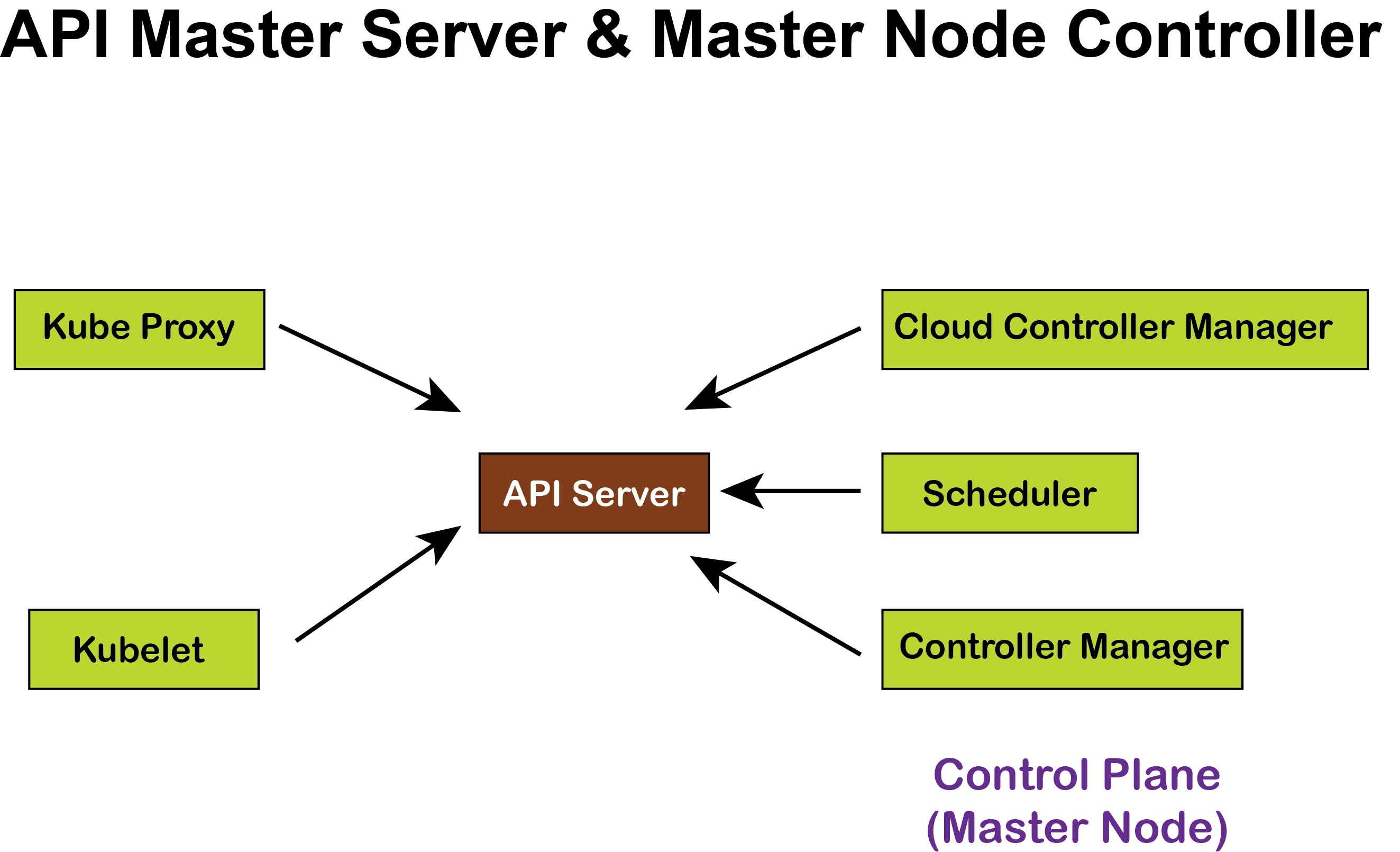
Controller Manager oversees different controllers held by different containers. An activity on a Linux container known as Kubelet interacts with master while Nodes manage pods, Docker contains essential services and Scheduler keeps track of container states.
What are the different ways by which we can interact with Kubernetes API?
A REST API server, CLI, and terminal interface are all features of Kubernetes. From these tools we can modify a single-node cluster on local workstations using CLI and API server modifications. using proxy method deployment then integrate and deploy these modifications.
What is a replica set in Kubernetes?
Replication controllers ensure a pod operates with its specified number of copies at all times.
What are Kubernetes Containers?
A container is an operating system-launched logical process that runs in isolation on infrastructure. Each application and all its dependencies are contained within its own container as one unit and uses kernel services on host machines for functionality.
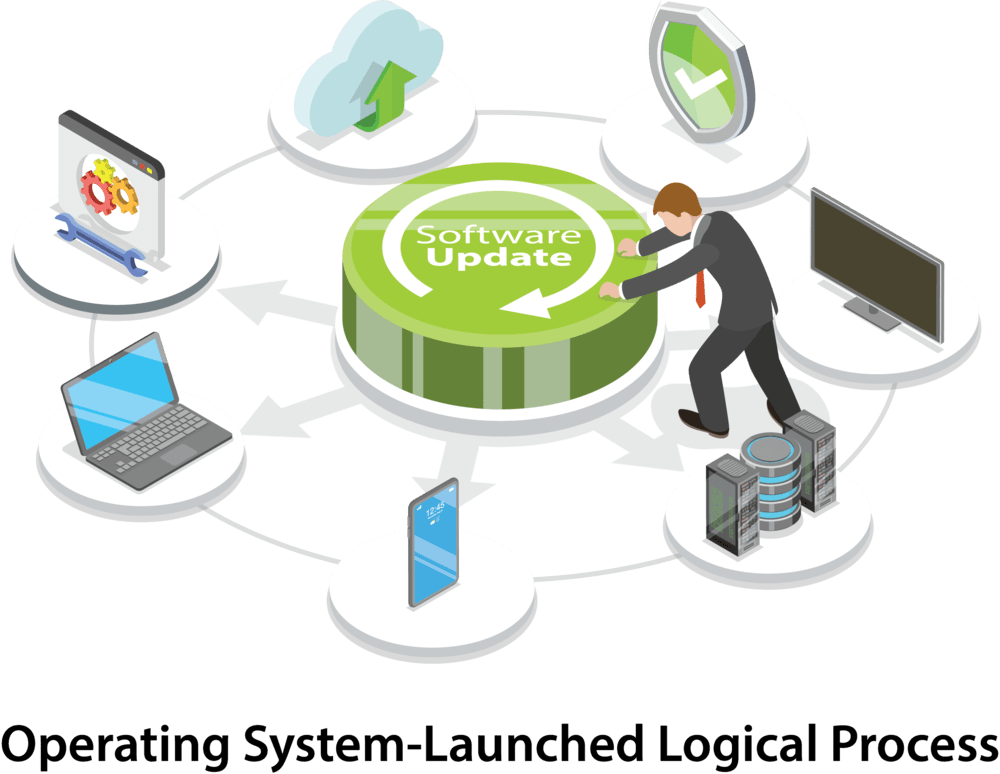
On each host machine there runs multiple containers as distinct processes, helping spread load between multiple machines more evenly and easily upgrading and replacing apps more rapidly than full operating systems would permit.
What is AWS Kubernetes?
EKS is an Amazon-managed service that offers containerized applications a scalable and secure environment to run in.
It handles the laborious work involved with setting up and managing Kubernetes control plane, making managing your Kubernetes clusters straightforward and rapid deployment, management, and growth easy allowing developers to focus on creating excellent apps rather than infrastructure management tasks.
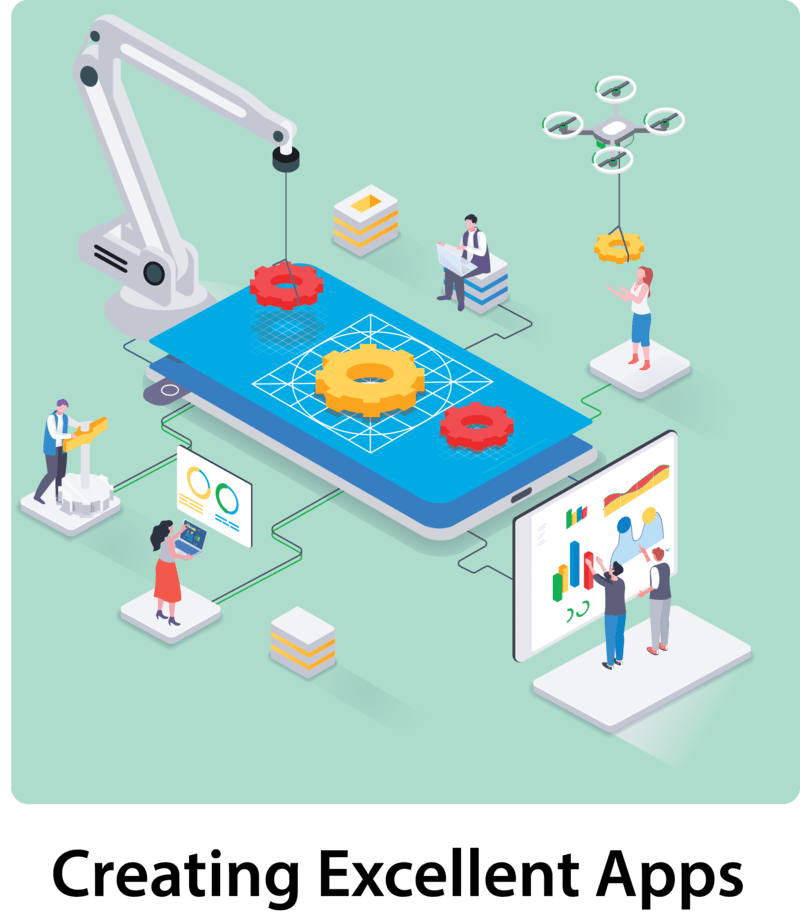
How is Kubernetes related to Docker?
Both Docker and Kubernetes are powerful management and deployment technologies for containerized applications, providing users with control over delivery, maintenance, scaling and image management tools for container runtimes and image management needs.
Kubernetes relies heavily on Docker to obtain container images for deployment purposes – thus making these technologies ideal partners when developing containerized apps together.
Is Kubernetes worth it?
Kubernetes can certainly provide answers for larger organizations that require complex infrastructure, scalability, availability, and dependability requirements; its benefits for these environments cannot be overstated.
It offers solutions to challenging issues including maintaining availability when something goes wrong with stateful apps when updating applications without creating downtime, and creating a single source of truth across an organization.
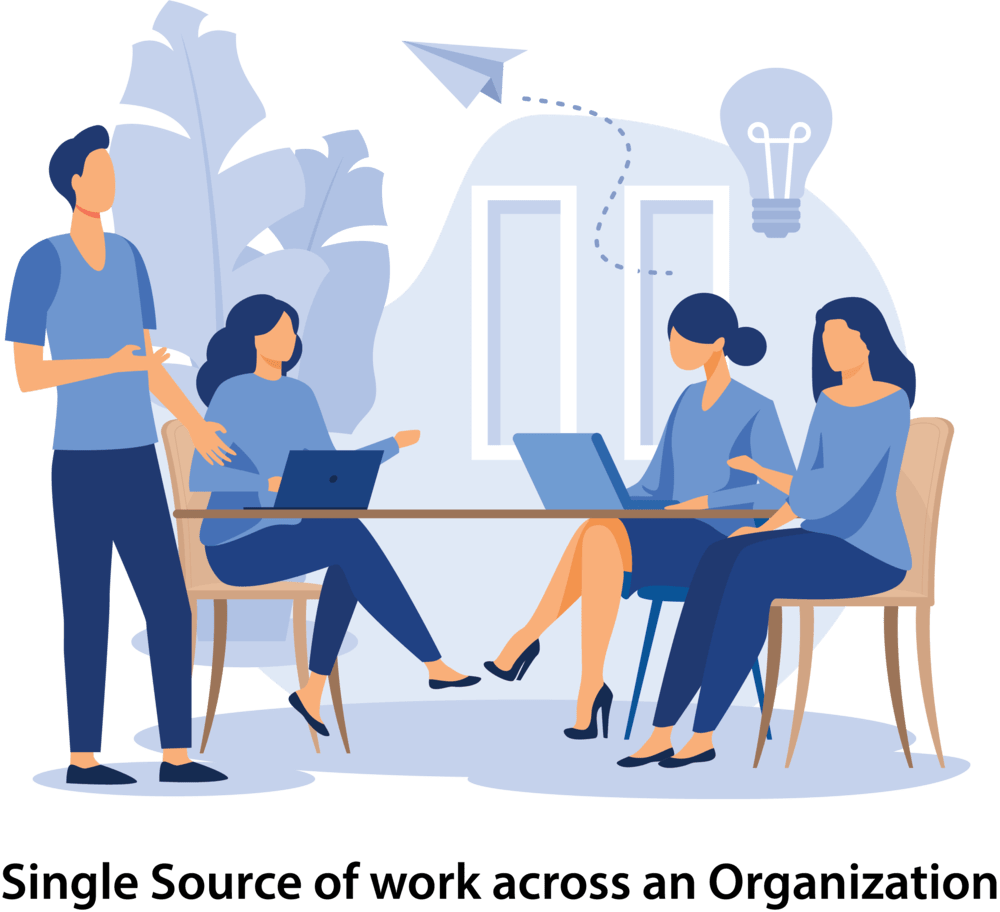
For smaller apps it might not be worth using as its complexity may outweigh its advantages – ultimately this depends on both your application’s requirements as well as those of your organization!
Kubernetes what is it used for?
Kubernetes has quickly become the go-to platform for managing microservice deployment and supporting workloads distributed across different clouds.
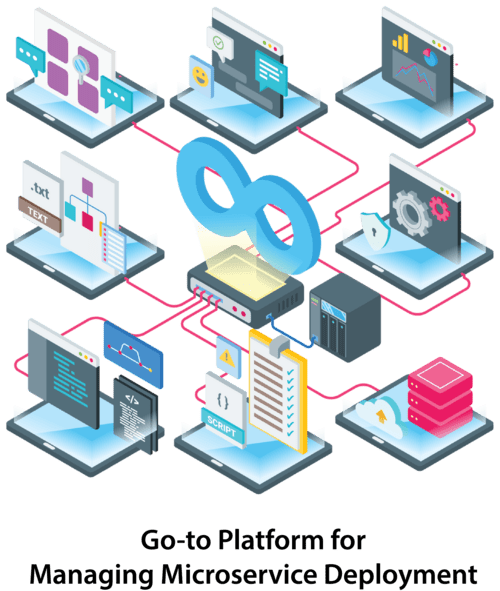
Furthermore, its effectiveness helps lower infrastructure costs by supporting numerous services on fewer machines simultaneously.
What is Docker Container and Kubernetes
Docker containers allow for the deployment and operation of software components like databases or application services on one physical or virtual system.
Containers are smaller versions of machines that contain all of the essential components – libraries, runtime environments, language tools and other activities needed for applications to function – for successful functioning.
Docker enables their creation, distribution and execution across test, staging and production environments.
Kubernetes, an open-source tool for scheduling and managing containers, supports rolling updates, transferring, scaling, and rescheduling.
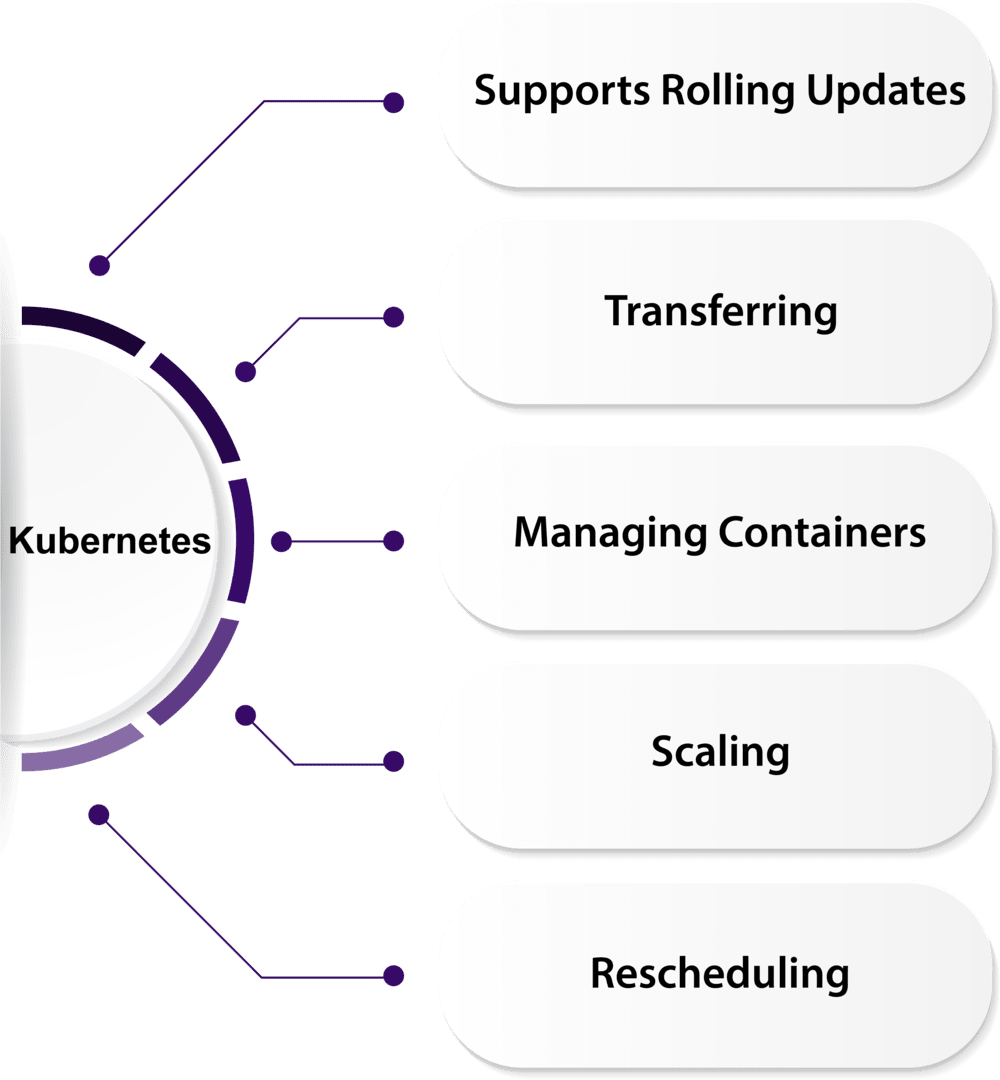
Once configured, this infrastructure software takes care of setting up supporting hardware.
Depending on your requirements, load can be divided across physical or virtual machines for optimal use – saving the state of your application across many nodes consistently saving as needed across them all.
What is use of Kubernetes
Kubernetes can help manage Docker container workloads across various clouds such as Amazon Web Services (AWS), Digital Ocean, VMware and Google Compute Engine. Many people turn to Kubernetes for managing Docker container workloads.
Machine learning models are created and managed on virtual machines or physical hosts using Kubernetes container orchestration management system for machine learning models created and deployed through containers.
Developers can declare the relationship between workstation and program running within containers at start up time while packaging together all code resources needed by applications running inside them for better control over them all-encompassing container management of both workstation and resources needed by applications running inside them at once – eliminating potential bottlenecks between development tasks or containers and their creator.
What Kubernetes does

Kubernetes provides distributed system management. It helps containers across physical hosts and clouds.
Exactly what does K8s do for you?
In particular, it controls container processes. With pod control ensuring process accuracy. Plus, it mounts secrets / loudness.
At any level of complexity, CLI Declarative user interface simplifies use. From deployment automation, workload management and resource declaration through to node pod status checking and scheduling of services scaling, node pod scheduling to automatic rollback in case deployment fails, container-to-container communication automation and duplicate nodes management.
CLI provides platform specific control with declarative user interface that simplifies usage for ease of use.
Providing platform specific CLIs that automate deployments to automating any workload declared as being needed and manage all resources required for each workload declared before deployments start running for any workload declared before resources need for scaling purposes – without ever needing manual intervention from IT administrators / admins etc, thus automating deployments/managing resources.
Container deployment depends on location.
What Kubernetes is?
Kubernetes was developed to manage workloads running within containerized environments, automatically selecting the ideal environment to meet business requirements while overseeing applications running inside them.
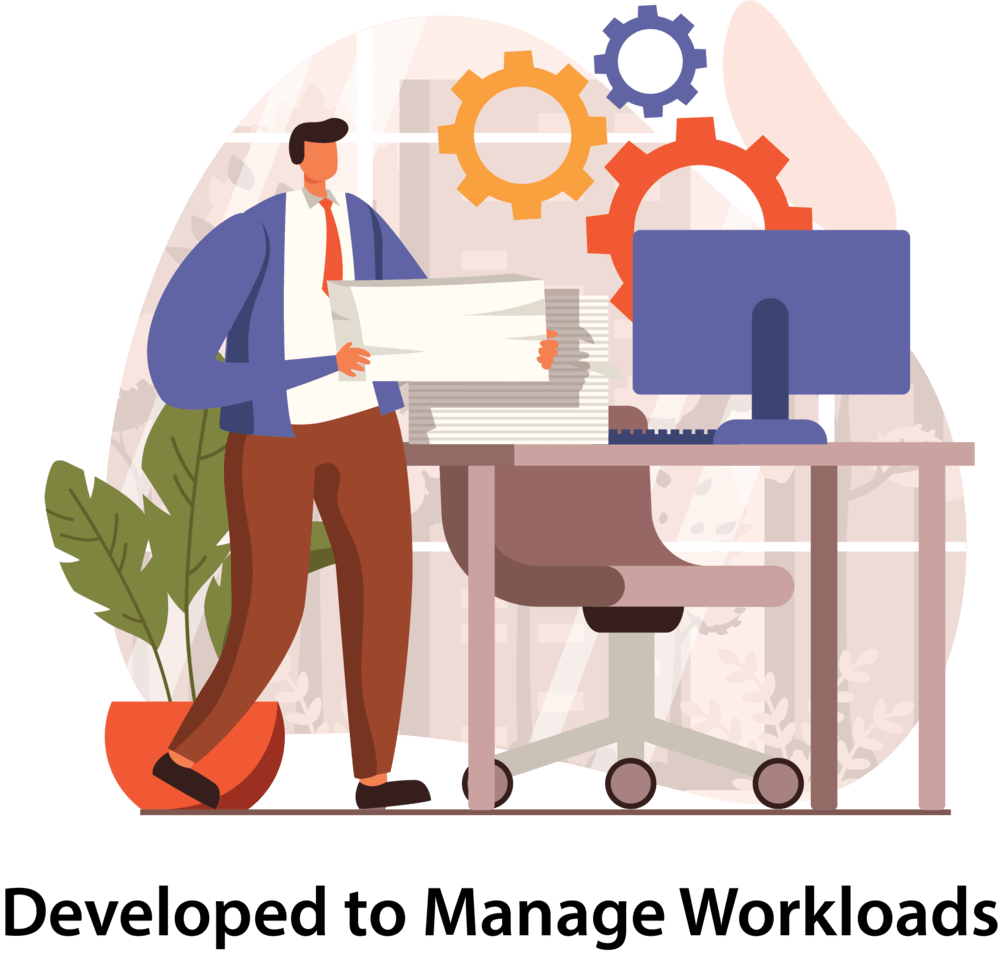
Workloads in Kubernetes are organized into clusters of nodes. Individual containers in a cluster can define its workload for any application within it; additionally, scaling and load balancing tasks are automated as well as keeping an environment sterile and reliable for every process in it.
A master is assigned to monitor this cluster.
Nodes are worker nodes with functional Kubelets installed and working.
What Kubernetes is used for
Clouds and mixed clouds are supported, while Kubernetes can orchestrate infrastructure and data center elements including host, storage, virtualization etc. in order to run containerized applications efficiently.
Kubernetes makes it simple and cost-effective to implement constantly updated features at minimal costs, making it easier for designers to meet design objectives.
It will save significant amounts of time, effort, and money as compared to manual configuration on host machines or virtual machines.
Kubernetes consistently keeps an environment that is ready for work regardless of the condition of its host computers.
Is Docker required for Kubernetes?
Kubernetes requires both Docker and Linux for proper functioning, with containers easily created, launched, stopped and destroyed by Docker as lightweight containers which allow an application and its dependencies to be packaged using it in a standard fashion.
What are Kubernetes used for?
For creating and administering Docker containers apps, Kubernetes uses an automated workflow. More of a platform than just another deployment tool, Kubernetes takes on regular duties like providing resources to containers as necessary and allocating traffic accordingly.
Additionally, this provides: Deployment automation for applications Robotic scalability Software that automatically restores data; Self-Regulated Load Distribution.
Orchestrated network setup automatically Convenient automatic redundancy
Dissemination Automation
What is Kubernetes AWS?
Kubernetes runs on various systems and supports many. For instance, this could include your home server or any cloud provider like AWS, Google Cloud Platform or Azure.
These platforms, including Google Kubernetes, Azure Kubernetes, AWS EKS, on-premises Kubernetes, Kubste, CoreOS Fleet and others are collectively referred to as Kubernetes.
How long it takes to learn Kubernetes?
Your goals and prior experiences will ultimately dictate the time required to understand how best to utilize Kubernetes, while physical capabilities and available time may have an effect.
Your computer should support deployment systems capable of running virtual hosts quickly while being compatible with an operating system such as Linux or MacOS in order to quickly begin learning Kubernetes.
How to learn Kubernetes from scratch?
To familiarize yourself with Kubernetes fundamentals, start by reading its official documentation and watching its associated videos.
Explore popular cloud providers to become familiar with installing programs there.
Take time to familiarize yourself with Kops, Kubeadm and other cluster management tools before proceeding further.
Explore Docker image delivery into Kubernetes.
Select a distribution of Kubernetes and automate cluster deployment.
Become acquainted with Helm and other package managers to simplify deployments.
Gain experience installing and managing networking and ingress solutions on Kubernetes.
Gain knowledge of using Kubernetes for cloud-native storage implementation.
Implement Kubernetes monitoring to track resource and application consumption.
Finally, use the tools and methods discussed to deploy and monitor production-grade apps on Kubernetes using Kubernetes as your deployment platform.
How to start learning Kubernetes

Get Acquainted with Kubernetes
To get acquainted with Kubernetes, begin by looking through its official documentation to familiarise yourself with its fundamental ideas.
Familiarize yourself with the fundamental components of Kubernetes by using Minikube to launch a local cluster on your computer.
Jump in with both feet: After learning the fundamentals, get your hands dirty by installing your own apps into a Kubernetes cluster to enhance your understanding.
Utilize online tutorials: Access Kubernetes documentation online tutorials which are assistance with Kubernetes administration.
Acquire Certifications: Acquiring Kubernetes certifications such as CKAD or CKA will give you a significant competitive edge over others in your field.
What exactly is Kubernetes
Kubernetes provides an automated platform for automating the deployment, operation and scaling of applications across a cluster of nodes.
In addition to supporting container tools like Docker, it enables resource management such as scaling as demand increases as well as service discovery load balancing deployment for this cluster of nodes.
What is CNCF Kubernetes
CNCF Kubernetes All data centre host machines can use Kubernetes as a process manager. Since it is community-driven and utilizes an open-source development framework, development is quick and active while multiple apps can be deployed vertically within one space.
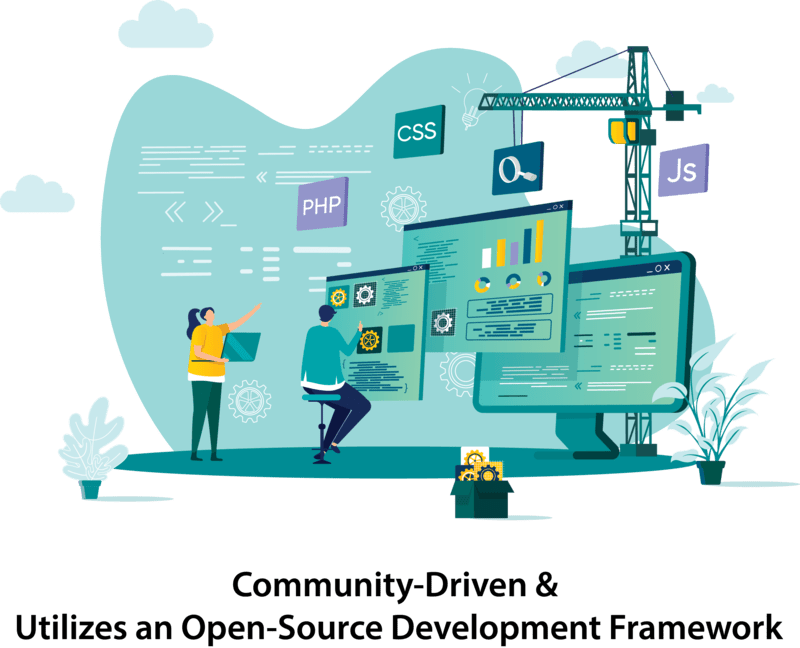
What are the uses of CNCF Kubernetes?
Here is a list of features of Kubernetes: Bootstrapping clusters using various initialization techniques is another key feature, while clusters refer to an active node within a data centre that collaborates together as one unit.
Workload management within a cluster is easily coordinated through container instances running on host machines. Scaling an active application is easy.
What is Kubernetes and Containers
A container management platform called Kubernetes controls collections of Docker containers spread across multiple hosts.
As open-source cluster management software, Kubernetes treats each host container individually as its own process container that only operates within its network and will expose services exclusively through that host’s containers.
Containers provide a private space to study an environment. Paralleled pods move freely while containers can quickly stop and start when new deployment needs need restarted.
What is Kubernetes and Docker used for?
For deployment management and container orchestration, both Kubernetes and Docker are employed.
Docker provides a practical means of packaging applications and services while Kubernetes manages these containerized applications and services across numerous host clusters allowing deployment, scaling, and management across numerous host clusters.
What is Kubernetes and how does it work?
Kubernetes manages workloads across cluster nodes by allocating them according to user goals, then maintaining them over time until their actual status satisfies these objectives.
Furthermore, it divides applications into their component containers for easier administration and discovery.
Kubernetes makes application scaling, management and deployment simpler using its tools. In addition to that, service continuity is ensured as rollouts, rollbacks and scaling up/down can all take place easily with its tools.
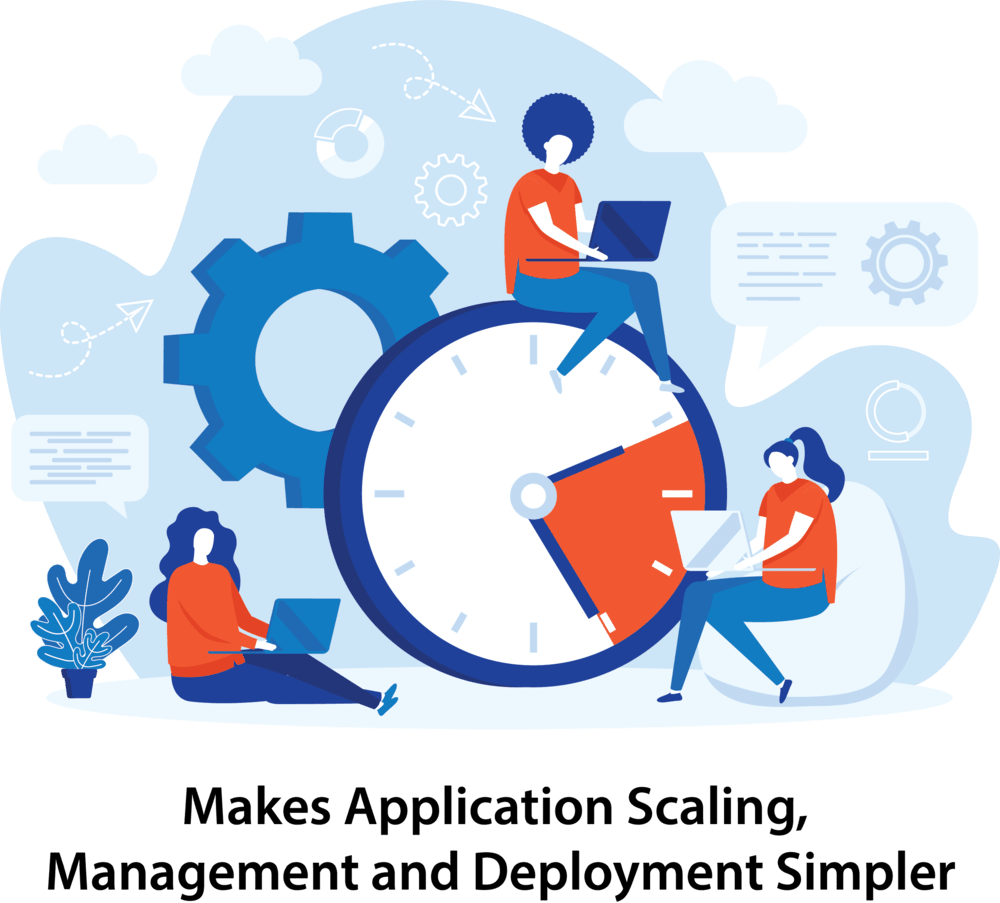
Plus, it comes equipped with sophisticated features such as load balancing, autoscaling and self-healing as standard features!
What is Kubernetes Docker?
Kubernetes docker is typically employed in environments which are ready for production, typically those utilizing CSV-based storage that provides shared resources like persistent storage, runtime memory, CPU processing power and elements – effectively creating Kuber as a set of software-based shared resources.
What is Kubernetes in simple terms?
Kubernetes combines multiple container management and containerization functions into one single package.
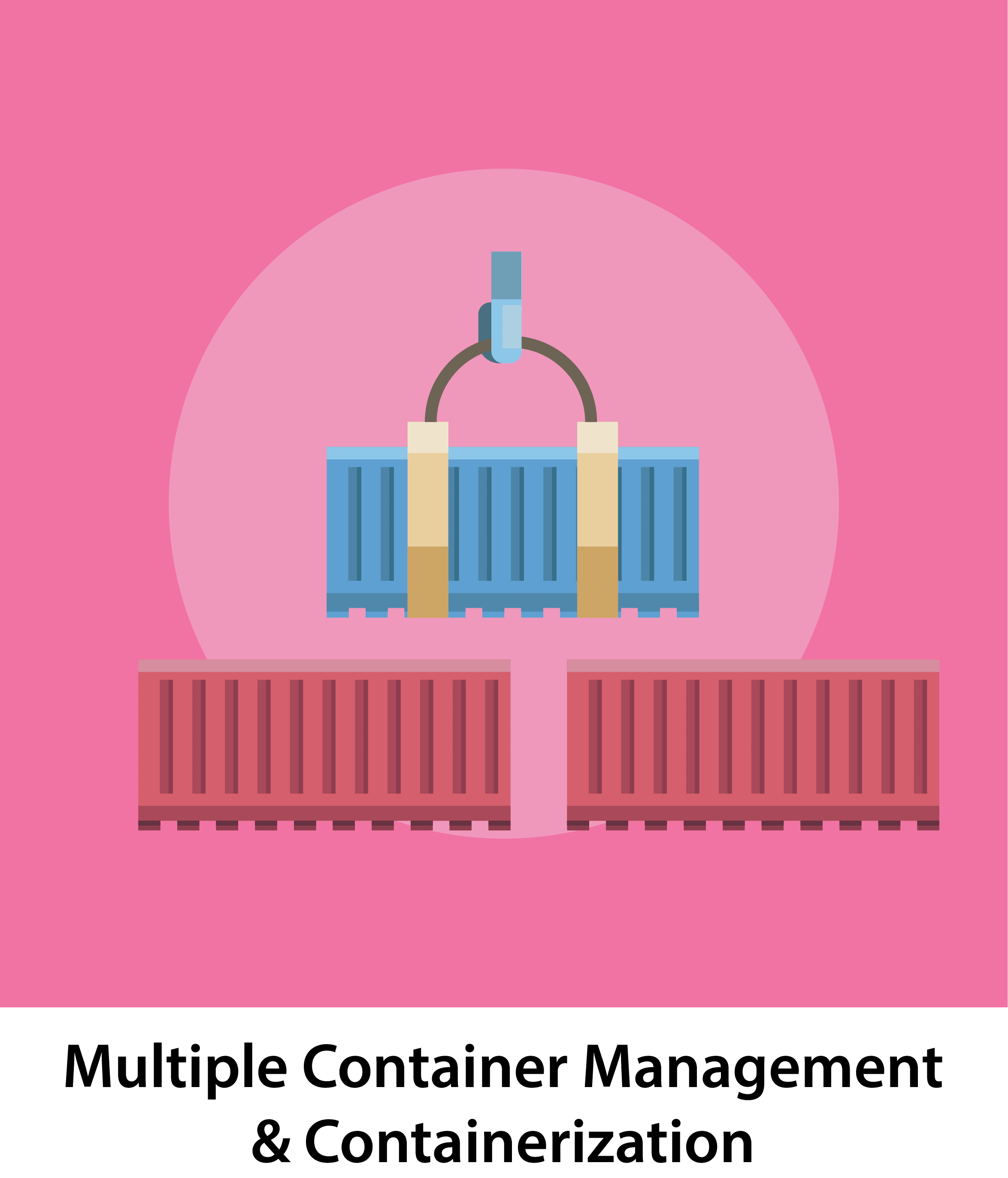
Formerly known as Borg, this software was originally developed by Google to automatically manage and scale containerized apps across its servers.
What is the use of Docker and Kubernetes?
Use of Docker
This makes Docker adaptable to almost every platform imaginable – running on both x86-based computers as well as ARM systems without issue.
Docker is compatible with multiple operating systems, including Windows and Linux.
Docker makes creating different working environments easy – something desktops and servers may require for proper functionality.
Because it can be assembled quickly, you can create an environment that mirrors production to accelerate testing.
Use of Kubernetes
Kubernetes serves two primary uses.
One is managing application workload: Modern applications tend to run on clustered application containers that utilize Kubernetes for deployment and administration purposes.
Two is Kubernetes makes them simpler than it would be with conventional OS-level deployments.

Kiranmai
Author
“Bringing you the latest in tech news and insights to ignite your creativity & spark positive change – Welcome to my world of words”



