What is Terraform
In this guide, I’ll explain the key ideas that will allow you to make sense of Terraform in 2023.
The best part?
In a nutshell, this blog is perfect for you if you’re interested in a career change and want to learn more about the Terraform tool.
So, let’s get started.
Terraform allows users to take advantage of a high-level configuration language called HashiCorp Configuration Language or, if they prefer, JSON, for creating and provisioning data centre’s architecture.
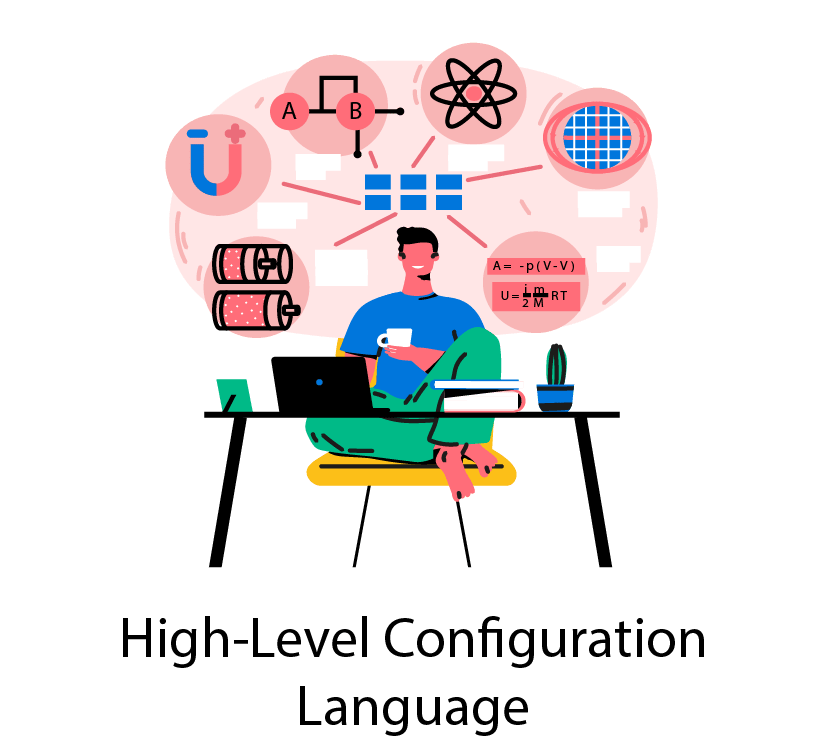
It is used for managing server, network, and storage resources across both public and private clouds.
Overview, Introduction to Terraform
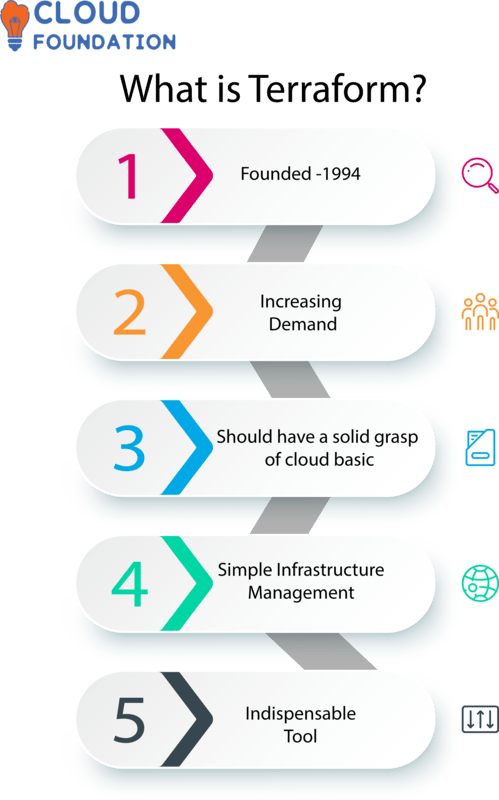
Terraform is an infrastructure as code (IaC) tool that lets you define your hardware and cloud infrastructure in version able, reusable, and shareable configuration files.
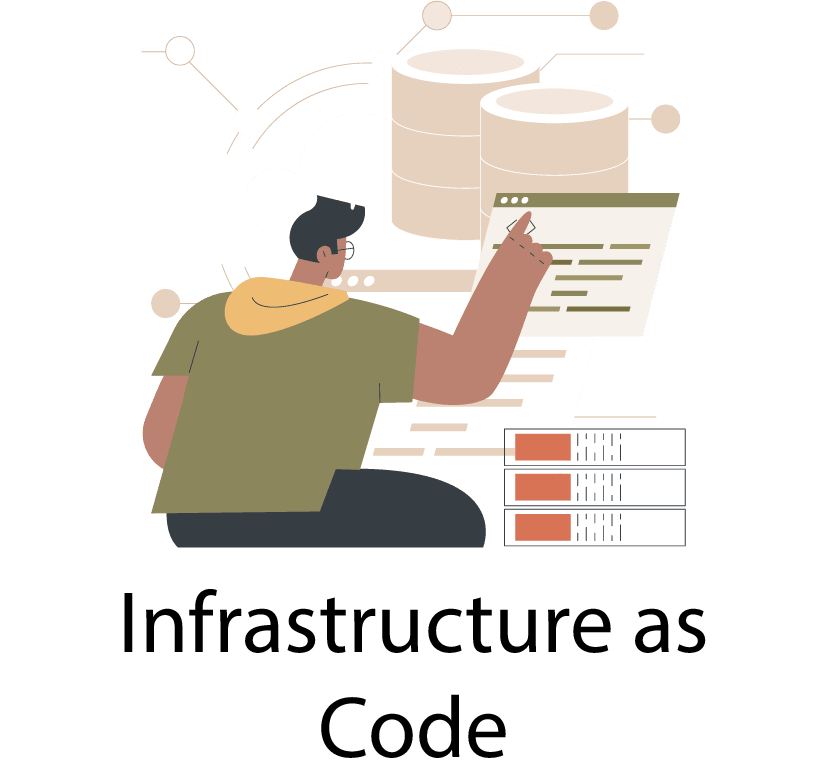
With Terraform, faster deployments, increased dependability, and less effort spent on management are all made possible through managing the complete infrastructure as code.
Each component can be utilized independently, yet together they provide an efficient solution for managing your entire infrastructure.
Terraform Definition or Define Terraform
Terraform allows users to utilize a declarative programming language when managing their infrastructure with code. It helps manage both cloud-based resources as well as on-premises assets.
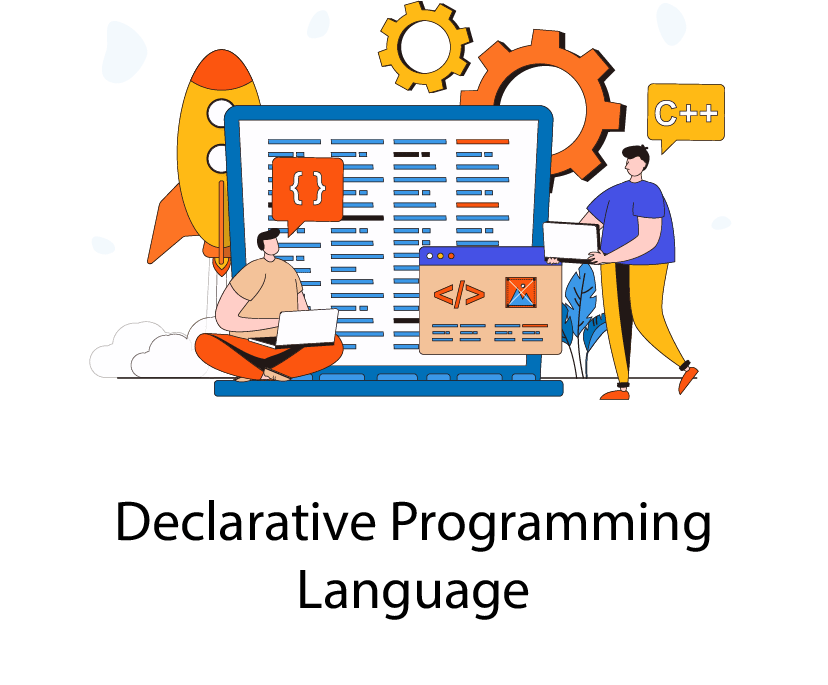
It’s free to download and use, as it’s open-source software crafted using the Golang programming language.
Terraform AWS SSO
Through Terraform configuration files, you can manage Amazon IAM user and group accounts with the assistance of a Terraform AWS SSO provider. This service verifies the identity of each user with Amazon Single Sign-On (SSO) service and retrieves their AWS credentials.
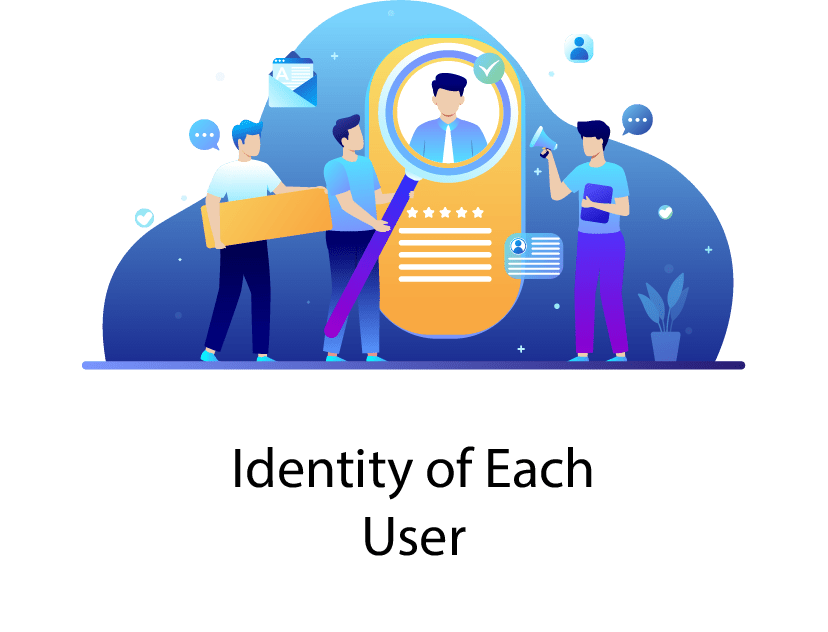
Terraforms most essential provider is the Amazon SSO provider, which permits you to control who has access to which AWS IAM roles. Users within an AWS account can be created, updated or deleted at any time; furthermore, with Terraform AWS SSO provider you have complete control over resource access levels.
Amazon IAM policy gives Terraform AWS SSO provider control over users and groups on AWS. Through the IAM policy, Terraform can add, modify, or remove AWS users and groups as necessary.
Terraform on Azure
Terraform is a widely-used resource management tool for Azure resources, but it can be used with any cloud provider.
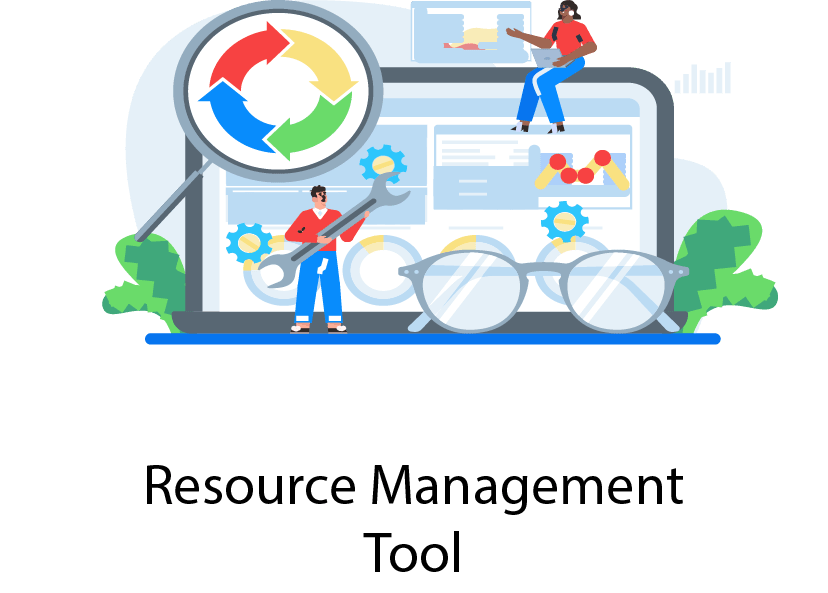
Thanks to its client-side nature, Terraform doesn’t need any installation or extensions in order to manage resources; several Terraform add-ons come preinstalled with Azure.
Azure Terraforming
These extensions support any supported provider, such as Azure Storage or SQL. In order to use these add-ons, either Azure Cloud Shell or CLI is required.
Terraform Cloud offers a free tier with features like private workspaces, backups and 10 resource operations each month.
What does Terraform do, and what is Terraform used for?
Terraform allows you to manage your infrastructure in a version-controlled and consistent manner, no matter which infrastructure provider you select.
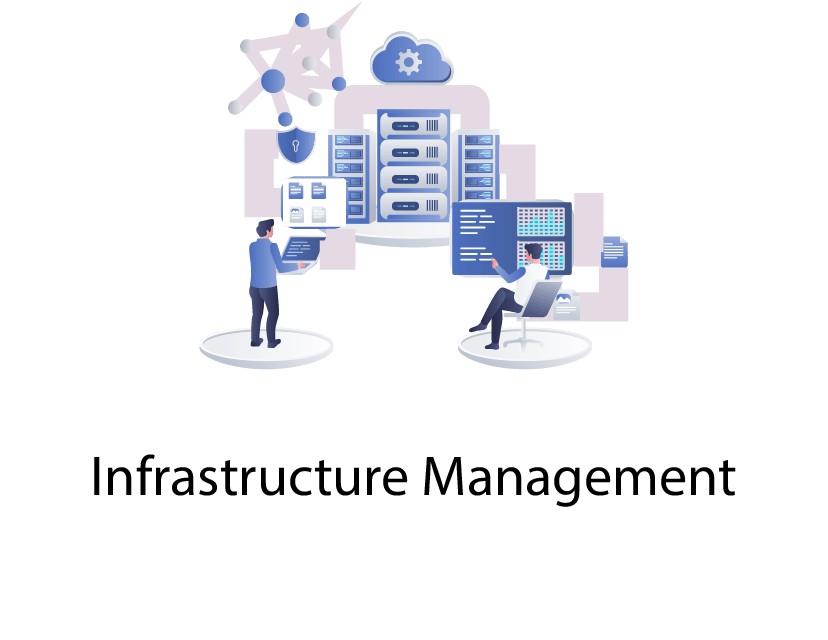 Terraform intelligently handles changes while provisioning and managing resources. For instance, altering the IP address of a running virtual machine is just one example of how Terraform can enhance your infrastructure without needing you to start from zero.
Terraform intelligently handles changes while provisioning and managing resources. For instance, altering the IP address of a running virtual machine is just one example of how Terraform can enhance your infrastructure without needing you to start from zero.
Terraforms role is to manage the current system. It can be used for creating or updating infrastructure, as well as managing existing assets. The trail purpose could be like, you could use Terraform to create a virtual machine and then generate an AMI and deploy another identical virtual machine from that same AMI.
Uses of Terraform
Terraform offers several key uses.
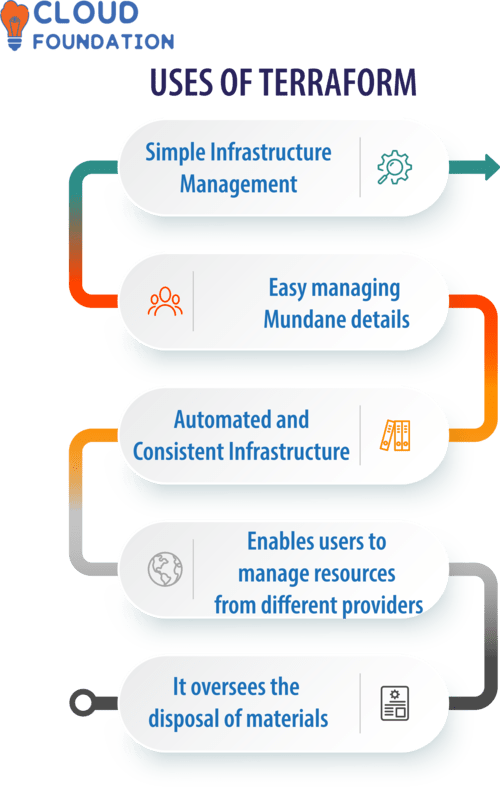
Terraform makes infrastructure management simple, making it a key part of the DevOps lifecycle.
Terraform is the go-to infrastructure management solution developed by HashiCorp as an open-source configuration management system for provisioning and managing infrastructure. Written in GoLang, Terraform runs on numerous popular platforms like Windows, Macs, Linux systems alike.
Terraform makes infrastructure modeling and deployment simple, allowing you to focus on more strategic aspects of your applications while leaving the mundane details to Terraform.
With Terraform, you no longer have to worry about managing mundane details of your infrastructure – instead, Terraform takes care of everything for you automatically and consistently.
Terraform is an indispensable tool in the DevOps arsenal of some of the world’s largest companies. This automated and consistent infrastructure deployment and management solution makes provisioning and maintaining infrastructure much simpler with Terraform.
It enables users to manage resources from different providers using a common declarative configuration syntax. Companies like Lyft, Netflix and Shopify have adopted it.
Infrastructure Operations Simplified offers an effortless platform to provision, alter and upgrade infrastructure. It simplifies the creation and management of cloud resources such as EC2 instances, VMs and S3 storage buckets.
Additionally, it oversees the disposal of materials once they have served their purpose.
Why Terraform and What are benefits of Terraform?
Let’s examine these reasons in more depth.
Terraform is a powerful tool you can utilize in your DevOps cycle without spending a penny.
Terraform is an effective language for describing DevOps goals in a declarative format, and then it figures out how to accomplish them.
That makes Terraform so useful: with just one command you can configure, upgrade and manage thousands of resources with ease!
Terraforms capacity to scale up to thousands of resources with a single command is due to its use of a state file that records the current status of a DevOps cycle.
Benefits of Terraform
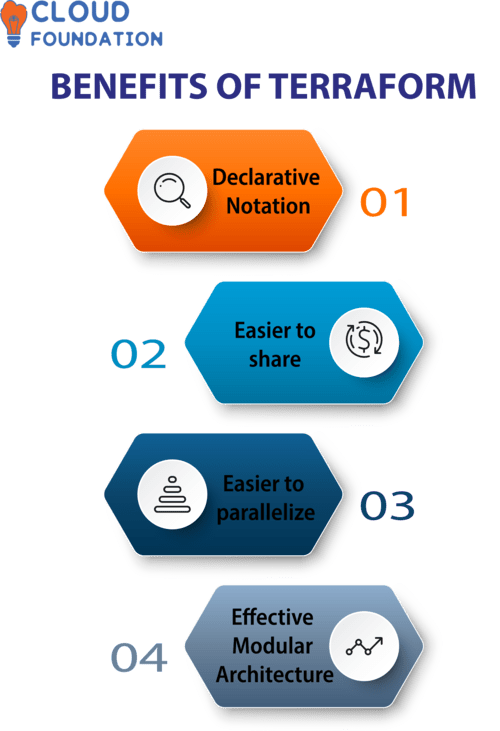
Declarative Notation
HCL is a declarative language.
Terraform configurations are easier to comprehend and analyze than step-by-step instructions since they specify the desired state of your infrastructure.
Easier to share
Sharing a Terraform configuration with other Terraform users is far simpler than providing an extensive step-by-step guide, since the configuration outlines the desired state of your target infrastructure.
Easier to parallelize
Terraform’s parallel processing makes for much smoother workflows when multiple instances need to run concurrently.
It is easy to execute three Terraform configurations simultaneously in order to generate three virtual machines.
Terraform’s modular architecture also makes version control a breeze.
Advantages of Terraform

HCL (Hashicorp Configuration Language) is a declarative programming language created specifically for Terraform that allows you to describe the infrastructure to be built without getting too specific about how. With this tool, it’s easier than ever to get your project underway quickly and with confidence.
Terraform, an infrastructure as code platform, defines its provisioning procedure in a configuration file that is static and version controlled.
Terraform follows industry standards for both its input and output interfaces, enabling it to communicate with other systems like CloudFormation or Ansible.
Any language is supported for module development in Terraform, meaning these modules can be utilized in any setup of Terraform.
This indicates that it works with multiple cloud providers, including Amazon, GCP, and Azure.
What is Terraform Software and How to Use Terraform Software?
Terraform allows you to manage your infrastructure throughout its lifecycle in a declarative fashion, so that you don’t need to fret over how things are done but rather what must be done. This eliminates the need for worrying about how things get done; rather, focus on what needs to get done.
Terraform can handle simple tasks like setting up servers to more complex ones like creating dispersed deployments across multiple clusters.
HashiCorp, the company behind Terraform, also offers complementary services like Vault for managing secrets and Consul for discovering services.
Terraform can be used to quickly deploy a server and then, through Consul, configure DNS settings – all these services being interoperable with one another.
Terraform has become widely adopted despite being relatively new technology

Features of Terraform
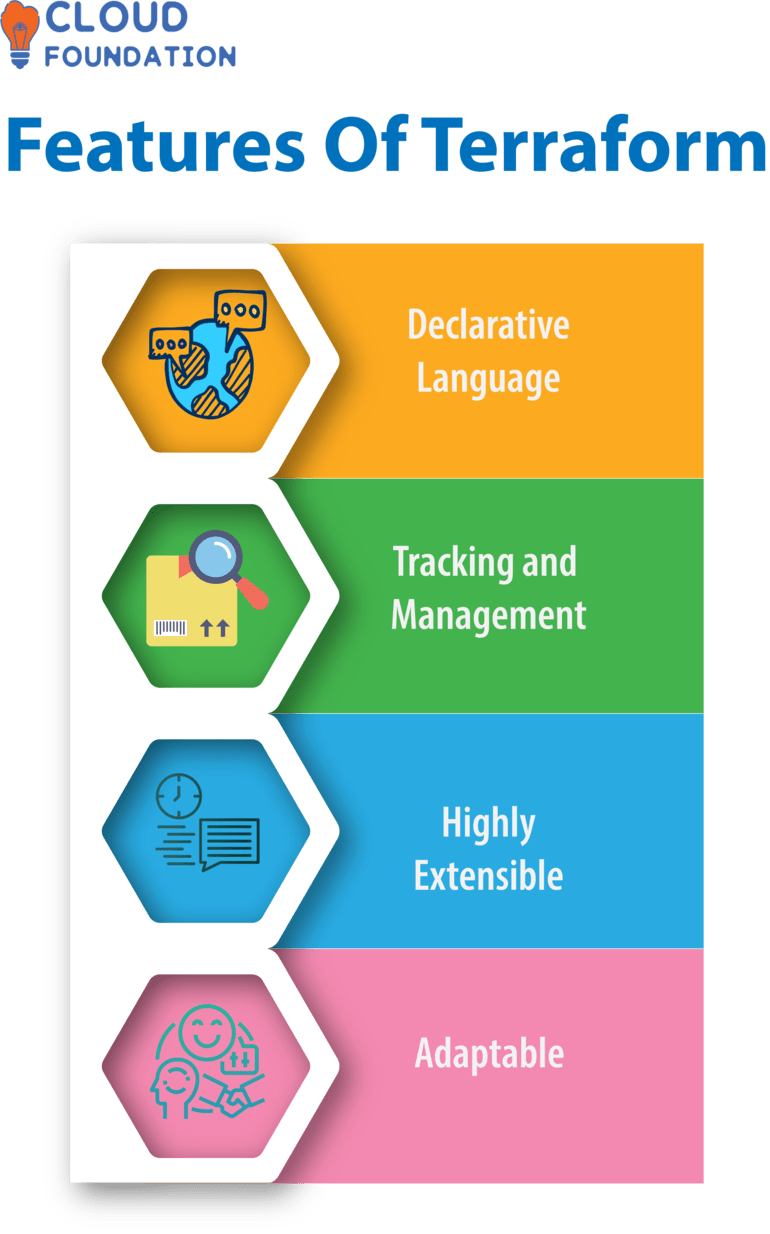
On a private cloud, Terraform can also be utilized. Through its declarative language, you specify the desired state you wish to reach and then it takes care of all necessary steps necessary for that achievement.
Terraform’s state tracking and management features make managing your infrastructure’s current state, as well as planning for the future, a breeze.
Plus, Terraform’s modular design makes it highly extensible and adaptable to specific business requirements.
Ecosystem: Terraform’s seamless integration with HashiCorp’s other offerings makes it a breeze to utilize their other products and services.
Terraform Azure Documentation
Thanks to the Terraform Azure Provider plugin, users of Terraform can now create Azure infrastructure resources with ease. They can utilize their standard Terraform workflow for provisioning cloud-based resources while managing Azure network, storage and computing resources throughout their full lifecycle.
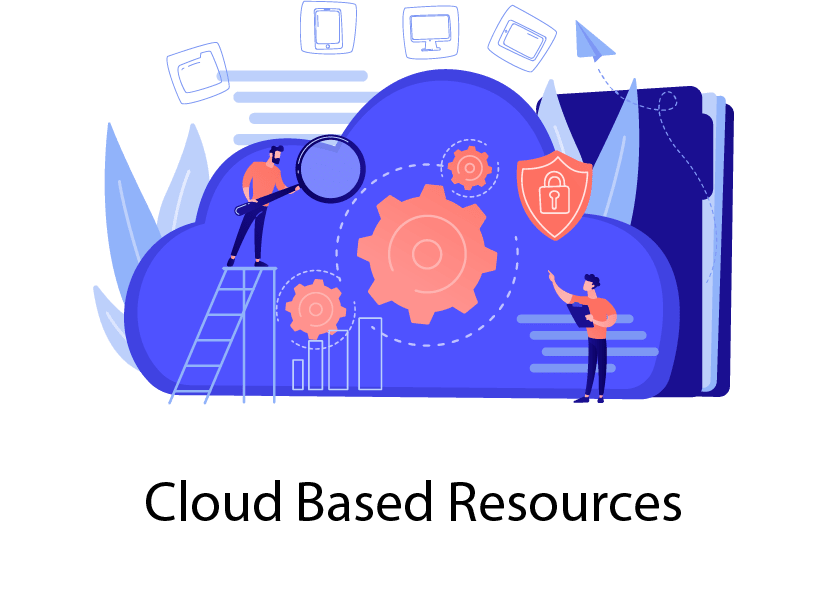
Terraform, a provisioning tool for managing cloud and other infrastructure resources, can be combined with the provider to create Azure services.
Microsoft Azure is one of the many infrastructure providers supported by Terraform, though there are limited free trial alternatives. Terraform Cloud however is a paid service with access to most essential functions at no cost.
 Templates, modules, secrets, networks and other infrastructure management tools are all accessible in Terraform’s cloud environment. Hashicorp Configuration Language – also known as HCL – is a programming language specifically tailored for this purpose by developers of Terraform. This makes it the go-to choice for creating modules within their platform.
Templates, modules, secrets, networks and other infrastructure management tools are all accessible in Terraform’s cloud environment. Hashicorp Configuration Language – also known as HCL – is a programming language specifically tailored for this purpose by developers of Terraform. This makes it the go-to choice for creating modules within their platform.
Terraform Cloud SSO
To manage their Terraform provisioning infrastructure, Terraform Cloud customers can log in with external SSO providers such as Okta, Azure AD or Google Cloud using the Terraform Cloud SSO plugin. Once configured to use your provider, Terraform Cloud will prompt you for authentication (if needed) before creating or altering any infrastructure resources. This ensures your data stays safe even if you haven’t yet authenticated to Terraform Cloud.
Deploying Terraform to Azure
Before you can successfully deploy Terraform to Azure, it is necessary for Terraform and the Azure CLI to be running on machine.
Terraform simplifies Azure resource management. It can easily handle virtual machines, storage space and other resources across multiple providers.

Terraform can be used to manage resources in Azure. When handling those resources, Terraform relies on providers for assistance. Here are some examples of resource providers:
Planting can be used to develop an action plan and then execute it, or it can simply serve to brainstorm ideas without creating a formal document.
Terraform can spawn instances of Microsoft Azure and Amazon Web Services, among other services. There are two distinct kinds of material in Terraform: Providers and Provided.
Terraform can be utilized at three distinct levels: module, provider and project. At the module level, four files reside within the terraform directory for easy access.
How to Learn Terraform?
If you want to understand the fundamentals of Terraform, consult the Terraform manual. There are also plenty of blog articles ,online courses and videos dedicated to teaching Terraform skills.
Terraform is a declarative tool, so users only need to declare the desired state of an environment without worrying about implementation details. You can leave everything else up to Terraform.
Is there a Terraform certification?
Yes! At the Terraform Enterprise you can become certified in using Terraform.
Terraform can be accessed in three primary ways. These are:
Tools for Terraforming (Cloud GUI)
Suppliers of Terraform (IaC Platform API)
Terraform also offers a CLI to work with its components.
Within the Google Cloud Platform Console, there is a graphical user interface called Terraform Console.
Platform application programming interface (API) that facilitates Terraform’s communication with cloud services. Everything related to Terraform managed infrastructure is created, modified, or destroyed through this provider.
Terraform service providers also enable integration with on-premises assets like VMware and Kubernetes.
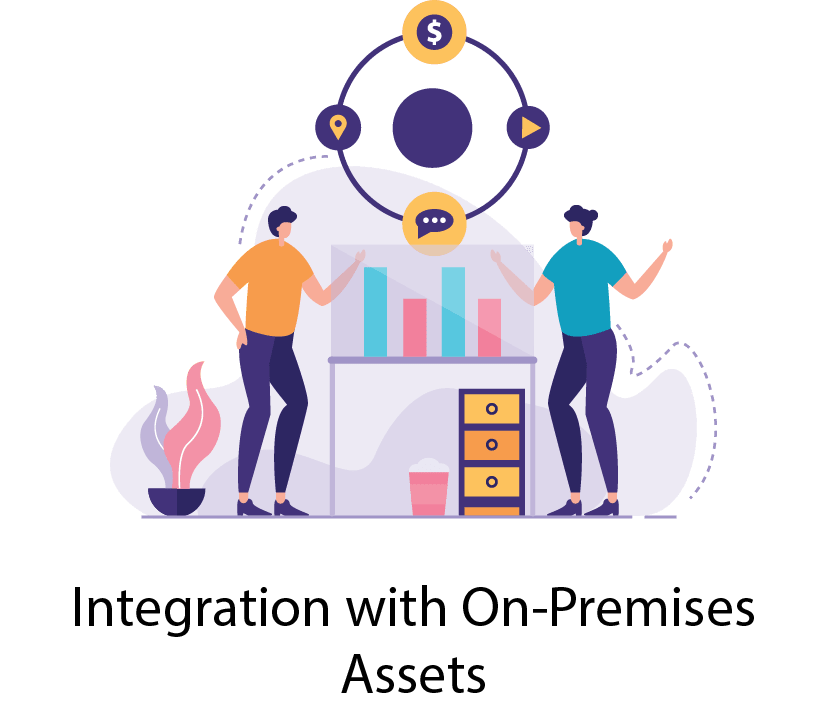
What Are the Best Ways to Learn Terraform?
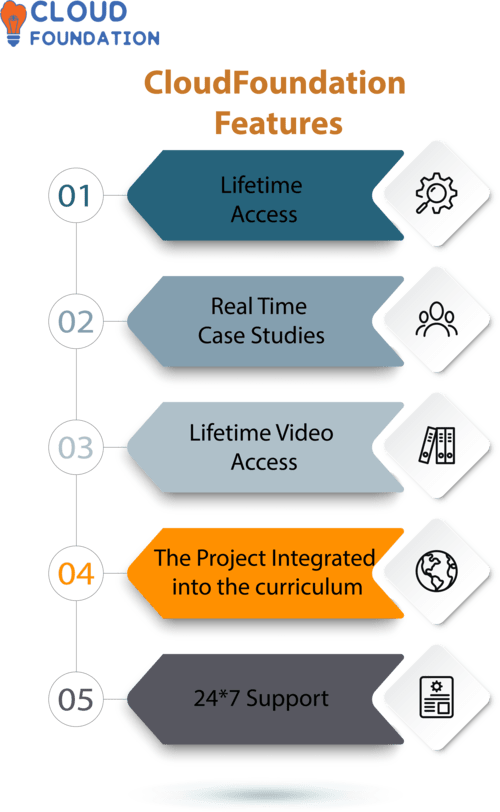
Are you uncertain how best to learn Terraform? There are a few approaches you can take, and we’ll cover each one in more detail below.
Spending money on an education in Terraform
Practical Cloud Infrastructure Terraforming
Terraform makes IaaS resource management a breeze. For those new to Terraform, consider enrolling in one of their training courses to gain insight and develop the necessary skillset for successful use of this powerful infrastructure automation platform. These classes will give you all of the knowledge necessary for success!
This course, provided by CloudFoundation, the creators of Terraform, will introduce you to the fundamentals of their tool, including its purpose and how it’s utilized. It is suitable for complete newcomers.
Also, this course offers an intermediate-level introduction to Terraform and will familiarize you with its advanced capabilities, such as remote state management, resource graphs, and more.

Tanya
Author
“If you can dream it, you can do it. Trust yourself that you can do it and get it.”



