Kubernetes Interview Questions | Kubernetes DevOps Interview Questions
Kubernetes Interview Questions!!!Worried About a Kubernetes Job Interview? Relax. Kubernetes is vast and flexible, but beginners shouldn’t be afraid!
You can learn Kubernetes quickly and successfully by preparing and adopting an interviewing-focused mindset.
This blog post contains many Kubernetes Interview Questions & Answers to build confidence during this stage of the hiring process. Get ready and dive in today!
This opportunity is more than just a job—it’s a chance to build a career in a growing and rewarding area.
Kubernetes specialists are in great demand, so mastering this ability might open many doors in your career. Let’s get started on preparing you for that interview.

Kubernetes Interview Questions and Answers:
1. What is DevOps?
DevOps is a software development practice that emphasizes collaboration, communication, and automation between development and operations teams to improve the speed and efficiency of software delivery and infrastructure changes.
2. What is Kubernetes and why is it important in the market?
Kubernetes is a container orchestration platform that has become the standard for managing containerized applications in production. It is seen as the future of DevOps and is the only prerequisite for learning Kubernetes.
3. What is the evolution of containers, their importance?
Containers are lightweight, portable, and self-contained environments that allow applications to run consistently across different environments.
They are important as they enable developers to package applications and dependencies in a single unit, making it easier to deploy and manage them.
4. What is the life cycle of Docker and containers, and how do you build projects on Docker and deploy real-time applications?
The life cycle of Docker includes building, running, and managing containers. Building a Docker project involves creating a Dockerfile, which defines the instructions for building a Docker image.
Running a Docker project involves creating a Docker container, which is an isolated environment that runs the application and its dependencies.
Deploying real-time applications on Docker requires setting up a Docker cluster and deploying the application as a container on the cluster.
5. What are the challenges faced by Netflix when dealing with increasing load, specifically when a popular movie is released?
Netflix faces challenges with increasing load, especially during peak times such as the release of a popular movie. To handle this, it needs to have auto scaling features, which can be done manually or automatically.
Docker does not support both methods, making it difficult for users to adjust the load accordingly.
6. What is the single-host architecture of Docker and how does it impact the container’s ability to come up?
Docker has a single-host architecture, which means that containers are scoped to one single host. This means that containers impact each other, making it difficult for the container to come up.
If a container is killed, the application running inside the container will not be accessible.
7. What is auto healing and how is it achieved in Kubernetes?
Auto healing is the ability of a system to automatically recover from failures or errors. In Kubernetes, auto healing is achieved through the use of replication controllers or replica sets.
These controllers are dependent on YAML files, which are used to define the configuration of the application. DevOps engineers can manually increase replicas based on traffic increases in a specific YAML file.
8. What is the difference between Docker and Kubernetes?
Docker is a containerization platform that allows users to play with containers on personal laptops or easy instances, but it is not an enterprise solution due to its lack of enterprise-ready capabilities.
Kubernetes is a container orchestration platform that addresses the first problem of a single host, the second problem of auto scaling, the third problem of auto healing, and the fourth problem of enterprise level support.
9. What is the enterprise nature of Docker and how does it impact its ability to handle enterprise-level applications?
Docker does not have many enterprise support capabilities such as firewalls, load balancers, or default features. Google, a Google-founded tool, developed an enterprise-level container orchestration platform called Docker Sam to address these issues.
10. What is the importance of understanding the practical implications of a container orchestration platform?
Understanding the practical implications of Kubernetes is crucial as it allows one to better navigate the challenges and opportunities presented by the growing trend towards microservices and the importance of containers in the DevOps landscape.
11. What is the third issue with Docker and how does Kubernetes solve it?
The third issue with Docker is its single-host architecture, where the platform relies on one host for installing containers. This means that the application must be installed on a specific instance of Docker and serve traffic from that instance.
Kubernetes addresses this issue by providing a cluster-like architecture where nodes are placed in different nodes to prevent faulty nodes from impacting other applications.
12. What is the second problem with Docker and how does Kubernetes solve it?
The second problem with Docker is auto healing, which is achieved through the use of replication controllers or replica sets. Kubernetes supports this feature and allows DevOps engineers to manually increase replicas based on traffic increases in a specific YAML file.
Additionally, Kubernetes supports horizontal pod autoscaling (HPA), which allows for continuous spinning of containers when there is a load.
13. What is the third problem with Docker and how does Kubernetes solve it?
The third problem with Docker is its minimalistic nature, which does not support enterprise level application support. Kubernetes addresses this issue by providing several solutions, including support for load balancers, firewalls, and API gateways.
This allows for the creation of enterprise-ready applications.
14. What is the advantage of installing Kubernetes as a cluster?
The advantage of installing Kubernetes as a cluster is that it can handle multiple nodes, ensuring that nodes are not affected by a single container that takes up memory.
This is achieved through the cluster behavior of Kubernetes. Additionally, installing Kubernetes as a cluster allows for the use of horizontal pod autoscaling (HPA), which automatically scales the number of containers based on demand.
15. What is horizontal pod autoscaling (HPA) and how does it work in Kubernetes?
Horizontal pod autoscaling (HPA) is a feature in Kubernetes that allows for the automatic scaling of containers based on demand. When a container receives a load threshold, Kubernetes spins up one more container to keep up with the spinning containers.
This allows for auto scaling when the load exceeds a certain threshold.
16. What is a replica controller in Kubernetes and how does it work?
A replica controller in Kubernetes is a controller that ensures that a specified number of replicas of a pod are running at any given time. It works by monitoring the number of replicas running and adjusting the number of replicas as necessary to meet the desired number.
Replica controllers are dependent on YAML files, which are used to define the configuration of the application.
17. What is a horizontal pod autoscaler (HPA) in Kubernetes and how does it work?
A horizontal pod autoscaler (HPA) in Kubernetes is a component that automatically scales the number of replicas of a pod based on the CPU utilization of the pods.
When the CPU utilization of the pods exceeds a certain threshold, the HPA spins up more replicas to handle the load. When the CPU utilization of the pods decreases, the HPA scales down the number of replicas to reduce resource waste.
18. What is the fourth problem with Docker and how does Kubernetes solve it?
The fourth problem with Docker is its enterprise nature, which does not have many enterprise support capabilities such as firewalls, load balancers, or default features.
Kubernetes addresses this issue by providing custom resources and definitions, which can be extended to any level. This allows applications to create a Kubernetes controller for load balancers to use within Kubernetes.
19. What is the enterprise nature of Docker and how does it impact its ability to handle enterprise-level applications?
Docker does not have many enterprise support capabilities such as firewalls, load balancers, or default features. Google, a Google-founded tool, developed an enterprise-level container orchestration platform called Docker Sam to address these issues.
20. What is the community at CNCF focusing on developing and why is it important?
The community at CNCF is constantly focusing on developing the Kubernetes community, not just the Kubernetes application but also the tools around it. This is important as Kubernetes is advancing every day and is nearing 100%, which is why some companies hesitate to implement it in production.
21. What is the difference between the master and worker components in Kubernetes?
The master component in Kubernetes is the control plane that receives requests and distributes them to the worker components. The worker components are responsible for executing the requests.
This is because Kubernetes uses a container pod as a wrapper over the container, which has advanced capabilities.
22. What is the role of the cubelet and container runtime in Kubernetes?
The cubelet is responsible for maintaining the pod and checking if it is running. If the pod is not running, it informs Kubernetes that something is wrong with the pod.
The container runtime is the component that implements the pod’s runtime environment, such as Docker Shim or any other container runtime that implements the Kubernetes container interface.
23. What is the difference between Docker and Kubernetes in terms of networking?
Docker has a default networking component called Docker 0 and a bridge networking component called cube proxy. Kubernetes uses a container pod as a wrapper over the container, which has advanced networking capabilities.
This allows Kubernetes to handle more complex networking scenarios, such as DNS and load balancing.
24. What does Kubernetes use to manage pods and applications?
Kubernetes uses a cube proxy, cubelet, and container runtime components to manage pods and applications.
25. What is the role of the cube proxy in Kubernetes?
The cube proxy provides networking, IP addresses, and load balancing capabilities.

26. What is the role of the cubelet in Kubernetes?
The cubelet runs the application and alerts the control plane if the pod is not running.
27. What is the responsibility of the worker node of Kubernetes?
The worker node of Kubernetes consists of three components: cube proxy, cubelet, and container runtime. The cube proxy is responsible for creating pods and ensuring they are always in the running state. The container runtime runs the container.
28. What does the control plane do in Kubernetes?
The control plane is responsible for running the application and has three components: cubelet for deploying, cube proxy for providing networking, and container runtime for providing the execution environment for the container.
29. What is needed to handle incoming requests to the Kubernetes cluster?
A core component called A P I server is needed to handle incoming requests to the Kubernetes cluster.
30. What is the role of the scheduler in Kubernetes?
The scheduler schedules resources on nodes one or two and is responsible for scheduling pods or resources on Kubernetes.
31. What is essential for future restoration or information retrieval in Kubernetes?
A backup service or backing store is essential for future restoration or information retrieval in Kubernetes.
ETCD is a key value store that stores the entire Kubernetes cluster information as objects or key value pairs.
32. What does Kubernetes support?
Kubernetes supports auto scaling, which requires the use of various components, including a controller manager and a cloud controller manager.
33. What cloud platforms can Kubernetes be run on?
Kubernetes can be run on various cloud platforms such as Elastic Kubernetes Service (EKS) or GKE.

Kubernetes Training

The cloud control manager translates the request into the API request and is responsible for understanding the underlying cloud provider and implementing a mechanism to translate the request into the API request.
35. What happens if a new cloud provider is implemented in Kubernetes?
Kubernetes can write logic for it within the cloud controller manager and submit it to the cloud controller manager.
This component is not required or necessary for on-premise Kubernetes clusters.

36. What is Kubernetes divided into?
Kubernetes is divided into two parts: the control plane and the data plane.
37. What are the components of the data plane in Kubernetes?
The data plane in Kubernetes consists of three components: cubelet, cube proxy, and container runtime.
38. What are the components of the control plane in Kubernetes?
The control plane in Kubernetes consists of API server, scheduler, ETCD, controller manager, and cloud controller manager.
39. What is Mini Cube and how is it used to install a Kubernetes cluster?
Mini Cube is a tool used to install a Kubernetes cluster on a laptop or virtual machine. To install a Kubernetes cluster using Mini Cube, follow these steps:
1) Install Mini Cube on your laptop or virtual machine,
2) Install Cube CDL, a Cuban command line to interact with the Kubernetes cluster, and
3) Switch to the Kubernetes official documentation.
40. What are the add-ons that can be installed with Mini Cube?
Mini Cube supports several add-ons, such as ingress controller, operator life, and second manager.
41. What is QPCTEL and how is it used in Kubernetes?
QPCTEL is a Cubean command-line tool used to interact with the Kubernetes cluster. To use QPCTEL, download it from the official Kubernetes documentation at Kubernetes.io, configure it for Linux, and execute your Kubernetes command.
You can also pass or unpose your Mini Cube cluster, stop the cluster when not needed, and create multiple clusters with a single instance.
42. What is the goal of Kubernetes?
The goal of Kubernetes is to deploy applications in containers, which is why it uses pods instead of containers.
43. What is the difference between Docker and Kubernetes?
Kubernetes is a container orchestration environment that aims to bring declarative capabilities and standardization to its platform. It differs from Docker in that it does not directly deploy a container, but rather builds a container and deploys it.
The goal of Kubernetes is to deploy applications in containers, which is why it uses pods instead of containers.Pods are defined as a definition on or a definition of how to run a container.
In Docker, you would pass arguments to run a container using the command line, while in Kubernetes, you pass those specifications in the pod.yml file.
44. What are pods in Kubernetes?
Pods in Kubernetes are a way to group multiple containers together and manage them as a single unit.
They can be used to deploy applications in containers and provide shared networking, storage, and file sharing among the containers.
45. What is the difference between a pod in Kubernetes and a container in Docker?
In Docker, a container refers to a single, standalone unit of software that can run independently.
In Kubernetes, a pod is a group of containers that can run together and share resources.
46. What is the purpose of using pods in Kubernetes?
The purpose of using pods in Kubernetes is to make it easier for DevOps engineers to manage large containers.
They can define everything in a YAML file, making it easier for developers to understand the container’s details.
Pods also provide shared networking, storage, and file sharing among the containers.
47. What is the QCTL command line tool for Kubernetes?
The QCTL command line tool for Kubernetes allows users to directly interact with Kubernetes clusters.
It provides various commands to manage pods, deployments, services, and other resources in a Kubernetes cluster.
48. What are the different ways to install a Kubernetes cluster on a local machine?
There are several ways to install a Kubernetes cluster on a local machine, including mini-cube, K3S, kind, and microkates.
Mini-cube is preferred for its ease of use and compatibility with Docker containers.
49. What is the difference between mini-cube and other methods for installing a Kubernetes cluster on a local machine?
Mini-cube is a tool developed by the Kubernetes community that is easy to use and compatible with Docker containers.
Other methods like K3S, kind, and microkates are more advanced and provide more features, but may be more difficult to set up.
50. What is the purpose of using a local Kubernetes cluster for learning Kubernetes?
Using a local Kubernetes cluster like mini-Q or K3S is a good way to learn Kubernetes without having to spend money on full-blown Kubernetes clusters.
It allows you to practice and experiment with Kubernetes in a controlled environment before deploying to production.
51. What are the advantages of using pods in Kubernetes?
Pods in Kubernetes provide several advantages, including shared networking, storage, and file sharing among the containers.
They can also be used to deploy large applications or memory-intensive systems that require more resources.

52. What is the process for creating a single Kubernetes cluster using mini-cube?
To create a single Kubernetes cluster using mini-cube, you can use the mini-cube start command and specify your operating system.
For Mac or Windows users, mini-cube creates a virtual machine first, which then runs a single node.
53. What is the purpose of using YAML files in Kubernetes?
YAML files are used in Kubernetes to define resources such as pods, deployments, services, and other components of a Kubernetes cluster.
They provide a standardized way to define and manage resources in Kubernetes.
54. What is the purpose of mastering YAML files in Kubernetes?
Mastering YAML files is essential for becoming an expert in Kubernetes, as every day we deal with YAML files in Kubernetes.
Understanding the basics of YAML files is crucial for deploying and managing applications in Kubernetes.
55. What is a Kubernetes cluster?
A Kubernetes cluster is a group of nodes that work together to deploy, manage, and scale containerized applications.
56. What is a mini-cube cluster?
A mini-cube cluster is a demo or practice cluster that creates one virtual machine on top of it. It is used for learning and practicing Kubernetes concepts.
57. How do you create a virtual machine on top of your Mac OS or Windows?
To create a virtual machine on top of your Mac OS or Windows, you need a virtualization platform.
For Mac users, you can run the command “mini-cube start” and pass the memory requirements and hyper-high-fend driver as hyperkit.
58. What is the purpose of the “hyperkit” command in Kubernetes?
The “hyperkit” command is used to create a Kubernetes cluster for advanced Kubernetes concepts.
It is not needed for simple Kubernetes concepts.
59. How do you install a Kubernetes cluster?
To install a Kubernetes cluster, you need to connect cubectl to the cluster and create a mini-cube node.
This node is responsible for the control plane and data plane, and the pod is installed.
To start the pod installation, go to the Kubernetes documentation and search for the pod. The pod is a YAML file that can be copied and used as a reference.
60. What is the default image provided in the example for a Kubernetes pod?
The default image provided in the example for a Kubernetes pod is Genix, but you can replace it with any application from previous Docker demos.
61. How do you create a Kubernetes pod?
To create a Kubernetes pod, use the command QPCTL (create minus f port dot yaml) and log into the Kubernetes cluster.
The command will print the entire details of the pod, including the I P address.
You can then execute this specific I P address by curling to the specified address.
62. How do you log into a real-time Kubernetes cluster?
If using a real-time Kubernetes cluster, log into the cluster using the command mini-cube SSH.
If using a real-time Kubernetes cluster, log into the master or worker node IP address and curl to this specific address.
63. What is the QPCTL cheat sheet?
The QPCTL cheat sheet is a useful reference for understanding Kubernetes commands.
It provides examples and examples for various tasks, such as getting pods, deleting pods, and adding volume mounts.
64. What is a Kubernetes deployment wrapper?
A Kubernetes deployment wrapper acts as a wrapper on top of your pod, which is the way to deploy your applications.
It acts as a wrapper on top of your pod, which is the way to deploy your applications.
In real-time production scenarios, you will not deploy pods but rather deploy your deployments or stateful sets or D1 sets.
65. How do you learn how to deploy a pod in Kubernetes?
To learn how to deploy a pod in Kubernetes, start with the pod and move to the deployment. The deployment is a wrapper that acts as a wrapper on top of your pod, acting as the way to deploy your applications.
In real-time production scenarios, you will not deploy pods but rather deploy your deployments or stateful sets or D1 sets.
To understand these features, you need to have a solid foundation in Kubernetes and how a pod works in the platform.

Kubernetes Training

A pod is a group of one or more containers that share the same network, storage, and volume.
67. How does a pod work in Kubernetes?
To create and execute a pod in Kubernetes, you need to provide the necessary parameters such as the container image, port, volumes, and network in a YAML manifest. Inside the manifest, you can define the pod specification and its details. To execute the pod, you can use the QPCTL command.
68. How do you debug pods in Kubernetes?
To debug pods or applications issues in Kubernetes, you can use QPCTL describe pod name of pod engine X and QPCTL logs name of the pod. These commands provide detailed information about the pod, any issues, and logs.

69. What is the difference between a pod and a deployment in Kubernetes?
A pod is a container that can be created using any container platform, such as Docker, while a deployment is a set of pods that provides essential features such as auto healing and auto scaling.
A deployment can run multiple containers, offering some advantages like networking and storage space sharing.
To achieve zero-down-to-end deployments or auto healing and auto scaling, applications should be deployed as deployments.
70. What is the purpose of using a deployment in Kubernetes?
The purpose of using a deployment in Kubernetes is to provide essential features such as auto healing and auto scaling.
A pod does not have these capabilities, but instead provides a YAML specification for running the container. However, a deployment can run multiple containers, offering some advantages like networking and storage space sharing.
71. What is a replica set in Kubernetes?
A replica set is an intermediate resource created by deployments in Kubernetes. It rolls out the pods and ensures that there are two replicas on the controller, even if a user accidentally deletes one of the pods.
72. How do you specify the number of replicas required for a pod in Kubernetes?
In the deployment YAML manifest, you can specify the number of replicas required for your pod.
This ensures that there are two controllers, even if a user accidentally deletes one of the pods.
73. What is a deployment in Kubernetes?
A deployment creates a replica set, RS, which creates the number of pods specified in the deployment YAML manifest.
This RS ensures that the user’s specified state in the YAML manifest is implemented, ensuring that the actual state on the cluster is always the same as the desired state.
74. What is the difference between POD (Protocol On Demand), container, and deployment?
A replica set controller implements the auto healing feature of PODs. When a POD is killed or a deployment increases the POD by one, the replica set controller is responsible for tracking the controller behavior in Kubernetes.
75. What is the QPCTL command in Kubernetes?
The QPCTL command is used for interaction with Kubernetes clusters. Real-world scenarios, multiple commands cannot be entered, and the command QPCTL, get all commands are entered to list all resources available in a particular namespace.
76. What is the purpose of deployments in Kubernetes?
Deployments are essential in Kubernetes to ensure the availability of resources and maintain a robust platform.
When a pod is accidentally deleted, customers may not be able to access the application due to network issues. This can lead to ingress and service issues in real-time.
77. How is a deployment created in Kubernetes?
To create a deployment, users must follow the official Kubernetes documentation or specific examples on the website.
They can modify the image of their application and update required fields. Deployment is an abstraction, meaning users don’t need to create a replica set or pod.
78. What is a Kubernetes controller?
A Kubernetes controller is a goal language application that ensures specific behavior is implemented. In this case, the desired state or number of replicas inside the deployment must be available on the cluster.
79. What is the purpose of deployments in Kubernetes?
Deployments are crucial in Kubernetes to ensure the availability of resources and maintain a robust platform.
By understanding the syntax and creating the right resources, users can create more efficient and reliable applications on their Kubernetes cluster.
80. How does Kubernetes implement auto healing capabilities using deployment replica sets and pods?
Kubernetes watches for pods and, if an error occurs, the replica set controller is responsible for creating a new container to ensure that the pod is always in running state.
81. What is the importance of a service in Kubernetes?
Kubernetes services allow for parallel creation and deletion without disturbing the existing application.
In a scenario with multiple concurrent users, multiple replicas are created to ensure that the application is not affected.
82. What is the ideal pod size in Kubernetes?
The ideal pod size depends on the number of concurrent users and requests. A devOps engine and developers decide on the number of pods needed based on the application’s requirements.
83. What is the auto healing behavior of pods in Kubernetes?
Kubernetes has an auto healing capability that ensures that if a pod goes down, it will not be automatically re-created.
The replica set controller creates a new copy before the actual one is deleted or parallel. This can cause issues when the application’s IP address changes.
84. Why is a service concept important in Kubernetes?
The service concept in Kubernetes allows for smooth operations by ensuring that the application is not affected by pods going down due to excessive load. It also allows for parallel creation and deletion without disturbing the existing application.
85. What is the difference between a service and deployment in Kubernetes?
A deployment creates a replica set that creates the number of pods specified in the deployment YAML manifest.
A service, on the other hand, is a logical set of pods that are identified by a DNS name or IP address, allowing for parallel creation and deletion without disturbing the existing application.
86. What is the role of Proxy in load balancing?
Proxy is a component of Kubernetes that is used to provide load balancing by forwarding requests to the same IP address, which can change frequently.
This helps prevent failures in implementing auto healing capabilities and ensures that applications work for certain users when the application goes down.

87. What is the advantage of using labels and selectors in load balancing and service discovery?
Labels and selectors are used in Kubernetes to solve problems such as IP address changes and service discovery.
They allow DevOps engineers or developers to apply a label for every port created, which remains the same for all ports, even if the port goes down multiple times.
This ensures that the label remains the same even if the application comes up with a new IP address.
88. What are the three key aspects of Kubernetes?
The three key aspects of Kubernetes are load balancing, service discovery, and exposing an application to the world.
89. What is the difference between a deployment and a service in Kubernetes?
A deployment creates a replica set that creates the number of pods specified in the deployment YAML manifest.
A service, on the other hand, is a logical set of pods that are identified by a DNS name or IP address, acting as a load balancer and ensuring that the application is accessible to all users, regardless of the IP address used.
90. How does a service maintain service discovery?
A service maintains service discovery in Kubernetes by tracking the label instead of looking at IP addresses. When a new pod is created, the service recognizes the new pod and keeps track of it.
91. What is the purpose of exposing an application to the world in Kubernetes?
The purpose of exposing an application to the world in Kubernetes is to allow end users to access the application from anywhere in the world.
However, this is not a real-world scenario as end users cannot directly access the application from anywhere in the world.
92. What is a Kubernetes service?
A Kubernetes service is a type of service that allows access to resources in the internet or public internet. It works by creating a service type node pod, which allows access to workers nodes or EC2 instances traffic.
93. What is the purpose of exposing an application to the world using a load balancer?
The purpose of exposing an application to the world using a load balancer is to allow users to access the application using a public IP address, which can be used by anyone with access to the internet or a node inside the AWS.
94. What is the difference between a load balancer mode and cluster IP mode?
If a service is created as a cluster IP mode, it only allows access within the Kubernetes cluster. However, if a service is created with load port mode, it allows access to the worker node IP addresses.
95. What is a Kubernetes service resource?
There are three types of Kubernetes service resources: cluster IP, load port mode, and load balancer.
96. What is the purpose of a service in Kubernetes?
The purpose of a service in Kubernetes is to provide a stable and accessible endpoint for a set of pods.
97. What is the difference between a Docker container and a Kubernetes pod?
A Kubernetes pod is a runtime specification, while a container is a container. A pod is a lowest-level deployment in Kubernetes, allowing for one or multiple containers to communicate within the pod using the same network and resources.
98. What is the main responsibility of a Kubernetes controller?
The main responsibility of a Kubernetes controller is to handle default controllers in Kubernetes.
99. What is the main responsibility of the cloud control manager component of Kubernetes?
The main responsibility of the cloud control manager component of Kubernetes is to spins up load balancer IP addresses for users when implementing Kubernetes on any cloud provider.
100. What is a Kubernetes service used for?
A Kubernetes service is used for load balancing, service discovery, and exposing applications to the external world.
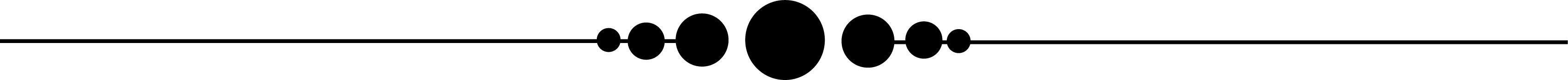
To summarize, Kerbernets is a safe and efficient authentication solution intended to enable secure network communication.
It protects data transported across a network by combining symmetric and asymmetric encryption, making it resistant to brute-force and man-in-the-middle assaults.
Furthermore, Kerbernets uses a pre-shared secret key to encrypt and decode data during transmission.
This enables safe authentication of users and guarantees that only authorized users have access to critical information.
Overall, Kerbernets is an effective solution for safeguarding network security and maintaining the confidentiality and integrity of data transported over a network.
I hope you can rock your next interview.
All the best!!!

Kubernetes Course Price


Saniya
Author