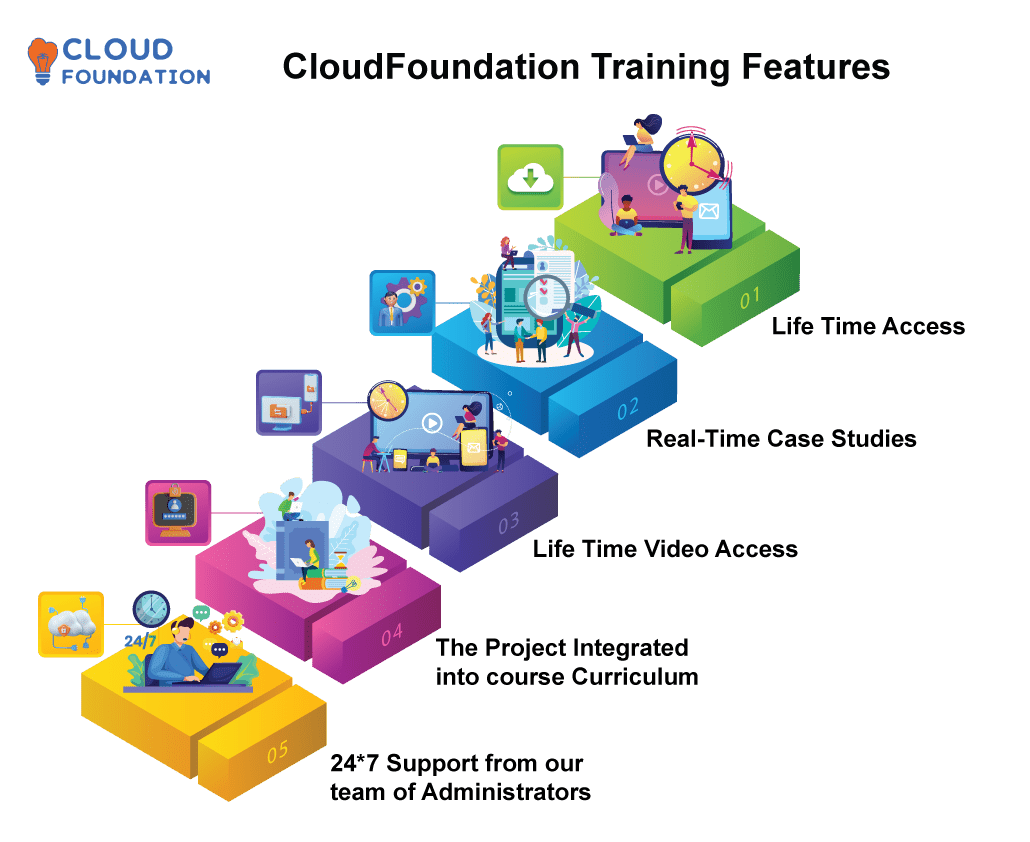Workday Security Training | Workday Security Certification Course
Workday Security Training | Workday Security Certification Course
⏰15 hours | ▶️ 15 Videos | 📣12542 Participants | 🎓 6459 Reviews | 4.9 ⭐⭐⭐⭐⭐
Choose a Plan that Works for You
Self Paced
Unlimited Access- Advanced sessions
- Interview Q&A
- Free study Materials
- Premium Technical support
Instructor Led Live Training
Unlimited Access- Live Instructor
- Advanced sessions
- Interview Q&A
- Premium Technical Support
Corporate Training
Unlimited Access- Live Instructor
- Advanced sessions
- Interview Q&A
- Premium Technical Support
Upcoming Batches PST
| July 10(1 HR A DAY) |
| 06:30 AM PST |
| Enroll Now → |
| July 29(1 HR A DAY) |
| 06:00 PM PST |
| Enroll Now → |
| July 27(1 HR A DAY) |
| 07:30 AM PST |
| Enroll Now → |
Upcoming Batches IST
| July 10(1 HR A DAY) |
| 07:00 PM IST |
| Enroll Now → |
| July 30(1 HR A DAY) |
| 06:30 AM IST |
| Enroll Now → |
| July 27(1 HR A DAY) |
| 08:00 PM IST |
| Enroll Now → |
Course Description
Workday Security safeguards data access and operations through tools, frameworks and configurations to provide adequate employee, financial and organizational data protection and allow authorized users to work more efficiently. It provides essential protection to workday platforms against cyber risks while helping authorized users work more efficiently.
Workday Security Training equips system administrators, security administrators, implementation consultants and other Workday experts with all of the knowledge necessary to effectively administer and implement security in HCM and Financials Workday systems. This structured hands-on course covers basic to advanced ideas to assist students implement Workday’s security paradigm into real world situations.
Workday’s enterprise-wide security framework secures data, business processes, and reporting access. Participants in this course will learn about its fundamental security components – domains, roles and groups – which govern permissions and protect sensitive data. Furthermore, an emphasis is placed on understanding Workday security architecture, policy definition and interaction across business processes as part of this course.
Learners will explore User-, Role-, Job- and Segment-Based Security Groups throughout this course through hands-on exercises that allow learners to create and assign security groups. It also covers domain security policies to regulate data access as well as business process security policies which control system business process initiation, approval and viewing processes.
Training emphasizes least privilege, or restricting users only to what they require for their jobs. Participants will learn how to audit security configurations, use the Security Analysis Report and address access concerns with Workday-provided tools; real world scenarios and case studies demonstrate secure settings within complex hierarchies or external system integrations.
Alongside theoretical training, this course includes interactive laboratories and simulations designed to give participants hands-on practice creating security roles, configuring access rules and handling updates in an unrealized sandbox environment without adversely impacting live data.
Custom report security, Workday update security and inherited security are advanced topics covered by Workday. Segregation of duties, compliance standards, audit trails as well as segregated responsibility allocation are other elements explored within its boundaries that make Workday so powerful in firms with stringent regulatory norms.
Features