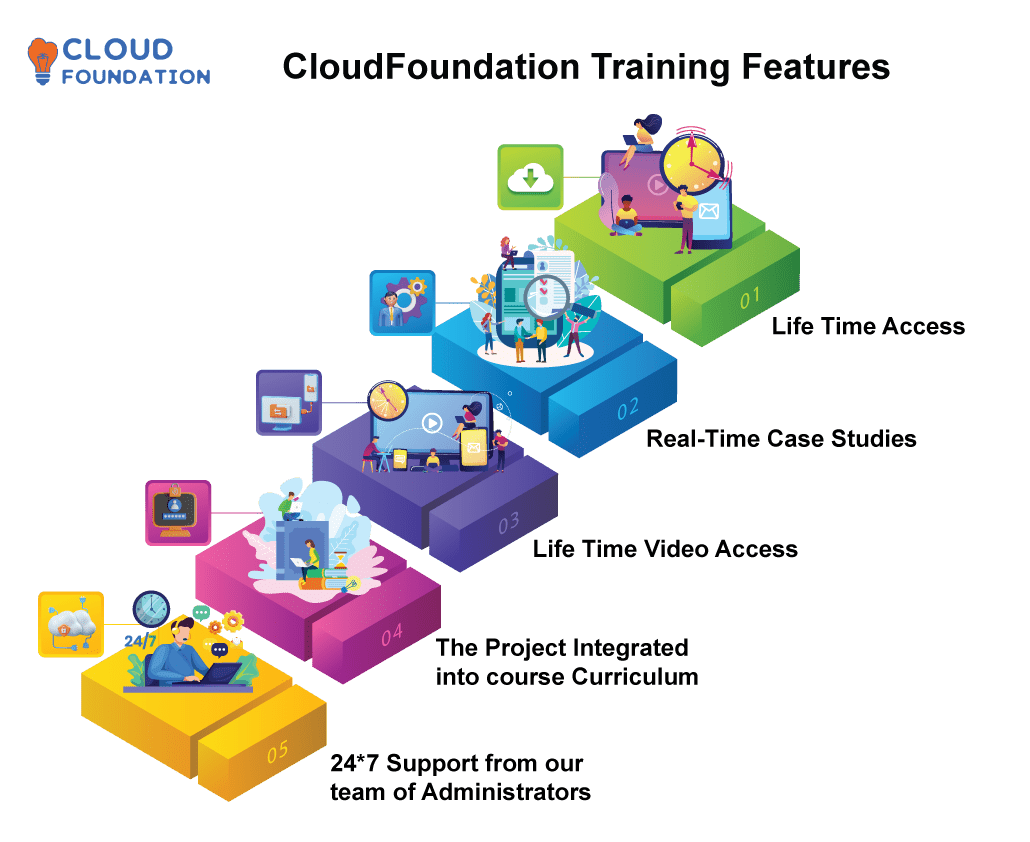Ariba Admin Training – The only Course you need
Ariba Admin Training – The only Course you need
⏰40 hours | ▶️ 40 Videos | 📣 49 Participants | 🔥11 Reviews
Choose a Plan that Works for You
Self Paced
Unlimited Access- Advanced sessions
- Interview Q&A
- Free study Materials
- Premium Technical support
Instructor Led Live Training
Unlimited Access- Live Instructor
- Advanced sessions
- Interview Q&A
- Premium Technical Support
Corporate Training
Unlimited Access- Live Instructor
- Advanced sessions
- Interview Q&A
- Premium Technical Support
Course Description
SAP Ariba Training is entirely an online course taken up by certified experts which covers all the essential concepts of Ariba.
You’ll have access to SAP Ariba training PDF materials along with daily session videos in the LMS portal once you enroll for the Instructor Led Live Training.
Enrolled Candidates learning is made easy by accessing SAP Ariba training Videos for Lifetime anywhere on any device.
Certification guidance by the instructors helps you in clearing the certification exams.
SAP Ariba training material is available for both Self-paced, and Instructor Live Led mode of Training.
Features
| ✅Lifetime access | ✅Lifetime video access |
| ✅Real-time case studies | ✅The project integrated into the Curriculum |
| ✅24*7 Support from our team of administrators |
Course Content
1.Ariba Introduction
- About Ariba & Ariba History
- Ariba cloud system Architecture
- Product evaluation of Ariba
- Ariba solution bundles
- About Ariba Network
- Basic navigation and self service menu
2.Supplier Life cycle & performance (SLP)
- Overview of SLP vs SIPM
- Supplier Request
- Supplier Registration
- Supplier Qualification
3.Ariba Upstream (Sourcing):
- Getting Started with Ariba sourcing
- Event Management: Creating RFI, RFP and Auctions
- Advance features in Sourcing such as working with Excel
- Award Scenarios and Awarding Sourcing Event
- Full cycle of Bidding Process
- Bidding Rules setup
- Supplier Invitation
- Hands on workshop
4.Ariba Upstream (Contracts)
- Getting Started with Ariba Contracts
- Integration with Ariba Sourcing
- Ariba Contract Management: Creating Contracts
- Hierarchy Type
- Contracts Attributes
- Contract Release Order
- Contract based invoice
- Hands on workshop
Ariba Downstream Contract Compliance
- Contract Terms Creation
- Contract automatic Subscription Creation
5.Ariba Downstream: Buying/Procurement
- Ariba Procurement solution features
- The Request-to-Receive Flow
- Non – PO based Invoice
- Full End to End Procurement Process (PR, Approval Flow, PO, GR, invoice , Payment)
- Ariba Procurement: Creating and Managing Invoices
- Invoice: Different Types
- Hands on workshop
6.Ariba Guided Buying
- About Ariba guided buying
- Landing Pages and tiles
- Full End to End Procurement Process (PR, Approval Flow, PO, GR, invoice , Payment)
7.Reporting
- Reporting – Customization & Configuration
- Reporting – Scheduling Background job
- Reporting – Personal vs public workspace
8.Integration (Online)
- Integration Overview
- Integration Landscape
- Data integration methods
- Integration Manager & Configurations
- Ariba Integration with CIG
- CIG usage Scenario
- Full End to End integration cycle of RFQ or SLP
9.Administration/Core administration
- Template Management & Configurations
- Sourcing template & contract template configuration
- Set-up bidding rules
- Condition set-up to display documents
- Display of document
- Project group vs system groups
- Approval rule set-up
- Task assignment
- Team set-up
- Approval workflow Configurations
- Serial approval configuration
- Parallele approval configuration
- Custom approval configuration
- How to assign work flow
- Site Manager & Configurations
- About site manager
- Intial data upload such as purchasing unit
- How to verify the upload data
- User Management & Configurations
- Creation of New User
- Delegation of authority
- Creation of Groups
- Purchasing unit assignment
- Catalog Manager & Configurations
- Creation of catalog item
- Catalog validation
- Error debug
- Catalog view restriction
- P2P Manager & Configurations
- Invoice Exception types
- About receiving types
- Project Manager
- Process steps during migration of Legacy Contract to SAP Ariba
- Supplier Manager
- Supplier set-up for purchasing
- Concept of partitioned supplier
- How to set up partitioned supplier
10.Ariba Supplier Network (Supplier Side)
- AN Supplier overview
- Sourcing and Proposals
- Light account and Full use Account
11. Others
- Provide soft copy study materials and questions bank
- Guidance in certification
- Ariba Resume preparation
- Real time interview questions