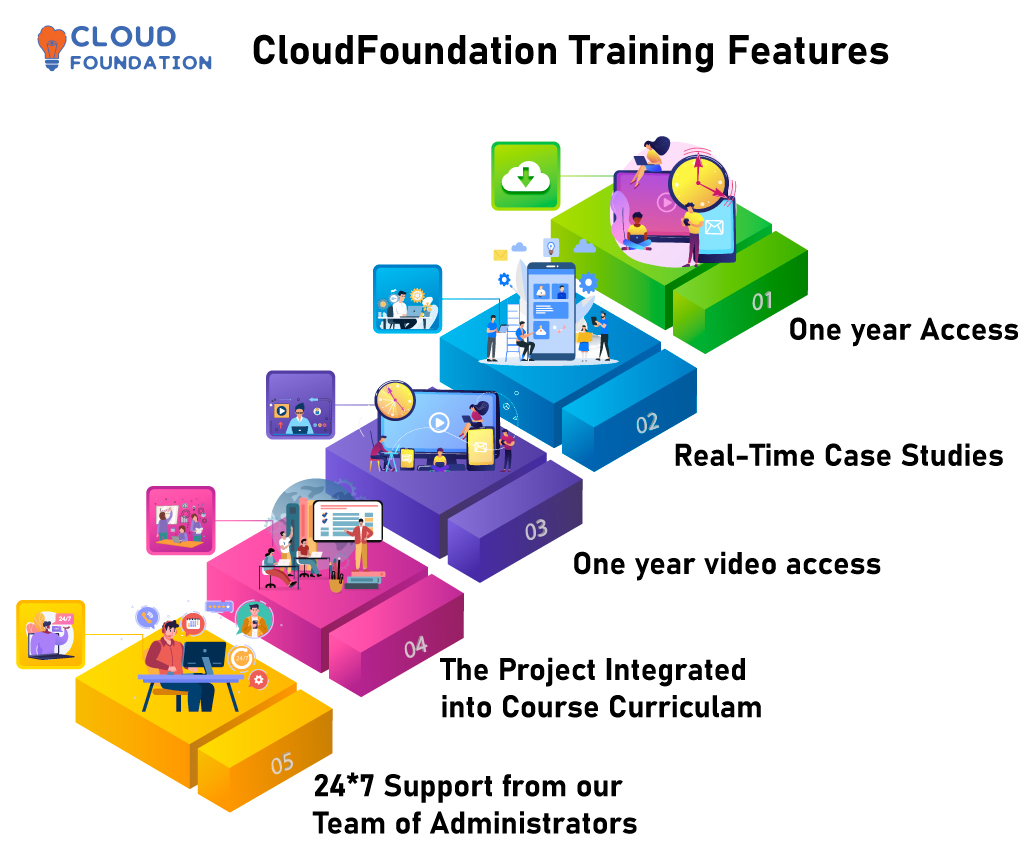Liferay Training-No.1 Liferay Course | ⭐ 4.8 Rating
Liferay Training
⏰24 hours | ▶️ 24 Videos | 📣 5893 Participants |🎓 2105 Reviews | 4.8 ⭐⭐⭐⭐⭐
Choose a Plan that Works for You
Self Paced
- Advanced sessions
- Interview Q&A
- Free study Materials
- Premium Technical support
Instructor Led Live Training
- Live Instructor
- Advanced sessions
- Interview Q&A
- Premium Technical Support
Corporate Training
- Live Instructor
- Advanced sessions
- Interview Q&A
- Premium Technical Support
Upcoming Batches EST
Weekday
| Jan 13(1 HR A DAY) |
| 07:00 PM PST |
| Enroll Now → |
Weekday
| Jan 29(1 HR A DAY) |
| 07:00 AM PST |
| Enroll Now → |
Weekend
| Jan 24(1 HR A DAY) |
| 09:30 PM PST |
| Enroll Now → |
Upcoming Batches IST
Weekday
| Jan 14(1 HR A DAY) |
| 07:30 AM IST |
| Enroll Now → |
Weekday
| Jan 29(1 HR A DAY) |
| 07:30 PM IST |
| Enroll Now → |
Weekend
| Jan 25(1 HR A DAY) |
| 07:00 AM IST |
| Enroll Now → |
Course Description
Liferay is a complete CMS(Content Management Solution) for developing websites, Mobile Applications and Forms. It is used to handle your marketing assets. Through Liferay, you can increase your brand demand and Customer Loyalty. By 2025, Liferay will become one of the top content management systems.
After analyzing its progress in the market, we have designed this course based on the latest trends.
Major companies using Liferay are Dell, Barclays, Deloitte, Informatica, Mastercard, Microsoft, UBS, Thermo Fisher Scientific, DuPont, Palo Alto Networks.
The average salary of Liferay per annum is $168,200 – Neuvoo
Liferay training will help you develop the skills and knowledge necessary for building custom Liferay applications using templates and components.
It covers all the fundamentals of Liferay including architecture, JCR, OSGi framework, etc., through real-life projects and this will enable you to become a certified Liferay developer.

Course Content
1.Introduction
- Introduction to Liferay’s Plugins SDK
- Installing Liferay Developer Studio
- Setting Up the Space Program
- Reviewing Liferay Concepts
2.Developing Portlet Plugins
- Introduction to Java Standard Portlets
- How Portlets Differ from Servlets
- The Java Portlet Specification
- The Portlet Lifecycle
- Phases of the Portlet Lifecycle
- Portlet Characteristics
- Java Standard Portlet Exercise
- Portlet Preferences
- Inter-Portlet Communication
- Methods of Inter-Portlet Communication
- Public Render Parameters
- Events
- Portlets and Web Application Frameworks
3.Parts Inventory Portlet Application
- Design Approach
- Setting up the Data Model for Service Builder
- Generating the Service and Persistence Layer
- Leveraging the Liferay MVC Portlet Framework
- Displaying Data using Liferay’s Search Container
- Localization, Feedback and Input Validation
- Integrating Liferay Permissions
- Adding Custom Portlets to the Control Pane
4.Liferay Look and Feel
- Application Display Templates
- Liferay Theme and Layout Template Overview
- Advanced Theme, Layout Topics, and Best Practices
5.Hook Plugins
- Adding a Post Login Action
- Adding a Startup Action
- Customizing Language Keys
- Customizing Core Liferay JSPs
- Extending Liferay’s Services using Service Wrappers
- Adding a Servlet Filter to Liferay
- Customizing Liferay’s Struts Actions
6.Ext Plugins
- Ext Plugin Overview
- Portal Properties Ext Plugin
- Portlet Preferences Ext Plugin
- Ext Plugin Best Practices
7.Liferay Marketplace
- Introduction to Liferay’s Marketplace
- Liferay Plugin Security
8.Advanced Topics
- Web Services in Liferay
- Spring in Liferay
- Development Strategy
9.AlloyUI
- AlloyUI Overview
- Widgets
- Events and Ajax
- Best Practices
10.Social Collaboration with Liferay
- Introduction to Liferay’s Social API
- Social Relationships
- Social Activities
- Introduction to Liferay’s Collaboration API
- Enabling Assets in a Custom Application
- Adding Support for Workflows in a Custom Application
- Tags and Categories
- Discussions and Ratings
11.Advanced Service Builder
- Setting Up Remote Services
- Accessing External Databases with Service Builder
- Custom SQL Finders
- Custom SQL Joins
- Dynamic Query
12.Liferay APIs
- Sending Synchronous and Asynchronous Messages with the Message Bus
- Creating Scheduled Jobs
- Indexing and Search APIs
- Setting up Friendly URLs to Individual Assets
- Importing and Exporting Data for Custom Portlets
- Search Engine Optimization with Liferay
13.Rapid Application Development with Liferay CMS
- Overview of RAD in Liferay’s CMS
- Using Structures to Guide User Input
- Velocity Templates
- Accessing Liferay’s Services in a Custom Template
- Using Custom Fields to Model Data
- Custom Velocity Variables
- Integrating AlloyUI Into a Custom Application