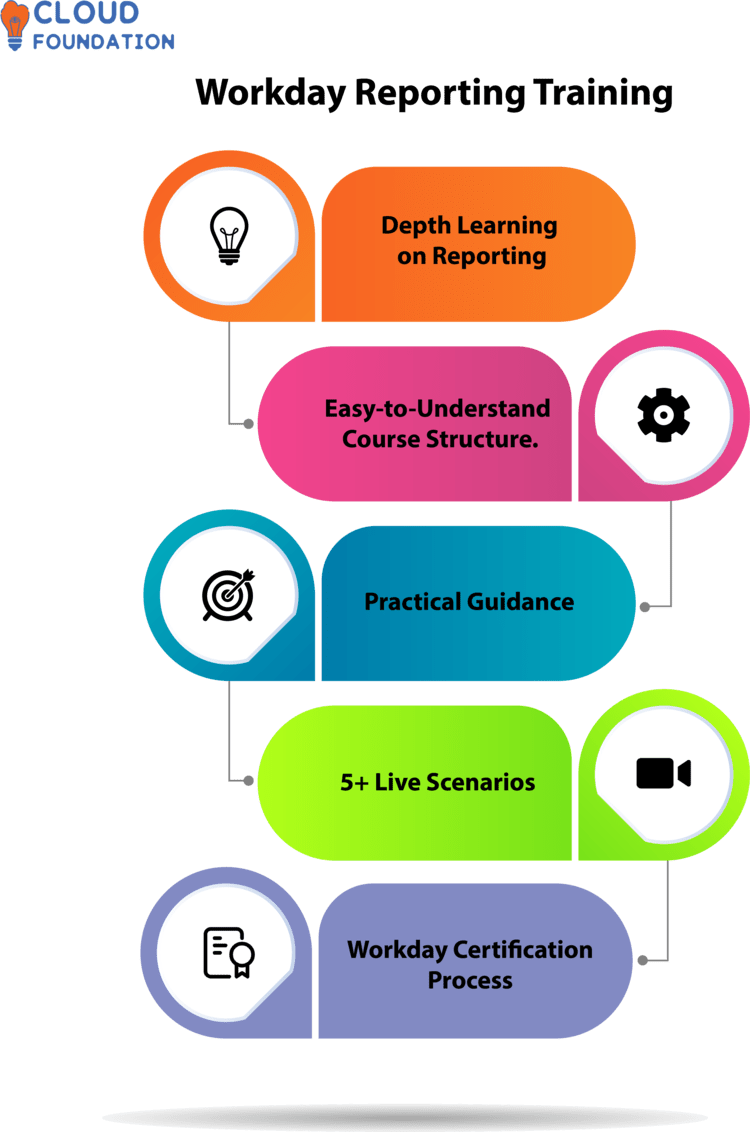Forgerock Developer Training The only IAM Course you need
Forgerock Developer Training The only IAM Course you need
⏰24 hours | ▶️ 24 Videos | 📣 49 Participants | 🔥11 Reviews
Choose a Plan that Works for You
Self Paced
- Advanced sessions
- Interview Q&A
- Free study Materials
- Premium Technical support
Instructor Led Live Training
- Live Instructor
- Advanced sessions
- Interview Q&A
- Premium Technical Support
Corporate Training
- Live Instructor
- Advanced sessions
- Interview Q&A
- Premium Technical Support
Course Description
Forgerock Training deals with Identity and Access Management systems.
If you need the best Security tool, this is the one course that is providing your needs.
ForgeRock makes it possible for people to connect to the internet safely and efficiently. It’s a modern, dependable digital identity platform designed to deliver outstanding, consistent digital experiences in any cloud setting.
As you have Online Classes, it could be more accessible to take up the course.
You Learn about the multiple sectors that use Forgerock in their development paths like Financial services, Government Requirements, Insurance, the Health care sector, and many more.
As I already stated and you came across this, Forgerock is all about Identity and Access management systems. Therefore, the Certification of Forgerock was also multiplied into two forms and described as Forgerock Certified Access/Identity management Specialist.

Course Content
1.Introducing AM Core Concepts
Introduce access management
Provide a great user experience
Demonstrate SSO between FEC website and AM
2.Protecting an Application with Intelligent Authentication
Introduce intelligent authentication
Describe authentication mechanisms
Describe available nodes
Describe multi-factor authentication
Demonstrate various authentication methods
3.Controlling Access to an Application with AM Authorization
Introduce authorization
Describe authorization mechanisms
Demonstrate how access can be restricted to a specific group of users
4.Protecting REST APIs and Integrating Mobile Applications with OAuth2-Based Protocols
Introduce AM roles in the OAuth2 and OpenID Connect (OIDC) contexts
Protect a REST API
Integrate a mobile application
Demonstrate how REST clients obtain and use access and ID tokens
5: Improving Security with a Zero Trust Approach
Introduce zero trust approach to security
Calculate risk with contextual adaptive intelligent authentication
Demonstrate the use of device nodes
Check risk level continuously
Improve user experience without impacting security with WebAuthN
Demonstrate usernameless authentication with WebAuthn
6: Integrating with Third-Party SAML2 Entities
Introduce SAML2 standard
Use AM as a SAML2 entity
Demonstrate SSO between federated SAML2 entities
BENEFITS
Describe AM core concepts
Explain how to protect an application with intelligent authentication
Understand how to control access with AM authorization
Understand the role of AM when using OAuth2-based protocols to protect REST APIs
Understand the role of AM when using OAuth2-based protocols to integrate mobile
applications
Describe how AM implements a zero trust app