Saviynt Approvals Workflow Tutorial
Understanding Saviynt Access Requests
Saviynt makes access management intuitive: when an admin requests access for an individual user, their request is routed through an approval workflow before being granted.
Once I navigate to another tab, I can track the approval status of a request. When the system approves my request, a notification appears, allowing me to proceed directly to the next step in the approval process.
Task Generation in Saviynt
Once a request is approved in Saviynt, two tasks are automatically created—one for account provisioning and another for entitlement assignment. I can easily manage both tasks through my task menu.
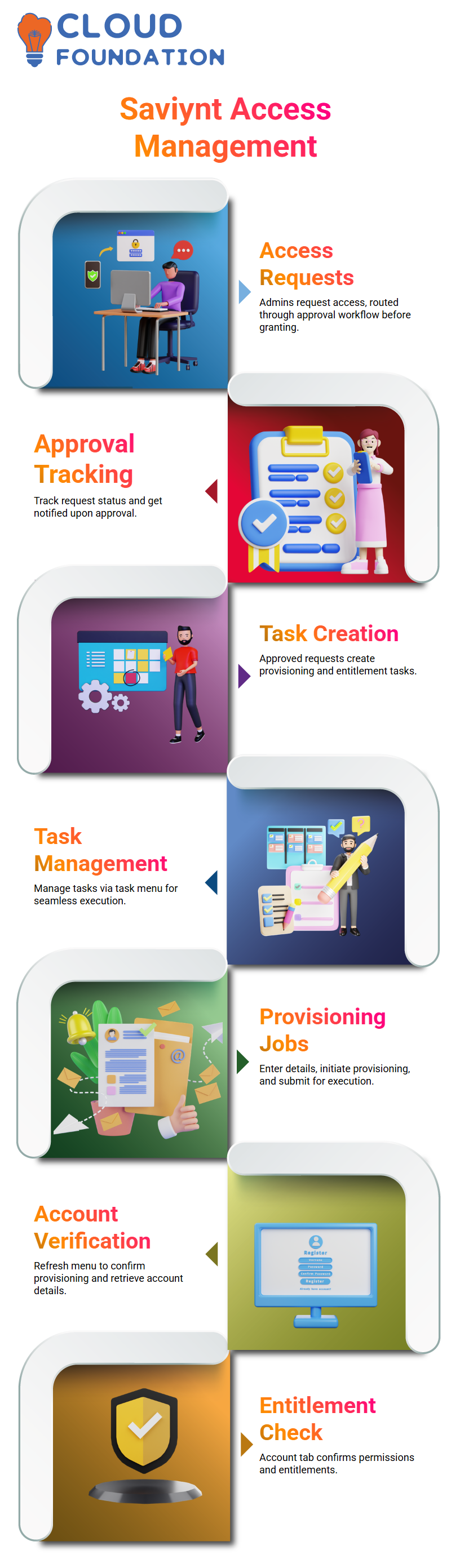
After entering my security system name and access details into the job control panel, I initiated a provisioning job and submitted it for execution.
Tracking Account Provisioning in Saviynt
Once a job has been completed, refresh the request menu to confirm its completion and allow me to retrieve the username and verify account provisioning.
The Account tab displays new provisioning to ensure each user possesses all required entitlements. Checking the Saviynt directory further confirms their permissions within Saviynt.
Configuring Saviynt Approval Workflows
Saviynt workflows facilitate the management of approvals at various levels. The first approval step falls to the user manager; the application owner approves next.
Saviynt allows me to modify approval workflows to ensure proper validation before granting access. When necessary, additional approval layers may also be implemented.
Assigning Owners in Saviynt
Application owners play a pivotal role in Saviynt approval workflows by assigning requests to reviewers before proceeding with review processes.
Once assigned, all requests go directly through this designated owner first.
Enhancing Saviynt Request Approvals
Saviynt offers extensive flexibility in terms of approval workflows. I can edit them, add approvals, and configure response paths for various scenarios.
Drag-and-drop capabilities within Saviynt facilitate easy workflow adjustments, with requests moving seamlessly from managers to application owners before being granted access.
Handling Multi-Level Approvals in Saviynt
Saviynt’s multi-level approval system ensures thorough validation once manager-approved requests are passed on to resource owners or other designated approvers, who review and sign off before proceeding to final approval by Saviynt.
Setting up multi-layer approvals within Saviynt has enabled me to ensure accountability while efficiently handling requests in accordance with security protocols.
Executing Access Requests in Saviynt
Once an access request has been submitted to Saviynt, various checks are run before final approval to ensure compliance with security policies.

As requests progress through various processing stages, I monitor them in my admin panel and confirm approvals at each step, creating an efficient access management workflow system.
Confirming Manager Approvals in Saviynt
Saviynt makes approval tracking simple. After submitting my request, as the approving manager, I log in and review the details to approve access and set the access permissions.
Once this manager approves the request, it proceeds to the next stage, ensuring proper validation before being finalised for execution.
Optimising Resource Owner Approvals in Saviynt
Saviynt offers functionality to simplify resource owner approvals. When an approved request is passed to its designated resource owner, their review and decision on acceptance or rejection occur quickly, and entitlement access can be granted, ensuring seamless workflow execution.
Understanding Saviynt’s Workflow
Saviynt makes managing access requests and approvals an integral component of its system, prompting many users to question why their requests undergo various stages before being approved by an administrator.
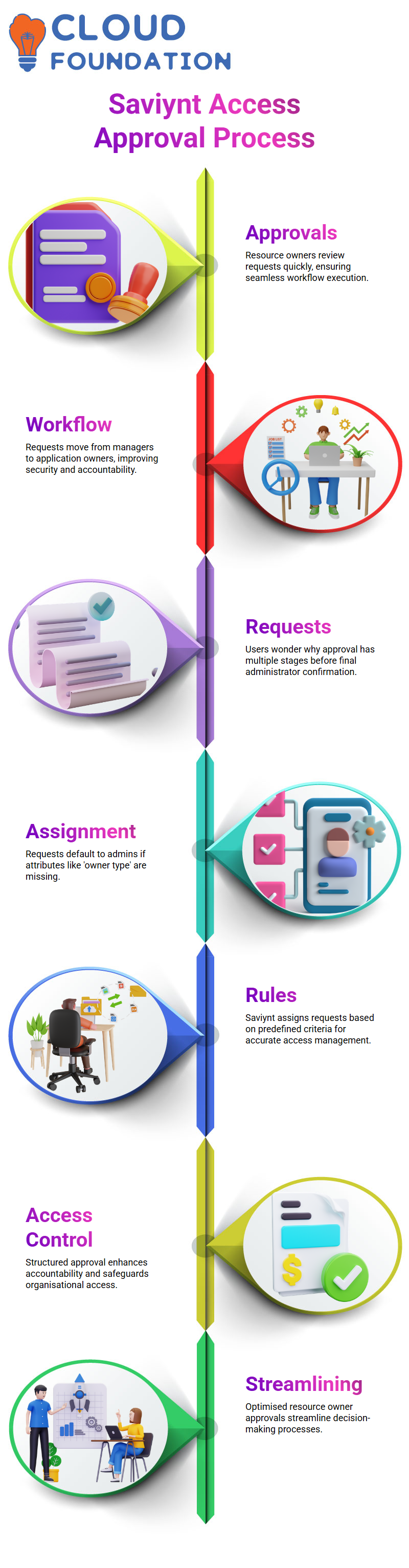 Saviynt follows an established process where requests pass from managers to application owners before being finalised, which helps ensure accountability and enhances security across organisations.
Saviynt follows an established process where requests pass from managers to application owners before being finalised, which helps ensure accountability and enhances security across organisations.
Why Is My Saviynt Request Going to Admin?
Have you found that when making access requests in Saviynt, an admin was assigned instead of your expected application owner? This occurs when specific necessary attributes, like ‘owner type,’ are missing from their profile.
Saviynt assigns requests according to predefined rules. If no owner type has been specified, Saviynt defaults the assignment of your request to either an administrator or manager as assigned by default.
Handling Manager Approval in Saviynt
Saviynt initiates manager approvals as the initial step in providing access. After reviewing a request submitted by Saviynt’s manager, the application owner makes the final decisions regarding access.
Resource Owners and Their Role in Saviynt
Resource Owners play an essential role in Saviynt’s approval hierarchy. A request without an assigned resource owner could lead to delays or auto-assignments from administrators, creating additional obstacles to approval.
By correctly assigning resource ownership, you can streamline the approval process and ensure requests are processed efficiently.
Navigating the Saviynt Request Workflow
Submitting requests through Saviynt is a systematic process: users select their region, entitlements, and comments before submitting requests to various approval stages, ensuring security checks at every step.
Logging in as a Manager in Saviynt
Log in to Saviynt as a manager to oversee approvals. Managers overseeing initial approvals and compliance with organisational policies also navigate to the admin portal, input credentials, and change passwords as needed.
Approving Requests as an Application Owner in Saviynt
Once a manager has approved an access request, an application owner reviews it to ensure compliance with the organisation’s security policies and validates user credentials before authorising access, safeguarding system integrity.
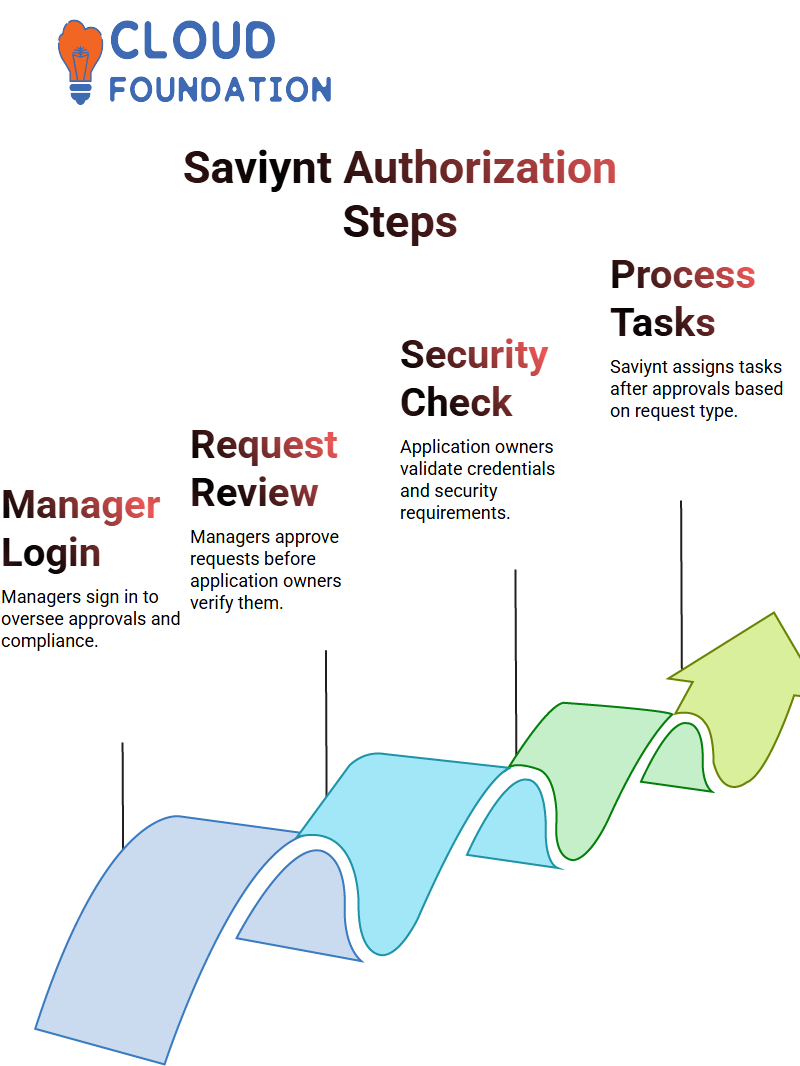
What Happens After Approval in Saviynt?
After receiving approval from the manager and the application owner, Saviynt generates tasks according to the request type; for instance, account creation or permission grants might require tasks from Saviynt.
Users are then responsible for completing all remaining steps, including setting up a password and configuring a security question, to finalise this process.
Understanding Saviynt System Integration
Let’s explore the captivating world of Saviynt and how its integration works with target systems. Have you been struggling to learn how to set up accounts using Saviynt? Join us for an engaging session.
Last time, we discussed how REST applications function by focusing on how users from target applications were imported to the Saviynt system. Today, let’s shift our focus and explore the effective creation of accounts in target systems.
Saviynt: Preparing Your Environment
Start by refreshing and signing into your instance using the correct credentials to prevent it from hibernating. Instances in Saviynt can often enter hibernation if left unused for an extended period, much like your laptop would. To halt hibernation from occurring again in future sessions.
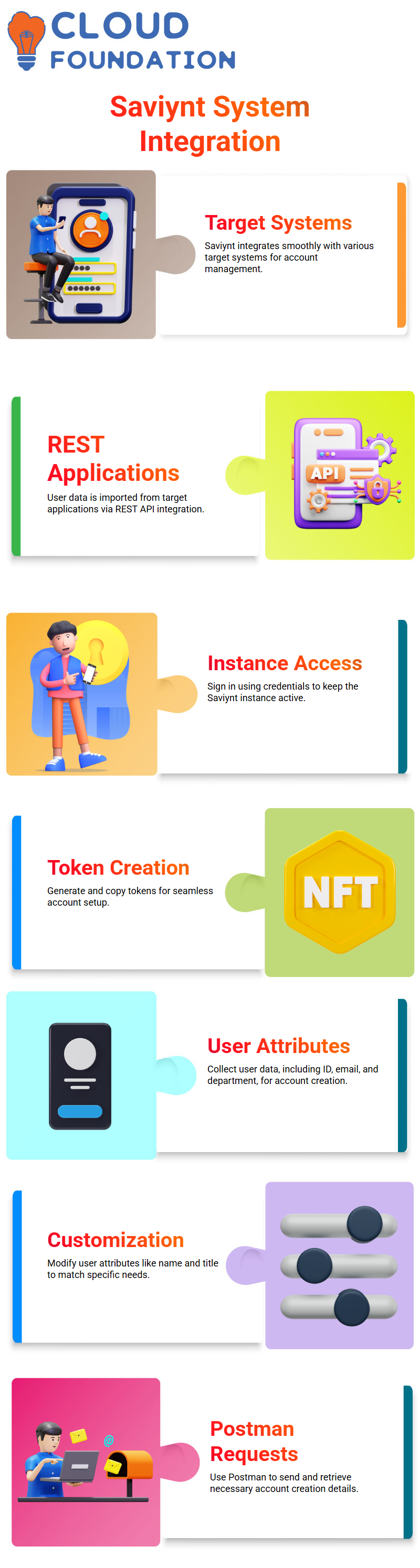
Once your instance is active, you’ll witness it come to life. Next steps involve creating a token. Simply copying its value will enable smooth account creation processes.
Creating Accounts in Saviynt
Once our instance is running, account creation will follow. Before creating a user account, gather all required attributes, such as user ID, email, department name, mobile phone number, and language, using tools like Postman to send requests.
Saviynt makes it straightforward to tailor attributes according to specific needs. Access your instance user table, retrieve relevant records and pass along specific qualities when creating users (first name, last name, email, and title are essential elements).
Saviynt: Handling JSON Formatting
JSON formatting is an integral part of Saviynt. To ensure successful parsing and functionality, be mindful to include escape characters when specifying strings for use within your JSON structure.
Begin your code using curly braces, and define attributes like first name and email using key-value pairs to specify attributes like.
To prevent errors, ensure that all attributes correspond with the required fields according to the necessary field mappings.
Exploring Saviynt’s Connector Features
Saviynt’s connectors make account creation and integration effortless. Navigate to your instance’s REST connector section, where you will find options to create and import accounts.
The connection names provided ensure consistency throughout operations.
An essential aspect of account creation is copying and using the correct URL from your instance to ensure smooth interactions.
Please copy and use this when making requests that require account creation to ensure successful interactions between accounts and requests.
Practical Tips for Saviynt Users
Always verify attributes such as department, mobile number, and language when working with Saviynt to enhance user profiles and ensure data accuracy. These details help create user profiles and ensure the reliability of the data.
Saviynt offers sample JSON structures to ensure account creation is consistent and error-free, allowing more time for integration optimisation.
Getting Started with Saviynt: Handling Runtime Variables
Hello there! Let’s dive right in to explore something amazing about Saviynt. Imagine working with runtime variables and needing to pass dollar signs as part of the variable name; Saviynt makes this seamless by providing dynamic name values, such as $user.firstName, which are easy and efficient.
Saviynt enables the dynamic adaptation of values, making this an efficient solution.
Saviynt and Escape Characters
Saviynt offers another nifty trick. Have you ever struggled to escape characters in other programs? It’s not a problem here.

Saviynt makes this task straightforward with simple syntax for escape characters, such as writing “$user.city.” It’s simply amazing that Saviynt offers this flexibility without becoming overly complex.
Configuring Email and Language Parameters in Saviynt
Email and language queries? Saviynt makes it simple to hardcode values when necessary or dynamically access them; for example, calling “user.email” returns an email ID directly from the user table for easy configuration.
Saviynt Authorisation and Access Tokens
Authorisation can sometimes seem complicated and overwhelming, but not with Saviynt! When creating users in applications, access tokens must be generated for authentication. Saviynt makes this effortless by generating valid tokens through connections—it truly demonstrates its precision.
Saviynt and Application Connections
Once authorised, connecting to Saviynt is intuitive and straightforward.
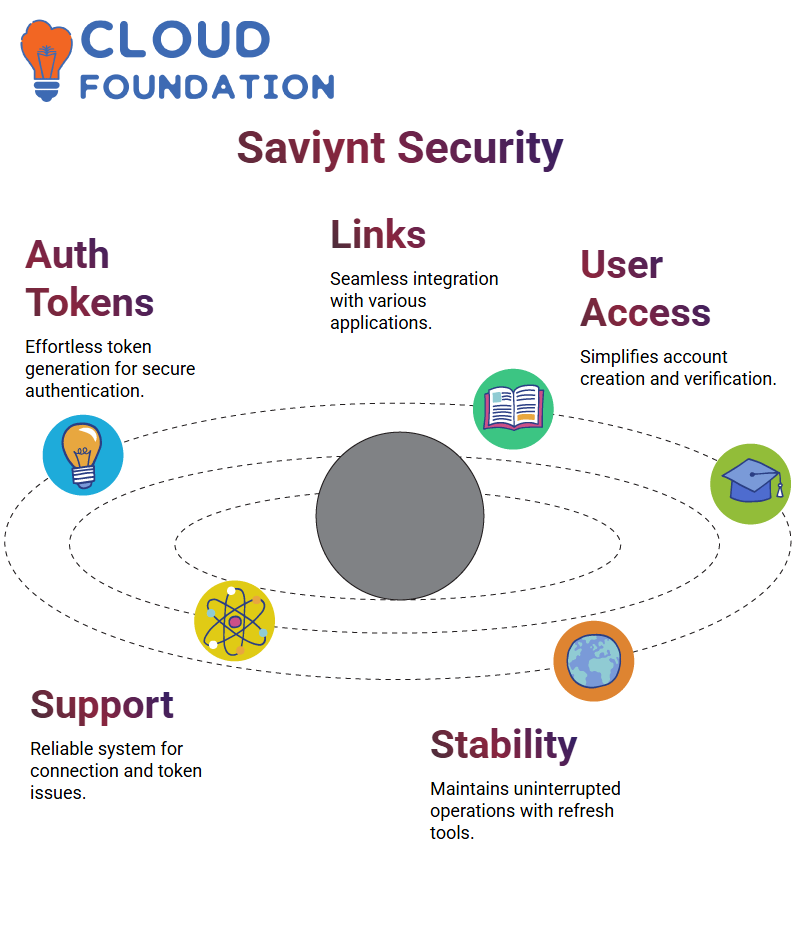 From ServiceNow or any other app imaginable, Saviynt ensures everything runs seamlessly for easy account creation and verification.
From ServiceNow or any other app imaginable, Saviynt ensures everything runs seamlessly for easy account creation and verification.
Saviynt’s Troubleshooting Tools
Saviynt can help. From handling connection failures or expired tokens, Saviynt offers a reliable system that refreshes connections to maintain uninterrupted workflows—something no other platform offers as comprehensively. That is precisely why this solution stands out among competitors.
Logging and Account Monitoring in Saviynt
With Saviynt, monitoring logs and user accounts feels natural. You can inspect detailed logs, trace tasks, and confirm account provisioning with just a few clicks. Saviynt empowers you to ensure that every task is accounted for!
Saviynt: The Ultimate Identity Management Solution
Are You Struggling with Identity Governance & Compliance Across Enterprise Systems? The Saviynt Identity Governance platform can make security and compliance effortless.
Saviynt revolutionizes identity governance while simultaneously streamlining security compliance processes.
Let’s now examine how Saviynt streamlines access management. When an access token is requested, Saviynt verifies and processes it immediately to ensure security is never compromised.
Furthermore, when pulling data from desktop applications via Saviynt, it instantly confirms whether requests are valid—look out for its success response. That’s Saviynt working in real-time.
Saviynt goes far beyond access tokens when it comes to user creation. It provides validation, processing, and compliance monitoring when new accounts are opened, from automatic ID generation with Saviynt monitoring its creation to eliminating duplicate IDS for better integrity management. It’s all about maintaining integrity.
Saviynt tracks every step in processing and efficiently stores response details. Whether a task takes seconds or minutes, Saviynt ensures all actions align with governance policies.
Once an account has been opened for registration, Saviynt secures and closes this process, ensuring all is in order.
Saviynt stands out with its identity synchronisation capabilities. Integrating seamlessly into JSON-based systems, it ensures smooth data flow that prevents inconsistencies with user access—no more mismatched credentials or unwanted entries; Saviynt has it all covered.
Saviynt makes managing access rights simple. Its intuitive design simplifies compliance, strengthens security, and streamlines identity governance—enterprises trust it to protect their systems; you can do it too.
Understanding Saviynt Entitlement Campaigns
Saviynt can assist with entitlement management to ensure users gain the access they require at the appropriate times and places. Entitlement owners are integral in authorising or declining participant access requests when initiating campaigns.
At Saviynt, I initiate campaigns by marking entitlement ownership and starting the review process. Once my floor manager reviews the campaign, the system notifies admin users for further confirmation and monitoring.

As soon as I open an entitlement certification, I can verify whether an entitlement is mine and approve it, ensuring the next steps of the process proceed smoothly.
Navigating Entitlement Approvals in Saviynt
Saviynt offers an easy entitlement management process. When an admin becomes involved with multiple entitlements, separate certifications will be generated for each entitlement that requires either approval or denial based on user relevance.
As I review entitlements, I ensure that bulk action approvals are correctly configured and document any entitlement that does not belong to me before proceeding.
Saviynt permits users to add comments when reviewing approvals, providing sufficient documentation of entitlement decisions for future reference.
Bulk Actions and Conditional Certifications in Saviynt
Saviynt stands out with its bulk certification process, enabling entitlement owners to approve or deny multiple entitlements simultaneously.
Conditional certification ensures that access is revoked appropriately; for instance, if employees depart on July 3rd, their access will be automatically blocked.
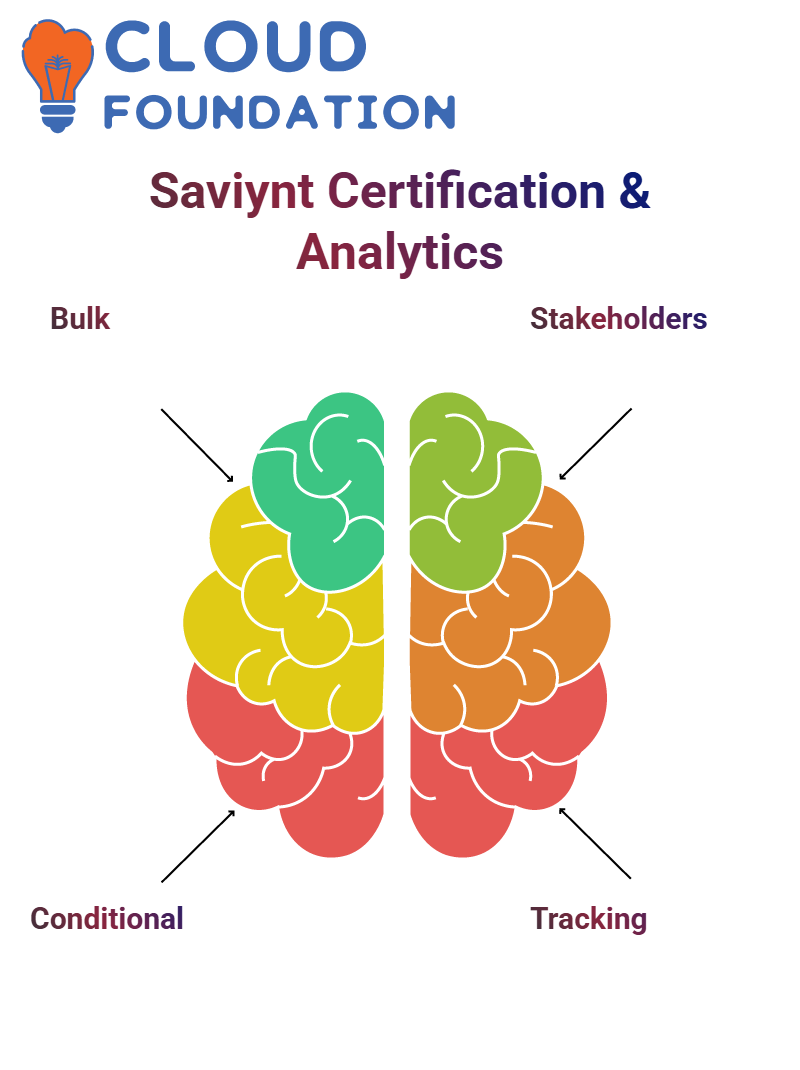 Saviynt excels at consulting with other managers to ensure entitlement decisions include all stakeholders for maximum efficiency.
Saviynt excels at consulting with other managers to ensure entitlement decisions include all stakeholders for maximum efficiency.
Ensuring Campaign Execution with Saviynt Analytics
Saviynt analytics play an invaluable role in tracking campaign progress. If a campaign targets multiple users simultaneously, analytics help identify potential access issues, thereby keeping everything on schedule.
Saviynt reports enable me to quickly assess whether entitlements have been correctly assigned and ensure that all managers and users receive the appropriate notifications.
Troubleshooting campaigns involves meticulous oversight to detect system glitches or inactive delegation statuses before any discrepancies emerge that require investigation.
Understanding Queries in Saviynt
Saviynt provides users with access to union and nested queries, enabling them to configure or troubleshoot discrepancies between campaigns and analytics.
Saviynt excels at adapting queries based on individual requirements, providing maximum flexibility in data analysis. Built-in queries allow for flexible analysis.

Saviynt Analytics and Campaign Statistics
Saviynt’s analytics and campaign statistics help pinpoint discrepancies, streamline operations, and identify differences within operations using tables such as certificate instances, entitlement statuses, and user campaign movements.
Understanding these tables is vital when initiating or troubleshooting any campaign or issue in Saviynt. They provide valuable insight into entitlement relationships and user statuses within Saviynt.
Saviynt’s Certification and Campaign Process
Saviynt’s certification campaign feature streamlines the management of multiple certifications by consolidating them under a single initiative. Each campaign can be associated with its certification number to track approvals and actions more closely.
Users can leverage campaign and certification keys to construct comprehensive queries that analyse certification statuses, approval processes, and actions taken by various stakeholders.
Roles and Entitlements in Saviynt
Saviynt’s role-based structure enables users to efficiently define access and entitlements. Delegating roles within campaigns ensures proper authorisation and resource allocation.
An organised role system empowers users to review entitlements and make informed decisions easily. Users can optimise campaign setup and entitlement management within Saviynt by practising role assignments.

Vinitha Indhukuri
Author




Recent Comments