Veeam Instant VM Recovery practical training
Understanding Veeam Backup and Replication
Veeam plays an instrumental role in business continuity management by helping ensure minimal downtime.
RPO (Recovery Point Objective) and RTO (Recovery Time Objective) help inform decisions on whether instant virtual machine recovery or full restores should be undertaken.
Veeam offers seamless backup and replication solutions for enterprise environments, ensuring that if a virtual machine (VM) fails, businesses can rely on secondary sites to maintain uninterrupted operations without direct impact.
Veeam Backup
Veeam makes backups an indispensable component of production environments, protecting you against unexpected events that lead to system breakdown and guaranteeing seamless recovery when necessary.
When working with Veeam, one of the first things you realise is just how essential they are in providing seamless restoration when things go awry, as backups allow users to recover seamlessly following system outages or system crashes.
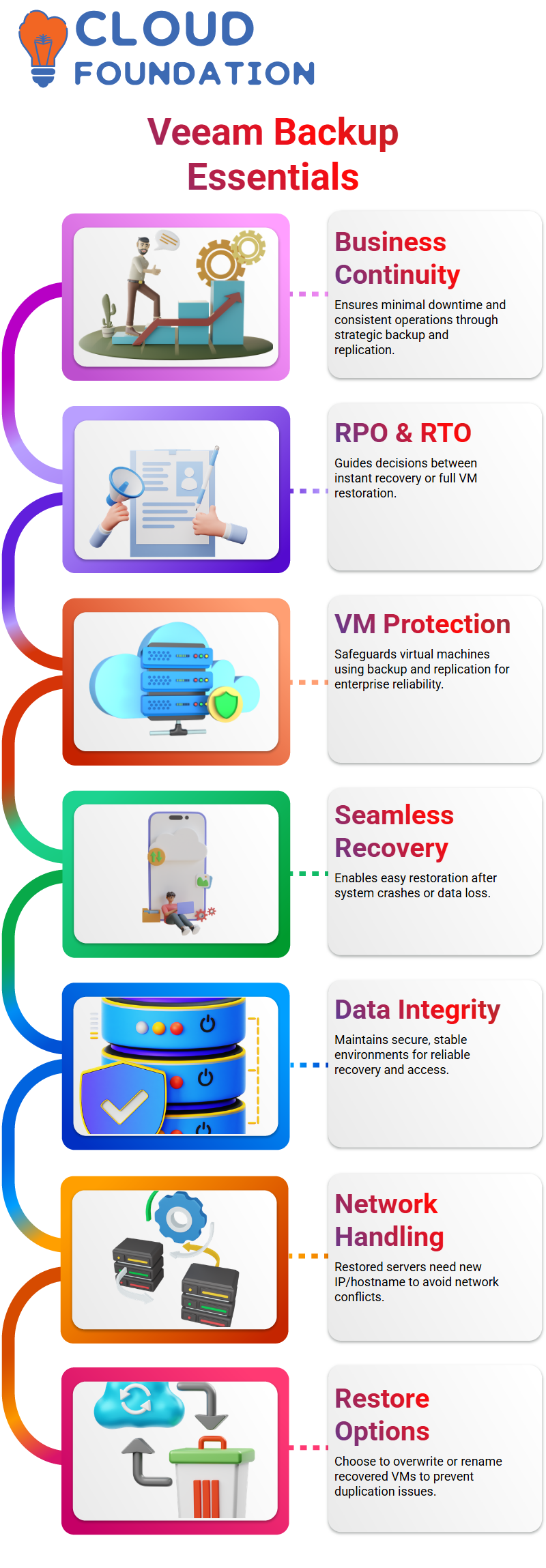
Veeam provides us the ability to not only discuss backup strategies but also examine replication. The goal is to design a robust environment in which data integrity remains secure while guaranteeing business continuity.
When recovering a server using Veeam, one of the first considerations is the IP address and hostname. If a server is live and running, it already has an assigned IP address and hostname.
However, when restoring, you cannot use the same IP and hostname because they are already in use.
The network will reject the attempt; therefore, you must either manually assign a new IP address or let the system do it automatically.
Veeam provides options to either rename the recovered machine or overwrite the existing virtual machine (VM).
Unless overwrite is explicitly selected, the original machine remains intact. This is a crucial step in preventing conflicts within the network.
Veeam Replication
Veeam replication is a crucial safeguard to protect virtual machines (VMs) against unexpected outages or data corruption.
Unlike traditional backup solutions, which only create identical copies at set intervals, allowing for slow recovery times, Veeam replication provides a more robust protection.
Replica creates instant copies in real time that enable rapid restoration. Replication speed depends on several variables, including network and storage performance.
As this process involves reading and transferring uncompressed data, replication may take longer than traditional backup methods.
Veeam Backup Options and Data Storage
Veeam offers various backup methods, ranging from complete to incremental backups and reverse incrementals, all utilising specific storage formats.
Full backups use the.vbk extension; incrementals utilise.Vib; while reverse incremental backups differ slightly, using .vrb extensions.
Understanding these storage formats is vital in efficiently managing backups. Backup copies, disk copies, and repository configurations within Veeam enable users to explore backup locations, allocate disk space efficiently, and effectively address storage issues.
Veeam Recovery of an Offline Server
Recovering an offline machine using Veeam requires special consideration, as network detection is no longer applicable, and IP addresses and host names cannot be reused since no active machine exists on the network.
Understanding this distinction is vital when working with recovery methods provided by Veeam.
Most organisations only recover live servers for testing purposes; once an operational server is no longer needed, it is only validated in case of failure.
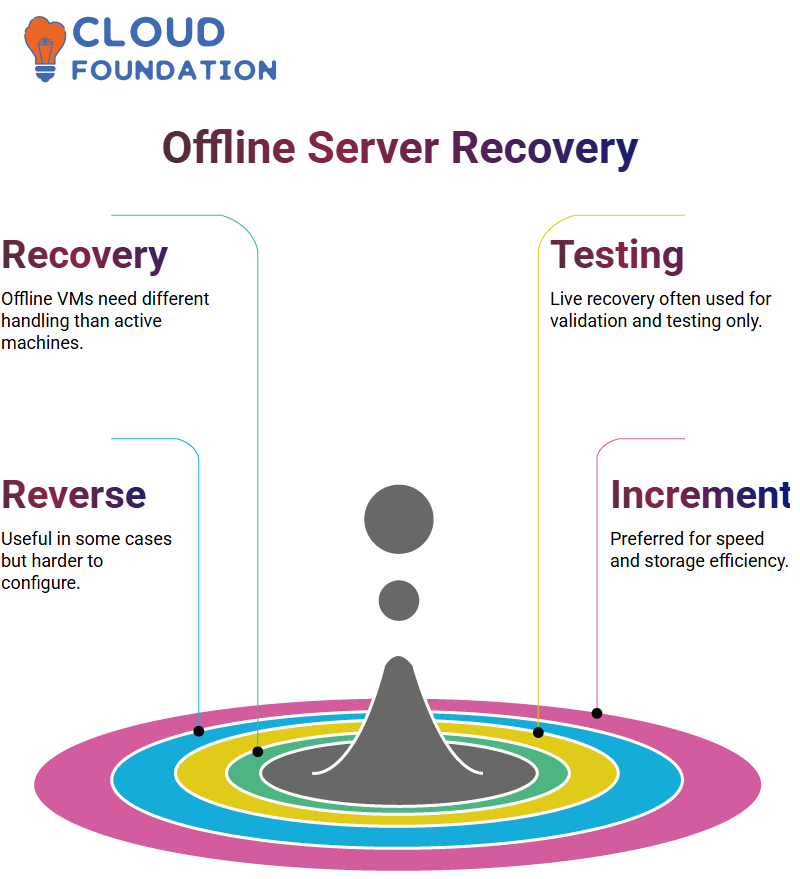
Veeam plays a crucial role in conducting recovery simulation tests that ensure a seamless restoration in the event of an unexpected production machine crash.
Veeam Backup Modes
Veeam offers various backup modes, such as forward incremental and reverse incremental backups.
Forward incrementals add incremental backups onto previous full ones, while reverse incrementals maintain older backups dynamically.
Many organisations prefer forward incremental backups due to their speed and efficiency; however, reverse incrementals may prove more suitable in specific environments, but they require longer to configure correctly.
It is therefore helpful for administrators and technicians to be aware of these differences, so their backup configuration proceeds more smoothly in real-world conditions.
Veeam Backup Strategies
Writing down notes has helped me overcome one of Veeam’s most significant hurdles: recalling all its intricacies.
Veeam makes it simpler than ever to implement backup strategies across various environments.
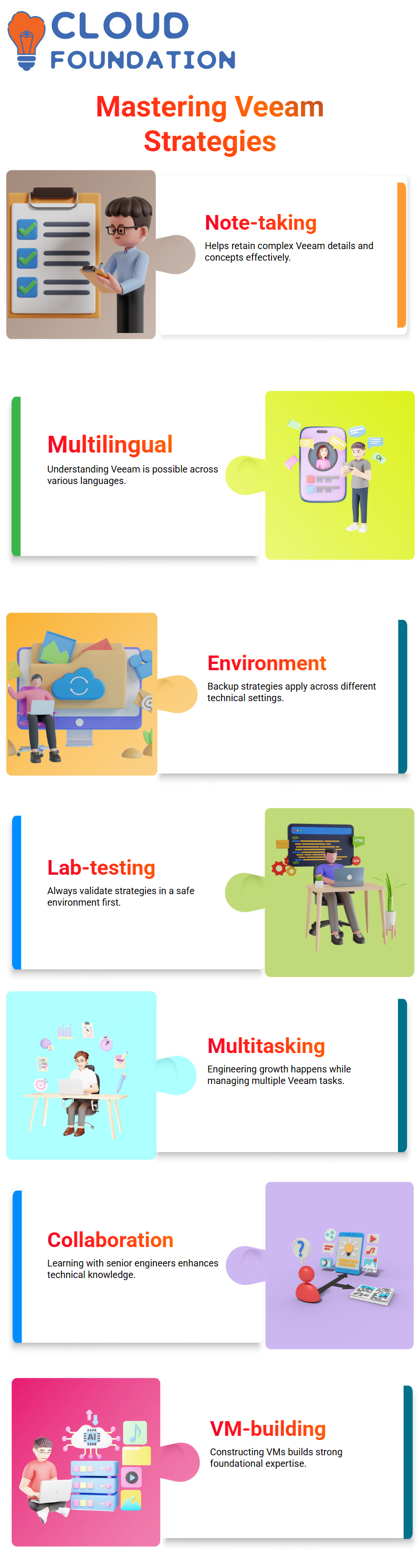
A practical strategy involves testing everything in a lab first before implementing it.
Mastering Veeam as an Engineer
Veeam, I often find myself multitasking while progressing toward my server engineering duties. Working alongside senior engineers requires thinking at their level – something which may not always come easily to me.
Building virtual machines using Veeam has been an enlightening journey. While performing simpler tasks does require understanding VM structures, setting up environments requires greater expertise to complete successfully.
Balancing Learning and Practising Veeam
Mastering Veeam requires more than theory; it takes practice. I dedicate VM learning sessions within my schedule while still managing other duties and obligations.
By dedicating time specifically to Veeam learning, my expertise will grow much quicker.
Veeam requires constant practice from engineers. Engineers should engage in lab sessions, review case studies, and proactively investigate solutions to avoid falling behind in development.
Efficiently Managing Veeam Projects
Working with Veeam means undertaking complex projects. My role doesn’t consist solely of learning; instead, I must also develop strategies.
Communicating well with my team ensures smooth progress on any Veeam tasks that arise.
Should there be difficulties accessing Veeam labs, reaching out to the appropriate contacts is often the quickest solution. Staying proactive enables continual growth in mastery of Veeam.
VM Recovery with Veeam
Veeam offers us the ability to quickly restore a virtual machine online using Instant VM Recovery, providing seamless operations while we wait.
Veeam can provide invaluable assistance during situations when downtime cannot be tolerated, enabling users to immediately resume use of a restored virtual machine while investigating the cause of its original problem.
VM Recovery, Full VM Recovery with Veeam ensures that a virtual machine is restored from its backup date, including all data and settings.
This may take more time, but it results in the permanent restoration of data.
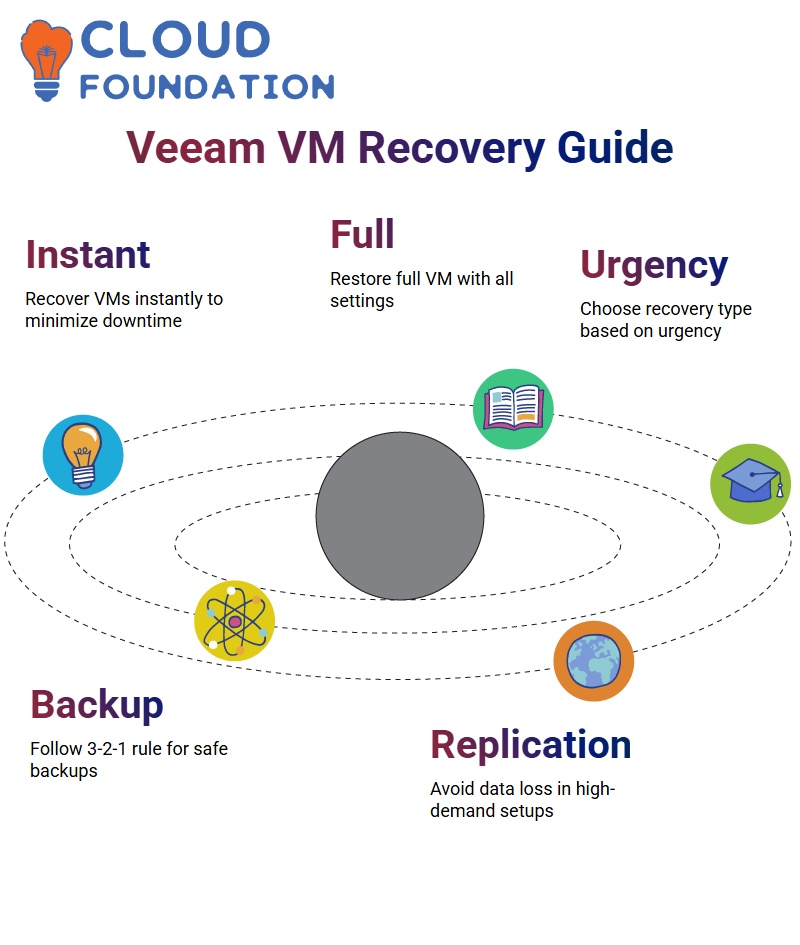 Decisions between Instant VM Recovery and Full VM Recovery depend upon urgency; for those wanting to minimise downtime quickly, **Veeam** offers instant recovery as an ideal solution.
Decisions between Instant VM Recovery and Full VM Recovery depend upon urgency; for those wanting to minimise downtime quickly, **Veeam** offers instant recovery as an ideal solution.
Optimising Backup Strategies with Veeam
Implementing best practices when setting up backups with **Veeam** is of utmost importance, such as adhering to the 3-2-1 rule, which ensures multiple copies exist across different locations for enhanced safety.
Veeam can help businesses avoid data loss in high-demand environments where backup and replication play a crucial role.
Veeam Instant VM Recovery
Have you been faced with situations in which downtime wasn’t an option? Veeam Instant VM Recovery provides rapid solutions, enabling virtual machines to be quickly restored and brought back online.
The recovery process has been designed for speed, allowing users to restore VMs almost instantaneously rather than waiting through a complete cycle recovery to fix them all at once.
Veeam makes backup simple by providing users with several recovery options, including individual files, entire volumes, or entire virtual machines, all of which can be restored with ease.

The whole process can even be run as scheduled in a single seamless operation.
VMs with Veeam
Veeam makes recovering virtual machines (VMs) simple. Whether you work in VMware or Hyper-V environments, Veeam’s cross-platform support enables seamless recoveries across platforms.
And its instant recovery feature minimises downtime by quickly restoring selected VMs to their original locations.
Veeam provides users with the flexibility of moving virtual machines (VMs) between locations without risk of errors, as it maintains the original settings during the recovery process.
Veeam enables backup administrators to confidently restore virtual machines (VMs) without concern for compatibility issues or future restoration efforts.
Production with Veeam
Once a VM has been restored using Veeam, its next critical step should be migrating it back into the production environment.
Unfortunately, many users forget this step and continue working with the restored VM without properly migrating it; such an oversight could pose problems if their backup server goes offline unexpectedly.
Veeam simplifies this process even further with its Quick Migration feature, which allows you to right-click on mounted virtual machines (VMs) and select ‘Migrate to Production. Users can quickly move VMs between hosts.
Furthermore, Veeam provides the option to delete source VM files after successful migration is completed, ensuring that no extraneous information remains on backup servers.
Backup Efficiency with Veeam
Veeam provides business continuity by enabling users to stay up-to-date with backup status, notifying them via alerts and notifications about backup performance, as well as any potential problems or failures, through SDPN settings within Veeam.
This way, users stay informed in case any unexpected issues arise during backup operations.
Veeam provides comprehensive backup solutions, including database backups for both SQL and PostgreSQL environments.
This software was designed to keep businesses running smoothly by protecting data against loss while reducing recovery times.
Veeam’s Role in Failover and Replication
Veeam provides businesses with efficient failover mechanisms to ensure uninterrupted services, while RHA, Double-Take, and Site Recovery Manager ensure rapid recovery times with minimal interruption to business continuity.
Replication in Veeam ensures all live changes are instantaneously synced to another server. Regardless of whether a business adds files or changes vital data, Veeam ensures that all updates are instantly synced across both locations.
Importance of Veeam
Veeam makes snapshot management a crucial component of its backup process.
Before undertaking major updates, taking snapshots serves as an extra safety net in case any errors arise from making these modifications, providing an option for quick rollback should anything go awry during implementation.
However, some databases require special care.
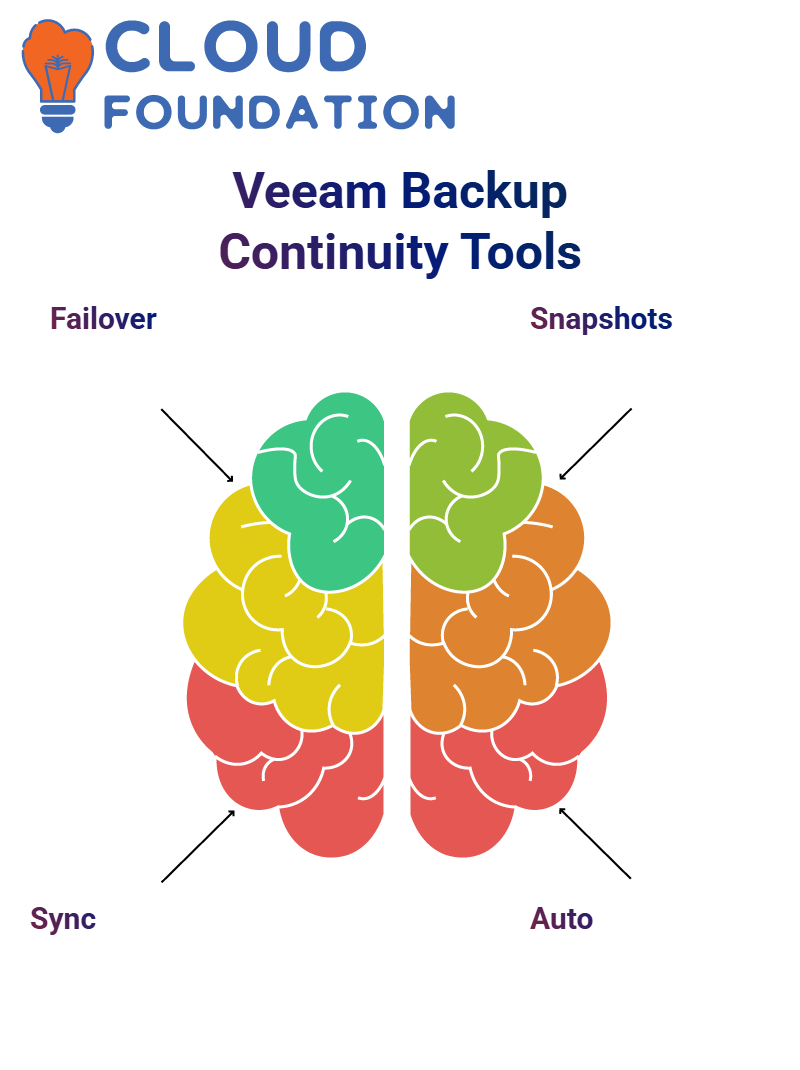 While Veeam automatically takes snapshots during backups, businesses should be aware that these snapshots can temporarily freeze applications, potentially impacting performance.
While Veeam automatically takes snapshots during backups, businesses should be aware that these snapshots can temporarily freeze applications, potentially impacting performance.
Optimising Veeam Backup Practices
Enterprise customers using Veeam have contractual arrangements in place to efficiently manage their backup and disaster recovery needs.
Automated scripts ensure the timely deletion of snapshots to prevent unwanted storage accumulation.
Veeam’s application consistency feature ensures accurate backups without data corruption. Businesses need to assess when to turn on or off snapshots for optimal system performance.
Veeam Virtual Labs
Veeam makes testing backups easy using virtual labs, providing us a safe way to validate recovery processes before rolling them out into production.
Just like flying an aeroplane for real, we simulate restores to ensure backups perform as intended in real-life circumstances.
Veeam Show Backup
Veeam Show Backup is one of my favourite features; it adds an extra level of confidence that everything works correctly without actually restoring data.
Running this scan on backup content is like inspecting hiking gear before an adventure – you want to ensure everything is in good shape before heading out on an expedition.
Monitoring Isolated Networks with Veeam
After creating my vApp, I utilised Veeam to configure an isolated network. Although I was initially unsure where it had been made, logging into vSphere and scanning the inventory revealed it beneath its proper host.
Next came creating backup jobs with minimal unnecessary steps to test backup performance effectively.
Veeam’s intuitive user interface was easy for me to follow; therefore, I kept the configuration to a minimum, focusing more on understanding the backup data flow than applying excessive configuration changes.

Vinitha Indhukuri
Author




Recent Comments