Dynamic Attributes list in Saviynt
Managing Entitlements with Saviynt
Saviynt enables efficient entitlement management by importing application data and running jobs to process connections.
Groups and entitlements could be easily linked together, while users remained unaware of this connection.
Saviynt security systems and endpoints enabled me to explore entitlement types, assign users to them, and ensure that configuration requests could only be submitted when necessary.
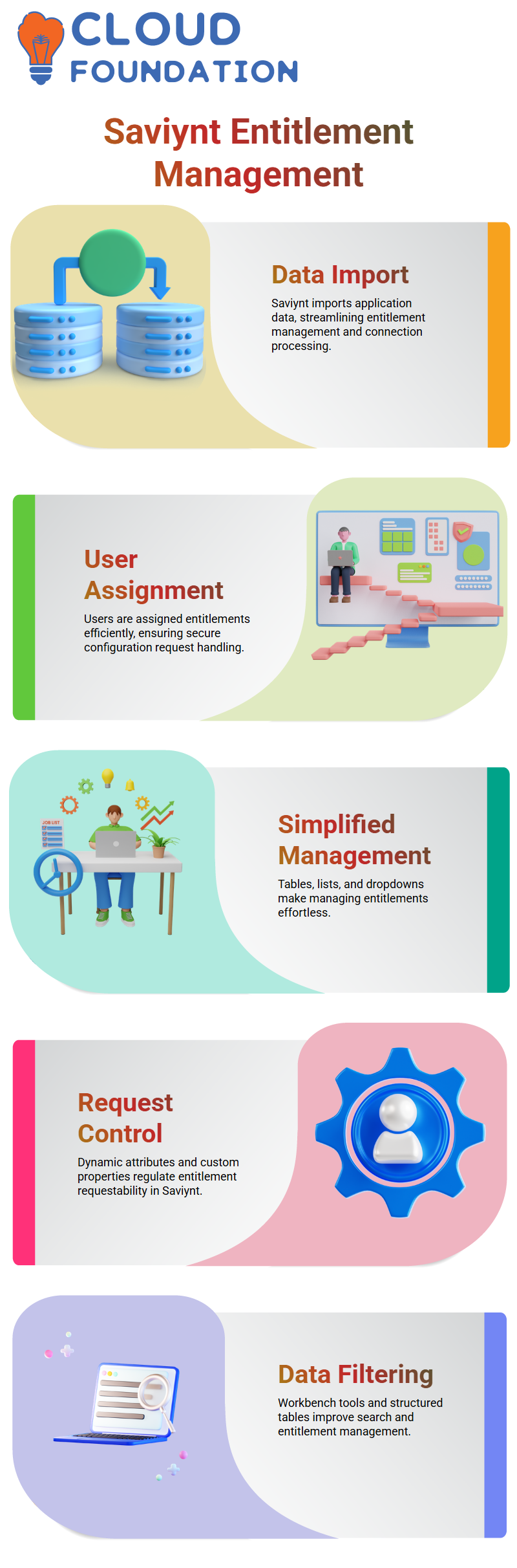
Tables, lists, and dropdown menus make entitlement management effortless.
Optimising Requestable Entitlements in Saviynt
Saviynt allows defining which entitlements should be requestable and, through custom property one and its Dynamic attributes, control request options.
Utilising Saviynt’s entitlement value table, we need entitlement keys and filtered data based on specific endpoints.
Saviynt’s Workbench tools simplify searching and data filtering, while their structured approach ensures that entitlements are stored and managed effectively in tables, such as the entitlement value table.
Using Saviynt for Endpoints and Entitlement Types
Saviynt’s endpoints make managing entitlement types simple. Utilising its detailed views, we can quickly verify the requestable entitlement configurations and ensure that the entitlements meet the needs of both users and endpoints.
Saviynt enhances security systems by streamlining transitions between groups and entitlement types, utilising its dynamic features to enable seamless data entry for missing information and ensure that all entitlements are easily accessible to users.
Saviynt Entitlement Types
Have you been confused by the intricacies of entitlement types in Saviynt? Allow me to simplify it for you: entitlement types, such as groups, form the basis of access management in this system and are often assigned specific endpoint keys, like endpoint key 43 and entitlement type key 128, which play a crucial role in efficiently managing user access.
Entitlement Values in Saviynt
Saviynt makes managing entitlement values simple by associating them with specific entitlement types and Dynamic attributes, such as display names and custom properties.
These custom properties, including request ability, are attached to enable seamless access control.
 It’s fascinating how seamlessly entitlement values from multiple tables integrate to facilitate seamless access control.
It’s fascinating how seamlessly entitlement values from multiple tables integrate to facilitate seamless access control.
Making Entitlements Requestable in Saviynt
Saviynt offers a flexible system for creating requestable entitlements. Users can define custom properties, such as custom property 4, to mark entitlements as requestable.
Updating this ensures that only designated entitlements become accessible during user requests, an invaluable feature for critical applications.
Addressing Missing Dynamic Attributes in Saviynt Connections
Saviynt connections required me to input several Dynamic attributes, such as common name and custom properties.
Saviynt efficiently resolved mismatched resolution or distinguished name Dynamic attributes by refreshing connections; even unique Dynamic attributes, such as entitlement ID, were handled perfectly by Saviynt.
Test connections easily with Saviynt, once configurations have been saved and jobs run successfully.

Through features like Server Manager and Attribute Directories, creating groups for mapping is made manageable and straightforward.
Mapping Dynamic attributes in Saviynt
Mapping Dynamic attributes between Saviynt and target systems is an integral component of user provisioning.
I utilise JSON mappings to link Saviynt Dynamic attributes with those found within Active Directory.
Saviynt and Active Directory’s two user directories share user data, which aligns, for instance, the ‘first name’ attribute maps directly with each other to facilitate seamless provisioning processes and provide efficiency when provisioning users across systems.
Saviynt Object Class Dynamic attributes
Saviynt is our go-to solution for managing Dynamic attributes in our directories.
Object classes are mandatory for Dynamic attributes; without these classes, you cannot store a user in Saviynt’s attribute directory.
Just as every student in school needs an assigned class for school purposes, similarly, in Saviynt, object classes are tailored specifically for organisational requirements and must meet them.
Saviynt Manager Dynamic attributes
Saviynt relies on manager Dynamic attributes for proper provisioning in real-world scenarios, with these Dynamic attributes primarily coming from manager accounts rather than directly from users themselves.
For instance, users could have multiple managers defined under an object class in Saviynt. This information must also be included when configuring Saviynt to avoid provisioning failures.
Provisioning errors are tracked within Saviynt, including detailed information on mandatory Dynamic attributes and object classes that must be provided for successful provisioning completion.
Failure to do so results in this step being abandoned. Any noncompliance should result in the process being abandoned altogether, and legacy systems needing updates to align with Saviynt standards.
Handling Workflow Approvals in Saviynt
Saviynt offers one of its outstanding features regarding workflow approvals: you can set them up easily when working on real projects.
Ensures that every request undergoes manager approval before being granted, helping to ensure access security and compliance across Active Directory, as well as beyond.
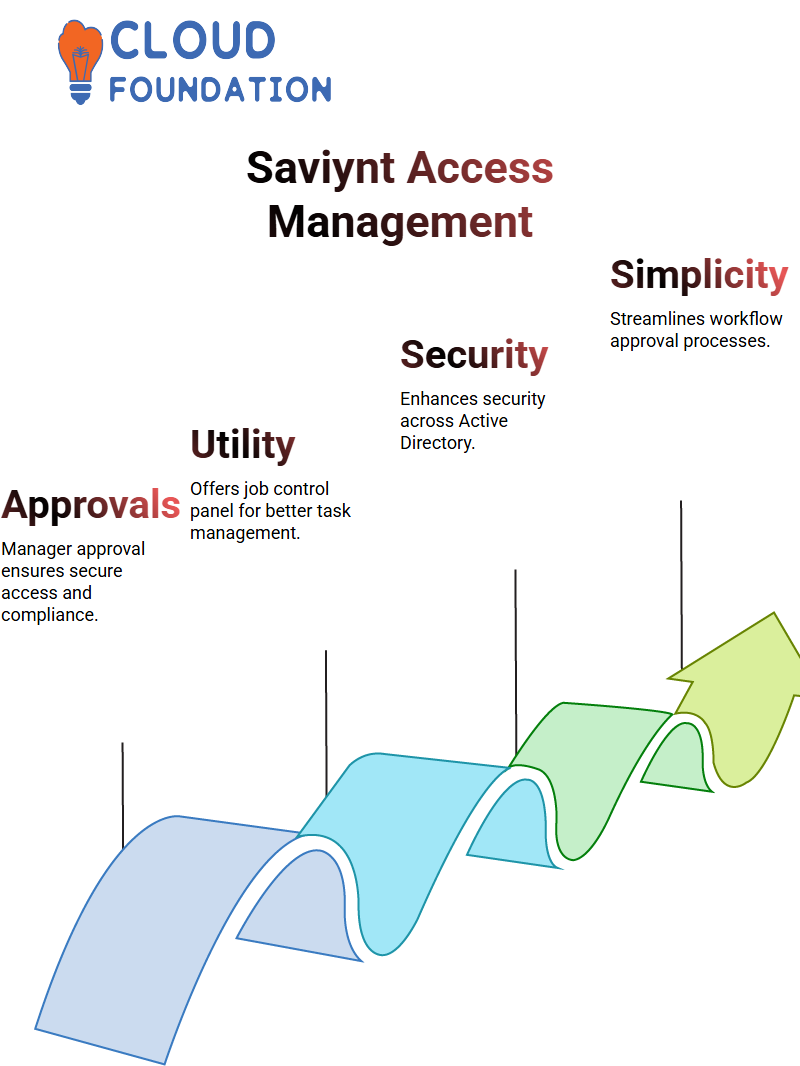
This capability of Saviynt makes life much simpler.
Assigning and Processing Access in Saviynt
Saviynt makes assigning user access easier.
Whether it’s adding an Active Directory account or granting entitlement access, Saviynt automatically generates dependent tasks, making task handling smooth through features like the job control panel and utility options.
Configuring Approval Workflows in Saviynt
Configuring Workflows in Saviynt enables users to build tailored approval workflows specifically for individual applications and managers, thereby strengthening the security framework.

When configuring Workflows, you can develop application-specific approval workflows that ensure requests are approved at the appropriate managerial levels before proceeding, thereby improving the overall security framework.
Enhancing Access Management in Saviynt
Saviynt continues to transform access management with its robust capabilities.
From managing entitlement types and values, configuring workflows, automating tasks, and streamlining access control in real-time projects, Saviynt provides reliable streamlining access control services.
How to Create a Manager Approval Process in Saviynt?
How to Create Workflows within Saviynt. Expand your admin section, locate and click the workflow list.
Please create a new workflow and then drag and drop components into it as required.
Naming your workflow correctly is crucial; I called mine “Manager Approval.” After creating it, I added a start button; all processes need to begin somewhere after all.
Saviynt offers flexibility by allowing managers to approve or reject requests as required.
Should they agree, access is granted to those approved; otherwise, an immediate alert notification appears if access is denied. With Saviynt, creating workflows is made intuitive and straightforward.
Saviynt for Seamless Workflow Execution
Now let’s save and submit our workflow for approval using Saviynt’s user-friendly approval workflow feature.
Access it via menu navigation and accept. Upon completing this step, Saviynt loads the workflow, ready for further stages in its life cycle.
It makes workflow monitoring essential. We can manage this workflow through its security system, scrolling down easily to update workflows as required.
Additionally, Saviynt enables approval processes that can replace auto-approval processes more easily than before.
Saviynt in Action: Assigning Managers and Raising Requests
Saviynt’s active identity repository is genuinely revolutionary. By clicking on users with no assigned manager, their requests were instantly reassigned to an administrator user, helping to ensure smooth workflows without disruptions or unnecessary interruptions.
Assigning managers was another essential step. I verified if my manager was active and copied user names before raising requests.
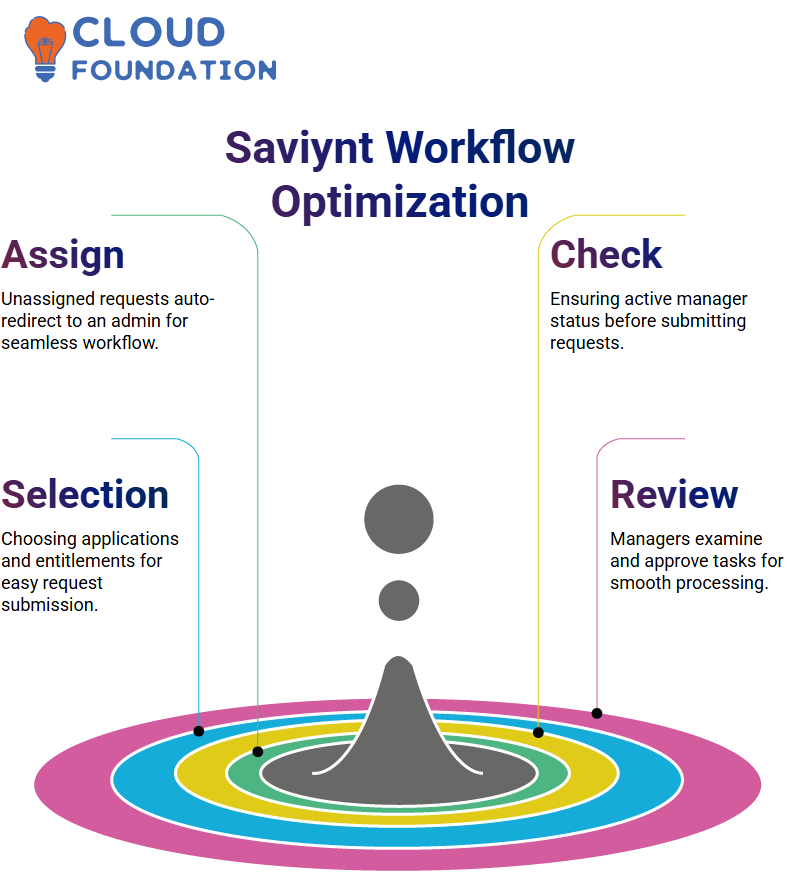
Saviynt’s menu of application selection and entitlement addition made this step straightforward, allowing me to submit requests effortlessly.
Manager Approval Made Easy with Saviynt
Once requests have been submitted, they enter Saviynt’s approval queue, pending review by the manager.
Tracking tasks are easily accessible for us to use. Logged in as the manager to reset passwords using Saviynt’s admin options, it took just a few clicks.
It makes managing requests as simple for managers. Navigated to the request approval section, accepted tasks, and added any pertinent comments as required, ensuring that requests progressed smoothly without any hassles or backtracking.
Managing Users in Saviynt
Let me walk you through how users are managed in Saviynt. Everything starts by gathering user data from authoritative sources, such as HRMS or trusted systems, into Saviynt.
Once you have this data in Saviynt, then use it to provision users for target systems.

It makes managing user lifecycle management simple. For example, when providing access to database target systems from Saviynt or utilising Active Directory integration across applications, handling complex environments becomes simpler than ever.
Provisioning Through Saviynt
Saviynt makes provisioning easy. Imagine creating an account in Active Directory: first, submit your request in Saviynt. Through automated tasks, user accounts are created seamlessly in the target directories.
Empowers users to define entitlements or roles that determine access levels.
For instance, Active Directory users with specific applications can be given a “formighty role,” and Saviynt would only allow people who meet its criteria to access that application.
Optimising Provisioning with Saviynt
Saviynt makes provisioning easier by eliminating dependencies on user Dynamic attributes and instead relying on manager account objects to ensure accurate updates and synchronisation, especially during real-time projects, where Saviynt automatically recognises newly updated manager accounts to provision users accordingly.
Provides a holistic solution that ensures all mandatory Dynamic attributes and object classes are accurately defined and implemented, offering reliable provisioning processes across various systems, such as AD and LDAP.
With Saviynt at your side, all mandatory Dynamic attributes and object classes can be accurately implemented without error or miscommunication.
Integrating Applications with Saviynt
Saviynt excels in Integrating Applications. I configure endpoints and Security Systems within Saviynt to facilitate seamless integration with Active Directory or other target systems; these connections help validate user information before provisioning.
When a user needs access to an application, Saviynt verifies Active Directory roles against the required credentials before granting access.
Once approved, access can be given, ensuring compliance with regulations.
Saviynt’s Role in Active Directory Provisioning
Active Directory integration by reviewing its provisioning process and integration.
Saviynt’s account creation feature utilises a “create account JSON” file, which streamlines this step and enables the quick provisioning of users in target Active Directories by mapping and passing appropriate values from Saviynt into that JSON.
Provides dynamic management of Dynamic attributes. For instance, when assigning values to Dynamic attributes, such as country in Saviynt, it allows dynamic values enclosed in dollar symbols and curly braces, ensuring seamless provisioning processes and data processing.
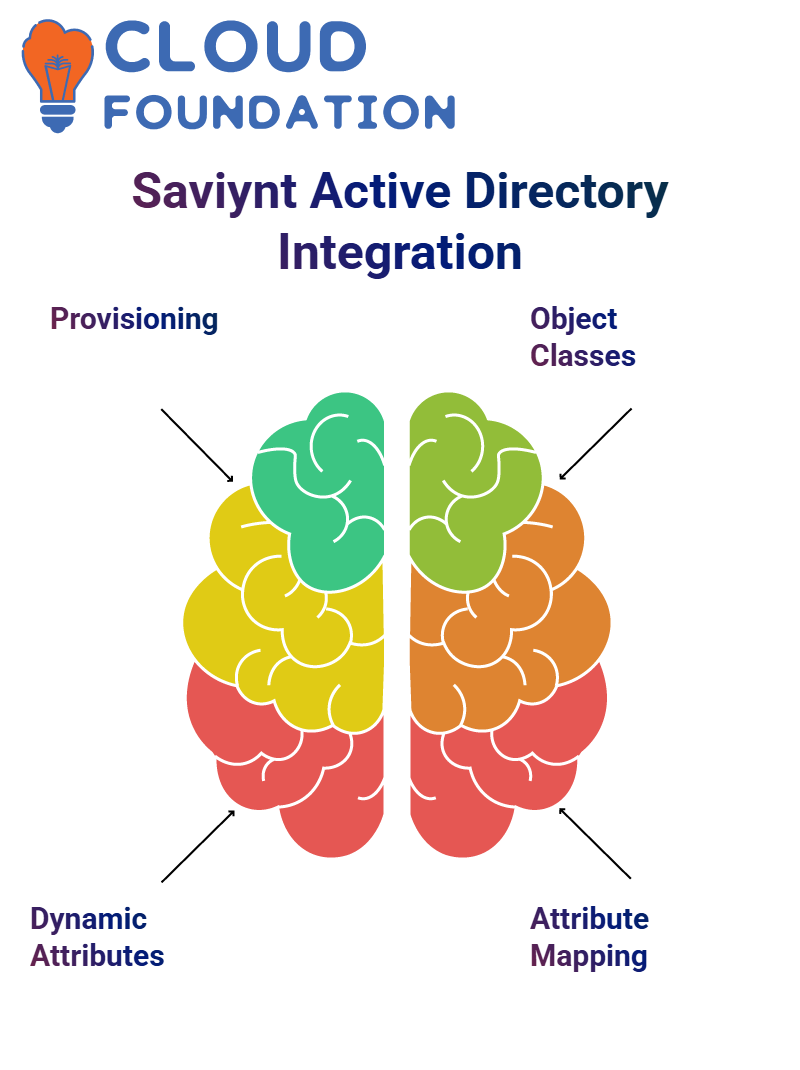 Dynamic attributes stored within user tables, such as department, display name, or email, are then passed directly to Active Directory for efficient provisioning processes.
Dynamic attributes stored within user tables, such as department, display name, or email, are then passed directly to Active Directory for efficient provisioning processes.
How Saviynt Handles Object Classes and Attribute Mapping?
Saviynt utilises object classes as an effective means of managing and categorising users efficiently.
By assigning specific object classes, such as ‘top’ or ‘person’, to differentiate between roles and Dynamic attributes, it is possible to distinguish between users.
For instance, object classes help define whether someone fits within an Organisational Person Category or any custom-defined groups.
Saviynt makes mapping between Dynamic attributes easy. The “create account JSON” parameter defines how user Dynamic attributes, such as employee ID, display name, and department, are translated from Saviynt into Active Directory.
If any Dynamic attributes become unavailable during provisioning, conditions can be created within Saviynt to handle these exceptions gracefully, providing seamless provisioning without errors.
Saviynt’s Integration with Active Directory
Saviynt’s integration with Active Directory simplifies user account administration. By opening Apache Directory, administrators can quickly connect to target Active Directories and search user records efficiently.
Saviynt ensures that Dynamic attributes such as account expiration dates, common names, and email addresses are validated accurately during searches.
Administrators using Saviynt can further enhance the provisioning process by setting conditions on dynamic attributes, such as department.

If an attribute like department is unavailable, Saviynt allows for alternative values or constant placeholders as substitutes, making the management of complex attribute mappings and configurations much simpler.
Saviynt’s Advanced Features for User Management
Saviynt’s advanced features, including attribute mapping and object class specification, play a vital role in account creation.
Utilising its “create account JSON” structure, Saviynt passes dynamic or hardcoded values via JSON files into Active Directory accounts with precision to guarantee they’re created quickly.
Its integration capabilities enable administrators to manage user accounts seamlessly and efficiently by validating Dynamic attributes, mapping Dynamic characteristics to one another, and searching for unique identifiers.
Additionally, administrators can configure object classes according to organisational needs, making Saviynt an indispensable solution for user management.
Synchronising Systems with Saviynt
Saviynt simplifies synchronisation between systems, such as Active Directory (AD) and LDAP, enabling seamless single sign-on (SSO).
In such a setup, Saviynt ensures that the manager’s Dynamic attributes in both systems remain up-to-date, even when changes to Active Directory (AD) are detected.
Saviynt captures these updates and applies them appropriately in LDAP provisioning.
Consider an Active Directory (AD) user reporting to their new manager; Saviynt will quickly identify their updated manager account and ensure seamless provisioning to LDAP, eliminating errors caused by outdated user-level manager Dynamic attributes.

Vinitha Indhukuri
Author




Recent Comments