What are Workday Studio Components?
Before we continue our exploration of Workday Studio via this blog post, let’s briefly review its features, benefits, and applications.
Overview, Introduction to Workday Studio
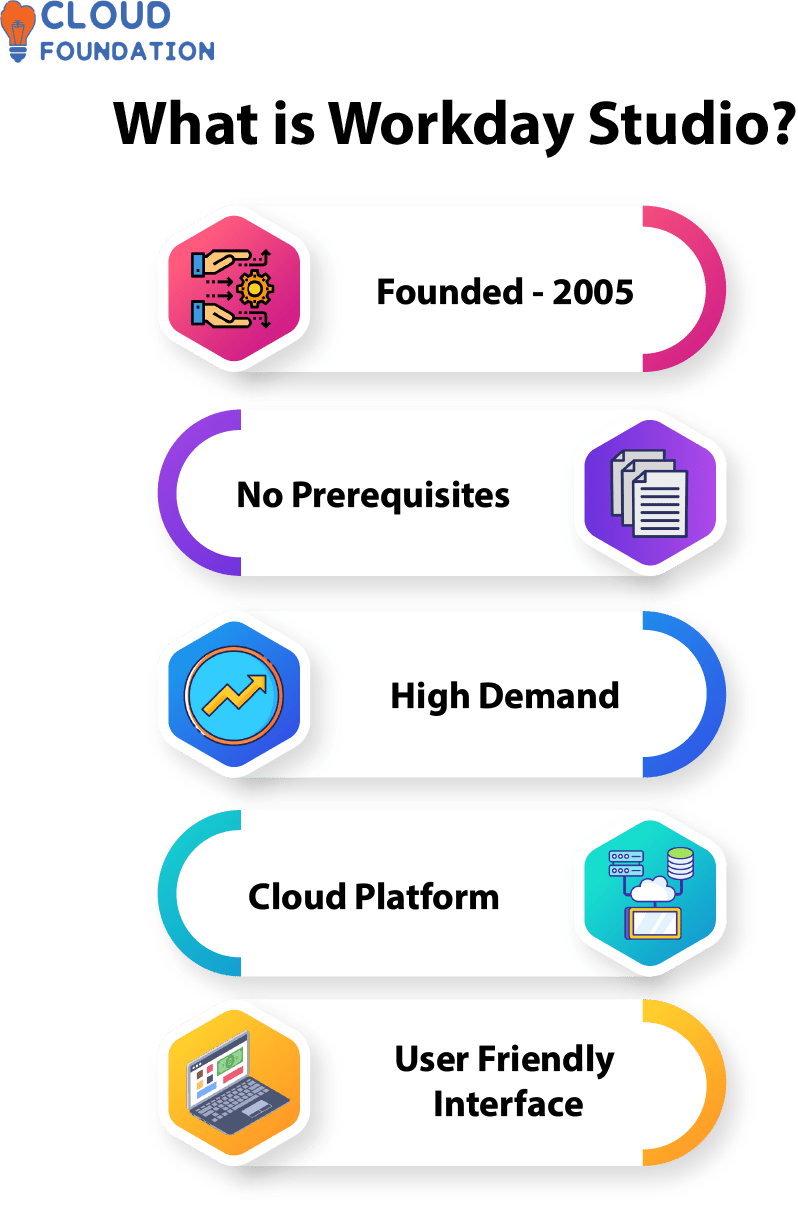
Workday Studio is an integrated development environment (IDE) created to assist system administrators and software developers with creating and maintaining applications.
Debug, test and deploy tools are included as well as an editor that facilitates building integrations and testing integrations. Version control, code management and other essential software development tasks are supported natively.
Workday Studio allows for apps and integrations to be developed for Workday Finance Management, Human Capital Management, Enterprise Resource Planning (ERP), and Recruiting products as well as helping create connectors with applications from third parties.
Workday Studio definition OR Define Workday Studio
The Workday platform may be utilized for application creation through Workday Studio’s robust tool.
Programmers using Workday Studio are able to rapidly develop, deploy and automate applications suited for their firm’s unique requirements within minutes – meaning their development time could be drastically decreased.
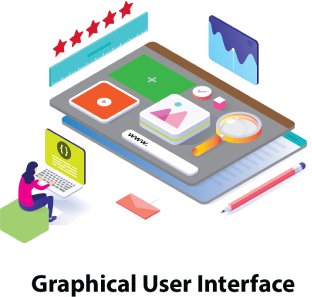
Workday Studio was designed for programmers of all experience levels – novice to expert alike. Developers may quickly produce apps without writing code to Workday Studio’s intuitive Graphical User Interface(GUI) and library of prebuilt components.
Developers can quickly and effectively incorporate data into their apps using this capability from Workday Studio, along with its data connectivity tool which enables programmers to quickly connect to various data sources like SAP, Oracle and other popular databases quickly and seamlessly.
Developers may also utilize its integration features for making customized reports and dashboards.
What does Workday Studio do, and what is Workday Studio used for?
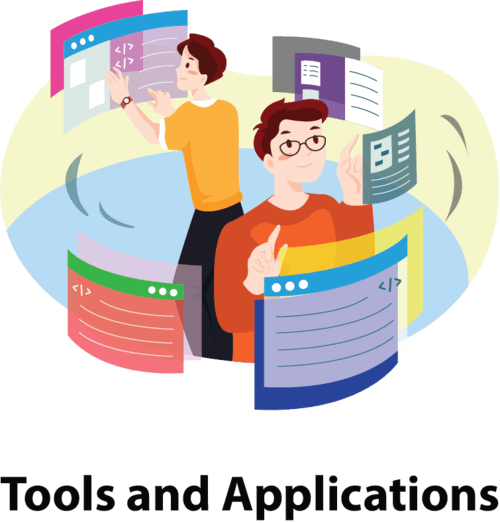
Workday Studio was developed as an innovative software package to assist companies in streamlining operations and increasing profitability, by helping manage finances, human resources, and other crucial business activities effectively through this suite of Tools and Applications.
Organizations benefit with managing Workday Payroll and Workday benefits, application tracking, hiring and onboarding in an environment which offers safety.
Powerful money management features are included with this bundle, offering up-to-date data about a business’s financial status to make more informed decisions and facilitate wiser budget management, cost tracking and report production.
Additionally, this suite features robust reporting and analytics features, aiding businesses in data analysis, report generation and operational understanding – helping businesses better comprehend how their operations function and make better decisions.
Workday Studio features an expansive array of apps and connectors in addition to its core functionalities, enabling businesses to rapidly integrate processes with other systems like ERP, CRM or third-party apps – helping companies operate more efficiently while better using resources more efficiently.
Financial knowledge aids decision-making processes and strengthens their financial standing.
What is Workday Studio used for?
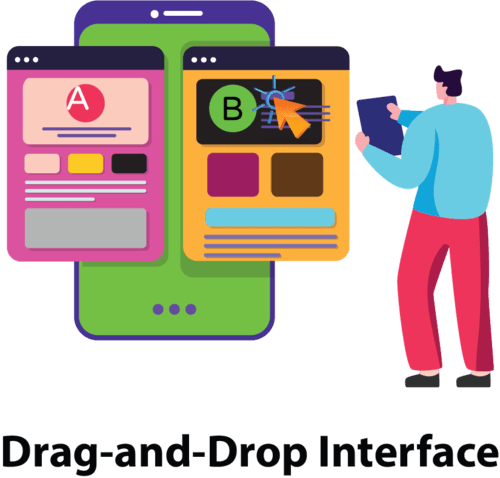
Workday Studio makes creating and updating custom solutions simpler through its Drag-and-Drop Interface and offers a comprehensive graphical development environment with an intuitive user interface.
Workday Studio is an easily adaptable technology designed to enable developers to rapidly and cost-effectively create applications, reports and connectors to expand Workday quickly and effortlessly.
It provides developers with a drag-and-drop user interface and library of prebuilt components as well as graphical programming environment – among its other advantages.
Workday provides developers with access to an expansive library of pre-built elements they can utilize to expand the functionality of Workday – such as reports and web services – such as reports.
Furthermore, developers may create unique objects and integrations using its drag-and-drop interface, making development much simpler.

Before sending customized solutions into production, Workday Studio also offers an Effective Debugging and Testing Framework to rigorously examine them.
By employing debugging and testing tools to inspect solutions in advance of entering production environments, developers may quickly detect any faults before they adversely impact production environments.
Developers looking to craft unique solutions on the Workday platform must turn to Workday Studio.
Custom applications, reports and Workday Studio Integration become much simpler to build quickly with minimal complications involved in using Workday Studio.
How does Workday studio work ?
Workday studio offers an impressive set of capabilities designed to simplify development of custom applications and connections for developershave access to data from any source imaginable including databases, third-party programs and flat files – with plenty of prebuilt components and templates provided as a boost for accelerated creation timeframes.
Workday Studio provides an intuitive platform for designing user interfaces and developing custom logic, such as workflows or decision trees.
Developers select their project type before filling out all required application fields – such as type of program created, data sources to be utilized and language to use for development – before beginning to work on their product from that point forward.
Developers can publish their applications onto Workday once their projects have been completed and it offers various security measures to guarantee safety and compliance of applications.
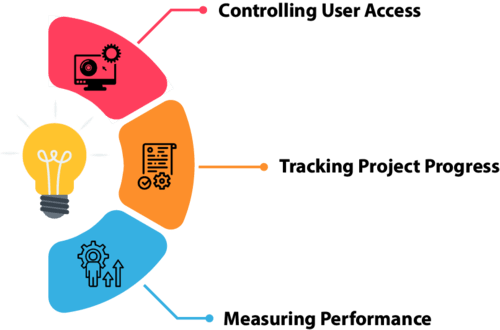
Workday Studio contains tools for Controlling User Access, Tracking Project Progress and Measuring Performance.
In order to aid developers with making informed choices, Workday Studio also features predictive analytics and machine learning features.
It has been designed to be highly adaptable and user-friendly, so developers can more quickly produce apps tailored specifically for clients’ requirements.
Why Workday Studio, and what are the benefits of Workday Studio?
Workday Studio provides several tools and services designed to automate application development and integration for businesses, from simple drag-and-drop interfaces up through complex integrations and APIs.
It provides businesses with everything they need from application creation and deployment. Its benefits are numerous.
It was developed to assist businesses in managing the complexity of cloud-based processes and applications more easily.
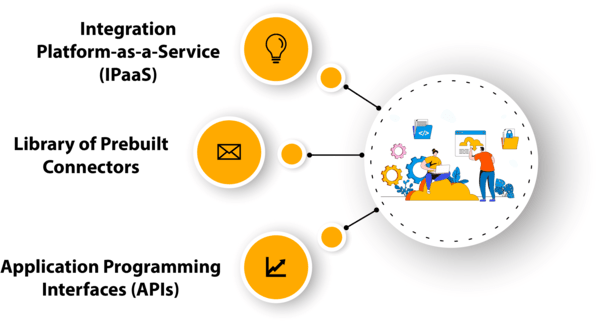
Platform integration tools include Integration Platform-as-a-Service (IPaaS), Application Programming Interfaces (APIs) and Library of Prebuilt Connectors that help businesses quickly integrate applications and processes efficiently.
Companies may utilize the platform for developing unique apps or connecting current apps with current systems.
Furthermore, businesses can adapt their procedures and software to fit different business requirements.
This platform also provides developers with templates and software development kits (SDKs) to quickly construct and deploy apps, monitor processes and troubleshoot processes/applications more effectively and troubleshoot any potential issues or bugs in real-time.
What are the benefits of Workday Studio?
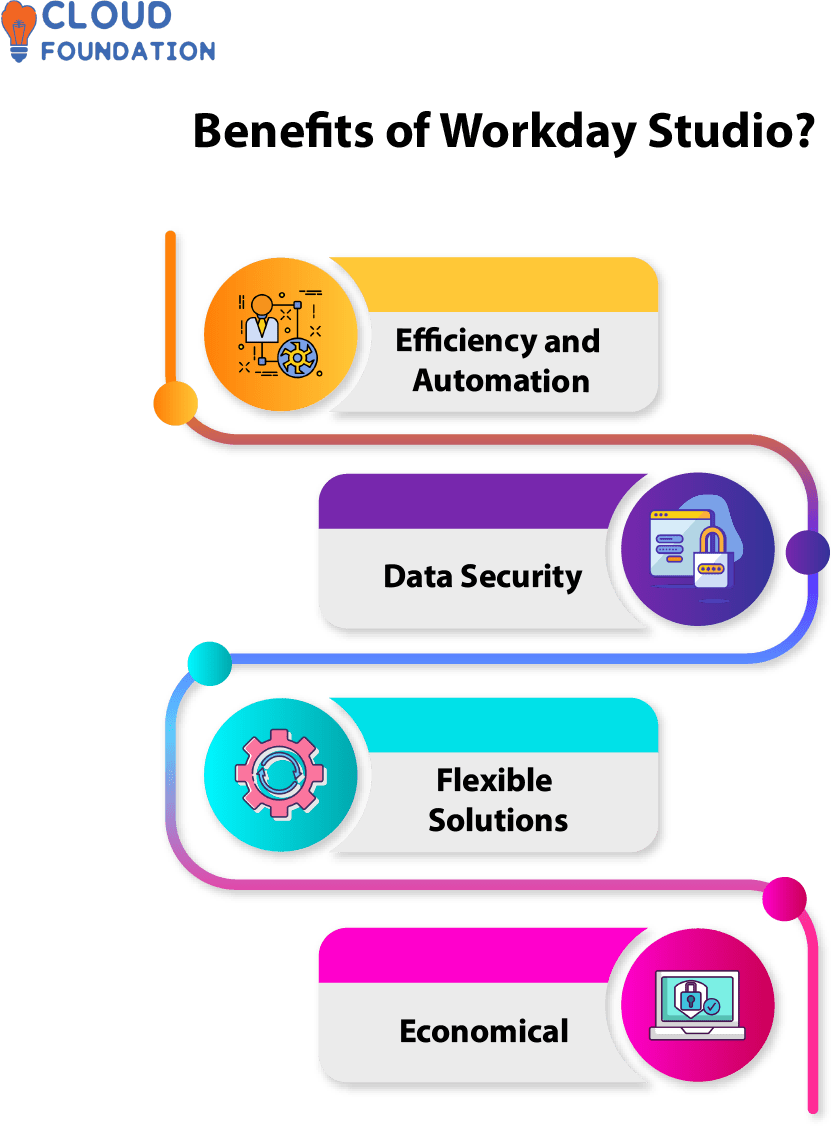
Efficiency and Automation: Workday Studio offers several automation capabilities designed to save businesses both time and money by streamlining processes such as auto-processing and scheduling, providing companies with accurate analytics about their operations that enable better decision-making.
Additionally, its auto-scheduling tools help companies streamline processes while giving managers insight into operational information to aid decision making – saving both resources and time as manual procedures become unnecessary.
Data Security: Workday Studio’s platform offers companies a safe space to store and deliver sensitive client or financial data securely. This feature is particularly beneficial when dealing with sensitive client or financial data storage or delivery requirements.
Flexible Solutions: Workday Studio offers enterprises a selection of customizable solutions tailored specifically to the unique requirements of enterprises, including payroll processing, cost management and employee onboarding services, custom dashboards and analytics tools that may assist in streamlining operations and increasing productivity by offering adaptable options that may fit within any enterprise budget.
Economical: Workday Studio offers businesses an economical solution. No longer will businesses need to shell out money on costly hardware and software when using Workday Studio users simply log onto its cloud-based platform to gain access.
In doing so, this helps minimize expenses while increasing returns on investments and returns of their own investments.
Workday Studio Tutorial
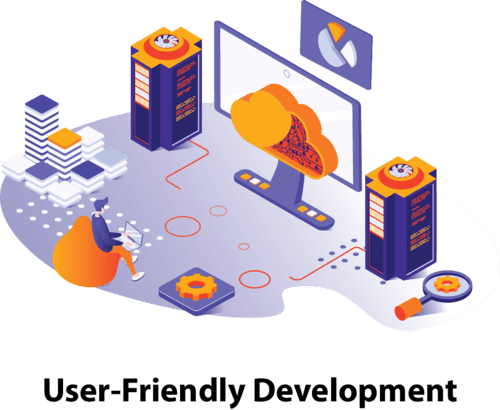
It Provides a User-Friendly Development environment to swiftly and efficiently create applications, with robust testing and debugging features as well as integrated support for Inventory Management and version control systems.
Workday Studio was designed with security and dependability in mind. Applications built using its fast, scalable architecture remain safe.
Furthermore, Workday Studio can quickly deploy applications onto new environments all due to its highly available feature set allowing rapid deployment times with superior reliability.
Advantages of Workday Studio
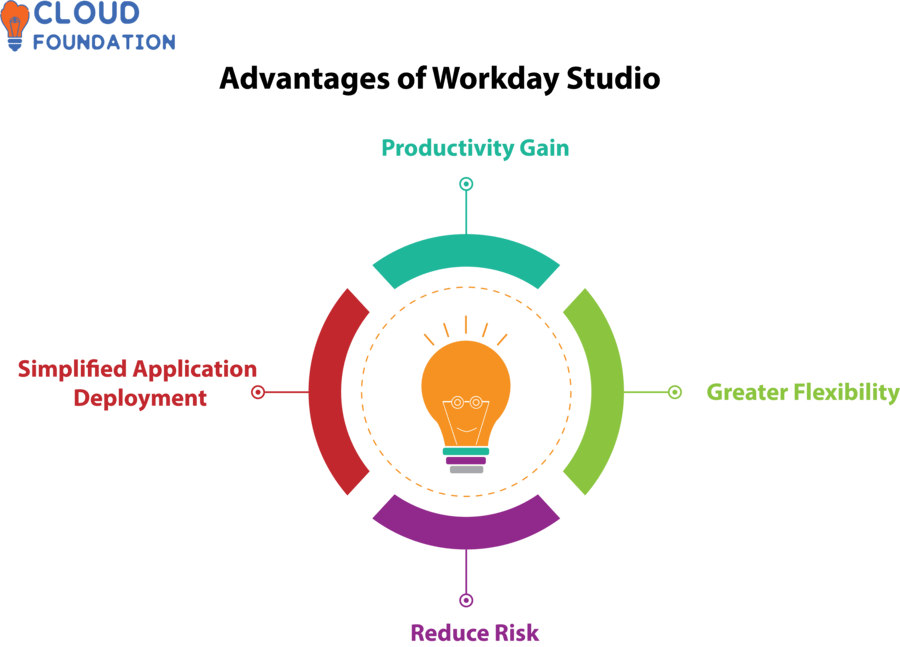
Productivity Gain: It provides customers with productivity gains by rapidly and effectively developing cloud apps quickly, and efficiently deploying them quickly into production – drastically cutting development times while freeing them up to focus on what really matters: their core line of business.
Simplified Application Deployment: It has simplified application deployment procedures, making the deployment of apps faster for customers while saving both expense and complexity of deployment as well as providing for quicker start times for their apps.
Customers gain from an easier, streamlined deployment experience which ultimately translates into cost savings as well as quicker app launches for themselves and their organization.
Reduce Risk: It helps clients minimize the risks involved with application development by quickly and effortlessly creating applications to the highest standards for quality, security and dependability. Users can guarantee their applications reach these lofty heights of excellence while saving both time and resources by developing them swiftly.
Greater Flexibility: Workday Studio empowers users to design and distribute apps that meet their precise requirements, through powerful but user-friendly development tools that enable customers to rapidly create applications that suit individual customer requirements to meet changing demands quickly and cost-efficiently.
What is Workday Studio software, and how to use Workday Studio?
Users may quickly and efficiently design, distribute, and manage apps running in the Workday Cloud using Workday Studio’s user-friendly tools.
Users of any skill level may create custom apps from scratch or pre-existing templates quickly using its many tools that assist users with developing, launching and maintaining Workday Cloud apps quickly.
Workday Studio Software also features a comprehensive unified development environment (UDE), which enables users to efficiently build and deploy applications in an open yet controlled environment.
Customers of Workday Studio products will find them easy and intuitive, providing them with an ideal unified development environment for rapid application development in an optimally secure setting.
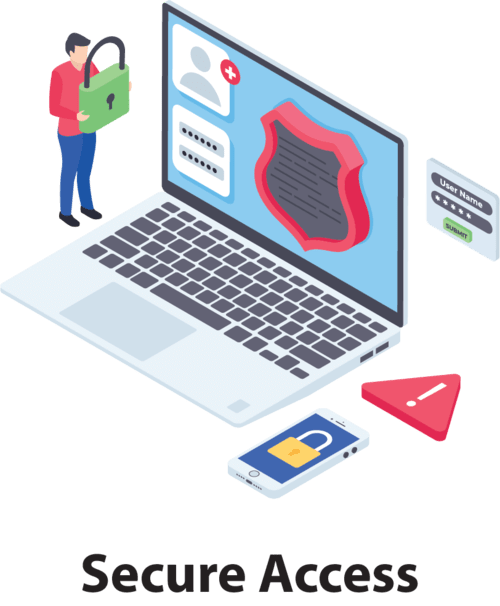
Customers looking to rapidly and easily develop and deploy custom apps can utilize Workday Studio software – a reliable yet user-friendly solution allowing Secure Access to Workday Cloud for managing apps therein.
How to use Workday Studio?
Businesses looking for fast development and deployment of applications tailored specifically to their own business requirements should consider Workday Studio as they quickly create applications tailored specifically for them, fast.
Business users can quickly design and configure apps using Workday Studio’s user-friendly interface – even without much technical know-how – quickly creating user-friendly applications which they can update themselves with regularity.
It also works well as simple applications for management teams who wish to update and manage them easily over time.
Start using Workday Studio by first creating an account. Upon registration, select “Create Project” in the main menu to launch working on projects in Studio and customize their name, description and other specifics as necessary.
Step two of building your project involves using available library options to add components and functionality, including forms, reports and dashboards. Furthermore, themes allow you to change its appearance while customizing colors, fonts etc. as desired for optimal project success.
Once your program is live, you can access it from any device or location. After configuring your project for deployment to cloud platforms like AWS, Azure or Google Cloud Platform – Workday Studio supports their deployment as apps are deployed through them.
Workday Studio also makes updating and maintaining an application easy, existing components and features may be easily altered while new members and parts can easily be added – helping your application remain accurate while fulfilling business needs.
Workday Studio Features
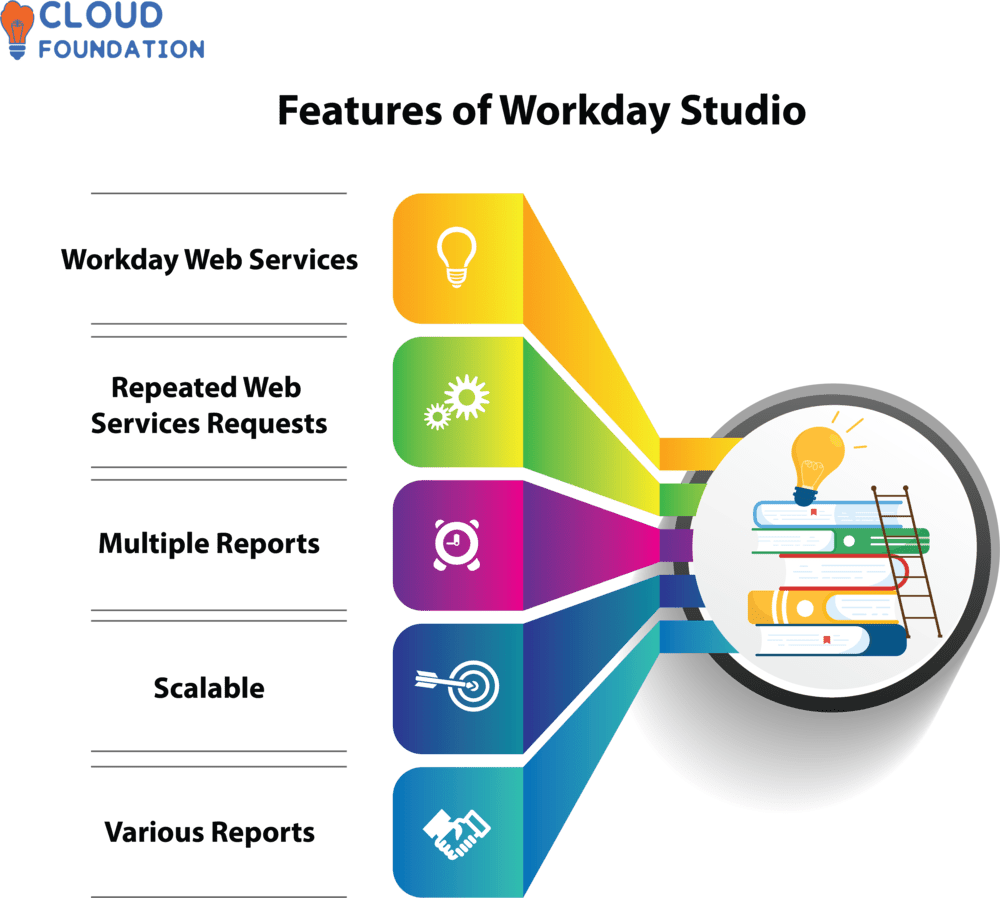
What are the best ways to learn Workday Studio?

Online guides and resources – Starting out, using online materials and tutorials as one of the primary means of understanding Workday Studio is an excellent way to do it. CloudFoundation offers step-by-step Workday Studio training which will give you a solid grasp on its basics as well as inner workings of this platform.
Workday Studio Online Training videos and online courses, which is a terrific way to learn about this platform.
Taking online videos such as training courses is another wonderful way to learn Workday Studio quickly.In addition to the course materials, you will receive Workday Studio Interview Questions and Answers after enrolling. These will help you get ready for the certification examinations.

Ankita
Author



