Azure Tutorial – “Uncovering the Hidden Azure Benefits”
Welcome to our new blog, where we will explore a wide range of Microsoft Azure-related topics. But first, let’s take a quick look at what is Microsoft Azure is and how to become certified in Microsoft Azure.
Introduction of Microsoft Azure
Microsoft Azure is a cloud computing service provided by Microsoft that allows customers to design, deploy and administer applications and services over its global network of managed data centres.
Virtual machines, databases, analytics, storage and networking services provided by Amazon Web Services enable customers to create flexible, scalable and secure cloud-based infrastructures for their applications and data.
Microsoft Azure offers an attractive pay-as-you-go pricing model, enabling customers to pay only for resources used, making it an economical solution for enterprises of any size.
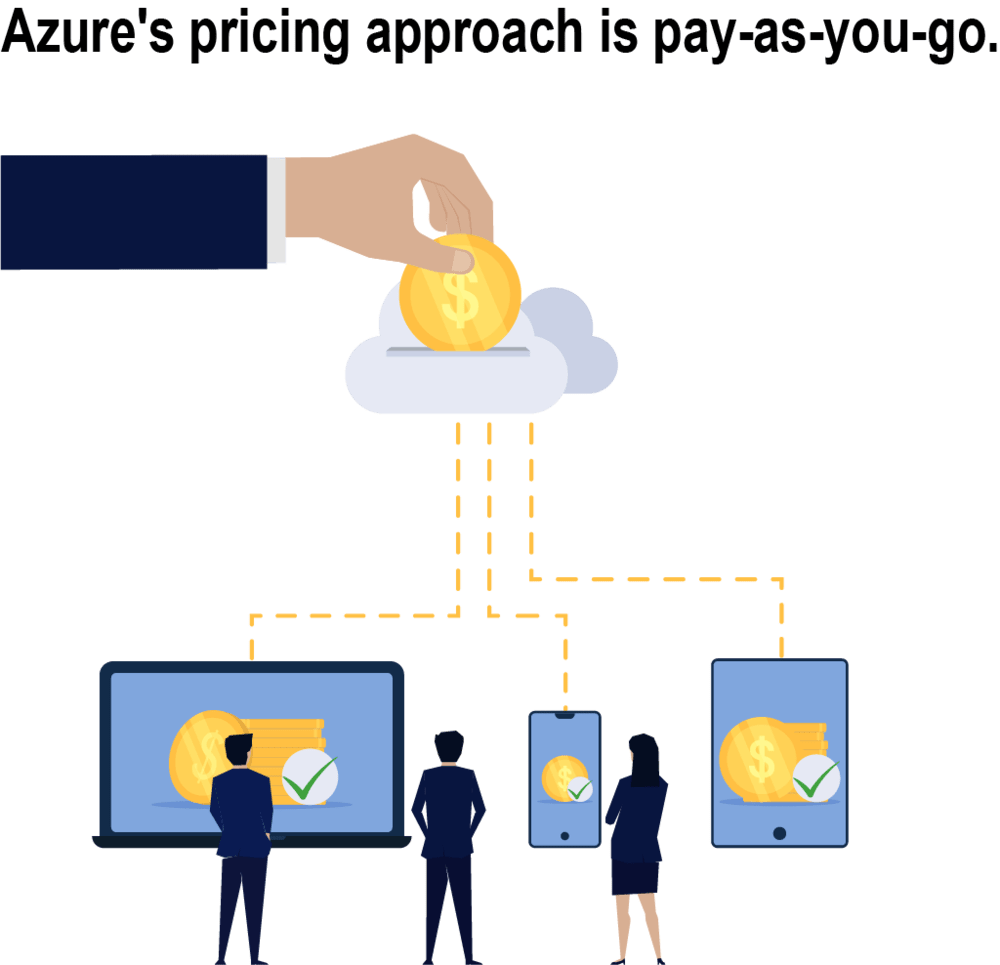
Developers can utilize its suite of tools and services to design, test, and deploy applications using programming languages such as.NET, Java, Python, Node.js and others.
Azure is used by companies and organizations of all kinds and sectors – from start-ups to giant corporations – for hosting applications and services.
Because of their global network of data centres and services, AWS provides a secure solution for organizations looking to migrate or develop apps and services within the cloud.
Microsoft Azure Definition
Microsoft Azure (pronounced Azure) is a cloud computing service provided by Microsoft that runs on servers located throughout its global network of data centres, making it accessible to corporations and other organisations worldwide.
Azure offers numerous virtual machines, storage solutions, databases, analytics and networking features that enable customers to set up a secure cloud environmentfor their software and data.
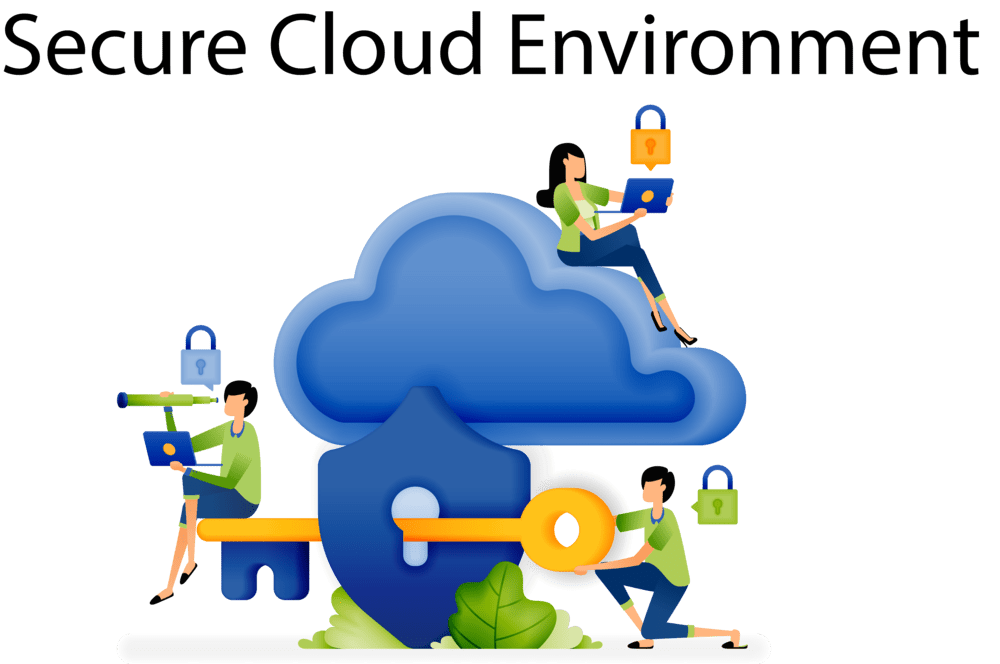
Azure also provides programmers with a vast array of services and tools for app development, testing, and release in multiple programming languages and frameworks
Multiple enterprises of different sizes and specialisations utilize it as a cloud hosting platform for their software and services.
Microsoft Azure Data Factory Tutorial for Beginners
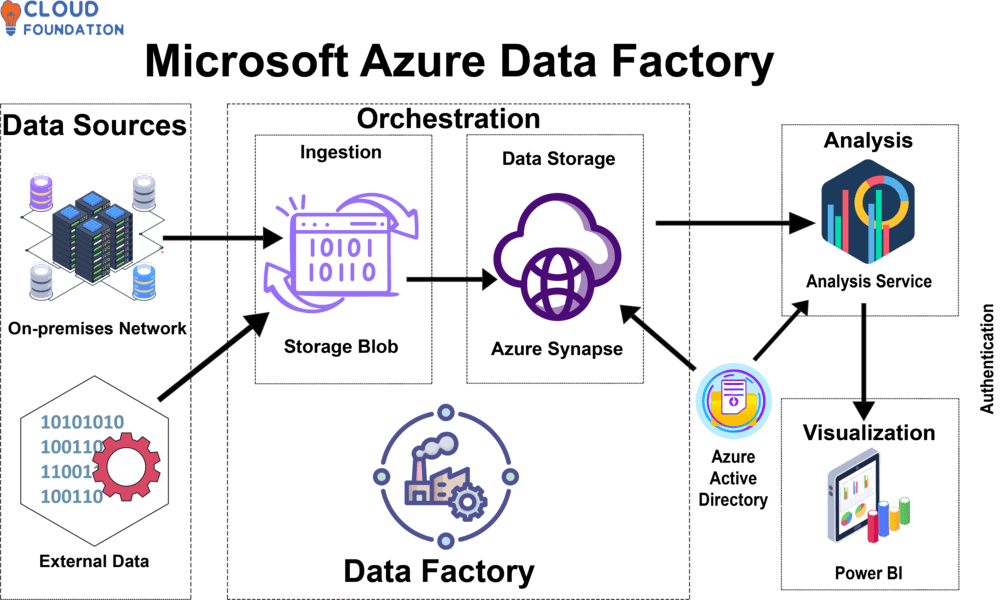
Azure Data Factory (ADF) is a data integration service that is hosted in the cloud and provides businesses with the ability to transport data between various sources and destinations in a manner that is both efficient and safe.
It provides a variety of functionalities, some of which include the ingestion of data from on-premises and cloud sources, the transformation of data, and the loading of data into various destinations, such as Azure Blob Storage, Azure Data Lake Storage, and Azure SQL Database.
The pre-installed connections to a variety of well-known SaaS apps, databases, and big data platforms.
ADF makes it possible for users to create, orchestrate, and monitor complicated data pipelines via the use of a visual interface.
This eliminates the need for users to write their own proprietary code and decreases the likelihood of mistakes occurring.
In addition, Azure Data Factory interfaces with other Azure services, such as Azure Data Factory Mapping Data Flow and Azure Synapse Analytics, to provide an all-inclusive solution for data integration and analytics.
Here’s how to use Microsoft Azure Data Factory for the first time:
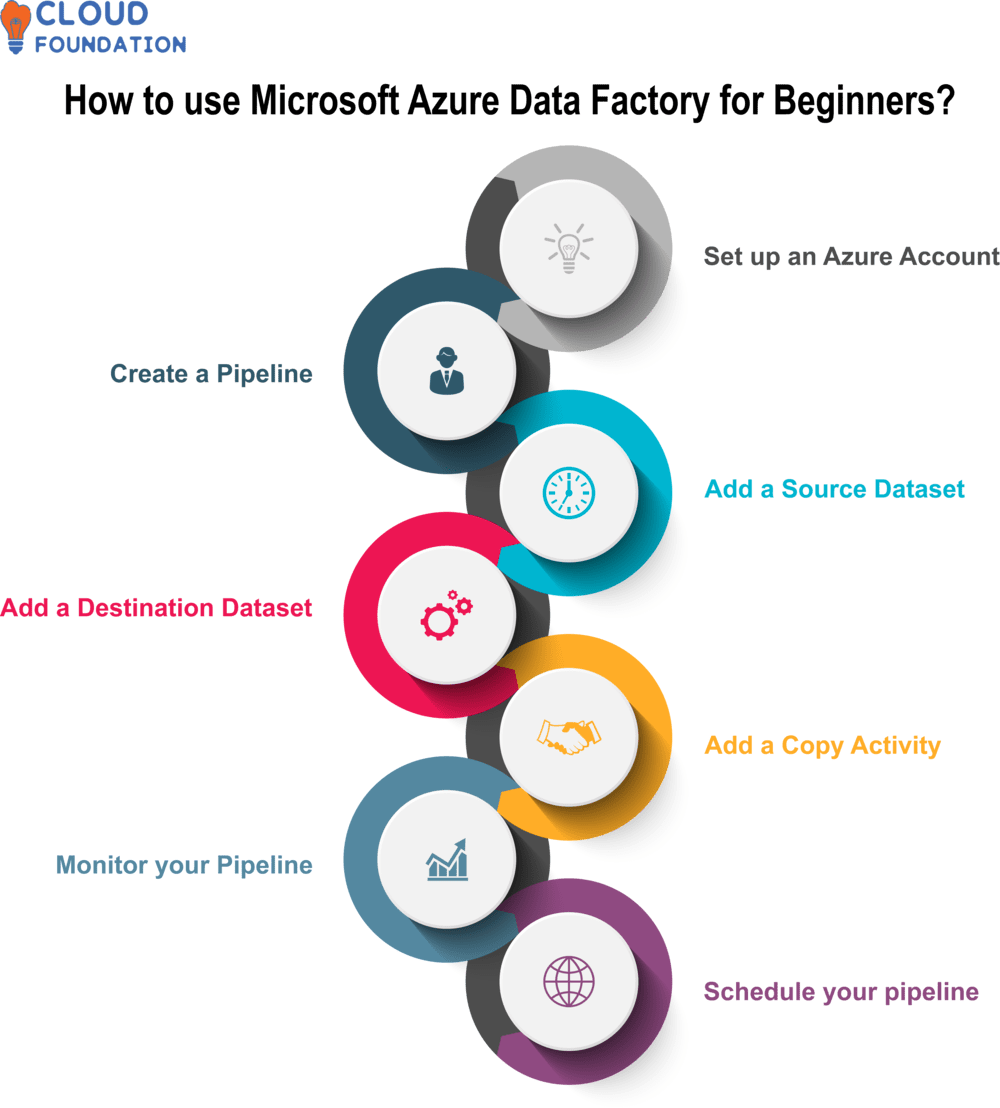
Set up an Azure Account: If you haven’t done so already, create a Data Factory instance and sign up for an Azure account with your desired region, resource group and subscription settings.
Create a pipeline: To open the Azure Data Factory UI and build your pipeline, click “Author & Monitor.” To add new pipelines, click “New pipeline.”
Add a Source Dataset: To add a source dataset, click “New dataset.” Select whether your source data comes from files or databases before filling in all details such as filepath and connection string.
Add a Destination Dataset: To add a destination dataset, click “New dataset” again and fill in all details, such as table name and connection string.
Add a Copy Data Activity: Click “Add Activity,” select “Copy Data,” and set your target and source datasets along with any steps needed for altering them. When your pipeline is complete, click “Publish All” to send it directly to your Data Factory instance.
Monitor Your Pipeline: Keep tabs on the status of your pipeline by selecting “Monitor & Manage.” Here, you can observe activity runs, track how your pipeline is progressing and address any potential problems that arise.
Schedule Your Pipeline: You can set your pipeline up so it will automatically run at certain intervals – whether once every day or week – by clicking “Add Trigger,” and then “Schedule.”
That is a straightforward guide to using Microsoft Azure Data Factory. Azure Data Factory’s robust data integration and transformation tools make it simple to move and transform information between sources and destinations, giving you greater business insights and empowering better decision-making based on your data.
Microsoft Azure Benefits
There are numerous advantages associated with Microsoft Azure that businesses can take advantage of, including:
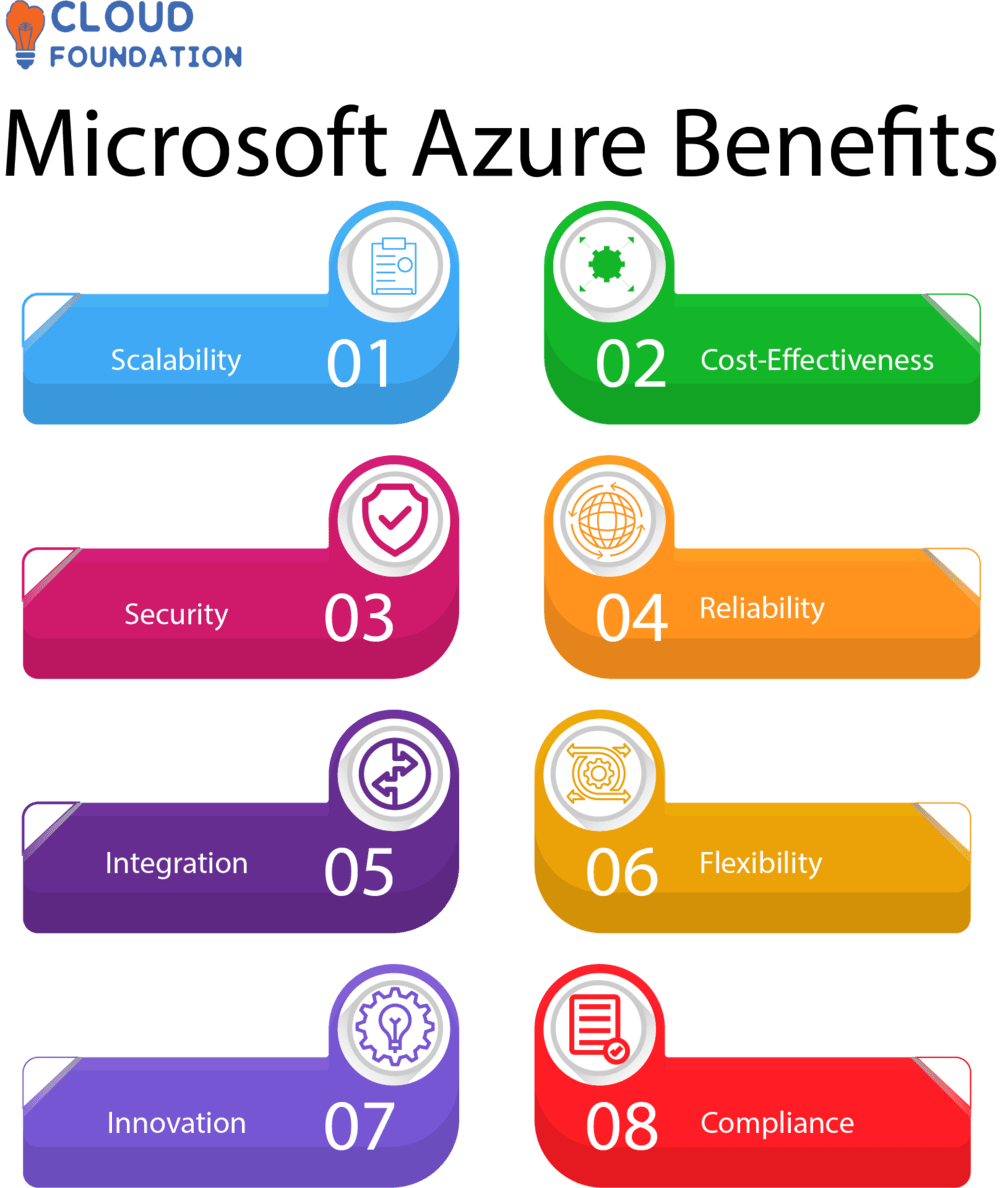
Scalability:
Azure allows organizations to quickly and cost-effectively adjust their IT infrastructure as their needs shift, without investing in expensive hardware or software solutions.
Cost-Effectiveness:
Azure offers organizations an economical option, since they only pay for what resources, they actually consume – no additional hardware or software fees need be paid upfront.
Security:
With powerful built-in features like encryption, threat detection and multi-factor authentication, Azure offers unparalleled data protection for company assets.
Reliability:
Azure boasts a global network of data centres and highly available architecture that guarantees access to data and applications 24x7x365.
Integration:
Azure makes connecting with other Microsoft products and services, such as Office 365, Dynamics 365 and Power BI simple for organisations looking to manage and analyse their data efficiently.
Flexibility:
offering a selection of operating systems, programming languages and frameworks to select the tools and technologies which best meet their requirements.
Innovation:
Azure gives organisations access to cutting-edge technologies like Artificial Intelligence (AI), Machine Learning (ML) And Iotwhich enable them to rapidly innovate and build new solutions quickly.
Compliance:
Azure meets numerous industry regulations and standards, such as GDPR, HIPAA, and ISO, making it a safe and dependable solution for enterprises in regulated sectors.
Overall, Microsoft Azure provides organisations with a powerful and adaptable cloud platform that may help increase productivity, cut costs and fuel innovation.
Microsoft Azure Data Engineer
An Azure Data Engineer is a specialist who designs, deploys and manages Azure data solutions. They possess expertise in data processing as well as knowledge of Azure platforms and its services for this role.
Azure Data Engineers specialize in data pipelines, storage management and regulatory compliance – among many other tasks.
Collaboration between data analysts and scientists to devise and implement solutions tailored to organization-wide needs with actionable insights is vital in order to generate success.
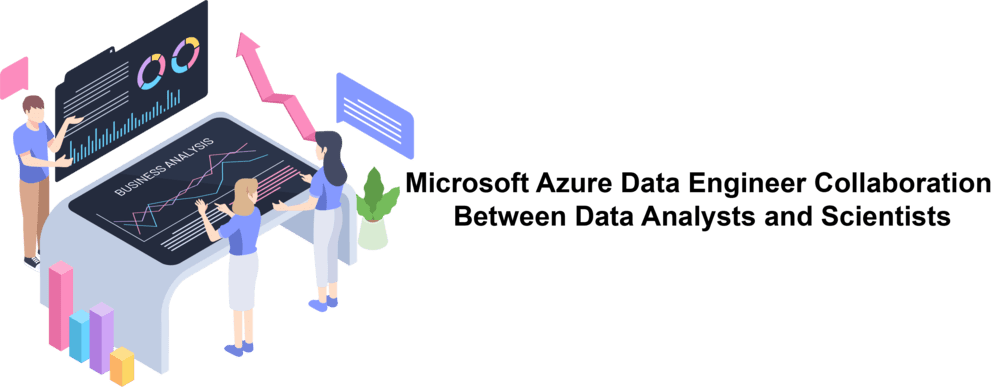
Any individual seeking to fill the role of Microsoft Azure Data Engineer should possess extensive expertise with cloud-based data solutions and have a firm grasp on data management and programming.
Microsoft Azure Data Engineer Associate certification may also be a requirement in some instances.
Skilled Azure Data Engineers are in great demand and this trend is likely to continue, as organisations recognize the crucial nature of data for their operations.
Azure Data Engineers play an invaluable role in helping enterprises realise the full value of their data by developing and maintaining solutions on Azure.
Microsoft Azure Machine Learning
Microsoft Azure Machine Learning is a cloud-based platform offering tools and services for creating, training and deploying machine learning models.
Data scientists and developers can utilize it to build custom machine learning models by selecting from among a range of computer languages, frameworks, and tools.
Azure Machine Learning boasts many impressive features, such as:
Automated Machine Learning: allows users to rapidly develop high-quality machine learning models without the need for manual labor.
An integrated Development Environment (IDE): Provides a space in which teams of developers can work collaboratively on building and testing machine learning models with widely used programming languages like Python and R.
Data Preparation: Includes various tools for cleaning and transforming data, such as feature engineering and data profiling, to prepare it for use.
Model Training and Evaluation: Provides tools for training and evaluating machine learning models, such as tuning hyperparameters and cross-validation.
Model Deployment: With this feature, users can send models directly to various endpoints like web services, containers and IoT devices.
Monitoring and Management: Monitoring and management tools include logging and versioning for keeping an eye on and controlling deployed models.
Azure Machine Learning seamlessly connects with Azure Databricks, Azure Synapse Analytics and Azure Data Factory for fast creation and deployment of machine learning solutions.
Enterprises can leverage machine learning for improved decision-making and automation without needing data science expertise or infrastructure.
Microsoft SQL Azure
Microsoft SQL Azure, Azure’s Relational Database Management System (RDBMS), manages and stores data securely in a scalable manner that mirrors on-premises SQL Server’s experience.
SQL Azure’s distributed architecture ensures high availability and disaster recovery, protecting databases against natural catastrophes with automated failover and replication across different areas.
This guarantees database accessibility as well as natural calamity protection through automated failover and replication across various areas.
Customerscan easily expand their databases without complicated infrastructure administration,cloud-based data management solutions can save enterprise businesses both time and money.
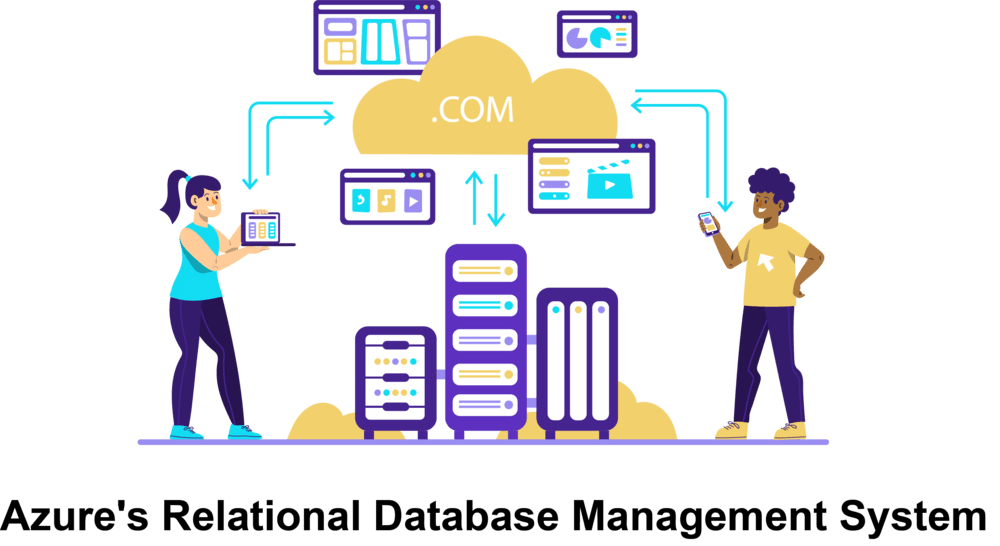
Encryption, firewalls and auditing are used to safeguard SQL Azure data. They unify identity and access management with Azure services like Azure Active Directory for seamless identity administration.
SQL Azure’s interoperability with SQL Server tools is also advantageous, supporting T-SQL, stored procedures, triggers and indexes from SQL Server databases as well as simplifying cloud database transfer and application development processes.
SQL Azure is an innovative cloud-based database management solution designed for businesses. Based on many of SQL Server’s capabilities, it provides a scalable, secure and dependable data storage and management platform in the cloud.
As more organisations adopt cloud computing, SQL Azure could play an increasingly crucial role in cloud-based data management and analytics.
Microsoft Azure Active Directory Features
Azure AD (Azure AD) is Microsoft’s cloud-based identity and access management solution, containing various capabilities for managing user identities as well as access to apps and resources in both on-premises environments and the cloud. Here are some key Azure ADfeatures:
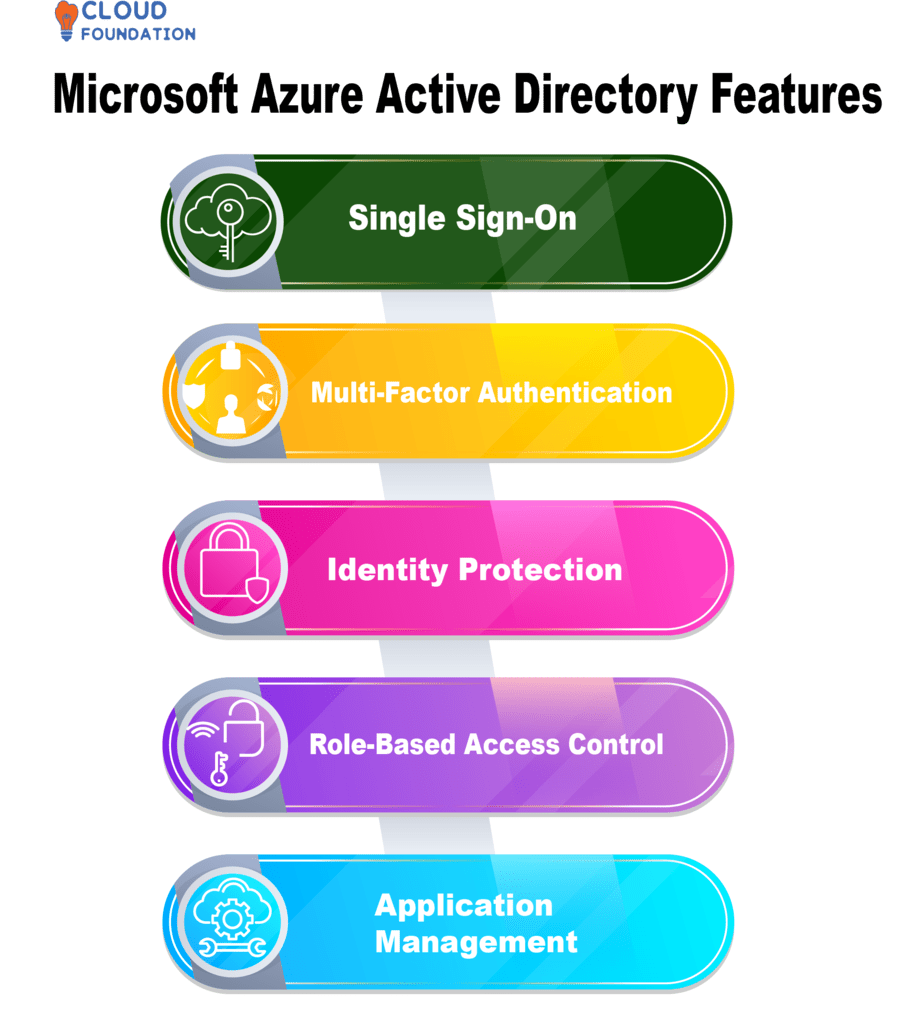
SSO (Single Sign-On): Azure AD’s Single Sign-On functionality enables users to sign in once and access all of their applications and resources, increasing user productivity while decreasing security risks related to password management.
MFA (Multi-Factor Authentication): Azure Active Directory offers MFA to protect against identity theft and data breaches, as well as accessing programs or services which require it. When accessing programmes or services, users may be asked for additional authentication factors like phone numbers or fingerprint scans in order to gain entry.
Identity Protection: Azure AD has several capabilities designed to safeguard identity-related risks such as suspicious sign-in behaviour or compromised credentials, by detecting these potential dangers with machine learning technology and providing advice on how to respond accordingly.
Role-Based Access Control (RBAC): Azure Active Directory enables companies to set and enforce access restrictions based on roles and permissions, helping ensure users have the correct access to resources while improving compliance. This ensures users have adequate access to these essential assets for business operations.
Application Management: Azure AD offers tools for controlling access to cloud-based apps and services, such as user account provisioning/deprovisioning, single sign-on (SSO), and access controls.
Azure AD provides enterprises of all sizes with an effective suite of tools for managing identities and access to cloud apps and resources, helping to strengthen security, simplify identity administration, and increase productivity.
Microsoft Azure IOT
Microsoft Azure IoT is a cloud-based platform designed to enable enterprises to seamlessly connect, monitor and manage Internet of Things (IoT) devices and data at scale.
Azure IoT provides an expansive set of tools and services for IoT application development, device pairing, data processing, analytics, visualisation and visual analytics.
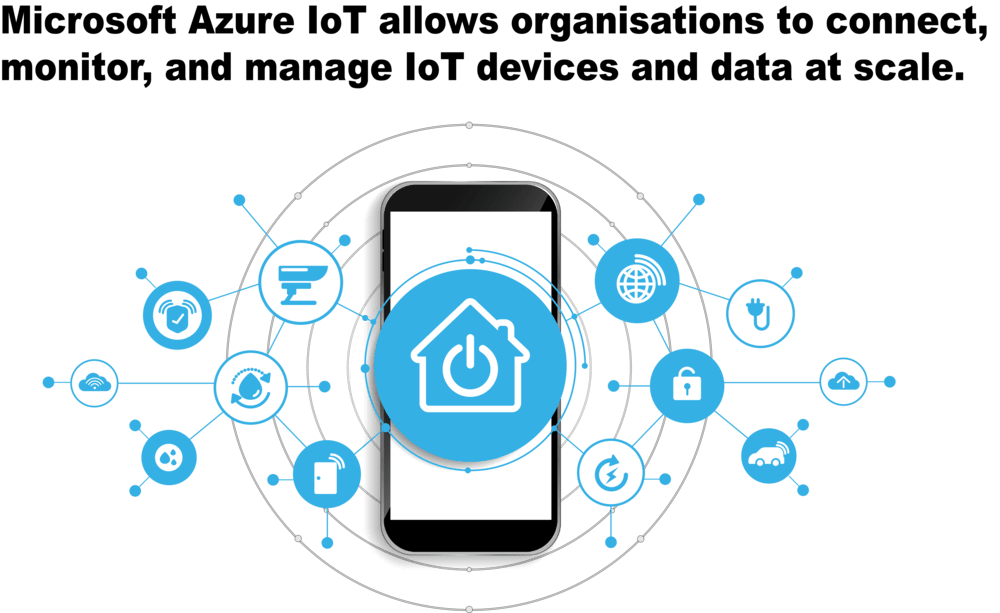
Businesses can leverage Azure IoT to seamlessly combine IoT devices and data with other Microsoft Azure services like machine learning, storage and messaging for powerful solutions that drive business outcomes.
Azure IoT also offers industry-specific solutions such as Azure IoT Central for remote monitoring and administration of industrial equipment, and Azure IoT Edge for installing IoT solutions nearer the point of data generation.
Overall, Microsoft Azure IoT provides an effective and scalable platform to enable businesses to develop and deploy IoT solutions that enhance productivity, save costs, and enhance customer experiences.
Azure Benefits of Cloud Computing.
Microsoft Azure provides businesses of all kinds the benefits of cloud computing, with some of the top reasons to utilize its services such as:
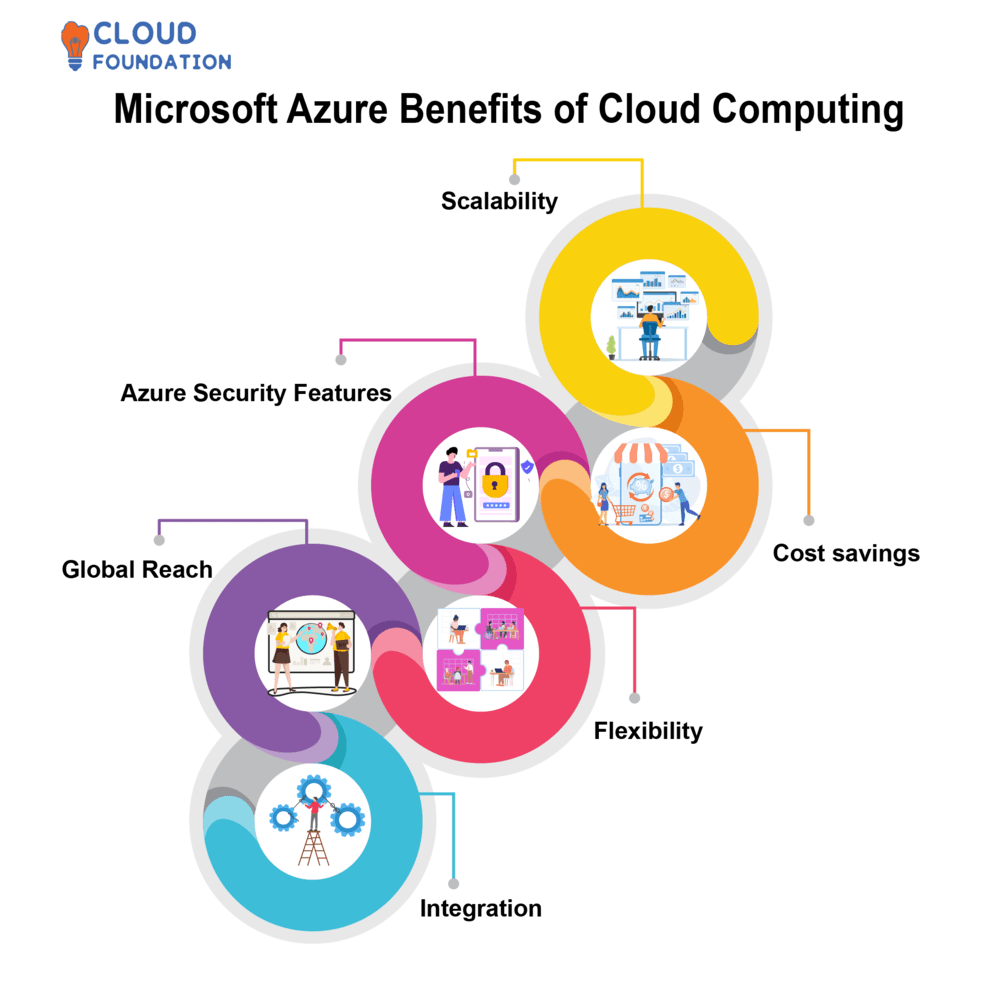
Scalability: With Azure, businesses can rapidly adapt their computing resources based on changing requirements – without spending thousands of dollars purchasing expensive new gear.
Cost savings: Businesses using Azure save money both financially and operationally by not needing to purchase tools and software upfront and spending less on upkeep and operations costs.
Azure Security Features: Azure offers businesses numerous security features they can utilize to protect their data and apps from threats, including advanced tools for finding them and responding to them quickly.
Flexibility: With Azure, businesses can build and launch custom solutions quickly by selecting from an array of computing tools such as virtual machines, databases and storage options.
Global Reach: Azure offers businesses a global network of data centres that make it easy to connect with customers and users around the globe and ensure their services operate quickly and reliably.
Integration: Azure works seamlessly with other Microsoft products and services like Office 365 and Dynamics 365, making it simple for businesses to utilize what they’ve already invested in.
Microsoft Azure Career Path
Careers in Microsoft Azure involve creating, deploying and managing various apps and services using its cloud-based platform. A typical career pathway in this industry typically includes roles such as:
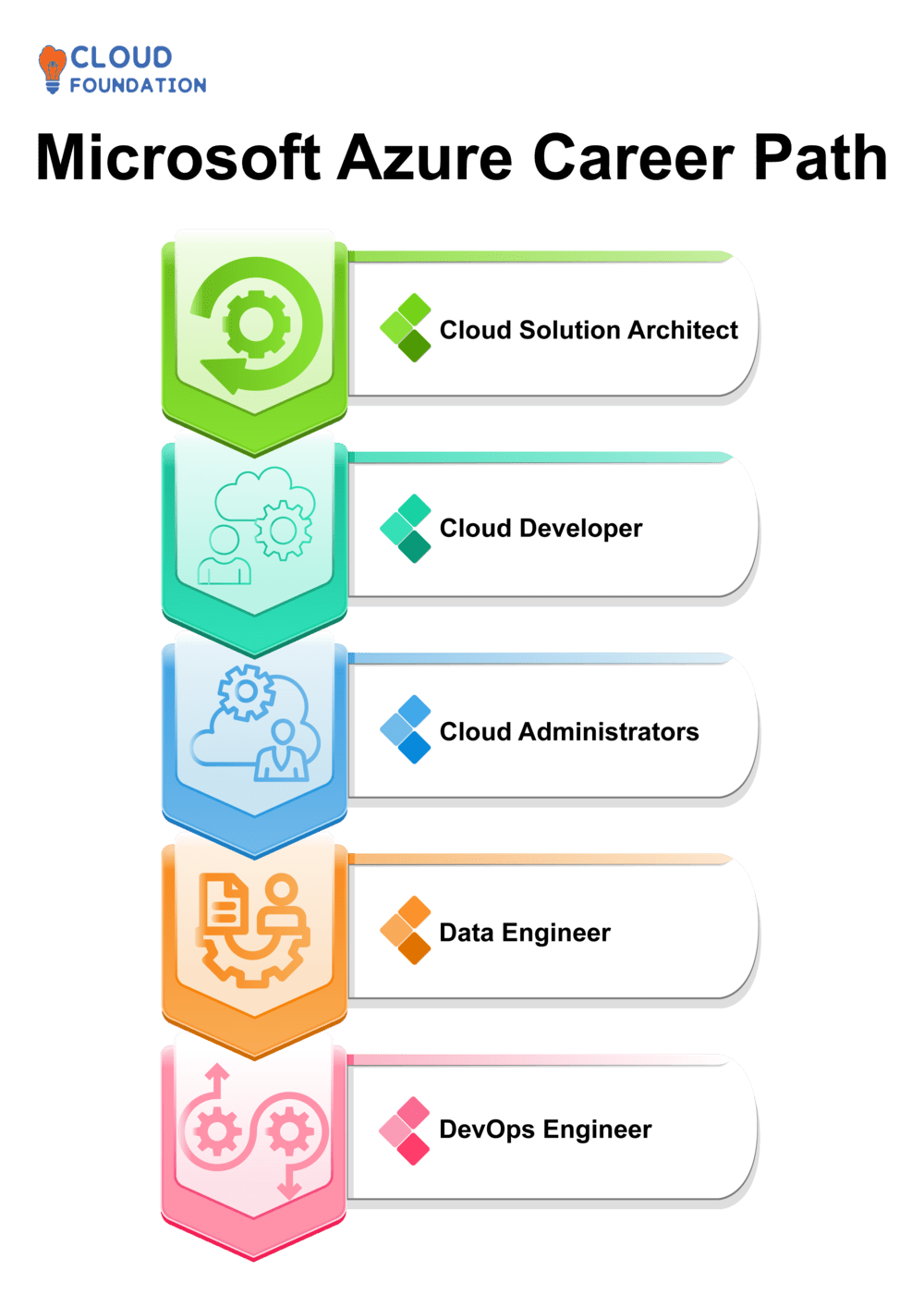
Cloud Solution Architect: Cloud solution architects use Microsoft Azure to develop cloud-based solutions for businesses. Working closely with clients, they learn their needs before creating solutions that address those requirements.
Cloud Developer: Cloud developers utilize Microsoft Azure to build and launch cloud solutions using various computer languages and development tools.
Cloud Administrators: These are responsible for overseeing and overseeing cloud technologies in order to ensure they remain available, work well and are safe for their cloud services.
Data Engineer: With Microsoft Azure’s large-scale data systems design, build, and maintenance services, data engineers create, design, build, and keep their designs up-to-date using SQL databases, NoSQL databases, data centres and other forms of storage media to make large-scale systems reliable and effective.
DevOps Engineer: DevOps engineers are accountable for building and managing infrastructure and processes that enable applications and services in Microsoft Azure to be continuously integrated and deployed.
Microsoft Azure requires expertise in cloud computing, computer languages, software development methods and DevOps/Storage/ML.
I trust that this Microsoft Azure course overview has been helpful to you. To help students get started on their Microsoft Azure Certification as soon as possible, CloudFoundation offers a recognised training programme.
They offer round-the-clock access to a team of administrators in addition to lifetime access to Microsoft Azure video lessons, real-time case studies, technology-related blogs, and more.

Saniya
Author
“Life Is An Experiment In Which You May Fail Or Succeed. Explore More, Expect Least.”



