PingFederate Tutorial for Beginners
I know you’re eager to gain more information on PingFederate from this blog, let’s quickly review its Sso and Oauth modules each offering their own set of benefits before moving forward with this journey.
About PingFederate
PingFederate, an enterprise federation server, offers solutions for Identity and Access Management for multiple applications and services across hybrid and cloud environments.
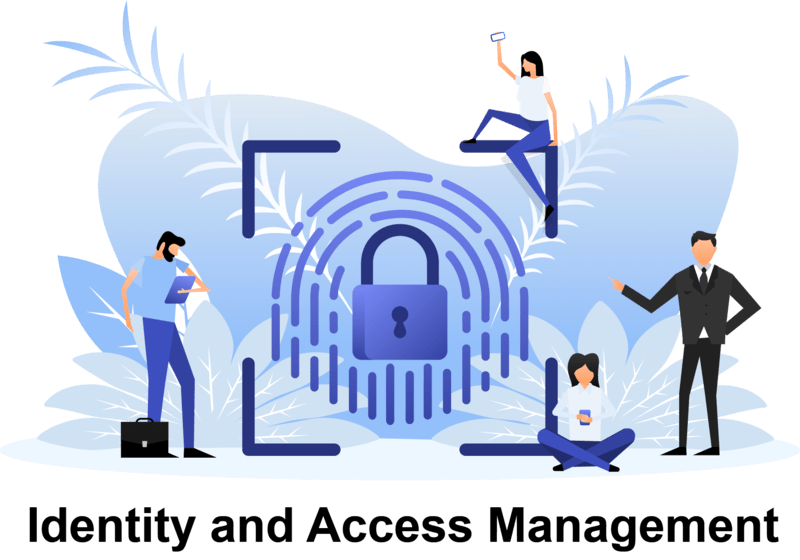
Users only require remembering one set of credentials to access various applications and services within an organisation with this software, thanks to open standards like SAML, OAuth and OpenID Connect being utilized as its foundation.
It was created to offer maximum protection and meet current security regulations.
PingFederate was developed by Ping Identity to act as an intermediary between users, applications and identity providers allowing users to easily access multiple apps with just one set of credentials by acting as a bridge between these parties.
Businesses looking for secure Access Management for employees, customers and partners to various apps.
It features are Multi-Factor Authentication, Access Control and Audit Logging providing businesses with all they need for optimal safety.
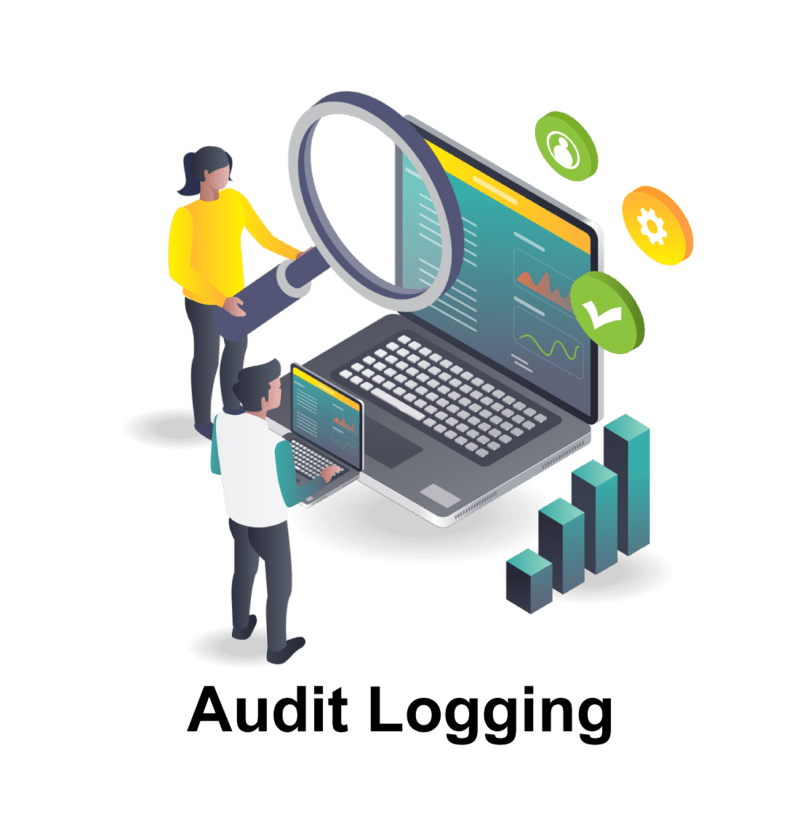
Benefit of PingFederate
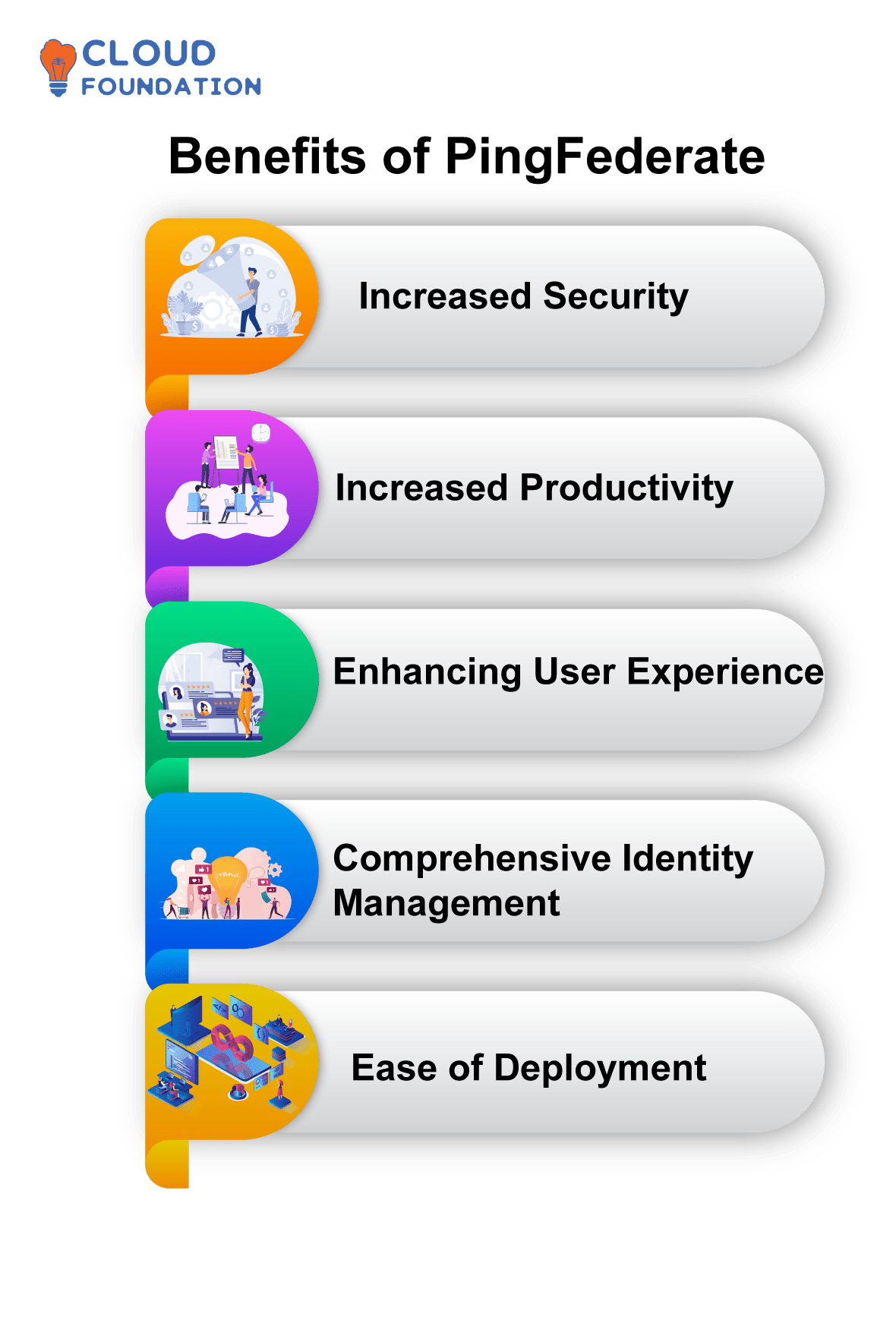
The following are the benefits of PingFederate:
Increased Security: PingFederate ensures users can safely access multiple programs without remembering multiple passwords for each one. This increases overall protection.
Increased Productivity: PingFederate’s Single Sign-On (SSO) functionality, end users make it simpler and faster accessing various apps lessening their likelihood of forgetting passwords altogether and providing efficient yet effortless access for end users.
Enhancing User Experience: PingFederate facilitates an enhanced user experience by eliminating multiple login requirements.
Comprehensive Identity Management: PingFederate provides features to enable comprehensive identity management, providing businesses with safe user identities across platforms for improved control and visibility of user accounts.
Ease of Deployment: PingFederate is easy and fast to deploy, meaning organizations can start utilising this solution quickly and efficiently.
Features of PingFederate
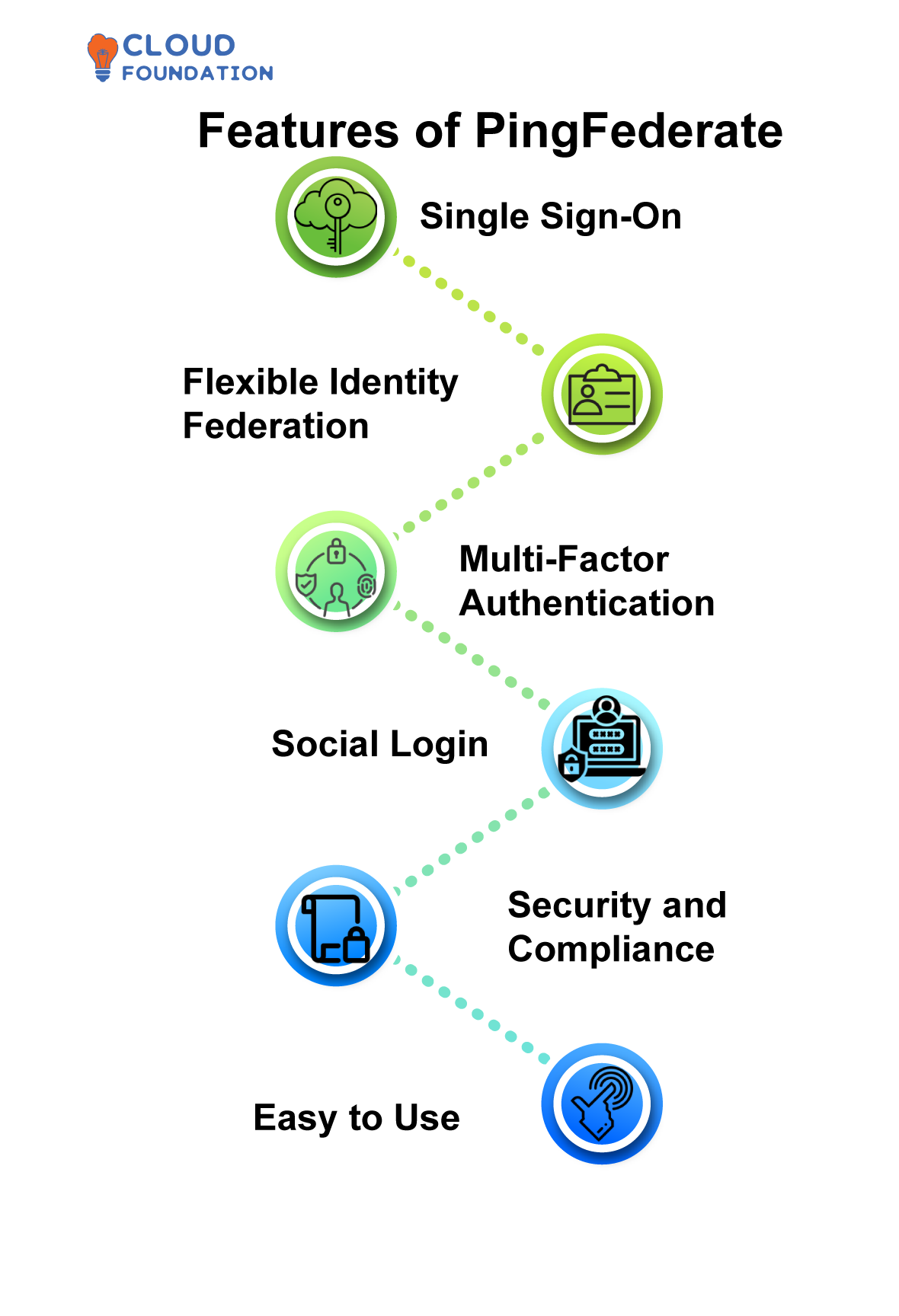
Single Sign-On (SSO): PingFederate’s SSO feature offers secure access to cloud, mobile and on-premise apps through seamless Sign On authentication.
Flexible Identity Federation: PingFederate offers support for popular identity federation standards like SAML, WS-Federation, OpenID Connect and OAuth for easy integration with other identity providers.
Multi-Factor Authentication: PingFederate offers various Multi-Factor Authentication solutions, such as hardware tokens, one-time passwords and push notifications to protect account.
Social Login: PingFederate makes it simple and seamless to leverage existing social sign-on accounts to access enterprise applications with ease.
Security and Compliance: PingFederate can assist organizations to meet security and compliance standards with Advanced Audit Logging, Encryption and User Entitlement Features.
Easy to Use: PingFederate offers an intuitive user interface and comprehensive set of features designed to quickly set up and administer Identity Federation infrastructure within an organization.
Advantage of PingFederate
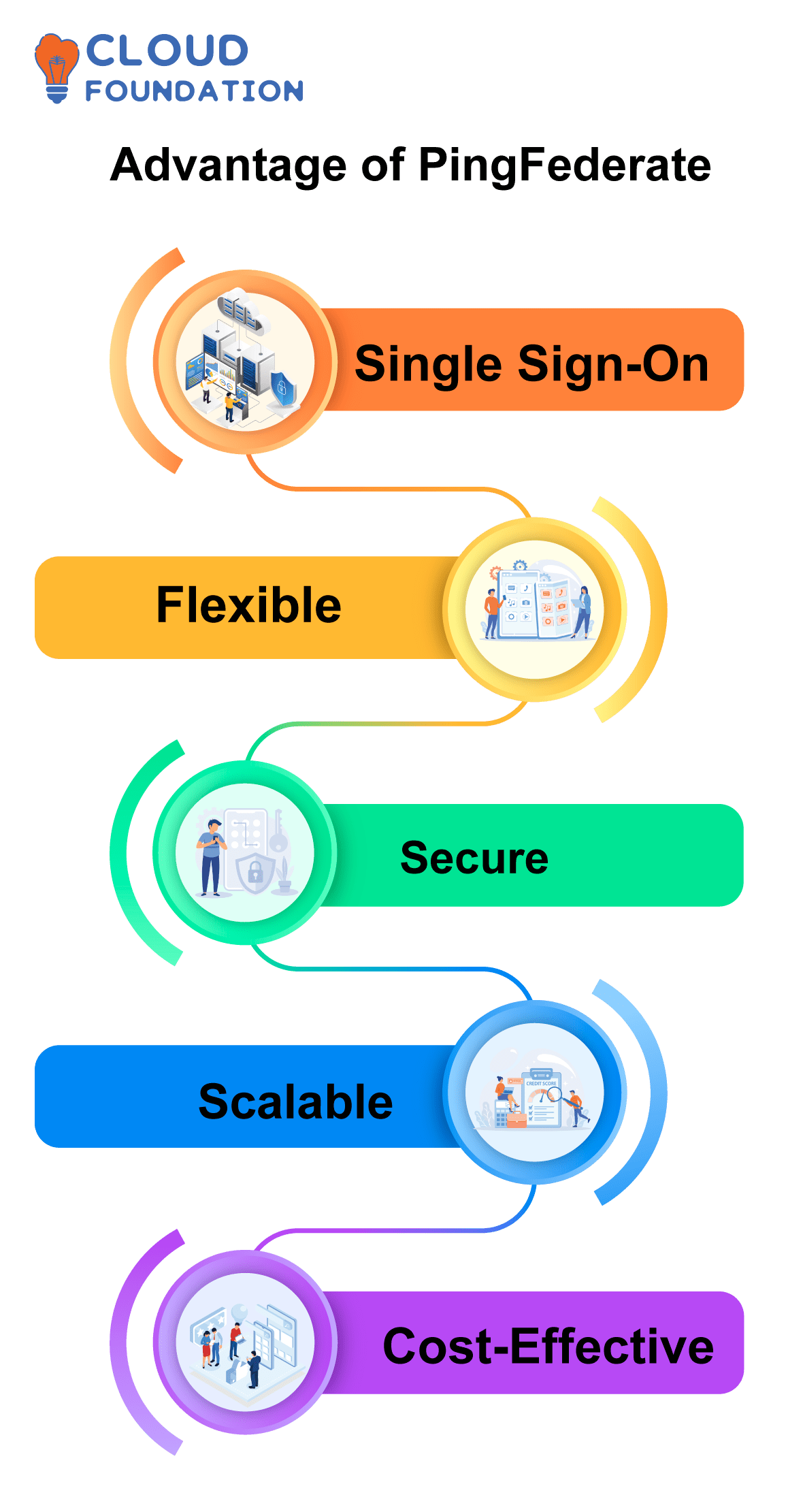
Single Sign-On (SSO): PingFederate offers secure Single Sign-On (SSO) features that enable users to log onto multiple apps with just one set of credentials helping reduce complexity while simplifying use and heightening security levels simultaneously.
Flexible: PingFederate offers an adaptable solution, easily fitting to the unique requirements of any company. It can easily integrate with pre-existing systems while supporting multiple protocols and standards.
Secure: PingFederate ensures data safety by employing cutting-edge security measures like two-factor authentication and encryption these safeguards help guarantee that information remains private and uncompromised.
Scalable: Our solution can easily adapt to meet the requirements of organizations of any size from sole proprietorships to multinational conglomerates.
Cost-Effective: PingFederate offers cost- cutting businesses who must adhere to tight budgets a feasible option that doesn’t break their finances.
PingFederate Sso
Federated Single Sign-On, often known as SSO or Single Sign-On, enables users to log into multiple applications using only one set of credentials.
To do this, the user may first authenticate with a trusted identity provider such as Microsoft Active Directory before authenticating themselves again with other applications using the same credentials that were previously used to authenticate themselves with MS AD.

Users no longer have to remember numerous user names and passwords in order to gain access to multiple applications simultaneously, facilitating multitasking capabilities as they run programs simultaneously.
Once an authenticated user is authenticated by a trusted identity provider such as Microsoft Active Directory, they may then access multiple applications using the same credentials used for initial authentication.
PingFederate Oauth
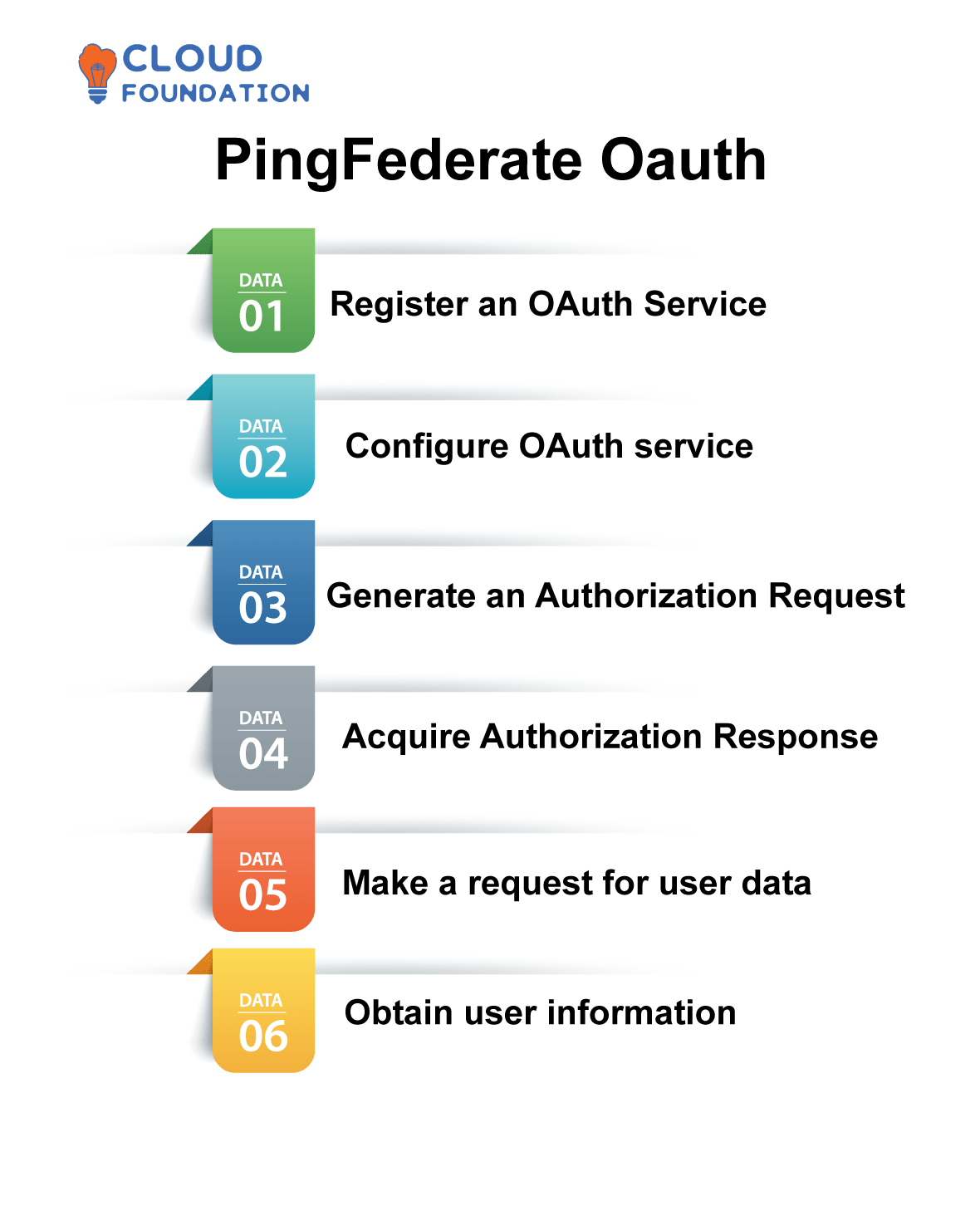
PingFederate Oauth provides additional layers of security by only permitting access to specific applications to users who have successfully authenticated themselves.
Register an OAuth Service: In order to secure the appropriate credentials (client ID and secret), first register the OAuth service with an identity provider.
Configure OAuth service: In order for OAuth services to function effectively, they need to point towards authorization and token endpoints of an identity provider.
Generate an Authorization Request: Create an Authorization Request that incorporates appropriate parameters and scopes before sending it off to an Identity Provider for review and submission.
Acquire Authorization Response: In this step, a user needs to obtain and parse their authorization response from their identity provider in order to get access token.
Make a request for user data: Make a request for user data from the identity provider by using the access token.
Obtain user information: Obtain the user information from the identity provider and then store the information in a safe place.
PingFederate Oidc
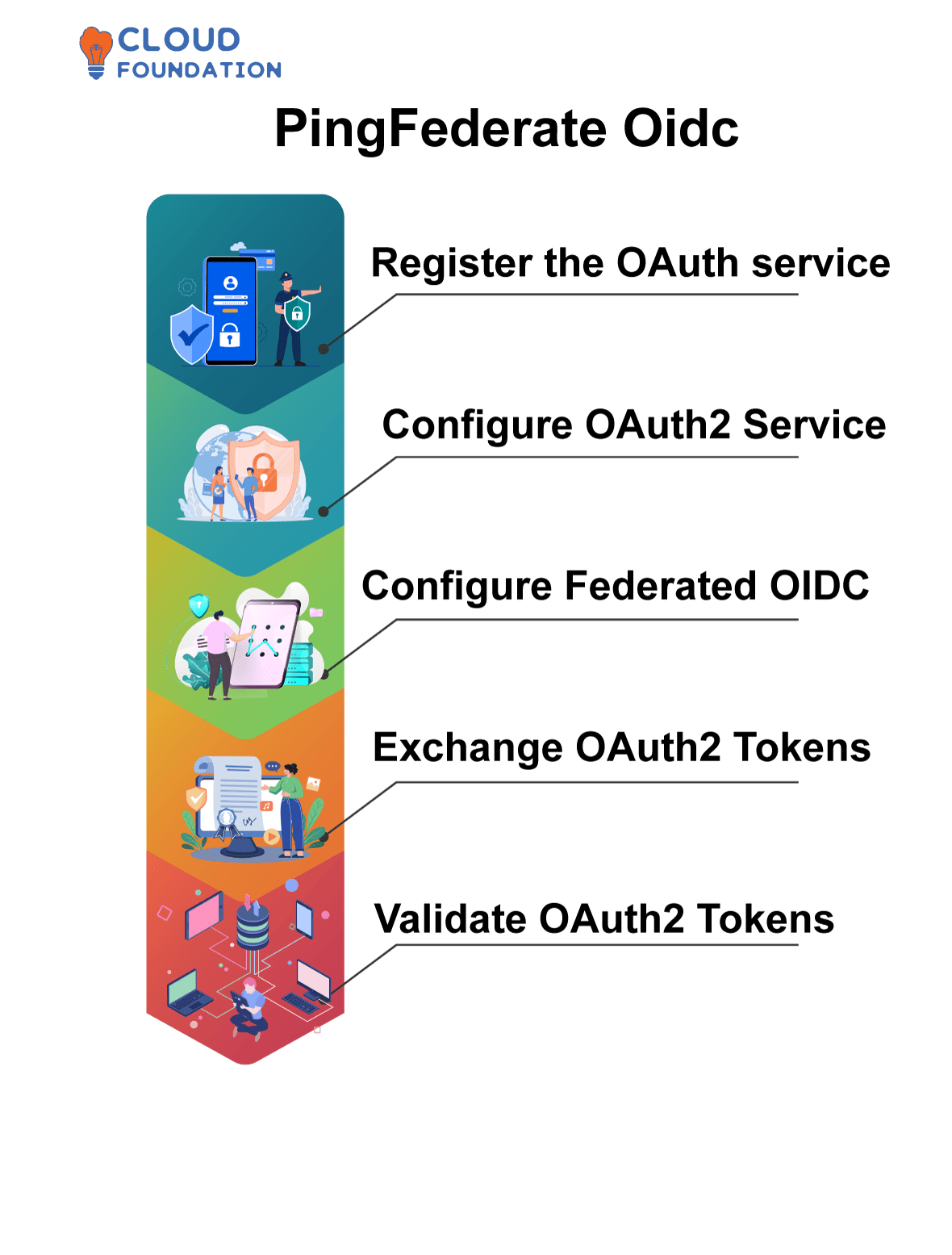
Register the OAuth service: Connect with an OAuth2 Client Through your service provider. In order to participate in the Federate Process, both of which will be generated.
Configure OAuth2 service: Once your Client ID and Secret are configured, take the next step in setting up OAuth2. In doing this step you need to configure an OAuth2 provider by providing its details such as Client Secret and ID to it.
Configure Federated OIDC: Within your application, it’s necessary to set up Federated OIDC parameters once this has been accomplished, an OIDC provider can interact with it and interact with your application directly.
Exchange OAuth2 Tokens: Your application and OIDC provider should exchange OAuth2 tokens amongst each other.
Validate OAuth2 Tokens: After receiving OAuth2 tokens from OIDC providers, these should be validated before being generated into an Access Token and used with them to gain access to OIDC resources.
PingFederated Identity
PingFederated Identity, more commonly referred to as PFI, provides businesses with an Identity and Access Management solution designed specifically to oversee user accounts and authentication procedures in an efficient and safe way.
Users are now able to log into multiple applications using one sign-on thanks to this technology, providing an efficient centralized Authentication point across an organisation for multiple services.
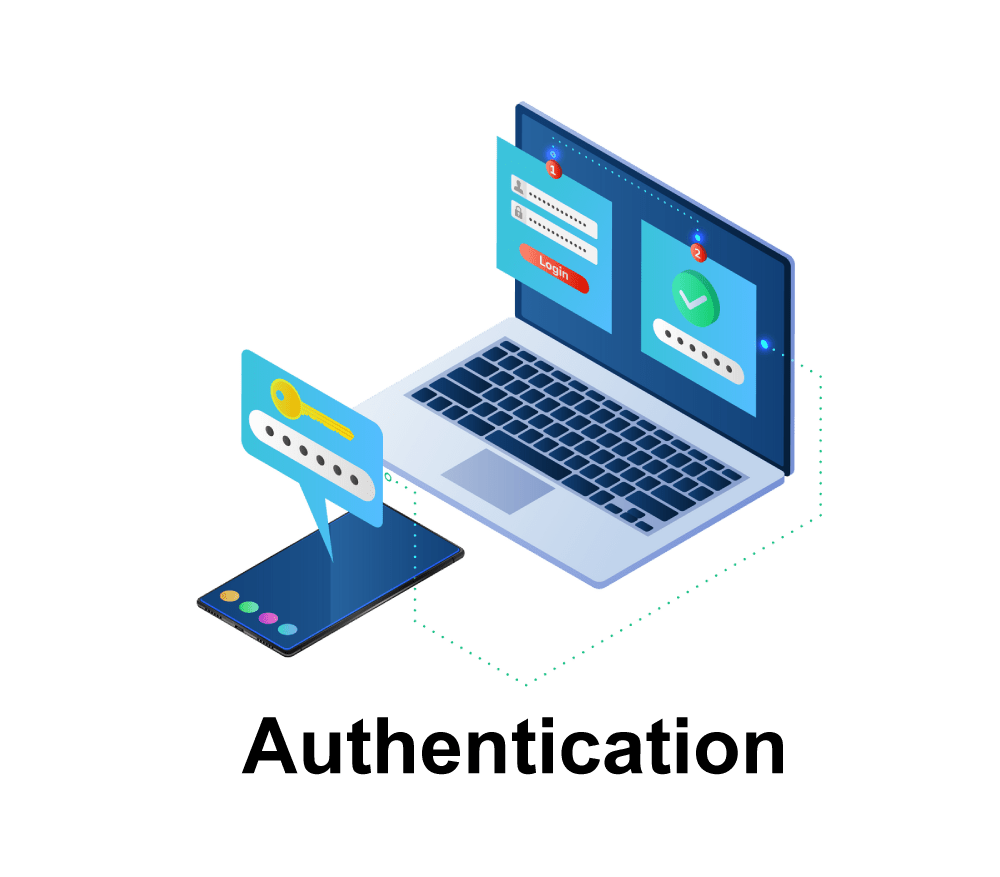 Businesses using PFI are able to streamline the management and authentication processes for user accounts while creating a safe working environment for employees.
Businesses using PFI are able to streamline the management and authentication processes for user accounts while creating a safe working environment for employees.
PFI serves as a cloud-based system designed for trustworthiness as well as safety.
Manage User Access and Authentication easily through its broad security standards and Single Sign-On features, while remaining flexible enough so businesses can tailor it specifically for their operations.
PingFederated Identity Management
Federated Identity Management refers to an authentication technique which enables users to gain access to multiple digital services and applications with just one set of credentials.
Users no longer need to remember multiple usernames and passwords for different services their identities can now be verified using just one reliable source, eliminating this burdensome practice altogether.
Federated Identity Management, commonly practiced within organizations, relies heavily on Single Sign-On (SSO).
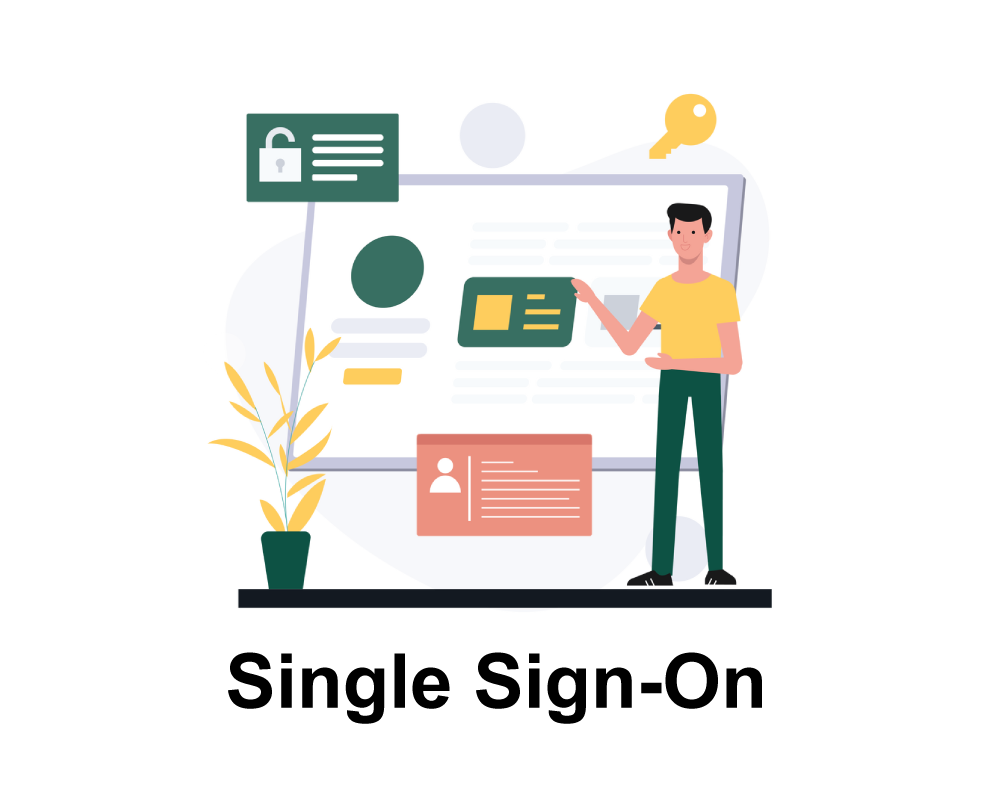
Organisations use identity management software to securely control user identities and privileges across numerous applications, systems and services both internal and external to their organization this may include partner networks.
This can assist in minimizing risks related to unauthorised access, streamlining user authentication processes and improving overall user experiences.
PingFederated Sso Saml
PingFederated Single Sign-On, often referred to as Single Sign-On, provides users with secure authentication mechanisms enabling them to easily access various apps with just one set of credentials.
SAML stands for Security Assertion Markup Language and serves as an industry standard to exchange credentials securely between Identity Providers and Service Providers.

Businesses use NAC to secure access to applications and resources across a range of cloud apps, mobile devices, and on-premise systems.
Users are able to utilize an SSO experience which supports many protocols SAML, OAuth, OpenID Connect and WS-Federation among them.
Further, this grants access to more advanced capabilities like Multi-Factor Authentication, Identity Federation and Application Access Control.

Shreshtha
Author
Life is a long lesson in humility – Life is either a daring adventure or nothing at all.



