SAP Ariba Supplier Management Tutorial
Understanding Supplier Approval Process in SAP Ariba
Once a supplier is approved, their profile is seamlessly created in our system, and their approval flow can be tailored to fit with your company’s specifications and needs.
Companies often configure SAP Ariba approval flows differently, depending on organisational needs and client preferences.
Some approval flows may involve the vendor’s master team or procurement heads, while others may involve both.
Users have complete flexibility when configuring this approval process with SAP Ariba, ensuring it meets the preferences of both clients and the organisation as a whole.
Balancing Training with Real SAP Ariba Applications
This training combines user activities and implementation insights to provide a comprehensive understanding of the subject matter.
As either an end-user or a configurator behind SAP Ariba, SAP Ariba equips you with all of the right tools.

For instance, when the vendor master team approves a supplier, their user can add them directly into their database.
Should they wish, they have the power to refuse such requests, ensuring that only essential and pertinent suppliers are added to the system.
Why Use the Supplier Lifecycle Performance (SLP) in SAP Ariba?
SAP Ariba’s Supplier Lifecycle Performance (SLP) feature offers users a comprehensive 360-degree view of supplier profiles.
Users can quickly and efficiently access details such as company name, vendor ID number, email address, and location, all on one page.
SAP Ariba’s supplier profile can serve as an indispensable asset, from registration dates and statuses, all the way up to efficiently monitoring supplier-related tasks, thereby streamlining procurement operations.
Navigating Registration in SAP Ariba
Registration with SAP Ariba is straightforward; suppliers complete an easy-to-use registration questionnaire that includes questions about legal documents and production capacities.
SAP Ariba makes supplier registration secure and user-friendly by verifying categories, verifying credentials and offering user support during this process.
Customising SAP Ariba for Seamless Supplier Onboarding
SAP Ariba enables users to tailor the system to their specific business needs while adhering to global standards and best practices.
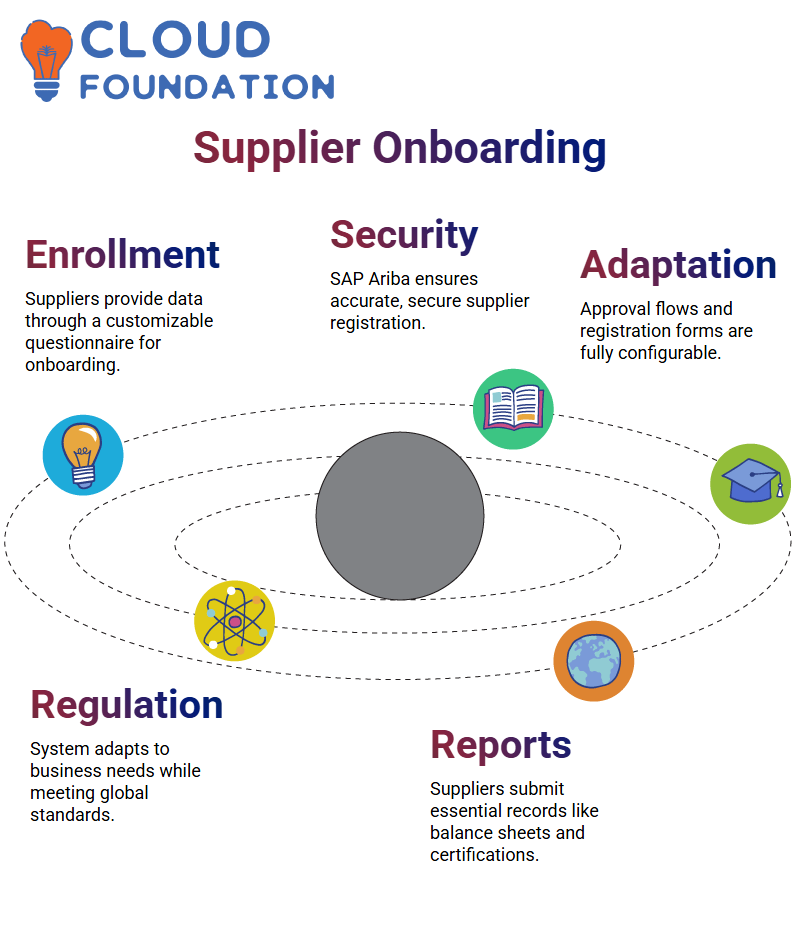
Everything, from approval flows and registration questionnaires, can be configured, giving you complete control over how it meets their needs.
SAP Ariba enables you to easily request essential documents from suppliers, such as balance sheets and certifications, helping ensure that all supplier data is documented and easily accessible in one central location.
Understanding SAP Ariba and the R1 Network
SAP Ariba’s R1 network facilitates seamless data exchange.
Once we submit our response to an R1 bidder, the data is transmitted directly to our company.
Once registered on R1, an R1 Network ID will automatically be generated for us.
Our system has received this ID back and will make the necessary updates quickly. The user should see these changes immediately upon signing in.
Becoming a Registered Supplier on SAP Ariba
SAP Ariba places significant importance on supplier status registration; without it, specific features, such as qualification, remain unavailable to suppliers.
Furthermore, each step in the system relies on others, making the completion of one task necessary to unlock the next and progress to subsequent phases.
Managing Contacts in SAP Ariba
SAP Ariba offers a seamless way for suppliers to manage contacts within their supplier profiles.
If the team includes multiple members, each can easily be added as a contact to maintain uninterrupted workflow even in times of absence.
By adding the first names, last names, and email addresses of team members to the supplier portal, your team can gain access to take on tasks as needed.
Exploring the SAP Ariba Supplier Portal
SAP Ariba’s supplier portal was designed with simplicity and accessibility in mind; suppliers worldwide can access it easily using its standard URL.
First-time users only need to create their user account and set their password to get started.
Logging on, differentiating between test accounts and actual accounts and more: SAP Ariba offers an intuitive user experience.
Integrating SAP Ariba with ERP Systems
Integration between SAP Ariba and ERP systems offers numerous benefits for suppliers.
If an ERP system, such as SAP HANA or another module, is connected, its vendor ID replaces the default IDS number within SAP Ariba.
Integrating systems seamlessly ensures accuracy and consistency between systems, streamlining operations.

Leveraging ERP Data with SAP Ariba
SAP Ariba ensures seamless integration between ERP data and its supplier management solution, automatically updating vendor IDS upon integration.
With SAP Ariba at your side, supplier management becomes effortless and accurate.
Utilising Business Partner Features in SAP Ariba
SAP Ariba’s Business Partner feature provides essential insights into business partners, including tax information and Business Partner Numbers, to facilitate supplier relations by offering transparency and efficiency in one place.
SAP Ariba and Certificate Management
SAP Ariba offers users a seamless way to manage certificates.
Suppliers can maintain accurate records that are easily verifiable and accessible.
With this functionality in place, businesses become more compliant and establish stronger relationships with one another.
Streamlining Supplier Management with SAP Ariba
Effective supplier management is key to optimising procurement processes.

SAP Ariba users benefit from accessing detailed activity logs, which record every action that occurs between suppliers and procurement, giving a detailed picture of supplier activity management.
SAP Ariba’s project tracking feature helps monitor user changes and ensure transparency when checking for unauthorised modifications or conducting audits; SAP Ariba excels particularly well with supplier registration workflows.
As soon as suppliers submit their registration details, you can track their status, whether that means being “invited” or progressing toward approval.
SAP Ariba provides an automated approval flow that ensures each submitted supplier registration undergoes rigorous evaluation before being officially recognised as a registered supplier.
Risk Analysis and Registration with SAP Ariba
Risk analysis is another essential capability provided by SAP Ariba, enabling businesses to assess whether any supplier poses potential threats based on their responses to predefined questionnaires.
Risk templates provide valuable insight into supplier profiles and reliability. Once supplier registration begins in SAP Ariba, users have complete control of every aspect of its completion.
From viewing responses submitted for approval tasks to tracking approval milestones, everything you need is readily available in one convenient platform, enabling you to efficiently move suppliers through the registration pipeline.
Flexible Module Options in SAP Ariba
One of SAP Ariba’s unique benefits lies in its flexibility in module selection.
Users may purchase individual modules, such as sourcing, procurement, and investment, without opting for the complete suite.
SAP Ariba’s modular approach enables businesses of all types and sizes to tailor their SAP Ariba adoption to meet their specific requirements, achieving any business goal with precision.
In particular, companies without access to Supplier Lifecycle Performance (SLP) modules still have options available to create and manage suppliers in SAP Ariba.
Although they lack more intricate registration workflows, these simple software systems still enable businesses to add basic supplier information and manage it locally, much like traditional ERP systems.
Unique Identifiers in SAP Ariba
SAP Ariba enables the easy tracking and management of each supplier across companies by assigning unique identifiers, such as SAP Ariba IDS or Network IDS, to them.
These unique IDS ensure that suppliers can be reliably managed, even when engaging with multiple firms through SAP Ariba.
The SAP Ariba Network ID serves as a constant identifier for suppliers across their business transactions, providing them with a consistent means of identification.
Understanding SAP Ariba Partition Data and Supplier IDS
SAP Ariba’s supplier data management: When working with suppliers like Neil Private Limited, their supplier ID serves as the starting point of communication.
Any company looking to engage with Neil Private Limited must do so using its unique supplier ID, which has been created in the SAP Ariba database.
For successful interactions, this ID must remain up to date.
Users might wonder: “What happens if there’s no Supplier Lifecycle and Performance (SLP), and I create supplier data locally?”
It may appear that SAP Ariba will no longer recognise that supplier ID.
However, that’s not the case without an SLP; no supplier Lifecycle data exists anywhere.
Instead, it appears throughout all SAP Ariba modules just fine.
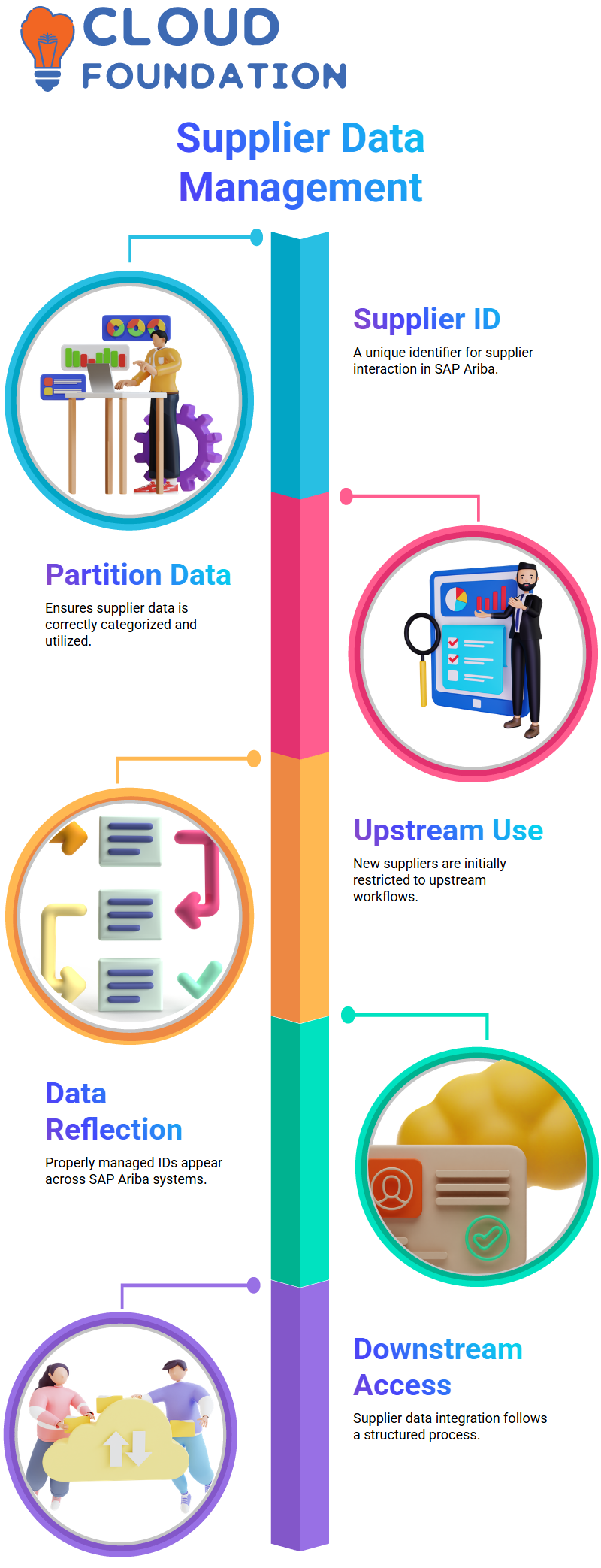
SAP Ariba can accurately reflect this data when ID management is handled correctly; setting up supplier partition data initiates the process.
SAP Ariba and Upstream Supplier Data
Some important distinctions must be understood when creating supplier data in SAP Ariba.
For now, your supplier’s product may only be usable upstream, while users may wonder why.
That is because SAP Ariba currently restricts how supplier data can be utilised based on workflow type only upstream workflows utilise supplier information in SAP Ariba.
Do not fret; this is part of the process, and we will walk you through making the most of it.
It may not appear immediately when working on downstream processes.
This distinction can often be confusing. Let me provide clarity as we set up partition data in SAP Ariba.
Deep Diving into SAP Ariba Partition Data
SAP Ariba utilises partition data to create supplier records, ensuring that everything links seamlessly across its platform.
For instance, ensuring that Neil Private Limited appears accurately requires that the partition data has been configured accurately.
SAP Ariba’s backend functions play an invaluable role in managing supplier relationships.
You will discover why partitioning data affects both upstream and downstream functionalities as we explore further.
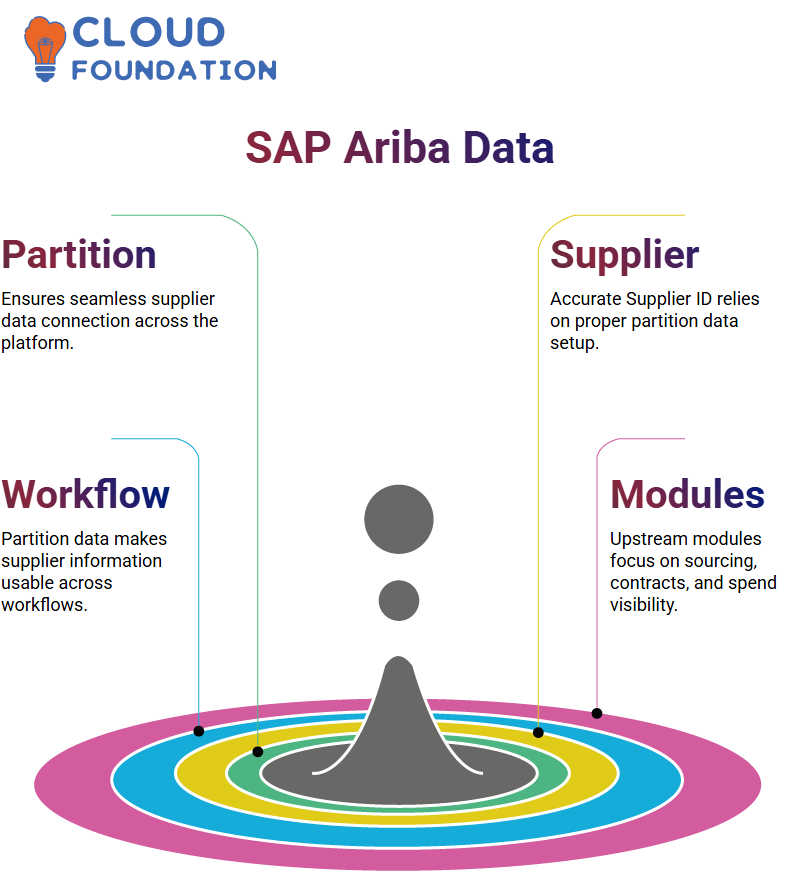
Not just entering data, SAP Ariba stands out as a leader in innovative procurement and supplier management solutions.
Understanding SAP Ariba Modules
SAP Ariba features two sets of upstream and downstream modules, designed to streamline and simplify the procurement process.
While downstream modules focus more on transaction documentation than on sourcing, contract negotiation, or spend visibility, upstream modules emphasise these aspects instead.
Templates play an indispensable role when working with upstream modules.
We could consider them the backbone of this process, helping to set up systems smoothly to meet the expectations of both end-users and implementation teams.
Procurement Essentials in SAP Ariba
SAP Ariba provides buyers and suppliers alike with powerful procurement management tools.
As a buyer, you’ll discover that SAP Ariba is an invaluable way to manage supplier relations efficiently.
From a supplier’s perspective, SLP facilitates everything from registration to qualification through modular processes that include SLP modules.
SAP Ariba training follows a hands-on, workshop-style format.
Through interactive activities, suppliers gain insight into both the buyer’s and supplier’s perspectives on SAP Ariba processes, providing them with a deeper understanding of these services.
Exploring SAP Ariba’s Interface
Navigating SAP Ariba’s interface remains consistent across organisations.
The home page always retains essential features, whether you’re creating requisitions, sourcing projects, or managing contracts, you have all the tools at your fingertips that enable seamless progress.
SAP Ariba’s dashboard can be tailored to meet the requirements of any user, with customisable tiles that can be arranged to meet specific tasks and workflow needs.
Each dashboard holds up to five tiles, allowing users to prioritise their workflow easily.
Whether you need projects, contracts, or invoices sourced, SAP Ariba offers tailored interface solutions specifically designed for you.
Starting Supplier Lifecycle in SAP Ariba
Step one of your journey begins by initiating a supplier request, an internal approval process that adds new suppliers to your list.
For instance, you need laptops at competitive prices, and SAP Ariba makes this seamless process possible for you to start searching.
Starting the process to add suppliers with SAP Ariba involves completing a supplier request form. Red-marked fields indicate mandatory information.
Customising questions to fit organisational needs can help SAP Ariba create an easy onboarding experience for its suppliers.
By gathering as much supplier information as possible upfront, SAP Ariba ensures successful onboarding processes for suppliers.
Managing SAP Ariba Dashboards
SAP Ariba dashboards enable users to manage their workflow effectively.
Users have the flexibility to add, remove, and edit tiles on demand, allowing them to access critical information at any given moment.
This creates a personalised dashboard explicitly tailored to their unique requirements.
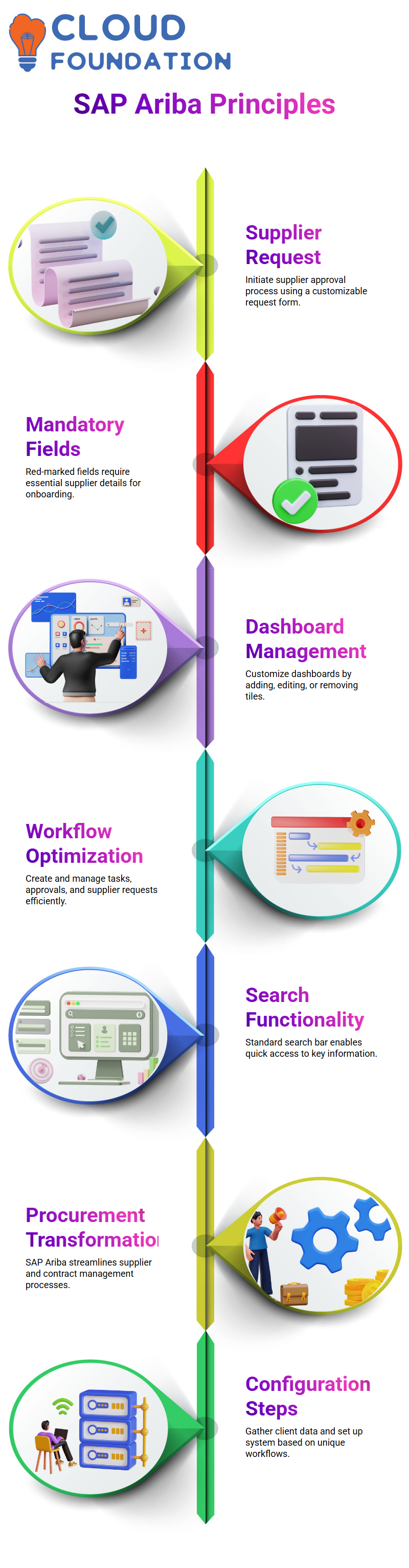
SAP Ariba offers features to streamline supplier requests and manage tasks and approval processes efficiently for organisations of all kinds.
Utilising its standard search bar and user-friendly layout, this platform ensures its seamless fit within organisational workflows.
Understanding SAP Ariba
SAP Ariba revolutionises procurement processes with its comprehensive supplier and contract management solution.
From implementation to end user use, its flexible nature enables organisations of any size to tailor it specifically to their requirements.
SAP Ariba configuration begins by gathering essential client information.
Once this data has been collated and organised within the system, it streamlines procurement operations for each organisation.
Since every business workflow differs significantly from others, SAP Ariba easily adapts itself accordingly.
Setting Up SAP Ariba for Supplier Management
SAP Ariba’s supplier management process begins by entering basic details about suppliers, such as names, email addresses, and business categories.
To ensure efficient processing of supplier requests. This structured data enables suppliers to upload supplier requests quickly.
SAP Ariba offers predefined categories and regions, enabling businesses to establish supplier profiles efficiently.
Standardised processes within SAP Ariba make supplier onboarding seamless, requiring minimal manual effort by businesses.
Supplier Approval Process in SAP Ariba
Following the submission of supplier requests in SAP Ariba, an approval process commences in accordance with company policies. Depending on these policies, vendor master teams, management personnel, or procurement heads may participate.
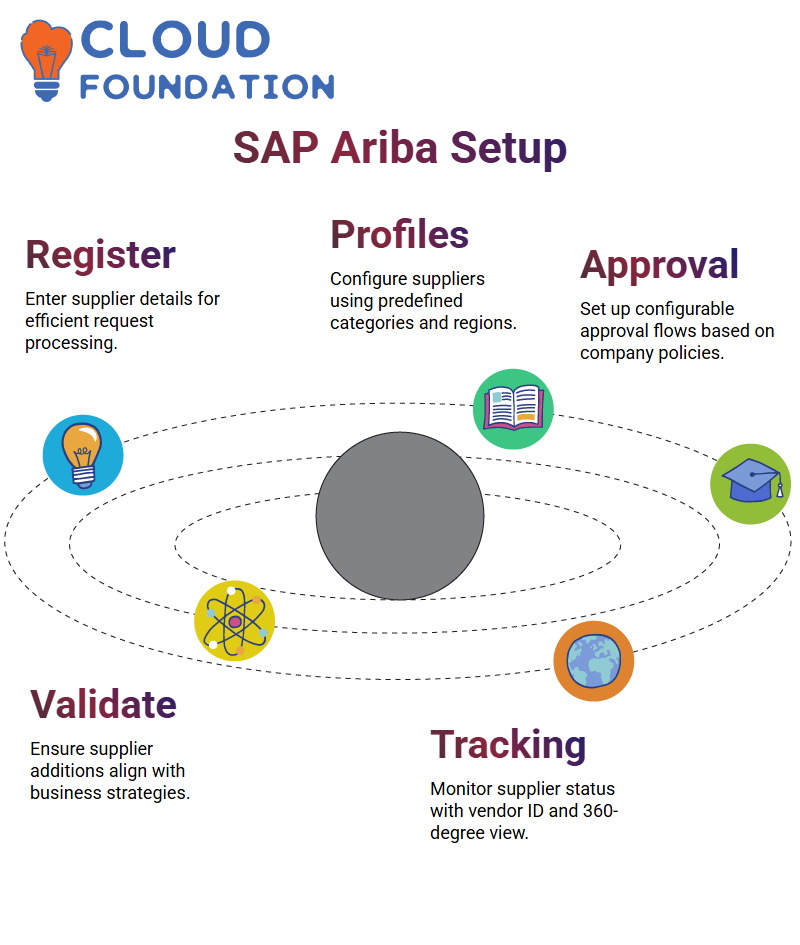
SAP Ariba’s approval flow can be configured according to each business’s internal governance structure, so all supplier additions align with compliance and strategic goals.
It has proven itself to be an indispensable platform that offers maximum flexibility to businesses of all kinds.
Tracking Supplier Status in SAP Ariba
SAP Ariba’s supplier profile feature provides a 360-degree overview, detailing email addresses, registration statuses and locations of suppliers.
Furthermore, every supplier receives a unique vendor ID, enabling traceability across business units and ensuring consistent management practices across all.
Managing Supplier Registration with SAP Ariba
SAP Ariba allows businesses to register suppliers either internally or invite suppliers directly, with the former option providing more accurate data and accountability.
For accurate supplier registration data submission, allow suppliers themselves to submit it, as this helps maintain accuracy and accountability.
SAP Ariba’s registration status continually evolves as businesses progress through various stages of supplier management.
Organisations should closely monitor this development to ensure compliance and a successful supplier onboarding process.
Getting Started with SAP Ariba
Begin inviting suppliers and explaining the supplier registration process by filling out a supplier registration questionnaire, which is similar to the supplier request template you have already used. This one is fully configurable.
SAP Ariba provides an initial list of questions; however, these can be tailored to suit your specific requirements in real-life scenarios.
They usually range between 30 and 35 questions on their supplier registration questionnaires.
Request supplier balance sheets, registration certifications, board of directors information and ISO certificates as needed.
In case additional legal or production capacity data are necessary, SAP Ariba makes this easier than ever.
Creating and Sending Registration Invitations in SAP Ariba
How SAP Ariba makes sending invitations easy: when you click “invite,” a page opens where you can set up and create questionnaires.
By default, only one supplier contact will be added; however, you can customise this to meet your specific requirements.
Sending registration invitations is straightforward: once sent out, suppliers will receive an email inviting them to register on SAP Ariba.
Email notifications with access links provide suppliers with an opportunity to sign in securely by selecting their email ID, setting a password, providing category and location data and signing the document for future reference in SAP Ariba.
This data must remain securely stored.
Navigating SAP Ariba’s Supplier Login and Network ID
Suppliers logging onto SAP Ariba will notice an identification field displaying their SAP Ariba network ID; this number is created upon signing up and automatically integrated into a company’s system.
Once registered, suppliers become active on SAP Ariba, and additional options become visible within SAP Ariba.
Since registered suppliers may occasionally encounter login problems, SAP Ariba recommends verifying credentials to avoid system blocks.
To prevent system shutdowns, SAP Ariba suggests verifying credentials.
Setting up usernames and passwords effectively is vital to ensure uninterrupted access.
Managing Contacts and Supplier Access in SAP Ariba
SAP Ariba makes managing supplier contacts simple.

Add their details, such as name and email address. That way, all individuals associated with that supplier have equal access to manage the data held within SAP Ariba.
Likewise, should an employee become unavailable, others can seamlessly take over their duties to ensure seamless workflow within SAP Ariba.
Understanding SAP Ariba ERP Integration
ERP integration with SAP Ariba significantly expands functionality.
Once SAP integrated systems push real-time updates directly into SAP Ariba, however, demo setups or non-integrated systems may take longer for data to appear than expected.
Integration settings between ERPS and SAP Ariba enable more efficient operations, thereby increasing operational efficiency.
Integrating systems ensures smooth data flow between them, requiring less manual effort while increasing accuracy within SAP Ariba.

Sai Susmitha
Author



