SAP Workflow Interview Questions
SAP Workflow Interview Questions blog offers you an in-depth knowledge of SAP Workflow and related concepts.
SAP Workflow is one of the world’s premier workflow automation software, and we are delighted to present a thorough collection of interview questions on this software for your consideration.
Companies using SAP Workflow can easily automate business procedures, optimize workflows and increase operational effectiveness with its various features and functionalities. SAP Workflow offers companies of any size or sector the tools to complete these processes efficiently.
This blog covers technical, functional and operational interview questions related to SAP Workflow. We also provide extensive explanations and examples to assist with understanding its concepts and their practical applications.
We sincerely hope this blog proves both informative and beneficial to you!
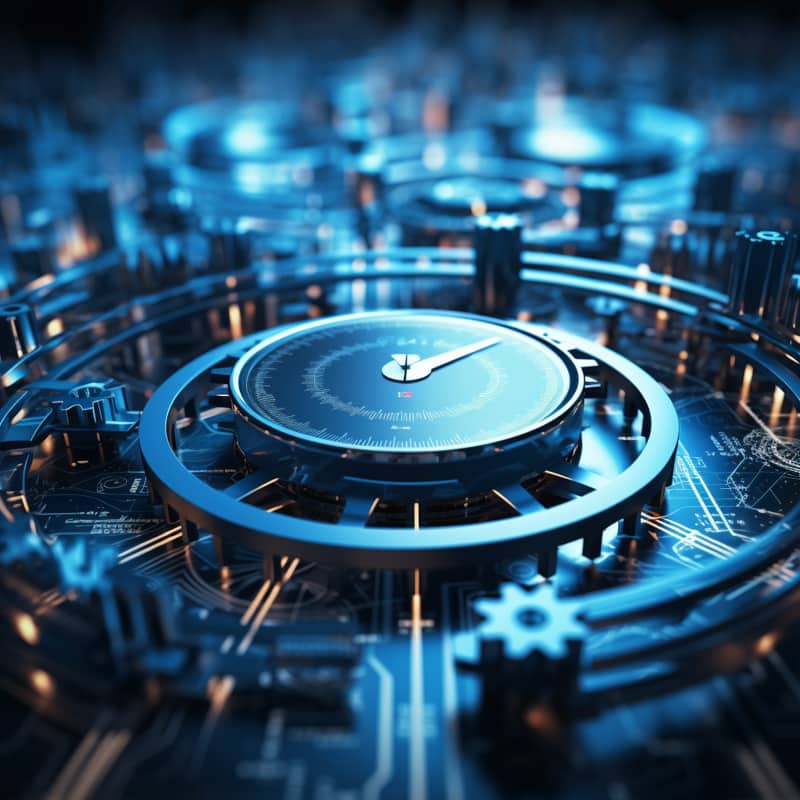
1. What is SAP Workflow?
SAP Workflow is a sequence of connected steps or activities that automates any manual approval process in a company, helping to reduce lead times and ensure the business can complete the entire process within specified timeframes.
2. What is an example of a manual approval process?
An example of a manual approval process is when an employer submits a leave application to a manager, who then approves it. The manager then takes action, either approving or rejecting the request.
If the request doesn’t go with the manager, the employee must modify it and submit it again.
3. What are the advantages of using SAP Workflow?
The timing and step-based SAP Workflow framework automates manual approval. As a result, the appropriate person gets the proper work at the right time. SAP Workflow benefits first managers and partners.
It reminds users of their duties and sets process time, helping them meet deadlines.
4. Can you give an example of how SAP Workflow works?
A purchase demand was dropped and sent to the management. Unfortunately, the manager was too busy to respond to the request within two or three days. It takes longer and lacks transparency.
SAP Workflow automatically sends a reminder email to the manager to approve the request within a specific deadline.
This guarantees that the proper job is assigned to the right person at the right time, reducing manual intervention and enhancing efficiency.
5. What is the purpose of SAP Workflow?
The purpose of SAP Workflow is to reduce lead times and ensure the business can complete the entire process within specified timeframes.
6. What is the difference between business activity and internal process control in SAP Workflow?
Business activity includes tasks, user decisions, documents, and web activities, while internal process control includes conditions, multiple conditions, loops, and while.
7. How does SAP Workflow help to overcome the disadvantages of traditional paper-based processes?
SAP Workflow helps to overcome the disadvantages of traditional paper-based processes by ensuring that the proper work is assigned in the correct sequence at the right time to the right person, providing a better understanding of deadlines and allowing for better transparency in the system.
8. What are some of the key features of SAP Workflow?
Active support from SAP Workflow lets users track workflow location and approval time. It also manages deadlines and assigns assignments.
SAP Workflow is versatile and efficient, improving cooperation and decision-making.
9. How does SAP Workflow operate?
SAP Workflow creates work items and executes underlying tasks with correct data when executed by an operational user.
It operates similarly to Gmail and Outlook, providing an inbox with two tabs documents and SAP Workflow.
In the documents tab, users receive notification messages, while in the SAP Workflow tab, users can take action on work items by double-clicking on them.
10. What are the two types of requests available in SAP Workflow?
Two types of requests are available in SAP Workflow: work items and notification messages. Work items require action, while notification messages provide information without any effort.
11. What is the SAP Workflow builder?
The SAP Workflow builder is a tool used to define the SAP Workflow. It includes various panels and functions that allow users to create and manage workflows.
Understanding the meaning of work items is crucial for efficient system use.
12. What are the benefits of using SAP Workflow?
SAP Workflow improves cooperation, decision-making, and flexibility. Users can monitor, assist, and assign tasks. It centralises task monitoring and management, making it easy to track progress and finish jobs on time.
SAP Workflow also facilitates collaboration and streamlines workflow.
13. What precisely is SAP Workflow?
SAP CRM, SCM, SD, and ECC application workflows are connected. It can be developed in any application and used universally.
Users receive active support by tracking the SAP Workflow’s location and approval time. SAP Workflow handles deadlines.

SAP Workflow Training

SAP workflow builders define user decision phases. Both starting and finishing blocks are included.
After these blocks specify the user decision stage, a test demo arrives in the inbox.
15. What different options are available when an agent initiates an SAP Workflow?
Various options are available when an SAP Workflow is initiated by an agent, such as role, rule, organisational unit, job, position, work centre, user, and expression.
16. What is a user decision step in the SAP Workflow builder?
A user decision step is defined within the starting and completing blocks of the SAP Workflow builder.
It comprises various options such as role, rule, organisational unit, job, position, work centre, user, and expression.
17. What is a standard task in the SAP Workflow builder?
A standard task in the SAP Workflow builder is defined in the control tab. Depending on the user’s preferences, it can be executed in the background or foreground.
If the task is performed in the environment, user interaction is necessary for the request.
18. What is the difference between a work item and a business object in the SAP Workflow builder?
A real-time task request generates a work item in the user’s inbox. A SAP Workflow business object generates a conversation or background work item when executing a task.
19. What is the purpose of the SAP Workflow Builder?
SAP Workflow Builder defines user decisions, tasks, and business objects. It’s helpful in SAP workflow management since it executes code when selecting a procedure.
20. What is the SAP Workflow tab?
The SAP Workflow tab is a feature in the SAP system that contains dialogue work items that users must take action on.
21. How are work items divided in the SAP Workflow tab?
Work items in the SAP Workflow tab are divided into four main areas: the business workplace, SAP Workflow builder, BOR, and SW01.
22. What is the business workplace?
The business workplace is a work area where actions are taken in the SAP Workflow tab.
23. What is the BOR?
The BOR is a repository or container in the SAP Workflow tab containing application data and transactions.
24. What are the objects in the BOR?
The objects in the BOR have interfaces, key fields, attributes, methods, and events. For example, the display method executes a sales order when a unique key area is provided.
25. What is the repository for these objects?
The repository for these objects is the BAPI, which shows the number of available business objects.
26. What is the SAP Workflow architecture?
The SAP Workflow architecture consists of three layers: organization model, business process, and business objects.

SAP Workflow Online Training

27. What does each layer do?
HR officials set roles and responsibilities in the organization model, which determines request approval. This layer limits the workflow and creates business items.
The process level defines the procedure and creates business objects. Bugging and troubleshooting are possible.
28. What is SAP Workflow Development?
SAP Workflow Development is the process of defining a function in SAP Workflow Development.
29. What is the SAP Workflow builder?
The SAP Workflow builder is where SAP Workflows are developed and defined.
30. What fields are included in transaction SWDD?
Transaction SWDD includes fields like SAP Workflow, version, and status.
31. What is the format of the SAP Workflow field?
The SAP Workflow field has two digits (WS, WS, and T), representing the template, and the rest are eight-digit numbers generated automatically by the system.
32. What is the purpose of the SAP Workflow log?
The SAP Workflow log provides detailed information on the manual process of triggering an SAP Workflow.
33. How can an SAP Workflow be triggered using function modules?
An SAP Workflow can be triggered using the start-SAP Workflow function module by copying and pasting the task number and generating the work item ID when the task is executed.
34. How can an SAP Workflow be triggered using events?
An SAP Workflow can be triggered using events associated with standard business objects, such as created, changed, or deleted events.
35. How can an SAP Workflow be triggered using custom business objects?
An SAP Workflow can be triggered by calling the standard function module, including the function module, at the user exit in the package.

36. What is the SAP Workflow tab used for?
A) Defining and executing tasks
B) Containing dialogue work items
C) Creating business objects
D) Specifying the model of organization
37. What are the four main areas of the SAP Workflow tab?
A) Business workplace, SAP Workflow builder, BOR, and SW01
B) HR, business process, and business objects
C) Organization model, process level, and object level
D) Workflow architecture, process definition, and object creation
38. Which of the following is a layer in the SAP Workflow architecture?
a) Organization Model
b) Business Process
c) Business Objects
d) All of the above
39. What options are available for the user who initiates the SAP Workflow?
a) Role, rule, organizational unit, job, position, work centre, user, and expression
b) User, position, job, organizational unit, Work centre, rule, and role
c) Work centre, position, job, organizational unit, rule, and role
d) User, job, organizational unit, rule, position, and work centre
40. What are the two main blocks of the SAP Workflow builder?
a) Start and End
b) Beginning and Completion
c) Initial and Final
d) Start and Completion.
Answers:
36. B) Containing dialogue work items
37. A) Business workplace, SAP Workflow builder, BOR, and SW01
38. d) All of the above
39. a) Role, rule, organizational unit, job, position, work centre, user, and expression
40. b) Beginning and Completion.
In conclusion, SAP Workflow is an efficient means for automating business operations within SAP systems, in a nutshell. By modelling, executing, and monitoring workflows, companies can ensure the correct execution of processes at every point and consistently across their organisation.
Customisable features, including decision management collaboration process automation, are available under this umbrella system.
This blog focused on process modelling, workflow execution and workflow monitoring related to the SAP process.
Also discussed was an array of workflow objects (decisions, tasks and activities) and their functions within workflow processes as what makes for successful implementation.
Alongside reviewing the challenges and optimal procedures involved with introducing SAP Workflow into a company, we explored its many advantages, which include enhanced productivity, quality, and compliance.
SAP Workflow can provide businesses looking to optimize their operational efficiencies and streamline procedures with tools for simplifying complex processes while decreasing human errors and increasing teamwork and communication.

SAP Workflow Course Price


Sindhuja
Author