Workday Report Writer Training
Nowadays, businesses are becoming virtual, and people manage their commercials from anywhere. Resource management plays an essential role for a company that HCM can work.
Workday topped among all other technologies in the market, which provides human capital management(HCM).
Workday helps in many different financial, healthcare, and many others.
Different workday tools perform various tasks. Among them, the Report writer mechanism is essential among all.
Let’s learn about this tool through this Workday Report Writer training blog.
• What is Workday Report Writing?
Workday report writing is an important activity that manages the reports based on the resources required for business activities.
These reports are designed to provide a user-friendly interface between the User and the application to access the relevant data. Writers use different description writing tools to write the information to build custom reports.
• How does this technology work?
Workday reports are designed for the functional User, with a simple, user-friendly layout. The program includes reports, allowing users to act on the report’s results straight from the user interface.
Reports are built-in rather than an add-on. Workday also uses your security settings, allowing you to get real-time, relevant information.
The Report Writer tool allows you to create bespoke reports. Reports can be embedded in business process transactions to give relevant data for decision-making at the decision point.
Reports can also be made into workloads and shown on dashboards. Scorecards may also present a snapshot of vital metrics for a particular company over a specified period.
• What are the features of Workday Report Writer?
Here are some of the main features of the Report writer:
I. It analyzes the real-time data.
II. They are used as a data source for data outbound integration.
III. The data can be sorted, filtered, grouped, and totaled.
IV. It provides report access and security, and the reports get scheduled.
• What are the different types of reports present in a workday?
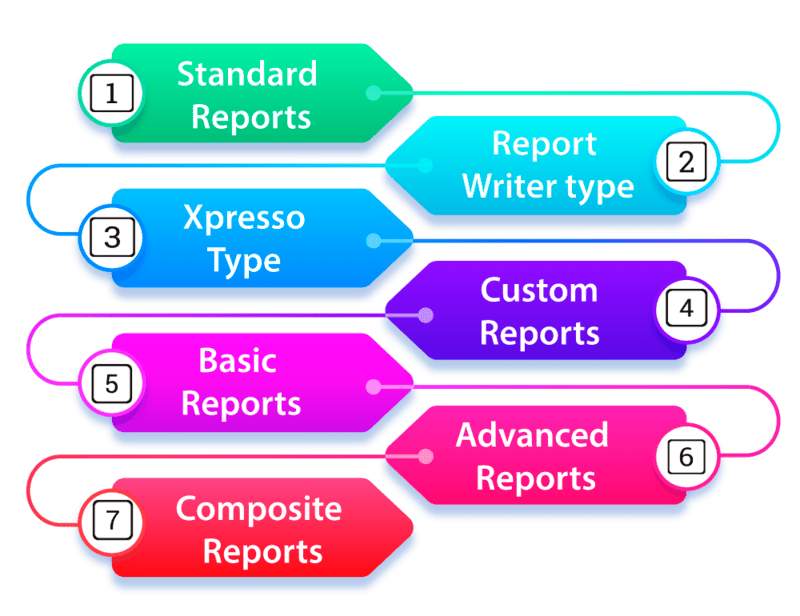
Well, there are two different kinds of reports in Workday they are:
1. Standard reports: These are sample reports which are delivered reports
They are two types:
I. Report Writer type: We can Use and Copy Report Writer Type Reports.
II. Xpresso Type: These get used by Workday Developers.
2. Custom Reports: We can use and copy report writer-type reports.
I. Basic: The basic reports are simple and hold the information related to time off and payments. These reports are rarely used rather than the other two kinds of reports.
II. Advanced: The Advanced report is one of the most crucial reports that holds complete data related to the business site. This report contains majorly 90% of the data of business sites. It has some inbuilt software such as graphing and security tools that perform reporting functions efficiently and provide protection.
III. Composite: The composite reporting handles the remaining 10% of work leftover by the advance reporting. Combined reporting majorly manages the finance aspects of Workday and is rarely used for HCM.
• How to write a report in a workday?
One should follow the following steps to write a report on a workday
a. Create a workday account
b. Log in to the workday tenant platform
c. Go to the tenant for community users page
d. Sign in with the tenant name
e. Click sign in as <User with a report creation permission>
f. Agree to the terms & conditions of the tenant that you are using
g. In the Search field, type Create a custom report
h. Click on the custom report task
i. Enter the report name on the custom report field
j. In the report type field, choose Advanced
k. In data source search for the necessary data source sync with Blackberry adhoc.
l. choose the Optimized for performance
m. Enable as web service option and click ok
n. In detail page additional info select columns
o. Click + for adding color
p. On search results, windows enter the name of the filed planning to
q. add to the report
r. Name of the field from the search results window and click enter
s. Repeat the 16 &17 steps and click ok
t. The Column Heading overrides the XML Alias column for each added field.
u. If an error occurs, click on the Error and modify the Error.
v. Add the prompt filed from Prompts Add Populate Undefined Prompt Defaults and click ok.
w. If any error occurs, click on the Error, modify the Error, and click ok.
x. The report gets configured, and you will get redirected to the page.
• What is a Business object in Workday Report Writer?
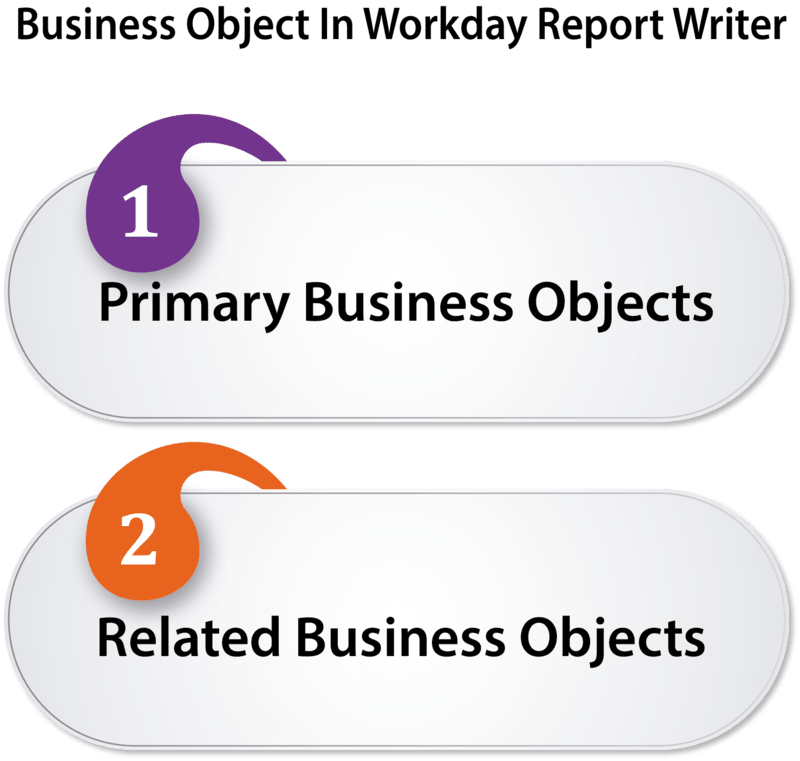
The Business object is a database table with rows and columns. It has an inbuilt field and instances—the data stored as business objects in the reports.
There are two types of business objects are there in reports they are:
I. Primary business objects: These are used in simple Reports.
II. Related business objects: These are used in Advanced Reports.
• What are career opportunities with business Reports?

Workday is booming in the current industry, and different job opportunities are generated with the technology.
I. Workday report writing explores different job roles.
II. Workday report Analyst
III. Package consultant
IV. Business analyst
V. HR report analyst
• Where can I find suitable training to learn this technology?

Well, we know that the Internet provides the ocean of information. So, we can find many other articles, websites, and blogs that offer you the essential knowledge and purpose of this technology.
But have you thought these alternates wouldn’t lead you to get the certification? So, we know that you need to get with a training provider to get the certification for this tool.
Now you might think about where to find the appropriate training to learn this technology?
A professional trainer helps you learn this technology with fundamental concepts. But where to find them? I prefer to help you with this.
Well, I would suggest you with the CloudFoundation Online training provider. Here you will get the Online tutorials with tenant access and 24/7 technical support to resolve your queries.
• What type of training are available?

Training these days is primarily online, and you can get the type of training suitable to your current profession.
I. Self-paced: Here, you will get the PDF documents, Pre-recorded videos, and tenant access to learn this tool on your own.
II. Live-Instructor: in this type of training, you will get an expert trainer to explain the course and the tool access to learn practically.
Choose your manageable training classes accordingly.
On the whole, I would like to conclude that,
Lastly, the Workday Report Writer analyzes data and produces various industry reports. It also performs application testing and presentations.
I would suggest you with CloudFoundation. They provide you with a virtual instructor-led Report Writer course and self-paced training that introduces you to the Workday Report Writer tools.
Here You will acquire how to influence Workday business objects and databases to access the report data you need.
One can expect demonstrations and hands-on activities to build custom reports of the business requirement that analyze real-time data through our classes.
My Workday Report Writer Training blog gave you most of the required information.
Check out our other blogs to get to know various booming technologies.
Gracias!

Bhavani
Author
Bonjour. A curious dreamer enchanted by various languages, I write towards making technology seem fun here at CloudFoundation.


