Essential Insights on Okta
Understanding Okta for Identity and Access Management
Have you ever wondered how organisations manage access across their various applications? Allow me to give an example. Assume a banking company employing 1,000 employees with over 200 applications like AWS, Gmail mailing solutions from Google, or internal communication tools like Slack; managing who gets access can become chaotic, but Okta simplifies this task.
Okta is an innovative identity and access management solution that helps organisations efficiently onboard and offboard employees so that only relevant applications can access them. When someone joins, Okta ensures they receive instantaneous access, while when someone leaves, it quickly revokes it to eliminate security risks former staff pose. Overall, it offers a seamless way for enterprises to manage access control across hundreds of applications simultaneously.
Okta for Small Organisations
Okta can bring real value to even smaller organisations. New businesses often begin using tools such as Gmail for email because it’s cheap and easy to implement; with its seamless integration into these applications, Okta makes scaling easier while simultaneously protecting access points.
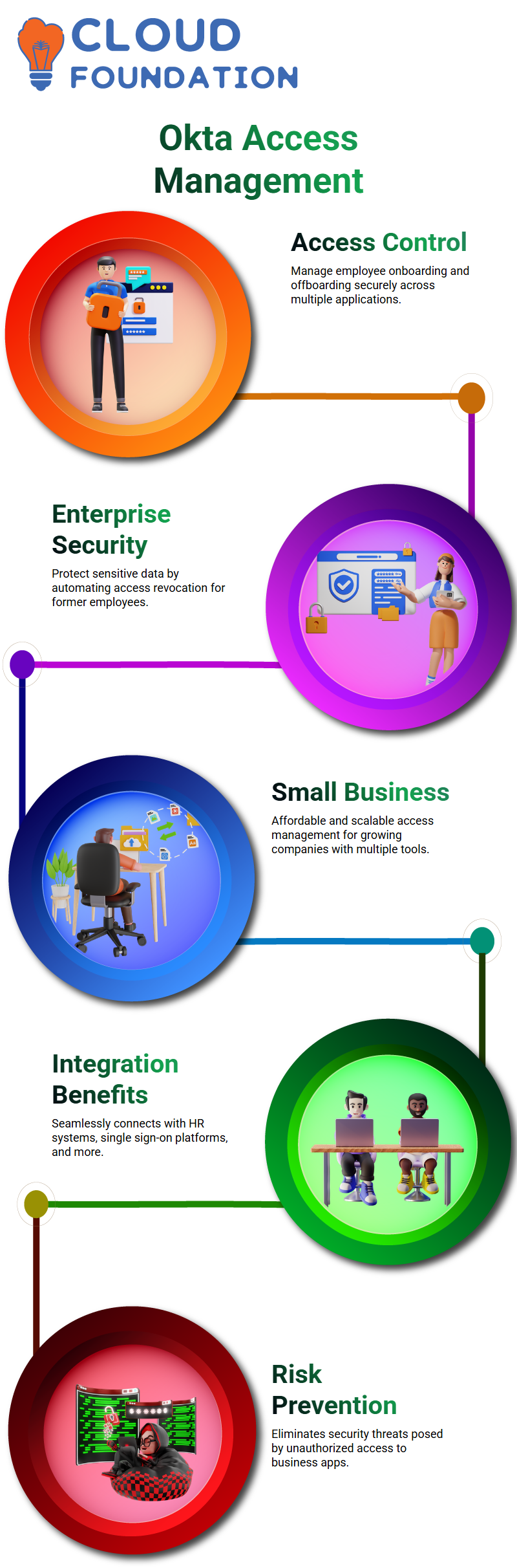
Small companies with 10 applications typically rely on Okta to manage access. It’s affordable, user-friendly administration ensures secure access management, while its integration possibilities extend into HR systems, single sign-on platforms, and more.
The Risks of Not Using Okta
Imagine this scenario. A disgruntled employee departs but still retains access to crucial apps; without tools such as Okta, this could pose significant security threats that put an entire business at risk.
Okta eliminates this risk by automating access control and revocation processes for each application that must remain accessible by users.
Learning Okta and Its Core Protocols
Learning Okta means mastering identity and access management practices as a whole, including its protocols, despite the different user interfaces of similar tools.
Understanding these processes through Okta will make adopting other tools later easier.
Exploring Okta’s documentation will allow you to gain greater insight into its capabilities. By supporting industry-standard protocols, Okta ensures you remain at the cutting edge of access management technology.
Getting Started with Okta Identity and Access Management
If you’re new to Okta, let me explain some basic concepts regarding identity and access management.
Trust me; this will serve as an ideal introduction to its world! Assume, for instance, that authentication means something. Don’t know? No worries—I got you!
Understanding Authentication with Okta
Think of authentication as verifying who you claim to be. Let’s say your name is Ricky: How would someone verify you as Ricky without further evidence?
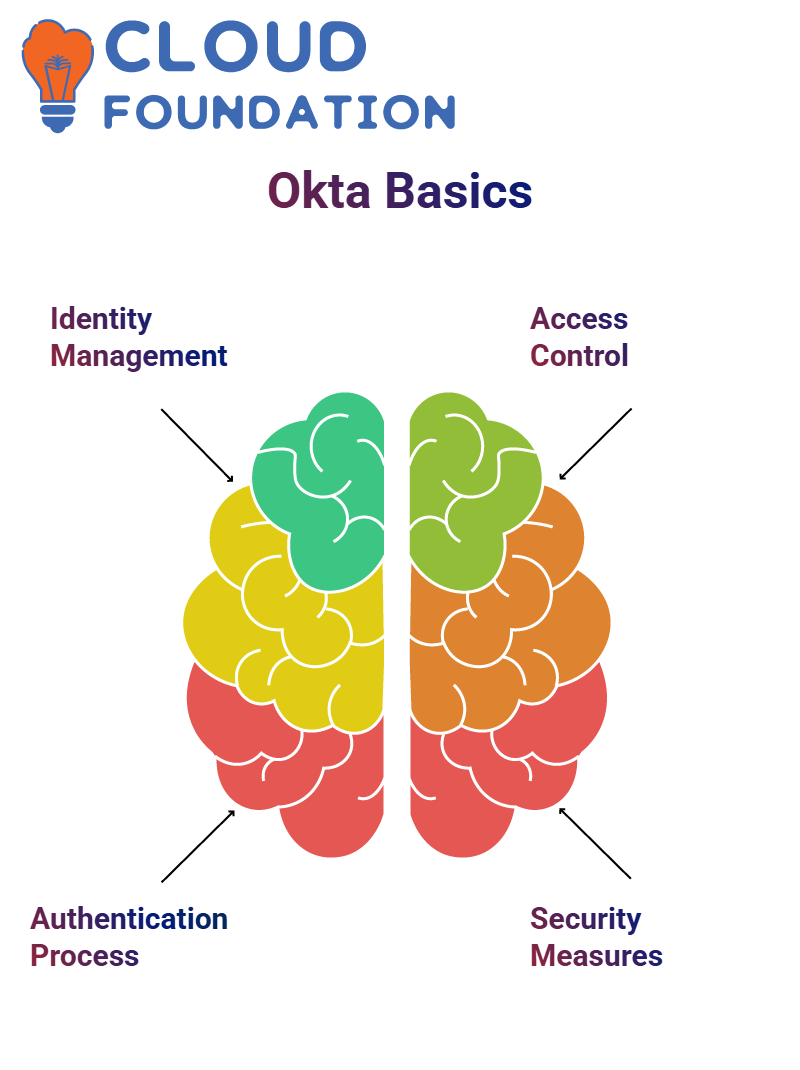
For example, showing travel documents such as your license or passport could serve as sufficient verification; that is what authentication in Okta means—providing evidence of who or what you are.
Flight passengers must present their passports and boarding passes as proof they belong on board; similarly, Okta ensures users provide valid credentials to verify their identities and ensure a practical experience for everyone using its platform.
Exploring Authorisation with Okta
Let’s move on to authorisation, which goes beyond simply showing proof of who we are; rather, it indicates what activities and privileges an individual can pursue. Imagine you’re boarding a flight: showing your passport is authentication, while having a business-class ticket allows priority seating in the front rows with additional services available.
Okta also controls what users can access. By ensuring that only those with proper permission gain entry to specific resources or can execute particular actions, Okta serves as an efficient solution for controlling access within any organisation.
Why Okta Certifications Matter
Certifications can help anyone serious about mastering Okta. Okta offers five certifications: Professional, Admin, Consultant, Developer, and Solution Architect. I am preparing to sit for the Consultant certification; believe me when I say this step won’t come easily!

Okta’s OAuth and OIDC certifications span many topics, including protocols like OAuth and OIDC and advanced concepts. Acquiring this knowledge is vital, as without it, you’ll struggle to decode questions on certification exams. It will enhance your knowledge and raise your credibility as a professional.
Creating Your Okta Instance
Did you know you can set up your very own Okta instance? Doing so provides a fantastic way to gain hands-on experience and explore all its features. If this is something new for you, I strongly encourage starting now by signing up, as it provides an incredible way to experiment and gain fundamental understanding about identity and access management in real-life scenarios.
Getting Started with Okta
Registering with Okta is simple and free—enter your first and last names and country information into its full-featured developer environment to explore everything! GitHub or Google also allow signup, though I find using Gmail the easiest and recommend it due to its convenience.
Keep a personal instance for yourself as part of your Okta setup process. This enables you to experiment freely while simulating about 70 to 80% of the production experience; an ideal way for research and development without restriction or limitations. An email associated with your instance is necessary to complete tasks such as registrations or exams.
The Importance of Personal Instances in Okta
When registering for Okta exams, you will be asked to provide login credentials associated with an Okta tenant. Using your instance instead of an organisational one is wise, so your certifications remain tied directly to you, which is essential in maintaining both records and professional identity.
Log in to Okta with an email ID you use daily to streamline scheduling and result tracking for exams and certification exams. Credly works closely with Okta, so your exam results automatically show as proof of expertise; sharing these certifications becomes simple using your email ID.
Navigating the Okta Dashboard
Okta’s main admin dashboard offers an effortless experience. Once logged in, users can explore features like directory search capabilities, people groups management tools, and profile editor/integrations. I find its layout efficient for managing tasks quickly and effectively.
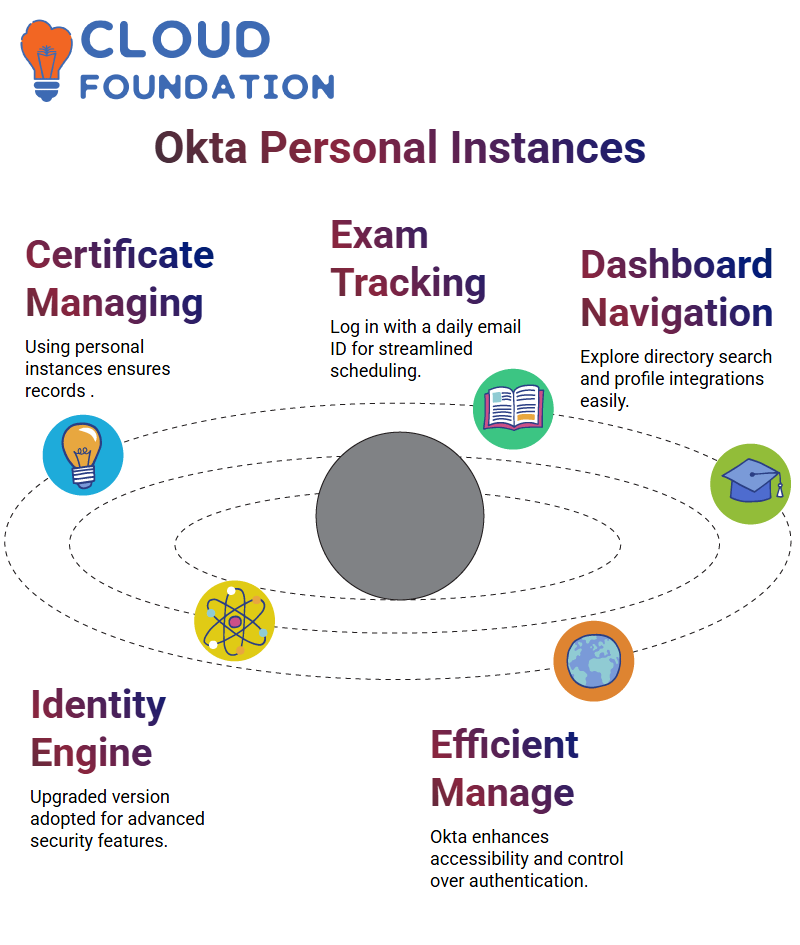
One notable feature is Okta Identity Engine, an upgraded version of Classic Engine. Suppose your company lacks device options in its admin console; that indicates it’s using Classic Engine. In that case, many customers in America and substantial enterprises have adopted Identity Engine due to its advanced features and capabilities.
Understanding Okta’s Identity Engine
Upgrading to Okta’s Identity Engine can be an integral step for your company. Talk with an Okta Customer Success Manager today about whether upgrading is feasible. Not only will this process expand your knowledge, but it’ll also teach you all about upgrades as they occur!
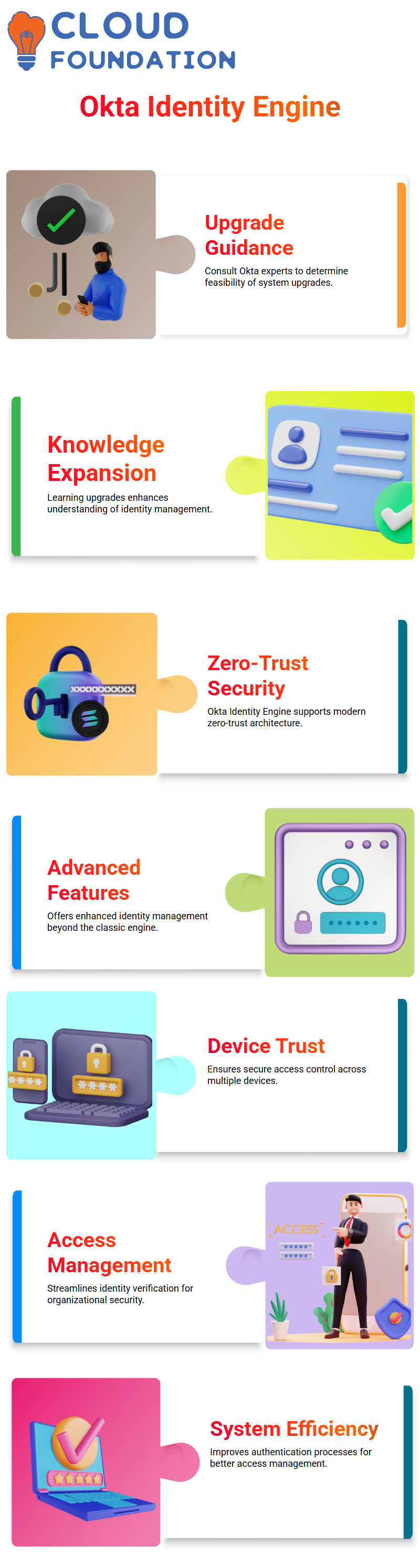
Device Trust with Okta
Device trust is key in any zero-trust architecture, and Okta’s Identity Engine ideally fulfils this need. While its classic engine might work just fine for these tasks, its advanced features effectively support device trust.
Exploring Okta’s Dashboard
Once logged into Okta, a dashboard displays essential data about users, groups, apps, and agents deployed onsite, or Active Directory agents will also be visible.
User Provisioning with Okta
User Provisioning in Okta automates creating, updating, or deactivating users across applications using SCIM 2.0 (System for Cross-Domain Identity Management), an identity management protocol designed specifically for cross-domain identity management systems. Learning more about SCIM 2.0 may deepen your understanding of user provisioning processes.
Leveraging Okta’s APIS
Okta offers APIS to enhance integration and functionality. Think of APIS as intermediaries: just as servers take your order at restaurants without directly engaging the cook, APIS enable apps to interact without direct access to their underlying systems.
Understanding Okta’s Role in API Management
Customers placing orders that need user details about an individual named Rick can entrust Okta’s API to gather the necessary information and send it securely where required. Although anyone can access Okta freely, an API token serves as an entry pass into its services, so specific requests may be fulfilled quickly and reliably.
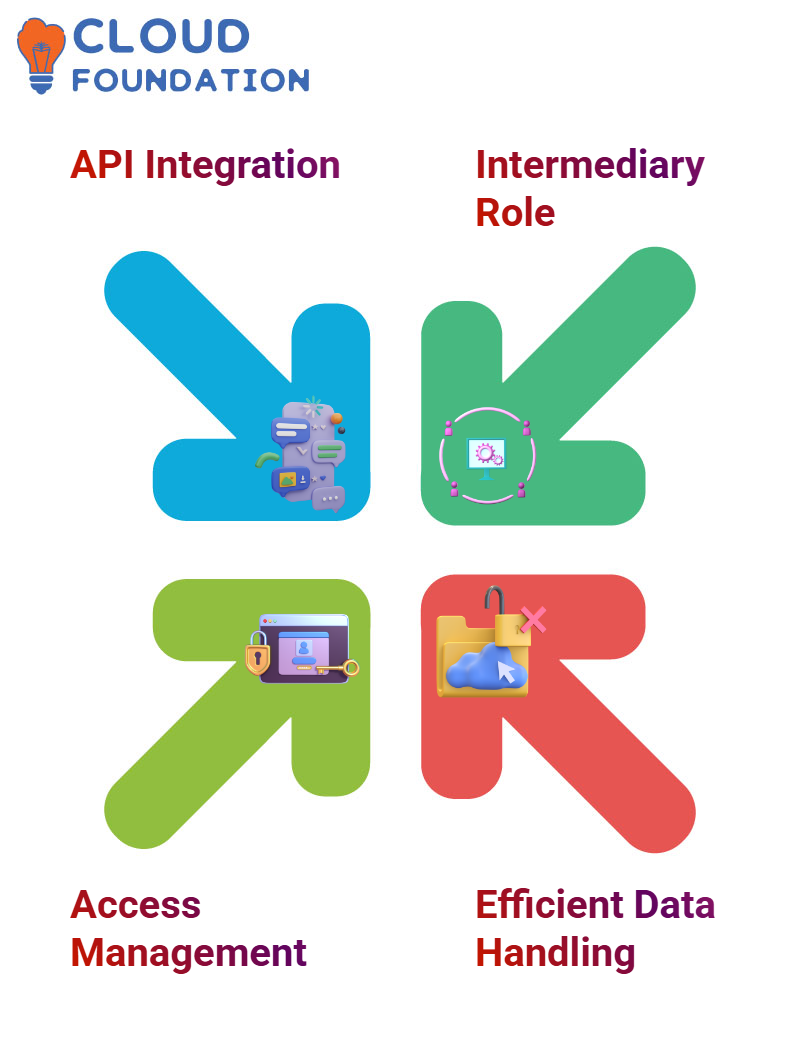
Compare it to dining out: the API token serves as your menu, and your role is your seat at a restaurant table. Once selected from the menu, your waiter delivers only what’s available. Similarly, APIS operate within its documentation to outline its capabilities and provide services accordingly.
Provisioning with Okta: Making Workplaces Efficient
Okta plays an invaluable role in providing workplace tools like Google Workspace. Whenever an office user is created, Okta ensures their corresponding account in Google Workspace via API connections referred to as ‘scheme connections.’
Okta first checks to see if the user already exists in Google and, if not, creates one seamlessly via API calls from Okta to Google to confirm or create users in its databases.

Okta’s Role in Deprovisioning and Data Management
Deprovisioning with Okta is easy: If a user ID exists, Okta informs Google to deactivate or delete that user. Google is the destination that helps understand data flow during provisioning or deprovisioning processes.
Okta also offers reverse operations, enabling you to create users in Google and sync them back with Okta, depending on individual case requirements. This makes Okta an efficient means of handling APIS and user data.
Understanding the Power of Okta
Okta is an innovative identity and access management solution created to simplify life even for non-programmers. I’ve discovered that Okta makes tasks that may initially seem complex easier with its clear logic of “if this, then that, then you are up and running!”Okta offers no-code and low-code capabilities that allow even non-developers to achieve results quickly with its platform. When I first interacted with Okta, it struck me how intuitive its platform is—imagine managing users, tasks, and applications from one convenient source!
Navigating the Okta Dashboard
Let me introduce the Okta dashboard. At first glance, it may seem confusing or intimidating, but don’t be put off; I can assure you, it is straightforward. The dashboard includes general tools, tasks, and features designed to allow communication with users through direct messages on Okta; however, people tend to ignore those over emails or Slack notifications, which receive more traction from users.
Okta dashboard offers a search panel, which is particularly helpful for searching people rather than applications. This feature becomes essential when managing groups, apps, or individuals effectively.
Best Practices with Okta
One crucial point: Creating user accounts in Okta is never advised. Always rely on authoritative sources like Google Apps, Microsoft 365, or Active Directory as the basis for identity and access management. Okta has proven to be an ideal fit for these platforms!
Okta offers apps like Bamboo HR, Workday, and SuccessFactors as additional ways of managing identities. These apps act as directories that ensure your Okta implementation meets best practices and its full capabilities. Reliable source systems are key to realising Okta’s capabilities to their fullest potential.
Integrating Okta with Active Directory and HR Systems
Let me outline how Okta can streamline user management for you. If Active Directory exists in your organisation, make it your source of truth; otherwise, rely on an HR system that integrates seamlessly with Okta as its source. A reliable HR system with Okta integration could be the go-to place to manage user data effectively.

At Okta, this works automatically: when HR systems create new users, Okta becomes their destination automatically – for instance, in environments using Workday as their HR solution, when new hire information flows directly from Workday into Okta without needing manual intervention from anyone involved.
Leveraging Okta Attributes for Precise User Management
Okta’s flexible user attribute management capabilities make it ideal for HR systems that store information such as first name, last name, mobile phone number, city, state, time zone, employee ID, division, and department information. Okta intelligently considers this data.
As soon as HR assigns someone to your Tech department, Okta can automatically associate them with a group called ‘Tech One.” This simplifies managing resources and applications specific to this department – you only need to set roles and rules within Okta!
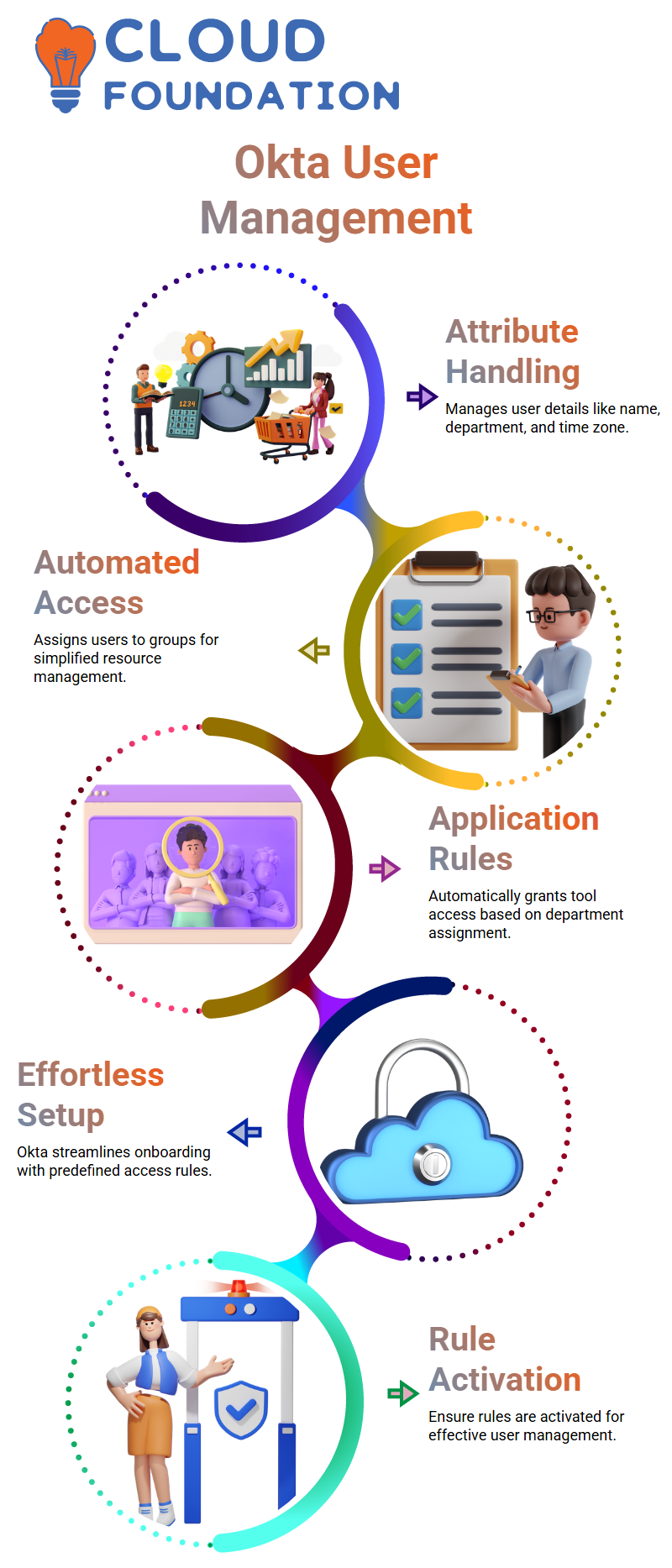
Automating Application Access with Okta Groups
Okta can help make life simpler. Imagine that the Tech department requires five specific applications to operate efficiently. Once a rule has been set in Okta, any user newly added to this department in the HR system automatically receives access to it without manual assignments being needed for every new employee joining this department. This ensures all members can utilise all required tools without repeating repetitive manual tasks.
Okta simplifies this process with a one-time setup; thereafter, they handle all management aspects to save time and effort while guaranteeing accuracy.
Setting Up Rules in Okta for Efficient User Management
Okta makes creating rules easy yet powerful, whether that means managing users by division or setting up groups like ‘Sales Two.’ Simply define an assign rule that assigns users with the Sales attribute to this group.
Remember this important fact about Okta: when creating rules from scratch, they’re inactive by default. Activate them if you want them to take effect; otherwise, you might wonder why your rule doesn’t seem to work—trust me, I know!
Why Okta Shouldn’t Be Your Primary Source of Truth
When possible, use an external source of truth, such as Active Directory or an HR system, as your data management solution rather than manually relying on Okta for data administration. Doing it manually increases workload substantially, whereas with automated sources of truth, user creation and deletion are easier and more precise across integrated systems.
Using Okta as a Source of Logic
Let me be clear—Okta isn’t simply another HR product, and that’s an important distinction. If you attempt to use Okta as an alternative HR system, however, I guarantee it’s going to cause trouble—trust me; I know from personal experience. Okta serves its unique function.
Here’s the deal: don’t rely solely on Okta as your source of truth. Have another system, like HR software, directory service, or anything else, act as the ultimate authority, then pass all data through Okta to access all applications.
Okta serves as an intermediary between your systems and applications, providing users with access and seamless integration. In this role, Okta excels, serving as your central point for access management solutions with its ease-of-use features and flexible logic framework.
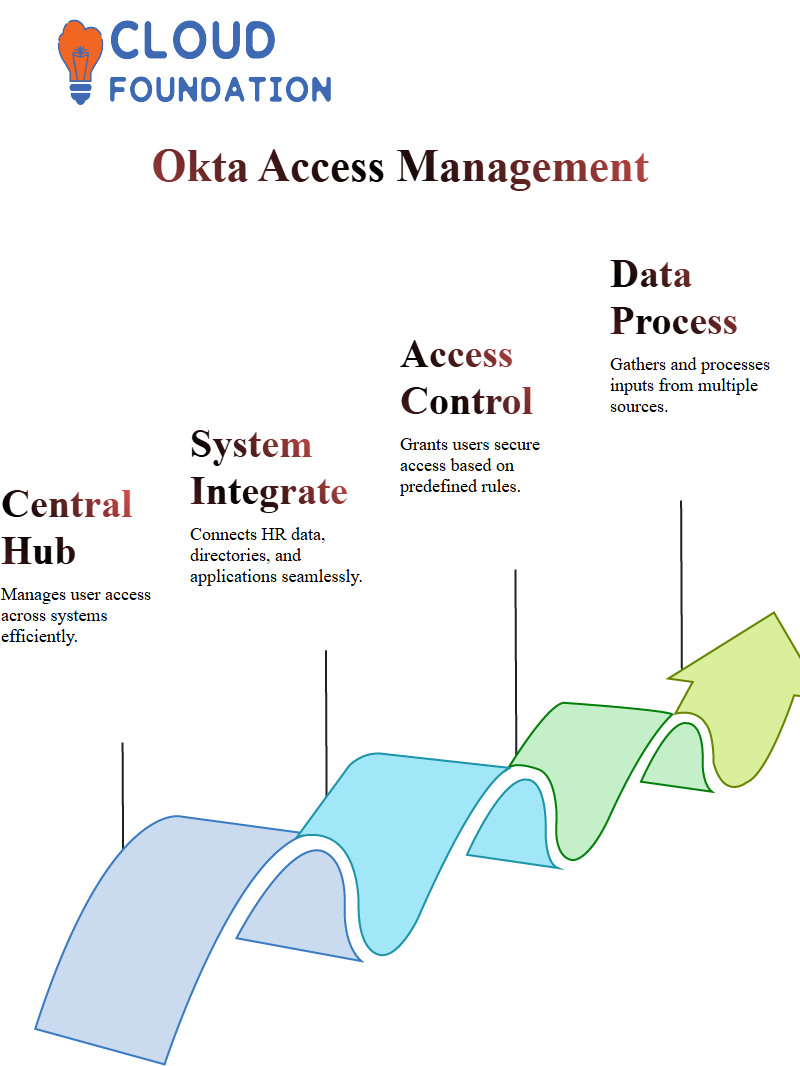
Why Okta Matters for Application Access
Okta is an incredible tool for connecting systems and applications. From HR data to directories, Okta can bring them all into one central place and grant users the access they require.
Okta stands out as an indispensable central hub for managing user access. By gathering inputs from source systems and processing them according to defined rules, Okta is your go-to solution for user management.

Navya Chandrika
Author



