What is Boomi? A Comprehensive Boomi Tutorial for Beginners
Welcome to my blog! I’m so glad you stopped by. I hope you are ready to learn something new, be inspired, and have fun.
Let’s discuss with Dell Boomi overview, benefits, pros, and many more. Let’s get started!
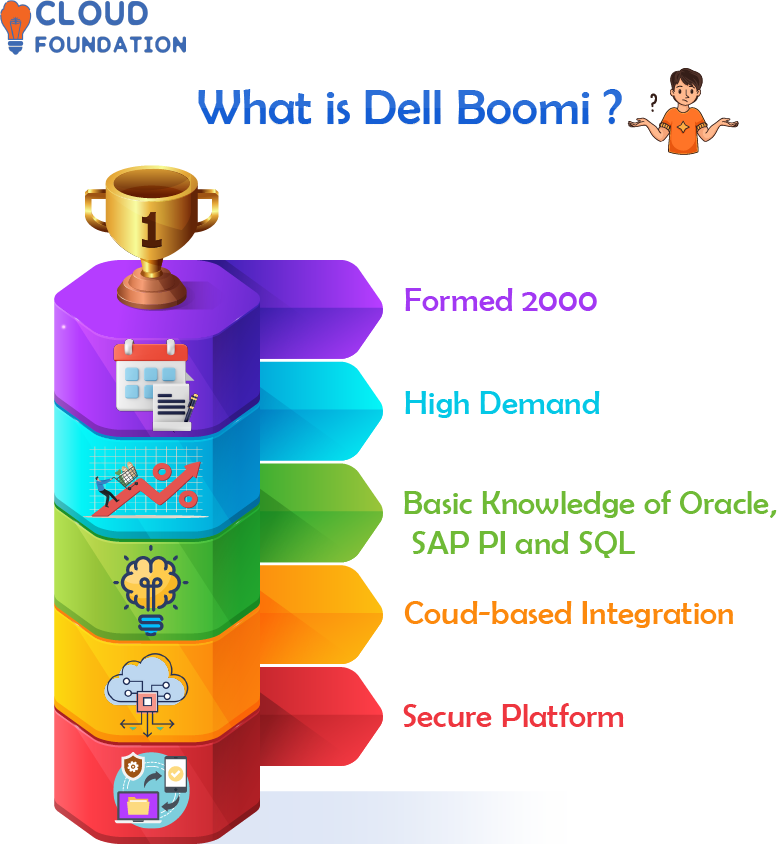
Overview, Introduction to Boomi: What is Boomi?
Dell Boomi, a powerful cloud-based integration platform, rapidly lets enterprises combine their applications, data, and devices. Boomi makes creating, deploying, and managing end-to-end integration solutions simple.
Integrations and API endpoints are safe and dependable with Boomi.
It helps organizations accelerate digital transformation and innovate.
It connects and manages enterprise data, apps, and services in the cloud. It instantly connects apps, automates processes, and integrates data across systems.
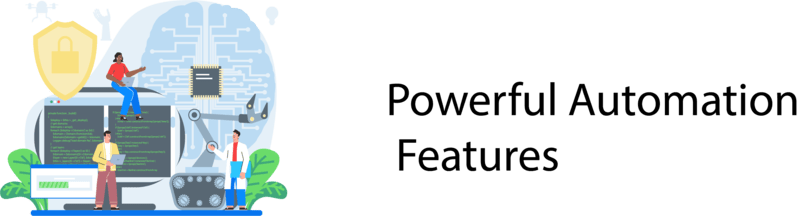
Boomi’s visual process designer simplifies Boomi process creation and management. Its Application Integration and service engine helps manage complicated processes and services. It has powerful automation features.
Boomi definition OR Define Boomi
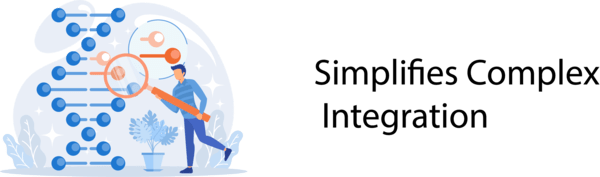
Dell Boomi Simplifies Complex Integration. It is a one-stop shop for enterprises seeking seamless digital experiences and agility. It has multi-factor authentication, encryption, and secure data transport.
A straightforward graphical user interface, drag-and-drop features, and a library of pre-built integrations make connecting applications fast and safe. Its extensive mapping and transformation tools allow users to map data, locations, and formats effortlessly.
Boomi Integrations
Dell Boomi’s integration platform offers several commercial advantages. Integrating different systems and data sources rapidly is a significant benefit. This reduces the time and effort required to manually link systems and data sources, letting organizations concentrate on other areas.
Boomi’s technology simplifies process automation, reducing human mistakes and improving efficiency. Organizations may swiftly connect information sources and destinations across platforms with Dell Boomi’s data integration capabilities.
Boomi’s pre-built templates, connectors, and integration workflows make integration creation, deployment, and management easy. Boomi’s drag-and-drop interface simplifies integration customization and functionality.

It is excellent for any enterprise wishing to link its applications, data fast and securely. Its extensive features and capabilities allow quick and secure integrating of existing applications and data and the construction of new applications without special coding.
What does Boomi do, and what is Boomi used for?
Dell Boomi is a multi-tenant, cloud integration platform-as-a-service (iPaaS). It integrates applications, data, and processes across all sizes of businesses. Boomi offers data mapping, graphical workflow design, and more in an easy-to-use package.
Boomi connects apps, Data Storage, and gadgets to improve company customer engagement and efficiency. It integrates many apps, including Salesforce, Microsoft Dynamics, and Google Apps. Boomi integrate Oracle, SAP, devices, and data repositories.
Boomi used for
Boomi can incorporate IoT devices and applications for real-time data collection and analysis.
It can integrate customer data across systems for a more personalized experience, inventory data for correct stock levels, and financial data for accurate reporting and forecasting.
Boomi can automate ordering, fulfillment, and billing to save time and boost efficiency.
Data validation and error handling let Boomi deliver data quickly and accurately.
How does Boomi work?
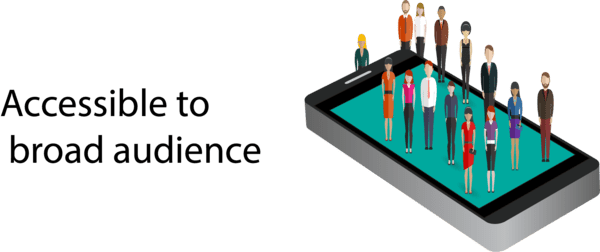
An intuitive Boomi workflow designer allows users quickly construct, deploy, and manage integration flows on the platform.
Dell Boomi streamlines integration. Its non-technical design makes it Accessible to a broad audience. It’s very scalable and can manage large enterprises’ needs. The platform is secure, reliable, and industry-compliant.
It has many features. Create, manage, and monitor connections with it. The platform has many links for applications, Databases, and other devices. A robust data monitoring and Data Analytics package helps users understand their relationships.
It delivers advanced capabilities, including data masking and filtering to encrypt data and limit access to authorized individuals. The software also allows users to select who can access sensitive data and what categories.
Why Boomi, and what are the benefits of Boomi?
Dell Boomi’s simplicity makes it appealing. With a drag-and-drop interface, the platform is user-friendly. Integrations may be created rapidly without coding or programming. This makes the venue perfect for small organizations and teams without software development resources.
It has several integration management options. A dashboard shows all your integrations so you can see problems fast. It also schedules, monitors, and manages integrations and provides data.
Benefits of Boomi
The following are the Boomi benefits:
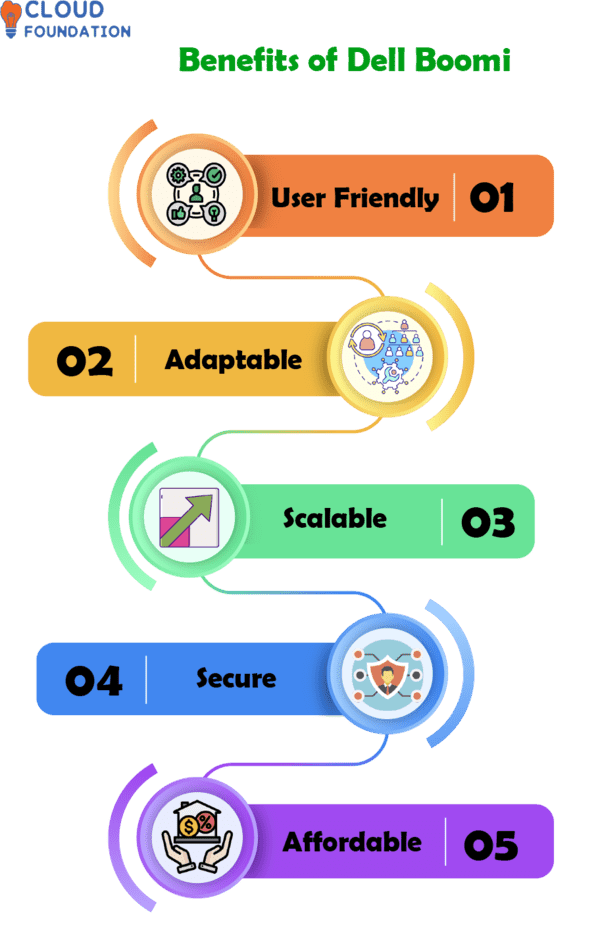
User-Friendly:
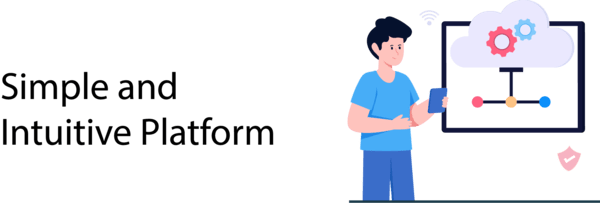
It is user-friendly. It’s great for small to big companies. Thus, users can quickly get started; the platform is Simple and Intuitive.
Adaptable
It also offers flexibility. The platform is adaptable and extendable, making it easy to customize for any company. It supports several languages, protocols, and standards for on-premises and cloud-based integration.
Scalable
It scales well. Every size organization may use it. Organizations may start small and develop as needed.
Secure

It is safe and dependable. The platform’s security measures and audit trails ensure Data Protection. Advanced encryption technology secures data.
Affordable:

It is inexpensive and cost-effective, so enterprises may profit from the platform without breaking the bank. Organizations may pay as they go for features and services on the forum.
Pros of Boomi
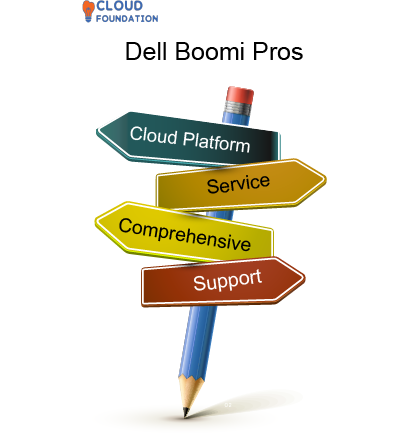
Cloud platform
Dell Boomi’s cloud-based integration platform eliminates the need for complicated on-premises infrastructure. It is ideal for enterprises wanting to save IT expenditures and avoid on-premises solutions.
Service
Dell Boomi expertise aid clients with integration initiatives. The staff assists clients.
Comprehensive
It provides a complete integration-as-a-service suite for any organization. The platform includes process automation, Data Integration, Data Transformation, and more.
Support
It also has several connectors, a boomi api gateway, and tools to let enterprises quickly combine apps, data, and devices.
What is Boomi software, and what is Boomi software used for?

Dell Boomi Software is a cloud-native corporate integration, Data Management, and application development platform. It is a cloud-based platform with solid capabilities for integrating applications and data sources. It allows organizations to swiftly integrate their systems, automate business processes, and Manage Data throughout their company.
Its software helps firms of all sizes integrate quickly, efficiently, and cheaply. The platform lets firms effortlessly combine apps, the Boomi database, and other data sources into a single perspective. Dell Boomi software automates corporate managing data and fast-builds apps.
Boomi Software used for
Dell Boomi Software offers a visual designer and library of pre-built connections and templates simplify integration on the platform. The platform provides many monitoring and reporting capabilities to track integration process performance.
It offers extensive data boomi user management. The technology lets users manage their data on the cloud and examine it from anywhere. Customers can trust and safeguard their data with its robust data security and governance capabilities.
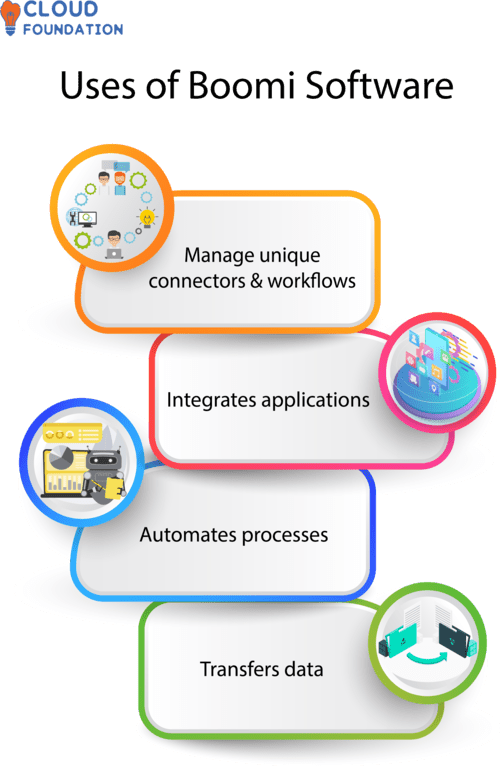
The platform lets clients create and manage Unique Connectors and Workflows. It integrates Applications, Automates Processes, and Transfers data. Customers may link their apps and data sources and manage the integration process from one platform.
Dell Boomi Modules or Dell Boomi Features
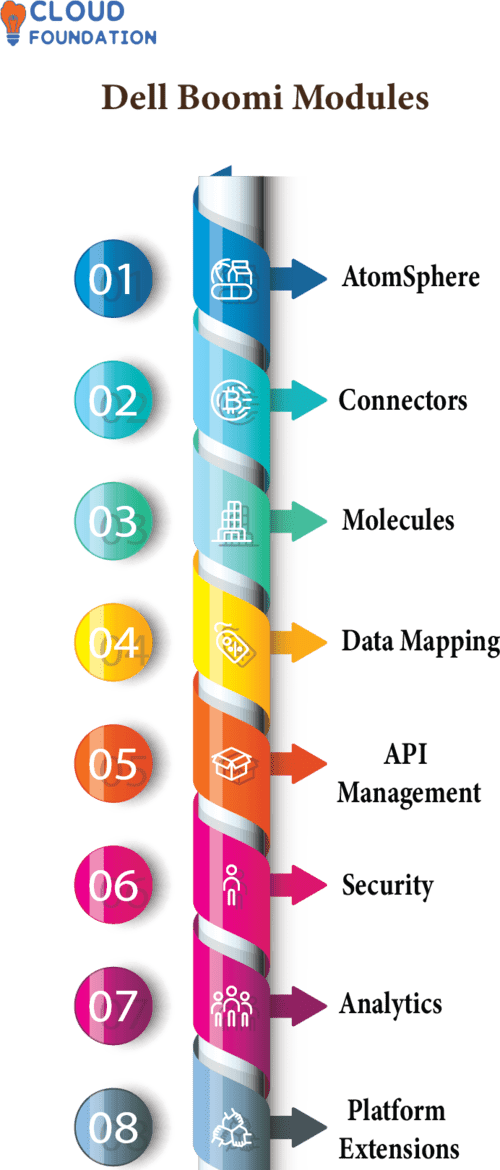
AtomSphere: Boomi’s essential product. It links to cloud and on-premises apps.
Its main features include an easy graphical interface for developing and managing integrations, automatic deployment and monitoring, and a library of pre-built connectors for central cloud and on-premises applications.
Connectors: Boomi Connectors link Boomi AtomSphere to cloud and on-premises applications. Boomi has pre-built Salesforce, SAP, Oracle, and Microsoft Dynamics interfaces. These connectors let users instantly link programs without writing code.
Molecules: Boomi consists of molecules. Boomi Molecule lets customers develop integrations without coding. They allow integrated assembly, configuration, and monitoring.
Data Mapping: Dell Boomi mapping data lets clients transfer data across applications. Boomi’s graphical interface enables users to map data fields across programs. This simplifies data exchanges between apps.
API Management: Boomi’s API management enables clients to control, monitor, and control their APIs safely. This tool helps clients design, implement, and manage APIs fast.
Security: Security in Boomi architecture protects clients’ data and apps. Boomi has authentication, authorization, and encryption.
Analytics: Data Analytics provides real-time integration information. It includes dashboards, reports, and Data Visualization.
Platform Extensions: Boomi’s platform extensions increase its capabilities. Extensions include pre-built connections for famous programs, bespoke development tools, and third-party integration solutions.
What are the best ways to learn Boomi?
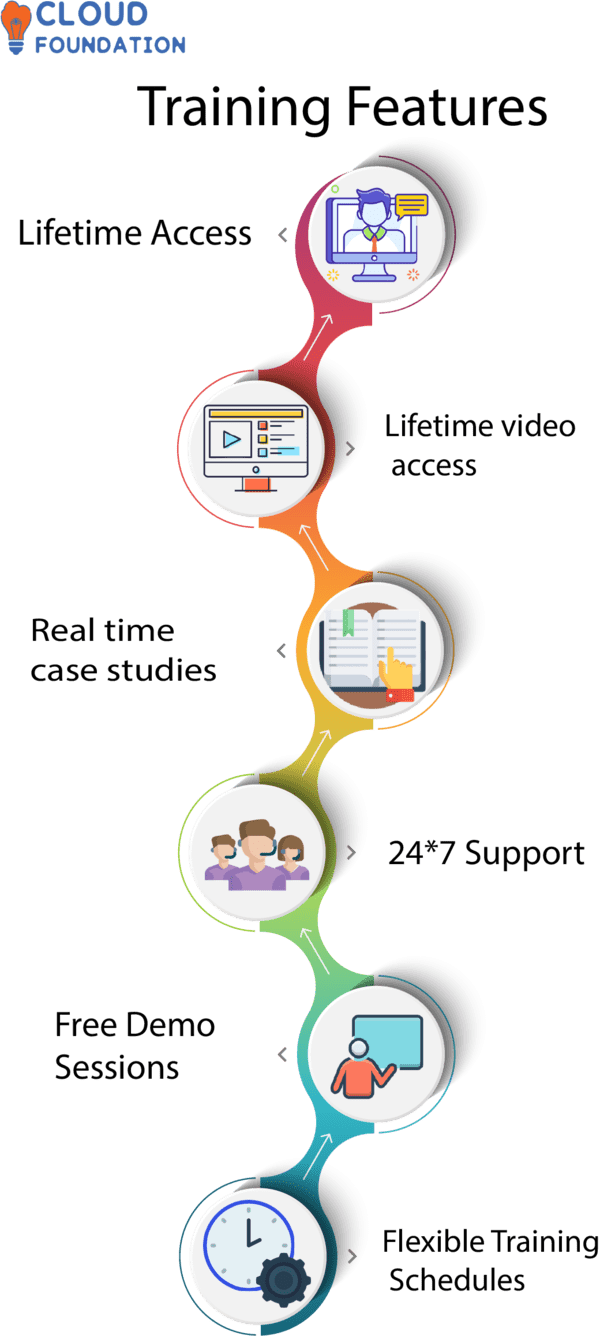
Learning Dell Boomi can help you become an IT expert. Dell Boomi, a cloud-based integration platform, lets organizations combine data, applications, and processes across systems and environments. Dell Boomi develops, deploys, and manages corporate applications.
It may be learned in numerous ways. Best Dell Boomi learning methods:
Training is the most excellent method to learn Dell Boomi. Dell Boomi certificates might help you become a Boomi specialist. Boomi AtomSphere Professional, Developer, Administrator, and Integration Expert Certifications are available.
Choose the Dell Boomi certification that meets your professional aspirations.
Take Online Courses: Several online courses teach Dell Boomi essentials. These lectures will introduce the platform and its features.
Read Books: Dell Boomi books are a good choice if you prefer self-study. Books about the platform’s fundamentals and features are available.
Take Practice Exams: Practicing tests may help you learn Dell Boomi. These practice examinations may help you uncover skill gaps.
Professional success requires Dell Boomi’s knowledge. Become certified, attend conferences, study books, join user groups, and take practice examinations to master the platform and be ready for any challenge.
CloudFoundation online courses are designed to meet your time and budget. There are two forms of training available: self-paced courses and instructor-led courses, and the variable pricing options make it simple to pick a class that meets your needs.
Browse Dell Boomi tutorial specific blogs and videos to learn about new features and get advice from experienced users.
So, enroll here and get started learning!!!!!!!

Ankita
Author



