What Is Ansible? 2025’s Top 15 Ansible Questions and Answers
Welcome to Ansible Blog. Ansible is an open-source IT automation and configuration management tool; you can stay up-to-date on its most relevant information here.
No matter where you are on your automation journey, whether just beginning or trying to maximize the tools at your disposal – here you will find helpful information and guidance that can assist.
Ansible playbooks and application deployment, their new features and benefits, will all be covered in detail during our conversation. Get going right away by joining us!!
Overview, Introduction to Ansible
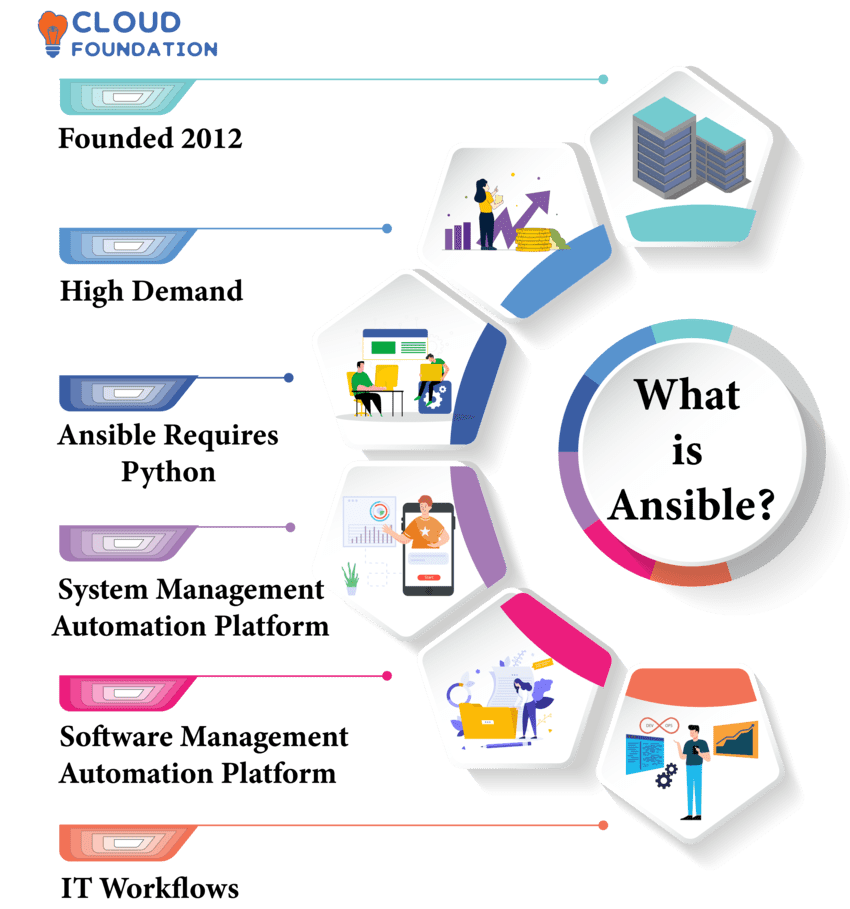
Ansible is a software and system management automation platform. Additionally, it facilitates IT workflows and increases productivity – becoming increasingly popular among DevOps teams who use it to configure servers, deploy applications, and set up networks.
Ansible is an efficient tool, yet straightforward to learn and master. With its straightforward yet adaptable paradigm, Ansible can easily model any IT workflow process.
It has also gained recognition due to its compatibility with all types of IT infrastructure, from virtual machines and cloud platforms to bare metal systems.
What is an Ansible?
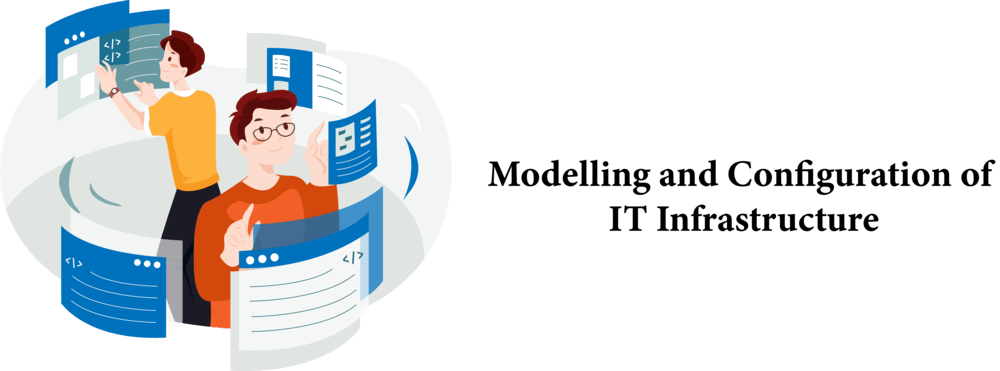
Allows for the Modelling and Configuration of IT Infrastructure, cloud services and software services. Ansible offers an easy, uniform way of managing IT infrastructure capabilities.
Ansible allows users to specify system configuration in a human-readable language and automates actions to achieve their desired state. Ansible also simplifies IT jobs easily – organizing them with any language, automated code deployment and server orchestration all being possible within its framework.
Ansible’s user-friendly scripting language enables them to rapidly develop and alter automation processes, and also has an extensive library of prebuilt automation jobs.
Ansible automates routine IT activities quickly and effortlessly, saving both time and money. Ansible’s infrastructure automation capabilities span all sizes of companies.
Ansible definition OR Define Ansible
Ansible is a popular open-source cloud provisioning, configuration management and Deployment Software package used for virtualized environments. Ansible’s user-friendly interface and safe yet trustworthy nature make it simple for newcomers to learn this software quickly, and scale well over time.
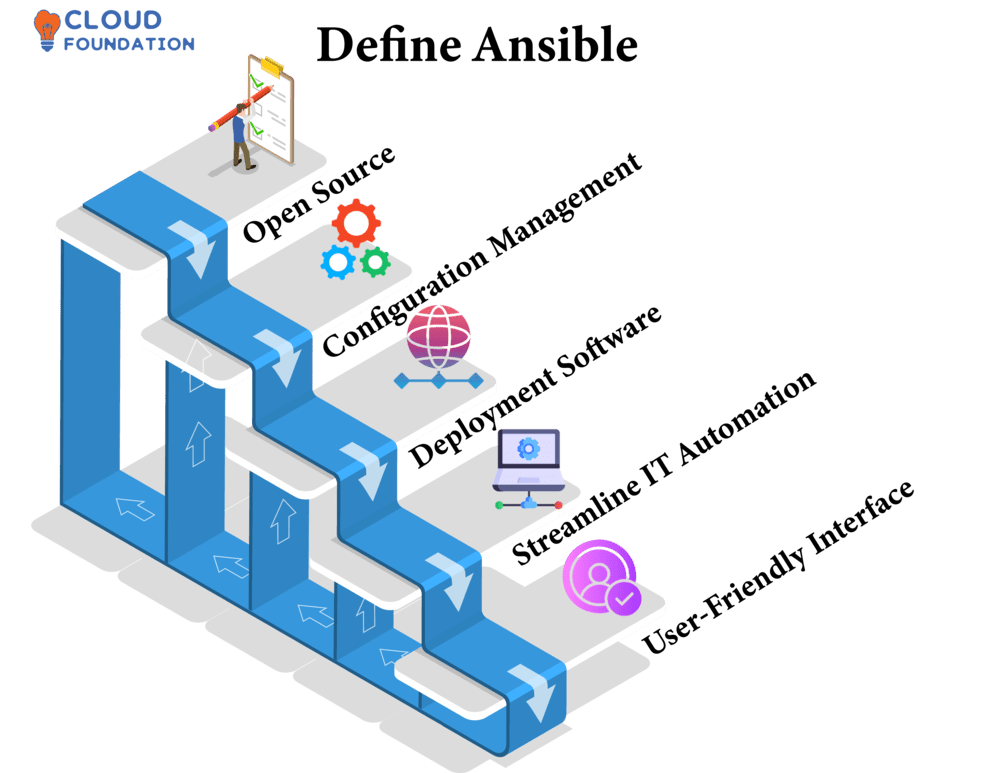
Ansible automates provisioning, setup, deployment and maintenance to streamline IT automation. Ansible can help deploy applications and manage cloud infrastructure.
Ansible’s user-friendly model-driven architecture allows users to easily and quickly create, modify and deploy automation tasks.
Utilizing declarative YAML (Yet Another Markup Language), it allows users to define IT infrastructure states with declarative YAML definitions which Ansible then automatically achieves by acting upon.
What does Ansible do, and what is Ansible used for?
Ansible automates and configures, making IT orchestration possible across a range of Linux, Unix, and Mac OS platforms.
Configures network, virtual and cloud infrastructures; deploys, edits and maintains applications; supports IaaS/PaaS/Cloud Computing services as well as Deployment Provisioning Configuration as a Service services; offers deployment provisioning configuration as a Service functionality too.
Ansible can benefit companies of any size or technical specialty. Once installed, Ansible requires no setup whatever – only specific preparatory steps need to be completed prior to beginning use of Ansible on Linux systems.
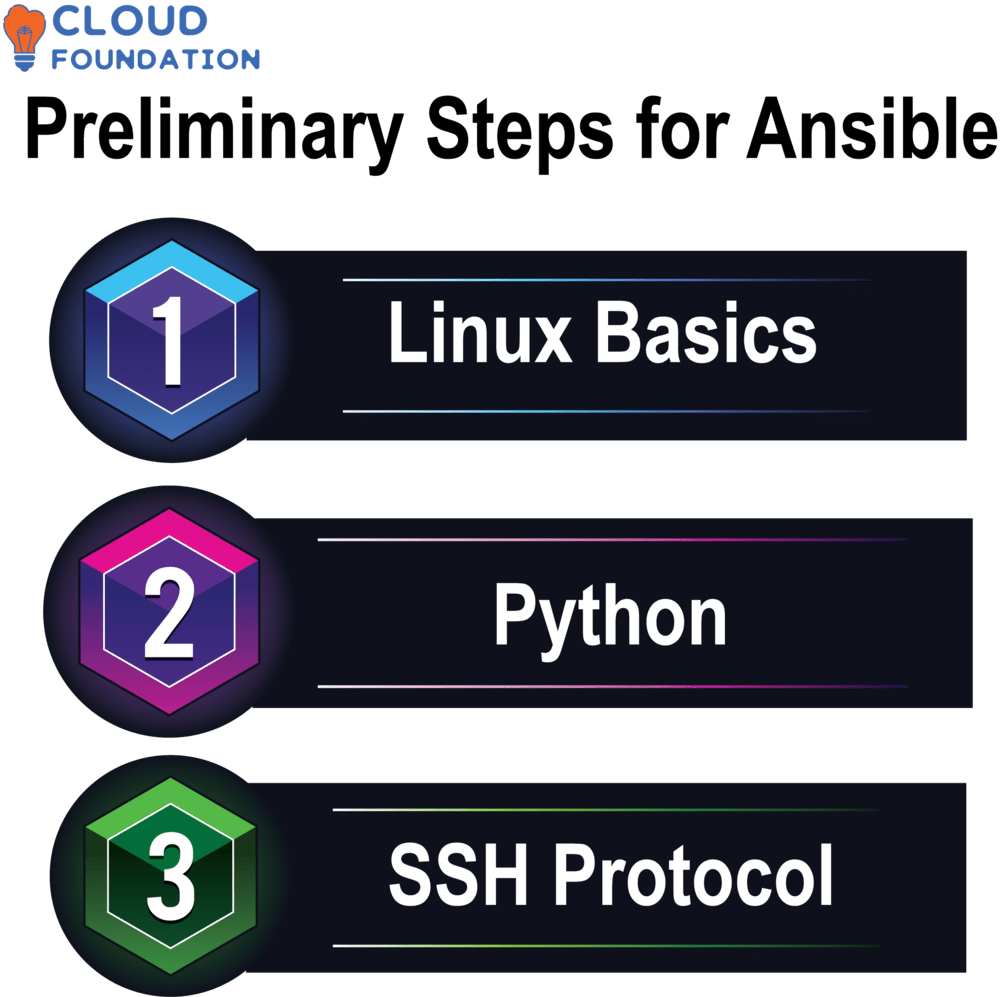
Linux Basics: Basic understanding and expertise with Linux systems is necessary in order to effectively utilize Ansible as it runs on this operating system platform.
Ansible requires Python fundamentals; some advanced coders could add their own flair.
SSH Protocol: Since Ansible utilizes SSH to connect to remote servers, one must comprehend SSH public and private keys in order to use Ansible effectively.
How Ansible Works?
Ansible can remotely Provision, Deploy and Configure Applications and Operating Systems using SSH as it performs remote tasks.

Ansible automates processes using YAML configuration files. Ansible playbooks list tasks which may run sequentially or simultaneously and SSH is used to access them remotely.
Human-readable YAML serializes data. Data blocks, lists and maps comprise the YAML file structure; every data structure has its own distinct purpose in life. Furthermore, using YAML is simple and error-free.
Ansible orchestrate software manages remote systems without agent software by sending task information directly to them and performing them via SSH, providing task information directly from Ansible itself – free, Open-Source Orchestration System. Ansible is freely available and open-source orchestration engine Ansible provides.
Ansible provides workflows in a modular fashion. This approach breaks large applications such as Ansible down into more manageable elements. Users may define modules and define workflows.
What is Ansible playbook, and how to run Ansible playbook?
Ansible’s playbook contains instructions for Configuring Hosts or Deploying an application, with more straightforward configuration files (YAML) being easier to understand than JSON and XML formats. Ansible inventory files also use this format in their listings of hosts and variables.
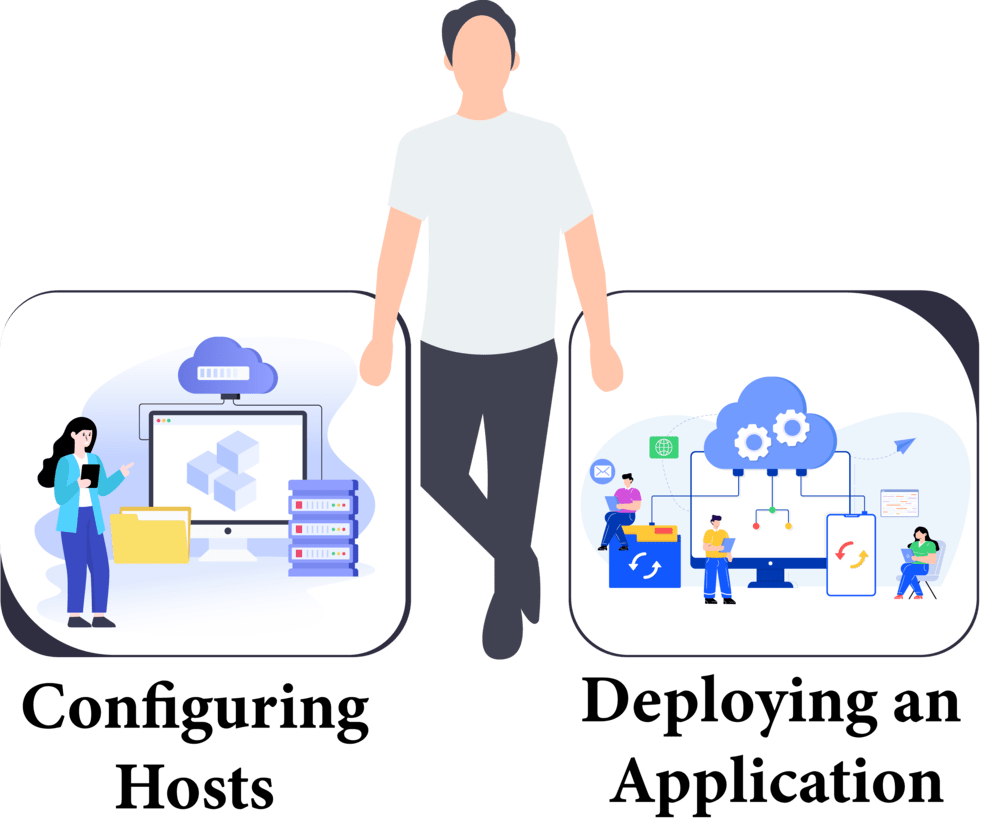
Modules are scripts which install packages or create users for every job. Task parameters alter module behavior.
Plays are organized tasks in Ansible playbooks that run on hosts or groups of hosts, targeting each playbook directly or targeting multiple hosts altogether – providing complex automation scenarios where multiple jobs must run on various hosts simultaneously.
Ansible Playbooks allow for more sophisticated automation scenarios by setting variables within or external files for easier automation scenarios with environment-specific actions.
To run Ansible Playbook:
Ansible command line tools may execute the playbook when completed; furthermore, executes it against one or multiple target systems for execution.
Ansible Tower’s web-based Interface allows users to execute playbooks. This GUI makes managing and maintaining Ansible playbooks simpler for the user.
Ansible playbooks Perform Tasks Sequentially; therefore, if a task must be completed first in sequence, then users should place it before another in their playbook.
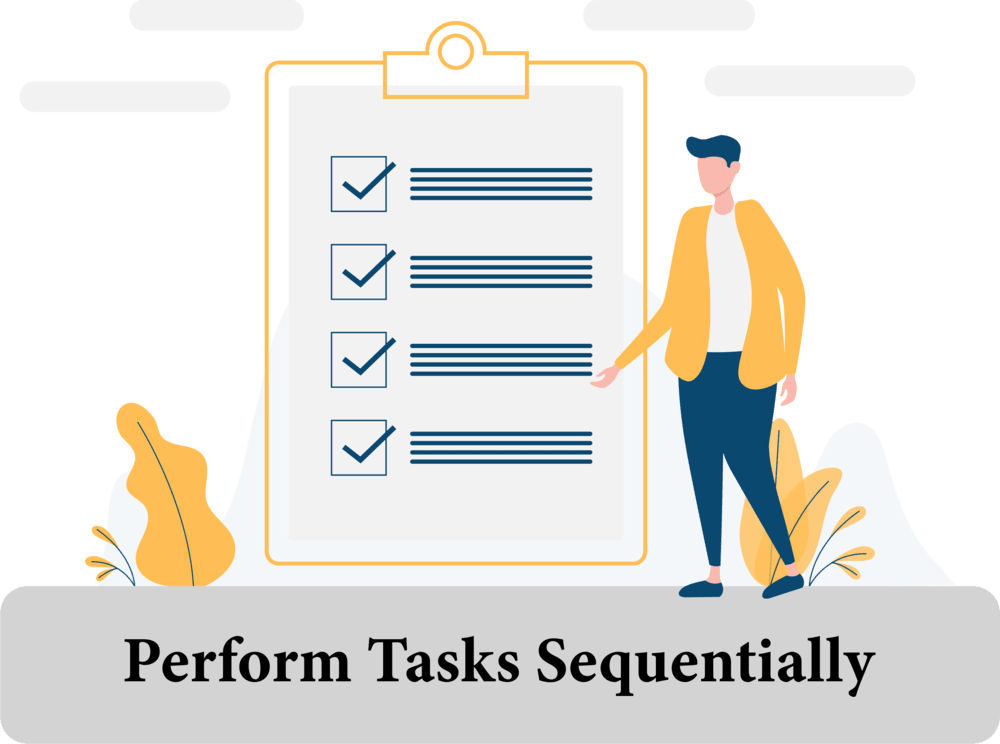
Before deploying your playbook against target systems, run it with –check to test its syntax and verify all tasks before running them on target systems.
Ansible playbooks may also be run multiple times to update systems by running the playbook again. This feature enables users to upgrade their systems through repeating Ansible’s instructions.
What is playbook in Ansible?
An Ansible playbook contains variables and handlers – tasks which run when certain conditions are satisfied – making possible more complex automation scenarios in which lessons only get completed when an event happens.
Ansible playbooks make IT automation simple. By streamlining complex automation scenarios, they allow organizations to rapidly Deploy Applications and Set Up Infrastructure – while reusing playbooks makes IT automation solid and efficient.
Each playbook contains blocks from three categories.
Setup: This block includes IP addresses and playbook credentials.
Tactically: A playbook should perform this task remotely on an unattended system.
Handler: Call-back functions will then be called back after completion to conduct further study.
The playbook defines infrastructure goals. To automate configuration, run it multiple times.
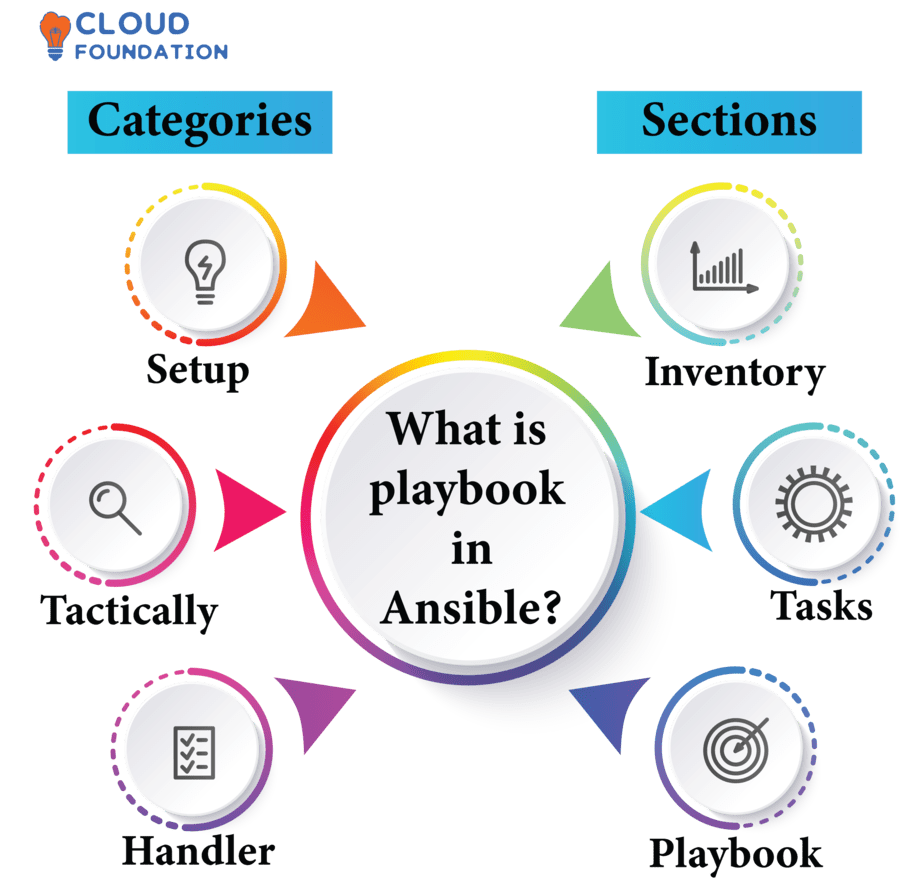
The playbook consists of three sections:
Inventory: This section covers remote machines in your playbook.
Tasks: Ansible executes this playbook using task modules from Ansible modules.
Playbook: Ansible executes this playbook directly.
What is Ansible roles and what is role in Ansible?
Ansible roles make life simpler by Grouping similar tasks together into roles. Each Ansible Role’s “role.yml” file provides all of its tasks, variables and other details – it can be found under “roles” folder in Ansible Project’s main Ansible directory.
Roles break complex tasks down into manageable steps for easier administration. Ansible allows you to easily build roles to install and configure web servers quickly for playbooks launching them simultaneously.
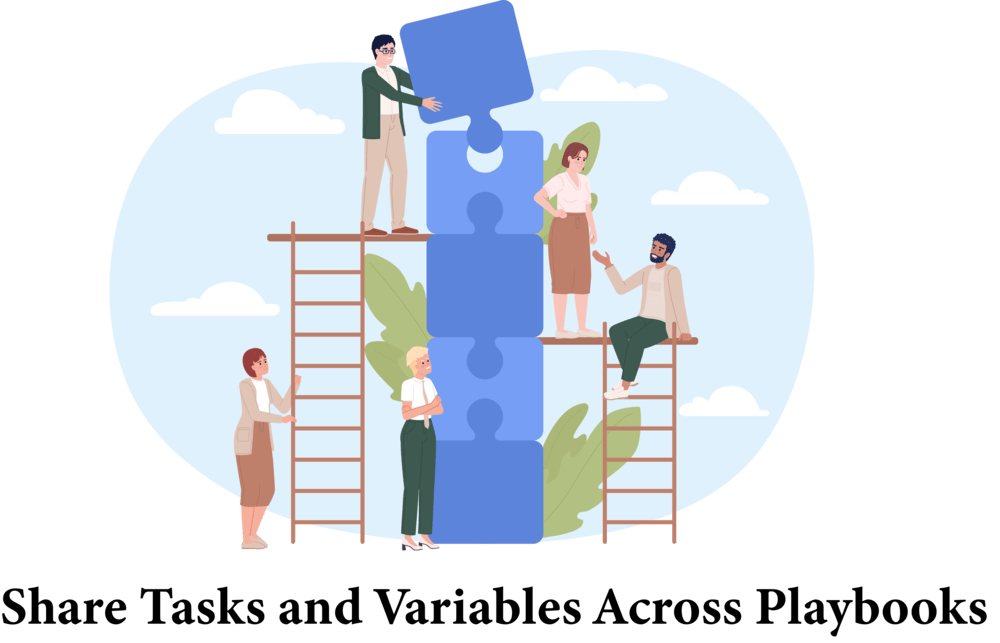
Ansible roles allow you to Share Tasks and Variables Across Playbooks using Ansible roles, helping reduce code duplication while also enabling reuse across playbooks. They can even be versioned and shared using just one file – making changes easy to manage while keeping duties current.
Ansible roles are also an integral component of Ansible playbooks. Roles provide tasks related to specific systems; other playbooks may use this role for installing web servers quickly on any target machine.
Ansible can instantly deploy web servers on any target machine and seamlessly exchange tasks and variables between playbooks, keeping duties up-to-date at all times. Their role monitoring allows for changes and upkeep.
Why Ansible, and what are the benefits of Ansible?
Ansible stands out among Multi-Tier Configuration Management leaders by having an easy learning curve, greater security features, strong scalability and consistent performance. Cloud Computing, Mobile and Virtualization technologies have profoundly changed IT in recent years.
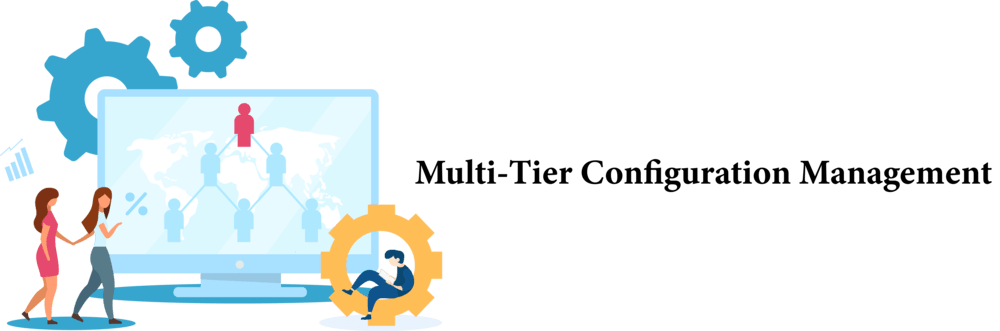
Ansible, a cross-platform solution, helps organizations manage their entire IT infrastructure more easily. Utilising minimal code and user interface features, Ansible has attracted an active community as an agentless solution.
Enterprises as well as open-source initiatives have taken to Ansible due to its reliability and performance capabilities.
Ansible facilitates intra-service orchestration, Automated User Provisioning, and deployment.
Ansible benefits:
Strong, flexible, secure, portable and consistent performance.
It is achieved without installation or configuration of agent and remote host software.
It works without servers for processing.
Scalability results in quick and effective use.
Ansible is cross-platform; Windows, Linux and OS X all support it.
Python powers Ansible so platforms that support Python may utilize it.
Finally, Ansible’s modularity means you can construct modules as necessary.
Advantages of Ansible
Ansible has several advantages. Key ones:

Simplicity: Utilising Ansible is straightforward – installs, configures, and deploys quickly.
Agentless: without agents or security infrastructure being needed – SSH supports agentless Ansible deployments for quick installation/ configuration/ deployment.
Ease of orchestration: Ansible provides easy orchestration of IT tasks.
Security: Running without software or agents ensures its safety. Its quick setup is user friendly with multiple systems quickly set up within minutes and straightforward configuration process making.
Flexibility: Ansible automates tasks with great adaptability.
Efficiency: It streamlines IT work administration. Ansible stands out with high reliability due to its automated task management capability, making it reliable.
Easily deployable: Ansible’s deployment options make it easily deployable on different platforms; its cost effectiveness makes tasks cheaper.
What is Ansible software and how to use Ansible?
Ansible software is an open-source IT Configuration Management, Deployment, and Orchestration tool which automates software development lifecycle(SDLC).
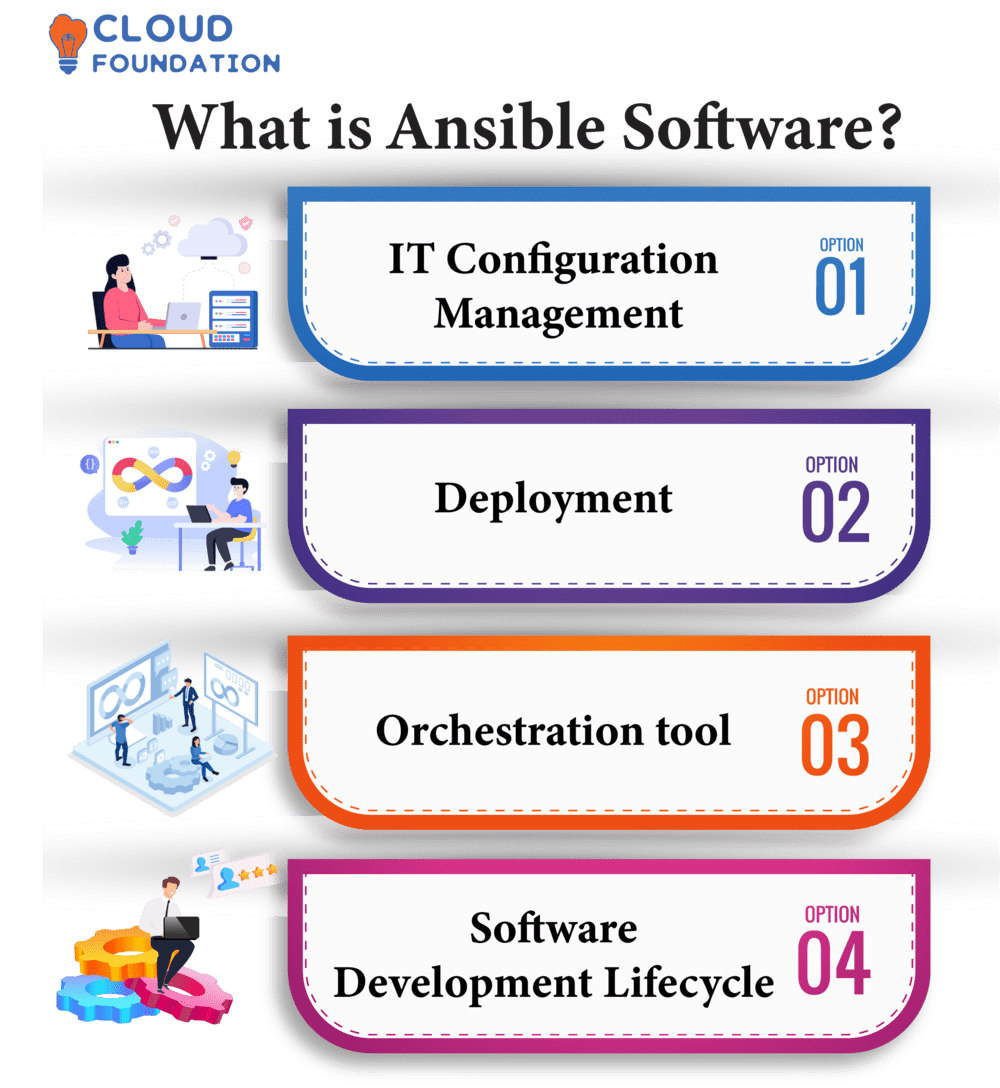
It can configure Linux/UNIX servers, clients, mainframes, cloud platforms and hardware while technology tasks may also be accomplished using it.
Configuration management, provisioning, deployment, intra-service orchestration and cloud computing may all be automated using Ansible’s program. Even Beginners can take advantage of Ansible Tool that’s user friendly and adaptable nature.
Ansible for Dummies and Experienced is a course to teach users to automate application deployment, system configuration and monitoring using Ansible.
Ansible Basics executes predefined tasks on a server using its YAML-based Ansible Playbook, whether simple or complex in nature – from one-time tasks to complex multi-stage processes.
Ansible requires server or other system installation for use. Once this software has been installed, you can inventory your systems and configure Ansible using its configuration file and inventory lists.
Ansible’s inventory controls system tasks while its configuration file manages system tasks; both will help manage all systems you wish to manage effectively.
After inventory and configuration, tasks can begin. Playbooks and roles provide tasks; roles serve as system-specific scripts.
Use of ansible
Ansible connects to target systems, executes commands, reports findings and avoids repetitive work on same machines with its “idempotence” feature.
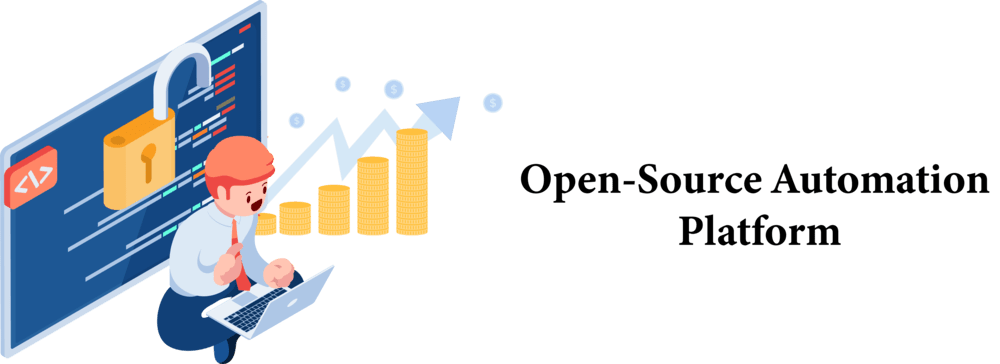
System administrators and developers are quickly turning to Ansible as an open-source automation platform, taking advantage of its sophisticated Open-Source Automation Technology for Configuration Management, software deployment and orchestration automation tasks.
New automation users will appreciate its user-friendliness.Its intuitive web-based GUI makes multi-system management simpler, while installing quickly and functioning on all operating systems.
System administrators and DevOps alike are turning to Ansible as a powerful way of automating complex processes.
Not only does Ansible save them time and effort in administering multiple systems, but even beginner automation users can use it effectively for managing a wide array of systems.
What is Ansible Modules?
Ansible modules automate IT processes by accepting and outputting YAML files; connecting these modules to Ansible control machines allows them to execute tasks remotely on remote systems.
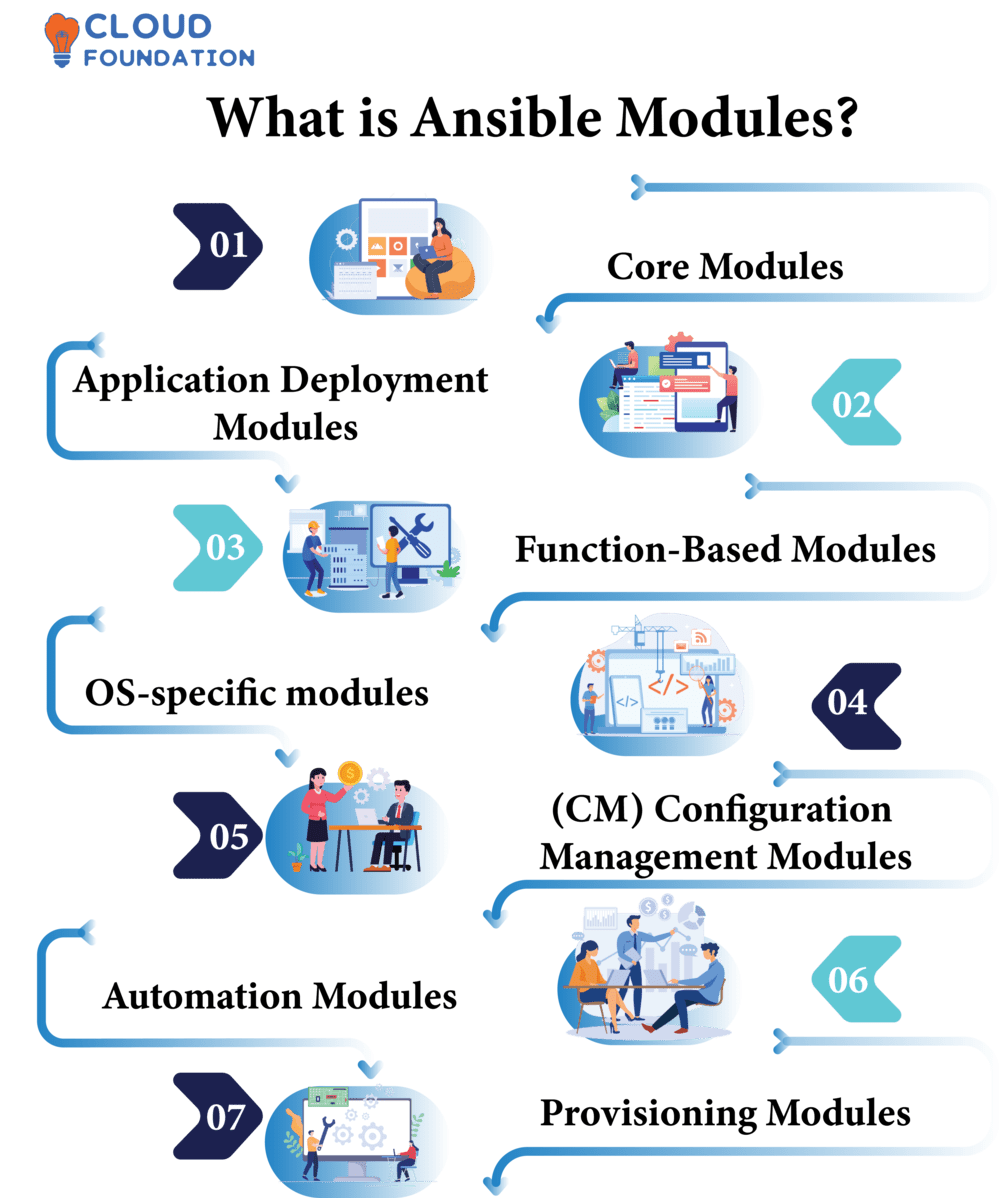
Core Modules: Ansible core modules provide the framework necessary for connecting remote hosts, managing inventory, and creating playbooks.
Function-based modules: Ansible provides function-based modules, which make creating playbook- and role-reusable modules simple and save time and effort. Their name derives from their origin as Python functions; task modules go further.
OS-specific modules: When running playbooks, Ansible automatically searches for and installs these OS-specific modules.
Ansible CM (Configuration Management) Modules: Ansible CM Modules push files from servers to clients using SSH or another secure channel, while their tasks are described using beautiful YAML text files. They manage configuration files but not their contents.
Ansible Automation Modules: They are used to manage automation activities and remote tasks, while Ansible Provisioning Modules install and configure software on target nodes, including installing packages, services and daemons as required.
Ansible Provisioning Modules: It reconfigure existing software packages.
Ansible Application Deployment Modules: They are simple scripts used for application deployment that are relatively straightforward and user-friendly.
What Is Ansible in DevOps?
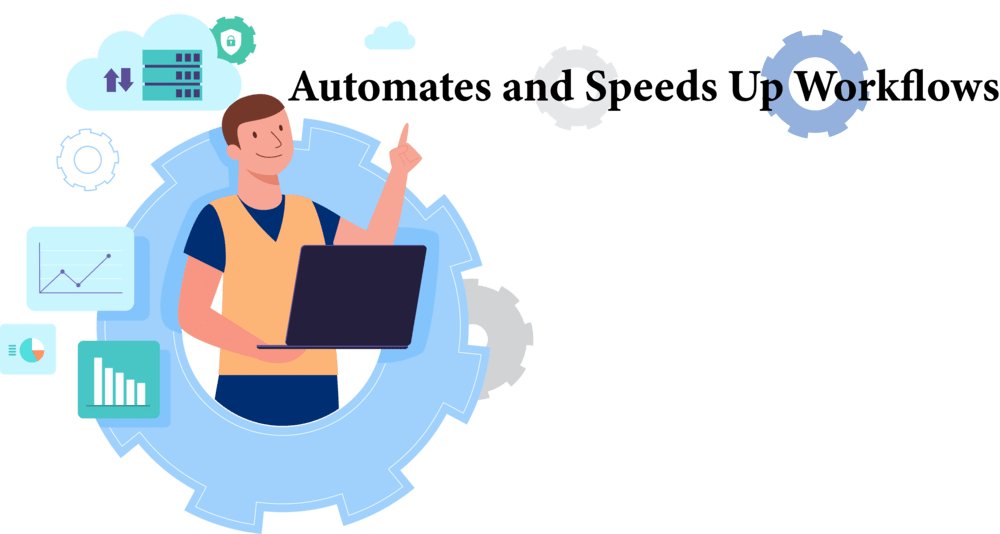
DevOps utilizes Ansible as it Automates and Speeds Up Workflows. By connecting nodes together and sending Ansible Modules written in any programming language – which include packages to install, copying files over, running commands etc – Ansible plays an integral role in DevOps environments.
Ansible automates configuration, application deployment and tasks, making DevOps specialists’ lives much simpler by automating IT infrastructure with great efficiency. Ansible has become an established DevOps automation platform.
Ansible performs tasks on other servers instead, with no software or infrastructure requirements needed for use or management. With it you can monitor databases, networks, and operating systems more easily reducing errors while saving time and increasing DevOps efficiency.
Ansible’s powerful built-in language allows users to write scripts and tasks with ease, providing DevOps experts with the tools to automate workflows across environments and systems to streamline jobs more efficiently.
Automating web server setup and application deployment, it features an intuitive built-in language which enables custom automation workflows and processes to be created easily.
What is Ansible Tower?
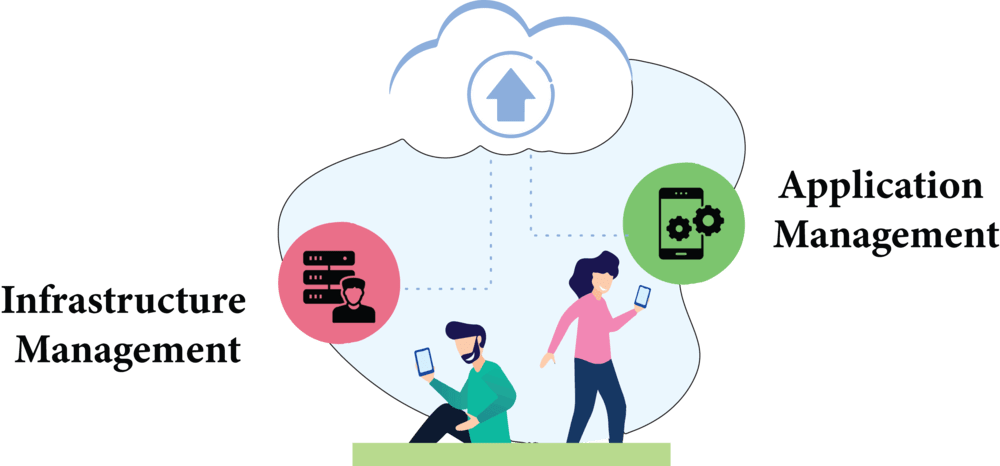
Ansible Tower simplifies and standardizes Infrastructure and Application Management, helping operators accomplish more with less effort. Furthermore, Ansible Tower integrates with Ansible to increase playbooks and modules and manage them from one central location.
Ansible Tower’s user-friendly user interface (UI) enables administrators to manage projects, inventory and playbooks easily.
Multiple environments can be created, managed and tracked on either one system or multiple cloud hosting services simultaneously; roles, inventories, playbooks and playbook execution can all be managed efficiently with Ansible Tower.
Ansible Tower is designed for easy deployment in any hosting environment, enabling users to start immediately without any firewall or networking configuration requirements. Ansible Tower users can now select their cloud hosting provider.
Ansible Tower allows users to establish roles for users, groups, inventories and resource types that match their job functions – assign them jobs if applicable, set access restrictions for jobs as well as resources.
Is Ansible free?
Its automation of application builds, deployments, server configuration and network automation.
Ansible is open-source software available under the GNU General Public License version 3. Users are free to modify, adapt and share it under this license; however, there are certain restrictions attached.

Ansible has proven itself a fantastic solution for Automating Enterprise Infrastructures Efficiently, and has quickly gained in popularity. The free version offers an ideal starting point when learning Ansible; although, as mentioned previously, its capabilities may be lacking.
Ansible’s free edition doesn’t support multi-node clustering or scaling-out capabilities and lacks support; which can make getting help using Ansible difficult if necessary.
Per-node enterprise pricing provides additional features and support, making this version suitable for larger businesses that need sophisticated features with superior support services.
What are the best ways to learn Ansible?
Learn Ansible now if you want to be ready for the future of cloud computing!!! It will give you the skills you need for success in cloud environments.
Attaining Ansible proficiency online through CloudFoundation courses is the fastest, easiest, and most efficient method of doing so. TheseAnsible courses will teach you everything there is to know about Ansible so you can begin automating IT processes confidently.

Once you’ve mastered the fundamentals of Ansible, you’re ready to explore its more advanced concepts such as Ansible Tower, Galaxy, and Vault. Ansible can help automate complex settings easily; using Ansible material and pdfs effectively is key to mastering Ansible’s power.
Ansible training videos and online courses offer you an excellent foundation in its fundamentals and inner workings, providing a great source of education on this platform.
Staying current with Ansible blogs updates is key if you want to fully comprehend its capabilities, industry standards, and useful hints. Staying up-to-date can help ensure a seamless Ansible experience!
Ansible is an integral component of cloud computing’s rapid evolution, and learning it is key for staying ahead. Take the CloudFoundation Ansible Training option now to start learning Ansible like a pro!

Divya
Author



