ServiceNow Tutorial – Fullfill Your Professional Goals with ServiceNow Careers
This ServiceNow tutorial will offer you a comprehensive overview of ServiceNow. Let’s get started.
But first, let me ask you a question: how do you believe automating our lives has affected our day-to-day existence? Despite its limitations, automation has benefited us in keeping the pace on track, especially when combined with unique problem-solving approaches. Right?
Similarly, to stay up with the current market, firms are automating their most significant departments, such as core user experiences, predictive analysis, data, and workflows. ServiceNow fastens the automation process, which is dragged by the factors such as Customer requests, IT failures, HR concerns, etc.
What is ServiceNow?
ServiceNow is a software platform that links IT service operations and automates typical business activities. It entails several adaptable frameworks that vary by instance and user. ServiceNow is a cloud-based solution integrating five primary services into a single database.
ServiceNow includes applications for IT Service Management Processes and IT Businesses, including HR Management, Security, etc.
ServiceNow Fundamentals
ServiceNow fundamentals on demand is a cloud solution built from the ground up to meet the unique needs of the enterprise. It is an integrated solution that can transform any industry’s customer service and business processes.
Demand management and ServiceNow are often used together to drive down costs, improve customer service, and increase employee satisfaction.
ServiceNow Benefits
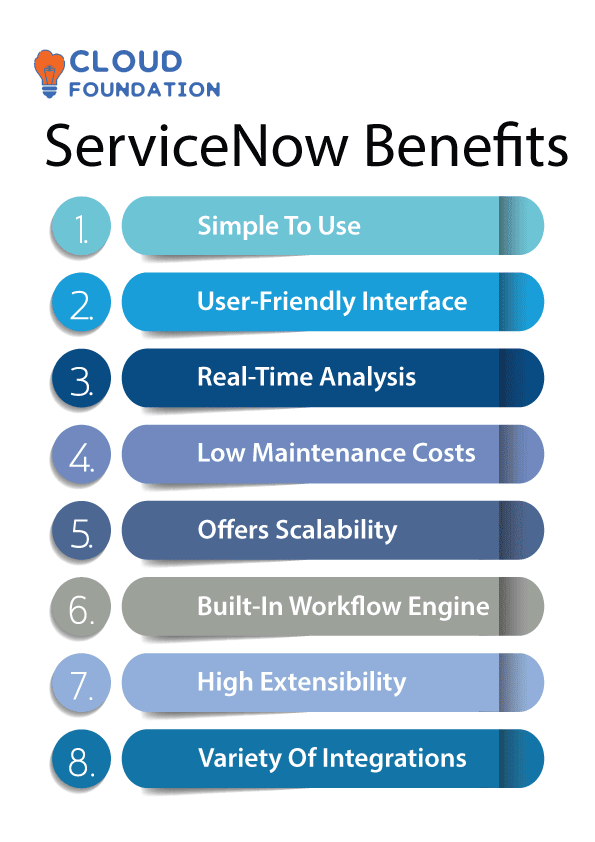
Let’s discuss “what are the benefits of ServiceNow”: –
Simple to use.
User-friendly interface.
Does not require any special skills or expertise to operate.
Real-time analysis and reporting.
It promotes the employees to make changes without any complex configurations.
Low maintenance costs.
Scalability and high availability.
Ability to integrate with other enterprise applications.
Has the excellent capacity to build applications quickly.
It has a built-in workflow engine.
High extensibility: It provides a high degree of customization, various ready-made applications, and out-of-the-box reports.
It offers a variety of configuration settings, low initial investment cost, low total cost of ownership, less service disruption costs, a variety of integrations, the ability to automate the entire workflow, and low implementation costs.
Ability to create workflows without any coding expertise.
Tags in ServiceNow

ServiceNow tags table has several tags. The purpose of the tags is to make it easier for the user to find information. For example, a user might want to find all the issues that have to do with change management. We can use a search filter to find that information.
Tags are also used to find all the issues associated with a particular user. We can use filters to find that information. There are four different types of tags in ServiceNow.
We will discuss them all here.
User Tags
User tags are used to find all the records associated with a particular user. This is done using filters.
Process Tag
A process tag is a field that is associated with a process.
This means that the data in the field will only be visible to users with access to the process.
The description field will always be visible to anyone with access to the process.
Version Tag
A version tag is a field that is associated with a version. This means that the data in the field will only be visible to users who have access to the version.
Custom Tag
They are Global Tag and Instance Tag
A custom tag is a field that you define yourself. You can add as many custom tags to a record as you want. There are two types of custom tags. They are Global Tag and Instance Tag
ServiceNow Features and Benefits
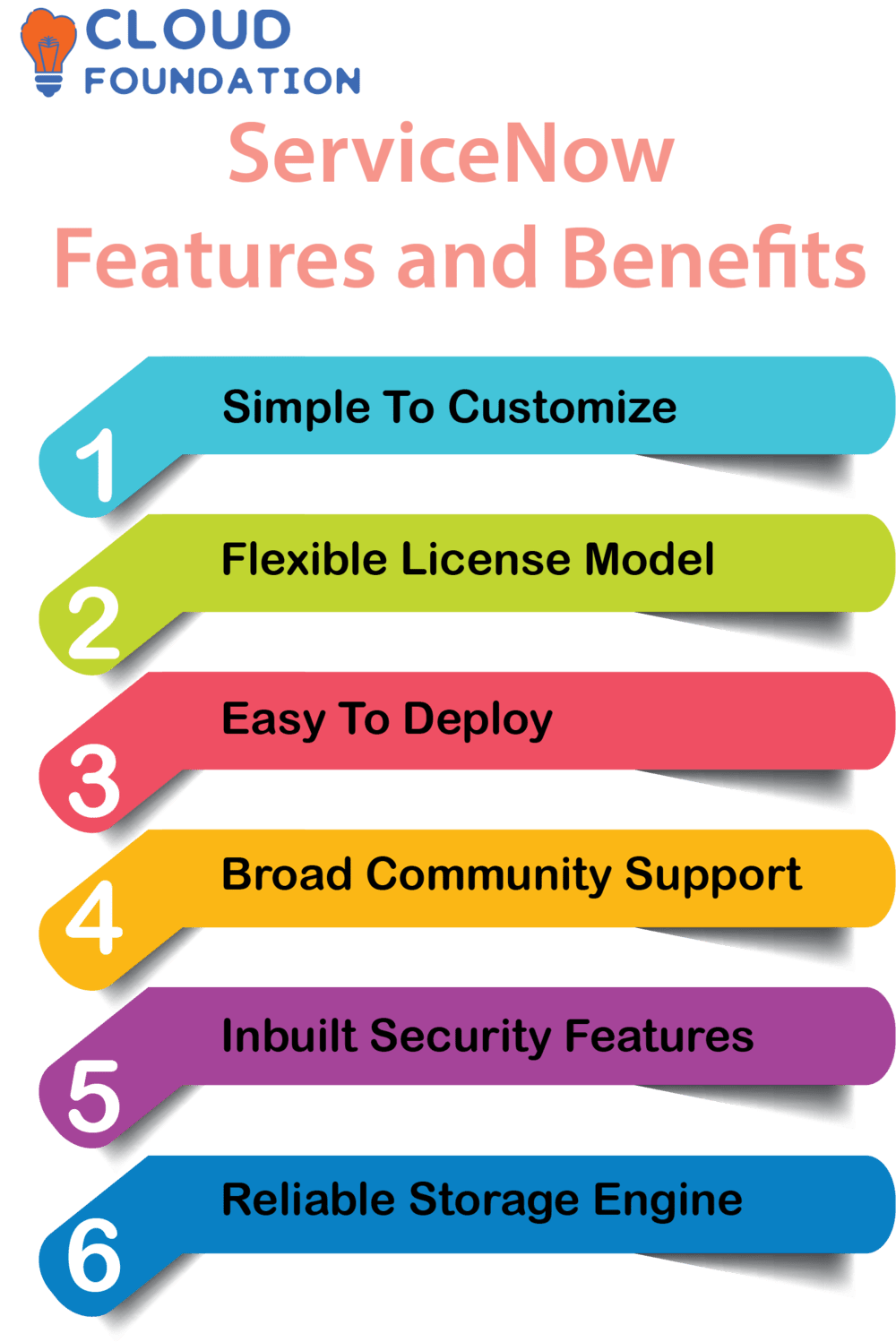
ServiceNow is an enterprise cloud Computing platform for managing IT services. It includes a database of all the information regarding the services, administrators, and users.
The following is the ServiceNow features list:
Simple to customize.
Easy to deploy and is best suited for large scale.
Provides real-time reporting and insights and also has inbuilt security features.
Flexible license model.
A comprehensive set of integrations.
Comprehensive knowledge base.
It offers a powerful form processing engine.
Reliable storage engine.
High availability and redundancy.
It has broad community support.
ServiceNow Tutorial
ServiceNow tutorial covers various scenarios, including working with new and existing customers. It includes scenarios for On-demand and Automated customer service.
This ServiceNow tool tutorial gives you an overview of the ServiceNow capabilities that help you manage the lifecycle of a service request. It provides information about the fields you will use in the Service Catalog and the workflows you can use to automate various processes.
It also explains the processes for managing change requests in ServiceNow. At its core, ServiceNow is a configuration management tool.
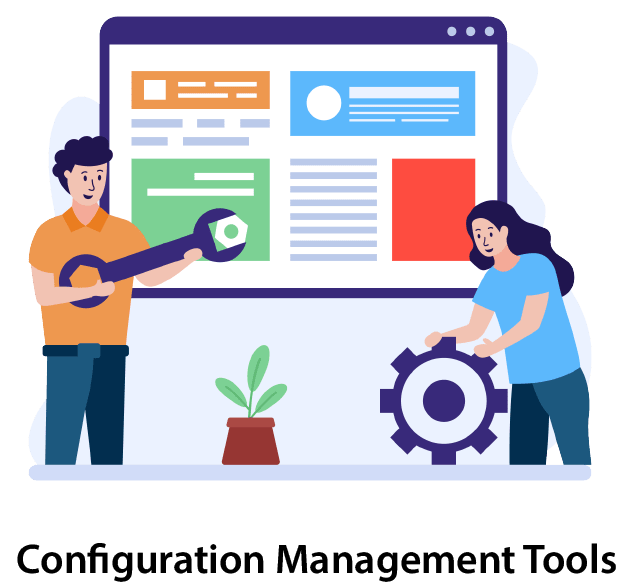
It provides a complete platform for managing change requests and tasks. It also includes advanced workflows for IT business management processes.
However, the tool can manage a wide range of business services. This ServiceNow tutorial will give you a detailed overview of the ServiceNow capabilities that will help you work with ServiceNow.
ServiceNow For Beginners
ServiceNow beginners have various implementations, and each performance has a unique purpose. ServiceNow editions provide services to a single customer and manage all the activities related to the service, product, or project.
This tool helps you to manage customer relationships efficiently.

ServiceNow beginners guide
ServiceNow basics for beginners provides various services that help businesses meet the needs of their customers. It is a cloud-based platform that allows companies to gain a comprehensive view of their services.
ServiceNow Flow Designer
Form Flow Designer is a new UI designer to help you quickly build forms and workflows. A new form designer is included in ServiceNow.
This form designer is a WYSIWYG (What You See Is What You Get) editor that enables you to drag and drop components onto a canvas and connect fields to validate and display records from a data source.
It’s the ideal tool for building custom business forms and reducing the time it takes to create forms.
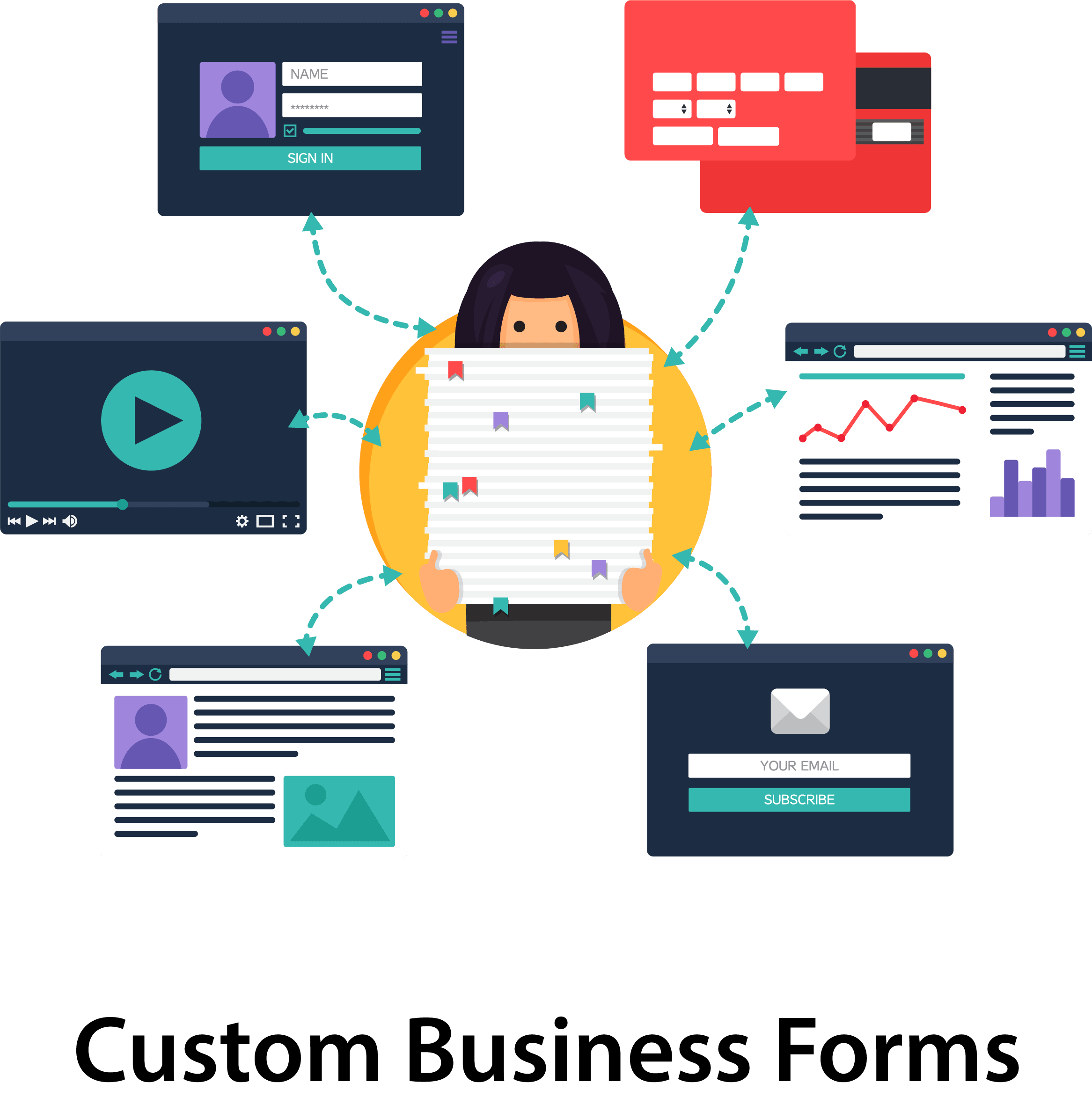
Form Flow Designer is a set of form designers for each object type in ServiceNow. The Form Flow Designer can build forms and workflows for lists, tables, processes, and even custom objects.
ServiceNow flow designer tutorial includes a built-in data source that displays sample data. You can also use your data source to display records from a specific list or table.
ServiceNow Versions
ServiceNow all versions have released multiple versions over the years
Following are the versions of the ServiceNow tool:
Calgary (2015.1)
Dublin (2018.1)
Helsinki (2018.2)
London (2018.3)
Istanbul (2020.2)
Geneva (2020.1)
Kingston (2021.1)
Jakarta (2019.1)
Madrid (2020.3)
Paris (2019.2)
Orlando (2020.4)
Quebec (2021.2)
Vancouver (2021.3)
ServiceNow Tool Latest Version
Vancover is the ServiceNow new version. It has latest features, including the Workspace User Interface (UI), Scripted REST APIs, and enhanced reporting capabilities. Q4 2023 is the new ServiceNow version.
ServiceNow Reporting
ServiceNow is a platform for IT service management that assists its users in quickly identifying and solving service-related issues. It provides a cloud-based platform that makes it easier to plan and carry out objectives for digital transformation.
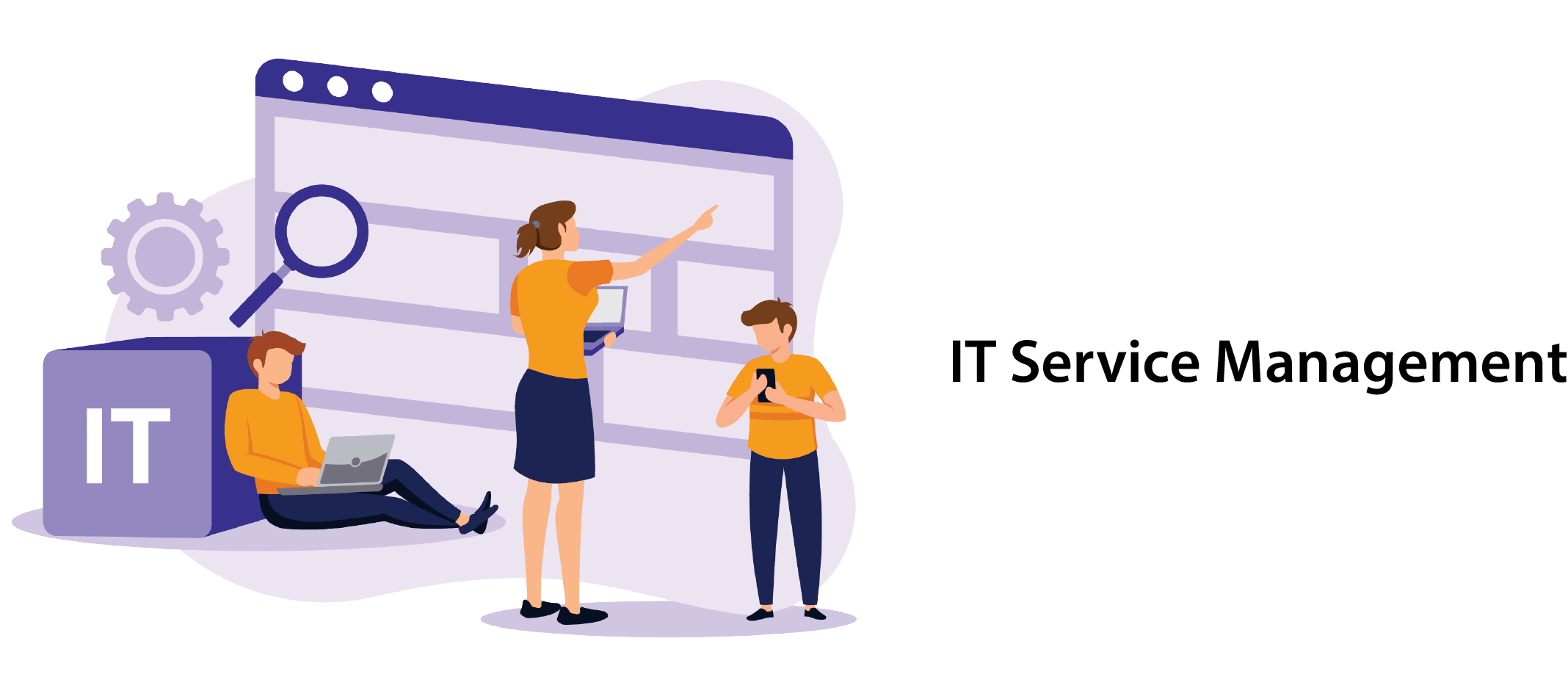
With the touch of a button, it offers proactive monitoring and resolution of service requests, problems, and adjustments, provided by knowledgeable agents and administrators.
Understanding ServiceNow today comes with a wide range of capabilities for automating and simplifying the whole service management process, from analyzing incidents and issues through their resolution and closure.
This includes a self-service portal, advanced search, and mobile app access, allowing users to stay connected and successfully manage service requests.
Service today bridges the gap between IT and other departments, enabling cross-functional collaboration and unified service administration.
Scheduled Reports in ServiceNow
Scheduled reports are a powerful business tool that can help you gain insights into your current processes. Scheduled reports can also be an excellent tool for analyzing historical data and identifying areas for improvement.
ServiceNow Tags Reporting Tool
It provides the ability to search and filter the knowledge base. ServiceNow also offers a variety of mobile-ready business management applications for iOS and Android.
It is a ServiceNow bug tool, a ServiceNow incident tool, and a ServiceNow knowledge base tool.
ServiceNow Tool Basics
ServiceNow toolbox contains many modules that you can use to manage change requests and incidents.
ServiceNow Tool Overview
ServiceNow is a software platform that combines the best features of four major IT Service Management (ITSM) systems and automates the entire process.
ServiceNow Tool maintains a single system of records for IT services, IT resources, and business services.
ServiceNow Tool uses as a central nervous system for all departments, users, and techniques in an enterprise.
Compared to other ITSM tools, ServiceNow offers a number of affordable cloud-based services that can be tailored to meet the needs of any organization. It’s user-friendly. The platform is easy to navigate and straightforward to use.
There are no complicated screens or special configurations required to get started.
It’s secure.
ServiceNow Tool Introduction has several advanced security features that help to keep the data safe.
These include two-factor authentication, data loss prevention, and encryption at rest. It’s flexible. The tool offers some customization options that can be used to create a tool that meets the needs of any organization.
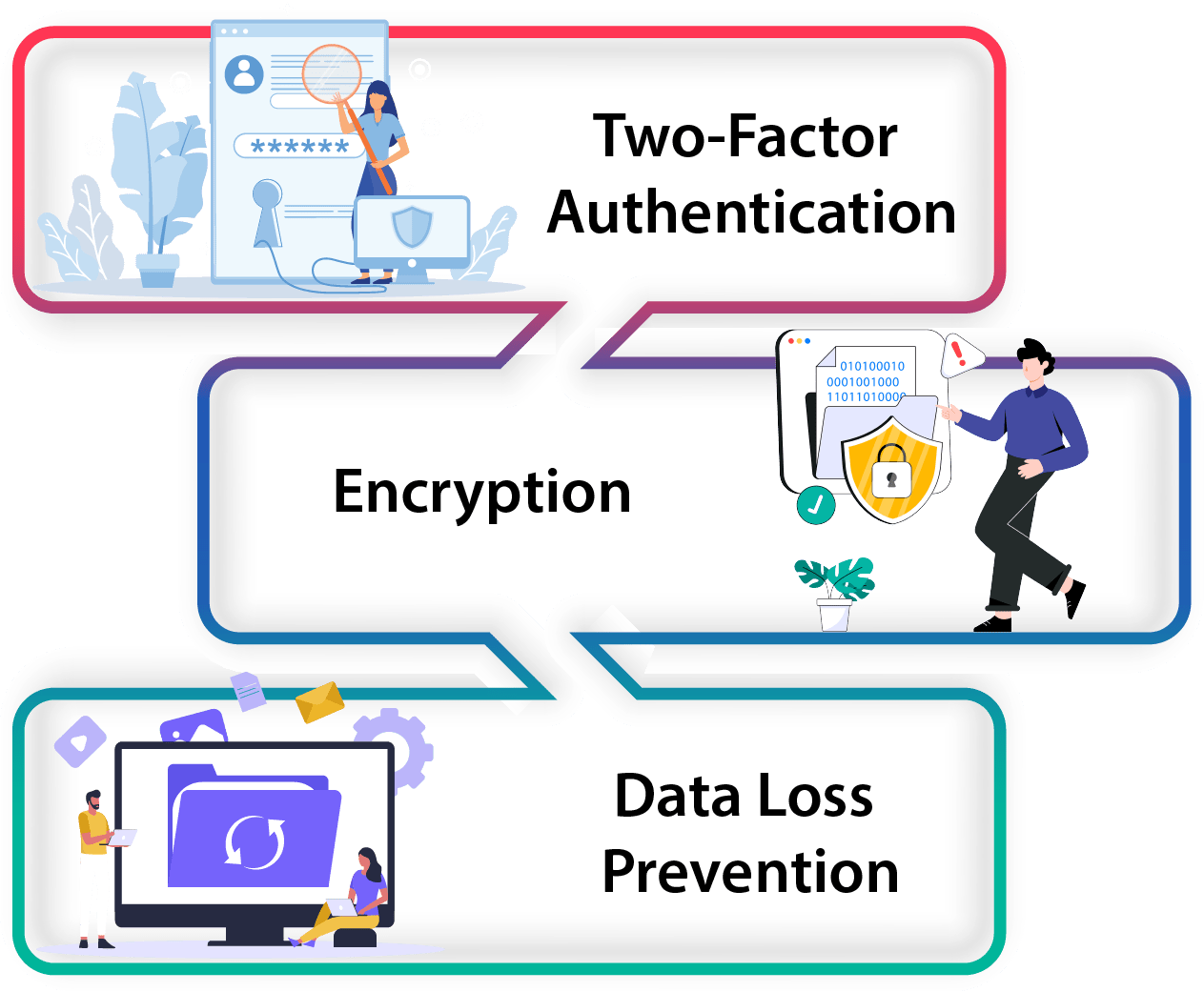
It’s scalable.
ServiceNow Tool Tutorial for Beginners has many advanced features that make it easy to scale as your needs grow. These include advanced caching, high availability, and multi-instance deployment. It’s easy to integrate.
Several ready-made integrations make it easy to connect the tool to other systems. It has several advanced reporting features.
ServiceNow Tool Benefits
Several types of reports help to measure the instance’s performance and analyze the data stored in the database. It has many advanced workflows that help to automate the tasks that take place in the tool.
Events, actions, or criteria can trigger these workflows. It has several advanced mobile-ready features make it easy to get the information that matters most to the user.
ServiceNow Tool Features.
The more features the tool has; the more complicated it is to use. In the same way, a ServiceNow tool must have a minimal number of features to be used by a limited number of users.
ServiceNow version support is a platform that offers different tools to meet the needs of every organization.
Each tool has a different number of features, and the number of components can vary from one instance to another. To use a ServiceNow tool, you must first decide which device best suits your needs.
Once you have made that decision, the next step is to select the tool that best meets your needs. This process may be time-consuming because there are many tools, and each tool has different features.
However, there are a few features that every tool has in common.
The following section will provide you with a list of those features.
ServiceNow Integration List
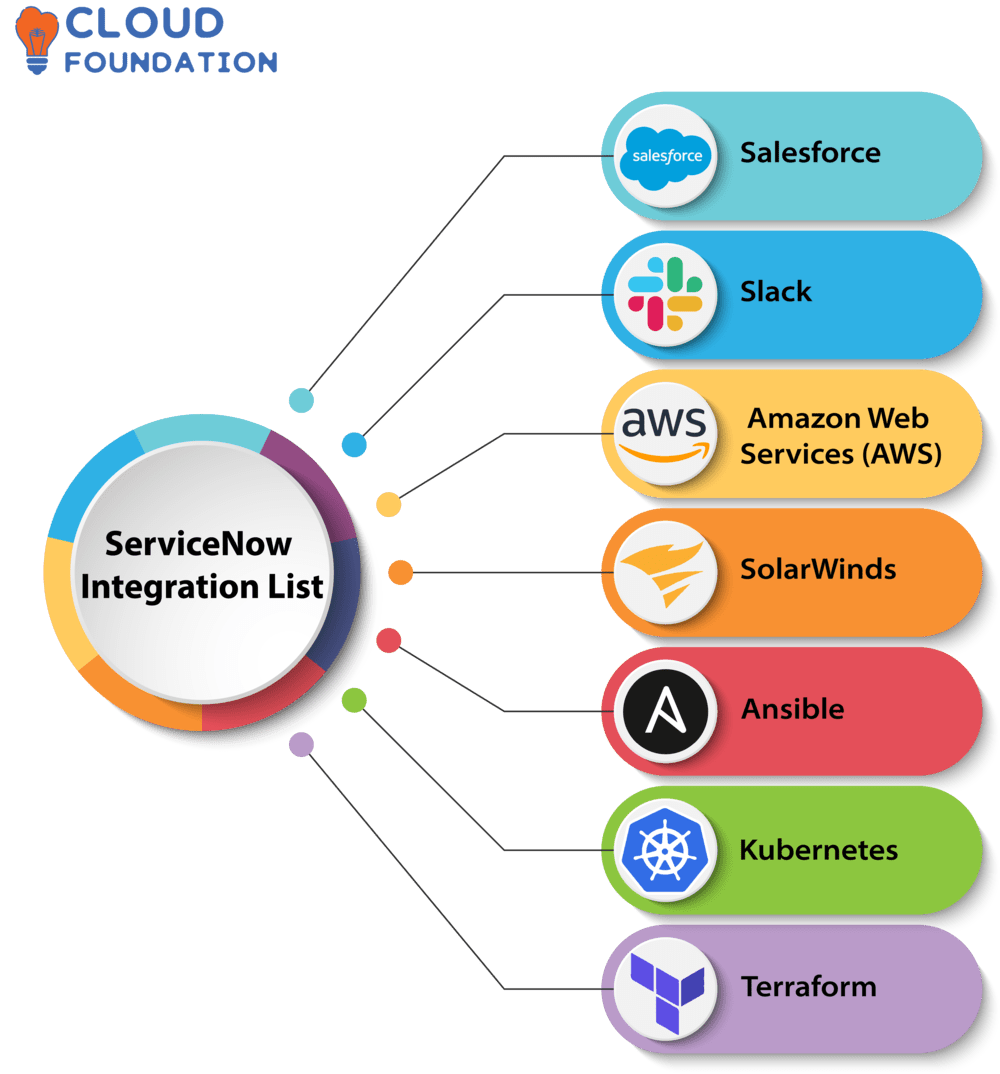
SolarWinds
Slack
ServiceNow integration tools that help automate service catalog management and accelerate the delivery of IT services.
ServiceNow careers
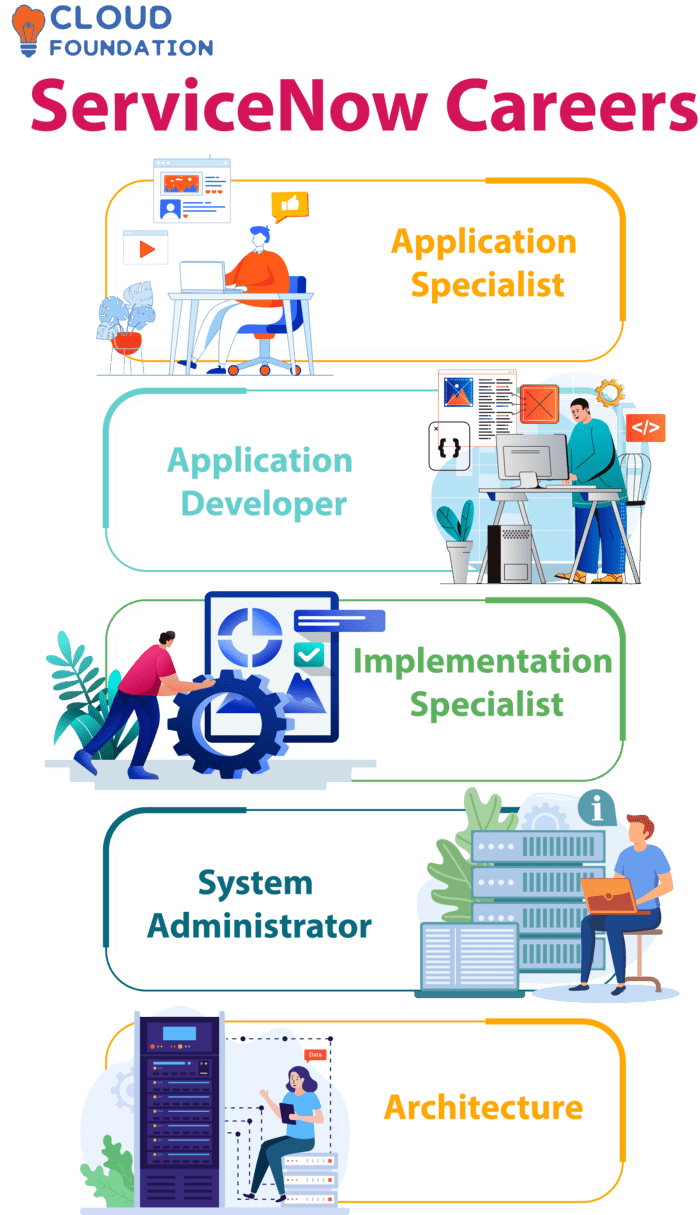
Following are the ServiceNow Careers that you can pursue to make a bright future in this domain.
ServiceNow Application Specialist
ServiceNow Application Developer
ServiceNow Implementation Specialist
ServiceNow System Administrator
ServiceNow Architecture
Is ServiceNow a Good Career Opportunity For You?
If you have experience in ServiceNow and good scripting knowledge, can you apply as a ServiceNow Developer? If your answer is “yes” to both questions, you can look at the list of job openings in ServiceNow.
For IT service management professionals, ServiceNow is a cloud-based solution that can automate the entire IT service management process.
It can help manage service catalogs, workflows, change processes, and activities.
ServiceNow Career Path
It can help you gain a deeper insight into business services and also helps in reducing costs.
If you want to learn more about ServiceNow, you can check out the list of free courses on ServiceNow’s website.
In today’s blog post, we have learned that ServiceNow’s many features and workflow models enable employees to accelerate the business process and provide flexibility, power, and reliability to fulfil incident and issue management goals.
Users of ServiceNow can choose their preferred help interface. ServiceNow gives technicians all the information they need to diagnose and repair problems, eliminating the need for spreadsheets and emails.
CloudFoundation is the best place to begin your ServiceNow Training and get Guidance for ServiceNow Certification and find work in this sector.

Kiranmai
“Bringing you the latest in tech news and insights to ignite your creativity & spark positive change – Welcome to my world of words”



