Azure Active Directory Tutorial
Azure Active Directory draws inspiration from on-premise activated services but is more than a database: It stores information about an organisation, including user credentials, names, and contact information, as well as authentication and authorisation processes using that user information to authenticate or authorise users.
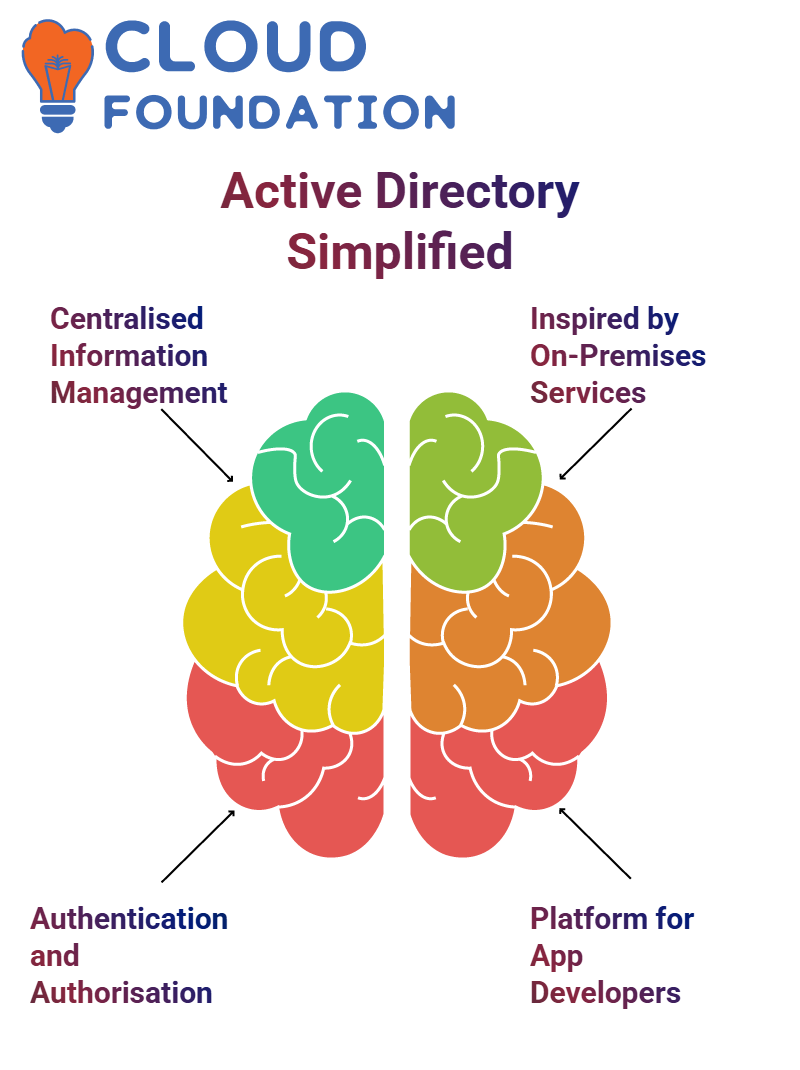
Azure Active Directory provides application developers with a platform for building and managing apps using various methods, providing single sign-on (SSO) access to applications and APIS to build tailored experience-driven experiences in apps and APIS.
What is Azure Active Directory
Azure Active Directory was created explicitly for cloud users. Although both services exist within a virtualised cloud environment, Windows Active Directory differs significantly from Azure AD regarding architecture and function.
Identity management systems provide organisations with an essential identity management solution, storing and organising various network elements like computers, users, and resources.
Live directories like Identity Safe store user accounts and passwords, computer files with permission settings from security groups, and any necessary permissions that need managing, such as security group permissions.
Identity management software that contains extensive user details for multi-tenant deployment makes identity administration tasks easier and more efficient.
Inspired by traditional on-premise directory services, Cloud AAA is a one-stop solution for core directory services, cloud application access management (CAAM) solutions, and identity authentication needs.
Azure Identity Authentication allows administrators to configure who can and who cannot gain access to applications, offering identity authentication solutions.
Organisations can leverage Azure Active Directory to deploy applications that users can access. When these apps are fully hosted in Office 365, Azure Active Directory manages their authentication or sign-in processes.
Office 365 authenticates users who access it and offers reports that provide insights into an organisation’s security and usage patterns.
Features of Azure Active Directory
Azure Active Directory allows organisations to build applications and users using the Microsoft Identity Platform more efficiently by building applications using MS ID for users and apps, providing organisations greater control.
Azure Active Directory simplifies managing accounts, accessing resources, and performing tasks efficiently for users. Furthermore, its services are readily available, making development significantly more straightforward for businesses.
Azure Active Directory allows employees to use one set of usernames and passwords to gain access to any service for which their admin permits them.
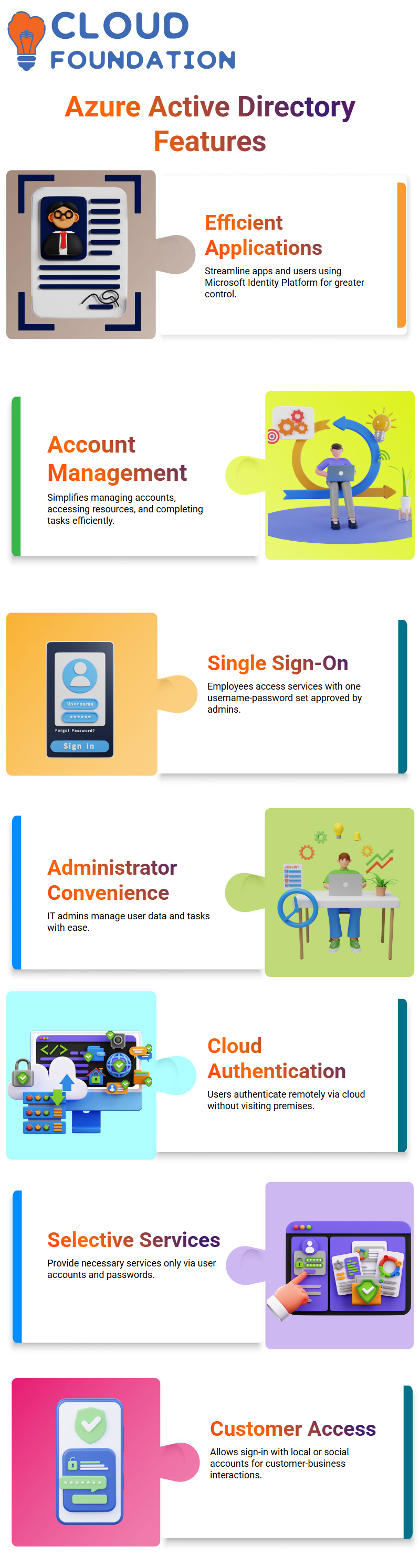
IT and user information administrators find this feature convenient for managing user data and tasks. While Azure Active Directory and Windows Active Directory share many similarities, their differences are essential considerations when choosing identity management services.
Organisations can create users with passwords and user accounts in Azure Active Directory to provide only the necessary services to employees. At the same time, individuals can sign into it in the cloud to authenticate themselves – no need to visit the premises at all.
Azure Active Directory also features customer-to-business capabilities, enabling customers to sign in using local or social accounts.
Windows Active Directory Layers
Windows Active Directory (WAD) is an advanced management solution with five layers. Administrators can easily administer user logins, data storage needs, Federation services, and online customers using WAD.
80 DNS is Windows Active Directory Domain Service, which allows administrators to manage vendor user logins, vendor user information, and service usage of vendors and clients alike.
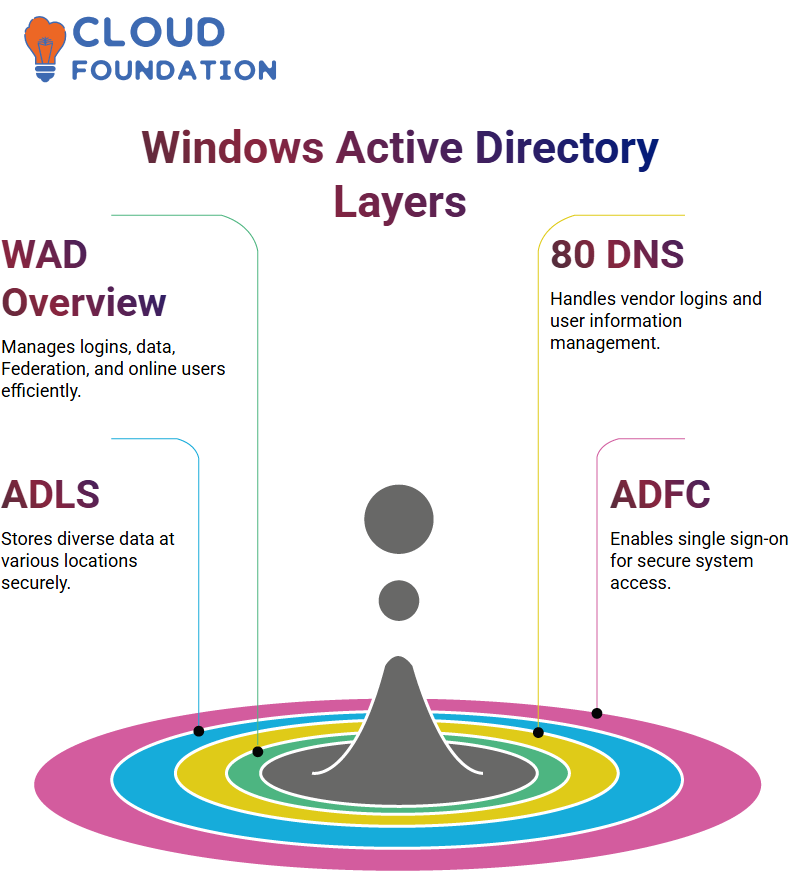
ADLS serves as a data storage service, allowing administrators to store any amount and type of information at any location. ADFC, on the other hand, offers single sign-on features, allowing users to gain entry to systems and applications using one password/credential for secure logins and applications.
ADCS allows administrators to customise services and administer public certificates. ADRMS serves as data protection. Microsoft created Azure Active Directory instead because using Windows Active Directory was cumbersome for administrators.
Hybrid identities
Hybrid identities can be achieved using internal and external identities; external ones allow guests to be invited into an environment and authenticate using just one user.
Multi-factor authentication uses one user for each role while role-based access control enlists multiple individuals for various positions.
Azure ID’s hybrid approach and capabilities allow users to seamlessly integrate multiple devices, including laptops and Android smartphones, into Azure 80. Users will then have the power to manage and access these devices while providing seamless management and administration of their Azure IDs and devices.
Azure ID
Azure Identity provides users an efficient means for controlling access and managing various services and components while protecting privacy and harnessing Azure ID’s power.
Azure ID is an integral component of Microsoft’s identity platform and serves as a centralised single sign-on solution for cloud and on-premise services.
Azure ID is a cloud-based identity management solution that uses modern authentication protocols and services to securely manage users and groups within its ecosystem.
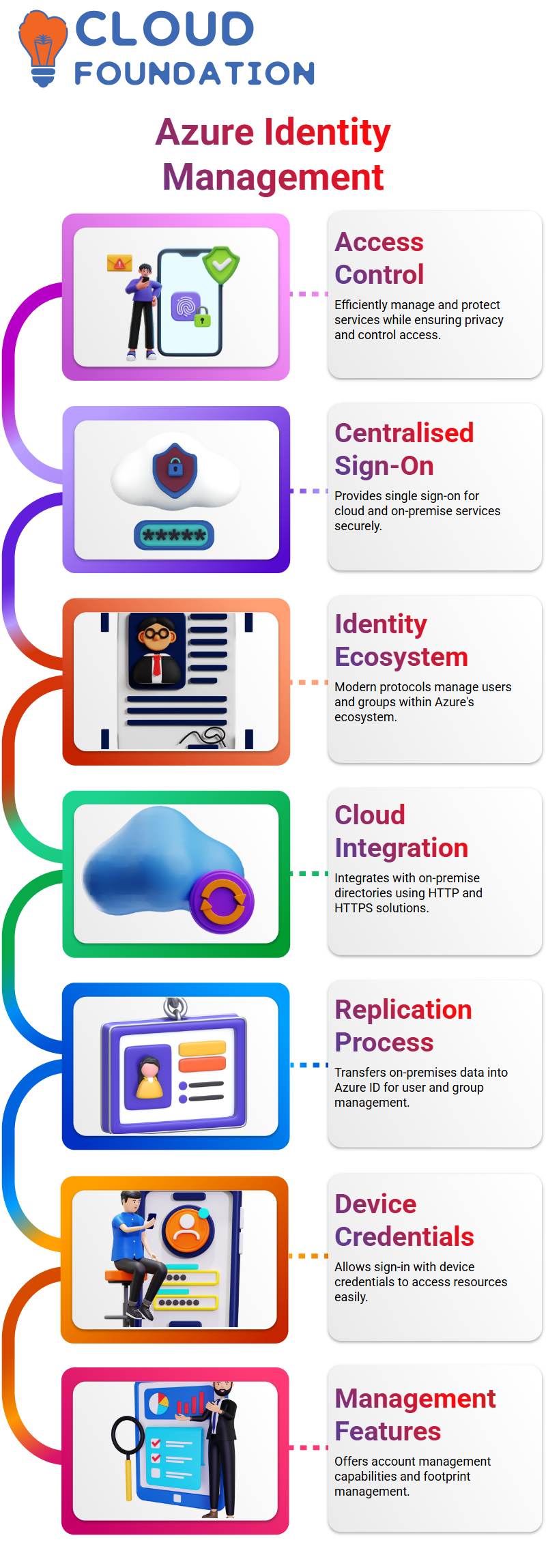 Cloud Native HTTP and HTTPS solution that integrates with on-premise Azure Active Directories or Active Directories and can be replicated and deployed onto agents.
Cloud Native HTTP and HTTPS solution that integrates with on-premise Azure Active Directories or Active Directories and can be replicated and deployed onto agents.
This replication process transfers some of the on-premises data into Azure ID for use as cloud user and group management.
Azure ID allows users to sign in using device credentials to easily access various services and resources. It offers single sign-on for services and resources and allows users to create accounts with management capabilities and footprint management features.
Azure ID Connect
Azure ID Connect enables users to seamlessly sign on using single sign-on by synchronising usernames and groups from on-premise environments with Azure.
In addition to physical access, deployment on-premise requires a clear line of sight between all domain controllers in a forest and the accounts you wish to synchronise on those controllers.
Azure ID Connect enables users to identify people and groups from within Azure cloud storage, create accounts in Azure and manage user access rights for these entities.
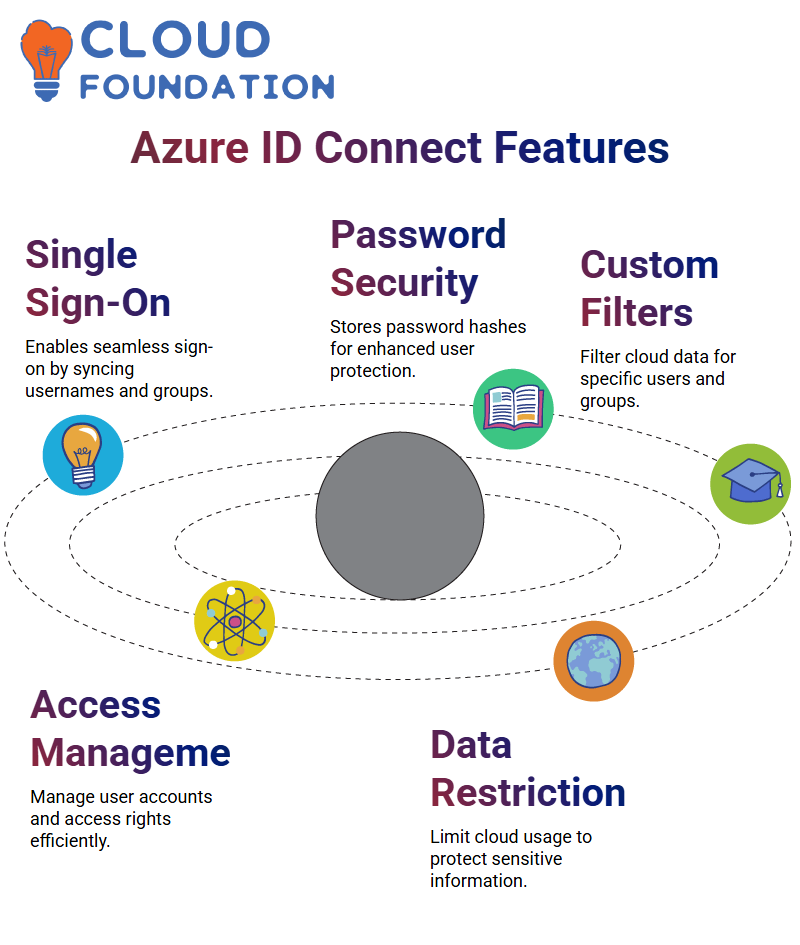 Azure ID Connect does not store passwords directly in its cloud database; instead, it syncs only hashes of those passwords to ensure users do not accidentally store their login info.
Azure ID Connect does not store passwords directly in its cloud database; instead, it syncs only hashes of those passwords to ensure users do not accidentally store their login info.
Azure ID Connect gives users the power to use custom filters on their data in the cloud to ensure only those users and groups they specify have access and ensure their services remain independent from on-premise services.
Azure ID Connect allows users to easily manage user accounts, system user accounts, and cloud-related groups in an accessible cloud-based interface. Users can filter out specific users or groups they don’t wish to use in the future.
Restricting cloud usage to only necessary users and groups helps ensure that sensitive data doesn’t fall into unauthorised hands.
Adobe Experience Manager (AEM) in Azure Active Directory
AEM is an advanced authentication system, offering user and password verification to ensure only authorised individuals can access and utilise its features. It provides a safe platform where people can share and communicate securely.
AEM was developed with safety in mind. It enables organisations to track user activity within and externally to their organisation, with only authorised individuals having access to and using this system.
AEM uses multi-factor authentication as a highly secure method to protect user data. This technique ensures that only authorised individuals have access and usage privileges on the system while offering users a safe environment to collaborate and share knowledge and ideas.
Role-Based Access Control (RBAC)
Azure Role-Based Access Control (RBAC) is an authorisation mechanism used to limit who can gain access to Azure resources. Users, groups, service principals, or managed identities are given specific roles with scopes granting entry. This article details this assignment process within the Azure portal.
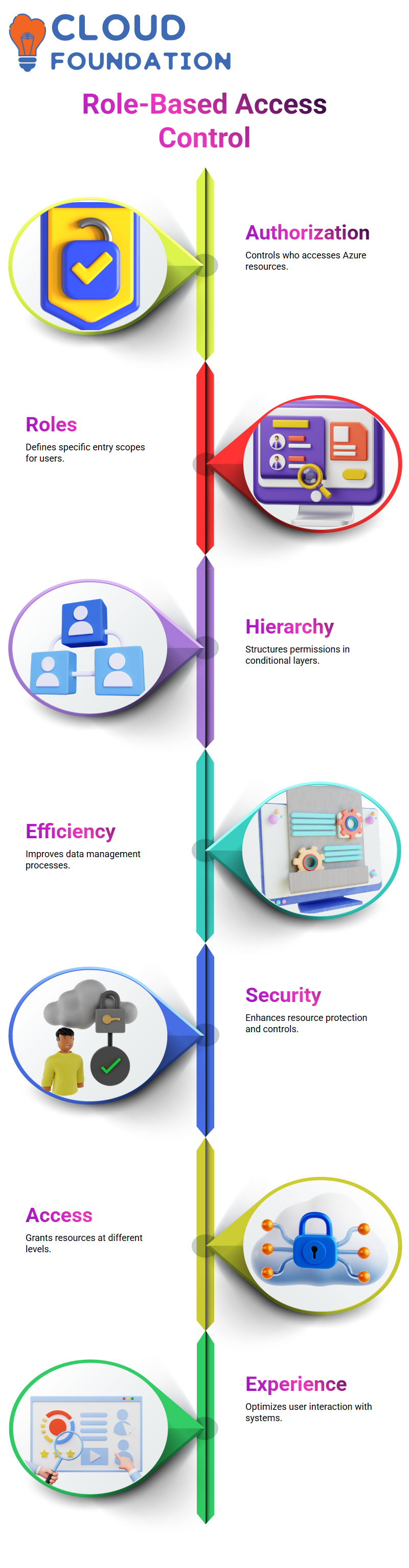 Role-based access control enables users to assign permissions in a hierarchical structure of conditional access, allowing users to determine under what conditions access may or may not be granted.
Role-based access control enables users to assign permissions in a hierarchical structure of conditional access, allowing users to determine under what conditions access may or may not be granted.
Role-based access control (RBAC) in Azure enables users to assign permissions and gain access to resources at different levels. This provides greater control and efficiency of user data management and improves overall security and the user experience.
Conclusion
Azure Active Directory (Azure AD) is an integral solution for modern organisations looking to efficiently and securely administer user identities in cloud and hybrid environments.
Azure AD stands apart from traditional on-premise directory services by offering flexible cloud features like single sign-on, multifactor authentication, and role-based access control. These features make it a robust way to boost security while streamlining IT administration.
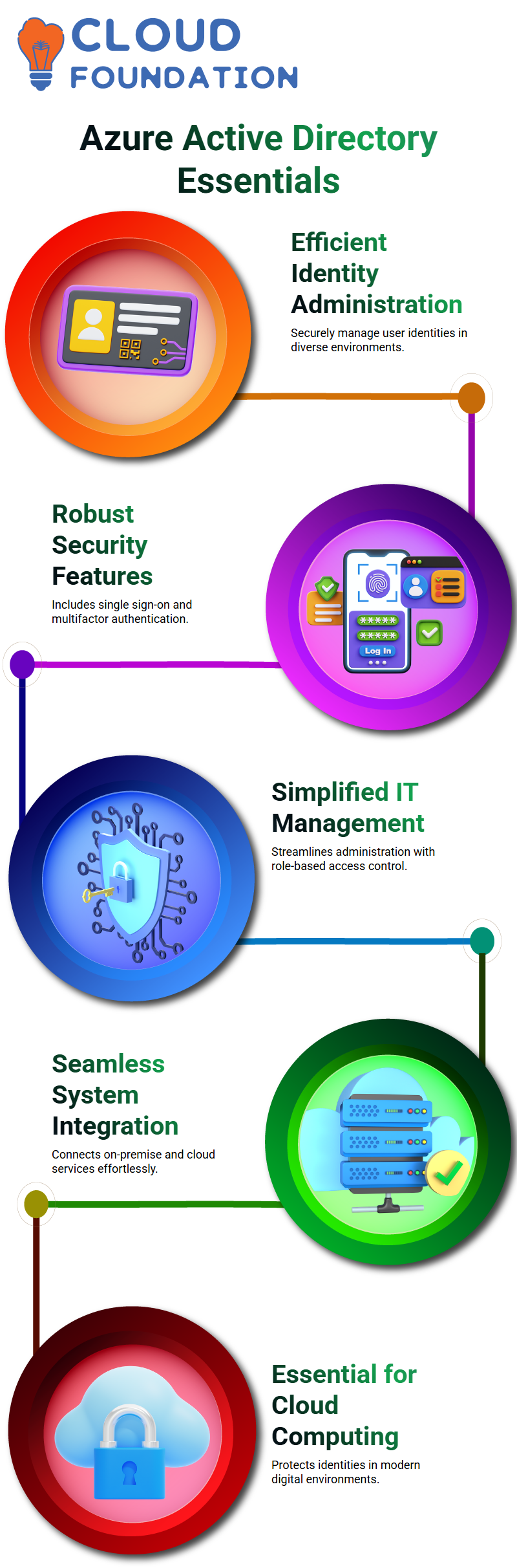
Azure AD’s seamless integration between on-premise systems and cloud services enables businesses to streamline identity management, enhance user experiences, and ensure data safety across platforms.
As organisations embrace cloud computing, Azure Active Directory becomes essential in protecting identities and managing access in today’s digital sphere.

Vinitha Indhukuri
Author



