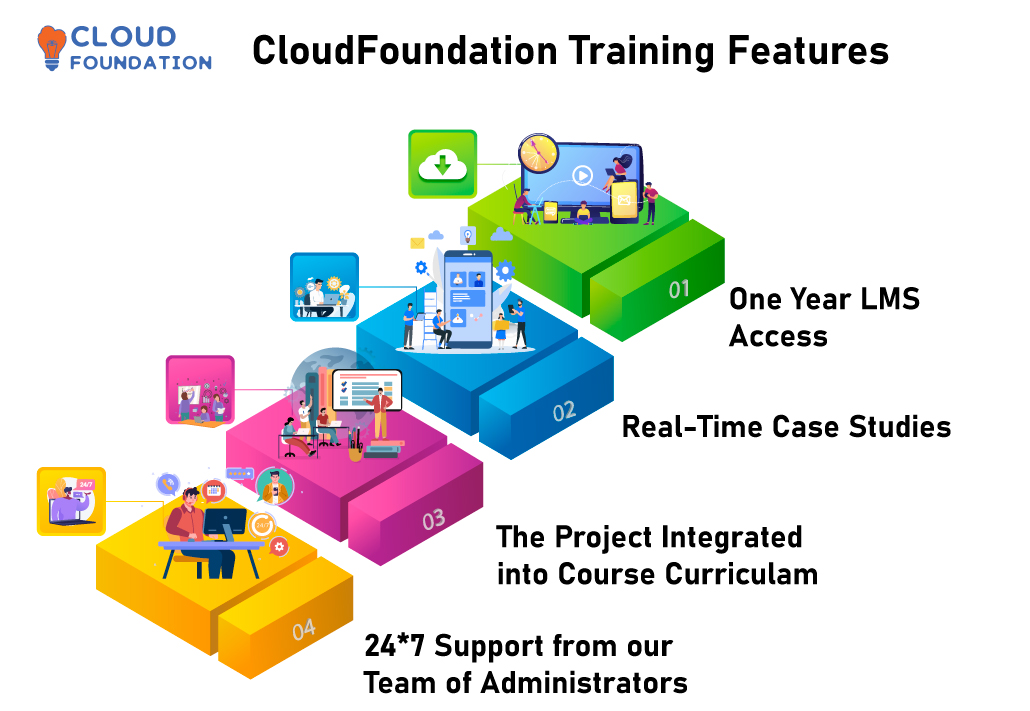Workday HCM Training Training in Auckland, New Zealand
⏰40 hours | ▶️ 36 Videos | 📣 158 Participants | 🔥 127 Reviews
Choose a Plan that Works for You
Self Paced
- Advanced sessions
- Interview Q&A
- Free study Materials
- Premium Technical support
Instructor Led Live Training
- Live Instructor
- Advanced sessions
- Interview Q&A
- Premium Technical Support
Corporate Training
- Live Instructor
- Advanced sessions
- Interview Q&A
- Premium Technical Support
Course Description:
Workday HCM Training is one of the best Courses that you can acquire now with great benefits Launched by CloudFoundation and an excellent functionality enterprise source.
Get Workday HCM online Classes were conducted both on weekdays & Weekends.
Now start this human capital management (HCM) Course, which has a good demand globally.
Start your exceptional Learning skills on Workday HCM and get great job opportunities as I.T. professionals, Project Manager, System administrators, leading executives, and managers.
The experienced instructors also help you guide the Workday certification path by completing your best practices in your program now.
Course Content
1. What is HCM?
- What is HCM, HR, HRMS, HRIM
- Google Trends report on HCM, HRMS
- Importance of HCM and HRMC
- Estimated customer base for HRMS software (Its everywhere and massive)
- Will HCM rise or fall in future (Value of Human Capital)
- Comparing a Stray dog with a trained dog
2. What is Workday?
- What is Workday and how is it different from others?
- Is workday completely on Cloud, then what is workday Studio?
- Downtime and version upgrades in Workday
- Components of Workday like HCM, Studio, Finance, Payroll, Absence etc
- Which workday component is used commonly by vendors?
- Compare all the HCM vendors and their market report
- Google Trends report on Workday
- Compare Workday with SAP Successfactors, Oracle HCM & Taleo in Trends
3. What are Main Concepts in Workday and Basics Navigation
- How to login and Navigate in Workday
- VPN in Workday for certain client (Overview)
- Overview of Worklets in Workday
- What is an Object in Workday
- Navigate the Homepage and all the options
- What are Business Objects
- Additional and advanced Navigations
4. Organizations in Workday
- Types of Organization in Workday
- What is a Supervisory Organization?
- Locations in Workday and Hierarchy
- What is reorganization and how to configure
- How to create Supervisory Organizations and Subordinate Organizations
- What is Cost Centers & Cost Center Hierarchy and how to create them
- How to create a Company in Workday
- Creating Locations with options and Location Hierarchy
- Creating Region with options and Region Hierarchy’s
- Moving workers between organizations (Practical demonstration)
5. Staffing in Workday
- Different Types of staffing models
- What are Job Profiles and Job Families and How to create them?
- What are Positions?
- Job vs Positions
6. Compensation configuration
- What are Compensation Grade, Package and Rule?
- What are the difference between them and how to configure them?
- How to create a compensation package
- What is a Grade and How to create a Grade?
- What is Grade profile and How to create a Grade Profile?
- What are Compensation Eligibility Rules and how to create Compensation Eligibility Rules?
7. Security Configuration
- Domain Security Policy
- Business Process Secuirty Policy
- Security Groups
- Role Based Security Group
- User Based Security Group
- Configuration of the Security
8. Business Process configurations
- Configuring a Business Process
- How to create an applicant
- Hire & Rescind Process
- Cancel a business process
- How to handle Terminations
- How to handle Promotions
- Transfers overview and configuration
9. iLoads Module
- How to prepare iLoad template
- How to Load the data into workday
- Validations
10. Reports module
- What are report and why do we need them
- How to create a simple report in Workday?
- Advanced reports
- How to create different calculated fields
- Sharing report between multiple users
- Making report as a web service and using them
- Data Sources, Objects and fields
- Real time scenarios on report module
11. Calculated Fields Module
- Introduction to Calculated Fields
- Calculated fields basics
12. EIB module
- What is EIB and its practical use case
- Simple EIB Inbound Integrations & Outbound Integrations
- What are XSLT transformations and how to configure them
- Project use case on EIB implementation
13. Connectors in Workday
- Core connector outbound integration on Worker data
- Cloud connector outbound integration on Payroll Interface
- Cloud connector outbound integration on Benefit
- Document transformation
- System user creation
14. CanopY project in Workday
- Project Overview
- How to configure an End to end real-time project.
- Project Guidance
- Project Submission and Verification
15. Mock Interviews with Questions and Answers Discussion
- Functional Q&A
- Technical Q&A
- Project Q&A (For Multiple Domains like Banking, Retail, Insurance, E-commerce etc)
- Question for Fresher’s and Experienced (How do they differ?)
- How to justify if the resource is not certified.
16. Certification Preparation Session
- How difficult is it to clear the certifications
- Levels of certification
- How to register for them(Technical details)
- Can I apply for certification if my company is not a partner
- If not, what is the alternative
- Certification Mock Q&A discussion
17. Resume Preparation Help
- What’s the Best resume
- What if my resume is worst
- How to prepare a great resume
- Should I be on LinkedIn, Of course, Yes
- Providing Photo, Facebook, LinkedIn, Twitter Links in a Resume
- Create Blog, Quora, StackExchange etc and provide the links in the resume.
- SEO in Naukri (how to be on the Top)
- Creating Multiple Profiles in case you need a job urgently(Naukri loophole)
- Floating your resume in Monster, indeed, Shine etc.
- How to Search for Job providers and jobs in LinkedIn
- Aggressive Follow, that’s what counts
18. Post Job Support
- How can we support you if you are in a project
- Can we help you in a disaster recovery process
- How to be in touch with my colleagues and experts
FAQ’s
❓ Do you offer any discount/offer?
✅ Yes, offers keep changing from time to time. You can chat with us or call our training coordinator for more details.
❓Is there any demo video which I can watch before enrolling to the course?
✅ Yes, we have provided a Demo video section on each course page so that you can get a glimpse into the course you want to enroll.
❓How soon after signing up would I get access to the learning content?
✅ Yes, we will provide access to all the learning materials after the complete payment for the course.
Suggested Courses

MuleSoft Training
⭐⭐⭐⭐⭐
😃 221 Learners

Pega Training
⭐⭐⭐⭐⭐
😃 391 Learners

SailPoint Training
⭐⭐⭐⭐⭐
😃 106 Learners

WorkDay Training
⭐⭐⭐⭐⭐
😃 158 Learners
A few of our students