What is SAP SD- What is SD in SAP?
SAP SD handles administrative duties associated with client orders and product distribution, from initial customer inquiries all the way to final product deliveries.
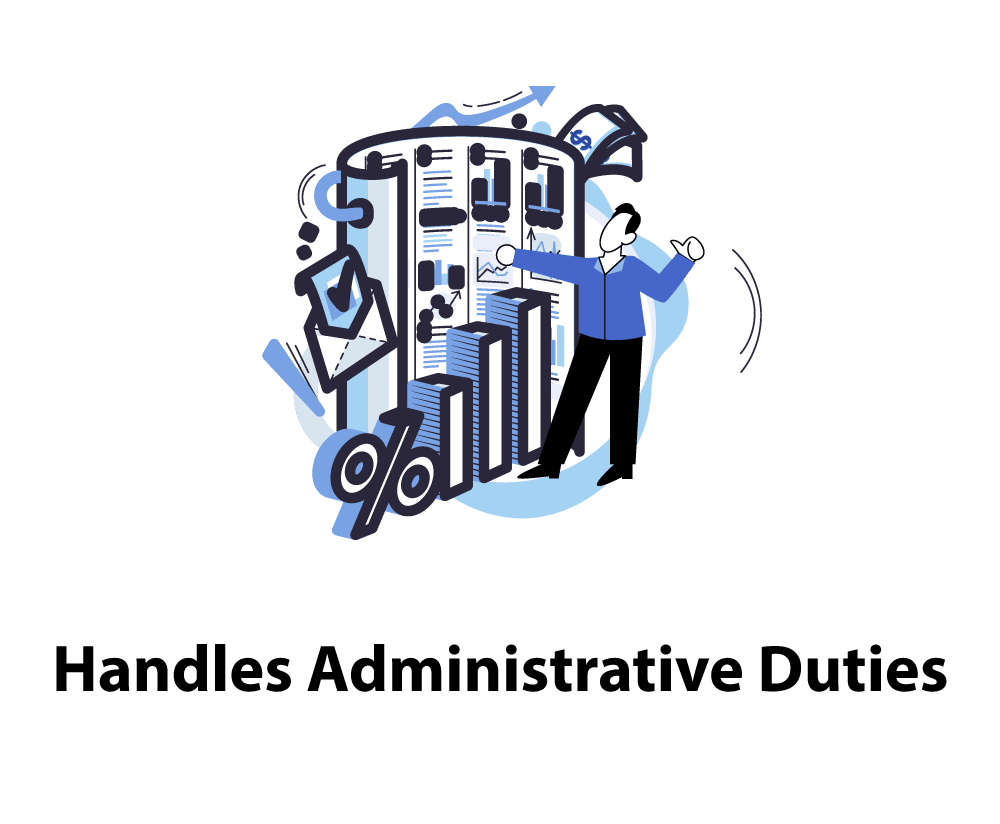 Pricing, shipping, invoicing, and credit management can all be simplified thanks to this application.
Pricing, shipping, invoicing, and credit management can all be simplified thanks to this application.
Overview, Introduction to SAP SD

With SAP SD’s comprehensive sales-distribution module you’re assured a smooth sales and distribution experience from start to finish!
The use of SD module allows for easier customer data, product data and transaction monitoring as well as oversight over how these processes perform.
Other components that comprise SAP are Material Management (MM), Financial Accounting (FI), Personnel Management (PM), and Logistics Management (LT).
What is SAP SD?
By using this module, customers can quickly view product details and pricing, place orders quickly, track them from start to finish and keep an eye on progress from order placement all the way to delivery.
In addition, SAP SD integrates seamlessly with SAP Financials (FI) so as to manage customer accounts and payment processing efficiently.
SAP SD Definition or Define SAP SD
It primarily controls product sales, delivery, and transportation while simultaneously overseeing pricing quoting billing processes as well as pricing quoting processes within this module.
Below is a breakdown of this module into its various sub-modules:
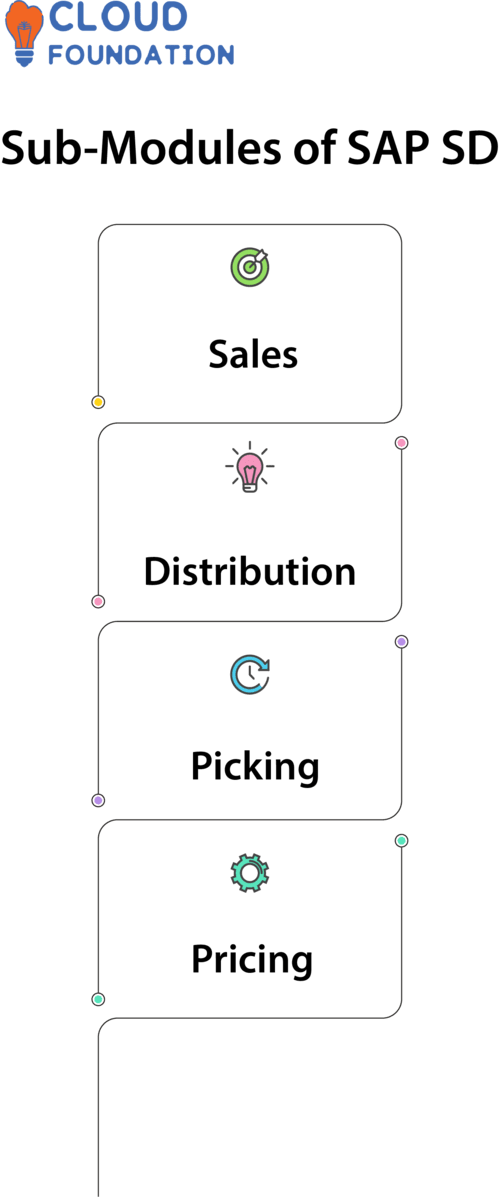
Sales: This module handles pricing, selling and quotation processes to create sales orders, delivery orders and quotations.
Additionally, this system handles credit management and billing processes efficiently, offering users access to sales team functionality for viewing sales data as well as creating teams.
Distribution: This module oversees the transportation and distribution of goods. This includes business warehouse management and shipping operations as well as overseeing delivery/receipt processes.
Picking: This module manages the process of picking goods from warehouses.
Pricing
What Does SAP SD Do and Why Is It Used For?
Manages end-to-end sales and distribution processes to facilitate overall business needs and support customer relationship management.
Manage inventory, pricing and transportation of products as well as sales and distribution activities of an organization.
Uses of SAP SD
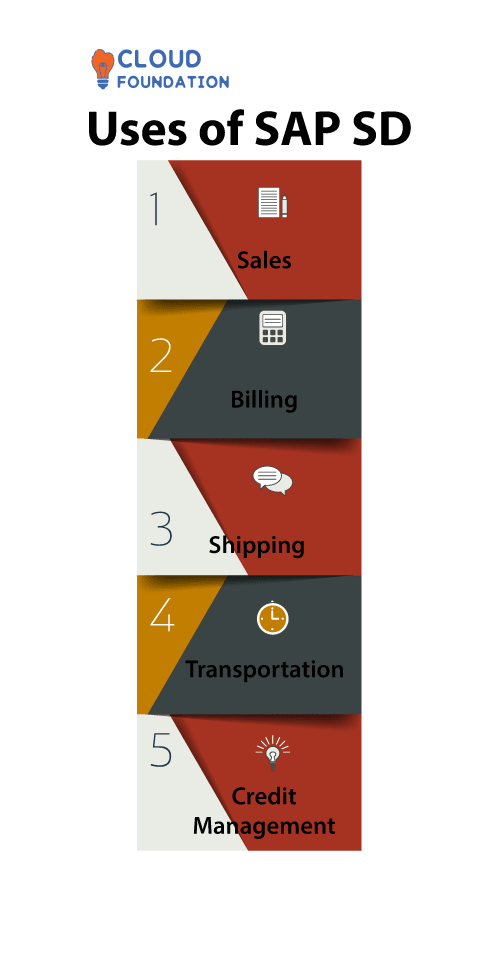
This module of SAP is utilized to manage customer information such as shipping details, billing info and account balances, etc. For E-Commerce sales processes it uses various
Sales which allow it to perform its duties effectively and manage orders, quotations, sales agreements as well as sale details efficiently.
Billing: This module serves to manage billing details of customers. By contrast, Shipping details of orders shipped are managed here as well.
Transportation provides details related to transportation of products.
Credit Management: This module serves to manage credit information of customers.

Why SAP SD, and What are the benefits of SAP SD?
When it comes to handling the many moving parts of an organization’s order-to-cash (OTC) and procure-to-pay (PTP) processes, SAP’s Sales and Distribution (SD) module is among the best and most popular.
With this module, businesses can keep track of their customers’ orders, prices, invoices, shipments, and returns. SAP SD aids businesses in boosting customer happiness and loyalty while cutting expenses and enhancing productivity.
Benefits of SAP SD
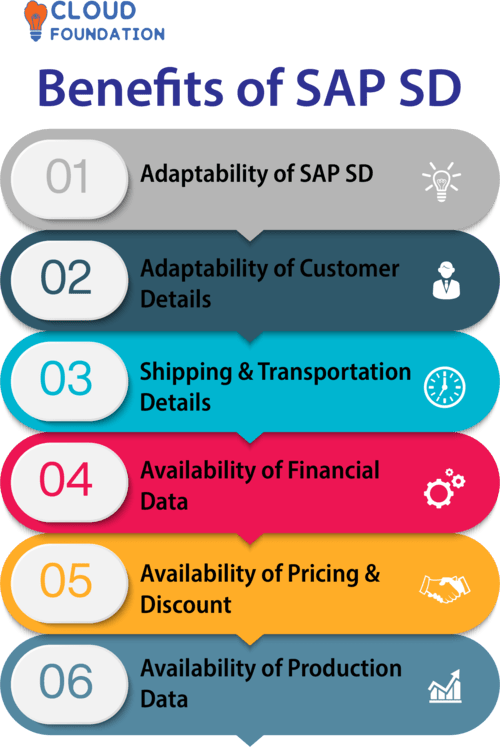
The following are the benefits of SAP SD (Sales and Distribution):
Adaptability of SAP SD: The SAP SD module is adaptable to all organizations and associations. You can utilize it effectively in any industry, making it a standout amongst the most adaptable modules accessible in SAP ERP.
Adaptability of customer details: SAP SD gives you a respectable amount of adaptability with respect to the clients and their data in the system. This lets you track and record client information, which helps in making better business choices.
Availability of shipping and transportation details: The shipping and transportation information available in SAP SD is a great benefit for all businesses. It helps in managing the system and the data stored in it.
Availability of financial data: SAP SD additionally gives you a respectable amount of information on monetary conditions. The financial data available in this module is an awesome help for all businesses.
Availability of pricing and discount: The pricing and discount information available in SAP SD is a great benefit for any business. It helps them in managing their system and the data stored in it.
Availability of production data
Advantages of SAP SD
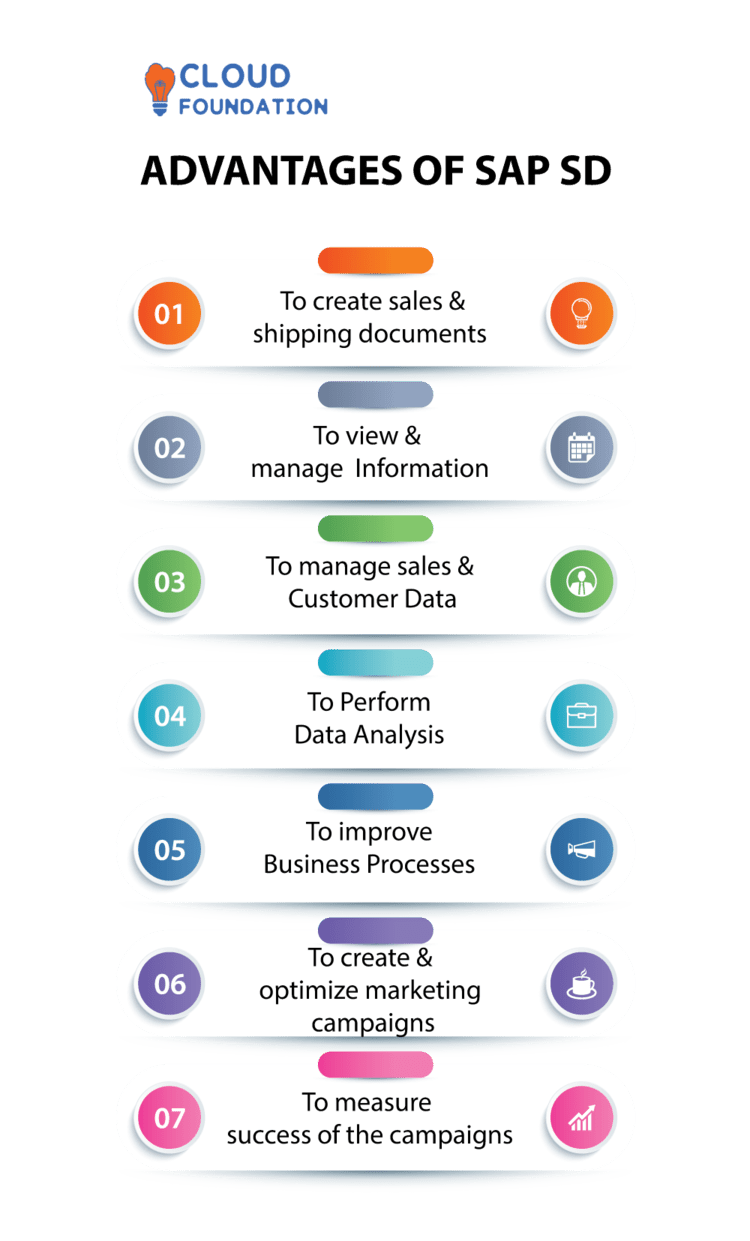 One key benefit of the SAP SD module is its integration with other SAP modules like MM and PP, which enables you to quickly generate sales documents while using them as financial input data.
One key benefit of the SAP SD module is its integration with other SAP modules like MM and PP, which enables you to quickly generate sales documents while using them as financial input data.
Integration also enables you to view and manage customer information.
Furthermore, SAP SD module integrates with third-party applications like Google Maps and Salesforce for you to leverage information from these apps into SAP SD for display purposes.
The SAP SD module also gives you tools for effectively managing sales and customer data.
These include reports and analysis functions which help process and review it as well as tools which let you perform data analyses to discover trends within your business.
Data provided by SAP SD modules can then be used to enhance business processes and make informed decisions.
Furthermore, using the tools available within it you can use SAP SD module to design and optimize sales and marketing campaigns and monitor them using tracking/monitoring features available through it.
These tools allow businesses to evaluate the success of campaigns and identify areas for improvement, with the SAP SD module providing tools that enable you to create sales documents such as quotations and contracts to store customer details securely and access them when necessary.
Use this data to process orders and manage customer relationships effectively.
What is SAP SD Software and How to use SAP SD Software?
SAP Sales and Customer Relationship Management (CRM) Software integrates all customer activities across an enterprise into one streamlined database system called SAP SD system that creates, stores and manages customer information while supporting products/ services sales activities and sales activity management activities.
How to use SAP SD Software?
 Understanding SAP SD Software Step One in Utilizing it To successfully utilize SAP SD software, one should begin by becoming acquainted with its basic functions and terminology as well as how sales and distribution management processes operate within it.
Understanding SAP SD Software Step One in Utilizing it To successfully utilize SAP SD software, one should begin by becoming acquainted with its basic functions and terminology as well as how sales and distribution management processes operate within it.
Set Up the System: Once you understand the fundamentals of SAP SD, the next step should be setting it up. This involves creating user accounts, organizing an organizational structure and compiling master data about customers, materials and prices.
Process Orders: After setting up the system, the next step in processing orders should be creating sales orders, pricing them accurately, arranging deliveries documents and more.
Once orders have been fulfilled and delivered, invoices can be created and sent out directly to customers – this includes credit memos or debit memos as necessary.
Reporting: SAP SD provides various reports which allow businesses to monitor performance and analyze trends more closely.
Maintenance: Maintenance is an integral component of using SAP SD software, including making sure it stays up-to-date and making any required updates or alterations to keep everything functioning optimally.
What Is Sales Distribution (SD) In SAP?
SAP SD provides resources that streamline all stages of the sales cycle – from initial interactionbetween customer and supplier through the delivery of goods or services purchased.
Furthermore, this component handles several other essential features like these.
Manage Sales Orders involves creating, monitoring, and responding to purchase requests.
Pricing products and services and setting prices and discounts is also crucial as is managing logistics in transporting them between locations.
Billing and invoicing involves creating bills and invoices as well as keeping track of them for payments due.
Master customer data enumerates customer names, addresses, phone numbers, emails addresses, and credit limits, so company divisions may now easily share and implement procedures without disruptions or incompatibilities.
What is SAP SD Module?
Businesses depend heavily on SAP SD (Sales and Distribution), an essential functional module of SAP ERP Central Component (ECC), to organize customer and product information effectively.
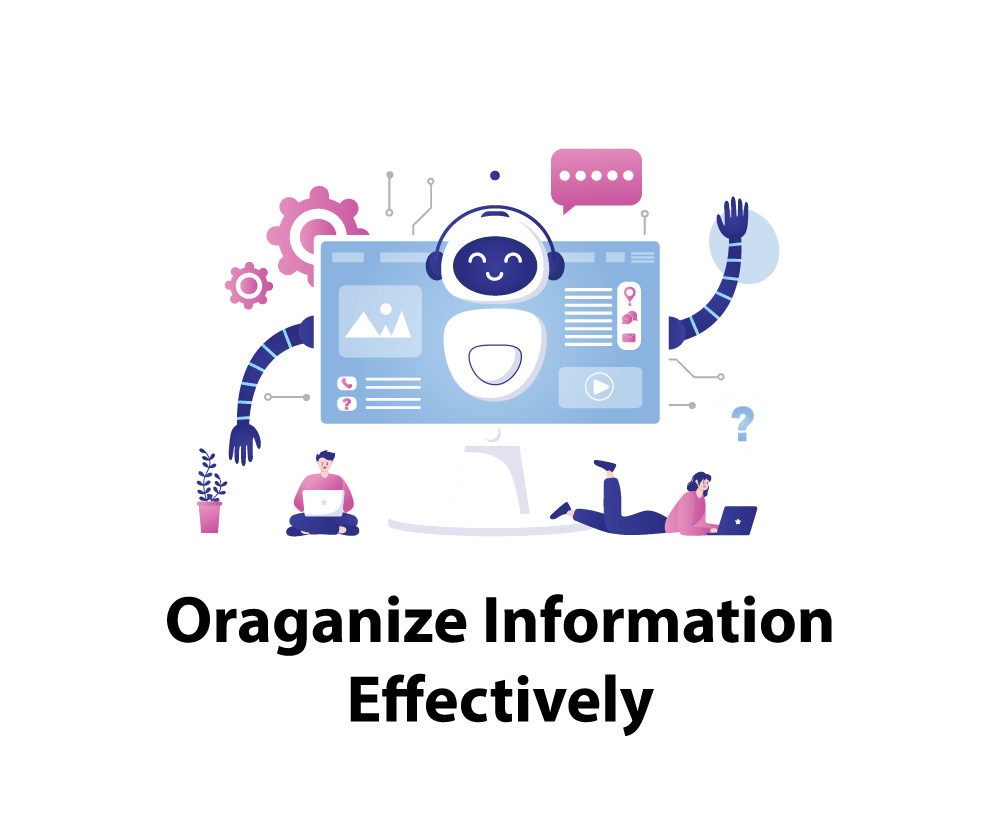
From creating quotes and sales orders, verifying stock levels, shipping goods to clients and billing them all the way to pricing credit management and invoicing everything can be taken care of using this powerful program.
What is sales organization in SAP SD?
SAP SD’s sales organization functions as the brand’s representative in the marketplace, handling product and service sales, invoicing and distribution for their business .
Everything from quotes/price tags/orders/shipments are managed efficiently within this function group.
In SAP SD module’s sales organization, you will keep an accurate record of client information and account management.
What is master data in SAP SD?
Client records, deliveries, shipments, and invoices all share this common database within this module’s transactions.
Master Records may be utilized by all sales, shipments, deliveries and invoices within an organization’s SAP environment for sales transactions and delivery processes.
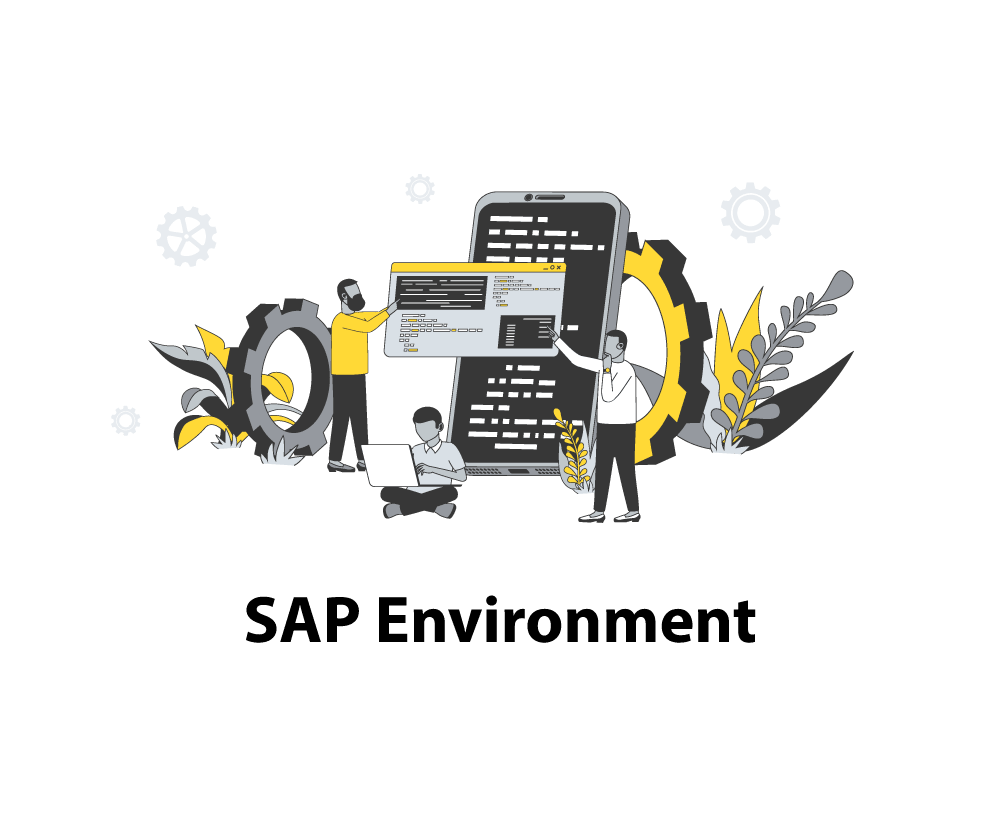 When it comes to SAP systems like MD (master data) is considered paramount: This database stores details about clients and suppliers of an organization in one central place.
When it comes to SAP systems like MD (master data) is considered paramount: This database stores details about clients and suppliers of an organization in one central place.
At an organization, master data is invaluable in almost every department and function from customer details and prices, credit limits and invoices, delivery addresses, and delivery schedules, among many other examples of master information.

What is credit management in SAP SD?
In essence, SAP SD credit management involves tracking clients’ histories and setting appropriate limits, while offering credit extensions when suitable clients qualify.
Keeping tabs on those who exceed these boundaries helps identify any situations of potential abuse of this service and alerts users who violate them as soon as they occur.
An important feature of the SAP Sales and Distribution module is its credit management component, which can assist customers in setting their credit limits.
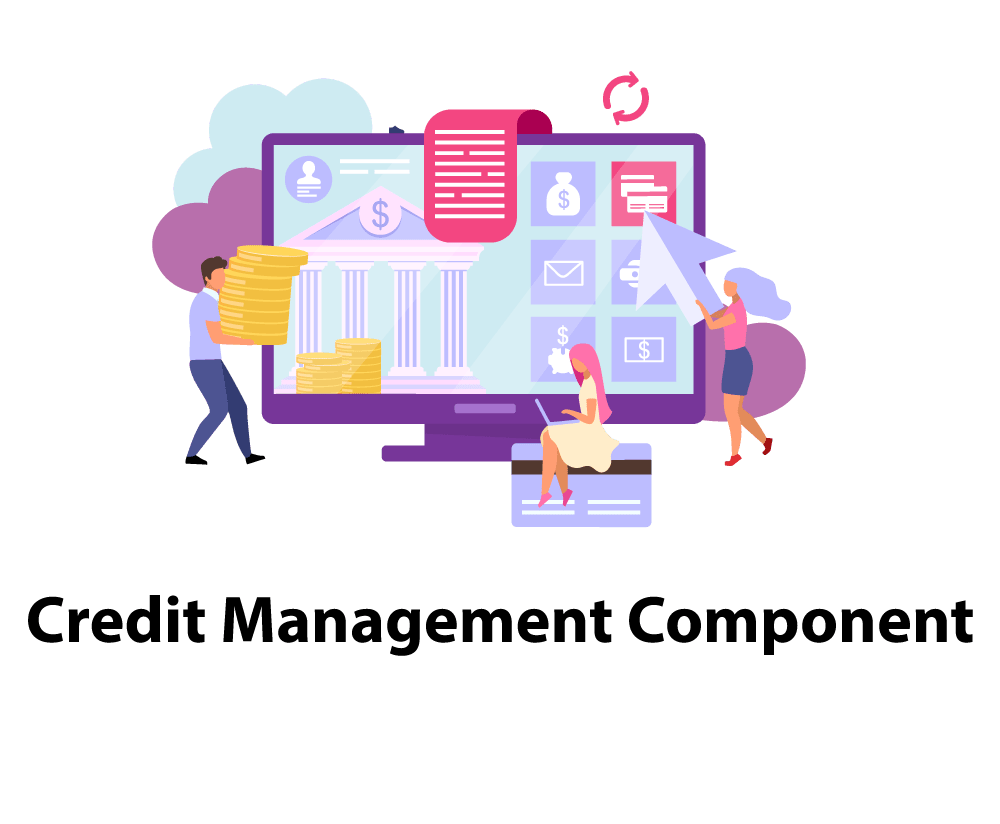 Credit management modules contain two tables that hold information relevant to credit management; data pertaining to this subject could also be stored in newly created tables.
Credit management modules contain two tables that hold information relevant to credit management; data pertaining to this subject could also be stored in newly created tables.
Here are these two tables:
Table of Master Data for Customers and Credit Management.
Utilized to keep tabs on client credit limits, this module ensures compliance.
Customers that exceed their credit limits can easily be identified, which makes keeping track of customers and managing credit limitations much simpler.
What is account group in SAP SD?
Accounts that work together within the Sales and Distribution system. They indicate which account(s) will be utilized.
Account Groups defined in Sales and Distribution MDM can benefit multiple business cases through systemic analysis.
An authority structure consists of accounts and criteria used to select which account to access when making system-wide transactions; its role includes accounting balance updates as well as account statuses.
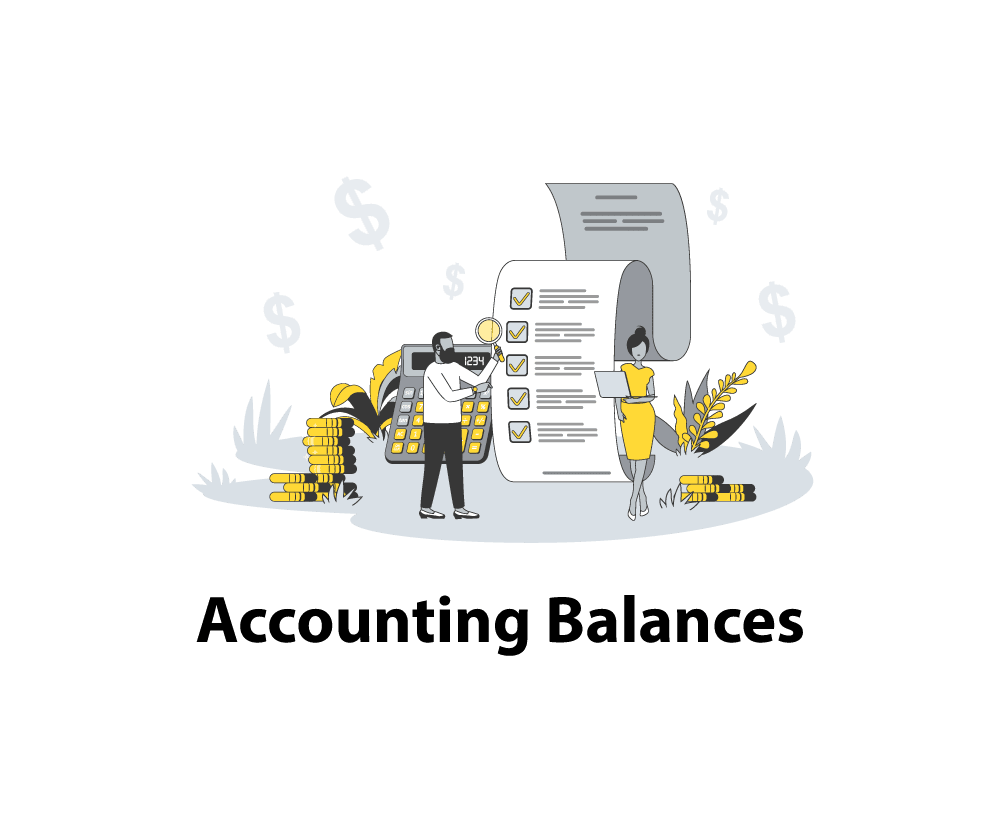 Account Groups allow systems to identify which account should be charged when product purchases, repairs, exchanges or refunds occur. An “Account Group” can also refer to an aggregated financial statement for specific business uses.
Account Groups allow systems to identify which account should be charged when product purchases, repairs, exchanges or refunds occur. An “Account Group” can also refer to an aggregated financial statement for specific business uses.
How to create account group in SAP SD?
In order to access the SAP Reference IMG, 1.
Step two is locating Account Groups by going into Sales and Distribution > Master Data > Business Partners > Accounts >Account Groups.
Secondly, from there navigate into “Define Account Groups”, then choose “New Entries. “
Type in the Code and Description for an Account Group.
From the drop-down list in Step 7, choose an “Account Group Category”, as well as Class.
After choosing both options from step seven, hit Save before creating additional groups in this manner.
What is division in SAP SD?
Subdividing sales records and paperwork within SAP SD (Sales and Distribution) allows for easier analysis and reporting, categorization of clients, products, sales paperwork and independent evaluation of each section of information.
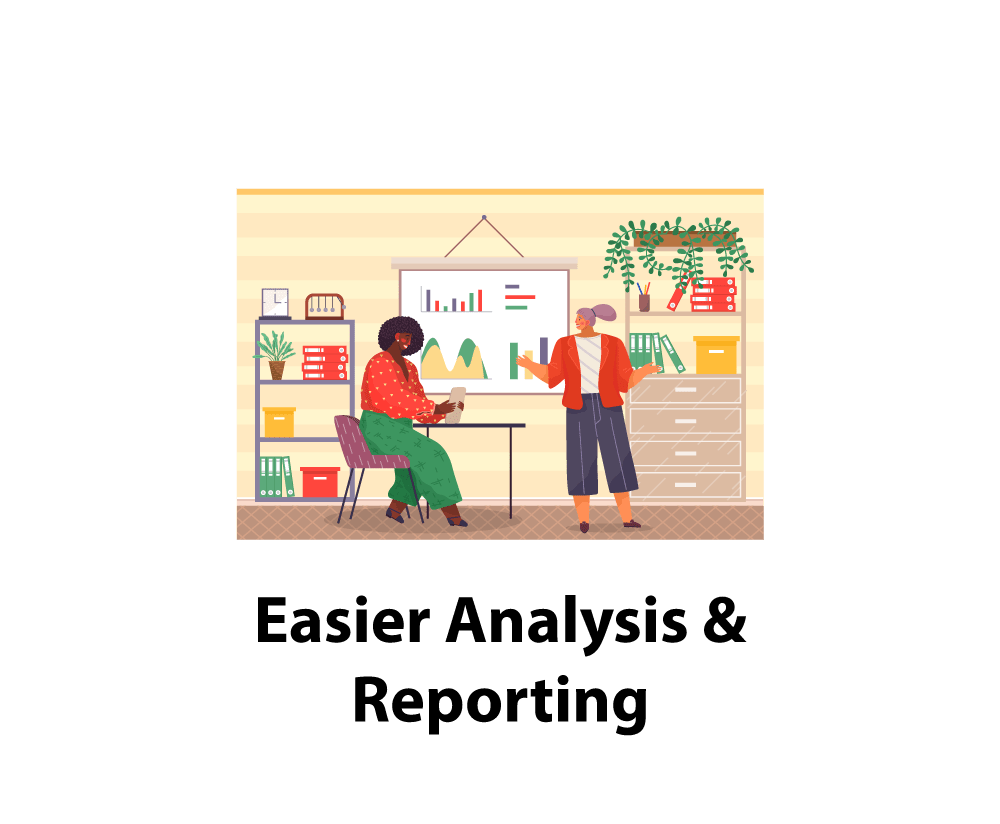
Enhance customer service through prompt identification of client demands, order history tracking and tailored pricing and discount structures.
How to create division in SAP SD?
Following these procedures will guide you in setting up a new department in SAP SD:
Enter transaction code SPRO to view Implementation Guide (IMG). Under Sales and Distribution, go through Master Data, Business Partners and then Divisions before finally selecting Divisions as your Division Types.
On the Divisions screen, navigate to “New Entries. “
Fill in all required data such as name and code before clicking the “Save” button to create it.
Is SAP SD a good career option?
Your knowledge and capabilities open a wealth of doors of opportunity for those with the skills. Working with different clients and becoming proficient with SAP opens many more.
Utilizing smart strategies for optimizing distribution and sales operations can only open more opportunities!
 SAP SD expertise is in high demand and may lead to lucrative career prospects, making SAP SD training courses highly sought after.
SAP SD expertise is in high demand and may lead to lucrative career prospects, making SAP SD training courses highly sought after.
What is SAP SD course?
This SAP Sales and Distribution training will sharpen your professional skillset in that specific area.
It helps streamline product launches across their organization without incurring an added labour cost burden.
All relevant details regarding products, prices, and sales actions are being tracked in real-time within this module.
Who Could Benefit From Attending SAP SD Training Courses?
Consultants, business analysts, and admins working with SAP could find great benefits in taking this course. Industry professionals may also enrol.
Training may also enhance their abilities to oversee distribution and sales operations within their company.
How to become an SAP SD consultant?
SAP Education and its partners offer SAP SD certification courses covering products, prices, sales orders, invoices, shipments, and deliveries among many others topics covered during these SAP SD questions classes.
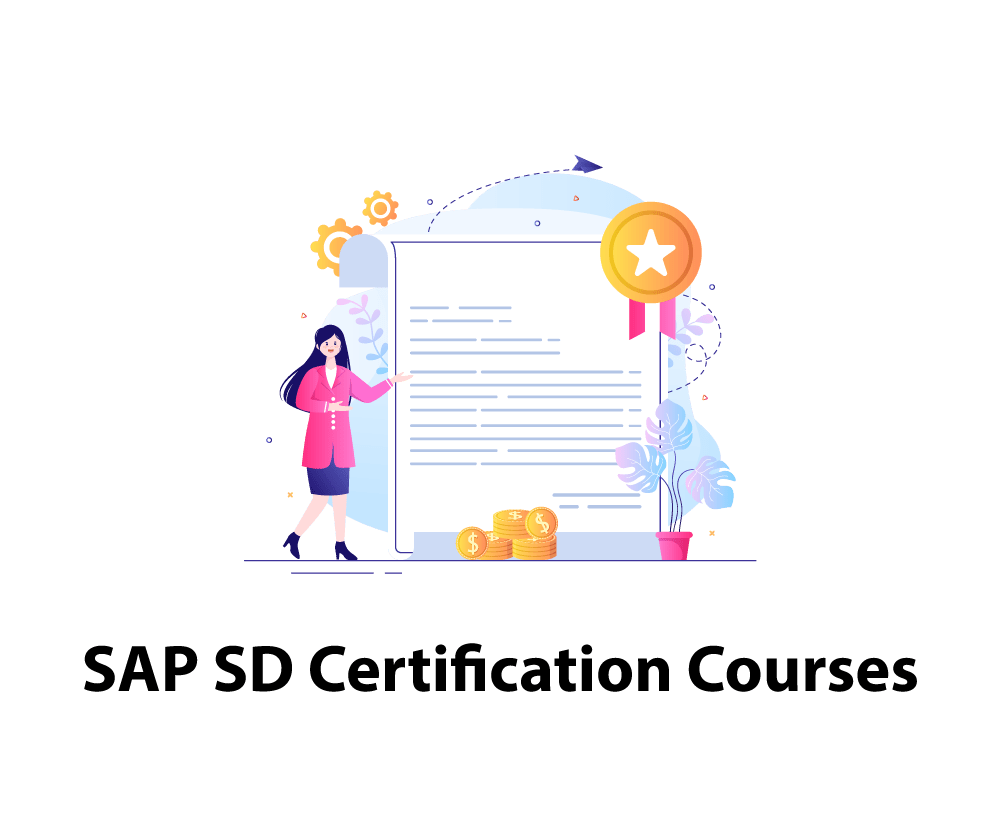 Gain experience using SAP SD after you complete a certification course. This may involve formal education courses and lessons as well as self-study and hands-on work experience with SAP systems.
Gain experience using SAP SD after you complete a certification course. This may involve formal education courses and lessons as well as self-study and hands-on work experience with SAP systems.
Become certified in SAP Solution Design to demonstrate your expertise. SAP Education or other organizations approved by SAP offer certification programs.
Cultivate your professional network, this is essential in fulfilling the role of an SAP SD consultant. This encompasses existing and potential networks like those found within the SAP SD community as well as customers and employers.
Once you’ve established yourself as an SAP SD consultant, promote yourself accordingly by developing expertise, credentials, and professional networks.
To do this effectively requires creating an internet presence through blogs or websites as well as attending relevant conferences while meeting potential business contacts directly.
What are the best ways to learn SAP SD?

For best practices and implementation of SAP SD modules in enterprises across industries and applications.
This document details these best practices and implementation steps commonly taken by SAP.
Initial Set Up/Configuration, Sales Process Set-up/configuration, Order Processing (including Sales Order Processing ), Material Management – shipping/transportation related issues; Billing / Invoicing functions ( including Shipping/transportation related) Billing/ Invoice functions), Financial Functions as well as Sales Support/Farm Automation are among other duties performed during the initial configuration of SD systems.
SAP SD integrates APO and CO into multiple aspects, from creating business processes and maintaining master data to using reporting tools and customizing SAP SD processes.
Utilizing sales and distribution processes within an organization.


Tanya
Author
