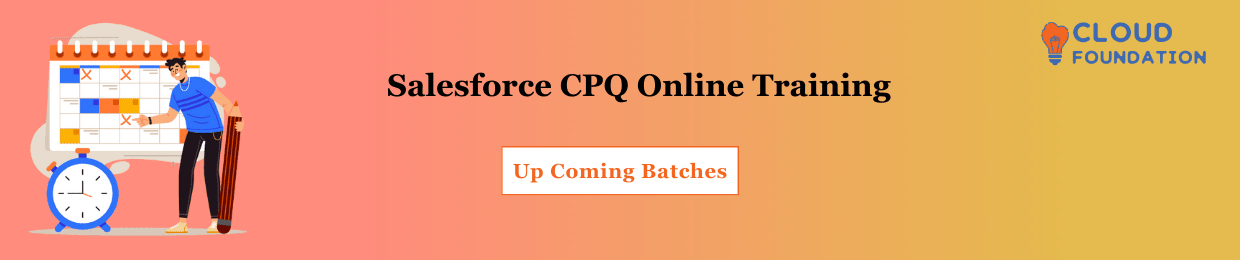What is Salesforce CPQ?
In today’s modern society, sales are evolving. Consumers now have greater access to information. They require reliable, accessible, timely, and fruitful methods of communication. So, on this part we are going to discuss on Salesforce CPQ here.
Overview and Introduction of Salesforce CPQ
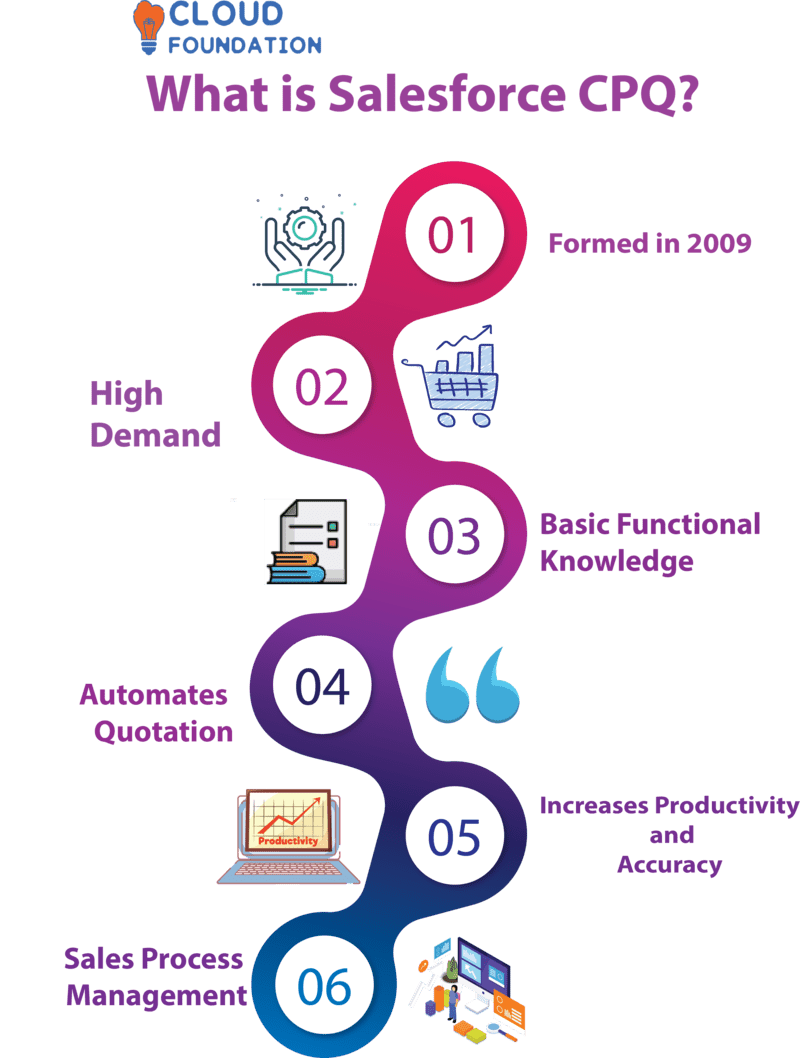
Salesforce CPQ automates quotation and order creation to reduce mistakes.
Automating order generation with Salesforce CPQ increases productivity and accuracy.
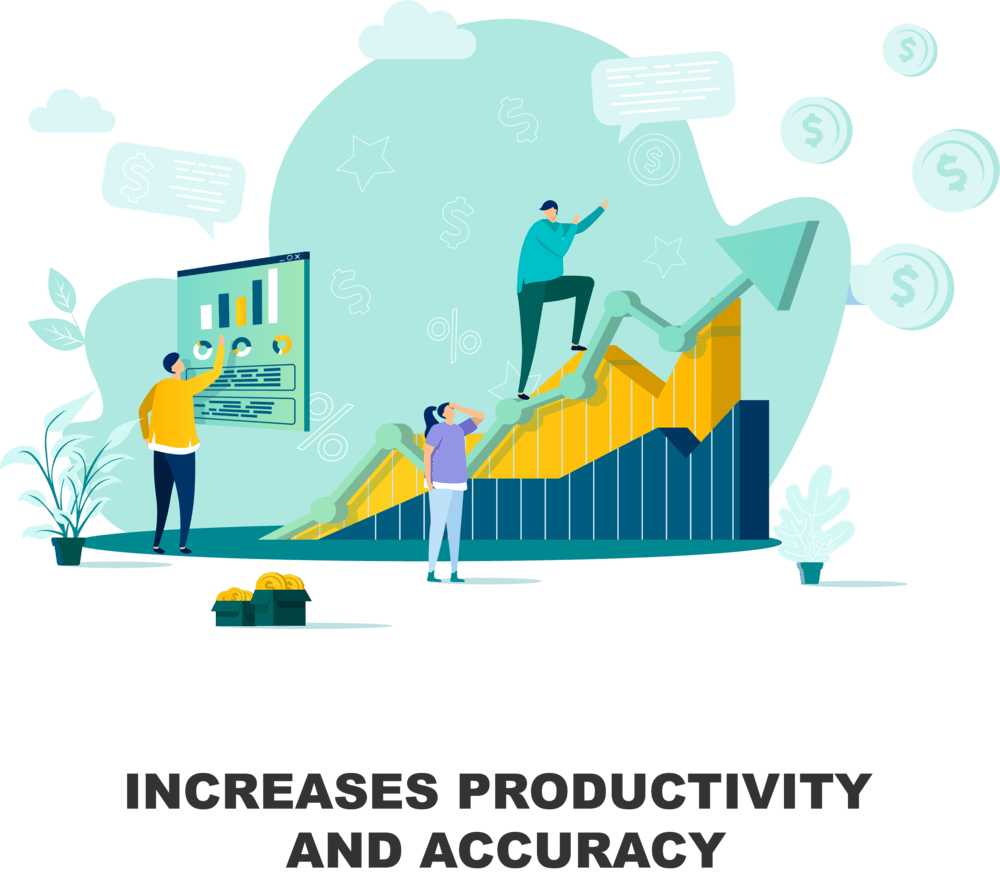
It also assists sales process management while providing reporting and analytics.

These features give salespeople insight into product performance, consumer patterns and purchase history, helping companies identify sales process improvements and price/quote optimization opportunities.
It simplifies setting up, pricing, quoting and managing orders.
Salesforce CPQ Definition or Define Salesforce CPQ?
Salesforce CPQ, previously known as Steelbrick, is a Configure, Price, Quote (CPQ) software that allows the creation of tailored quotations based on client requirements.
What does Salesforce CPQ do and what is Salesforce CPQ used for?
It simplifies the quotation process and provides sales teams with timely access to accurate price and delivery info.
This innovative technology enables sales representatives to customize products in real-time while making a transaction.
It helps sales representatives quickly generate quotations for clients, eliminating the need for laborious manual computations using spreadsheets.
With quick quotes, sales representatives can configure goods, set pricing, and issue invoices in just a few moments – saving time on important tasks.
Why Salesforce CPQ and what are the benefits of Salesforce CPQ?
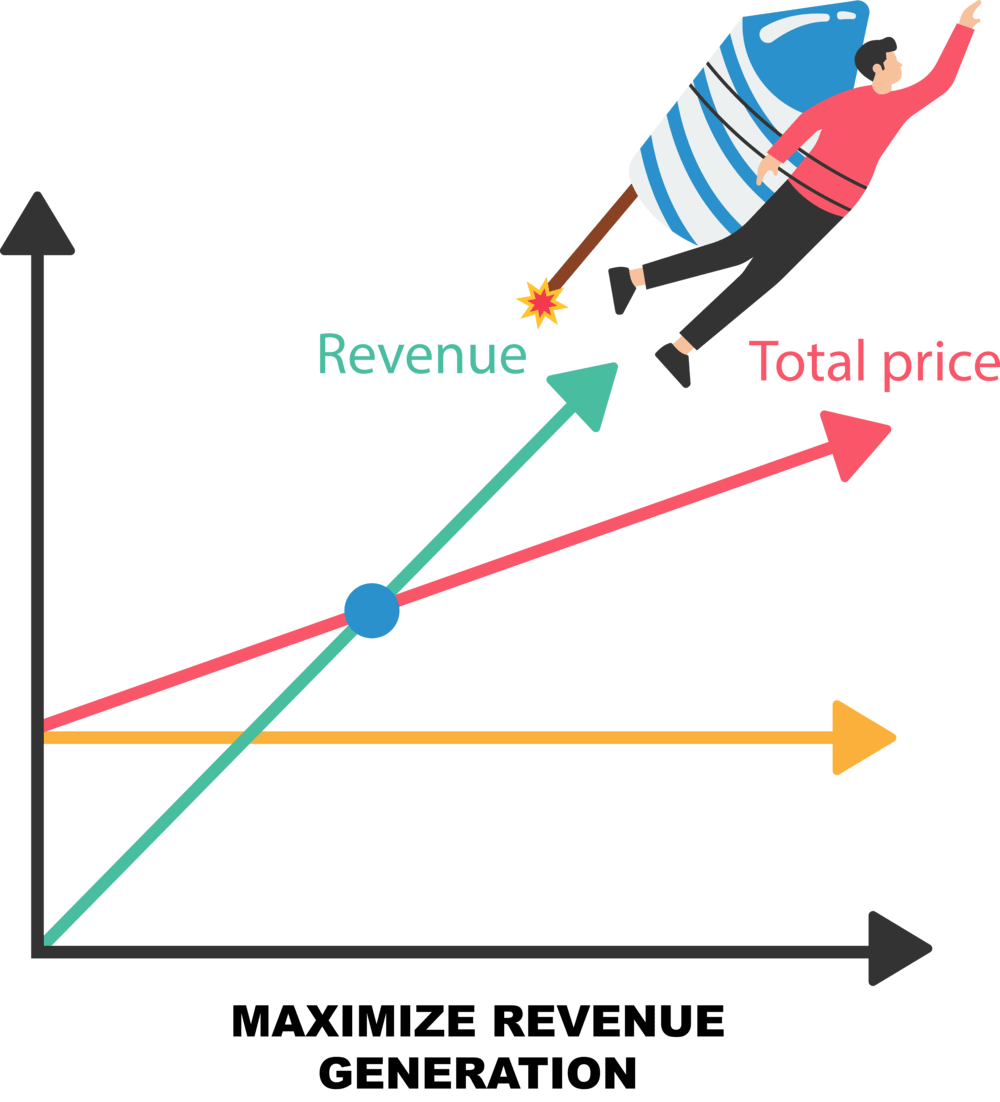
Businesses use Salesforce CPQ to eliminate billing issues caused by manual processes. It ensures that costs for goods and services are entered quickly and precisely.
Benefits of Salesforce CPQ
CPQ sales tools enable sales teams to monitor the sale process and stay on target with their targets.
It is a software solution designed to manage every step of the sales cycle and maximize revenue generation.
Create quotes tailored to each customer’s requirements with this Salesforce CPQ tool and manage billing, discounting and contract approvals in one place.
Quickly and precisely create quotes using this CPQ tool while monitoring order status throughout.
Advantages of Salesforce CPQ

Simplify Quotes and Orders: Salesforce CPQ automates every step in the quote-to-cash process, such as order input, product configuration, pricing, term/discounting, document production, and approvals. This eliminates manual intervention from quotes to cashflow statements.
Flexible Product Catalogue: Salesforce CPQ allows customers to quickly create and maintain product catalogues with intricate pricing schemes, alternative products, and bundles.
Simplifying Customer Experience: Salesforce CPQ simplifies the customer experience by enabling users to quickly generate tailored quotes and orders.
Increased sales productivity: Salesforce CPQ’s automated order processing, product configuration, pricing and document generating tools enable sales teams to complete transactions faster.
Improved Visibility: Salesforce CPQ offers unparalleled insight into the entire quote-to-cash process, giving customers a better understanding of customer pricing, discounts and taxes as well as performance metrics.
What is Salesforce CPQ software and how to use Salesforce CPQ Software?
Automating every step of the quote-to-cash procedure, from setting up goods and services to creating bids and contracts, allows sales representatives to quickly and accurately create quotations and orders – simplifying the entire sales process.
Salesforce CPQ Software Offers Complete Transparency through the Whole Process
From the Initial Proposal to Billing
Create a Salesforce CPQ account to get started
In order to use this software, you will need to purchase a license.
Once your Salesforce CPQ account is setup, you can begin configuring its features for your business. Specifically, you will need to specify company-specific goods, prices and discounts.
Once configuration is complete, you can start taking advantage of Salesforce CPQ. Create and manage quotes, proposals, and orders while tracking each step’s progress.
For further insight into your sales data and performance, utilize Salesforce CPQ analytics.
Automating workflows and processes to save time and boost productivity.
Additionally, use Salesforce CPQ for an exceptional client experience throughout every step of the sales process.
Some of the Salesforce CPQ tools include
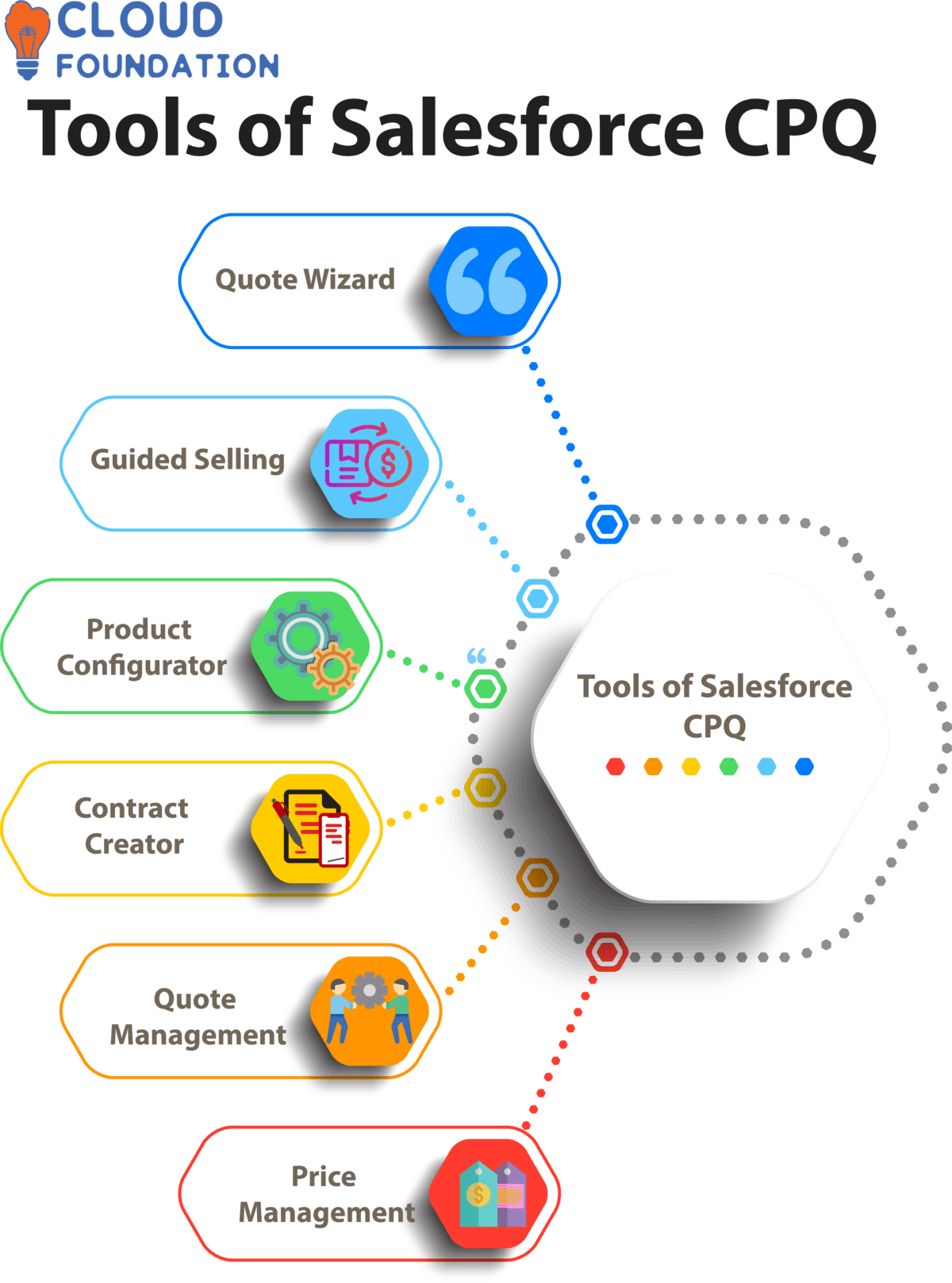
Salesforce CPQ tools offer several helpful features, such as –
Quote Wizard
This guide walks sales representatives through the setup process so they can quickly and accurately create quotations by adjusting prices, selecting items with appropriate options, and generating a quote.
Guided Selling
Facilitates selling through guided discussions between buyers and sellers by offering helpful suggestions and resources.
By guiding sales representatives through the setup process, this solution makes it possible for them to quickly and accurately create bids.
They may adjust prices on individual items while selecting appropriate accessories with its help.
Product Configurator
It offers another helpful feature. With this application, sales representatives can quickly add choices and options to items.
It ensures pricing accuracy while helping reduce errors.
Contract Creator
With this application, sales representatives can quickly and accurately create contracts with comprehensive terms and conditions. It simplifies the process while increasing compliance levels.
Quote Management
Sales representatives can utilize this application to manage bids and orders. They are able to verify price details, monitor quotation progress, as well as create reports.
Price Optimization
This tool assists sales representatives in adjusting prices for various clients and items. They can identify the most profitable pricing strategies and boost profits.
Salesforce CPQ for dummies can seem like a complex and intimidating system to learn. Fortunately, there are resources like CloudFoundation available that make getting up and running quick easy.
Here are some tips for getting started with Salesforce CPQ
Becoming Well-Grounded in Salesforce CPQ: Before using Salesforce CPQ, it’s essential to have a fundamental grasp of the system.
Establish the System: Once you have a basic grasp of Salesforce CPQ, it is time to customize it for your business needs. This includes setting up product and service catalogs, pricing models, as well as other features and settings.
Establish a Process: Setting up an efficient system for creating and managing quotes, orders, and contracts is essential to making the most of Salesforce CPQ. This includes delineating roles and responsibilities, setting up approval procedures, as well as outlining rules and guidelines.
Train Your Team: Once the system and processes are in place, it’s time for all members of the team to receive training on its use.
Monitor and Adjust: Once your team has been trained, keep an eye on their usage of the system and make necessary changes as needed. This includes tweaking settings and processes.
Salesforce CPQ Modules
 Salesforce CPQ comes with a variety of modules, each providing its own functionality and purpose.
Salesforce CPQ comes with a variety of modules, each providing its own functionality and purpose.
Configure: This core module of salesforce CPQ allows users to configure products according to customer requirements.
Quote: The quote module offers a set of functionalities that let you quote products according to customer specifications.
Salesforce CPQ’s quote approval and auto-signature features are included.
Profit: This pricing module manages revenue forecasts and establishes prices for products and services.
Perform: This module is responsible for managing the product lifecycle. It offers features like product configuration, re-configuration, retirement of products and more.
Analyze: This module offers various capabilities. It enables users to assess sales performance and utilize features like product profitability analysis and market trends analysis.
Manage: This module offers a range of functionalities to manage product catalogs. It also supports features like product activation, deactivation and retirement. Plan: Additionally, this module offers useful capabilities.
What are the best ways to learn Salesforce CPQ?

Learning Salesforce CPQ can be done through self-paced courses or instructor-led live online training courses offered by CloudFoundation.
With courses ranging from beginner to advanced, you are sure to find a course that matches your skill level and learning style.
The lessons are organized into modules which cover topics like cloud computing fundamentals, virtualization, and more.
These modules give you the freedom to select which topics interest you and deepen your knowledge base.
Overall, CloudFoundation’s online training, Salesforce CPQ course, videos and blog offer a comprehensive understanding of the Salesforce CPQ platform and how to use it effectively.
They provide guidance and instructions for configuring goods and services, making quotations, and managing client information.
Furthermore, they offer tips and techniques for maximising platform use as well as producing reports.

Gautami
Author