SAP Ariba Vendor Management Tutorial
SAP Ariba: The Future of Vendor Management
SAP Ariba simplifies vendor management by streamlining the process. Without an ERP integration, SAP Ariba automatically generates an ID to track vendor records.
When integrated, it replaces this ID with its ERP number for seamless connectivity.
Vendor records in SAP Ariba are integral for business operations, seamlessly connecting supplier information between SAP HANA or Oracle ERP systems and Ariba to make vendor tracking effortless.
Ariba shows any existing details without duplicating data already present within an ERP system, such as SAP.
One of SAP Ariba’s unique capabilities is Business Partner Management.
Users can view details for suppliers, customers, and business partners, including tax-related data.
Transparency in procurement is ensured through data accessibility in SAP Ariba.
Companies can monitor purchasing activity within it, as it automatically maintains company code data to facilitate accurate procurement transactions.
The purchasing module also fetches relevant values for purchase order creation.
SAP Ariba provides businesses with enhanced capabilities for managing certifications.
Suppliers can upload certificates with start and expiry dates, allowing companies to easily verify compliance and alert users if certifications are nearing expiry.
Activity logs in SAP Ariba provide businesses with an exhaustive audit trail.
Every action, from supplier registration to approval workflows, is recorded.
Companies can monitor changes over time to avoid unauthorised data modifications and ensure compliance.
SAP Ariba’s Supplier Risk Analysis module offers businesses interested in risk evaluation a powerful tool for conducting risk analyses.
Companies using this feature can configure risk templates, evaluate vendor credibility, and take preventive actions based on supplier responses.
SAP Ariba helps streamline supplier onboarding by automating an approval workflow when businesses submit registration requests for vendors, assisting enterprises to integrate vendors while creating accurate records of suppliers efficiently.
Even without an SLP system installed, SAP Ariba still assists sourcing operations.
Companies can purchase individual SAP Ariba modules, such as Sourcing, Procurement and Contract Management, without depending on SLP to buy these solutions.
SAP Ariba streamlines the process of running Request for Proposal (RFP) processes for businesses.
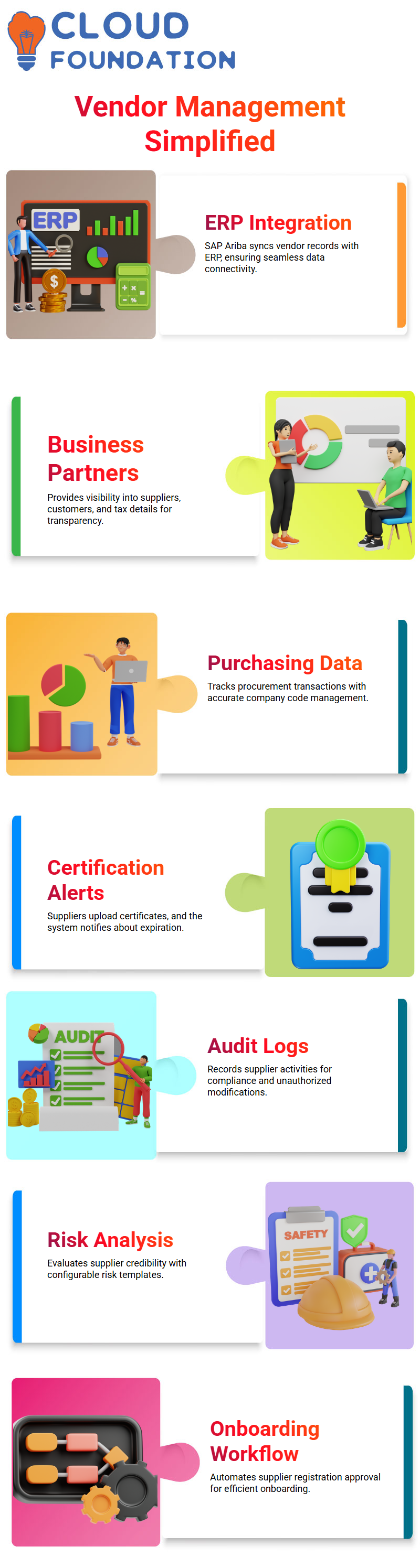
The sourcing module in SAP Ariba enables organisations to evaluate suppliers based on predefined criteria, ensuring they partner only with reliable vendors.
Companies using SAP Ariba have the flexibility to purchase individual modules for sourcing, procurement, and invoice management; no whole suite is required for business operations.
This gives companies greater operational freedom.
SAP Ariba makes tracking supplier activities straightforward.
It records supplier requests, registration processes and qualification tasks to provide visibility into vendor interactions, while its supplier qualification templates help businesses assess vendor credibility.
Companies can establish qualification criteria and assess supplier capabilities before entering into business transactions with vendors.
SAP Ariba offers supplier risk profiling capabilities, allowing businesses to establish customised risk evaluation parameters and collaborate exclusively with reliable vendors.
With SAP Ariba, businesses can more efficiently maintain supplier certifications. With alerts sent for expiring certificates and integration between SAP Ariba and ERP systems to maintain consistent supplier data over time, businesses are better equipped to manage certification requirements efficiently and take preventive action when necessary.
SAP Ariba’s Vendor IDS seamlessly sync with ERP vendor numbers, eliminating discrepancies. Businesses leveraging this solution can monitor supplier activity through detailed audit logs.
Each modification, approval or rejection recorded here makes compliance auditing seamless.
SAP Ariba simplifies procurement operations for companies by consolidating relevant purchasing data to automate purchase order creation and reduce manual workload.
SAP Ariba makes tracking supplier compliance simple for businesses.
Users can upload certificates for review and verification to ensure their vendors meet regulatory standards.
SAP Ariba enables businesses to customise approval workflows for supplier registration requests.
Once submitted, SAP Ariba will approve them promptly for seamless onboarding of new suppliers.
Understanding SAP Ariba Supplier Management
SAP Ariba offers a comprehensive platform to facilitate effective supplier relationship management, enabling buyers to quickly and seamlessly create and administer supplier profiles.
Accessing the Supplier Manager module is crucial, as it enables users to add and modify new suppliers, as well as maintain critical supplier-related data.
Establishing a supplier involves providing key details, including the supplier’s name, profile information, contact information, and purchasing data.
SAP Ariba integrates supplier information across a broader network, unlike traditional ERP systems.
When suppliers are created locally without SAP Ariba Supplier Lifecycle and Performance (SLP), their profiles don’t sync automatically to the entire profile in the system.
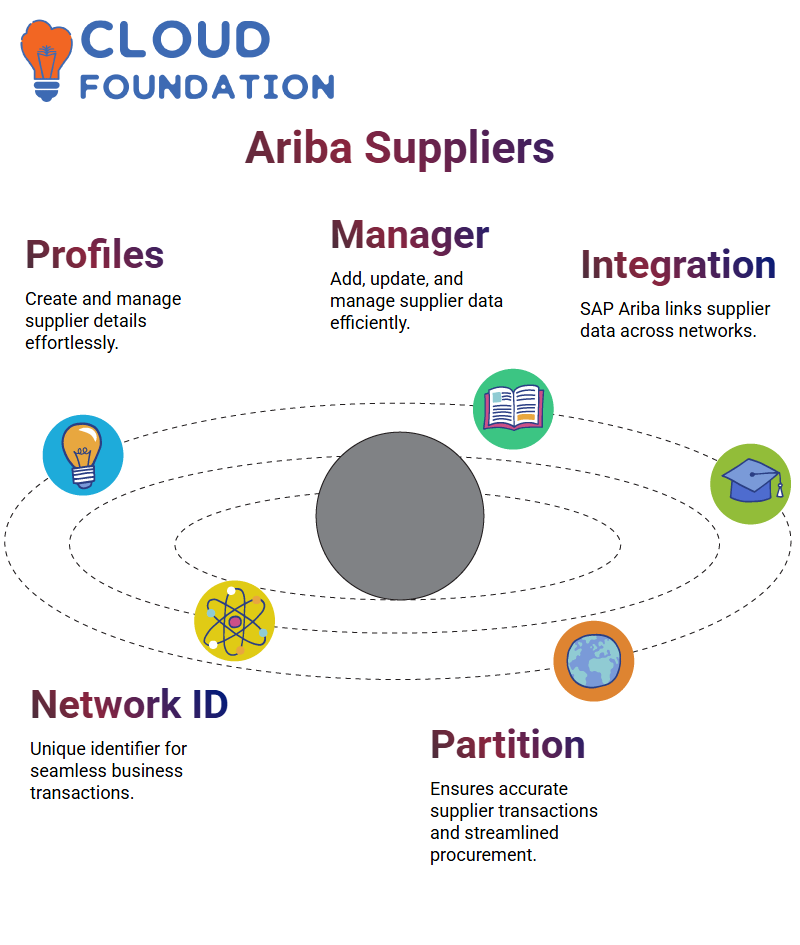
The Role of SAP Ariba Network ID
Every supplier registered within SAP Ariba receives its own unique Ariba Network ID, enabling seamless communication across transactions and platforms.
Once a supplier is created locally without an SLP, an Ariba Network ID won’t be automatically assigned.
Still, once registration and submission of required details are complete, this unique number links them with various procurement activities.
Maintaining accurate partition data within SAP Ariba is crucial for facilitating seamless supplier transactions.
Understanding how partitioning data affects supplier profiles enables organisations to streamline their procurement processes more easily.
SAP Ariba: Upstream and Downstream Modules
SAP Ariba features two primary modules of functionality – upstream and downstream.
The upstream module’s purpose is to source, contract, and qualify suppliers before any transactions take place, and to ensure that suppliers adhere to organisational standards before transactions.
SAP Ariba’s downstream module handles transaction-related documentation to facilitate efficient procurement operations, enabling buyers to communicate with suppliers using templates and predefined workflows, thereby streamlining supplier management.
Templates play a pivotal role in SAP Ariba’s upstream module as they help manage suppliers effectively and streamline supplier relations management.
These templates streamline supplier requests, qualifications and procurement activities to reduce complexity for organisations.
Navigating SAP Ariba for Efficient Procurement
Utilising SAP Ariba’s procurement platform requires understanding both supplier and buyer roles.
Organisations use it as a buyer to initiate supplier requests, manage supplier profiles and conduct procurement activities efficiently.
SAP Ariba’s Supplier Lifecycle and Performance (SLP) module enables organisations to register, qualify and assess suppliers efficiently while also gaining insight into supplier capabilities that enables informed purchasing decisions.
Organisations using SAP Ariba can streamline supplier registration and reduce manual interventions, resulting in significant improvements to procurement efficiency.
With its cloud-based architecture, businesses operate within a structured framework, facilitating increased collaboration among buyers and suppliers.
Exploring SAP Ariba’s Intuitive Interface
SAP Ariba’s intuitive user interface enables you to effortlessly view recent documents, create new ones, and manage existing ones with ease.
On its home tab, you will find a standard search bar that allows you to quickly and efficiently locate documents, such as projects or purchase orders.
Select your document type, enter its description and find precisely what you need instantly.
Tiles are another key aspect of SAP Ariba dashboards.  Each dashboard can display a maximum of five tiles.
Each dashboard can display a maximum of five tiles.
These tiles enable you to tailor your dashboard to your personal needs by choosing which tiles to include or exclude based on event status or project sourcing options, ultimately creating your ideal workspace.
Getting Started with SAP Ariba Supplier Lifecycle
SAP Ariba’s supplier lifecycle begins by creating a supplier request. This internal process adds new suppliers to its database for efficient management and competitive pricing.
If I require 50 laptops, for instance, I might explore suppliers like Nile’s Private Limited to secure competitive deals and then initiate a supplier request in SAP Ariba.
Making a supplier request involves filling out an electronic form with mandatory fields marked in red. This form can be fully customisable to your organisation’s requirements.
Details such as the supplier’s name, email address, and category can be entered to facilitate the addition of suppliers.
Furthermore, this form supports the entry of region- and business-specific data that aligns with company structures.
Managing Supplier Requests in SAP Ariba
Once a supplier request has been submitted in SAP Ariba, it must be approved.
This involves obtaining internal management approval to include that supplier, progressing through stages such as submission and approval, with notifications being sent to key stakeholders accordingly.
The approval process is highly transparent, ensuring an objective evaluation of new suppliers.
As a user, you can access the supplier management section to track your request.
Once approved, their details will be added to our lifecycle process for seamless operation.

Customising SAP Ariba Forms
SAP Ariba provides complete flexibility when it comes to customising supplier request forms, with customisable questions and fields explicitly tailored to the organisation’s business requirements.
Implementation partners collaborate closely with their clients to gather maximum input and design forms that suit them optimally.
A supplier request form is easy to complete, with mandatory fields including names, addresses, and email details.
Optional information, such as categories and regions, can also be entered.
With its adaptable format, any organisation can customise it according to their operations with seamless precision.
Understanding SAP Ariba Templates
SAP Ariba provides templates as the foundational structure that organises documents, RFP questions and essential sourcing details into well-structured systems that enhance workflow.
When you open one up, you’ll notice its effectiveness in improving workflow.
Creating Tasks in SAP Ariba
SAP Ariba makes task definition effortless and straightforward, providing us with a framework to streamline operations more easily.
A task can be defined as any action that streamlines business practices.
An example is searching for items on Amazon, which requires multiple steps that must be executed precisely.
In this instance, we navigate directly to the ‘Actions’ button in SAP Ariba to define one.
SAP Ariba features various task types, including To-Do Tasks and Notification Tasks.
When initiating procurement workflows in SAP Ariba, creating phases is the first step toward increasing clarity.
For instance: “Phase One: Identify Potential Suppliers”.
With such an organised approach in mind, procurement workflows become much clearer.
Assigning Ownership and Observers in SAP Ariba
Ownership plays a crucial role in assigning tasks within SAP Ariba.
Designating an owner ensures accountability, while assigning an observer, such as a manager, can provide oversight.
These roles increase efficiency by keeping processes on schedule.
Setting due dates within SAP Ariba allows us to set firm deadlines.
Mandatory and optional tasks help distinguish essential actions from flexible steps within the procurement cycle.
Connecting Documents to Tasks in SAP Ariba
SAP Ariba makes document organisation easy: whenever paperwork is involved with any aspect of sourcing processes, associating documents with specific tasks keeps everything under control.
It organises all suppliers in one convenient spot.
For example, creating supplier lists requires the use of an established document format.
By clicking ‘Associate Document,’ we link the necessary files directly within SAP Ariba, providing seamless access to all stakeholders.
An integration that streamlines procurement workflows while increasing accuracy.
Approval Processes in SAP Ariba
Approvals are essential to SAP Ariba’s workflow. Gaining team approval ensures everyone works towards creating an aligned supplier list.
Eminescu, when initiating an approval request in SAP Ariba, documents are needed, as this approval task cannot exist without supporting files attached to it.

Navigating to the document section starts the approval process in SAP Ariba.
From supplier selection and procurement strategy development to documentation review, SAP Ariba’s transparent framework ensures that decisions remain trackable while keeping records organised for easy reference.
Optimising SAP Ariba for Efficient Procurement
SAP Ariba offers the ideal solution to optimise procurement efficiency.
From sourcing strategies to approval workflows, all aspects are carefully structured for reduced manual effort.
Utilising SAP Ariba effectively requires capitalising on its automation tools.
From setting approval sequences and tracking supplier details to documenting sourcing strategies and procurement strategies, SAP Ariba ensures streamlined procurement workflows, making collaboration seamless.
Understanding SAP Ariba for Efficient Procurement
SAP Ariba can make procurement simpler. Imagine being responsible for creating an RFP: the first step would be attaching all necessary documents, then creating your request and assigning roles and tasks. It then helps organise everything for easy processing.
Linking an RFP document in SAP Ariba is straightforward; it requires only a few clicks.
Once created, there will be an approval phase, typically handled by junior team members, but management approval must come first before proceeding to the suppliers.
SAP Ariba makes this easier by enabling managers to review and ensure compliance before publishing documents.
Approval tasks in SAP Ariba are specifically created to guarantee accuracy; they’re generated as soon as a request for proposal (RFP) document is uploaded for approval.
Establishing approvers whether a production manager, supervisor, or senior executive, is straightforward.
SAP Ariba provides flexible approval workflows. From serial approval, in which each approver reviews before moving on to the next, to simultaneous review from multiple approvers, SAP Ariba’s system was designed for efficiency.
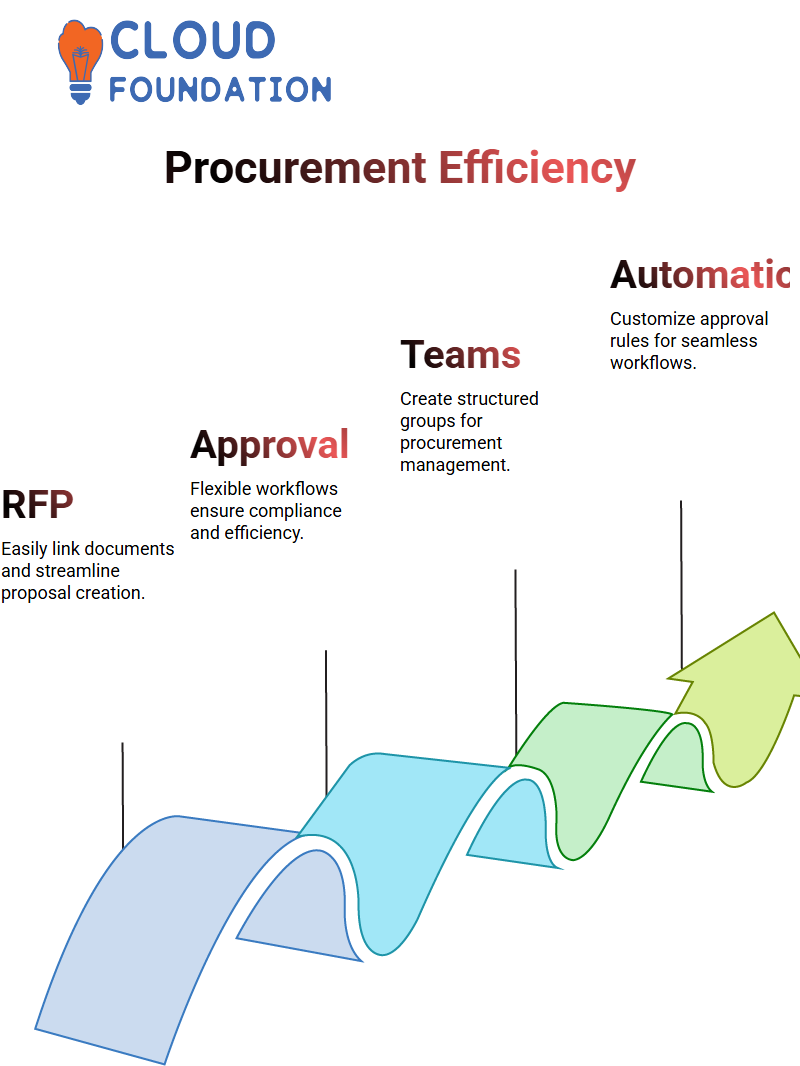
Complex approval workflows are no problem either with SAP Ariba, and users can mix serial and parallel approvals to build custom workflows tailored to business requirements.
SAP Ariba extends beyond approvals by offering organisations the capability to create project teams and manage procurement tasks efficiently within a structured template.
SAP Ariba’s approval processes follow a systematic framework with distinct sections, including an Approval Process Diagram, Rule Editor, Conditions, and Actions.
These elements ensure efficient workflow management within SAP Ariba. Conditions and rules within its software enable tailored automation.
SAP Ariba seamlessly adapts when setting up approvals for specific scenarios or utilising standard approval types, including parallel, serial, or custom workflows.
SAP Ariba enhances procurement efficiency through the transparent tracking of tasks and approvals, allowing organisations to organise procurement workflows step-by-step, ensuring each phase meets both compliance and business requirements.
SAP Ariba: Setting Up Approval Conditions
Implementing approval conditions in SAP Ariba is more than a tedious administrative task.
It provides an opportunity to tailor processes exactly to your business needs.
The first step involves creating nodes, which are small boxes where rules for your approval process can be defined, before proceeding to node selection and creation.
Your next task should be setting up the conditions for each node, this is where your expertise truly shines.
With each node identified, create descriptions such as ‘Approver One should approve’ to keep everything clear and organised during the configuration phase.
The next step should be setting conditions on each node individually to utilise all its capabilities thoroughly.
SAP Ariba provides the power and flexibility to develop complex or straightforward approval rules and logic with ease.
Imagine being working on a sourcing project valued over $10,000: Approver One will step in as soon as your purchase exceeds that threshold and approve your request accordingly.
To set this condition in SAP Ariba, navigate to the Conditions Tab and create a condition similar to “Sourcing Project Value > 10,000.”
In its Expression Field, you can enter criteria, such as greater than, equal to, or within a specific range.
SAP Ariba offers multiple conditions, allowing the approval process to be refined further.
Choose “greater than” and enter 10,000. Likewise, SAP Ariba also supports various conditions simultaneously, giving you greater power to refine approval processes even further.
Add another condition based on an item code, such as ‘Commodity Code = Footwear’. Set all conditions to “true”, so Approver One will only trigger when all criteria have been satisfied.
But, what if Approver One should be informed even when only one condition has been fulfilled?
With SAP Ariba’s flexible approval process, you can now select specific conditions, ensuring your approval process fits seamlessly into any given project.
Let’s add another level: Approver Two. Creating multiple approval flows using SAP Ariba is straightforward.
Setting conditions, such as purchasing group or execution strategy, can quickly activate approval flows.
For instance, setting an online source condition might trigger the same approval flow.
Once this condition has been met, Approver Two seamlessly transitions into the process.
SAP Ariba enables you to set up groups for approvers; creating such groups is always preferred over adding individual users directly.
SAP Ariba: The Power of Lookup Tables
Lookup tables in SAP Ariba: these tools enable the dynamic fetching of data according to conditions or parameters that you define, such as risk factors or specific parameters.
Lookup tables add another level of customisation when setting conditions in SAP Ariba, enabling real-time data retrieval to further optimise approval flows based on information retrieved directly by SAP.
Consider the possibilities: creating conditions for projects, purchasing groups, and more.
Utilising lookup tables in SAP Ariba is simple: create a new condition, link it to an existing lookup table, and define the parameters accordingly.
Utilising lookup tables provides added depth to your approval process while guaranteeing all decisions made are informed and efficient.
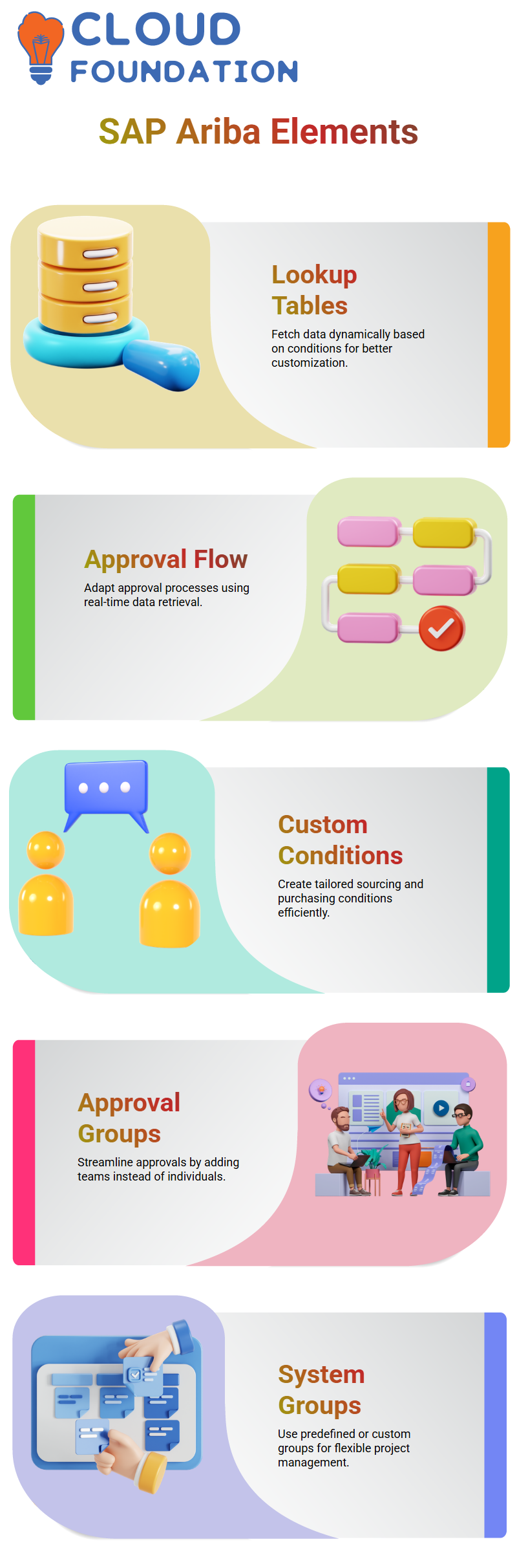
SAP Ariba: Refining Approval Groups
SAP Ariba groups’ approval groups streamline your procurement process by enabling teams instead of individuals.
System-defined groups offer predefined options, while project-level groups give you freedom and allow you to customise.
SAP Ariba offers system groups, such as “Start Small.”
You can also create customised groups within your project template to tailor approval procedures to meet the individual needs of each project.
SAP Ariba stands out as an innovator in procurement management with this feature, making a significant impact across various industries and geographies.

Sai Susmitha
Author



