SAP Business One Tutorial for Beginners
Welcome to SAP Business One Tutorial Blog.
It gives me great pleasure to teach something new or offer valuable guidance that can enable your success no matter the area in which it pertains; thus, this post serves as an addition to SAP Business One Tutorial.
SAP Business One Overview

SAP Business One integrates all fundamental processes in an organization financials, sales CRM, buying operations, inventory production etc.
Analytics and reporting tools make it easier than ever for firms to identify KPIs for analysis, while this system’s scalability means it can easily connect to other business systems like SAP HANA or Cloud to extend its capabilities.
Financial Insights delivers insight and control for financials, operations, customer relationship management and supply chains all from a single system.
Tailored specifically to any organization it supports multiple languages, currencies and nations making it suitable for multi-location enterprises.
Advanced analytics and reporting features help organizations assess company performance; at the same time, this app allows customers to access their data anytime from any device 24/7.
SAP Business One Meaning
As an integrated solution analytics and reporting capabilities as well as mobile and cloud functionality, workplaces provide businesses a tailor-made approach tailored to suit the specific business requirements of every firm.
It offers CRM capabilities as well as sales/distribution channels as well as production planning/analysis features for production planning/analysis purposes.
It manages customer connections/inventory management/operation management.
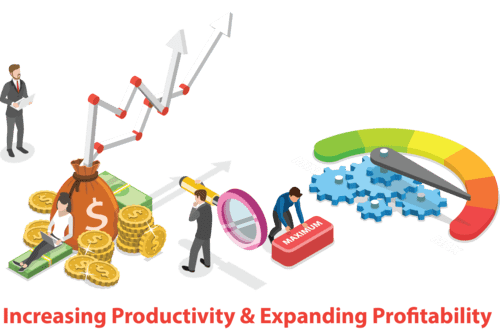
Businesses may benefit from using this software by better managing daily operations, increasing productivity and expanding profitability.
SAP Business One Benefits

Cost-Effective: SAP Business One offers businesses cost-effective tools for managing finances, inventories, customer interactions and more.
Simple Installation: Implementation is straightforward while customising it to suit company requirements can easily take place.
Comprehensive Reports: SAP company One detailed reports available it provides comprehensive company performance reviews.
Company Operations: Enable executives and managers to stay abreast of company operations and performance at any point in time.
Better customer experience: Delivered thanks to superior CRM tools that increase customer loyalty, Customized emails, visits and offers allow businesses to keep an eye on client behaviours and products in real-time, providing businesses a competitive advantage over rival businesses.
SAP Business One Advantages
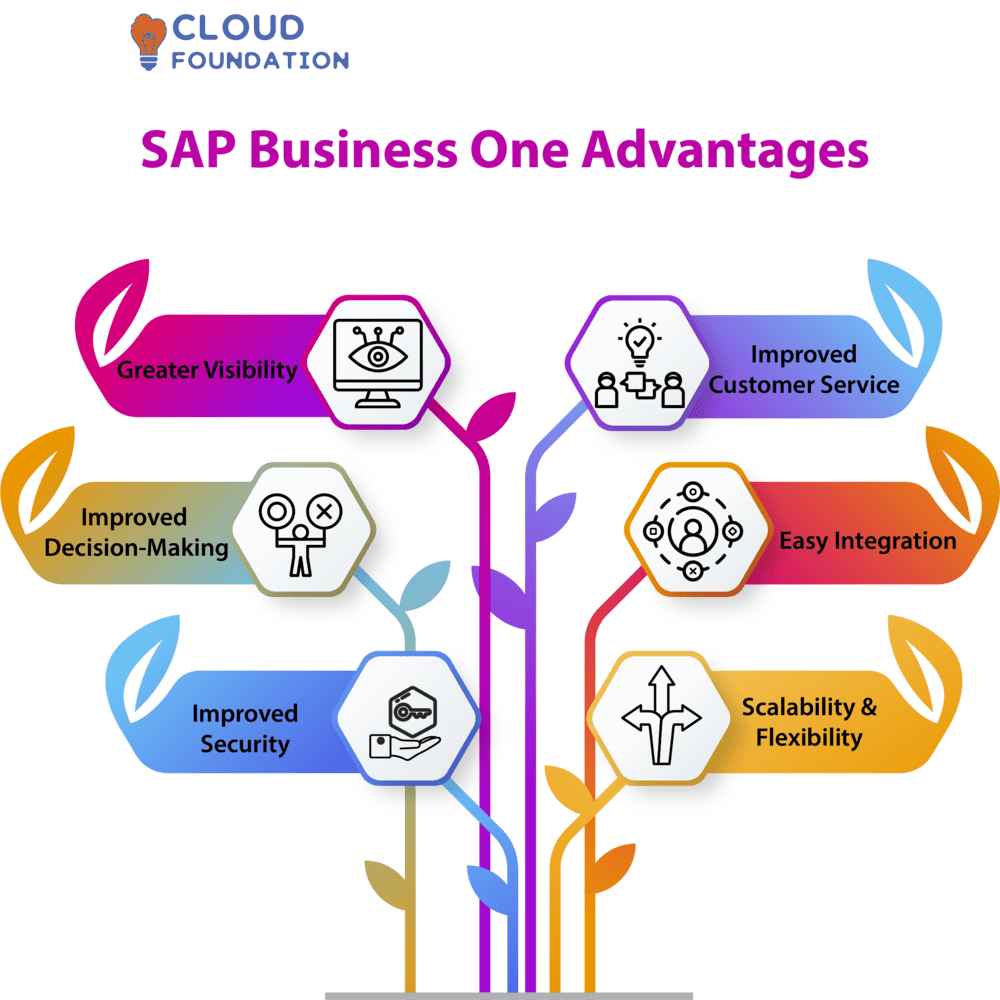
Greater Visibility: SAP firm One provides an all-encompassing view of a firm, from financials, sales, customer support, to employee availability of data
Improved decision-making: Data accessibility across employees, results in improved decision-making capabilities as well as data availability amongst all workers in an organization.
Improved Security: SAP Business One’s advanced security measures protect data, furthermore, its extensive business processes automate repetitive manual chores to enhance operations efficiency.
Improved Customer Service: Access to current customer data, you can respond swiftly and ensure customer satisfaction.
Easy Integration: SAP Business One integrates directly Microsoft Office and QuickBooks for seamless data access and operations management.
Scalability and Flexibility: SAP firm One is designed to scale effortlessly as your company expands, giving your firm the agility needed to adapt quickly to changing consumer demand needing to significantly rearrange processes or data.
Modules of SAP Business One
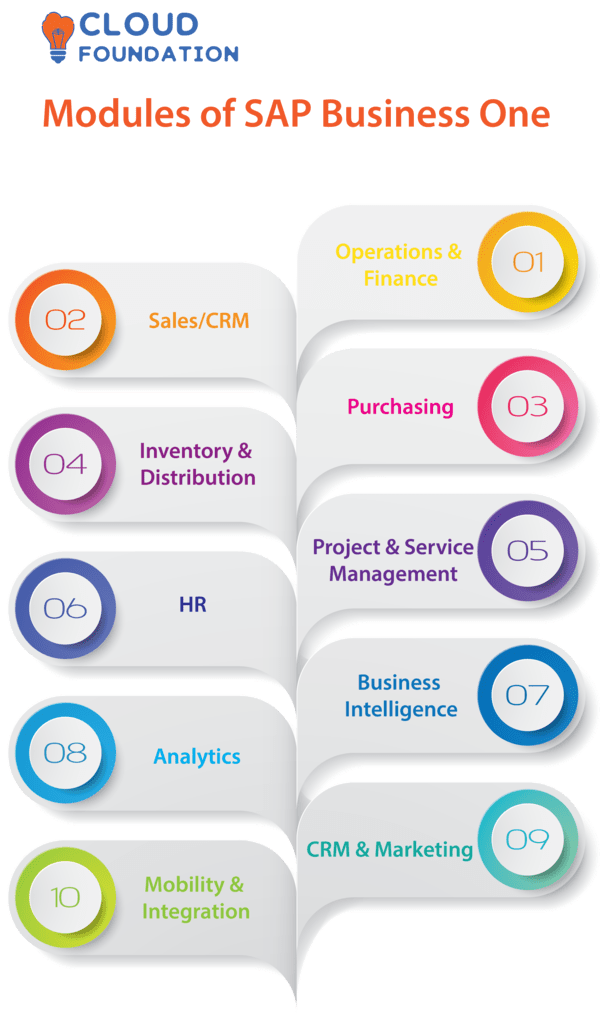
Operations & Finance
Sales/CRM
Purchasing
Inventory & Distribution
Project & Service Management
HR
Analytics
CRM & Marketing
Mobility & Integration
SAP Business One Tutorial
The tutorial covers every element that comprises its powerful functionality in this comprehensive tutorial format, setup, user interface and customer and vendor records will all be covered; as well as how to create sales orders, manage inventory, generate reports, optimise software components and create reports.
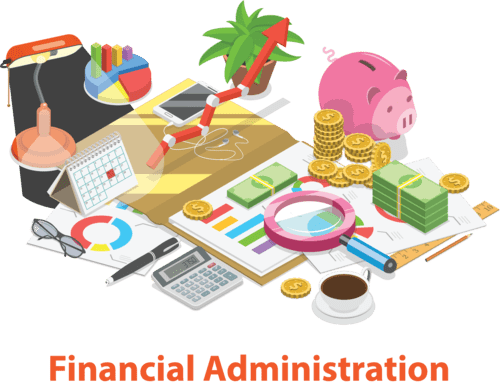
It also encompasses software optimisation and component comprehension, training covers company setup, master data management, document creation and financial administration.
Tutorials cover CRM systems as well as inventory production sales distribution optimisation recommendations from this course.
SAP Business One Tutorial is an in-depth program designed to teach users how to utilize SAP Business One features, while familiarizing its fundamentals.
Topics covered in this course include using its user interface, setting up company procedures, placing orders for goods and services, handling money efficiently and more.
Users new to SAP Business One as well as experienced ones looking to deepen their expertise should find this course very beneficial.
SAP Business One Demo
The software suite online while explaining its inner workings and benefits for users, tutorials, functionality and real-world examples help businesses understand SAP Business One better, this software demo giving potential buyers an extensive introduction of this integrated ERP system designed specifically to address small and mid-sized organizations’ requirements, potential buyers have all of their questions about this ERP software solution answered quickly and thoroughly.
Let users explore its capabilities online by this demo of data analytics tools as well as report/dashboard creation software; users will be guided through all its features and benefits.
Users are given the chance to explore various system modules and functions while learning their optimal use, it provides an effective means of familiarizing themselves both the programme itself and its capabilities.

They have access to SAP Business One’s key features and functionalities reporting tools, customer relationship management (CRM), business operations and analytics capabilities.
Sample provides users the chance to practice handling sales and purchase orders, maintaining inventory records, creating quotes and bills, analysing data, and much more.
Features of SAP Business One
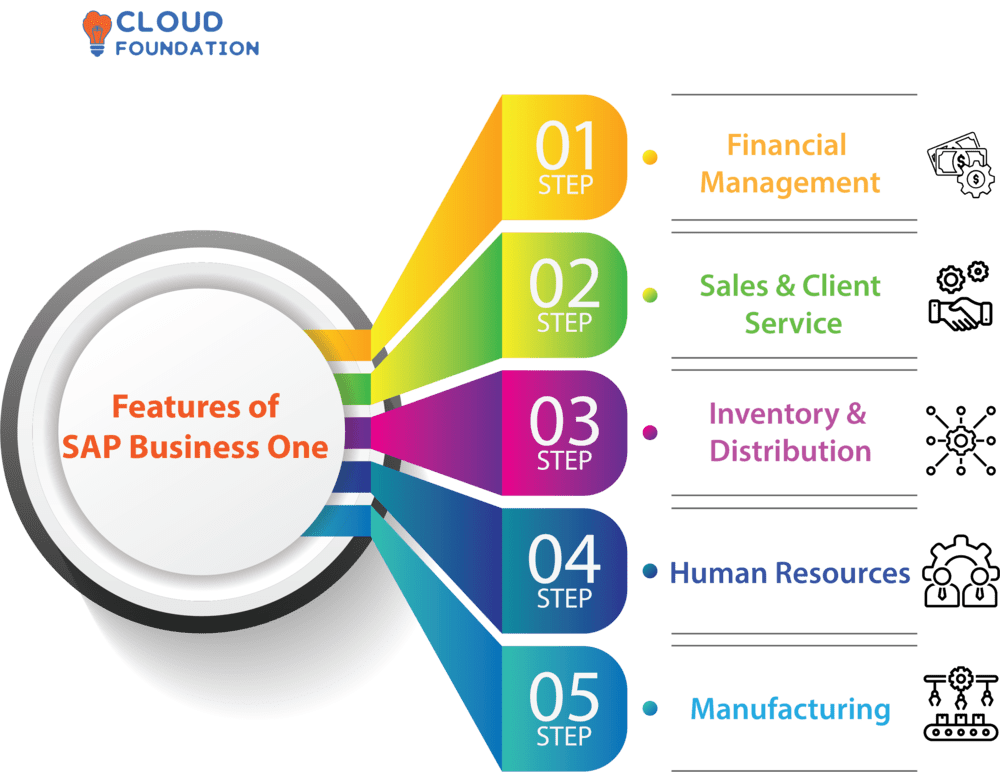
Financial Management: Plan cashflows, close books efficiently and monitor budget performance.
Sales & Client Service: Maximize customer relationships while streamlining contract administration and tracking sales leads from lead to cash.
Inventory & Distribution: Powerful technologies streamline inventory & distribution processes while Reporting tools help generate on demand KPI reports as needed.
Human Resources: Focuses on designing employee evaluation processes, managing critical papers and maintaining personnel files.
Manufacturing: Plans materials, schedule manufacturing schedules, tracks expense and provides customer connections throughout their lifetime our integrated CRM module
SAP Business One Version
Customers typically install and run SAP Business One on-premise for maximum control and freedom, while its hosted cloud version offers ease and cost efficiency by making deployment and maintenance simpler.
SAP Business One Production Module
SAP Business One Production is designed to optimise and standardise production by controlling planning, scheduling and inventory processes, cutting expenses while improving manufacturing efficiencies while increasing quality is now more accessible than ever!

Create multi-tier bills of materials, plan manufacturing orders and track production orders; track material costs while allocating resources accordingly; schedule manufacturing orders according to production plans; plan planned manufacturing orders according to production orders; analyse material costs while allocating resources efficiently and schedule resources efficiently.
SAP Business One’s Production Module helps businesses plan, track, and oversee production more effectively, helping users maximise resource utilisation while managing production costs more easily.
Utilising production workflow optimization technology reduces manual tracking processes while improving efficiencies for greater operational excellence.
Client deadlines, manufacturing quality improvements, and reduced staff reliance are all made easier through these solutions.
Production planning, scheduling, material management and inventory control can all be accomplished using this system; orders and quantities can also be tracked as can shop floor billing be configured or mobile barcode scanning used to collect shop floor data.
If you wish to start from a foundational position and quickly gain expertise in SAP Business One. CloudFoundation offers an online SAP Business One course tailored for novice users, if you want more details, take advantage of their SAP Business One Certification programs; additionally, they also provide tips and tricks to learning SAP Business One and SAP Business One Tutorial pdf files.

Srujana
Author
The way to get started is to quit talking and begin doing.
