SAP Ariba Reporting Tutorial
Understanding SAP Ariba in Supply Chain Processes
As part of a supply chain process, disbursing contracts or Purchase Orders (POS) typically involves sending these documents directly to suppliers.
After an agreed-upon period has elapsed, delivery has taken place.
But what happens if the person responsible for creating or procuring it lives somewhere other than Canada, but their receiving plant resides there instead?
In such scenarios, SAP Ariba plays a crucial role in providing transparency throughout the supply chain process.
SAP Ariba makes goods receipt (GR) straightforward. Once goods arrive at an organisation, a receipt record can easily be created in SAP Ariba’s system.
This way, everyone in your organisation can track when materials have been received, as well as who received them and when.
Example: If you order 10,000 employee uniforms and only receive 500 immediately upon placing an order, the system reflects this partial receipt by updating details accordingly.

The Importance of GR Posting in SAP Ariba
SAP Ariba’s Receivables Register (GR) not only tracks receipt amounts but also ensures that all relevant details are visible across the organisation.
Making the entire downstream process seamless for PR, PO, GR and Invoicing functions.
Track every detail efficiently and establish communication among centralised and decentralised locations.
Exploring Reporting Features in SAP Ariba
SAP Ariba provides an advanced reporting system that transforms raw data into structured and meaningful formats, including pivot tables in Excel or exploring public and personal report folders within SAP Ariba.
Reporting becomes intuitive when using either of these techniques to access reports.
The system offers prepackaged reports, such as contract reports that highlight key metrics, including days left, contract amounts, and more.
SAP Ariba makes creating reports easy by offering customisable date ranges and filters, giving you control to display specific data.
For instance, quarterly summaries or even more intricate analyses.
Run complex reports by combining various analytical reports into one, use graphs or diagrams to display information visually, and export reports for further refinement or future reference.
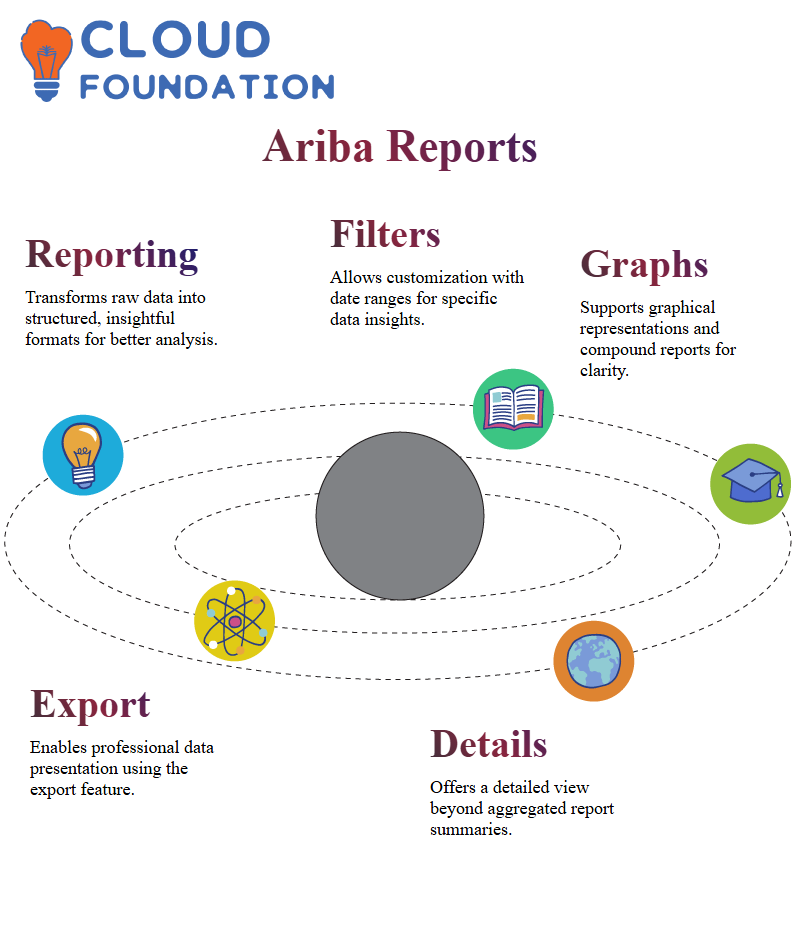
These reporting options enable organisations to make data-driven decisions more easily and efficiently.
Exploring the Features of SAP Ariba
SAP Ariba provides many tools and functionalities designed to streamline report generation and data management.
Have you ever been stumped about how to customise or delete unnecessary supplier contracts, reports, or filter results?
SAP Ariba makes my reports easier to customise by applying filters that streamline data from one date to the next.
Furthermore, its export feature, conveniently situated in the top-right corner, enables me to present client reports professionally.
Initially, software defaults to showing only totals; that is where detailed views come into play.
Personal and Public Workspaces in SAP Ariba
SAP Ariba makes saving reports an effortless process: I can select my workspace, where reports will be visible either to me or in a public folder that allows company members to access them.
While my workspace acts as my private repository to protect my information and ensure its confidentiality.
When I work on company-wide projects, however, I save reports in a public folder so all key individuals involved in my team have easy access.
SAP Ariba ensures seamless collaboration across my project team.
Configuring Reports Using SAP Ariba
Building and configuring reports in SAP Ariba is a straightforward process. After selecting the desired report type, such as sourcing events, contracts, or payment history, the process becomes straightforward.
SAP Ariba offers numerous customisable options tailored to meet all business requirements.
I use the platform to define data sources, pivot layouts, and refined settings that enable me to customise reports effectively.
The source data section is essential, as it drives reports while also helping to filter and organise information efficiently.
By understanding these elements, I can tailor reports to meet specific demands.
Enhancing Data Presentation with SAP Ariba
SAP Ariba’s flexibility enables me to customise the display of data easily.
From selecting filters and structuring data fields to customising report presentations, each step contributes to crafting polished reports with impactful presentations that meet user expectations.
Adjusting formats also enhances clarity and relevance, making reports more accessible to everyone involved.
SAP Ariba Analytics enables me to easily generate reports in multiple currencies that meet global business requirements, making my analysis indispensable when working on multilateral projects.

Mastering SAP Ariba: Making Procurement Seamless
SAP Ariba provides an ideal platform for handling contracts, procuring projects and running reports. Seamless connectivity of information streams enables data-driven decisions with greater ease.
Imagine selecting a sourcing project within SAP Ariba: you will see only relevant details appear, keeping things clutter-free and making efficiency that much greater.
SAP Ariba’s system ensures that only mandatory information is required, while secondary and tertiary details may be optional, providing flexibility without compromising accuracy.
You can easily select fields to ensure your reports match your exact requirements.
Navigating Data Selection in SAP Ariba
SAP Ariba’s pivot layer is one of its standout features; here, users can quickly and efficiently alter fields using drag-and-drop functionality to fine-tune or modify information.
Do you need to change the location of the owner field on your list?
Just drag it around. SAP Ariba makes this task straightforward thanks to hierarchical data visibility, which provides a granular view of field-level details, making procurement decisions simpler than ever before.
SAP Ariba makes selecting fields simple. Simply clicking ‘available fields’ reveals more options to ensure all essential data points are covered.
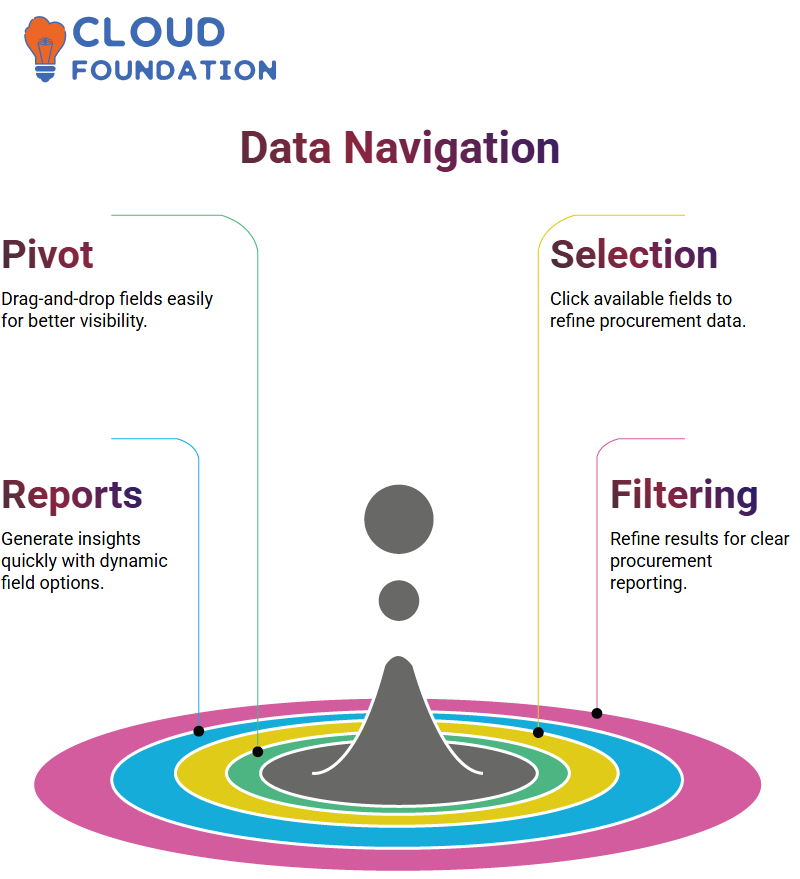
Everything can be easily adjusted within SAP Ariba, from project names, types, and editing permissions to project titles and types, as well as editing rights.
Filtering options make procure reporting effortless.
Running Reports with Precision in SAP Ariba
SAP Ariba makes running reports simple. Once your data has been organised correctly, insights are generated with just a few clicks, and project details, such as owners, start dates, statuses, and suppliers, can be readily displayed, helping procurement teams stay ahead.
SAP Ariba enables you to add, remove, and dynamically reposition fields, ensuring reports meet your exacting standards.
Searching is quick and painless; press Ctrl + F for instant success!
Supply chain professionals especially value being able to filter data according to standard supply inputs, which boosts efficiency.
Customising SAP Ariba to Suit Your Needs
Customisation is a cornerstone of SAP Ariba. Do you need to customise filters on a page level? No worries.
Adjust your preferences accordingly to show only relevant data. Whether searching by event type or task-specific criteria, SAP Ariba ensures seamless data refinement.
Drag-and-drop fields to expand accessibility, making report structuring much simpler.
Need to modify an event type or refine procurement analysis effortlessly?
Add it to one of SAP Ariba’s detailed fields, making SAP Ariba an adaptable procurement platform designed to suit various business requirements.
Scheduling Automated Reports in SAP Ariba
SAP Ariba distinguishes itself with the ability to schedule automated reports in the background.
Running reports efficiently saves both time and effort, ensuring that stakeholders receive timely updates.
Whether it’s daily, weekly, or monthly reports, SAP Ariba handles them seamlessly with the feature of automated scheduled reporting.
With SAP Ariba, you can easily manage report frequency, retention duration, and effective periods.
Automate data retrieval to deliver reports directly to specified personnel without manual tracking of reports; SAP Ariba keeps procurement teams updated effortlessly.
Getting the Best Out of SAP Ariba
SAP Ariba excels in streamlining complex data processes, enabling the retrieval of information within 24 hours.
This feature saves both time and keeps operations moving forward smoothly.
One of my favourite features of SAP Ariba is its automated email reporting capability.
With it, you can set it so that all recipients receive it.
Internal team members or external partners alike receive essential notifications on time.
SAP Ariba makes life easy – reports are conveniently attached to email notifications for ease of access.
Click to open them right from your inbox. SAP Ariba simplifies things.
Customising recipient lists in SAP Ariba is straightforward and effortless: select which users should receive reports and let SAP Ariba handle everything else.

Setting up external recipients feels remarkably seamless.
SAP Ariba ensures that their reports arrive swiftly, whether for internal stakeholders or external collaborators.
Regardless of whose email addresses belong to, SAP Ariba ensures it delivers successfully on its promise.
Automating Reports in SAP Ariba
Setting up automatic reports in SAP Ariba is straightforward and rewarding: select data parameters, designate recipients, and let SAP Ariba handle all the heavy lifting.
Freeing you to focus on more pressing strategic duties while keeping everyone informed.
SAP Ariba’s simple process and efficient performance enable external recipients to receive timely reports without additional stress or difficulty.
Utilise its efficiency for smooth communication across teams and partners alike.
One feature that leaves one bewildered about how life operated before.
Understanding SAP Ariba’s Downstream Process
Now it is time to explore SAP Ariba’s downstream process.
Get excited, here we will delve deeply into its Procure-to-Pay (P2P) cycle, starting with the purchase requisition (PR).
PRS serve as the basic structure of procurement by providing users with a way to make requests for goods or services from suppliers.
Once approved, the system converts your document into a purchase order (PO), which suppliers then use for the delivery of materials.
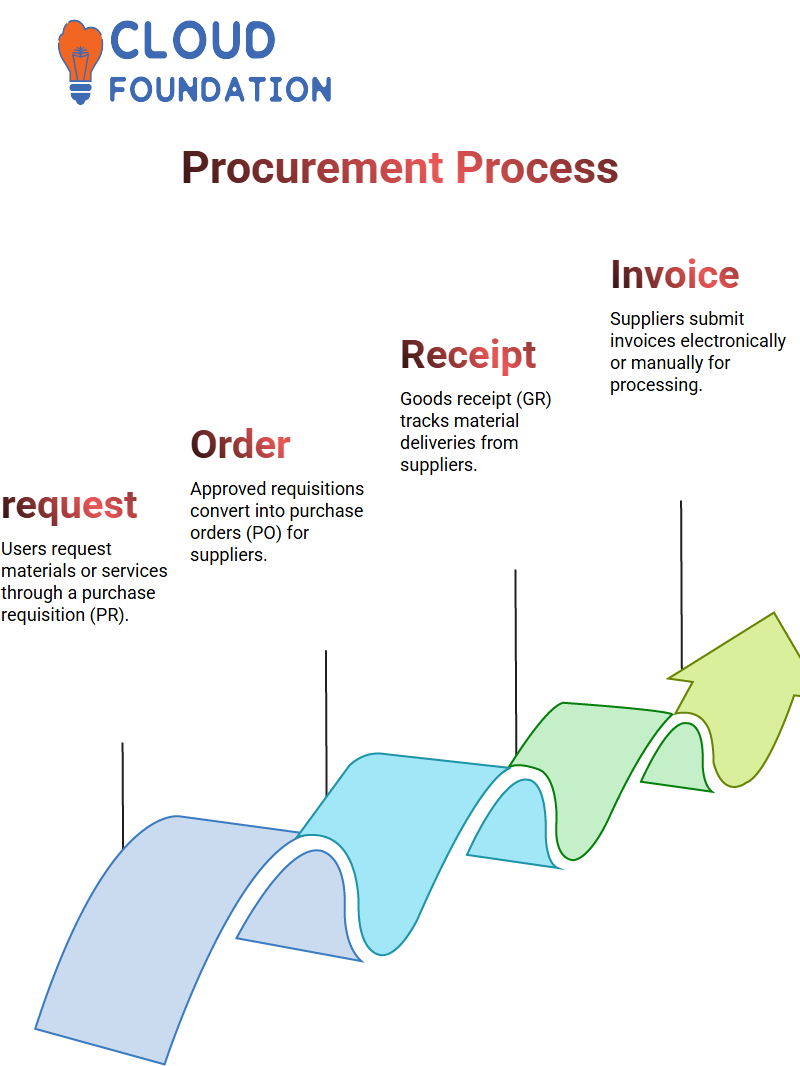
How SAP Ariba Handles Invoice Processing
SAP Ariba simplifies tracking material deliveries through goods receipt (GR). This step ensures the appropriate quantity arrives.
Once delivery has taken place, invoice processing begins.
Suppliers submit invoices electronically or manually, and SAP Ariba’s reconciliation engine then takes over the process.
Two- and three-way matching come into play here, comparing invoices against purchase orders (POS) and goods received (GRS) documents to ensure everything aligns with one another.
SAP Ariba’s Invoice Matching Mechanism
Have you heard about two- and three-way matching in SAP Ariba?
These processes ensure invoice accuracy by comparing invoices against purchase orders; three-way matches include goods receipt (GR).
By conducting regular two- and three-way matching processes, discrepancies will be identified before payments are processed and payments made accordingly.
Once reconciliation has been completed, payments will be released according to their due dates.
With SAP Ariba as your partner, suppliers receive their payments efficiently, mitigating delays and errors in the process.
Managing Purchase Requisitions in SAP Ariba
SAP Ariba makes creating purchase requisitions straightforward, enabling users to select both catalogue and non-catalogue items depending on their procurement needs.
SAP Ariba’s intelligent solution simplifies procurement workflows and prevents confusion by intelligently grouping individual items into distinct purchase orders: one for catalogue items and the other for non-catalogue items.
Providing this structure eliminates potential headaches caused by disorganised purchasing workflows.
Team-Based Processing in SAP Ariba
SAP Ariba supports team requisitioning, which enables users to collaborate seamlessly.
If someone in their team becomes unavailable, others in their group can still manage a purchase requisition without waiting – this feature ensures business continuity.
Deferred purchase orders provide organisations with flexibility by enabling them to place orders later, while still maintaining accurate record-keeping.

SAP Ariba’s Master Data and Customizable Features
SAP Ariba’s system comes preloaded with master data, including company codes and user profiles, which facilitate the creation of purchase requisitions and orders quickly and effortlessly.
Furthermore, CIG components integrate smoothly into SAP Ariba, making data management seamless. Customising fields is also made straightforward, thanks to SAP Ariba’s effortless support.
Standard fields may already exist within SAP Ariba; however, you can request customised fields explicitly suited to your needs.
Only its team can add these custom fields for you with precision and integrity, ensuring the accuracy and integrity of these additions.
SAP Ariba’s Header Fields and Line-Item Segregation
SAP Ariba organises data into header fields and line items to streamline the purchasing requisition process.
By categorising information as header fields and line items, purchase orders are created quickly and more effectively than ever. Header fields, such as delivery dates or free-text comments, serve as your go-to for overarching data needs.
SAP Ariba makes it simple and effective to upload attachments directly with your purchase order, while line items allow you to specify specific parts.
In both instances, SAP Ariba enables easy editing of details, application of discounts, and management of taxes.
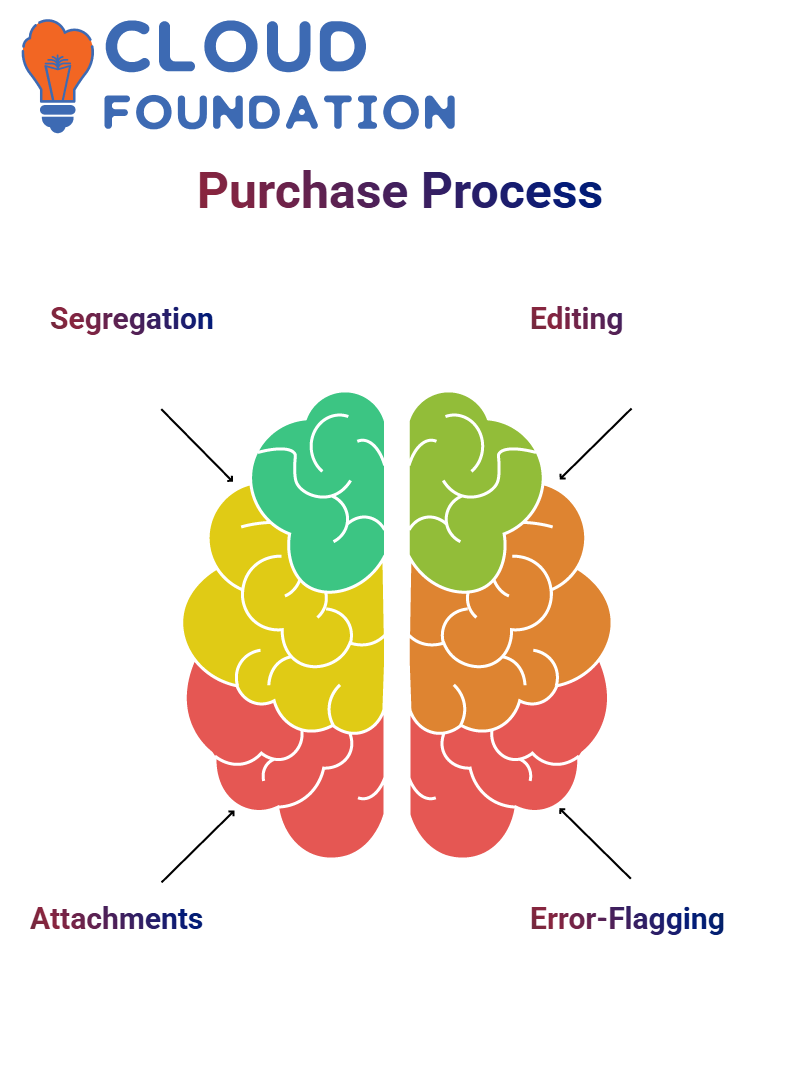
This system even detects errors to ensure accuracy before continuing.
Real-Time Problem-Solving with SAP Ariba
SAP Ariba makes problem-solving effortless: if any mistakes arise with purchasing details or line items, such as mismatched data, the system will flag them so you can quickly correct them if necessary.
You can modify values or update cost centres within SAP Ariba itself, or directly select plant codes.
Every data correction you make enhances data accuracy downstream, helping ensure smoother processes and eliminating issues when creating purchase requisitions.
Understanding SAP Ariba for Efficient Procurement
SAP Ariba’s procurement processes can help organisations optimise purchasing with pinpoint precision.
How SAP Ariba eliminates errors and optimises purchasing across regions, such as Germany and the United States.
One of the main challenges associated with handling charges and shipping costs is adding them to an order quickly and effortlessly using SAP Ariba, making the task even more straightforward than before.
Every cost is accurately accounted for to ensure accurate pricing. Tax is another key aspect.
Updating tax calculations within SAP Ariba validates compliance and eliminates discrepancies.
Furthermore, when I update taxes using SAP Ariba’s text file system, it ensures data accuracy.
Supplier Selection in SAP Ariba
SAP Ariba makes finding and selecting suppliers a seamless experience, effortlessly adding their details for seamless procurement.
Furthermore, multiple suppliers for multiple line items can be managed from within one platform for centralised data acquisition and efficient procurement management.
SAP Ariba’s approval flow plays a pivotal role. Should any data become inaccurate, the system immediately flags the error instead of proceeding with approval.
Protecting downstream processes against missteps that might otherwise arise from errors that were missed at an early stage.
Managing User Roles in SAP Ariba
User roles and profiles play a significant role in SAP Ariba purchasing actions.
Assigned roles determine authorisation levels while the system classifies groups to define permission levels for purchase orders and requisitions.
Each user is associated with their profile in SAP Ariba, which contains default purchasing settings. Delivery addresses and procurement units are populated automatically, reducing manual entry time and speeding up transactions.

Data Accuracy in SAP Ariba Procurement
Accuracy in SAP Ariba data management is of utmost importance; every procurement request (PR) should be configured correctly at the PR level so purchase orders inherit these details.
Our master data management allows a precise setup for purchasing teams.
This system uses default values to ensure procurement processes adhere to consistent procedures within an organisation.

Sai Susmitha
Author



