SAP Ariba Contract Processes Tutorial
Understanding SAP Ariba System Groups
There is an essential distinction between standard groups, system groups, and project groups that helps simplify the navigation of processes.
Now let’s create two test and project groups with search options in their respective test groups for ease of navigation of each process.
These groups enable procurement agents to establish approval conditions for specific nodes, for instance, requiring that purchases exceeding $10,000 fall under an appropriate commodity category, such as footwear.
This ensures only appropriate procurement agents review it.
Setting Up SAP Ariba Approval Flows
SAP Ariba’s approval process works as follows. Initially, you create and publish a template before activating it to make it active.
The next step should be to add end users as end-users, then develop your sourcing project.
Set specific conditions that trigger an automatic approval flow, for instance, a value greater than $10,000 or particular commodities, such as footwear. When these criteria are fulfilled, SAP Ariba automatically triggers the approval.
This dynamic process is a key feature of SAP Ariba.
Example: When setting an execution strategy to “online sourcing”, another node becomes active; conversely, if switched over to offline sourcing, only the initial node will remain functional.
Using SAP Ariba Templates
SAP Ariba’s template system offers flexibility. Whether for sourcing projects or contract workspaces, these templates remain consistent and user-friendly, helping your projects run more smoothly.
When creating templates, it is necessary to set roles and conditions that align with project requirements to customise a template appropriately.
Contract templates follow similar principles, ranging from team setup and task allocation to advanced options and contract renewal.
SAP Ariba makes every aspect of procurement simpler, enabling you to maximise its benefits.

Exploring SAP Ariba Features
SAP Ariba’s user-friendly design enables procurement to run more smoothly, from project sourcing to contract requests and back again, with features such as approval flows and customisable templates to assist.
Utilising Ariba provides reliable solutions for procurement challenges of all kinds.
Keep in mind that SAP Ariba goes beyond automating workflows.
It also optimises them! By offering detailed templates and versatile conditions, procurement professionals can focus their energy on strategic tasks rather than repetitive ones.
Understanding SAP Ariba for Contract Management
SAP Ariba streamlines contract administration with structured contract workspaces that facilitate efficient contract organisation.
With SAP Ariba’s contract management suite, you can distinguish between upstream and downstream contract administration.
For upstream management, contract workspaces provide agreements, standalone master contracts, and subcontracting opportunities.
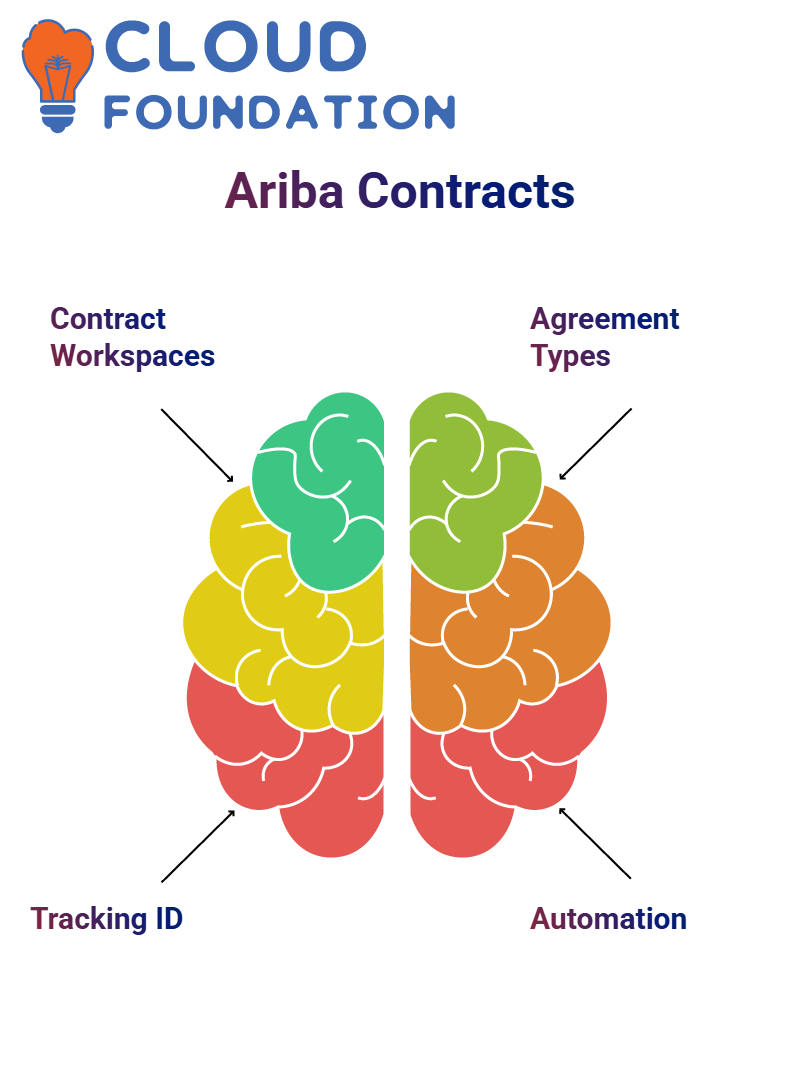
Their structure ensures that every contract follows an automated procedure to streamline management.
Setting Up Contract Workspaces in SAP Ariba
SAP Ariba simplifies creating contract workspaces by assigning each contract a CW number, an identifier used to track it throughout its lifecycle.
Users can then organise agreements into master agreements or standalone contracts within this workspace for easier contract administration and management.
SAP Ariba stands out among similar platforms by seamlessly synchronising purchase order details.
By employing it, companies can establish value and rate contracts, essential elements in creating supplier agreements using SAP Ariba.
Key Elements in SAP Ariba Contract Management
SAP Ariba provides users with an intelligent contract hierarchy feature to quickly organise agreements into standalone, master, or sub-agreements, ensuring clarity when structuring and adhering to compliance obligations.
SAP Ariba makes selecting suppliers easy: users specify supplier names and values while setting contract amounts.
Furthermore, commodity selection lets businesses categorise contracts according to their procurement needs.
Defining Contract Terms in SAP Ariba
Contract terms play a crucial role in SAP Ariba. Users can set fixed contracts that expire at specific dates, perpetual ones that remain active forever or auto-renewing agreements based on performance metrics.
SAP Ariba’s contract management system supports flexible term types, enabling businesses to manage their contracts effectively.
To set expiration dates tailored to their individual needs and ensure that renewal contracts accurately reflect these specific requirements.
This customisation ensures renewal contracts align with business priorities.
Leveraging SAP Ariba for Efficient Procurement
SAP Ariba enables businesses to combine contracts and sourcing projects seamlessly.
Organisations can access past contract data while entering new agreements.
Additionally, SAP Ariba will allow enterprises to reference sourcing projects, improving procurement efficiency and effectiveness.
Companies using SAP Ariba’s contract management system can easily set engagement request projects within it and utilise its structured workflows to ensure contracts align with operational goals without adding manual effort to contract management processes.
Creating Contracts in SAP Ariba
Setting up contracts in SAP Ariba involves several steps, starting with creating the contract workspace and continuing through setting agreement dates, selecting hierarchical types, and inputting supplier details to facilitate ease of execution and contract management.
SAP Ariba makes template selection easier by offering standardised contract formats to ensure compliance and select predefined templates tailored specifically to their procurement requirements, thus maintaining uniform agreements across agreements.
Understanding SAP Ariba Contract Workspace
The SAP Ariba Contract Workspace was designed to streamline contract management processes.
On its Overview Page, you first encounter the Overview Section, where all key contract details will be summarised, providing you with in-depth knowledge from the outset.

Next is the Contract Attribute section. Here, you’ll manage key contract details, including amount, supplier name, agreement date, and type.
Ultimately, this section serves as your control centre for managing contract attributes.
Diving Into SAP Ariba Contract Term Attributes
Attributes in SAP Ariba cover various time-based elements, including term type, effective date, expiration date, notifications and term durations.
By customising them as necessary, you can ensure a contract remains organised and well-tracked.
What’s great is that you have complete control over changing them as required.
Whether it involves setting notifications or adjusting timelines, SAP Ariba Contract Workspace has you covered.
Master Agreement and Sub Agreement in SAP Ariba
SAP Ariba’s relationship between master and sub-agreements is truly captivating: think of it like parent-child relationships: every sub-agreement must have one as its parent agreement.
However, standalone agreements exist independently of this structure.
When creating a sub-agreement, the system automatically links it to an existing master agreement, ensuring seamless implementation and a comprehensive, well-structured agreement.
The Clause Library in SAP Ariba
SAP Ariba’s Clause Library serves as your go-to repository for clauses. Here you can choose, substitute and delete clauses directly.
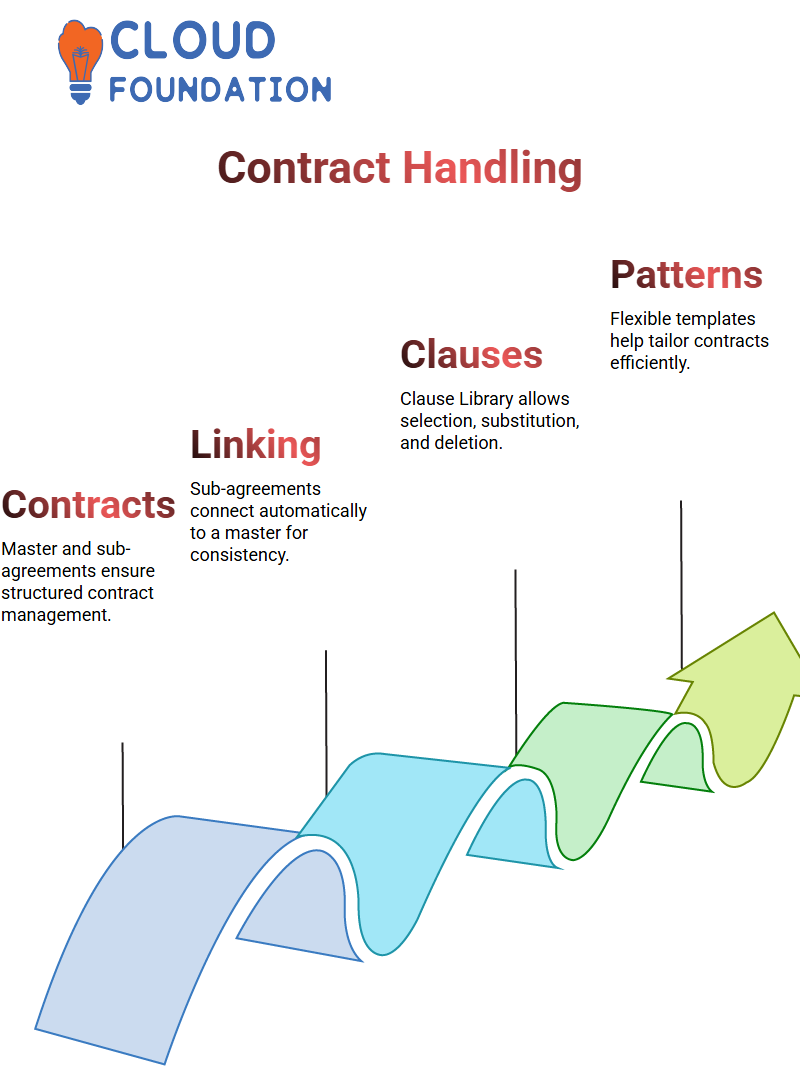
Additionally, templates or this library provide flexibility, allowing you to tailor contracts specifically to your needs.
Document Management Made Simple with SAP Ariba
SAP Ariba makes managing documents simple. The Contract Documents section makes viewing details, downloading agreements and managing clauses simple.
Whether dealing with insurance clauses, taxes or import duties.
Plus, you can quickly and directly modify clauses or make amendments within your workspace.
SAP Ariba Clause Library: Simplifying Your Workflow
SAP Ariba can simplify how you handle clauses within contracts by centralising all your clauses into one convenient location: its clause library.
Here, legal-vetted clauses can be stored and reused effortlessly.
Imagine not needing to consult the legal team when validating clauses on a case-by-case basis.
Now, imagine using SAP Ariba instead and being able to store general clauses, making them available whenever drafting contracts becomes a repetitive task, and save yourself the hassle.
With SAP Ariba, you can potentially save both time and effort, as well as valuable resources, through increased efficiency.
SAP Ariba streamlines contract management by utilising pre-approved clauses to expedite the drafting of agreements.
Utilise this innovative way of contract management instead of starting from scratch every time.
SAP Ariba Contract Publishing and Version Tracking
Change is inevitable when dealing with long-term contracts, so SAP Ariba makes it simple for you to update agreements, publish changes and track versions.
To modify one clause with another option before publishing changes, SAP Ariba makes this process effortless for you.
SAP Ariba ensures that every change is recorded, making it possible to compare versions, whether they are the current draft or ones dating back months.
With continuous updates to contracts, many can undergo several iterations over time, and SAP Ariba helps companies manage this burden by tracking every change made to contracts.
Negotiations Made Simple with SAP Ariba
SAP Ariba’s aim is not just to ease drafting and publishing processes; instead, it optimises supplier negotiations and procurement procedures as well.
Once an agreement has been finalised, SAP Ariba enables you to distribute it for review and approval by suppliers quickly, helping to make negotiations efficient and ensuring that changes have been tracked accurately throughout the negotiation process.
With SAP Ariba’s real-time tracking capabilities, you can feel confident about sharing it as part of the final draft, knowing that all changes have been accurately tracked, which allows for a smooth negotiation experience for both parties.

Collaboration tools provide the ideal means of strengthening teamwork and expediting negotiations with suppliers.
Understanding SAP Ariba for Supplier Management
SAP Ariba offers businesses a comprehensive solution for supplier management, streamlining the entire process of supplier integration, facilitating easier tracking of status updates, and enhancing the efficiency of day-to-day operations.
SAP Ariba’s implementation plays a pivotal role in supplier integration. Once set up, integration runs seamlessly without issues.
However, if problems arise after one or two years, SAP Ariba provides tools to analyse and address them.
SAP Ariba and Supplier Invitations
SAP Ariba makes inviting suppliers easy: you can easily upload and test supplier information before sending invitations.
Registration and invitation management can be fully managed within SAP Ariba, ensuring an efficient onboarding process and streamlined supplier maintenance.
When suppliers become inactive, their details are retained in the system rather than being deleted immediately to facilitate quick reactivation.
Handling Supplier Data in SAP Ariba
SAP Ariba offers a comprehensive view of suppliers, making monitoring and performance tracking effortless.

The software can prove especially invaluable in industries such as aerospace and defence, where supplier credentials must be regularly assessed and validated.
Companies that do not purchase the complete SLP solution may still benefit from using SAP Ariba’s core admin functionalities for managing supplier information.
Industry-Specific Benefits of SAP Ariba
SAP Ariba is essential in industries that require extensive supplier approval processes, such as the coal mining and manufacturing sectors.
Certifications must be kept current; SAP Ariba enables businesses to easily monitor compliance.
Even without an SLP system in place, SAP Ariba’s core admin enables businesses to load and manage supplier information efficiently, facilitating flexible supplier management.
Importing Supplier Data with SAP Ariba
SAP Ariba simplifies the importation of supplier data through built-in tools that streamline supplier information entry directly into its system, ensuring efficient data management and accurate results.
Companies can easily integrate supplier records into their procurement workflows using SAP Ariba’s import features, providing seamless integration of supplier management.
Understanding Supplier Management in SAP Ariba
Effective supplier management is crucial for efficient procurement, and SAP Ariba helps simplify this task for enterprises that deal with thousands of suppliers.
Loading them efficiently is key to achieving efficiency and success.
SAP Ariba provides businesses with the flexibility to manage supplier information according to their specific business needs, rather than uploading a single, massive file at once.
Breaking it up into multiple smaller files ensures seamless processing.
Supplier naming conventions in SAP Ariba are crucial for accurate data management.
When creating a supplier, its initial appearance under an unpartitioned supplier name only makes upstream processes accessible.
Without partitioned data management, it won’t become accessible for downstream tasks.
Ensuring proper configuration enables suppliers to integrate seamlessly across workflows.
One such workflow in SAP Ariba involves searching for suppliers. If their partition data isn’t maintained, their name won’t show up during downstream searches.
Solve this limitation by properly managing supplier data within the system.
Registered suppliers ensure usability across both upstream and downstream processes, thus increasing efficiency.
SAP Ariba uses structured templates for standardising supplier management processes.
Users can navigate system settings to manage templates that outline registration and qualification processes for suppliers.
Permissions play a crucial role in accessing and editing templates, ensuring that only authorised individuals make necessary modifications.
SAP Ariba’s supplier lifecycle process utilises only one template. This ensures consistency in identification and qualification procedures for suppliers.
SAP Ariba provides pre-configured templates designed to streamline procurement workflows while adhering to industry best practices.
Template ownership is crucial when implementing SAP Ariba, as SAP provides default templates as the foundation for supplier management.
These templates have been tailored specifically for procurement processes to ensure compliance with business requirements and to allow modifications within predefined boundaries.
Versioning plays a crucial role in SAP Ariba’s template management capabilities.
Any change to a template requires creating a new version, providing businesses with complete transparency and control of updates.
By employing this approach to versioning, companies can maintain consistency while improving their supplier qualification frameworks.
Understanding SAP Ariba Templates and Workflow
SAP Ariba offers a structured approach for managing sourcing, contracts, and supplier lifecycle processes.
Effective configuration templates are key to streamlining business operations. To edit one in SAP Ariba, navigate to its Overview section under Actions and make the necessary modifications.
Options such as “Inactive” and ‘New Version” provide users with ways to make modifications.
By choosing “New Version,” editing can occur, allowing you to update draft statuses and version details as you work within a form.
Intuitive editing within forms provides quick access to rules, participants, content summaries, and other relevant information.
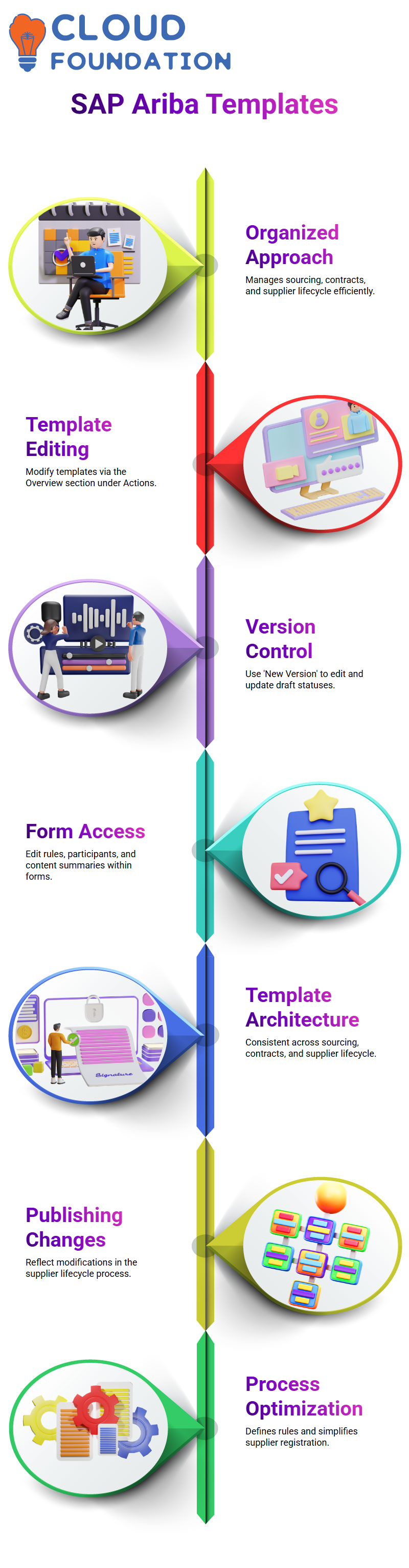
Template architecture remains consistent whether used for sourcing, contracts or supplier lifecycle processes.
Setting Up SAP Ariba Templates
SAP Ariba templates can be utilised across numerous procurement processes.
Selecting an ideal template ensures that proper rule definitions are in place to facilitate effortless supplier interactions.
At the same time, content paths enable users to delete or modify supplier-related queries as needed.
Publishing changes ensures they are reflected in the supplier lifecycle process, improving template management efficiency.
SAP Ariba enables organisations to streamline processes by allowing them to define rules based on specific sourcing or contract needs, thereby simplifying supplier registration through a structured approach.
Managing Tasks in SAP Ariba
Tasks in SAP Ariba play a crucial role in approval workflows.
Navigating to the third option under Tasks provides access to review setups and approval flows, allowing users to modify these within SAP Ariba to ensure their processes align with business needs.
Approval workflows typically fall under the purview of the project owner; however, customisation may be made according to the supplier’s onboarding needs.
At SAP Ariba, approval workflows enable efficient supplier management that aligns perfectly with business operational standards.
Document and Process Management in SAP Ariba
SAP Ariba streamlines document management by categorising forms and tasks accordingly, with forms providing content relating to suppliers while tasks defining approval processes.
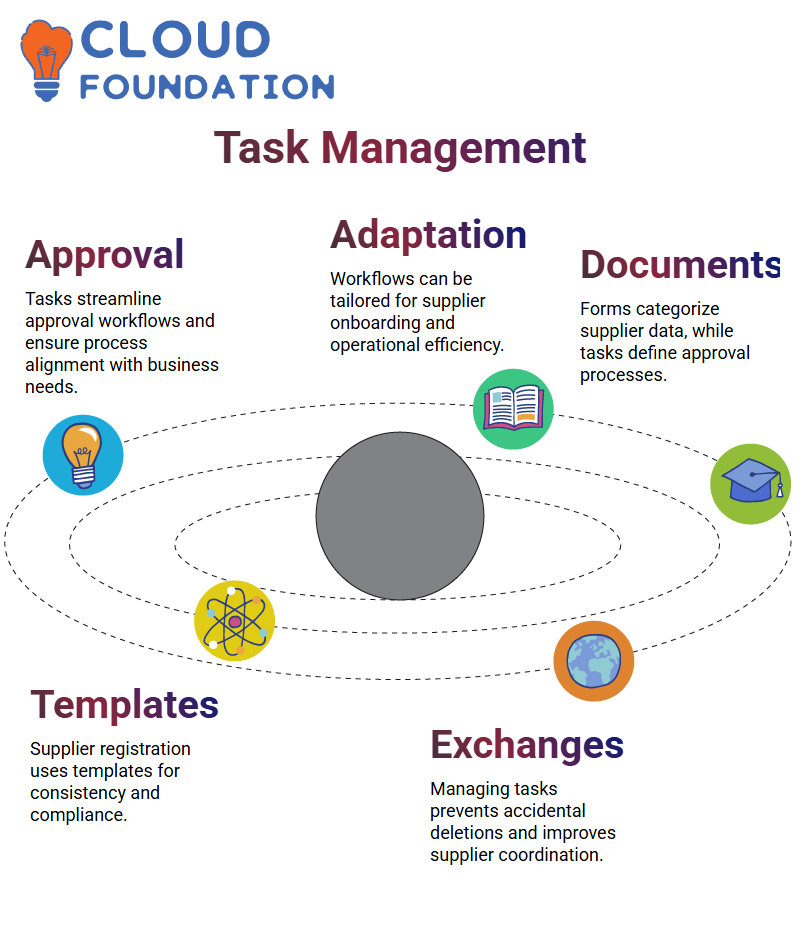
Organisations using SAP Ariba can structure their supplier registration processes using templates to maintain consistency and compliance, making supplier onboarding smoother while streamlining approval processes for new suppliers.
Task selection enables supplier onboarding to be even faster while simplifying and automating approval processes.
Setting and managing tasks within SAP Ariba helps facilitate seamless supplier interactions and project closure with minimal issues or accidental deletions.
By creating and assigning approval workflows, unintentional deletions can be avoided, and issues related to project closure can be mitigated or prevented entirely.
Supplier Registration in SAP Ariba
SAP Ariba’s supplier registration follows an orderly approach reminiscent of template management.
By searching for registration templates, users can create personalised supplier-related questions and approval processes for suppliers they register in SAP Ariba.
Editing supplier registration templates enables organisations to establish clear criteria and simplify processes, streamlining supplier interactions.
As changes are implemented into versions, supplier interactions reflect those updates that meet business requirements.
Controlling supplier registration within SAP Ariba enhances procurement workflows, creating efficient supplier onboarding procedures and processes.

Sai Susmitha
Author



