Pega CSSA Localization Tutorial
Pega CSSA Localisation
Localisation is an essential aspect of any application, ensuring that people from various sectors can access it and that the interface is designed for multiple users.
When creating an application, you may initially have a specific audience in mind, such as Indian citizens.
Nevertheless, as the application expands, the need for accommodating multiple regions, such as the US or Eastern Europe, becomes more pronounced.
Employing Pega CSSA, localisation becomes an overhaul of elements such as date and time formats, as well as currency, according to regional restrictions.
One of the most essential aspects of an application that prevents users from experiencing inconvenience, such as being unable to utilise the application and access local features entirely, is this kind of facet conversion.
There is a special wizard that Pega CSSA arranges for users to use, making the localisation process straightforward.
This wizard is responsible for the user interface elements, such as labels, field values, captions, and tooltips, thereby enabling a smooth transition to different languages and regions.
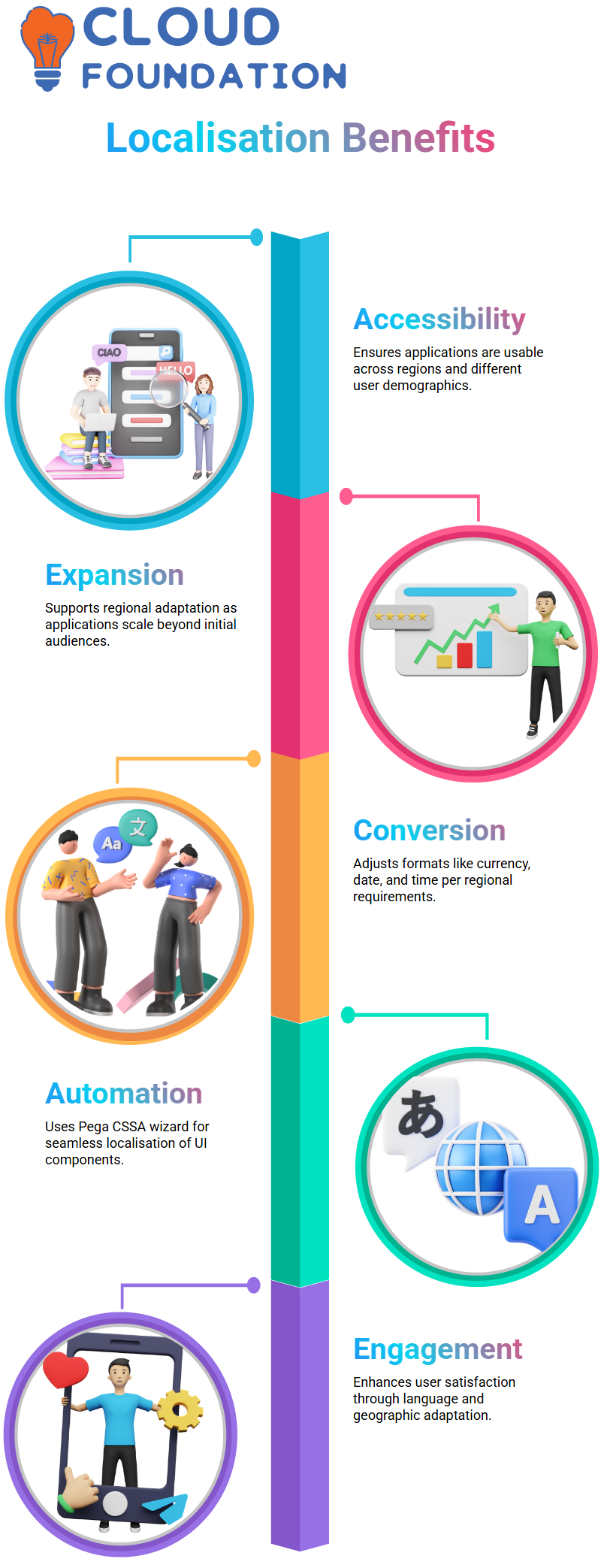
Why Localisation Matters in Pega CSSA?
Localisation does not only involve end-users, but developers can also experience benefits. In events where developers are in the region where English is not the primary language, the application can be localised into Spanish, Russian or any other language.
This leads to not only functional development but also improved team communication.
With Pega CSSA, developers can create applications that resonate with different audiences, making them feel as if the product was developed specifically for their language and geography.
Such a level of adaptation is key for the user to be pleased and remain engaged.
Pega CSSA Localisation Wizard
A wizard is available in the Pega CSSA that provides step-by-step guidance in the context of localisation.
The first step of the process is to choose the languages that will be used and then to decide how rulesets will be created and which of these will be enabled.
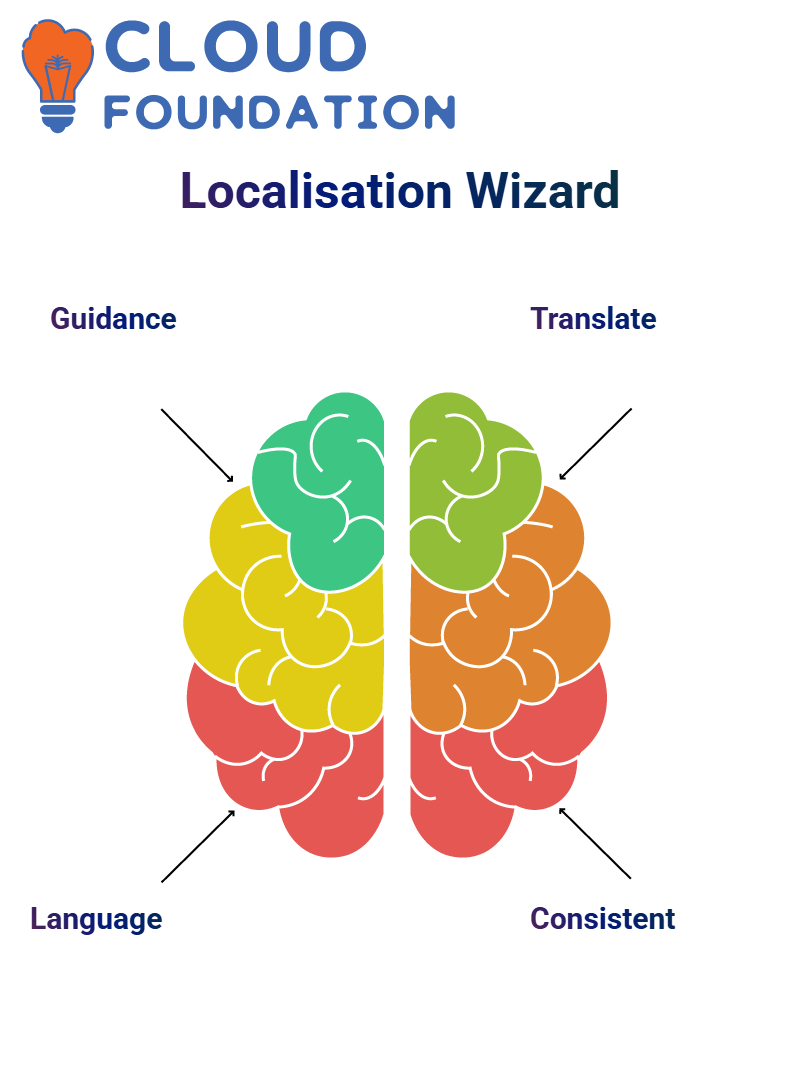
Once the records are exported, the actual translation occurs outside the office before it is imported back into the application.
In this way, the experience of the application is harmonised and, consequently, the same across dissimilar provinces is always guaranteed.
With the help of this strategy, a local service provided for Pega CSSA will be easily handled by a business willing to grow and uphold serious usability standards at the same time.
Application with Pega CSSA
As part of localisation in Pega CSSA, several steps must be followed. First, the choice of language is made for localisation.
Then, the developers select the resources and records to be translated.
Once picked, these elements are removed and given to a translator who converts them into the target language. After the translation, the data is loaded back into the app.
Pega CSSA empowers users to set out specific sub-rule sets for localisation, ensuring that only the relevant parts are changed, and some sub-rule sets. For example, integral-aspect configurations do not require translation.
NetSuite Technical Debugging
When it comes to resolving technical issues in NetSuite, debugging is a crucial topic to address. Instead of being exposed to endless search engine results, NetSuite Technical will guide you to an effortless solution.
Imagine you need to set a date field value plot simply! In some situations, the problem may be limited to the user interface, while in other situations, the Sweet Answer would provide a code-based solution.
Being able to debug properly means not only finding the errors but also sympathy the central issue and fixing it proficiently.
Step-by-Step NetSuite Technical Debugging:
NetSuite Technical does not permit you to run the code locally; instead, it requires complete deployment and a network environment.
Thus, debugging of the entire code is usually performed step by step, following a structured plan for the testing process.
Whenever we access sales order records and need to retrieve customer file values, we must first verify that the data is retrieved correctly.
It is essential to note that NetSuite’s Technical debugging process involves checking variables, analysing data flow, and ensuring the productive operation of complex data movements while resolving issues.
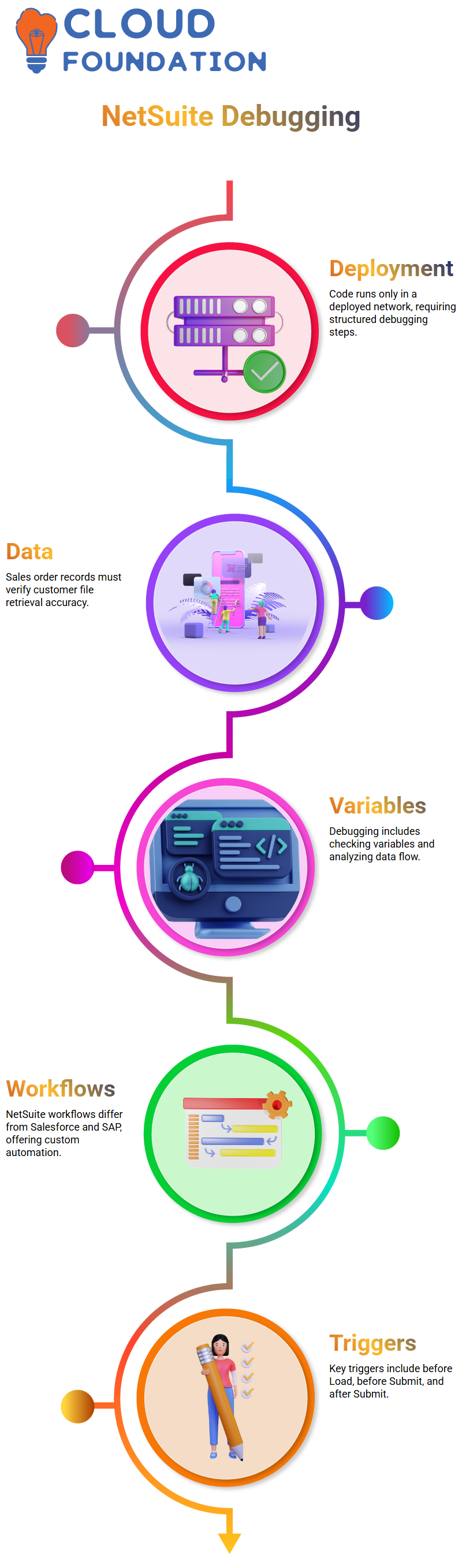
NetSuite Technical Workflows
The workflows in NetSuite Technical differ from those in Salesforce and SAP, although they do offer additional adjustment options.
The user activates the flow through their actions, such as creating a sales order that can automatically send emails for permission or activating a special button for an administrator.
The three main trigger points of the NetSuite Technical system are Technical before Load, before Submit, and after Submit.
These steps ensure that the automation occurs at the proper time, such as performing the PiP approval or managing approvals.
A system in NetSuite Technical is created by selecting a file type and defining the conditions for triggering the automation.
As an exemplar, the users may log in to the circuit where workflows are executed on clear-cut records, which
For illustration, a simple method might be to add a bespoke button to a sales order.
Clicking the button, users can proceed to the next step by triggering the transition, which, for the prototype, involves transmitting an email notification. Such automated transitions significantly speed up business workflows and, consequently, the respective business’s internal performance, according to NetSuite Technical.
NetSuite Technical system actions
NetSuite Technical sequence actions facilitate our efforts to automate and optimise business operations. When performing tasks in the NetSuite Technical system, we can utilise several method states to streamline our operations more efficiently.
Do you still meet issues with simple method actions? NetSuite Technical supplies for some explicit tasks that can be used, although it’s often the case that we need a lot more answers.
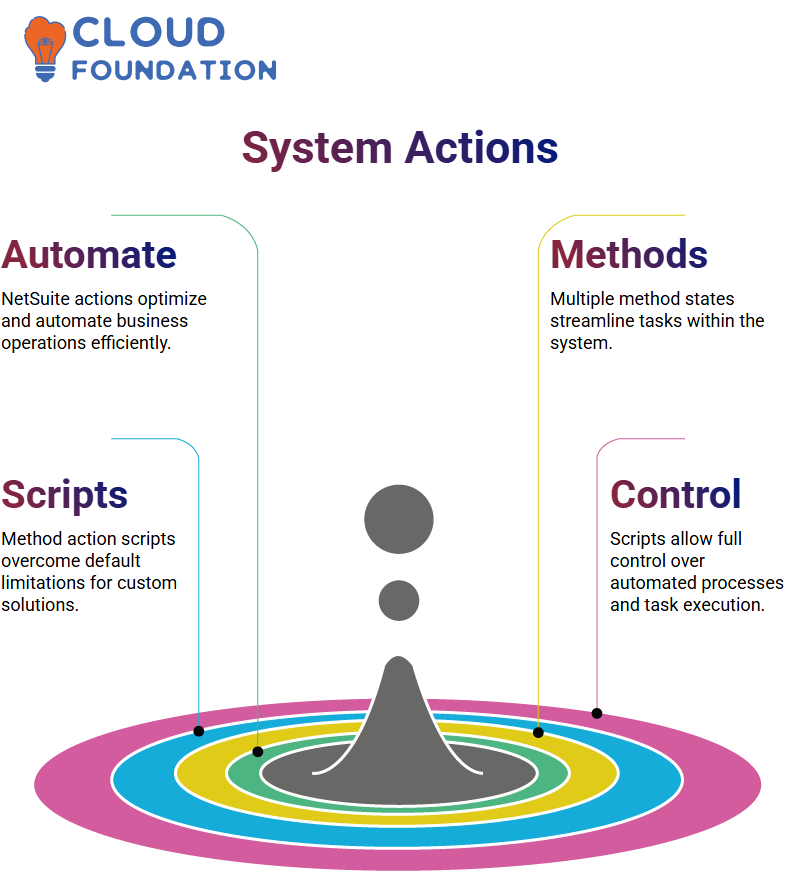
To be more specific, utilising method action scripts, we are not only exempt from the limitations of the default method actions but also, more importantly, can achieve our particular ambitions.
NetSuite Technical states that the plain procedure is not able to give you. Instead of turning to other scripts, a method action script could be just what you’re seeking.
Regardless of whether you are initiating a particular action or automating a set of steps, NetSuite Technical procedure action scripts will help you maintain total control.
Action Scripts for NetSuite Technical
The production of a file in a NetSuite Technical method action script, similar to other statements, is routine for our developers.
Similarly to user events, we frame these scripts to run the program at specified intervals, enclosed by a particular state of the system.
For example, in the case of a NetSuite Technical invoice report, you open a suitelet by adding a button that is clicked.
To accomplish this, a sequence action script can be applied directly to the existing invoice file, ensuring seamless execution within NetSuite Technical.
When implemented, the procedure action script will be shown as a traditional action and will be visible only on the particular account that has the script.
In other words, the actions set for the system in NetSuite Technical are not comprehensive. They are set for the sequence conditions.
Deployment is a pivotal step in utilising NetSuite Technical method action scripts. If your procedure is related to a sales order, the system action script is then positioned on the sales order account.
NetSuite Technical Procedure Scripts
NetSuite Technical procedure action scripts, available for adjustment, enable competent business operations. For illustration, these scripts are handy when you need to dynamically retrieve data from a file or update fields with new reports with ease, demonstrating the administrator’s control over system processes.
At times, the action script of a method in NetSuite Technical can be very elaborate, specifically when working with line-level data. The technique will entirely depend on the business requirements and method complexity.
With the help of NetSuite Technical sequence action scripts, we will be able to eliminate repetitive manual processes and verify that the automation is running smoothly across various transaction records.
What Is the Meaning of NetSuite Technical API Records?
In the field of NetSuite Technical, applying the API records is a powerful way to simplify the processes.
It is achievable to manifest our use of the chronicle creation APIs today and also authorise us to convert workflows competently.
An everyday lead for us is the `recordcreate` API, which helps establish a fulfilment item register without strain.
The powerful function isn’t limited to setting default values for the records that will be created. Still, it goes a step further by enabling us to convert a sales order to a fulfilment chronicle without having to do it manually.

Auto Product Shipping in NetSuite:
NetSuite Technical automated product shipping is best implemented through the `transform` API, which enables us to set up a simple process of converting a sales order to an item fulfilment without our intervention.
Upon selecting the ‘from’ type as a sales order and the ‘to’ type as an invoice, the complete transformation process in NetSuite Technical is handled in a way that ensures both speed and fewer errors.
Once the item fulfilment register is delivered, we can retrieve the internal ID and, if it is consistent, then make the required alterations.
NetSuite Technical Workflows
Deploying a script within the bounds of a NetSuite Technical system is a key step in the automation process.
The trick here is to keep actions like item fulfilment creation being taken by the system without obstacles.
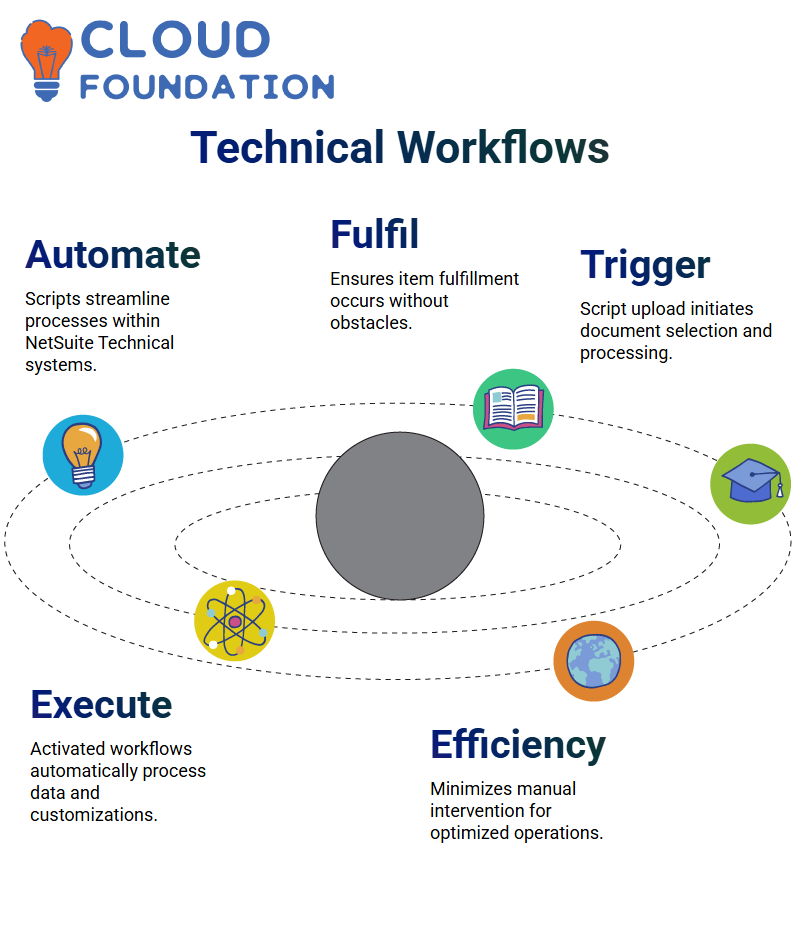
Our script upload and entry attachment trigger the process, allowing us to select which document, whether a sales order or an invoice, we will use.
The workflows on NetSuite Technical, when they are in the activated position, automatically execute the script, thus the data is being processed and the mandatory customisations are made.
NetSuite Technical Script
Welcome! If you are moving deep into the NetSuite Technical domain, then you have certainly stumbled upon script deployment on different records.
The script is activated on a log (such as a sales order), and it retrieves the line count—i.e., the number of items recorded. Then the loop runs through each line to fetch the quantity of each item.
In **NetSuite Technical**, scripts of various kinds are crucial as they automate daily routine tasks that managers would otherwise perform.
For example, in a case where a script checks the quantity of a product and determines that the number of goods is zero, it returns a specific value. This way, the method can perform the most decent act based on that condition.
The scripting is as follows. The operating principle is that the script goes through each of the line items of the chosen.
The NetSuite Technical file, which could be a sales order book, an invoice, etc., assesses the quantity of each line and calculates the value of the return accordingly.
For example, the script passes if the quantity is greater than zero. If the amount becomes 0, the return is a concrete value.
This procedure can be beneficial in **NetSuite Technical** implementations of multiple forms to guarantee that records are correctly managed.
The first step in carrying out the procedure is to assign proper return values. **NetSuite Technical** provides developers with the freedom to define the parameters in the script account and specify the output that complies with the expected field type.
Workflows in NetSuite Technical Development
The more you get occupied in **NetSuite Technical**, the more it’s distinct that workflows are dependent on the company’s conditions.
To enhance data manipulation capabilities, technical developers often employ scripts, while functional developers typically work with workflows.
For illustration, given a **NetSuite Technical** implementation, the developer might want to save a number returned by the script into a numeric field.
This enables the smooth running of data tracking and the expected operation of the automated functions.
On the whole, awareness of script deployment and the interplay between records and stored values is the foundation for excelling in **NetSuite Technical** development.

Navya Chandrika
Author



