What is Pega? A Pega’s Beginner’s Tutorial
In this Pega beginner’s tutorial, we will learn about What is Pega? Pega architecture and a few concepts of Pega.
Pega is a popular platform for Business Process Management.
It is a Java-based platform. It is much faster to implement a Pega application as compared to other tools. It is a trendy choice for people who want to build their apps, as it is very cost-effective.
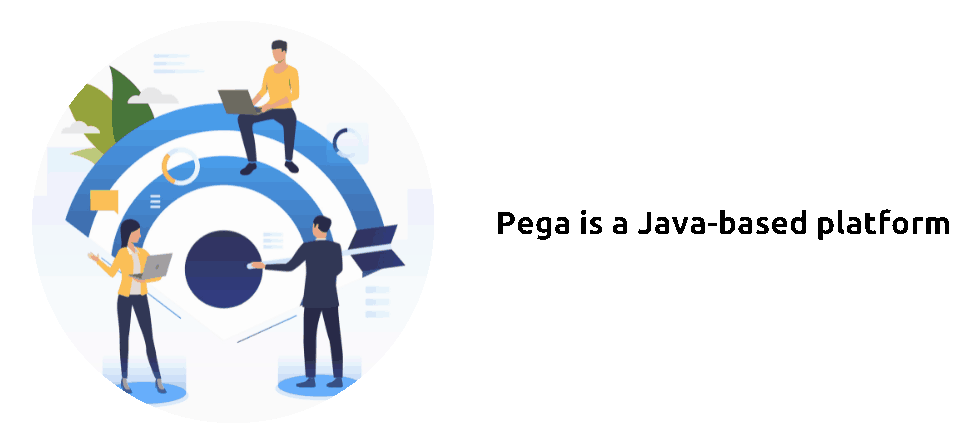
Pega application development framework is a Java-based platform that accelerates enterprise application development.
Pega is a business process management tool similar to Java and Java-based tools such as J2EE, JSP, and Servlets.
Pega tools consist of a Java-based workbench, a graphical process editor, a database connectivity tool, and a process simulation tool.
The process simulation tool enables developers to analyze and test business processes, includes a data flow, in a Java-based way.
The Pega Architecture
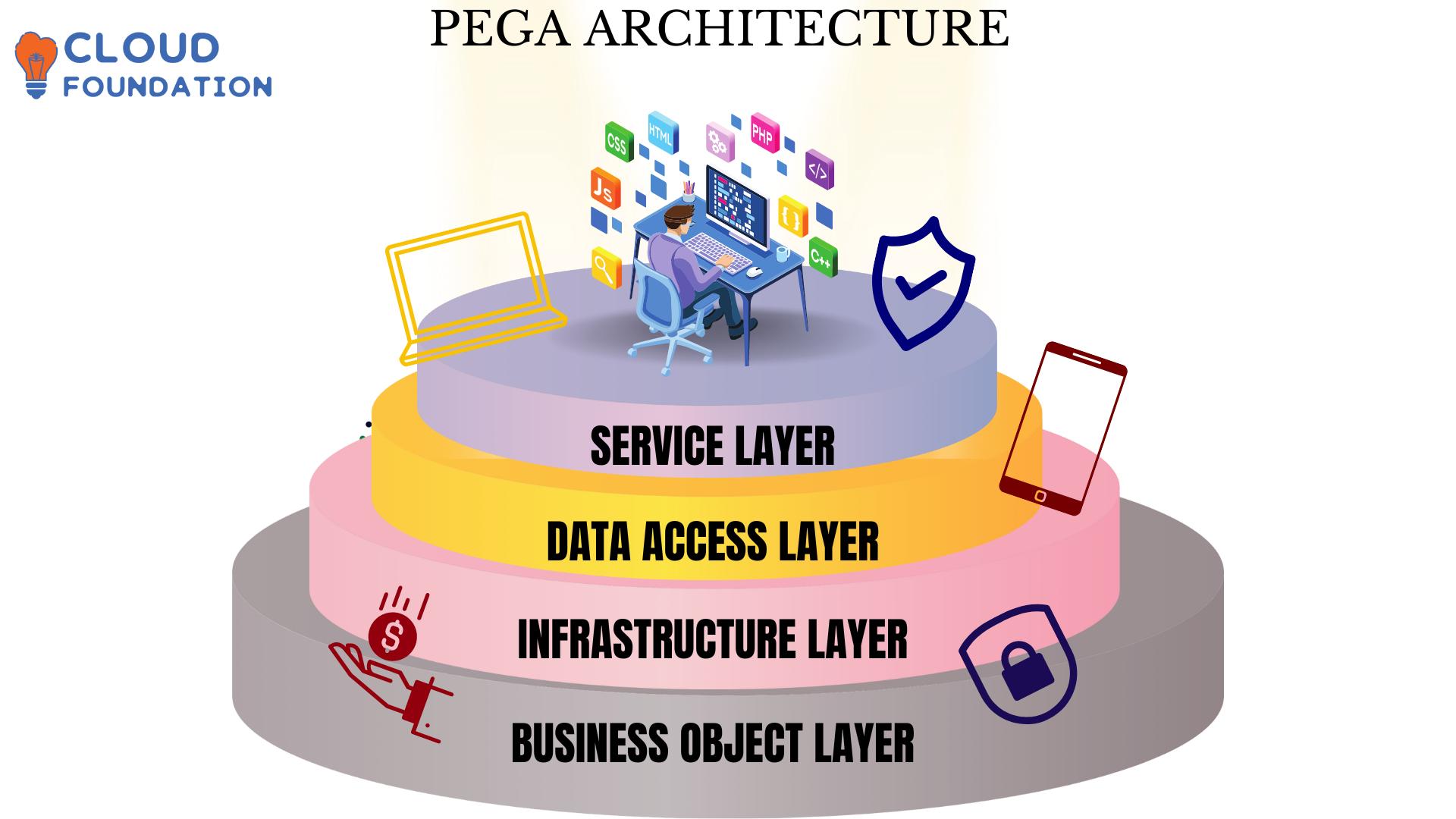
Pega architecture is a core of the application development framework.
Pega architecture is divided into four layers:
Service Layer
Pega architecture is built around a Service Layer.
Business object layer
This layer contains all of application’s business methods. All client requests to an application pass through a service layer & send the data.
The business methods carry out CRUD operations on the data and expose it as web services.
Data Access Layer
The data access layer contains all database-related objects, such as
Database schema,
Stored procedures, and
Database access objects.

Infrastructure layer
This layer contains web services and database connectivity components. A Pega business service component, including business methods, are deployed on the servers.
The Pega architecture is a distributed architecture, using a 3-tier client-server architecture.
Concepts of Pega
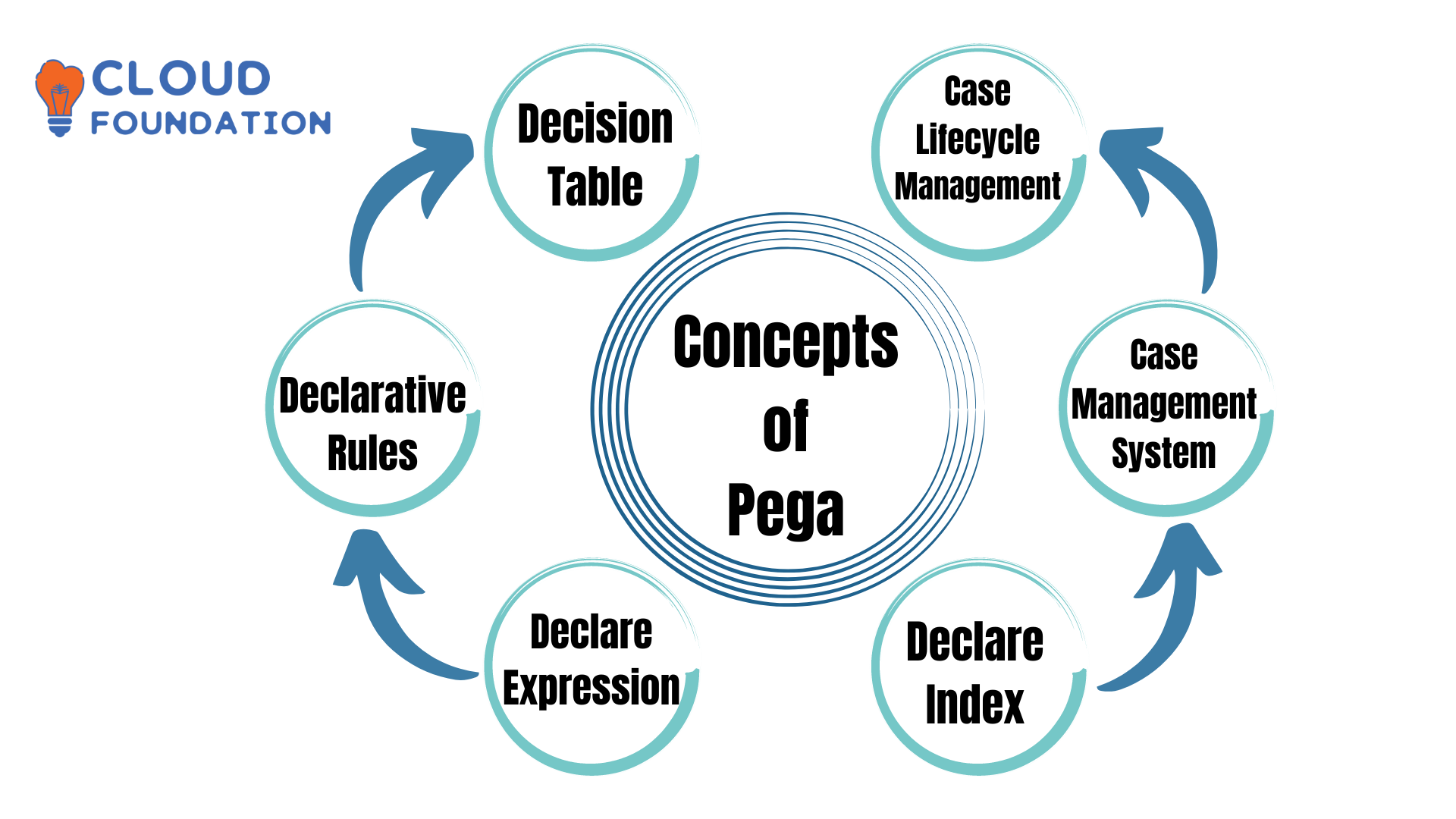
Decision table in Pega
Pega’s decision tables make it easy to see the relationships between several possible states and their possible consequences. This method helps model decision logic with various circumstances and potential outcomes.
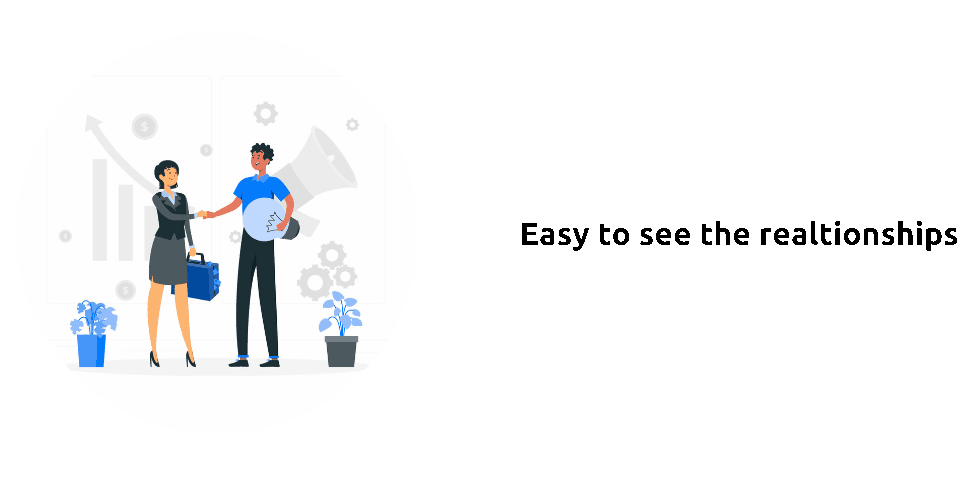
Decision Tables apply rules based on comparing conditions and data values. Users may set up situations (if-then laws) with Pega Decision Tables based on input data values.
Processes may be directed, business rules defined, and decision flows constructed with the help of decision tables.
In Pega, an user can define the application’s functionality using a set of rules known as declarative rules, which eliminates the need to write code.
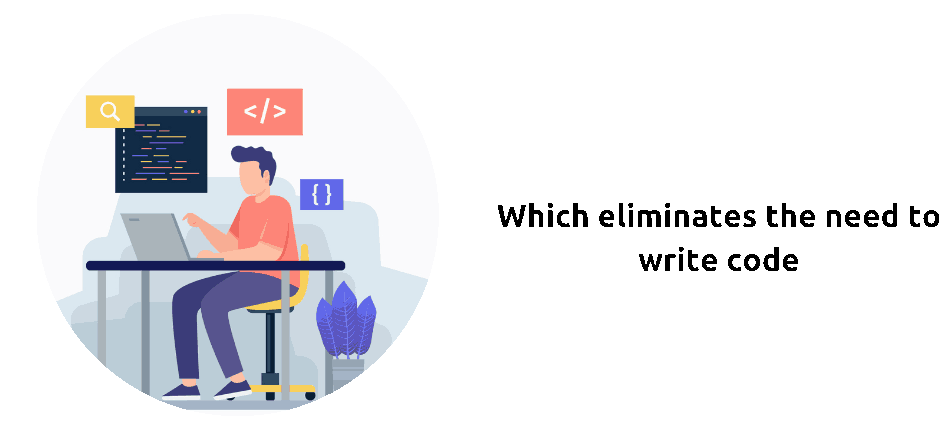
The strength of declarative rules is their ability to provide rapid, low-code iteration of a program. Data models, business rules, logic, and UIs may all be defined with its help.
A customer’s or an item’s class is a set of related laws. All of your classes declarative rules may be found in one location. Application-specific practices might be shared or utilized by several apps. This facilitates rapid development and customization of software.
Similarly, declarative rules are simple to update since they are collected in a single repository. This facilitates monitoring of modifications and the diagnosis of issues. Moreover, data security policies may be stored and enforced using declarative rules. This restricts access to information for those who need it.

Declare index in Pega
An index is an alternate view of a data stored in a database table. Declaring an index in Pega is a great way to improves performance of an application. The first step to display an index in Pega is to create an index rule.
An index rule is core of an index and is used to define index columns, order, cardinality, and other properties. Pega provides various types of index rules, such as single-column index, composite index, unique index, and others.
To create an index rule, go to Application Explorer and select ‘Create.’ Select ‘Index rule’ from the list. After making a index rule, the next step is defining columns.
Each column in an index should be identified by its name, data type, and cardinality. Cardinality is a term used to describe the number of rows that can be stored in an index.
After defining the columns, proceed to specify the order in a column. This can be done by using ‘Order’ tab.
An order of the columns is essential as it can affect index’s performance. For example, a single-column index can have a maximum of one row per column, while a critical index can have multiple rows per column.
For example, if the columns are ordered in increasing order, then the index will be more efficient for queries that involve scanning for a specific range of values. Final step is to specify the cardinality.
Cardinality of a column determines the maximum number of rows that can be stored in an index. Higher cardinality can improve query performance, but it also increases storage costs.
Once an index rule is created, it should be associated with the table it will index.
Choose the table in the index rule’s “Table” tab. Can use index. To maximise performance, the index must be properly defined.
Declare expression in Pega
Declaring an expression in Pega is a powerful and versatile way to define values in a Pega application.
It is a functionality that allows you to determine a value or phrase that can be used to set a data value in a process or rule.
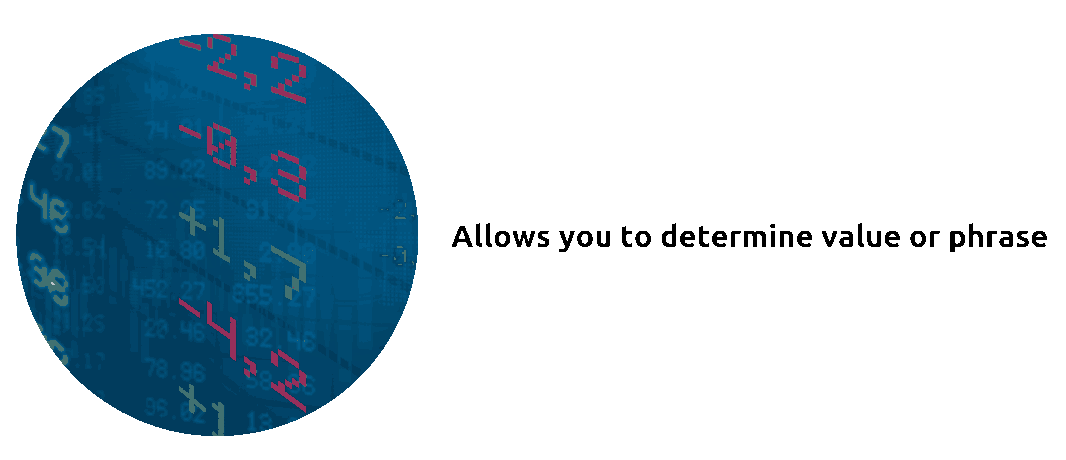
One kind of rule that may be used to specify circumstances and responses is called a “Decision Table.”
It determines the best action based on the table. Decision tables include situations and replies.
Each column of the decision table’s condition section has an operator and a value, such as “equals,” “not equals,” “greater than,” and so on.
Each row in the decision table’s action section represents a possible course of action or outcome.
If a predetermined condition holds, the subsequent consequence will occur. When there are many possible outcomes and responses, decision tables shine.

Pega’s Declarative Rules
Declarative rules in Pega are powerful tools that make it easy for developers to quickly build and deploy powerful apps. Developers can establish relationships between logic and data without writing code with these rules.

This makes it easier for developers to create apps soon without using complicated code. Declarative rules also let developers change how an application works while running, which allows them to adapt to changing business needs.
Also, declarative rules are easy to keep up to date because the logic and data relationships underneath them stay the same. With declarative rules, developers can easily make components that can be used more than once and roll out new features quickly.
Pega Systems’ PCM (Pega Case Management)
It is an automated case management solution. It’s a cloud-based platform to manage customer support contacts, customer experiences, and engagement.
Data from client contacts is captured, stored in a centralized repository, and made accessible for analysis and reporting using a case-centric approach.

PCM lets companies quickly adapt their customer care processes to their needs.
It helps businesses in seeing patterns in customer service, find places for improvement, and create novel approaches to adapt to changing demands.
With PCM, companies may save on customer support expenses while simultaneously boosting customer happiness, loyalty, and contentment with the company’s products or services.

Pega Case Lifecycle Management
It is a collection of tools and processes that enables businesses to manage client cases efficiently and guarantee they are addressed promptly. It is a crucial Pega component of a successful customer service strategy because it allows companies to deliver superior customer care and boost customer satisfaction.
Typically, the lifespan of a case begins with a consumer query or request. The organisation then assigns a team or person to gather information, assess the situation, and solve the problem. Monitor the case, communicate with the client, and keep everyone informed throughout this process.
After resolving the issue, the firm should assess its approach to maximise client satisfaction. This comprises checking that the client was satisfied, the process was efficient, and the company meets its customer service standards.
Pega Case Lifecycle Management facilitates improved customer service and increased business satisfaction. Organizations may guarantee that consumers get the best possible service by monitoring customer cases, talking with customers, and analyzing procedures.
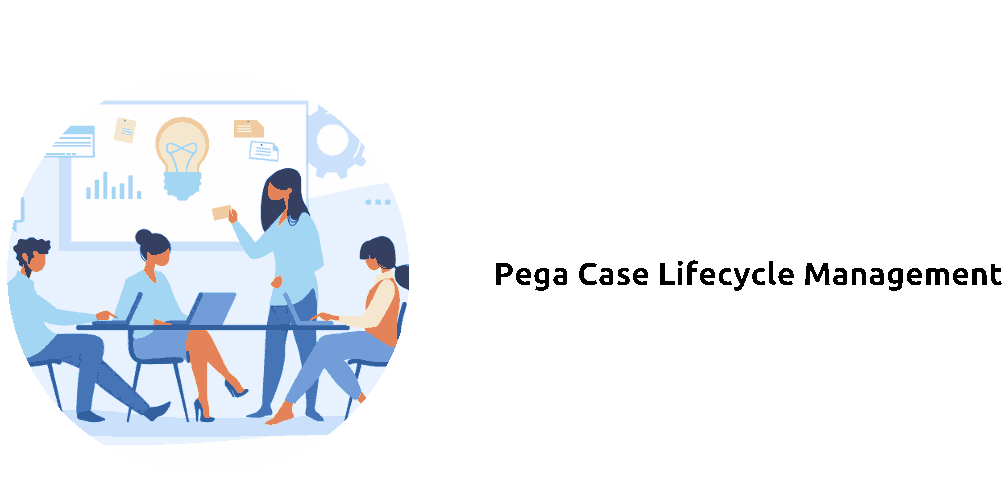
Pega Testing
Pega testing evaluates a Pega-based application’s user experience, design standards, and functionality.
Application testing, or Pega testing, ensures that the application meets user and role needs. Pega testing uses many methods.
Unit tests are normally done on a local system and can entail white box or black box testing, depending on the application. Integration testing ensures application components operate together after unit testing. This includes testing member data sharing and interface.
Integration tests are typically done on a staging server, a replica of the production environment. After integration testing has been completed, system testing is conducted.
This involves testing the application’s database, user interface, and back-end infrastructure.

Pega Learning Path
Pega learning path is a learning system designed by Pega Systems, Inc. to simplify teaching individuals how to use their products.
It is an online learning system that allows users to study at their speed and gives them with plate and guided learning experience that can be customized to suit the needs of an individual user.
Users will benefit from comprehensive education provided by the learning path, which includes a variety of resources such as courses, videos, and other materials.
Through a series of lectures, users are taught fundamental ideas, recommended procedures, and how to make a program work for their companies.
Learning path also has practice labs and certifications to assist users in effectively using Pega products and obtaining certificates in those skills.


Tanya
Author
“If you can dream it, you can do it. Trust yourself that you can do it and get it.”
