SAP MDG Certification training
SAP MDG
At first, when I started exploring SAP MDG, I quickly recognised its immense technical landscape.
Not only was coding not enough – knowing how to navigate systems such as this and call classes, as well as working with OData and object-oriented concepts, was equally crucial.
Initial exploration didn’t involve diving too deeply into technical aspects; instead, I focused on understanding data flow patterns, configuring properties appropriately, and providing guidance with my functional expertise to the technical team.
One of the first tasks I accomplished was creating material using a change request type, even though I hadn’t established a workflow at that time. Submitting requests helped me better comprehend this part of the process.
Experience with SAP MDG provided me with an invaluable foundation before delving deeper into more complex subjects, such as workflows and validations.
To fully grasp SAP MDG, I needed to get my hands dirty – creating custom attributes, entering data into change requests, testing workflows, and so on.
As I followed a basic document that detailed each step and ensured I didn’t miss any details, this allowed me to internalise the process and ease future troubleshooting efforts.
Before each session, I reviewed my documents and attempted to complete all exercises – this way, no time would be lost during actual training; additionally if something went amiss during any of them I could fix it beforehand; SAP MDG training is all about practice so the more often I worked on my skill, the greater my confidence became in using it.
At my new job in SAP MDG, I’m delighted to explore further. Upcoming sessions will cover more advanced topics, such as dynamic agents and complex workflow scenarios.
With each new experience and session, I’ll gain new knowledge that’ll expand my horizons and enable me to become even more efficient in using it all.
I know that each experience brings me more insights and proficiency gains as I become an SAP expert.
Currently, my focus is on developing my basic skills in producing materials, configuring workflows, and writing BRF+ rules.
SAP MDG has a great deal to offer, and I’m committed to learning every aspect of it. Through consistent practice and an in-depth understanding of its concepts, I am confident that I’ll be ready for any challenge that may come my way.

Field Properties in SAP MDG
SAP MDG offers multiple field-level configuration options. If we wish to enable, turn off, hide, or grey out specific fields, we can utilise field properties.
Additionally, SAP MDG also allows us to connect field visibility with business rules through custom code.
Let’s say material type X should cover Field A, while material type Y should expose it. SAP MDG can support such dynamic behaviour through interface settings and properties, providing sufficient control for tailoring interfaces to each use case.
Extending Custom Attributes in SAP MDG
Follow these steps in SAP MDG to easily extend custom attributes to entities like Materials. Ideally, an attribute already existing in MARA simplifies mapping it over to FDG structures.
By utilising SAP MDG’s data model generation tools, I extended some attributes into structures, such as MATERIAL and ADDRESSCORE_X. Documents were always handy to refer back to when customising attributes within SAP MDG.
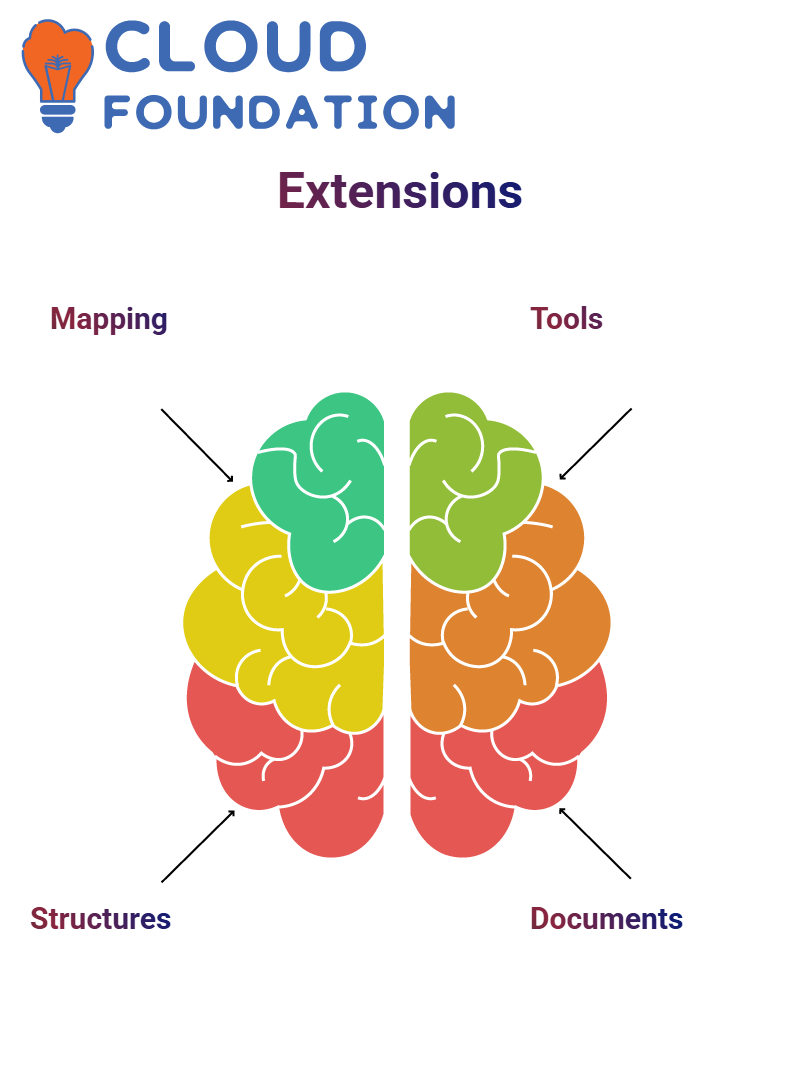
Change Request Configuration in SAP MDG
Follow these steps in SAP MDG to easily extend custom attributes to entities like Materials. Ideally, an attribute already existing in MARA simplifies mapping it over to FDG structures.
By utilising SAP MDG’s data model generation tools, I extended some attributes into structures, such as MATERIAL and ADDRESSCORE_X. Documents were always handy to refer back to when customising attributes within SAP MDG.
Change Request Priorities in SAP MDG
Priority management in SAP MDG plays a crucial role. By default, SAP MDG comes preloaded with three predetermined priorities: High, Medium, and Low; however, your business may need custom priorities instead.
This aspect was covered explicitly during our configuration setup: we required more customisation than what the standard set provided, so we created custom priority steps to meet these specific needs.
As soon as a change request is opened — whether at steps 00, M1, 90, or 95 — we must ensure that its reasons and priority settings can be selected easily for user selection. SAP MDG allows us this freedom, which brings its benefits.

Workflows in SAP MDG
Once I felt comfortable creating change requests, the next step for me was configuring workflows in SAP MDG. This step proved vital because it exposed actions that had previously been hidden, like the reject button.
I quickly discovered that without an effective workflow system in place, certain functionality remains hidden from me.
Therefore, before proceeding, my workflow needed to be configured correctly to continue my investigation.
Step by step, I took on this endeavour. First, I created an in-depth change request. Next, I investigated any validation rules that come into play, such as SAP MDG’s USMD_RULE T-code, where I could write BRF+ validations or derivation rules.
These rules are directly tied to the data quality framework and play a crucial role in ensuring that any new data entered meets the required standards.
BRF+ in SAP MDG
At first, BRF+ seemed rather intimidating; I knew about its use for validations and derivations, but wanted to understand its basics before diving right in.
After configuring my workflow and change request processes, I began exploring where BRF+ fit into the SAP MDG landscape.
BRF+ rules were my solution for validating change requests, for instance, to verify specific attributes on material master records.
If I wanted to validate one such record quickly and efficiently, I could write a BRF+ rule that checks against these particular attributes.
SAP MDG makes integrating such rules easy, particularly for multidimensional (MM) data models.
They ensure only high-quality information enters the system.
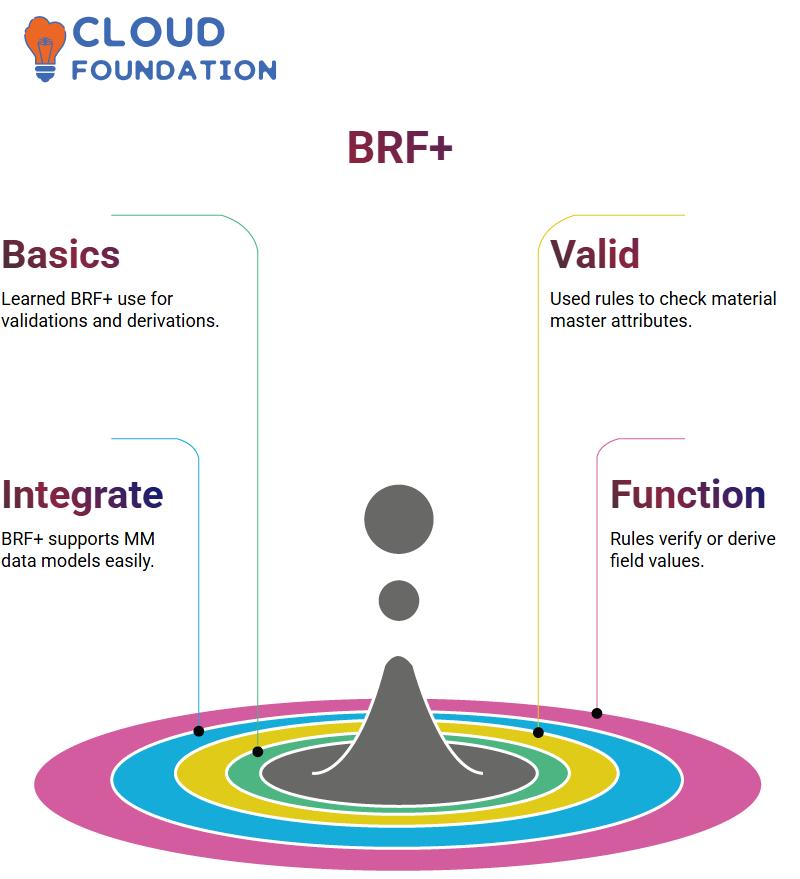
Building Confidence with SAP MDG Validations
As my knowledge grew, I began creating my own validation and derivation rules in SAP MDG, using USMD_RULE to define and link them to change request types.
This gave me greater insight into how SAP MDG ensures data quality.
Each rule I created had a specific function; some verified mandatory fields while others used existing data to derive values for these fields.
These rules made my workflows more secure by ensuring the accurate and complete submission of information to SAP MDG, providing me with the tools necessary to uphold standards of excellence effectively.
Managing Rejection Reasons with SAP MDG
As part of SAP MDG’s approval process, users often need to identifyreasons for both creating changes and rejecting them.
When SAP MDG rejects an unapproved request, it automatically prompts for an explanation as part of this step.
This behaviour stems from configurations we set up behind the scenes to ensure traceability and compliance, with rejection options only becoming visible once a change request reaches the approval step.
There, you will see displayed activation and rejection buttons that SAP MDG uses to trigger its configured logic and manage this flow seamlessly.
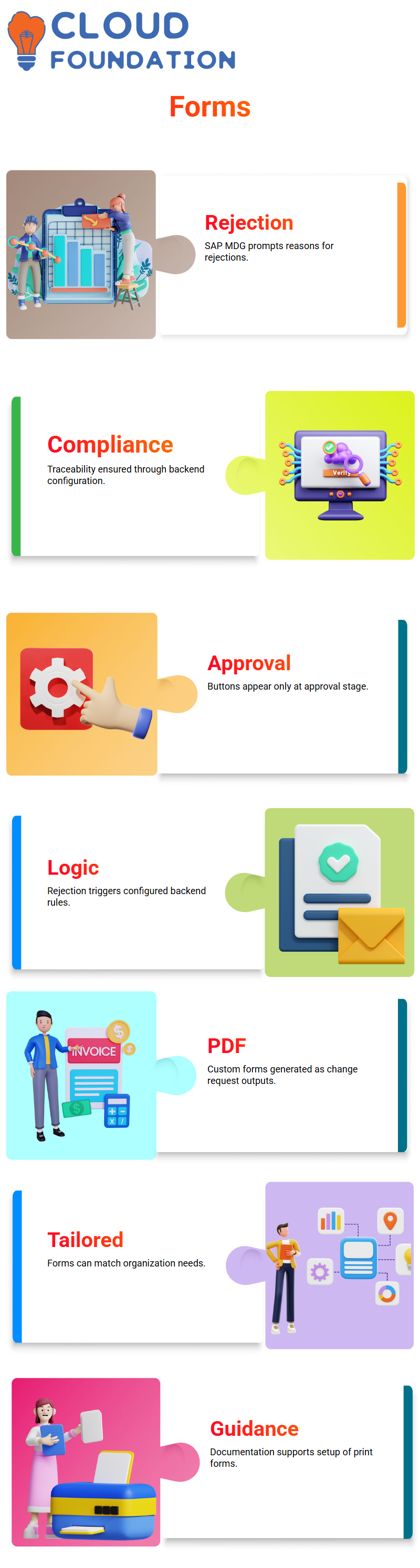
Creating Custom Print Forms in SAP MDG
Although I’ve yet to work directly on creating print forms in SAP MDG myself, I’ve studied its documentation, which details how we generate PDF forms for change requests.
SAP MDG supports this feature with customised print outputs explicitly tailored for organisations’ requirements.
If you are curious about giving it a try, ample documentation is available to assist in setting up the print forms necessary for SAP MDG-driven change request outputs.
Archiving Change Requests in SAP MDG
SAP MDG offers an efficient archiving mechanism to store ageing change requests. I set it to archive requests after 180 or 300 days automatically; once archived, these change requests no longer appear in regular display views.
SAP MDG enables us to view archived requests through an in-built checkbox during display processes.
Enable archive display, and it will bring all archived entries from within your library system back into view.
SAP MDG allows us to set archival thresholds using its USMD_CREQUEST_RESIDENCE_TIME parameter; once change requests exceed these limits, they are archived by scheduled jobs, ensuring system efficiency.

How I Prepared for Interviews with SAP MDG Expertise?
Knowing my interviewers would drill deeply into SAP MDG, I focused my preparation on key components.
To avoid unnecessary complexity in custom data models and emphasise my work with standard SAP MDG models, such as BP and FM.
My presentation covered creating change request types, prioritising them according to importance, setting priorities appropriately, defining creation and rejection reasons, as well as using SLA definitions to trigger workflows — all key features of SAP MDG.
Finally, it highlighted how seamlessly SAP MDG integrates into organisational processes.

Navya Chandrika
Author



