Workday Extend Interview Questions
What is Workday Extend?
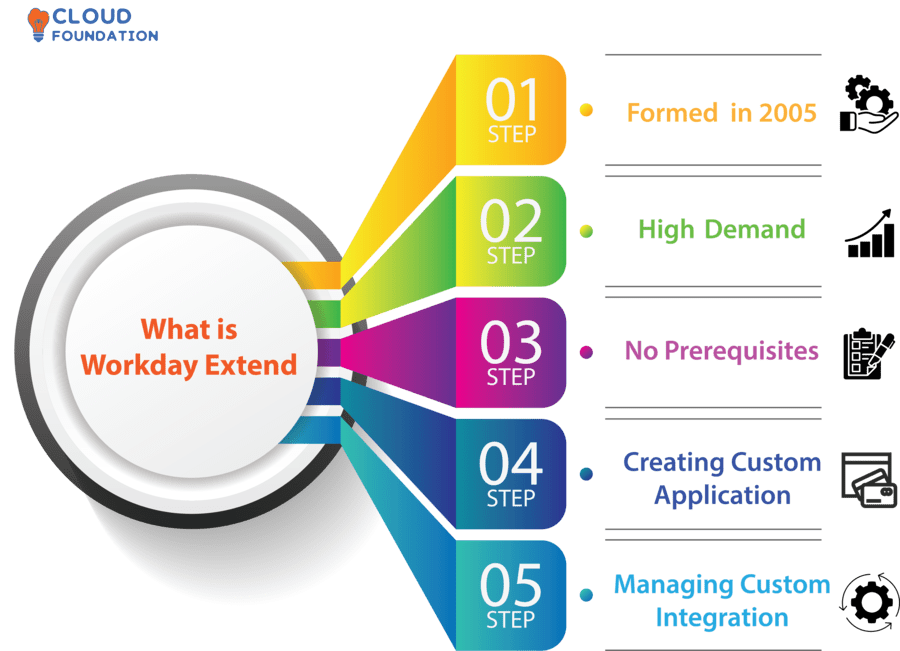
Workday expand is a cloud-based platform that enables companies to tailor and expand their Workday apps in ways to boost efficiency, reduce expenses, and give employees new skills.
Businesses use Workday Expand to build customized applications tailored towards existing processes or meeting any future business demands.
It can integrate seamlessly with payroll and CRM systems for an all-encompassing solution, while many organisations make use of its analytics, reporting, mobile access features as part of an overall labour management solution.
Cloud-based product that helps improve operations management, create and administer unique business processes and workflows while offering customizable reporting and analytics, from leave requests and recruiting processes, all the way through change management.
Utilise this powerful platform for improving organizational performance and decision-making processes.
The following are the Workday extend interview questions and answers:
- What is meant by Workday extend?
Workday extend is a toolset that allows architects to create, set up, and share applications that expand the core workday features. Custom applications work on Workday, give custom pages that follow the workday UI standards, and collaborate with workday information and external data resources. Applications can likewise be external applications that oversee outside the tenant and directly access workday records.
- Determine the business benefits?
Workday extend enables your organization to:
- Build upon workday core functionality to solve unique business requirements.
- Increase user productivity by providing simplified tasks and harmonized user experiences within Workday.
- Reduce IT costs incurred from maintaining a network of applications on separate technology stacks.
- Use existing domain and business process security policies within Workday.
- List out the use cases of Workday extend?
You can build a custom app in:
- Human capital management to foster employee engagement in programs that support corporate mission, values, and culture.
- Financials to enable supplier self-service to initiate transactions in the workday supplier portal.
- Students to simplify the distribution of student services and encourage student engagement in campus activities.
- Enterprise frameworks to collect information from employees and managers for analysis, transaction processing, or integrations.
- Who can access to Workday extend app?
Workday extends app currently only support users with workday accounts and don’t support these external accounts:
- Candidates on the External Career Site.
- Student applicants on the External Student Site.
- Prospective suppliers on the External Supplier Site.
In addition to the worker (employee or contingent) and student account types, other user types with Workday accounts can access Workday Extend apps.
- What types of data do you want the app to access?
If your app needs to access Workday data, determine the potential Workday REST APIs you can call from the custom app.
If your app needs to access external data sources, ensure that they provide third-party REST APIs with supported authentication types.
- Do you want to use custom objects for data storage in your app?
Workday enables you to extend business objects as custom objects. Determine the custom objects you intend to use for data storage. Controls whether you need effective-dated, multi-instance, or hierarchical custom objects.
- Explain custom tasks?
You can use custom tasks to enable users to access your Workday Extend app in Workday. With Workday Extend, you can build, deploy, and share apps that run on Workday and are also are customized to the specific service requirements of your enterprise
- How to create custom tasks?
Following are the steps to be taken to create custom tasks:
- Title: the task title that displays in Workday. This value is made available in the task title parameter.
- Reference ID: when you don’t enter a reference ID, Workday creates one based on the task title and a unique identifier.
- Application ID: use the application ID property in your app’s app metadata (AMD) file.
- Site ID: Use your app’s site ID property in the Site Metadata (SMD) file.
- Route path: The route in your custom app to the page on which the custom task will land. The way contains the direction and the parameters for the custom destination page.
- Define WCP Development tenants?
Workday provides Workday Extend customers with Workday Cloud Platform Development tenants. Workday optimizes WCP Development tenants for app development so that you can build Extend apps quickly and easily. In addition, you can avoid these challenges inherent to developing apps on Implementation tenants:
- Access: Developers require assistance from Workday to gain access to the IMPL environment.
- Customer data: Customers might not want developers to access their data to develop apps.
- No code: Workday doesn’t enable users to update metadata in the IMPL environment.
- No visibility: Developers can’t access logs for debugging.
- How Workday enables Non-Development Tenants for Workday Extend?
When your company purchases Workday Extend, Workday automatically enables these non Development tenants for Workday Extend:
- Implementation
- Production
- Sandbox
- In what way does Workday extend helps the organization?
With Workday Extend, you may easily create brand new applications that run within your existing Workday Financial Management, Workday HCM, and Workday Student apps. Our platform, as well as devices, are purpose-built right into Workday. Therefore you may make the most of the most up-to-date Workday releases.
- What are the development and administration resources available to build and manage apps?
- Company administrator: Configures tenant settings. Also manages companies, users, tenants, and the custom apps for your organization on the Developer Site.
- Business analyst: Defines the use cases and requirements and understands Workday features and configuration options.
- Developer: Builds and deploys custom apps. Though not required, Workday recommends that developers have experience with JavaScript Object Notation (JSON), REST APIs, and lightweight, object-oriented languages like JavaSc
- Tester: Plans and performs test scripts for the custom apps during their lifecycle from Development to Production Release.
- List out the Workday extends developer site?
You can use the console on the Workday Extend Developer Site to:
- Deploy apps to WCP Development tenants.
- Assist your apps from Development to Production environments.
- Install and manage apps on Implementation, Sandbox, and Production tenants.
- Oversee clients and tenants for your organization.
- Monitor and log the use of Workday Extend assets.
- Register API customers.
- You can utilize the Analytics and Entitlements dashboards to check application conduct, asset use, and troubleshooting mistakes.
- Do you need the app to connect to non-Workday services?
If your app needs to interact with services outside the Workday tenant, you can:
- Enable a custom report as a web administration to integrate Workday with external business services. External reporting tools can access Workday data through the custom report URL.
- Create an API client for external applications such as Salesforce to access Workday data. Determine the OAuth authentication flow required by the external application.
- What are the authoring tools to build and test apps?
Workday extends these authoring tools to build and test apps:
- Command-line interface
- Development tenant
- Rest API explorer
- Workday develop a plugin for IntelliJ
- What are the critical benefits for people and financial leaders?
- Increase performance and also involvement by effortlessly extending Workday functions along with brand new capability. –
- HR: Build applications for going back to work, charitable gifts, equity options, awards as well as acknowledgment, as well as extra.
- Finance: Build apps for project close automation, client arrangement indexation, collections management, and much more.
- What are the key benefits for Workday extend?
- Accelerate application growth utilizing a purpose-built platform and devices that operate on the trusted, international Workday cloud.
- Eliminate the pain and cost of building a structure from scratch.
- Leverage combined user expertise, a single security model, and also one resource for information.
- What is the purpose of Workday extend?
Workday Extend gives us the potential to break the silos between enterprise applications to deliver a secure, integrated user experience. Use Workday Extend to add market value to your Workday environment.
- Discover the power of Workday Extend apps?
Increase employee and supplier engagement, Consolidate performance and compensation experiences. Optimize existing pay and reimbursement processes. With Workday Extend, you can quickly build unique apps that run within existing Workday Human Capital Management, Workday Financial Management, and Workday Student applications.
- Why should your organization be excited about Workday Extend?
Here are some important ways that your organization could use the capability of Workday Extend to enable and advance your business. Replace paper or email processes
- Retire 3rd party systems
- Plug domain gaps
- Build a better experience for your workforce

Akhila
Author
Hola! I believe words cause magic and here Iam helping you become aware of advancing technologies because the future of communication starts here.
