What is Workday Integration?
Workday Integration refers to any activity undertaken between Workday and third-party software systems that ties them together when we talk of integration, we refer to many activities undertaken for that purpose.
Once bridges are constructed between Workday and these third-party sources, information from both sources may be combined for greater insight.
All combined efforts aim to produce practical yet significant outcomes.
In most instances, this involves connecting Workday data to third-party apps and systems without actually leaving Workday itself.
There are multiple solutions for doing this which you should explore as part of any overall integration strategy for Workday data.

Overview, Introduction to Workday Integration
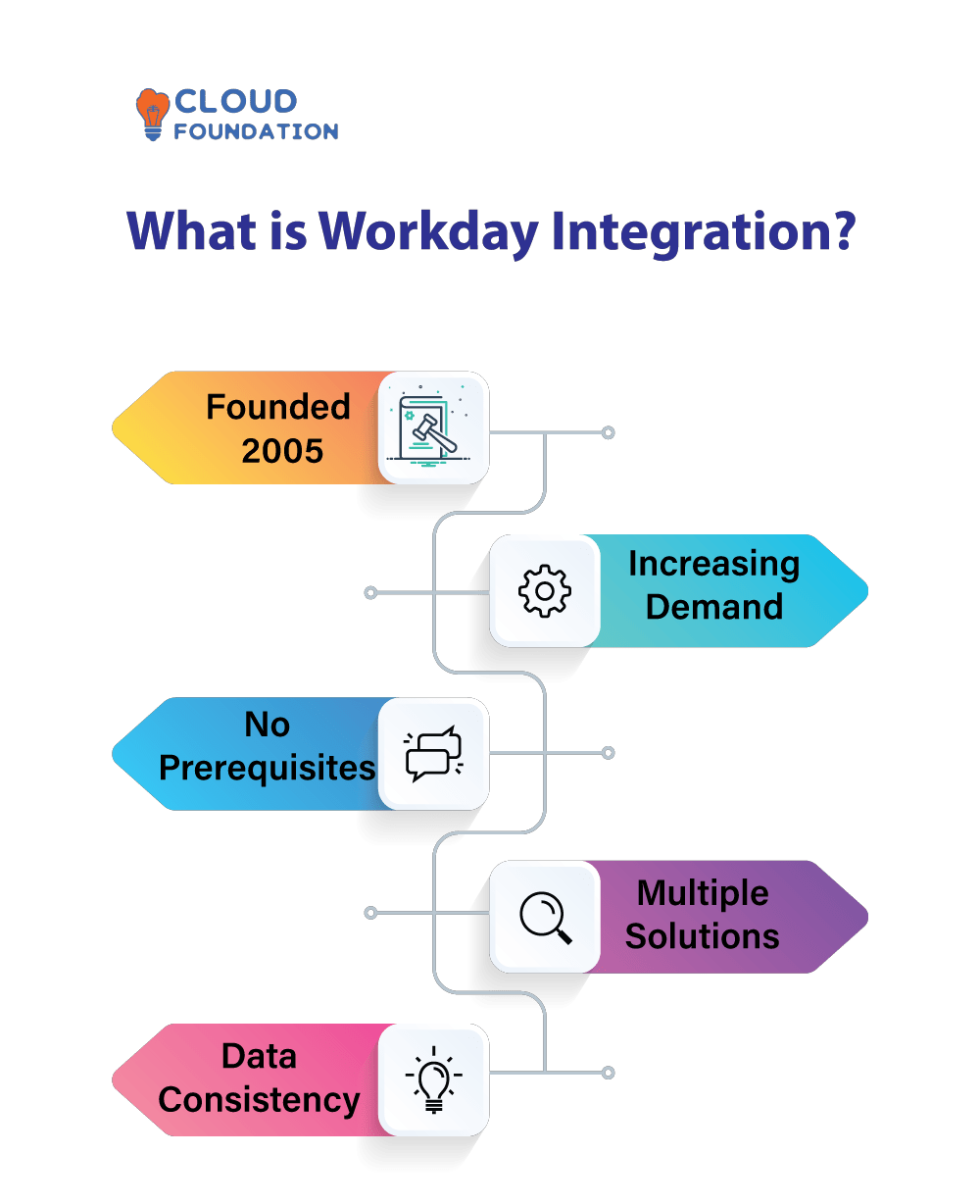
Connecting Workday with other systems means organizations can easily share information and streamline workflows.
Workday Payroll and Workday HR administration are just two processes that could benefit from being automated using cross-platform sharing of data, saving firms both workday time and money while increasing productivity.
By connecting their platforms together, firms may save both resources while increasing productivity at work.
Assuring data consistency across platforms is another advantage of our integrated system with Workday, while data management and optimization become simpler as a result of its integration.
Workday Integration Definition or Define Workday Integration
Within its app, business processes, data, and systems are all encased as middleware application programming interfaces (APIs), making Workday an SOA solution.

No matter its complexity, size or expected one year this framework can efficiently administer, monitor and maintain it in an orderly, comprehensive, and scalable fashion.
Finally, Workday Integration refers to an open standards-based middleware strategy which establishes and manages API connections from and into Workday.
What is Workday Integration?
Applications may be integrated with Workday Cloud Platform and Enterprise Information Architecture (EIA) using Workday Integration.

Software that keeps tabs on integration installations, manages them efficiently and reports.
Users are able to plan and execute integration projects of any size or complexity with this business application.
This framework includes integration deployment management tools, templates and best practices as well as design and development tools for designing integrations and managing integration projects.
From this location integrations may be monitored, managed and reported on.
For creating or building integrations it also provides tools, templates, and recommendations.
What does Workday Integration do and What is Workday Integration used for?
Workday Integration provides effective data management through seamless data sharing among various apps through this integration solution.
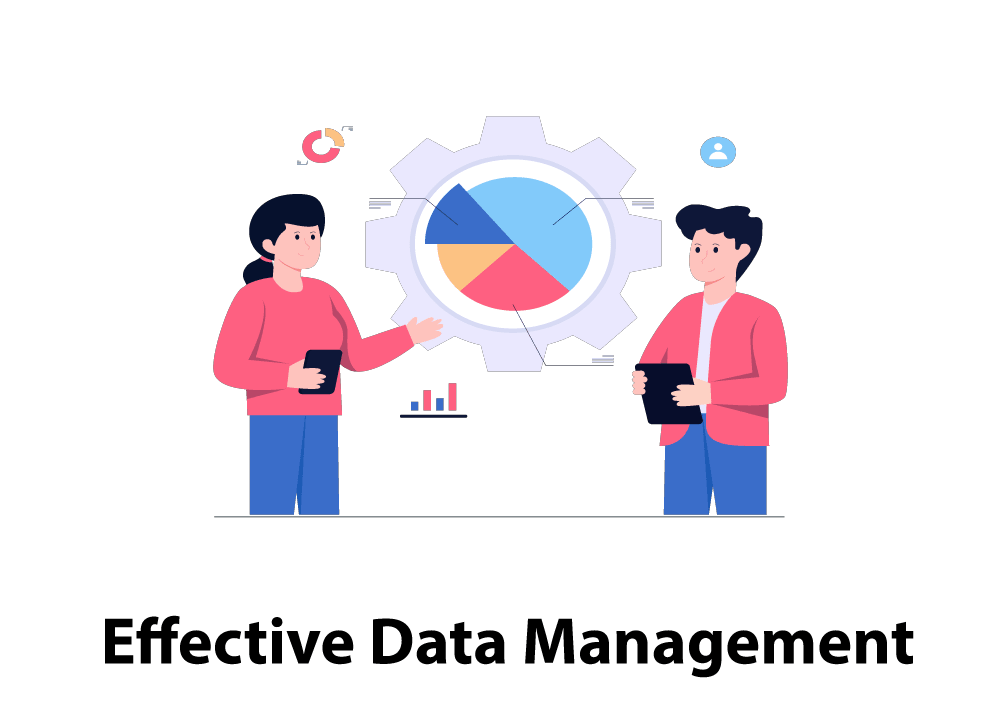
Simplifying data updates and verification can save users both time and effort in updating manually, as they’re easily transferred across platforms, including an array of helpful utilities for controlling its fusion.
Workday Integration Workbench allows users to explore various integration methodologies and tactics before making permanent changes, while simultaneously offering control of multiple connections.
Users may create and deploy their own custom integrations using Workday Integration APIs.
Uses of Workday Integration
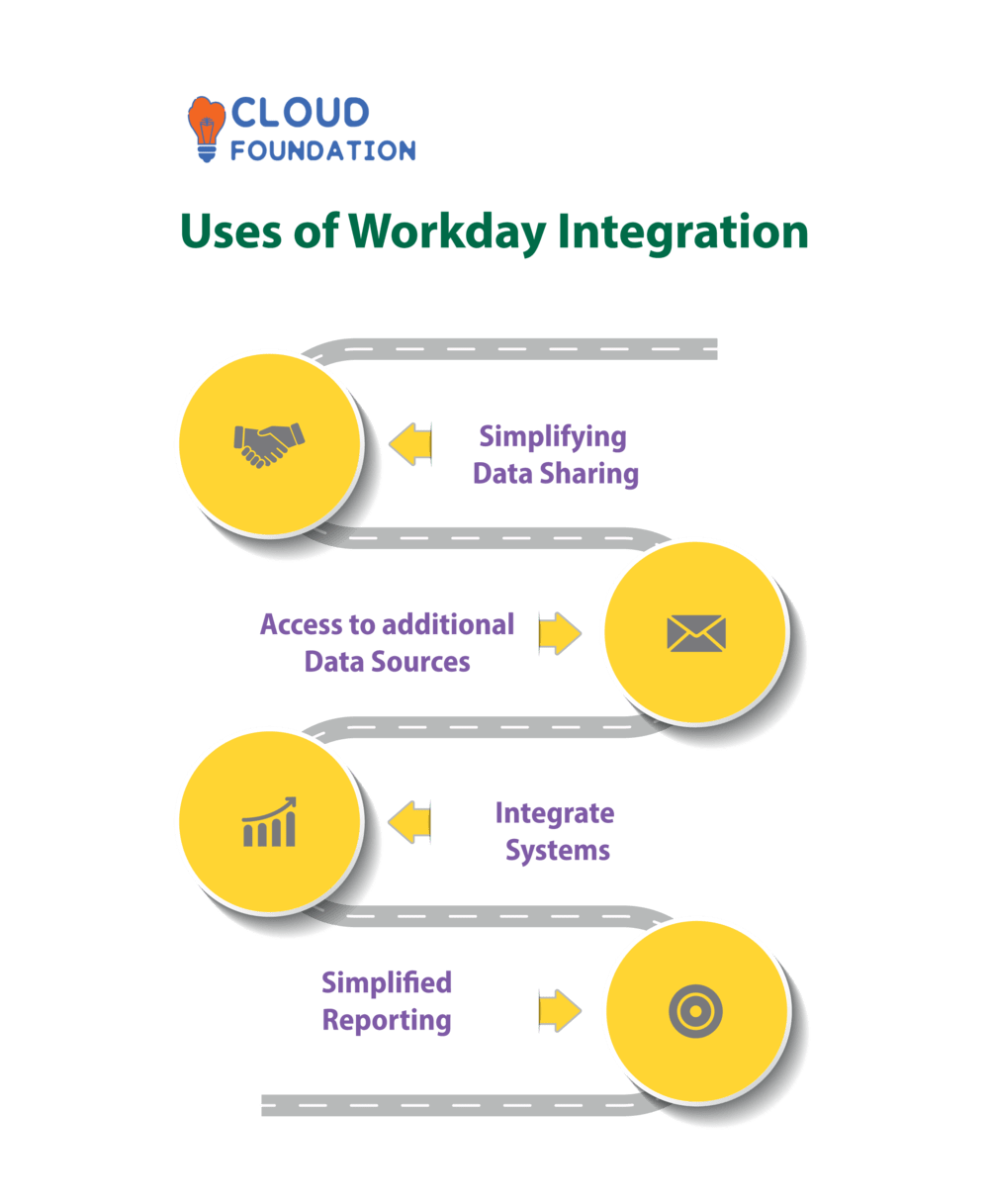
Simplifying Data Sharing
Connecting Workday with other apps gives organizations access to additional data sources which allows them to make better informed choices and gain deeper insights about their company.
Integrate Systems: Workday integration provides an ideal way of unifying HR and financial systems to enhance decision-making abilities and foster more holistic views of information.
Reporting can be simplified through Workday integration; Doing so may also help companies remain compliant with applicable legislation.
Why Workday Integration, and What are the benefits of Workday Integration?
Workday Integration app serves as an overall control panel through which all integrations may be administered and overseen, from new ones being created or monitored existing ones.
Tools are included for both developing new integrations as well as maintaining or monitoring existing ones.
Benefits of Workday Integration
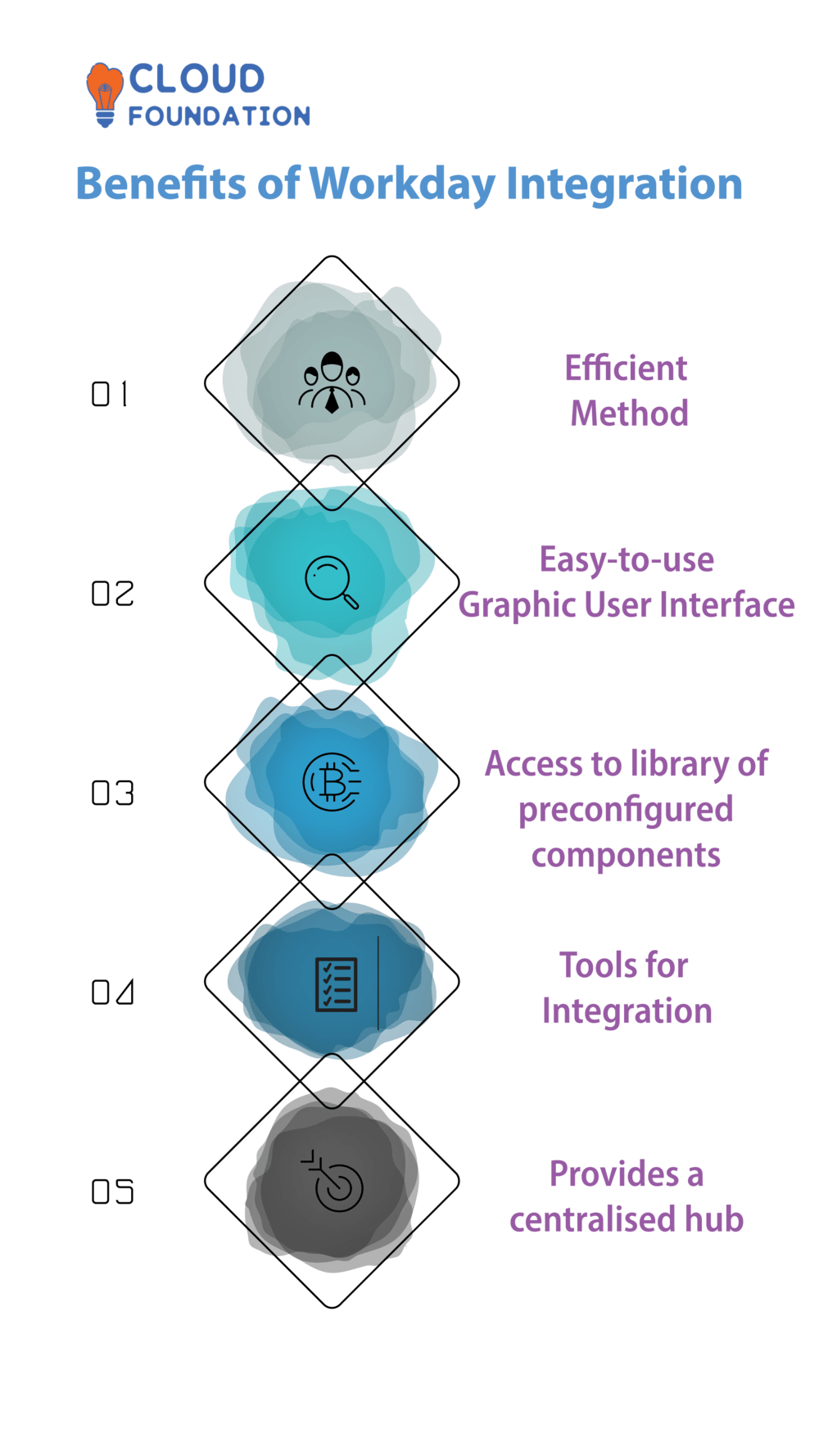
Integration Builder is an efficient method for developing various integrations.
It features an easy-to-use graphic user interface and pre-built components which may be customized and combined into integration solutions.
Integration Builder provides access to a library of preconfigured components known as Integration Builder Parts that may be utilized when designing integrations.
Each part is organized so as to permit building complex integrations using them as building blocks.
Tools for Integration
The Integration Builder offers an arsenal of useful tools for creating integrations: wizards, templates and editing and debugging tools all come standard with this package.
Furthermore, its associated workbench platform keeps an overview of your integrations for easier management and tracking purposes.
Integration Workbench provides a centralised hub for installing and managing integrations as well as Workday applications, with standard components known as integration Workbench elements forming its structure.
Advantages of Workday Integration
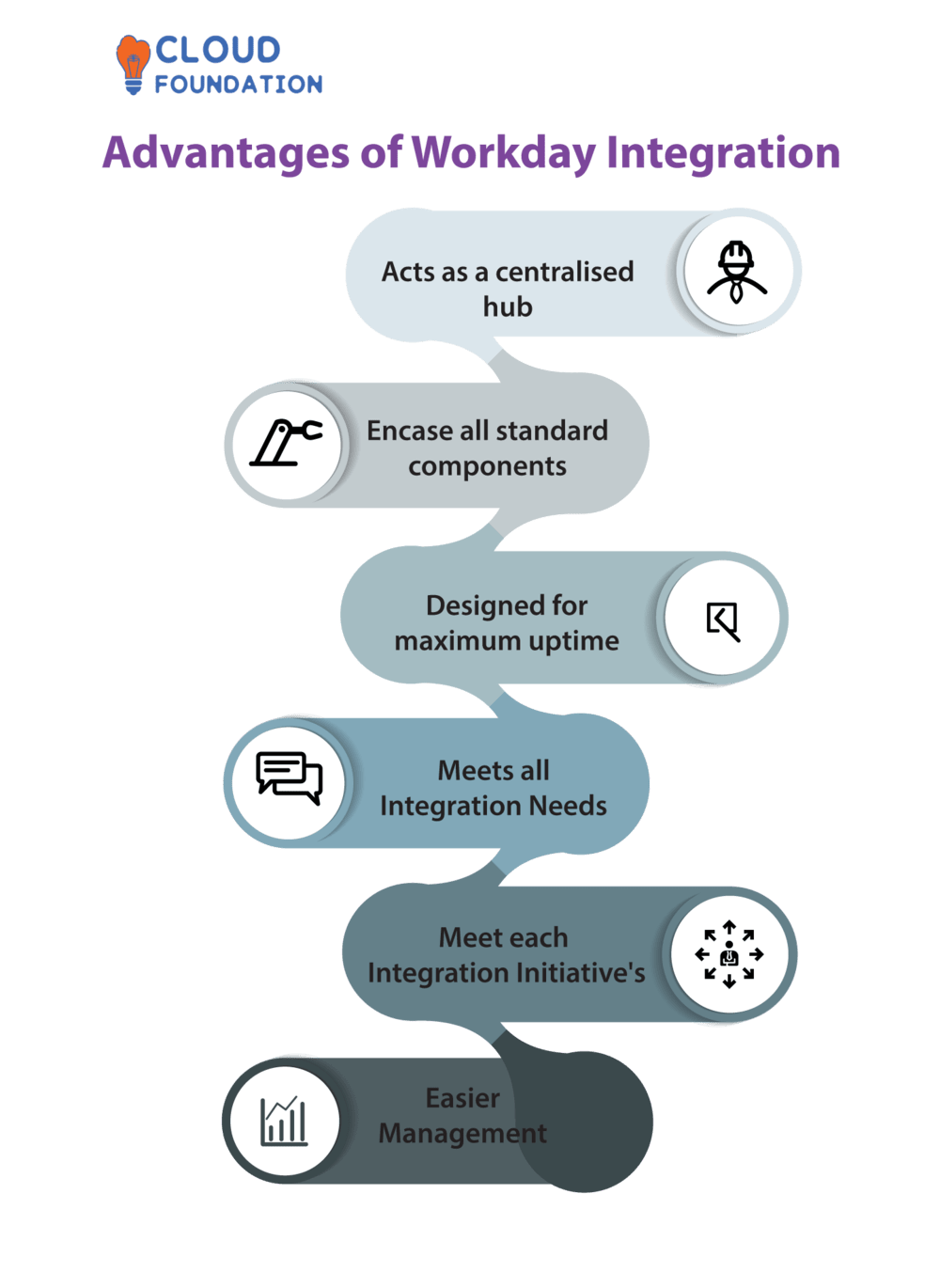
Tools for both creating and monitoring existing integrations are offered here.
Featuring a user-friendly graphical user interface with customizable pre-built components that may be used for construction of integrations, it makes using integrations effortless.
Each part is organized for ease of use by group.
It acts as a centralised hub to install, update, manage and remove integrations as well as managing apps from within Workday itself.
Integrity Workbench elements encase all standard components known as integration Workbench elements and comprise its foundation.
Utilise Workday Integration is designed for maximum uptime with no single point of failure due to its centralized design.
Workday’s single-architecture platform meets all integration needs with ease thanks to an APIs-rich integration platform with tools for managing and updating integrations.
Workday’s single system approach enables it to meet each integration initiative’s individual requirements without compromise.
What is Workday Integration Software and How to use Workday Integration Software?
Point-to-point connectors and integrated, fully compliant Workday applications are just two use cases this technology can accommodate.
Workday supports connectivity to and from other systems, applications, and data sources as well as industry-standard protocols, technologies, and tools.
Furthermore, it provides a centralised dashboard to centrally manage and oversee integration projects regardless of sourcetarget system differences, protocols, tools, technologies differences.
How to use Workday Integration Software?
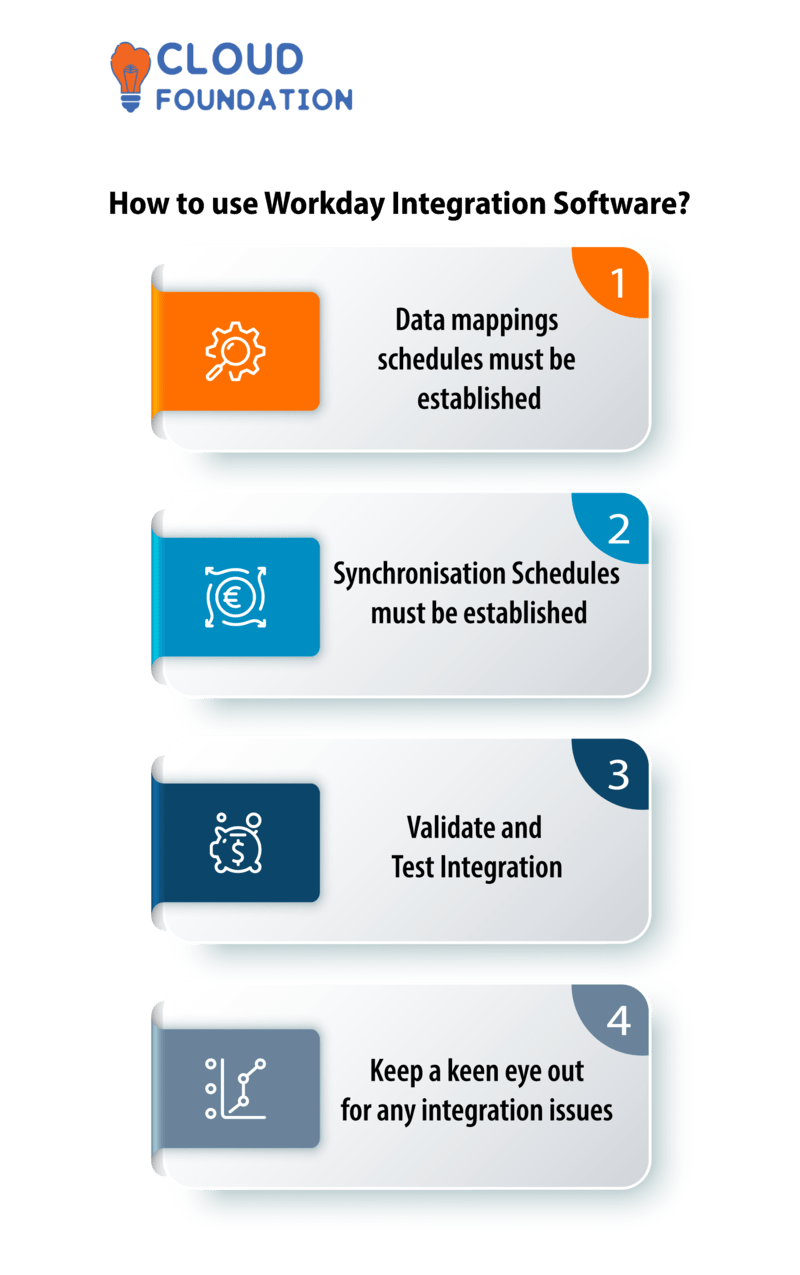
As you evaluate your options, keep the need for secure data transmission, numerous file format support and real-time synchronisation in mind.
Data mappings and synchronisation schedules must be established, while security measures need to be put in place.
Thirdly, validate and test integration: Once everything has been setup and setup, ensure all data is being sent properly by verifying integration and checking against its original source for accuracy of transmission.
Fourthly, keep a keen eye out for any integration issuesand resolve them promptly to keep company operations as seamless as possible.
Workday Integration Tutorial
Workday provides developers and managers a toolkit for developing and maintaining connections. Utilising its Workday Integration Cloud Service, developers have access to an all-in-one service for creating, deploying, managing, and monitoring integrations.
Workday Integration Tools
Integration Toolkit offers a toolkit designed to facilitate the design, distribution, and administration of integrations.
Users are enabled to construct cloud-based integrations
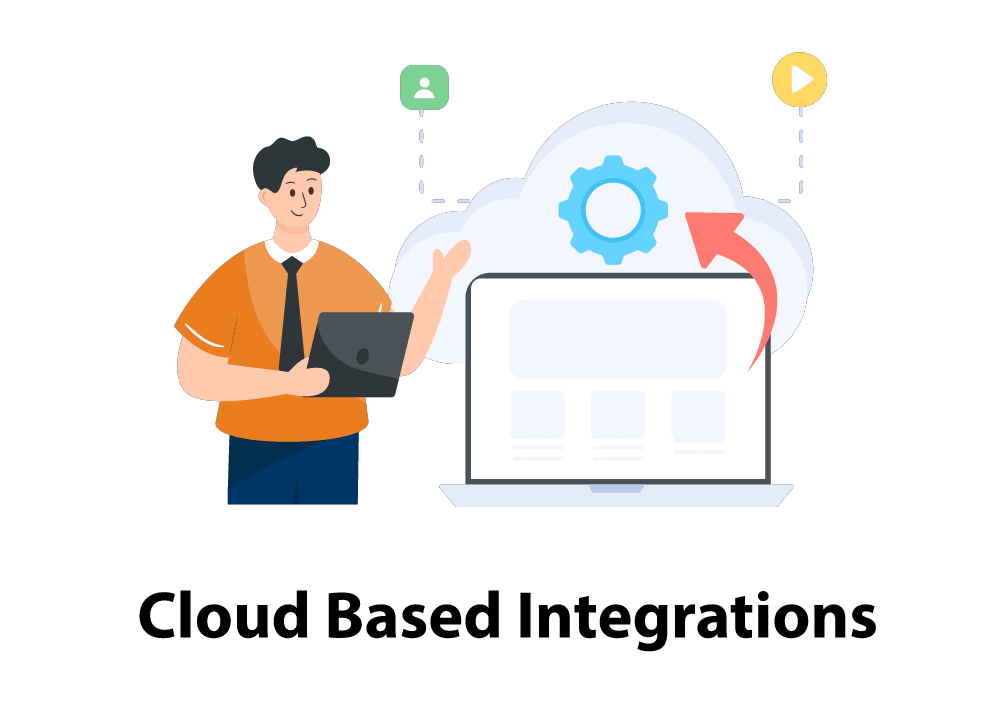
In addition, there is an extensive standard library of options for integration development that facilitates deployment as well as a learning management.
Integrations built, released, and controlled by its users are managed via Workday Cloud Platform Integration training, offering users all they need to know to start integrating Workday solutions.
This online, interactive training teaches all you need to know to start creating integrations for Workday!
This guide has been created with first-time Workday platform users in mind.
Workday Integration Tutorial for Beginners
If you are new to Workday as either a developer or system integrator, starting off by following this Workday Integration Tutorial for Beginners would be an ideal place for you.
Step-by-step instructions are included to construct integrations and access Workday community services, along with details regarding Workday Integration Cloud resources and Types.
Integrations between Workday and other systems may be developed and deployed by non-technical personnel using Workday Studio.
Workday Integration Types
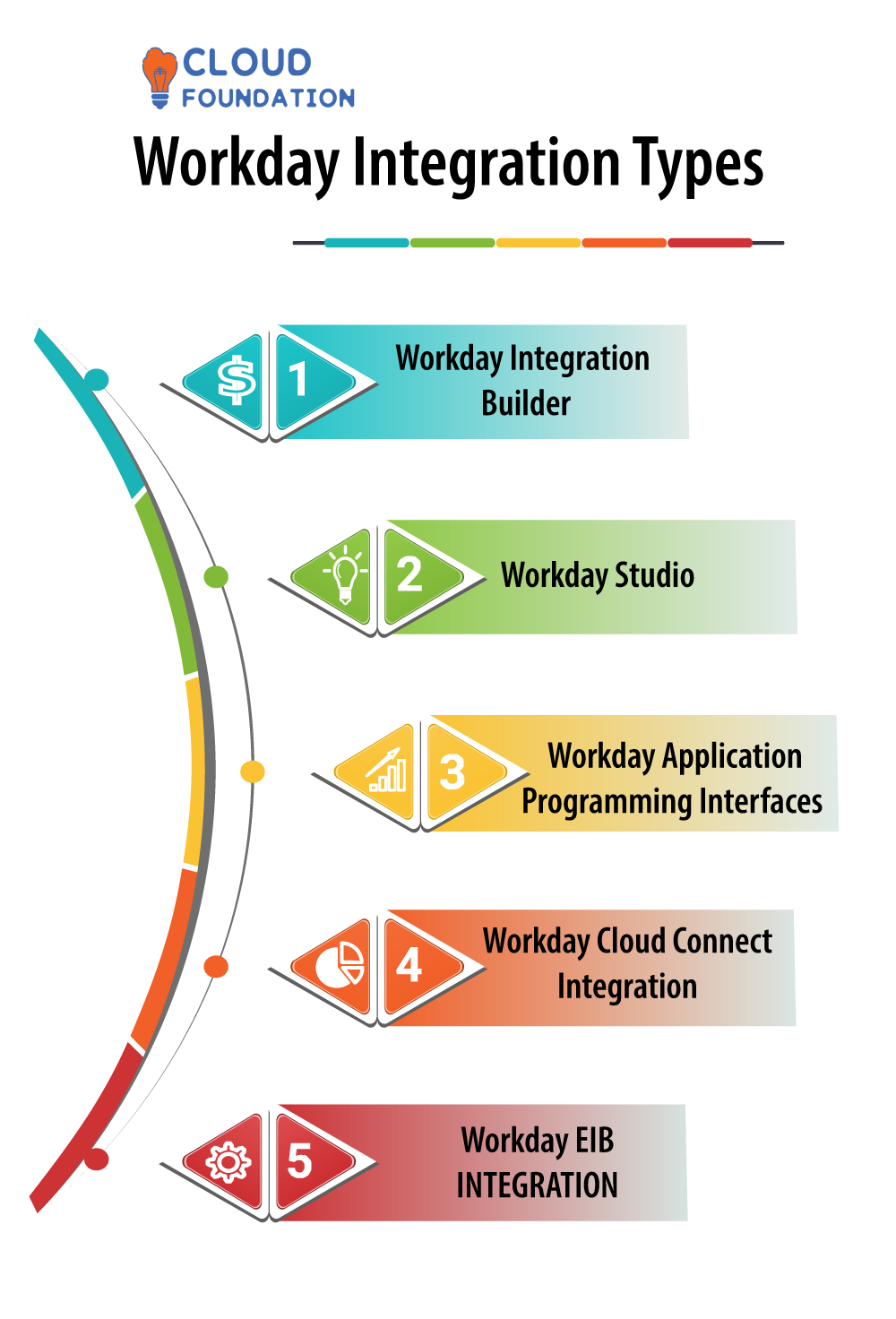
Users without programming knowledge may utilize Workday Integration Builder to quickly build custom integration solutions without technical know-how or programming knowledge required for integrations.
Workday Studio provides an encrypted business-grade platform for connecting new systems together. Integrations may be developed and deployed without technical expertise using Workday Studio.
Workday Application Programming Interfaces (APIs) enable connections to and from Workday.
Utilising it, users may create integrations for Workday in no time at all!
Workday Integration Consultant
Integrating Workday is often seen as the key component in successfully merging different programs together.
Thus prompting questions regarding its integration.
Integration problems, setting up integrations, troubleshooting existing integration issues and adjusting security settings may all be sources of inquiry.
Workday integrations can use online services, real-time services or batch processing.
Workday offers various consulting services for creating and maintaining customer integrations, with users having access to organize employee data and generateworkday reports across any device.
Workday’s purpose is to organize worker details and produce reports directly on any mobile phone or other portable device.
Workday Integration Questions
An applicant’s understanding of Workday Integration is tested through a series of questions known as “Workday integration questions. “
Workday Integration makes applications and data processing possible by connecting with external workday services and importing their data, as well as sending information directly into other programs using it.
What are the best ways to learn Workday Integration?

There are various strategies available for you to get acquainted with Workday Integration.
As a starting point, try the Workday Basic Tutorials which can be found online these guides may include video lessons as well as text guides.
In addition, Workday hosts multiple webinars focused on Workday Integration that are open for anyone looking for assistance in using it in their business.
White Papers on Workday Integration are also widely available through Workday, while its Cloud Connect Events may help attendees learn even more about Workday Integration.

Tanya
Author



