The Best Tibco Spotfire tutorial in {2025}
This blog covers Tibco Spotfire’s features, benefits, and advantages in depth.
About Tibco Spotfire
Tibco Spotfire is an Intelligent Analytics and Business Intelligence solution created to assist organisations in accessing real-time data for analysis, visualisation and taking necessary actions based on these analyses.
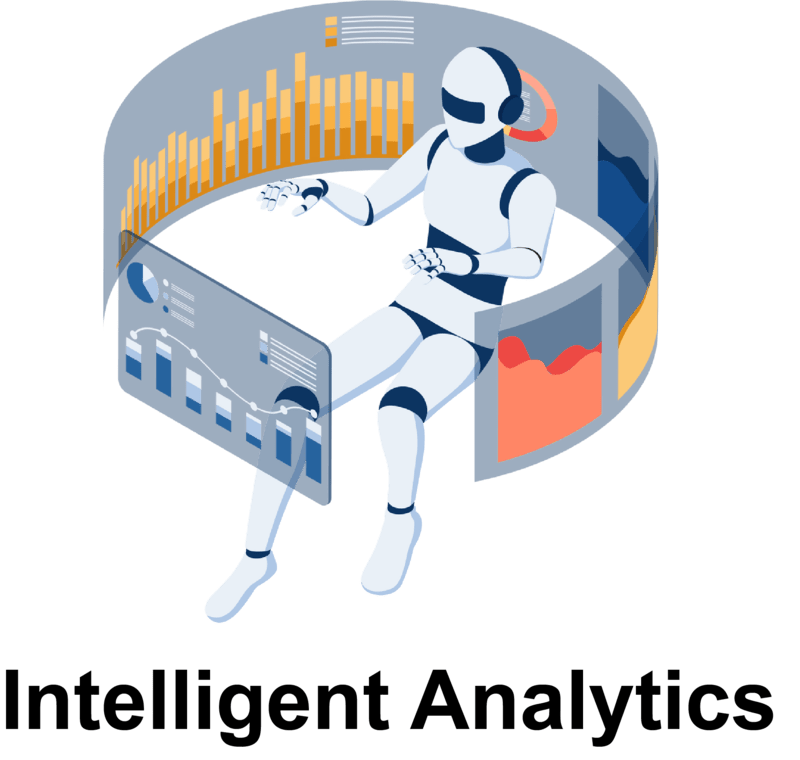
Provides a host of features for data exploration and visualisation, predictive analytics and collaborative working.
Also offers interactive dashboards, data wrangling capabilities, individualised visualisations as well as more.
It has become increasingly popular across a range of sectors, such as Healthcare manufacturing and finance.
Users have instantaneous access to data analysis capabilities that enable them to instantly visualize, analyse and share insights gleaned from it; helping them resolve complex business challenges more rapidly and effectively.
It comes equipped with assistance for data connection, preparation and enrichment.
Spotfire provides efficient APIs, Software Development Kits (SDKs), and web services that may be leveraged for custom development projects as well as integration into corporate systems.

Tibco Spotfire Basics
Tibco Spotfire is an interactive data visualisation and analytics platform which is intended for performing Data Analysis and providing insightful analysis results.
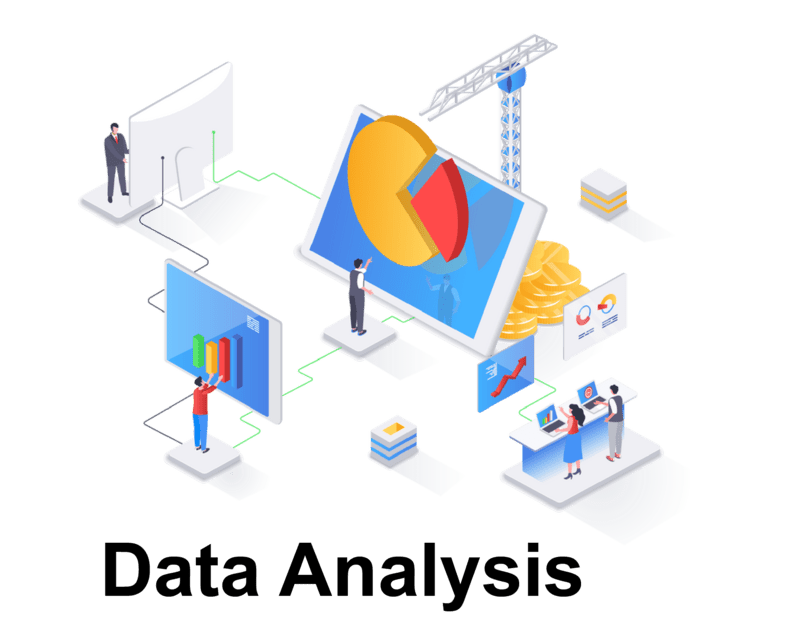
Tibco created this product so users could effortlessly explore, interpret and analyse data coming from various sources by providing them with tools and features designed specifically to do just that.
Spotfire makes identifying patterns, trends and outliers in data simple and quickly while offering Interactive Exploration for Deeper Insight.
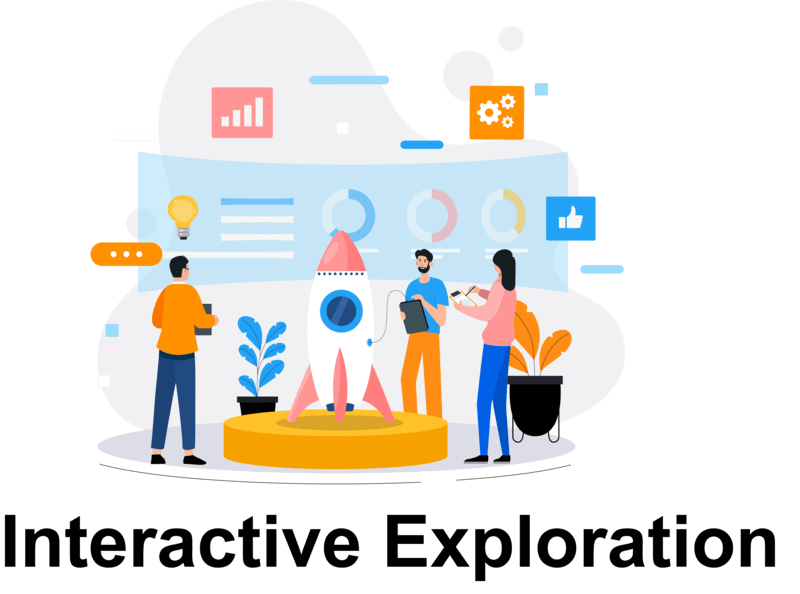
Furthermore, this platform also boasts capabilities for advanced analytics, data mining and predictive analysis.
Tibco Spotfire Versions
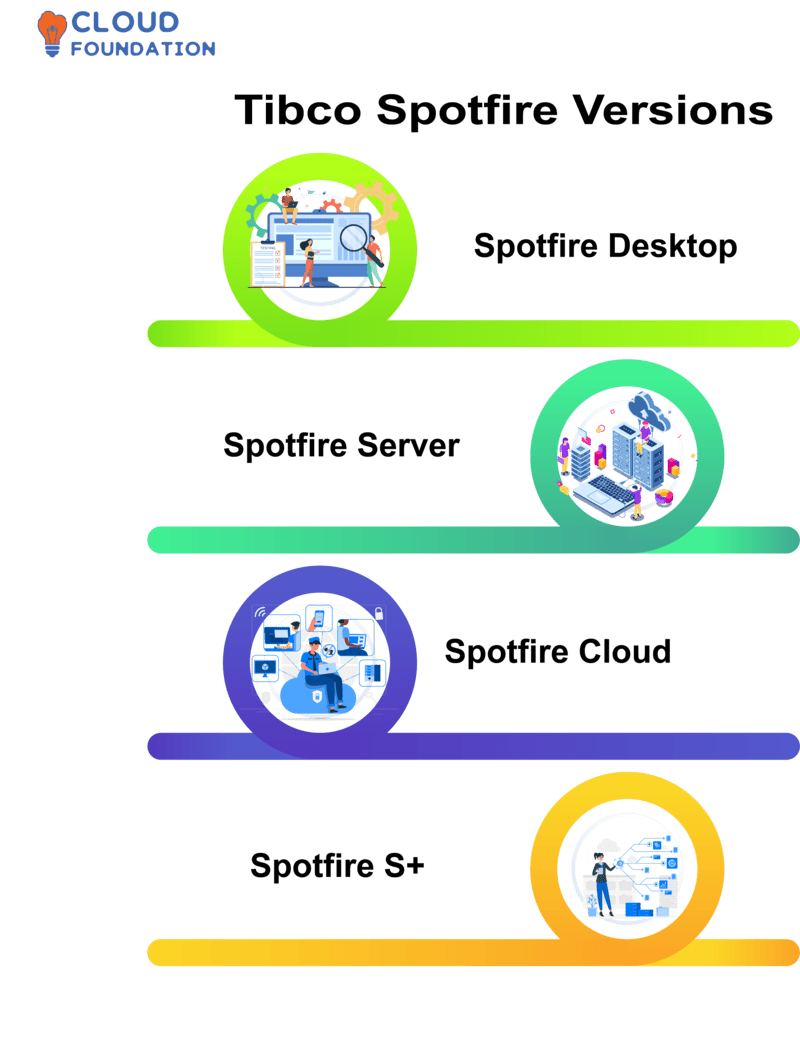 Tibco Spotfire comes in several variants
Tibco Spotfire comes in several variants
Spotfire Desktop: This version is tailored for professional data analysts that need access their data on personal PCs while working remotely, providing users with access to an expansive set of tools designed specifically to analyse and visualise it.
Spotfire Server: This version of Spotfire is tailored for use within enterprise installations and provides a safe, centralized management environment in which data may be exchanged, analysed, and visualized graphically.
Spotfire Cloud: This edition provides cloud-based access to data as well as analytical capabilities from any web-enabled device, while still having all of the same features found in other editions.
Spotfire S+: This version of Spotfire’s software was specifically created with statisticians and scientists in mind who require sophisticated statistical analyses of their data. Users gain access to an impressive variety of tools and procedures designed to help extract insights from it.
Tibco Spotfire Data Types
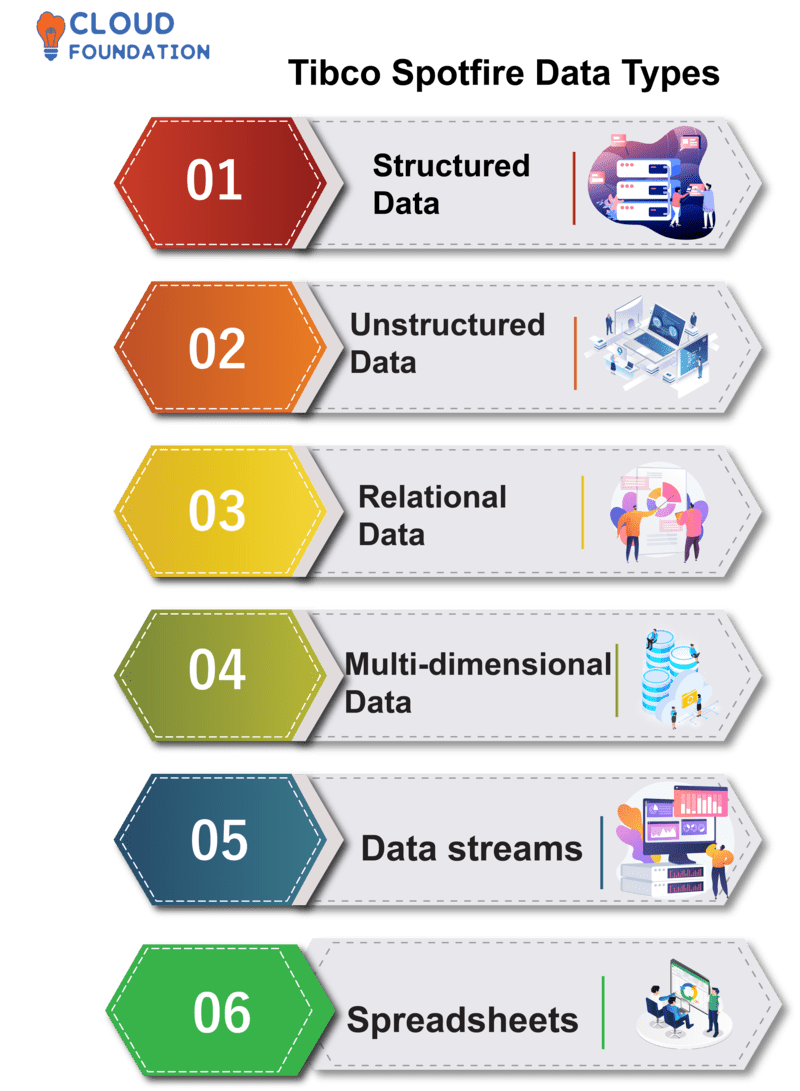
Spotfire supports many data types.
Structured Data: Information that has been organized and then saved into a database can be known as structured data, with SQL databases such as Microsoft SQL Server, Oracle, IBM DB2, and MySQL being supported for import into Spotfire as examples of structured databases that contain structured information.
Unstructured Data: Unstructured data refers to information that has not been organized into databases and instead stored freely on computer hard drives or files such as text files, HTML pages or XML documents.
Spotfire can perform analysis on unstructured sources like this such as text files, HTML pages and XML documents for analysis.
Relational Data: Spotfire can handle relational data, which refers to information stored across several tables linked together by relationships.
Multidimensional Data Analysis: Spotfire provides powerful multi-dimensional analysis capabilities on information saved within cubes or databases.
Data streams: Spotfire has the capability of real-time data streaming from multiple sources such as Twitter or sensors, making real-time analysis possible.
Spreadsheets: Spotfire allows analysis on spreadsheets created using Microsoft Excel software.
Benefits of Tibco Spotfire
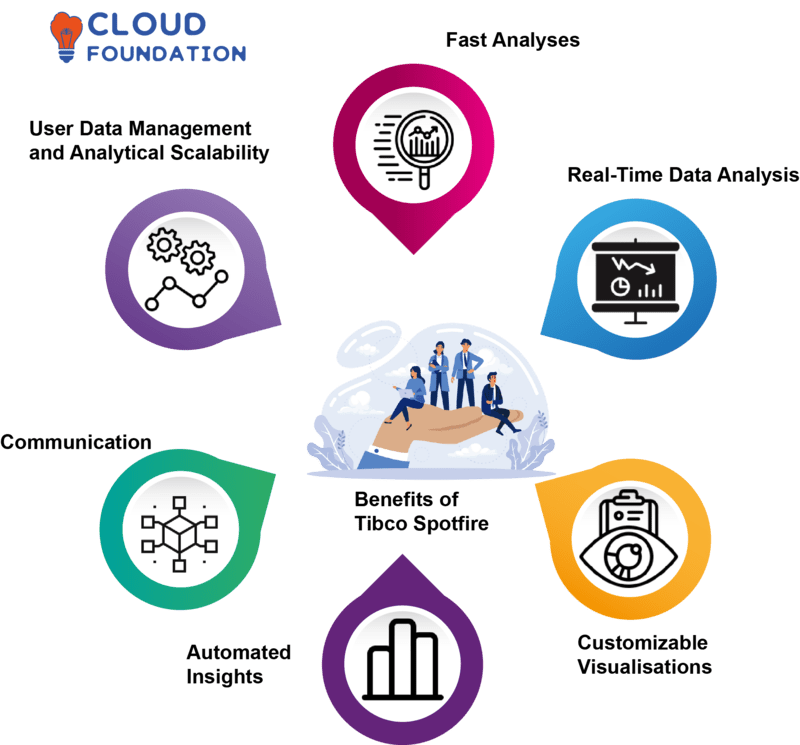
Fast Analyses: Tibco Spotfire makes data analysis from multiple sources fast, accessible and immediately usable.
Real-Time Data Analysis: Tibco Spotfire streamlines real-time analysis allowing users to detect trends, patterns, or correlations more quickly and accurately than ever.
Customizable Visualisations: Tibco Spotfire allows users to easily create personalized visualizations to better comprehend their data, aid decision-making processes and accelerate analysis.
Automated Insights: Tibco Spotfire automatically finds connections and patterns within data for easy analysis while offering automated insights so users can rapidly examine options and enhance judgement.
Communication: Tibco Spotfire provides real-time client-user communication and improves teamwork.
User Data Management and Scalability: Tibco Spotfire securely stores analytics as it expands, while simultaneously scaling for growth.
Advantages of Tibco Spotfire
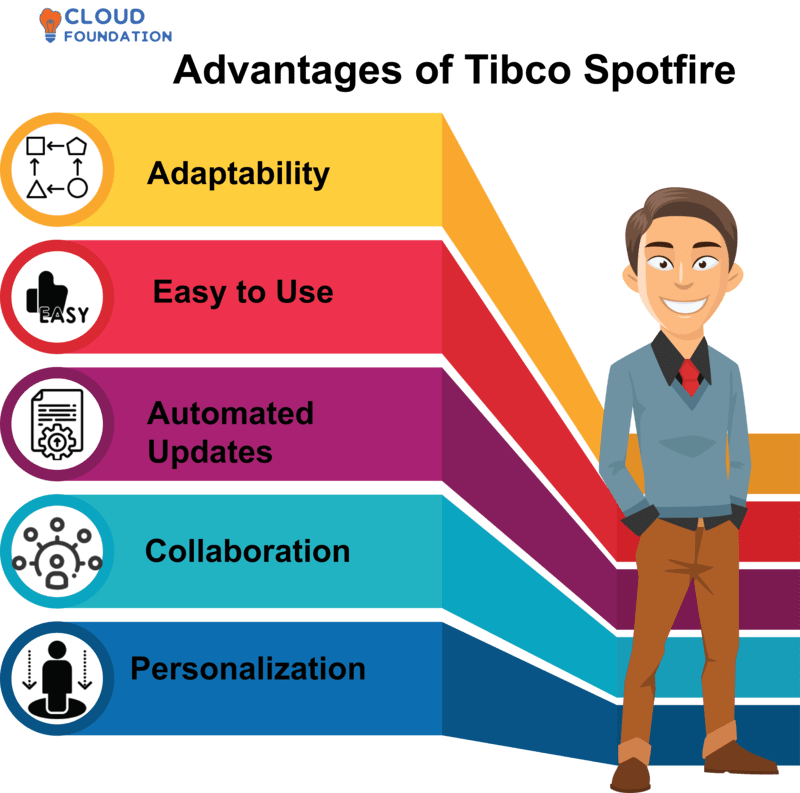
Adaptability: Tibco Spotfire provides an extremely adaptable platform, meaning it can produce custom visualisations and reports to meet any organization’s individual requirements.
Easy to Use: Tibco Spotfire’s user-friendly features make it effortless to operate; individuals without prior technical training may quickly master all necessary skills needed to produce effective visualisations and reports using it.
Automated Updates: Tibco Spotfire ensures its customers always have access to the most up-to-date data by offering automated data updates in its platform.
Collaboration: Tibco Spotfire provides its customers with a collaborative environment in which they may work together on analysing data and uncovering insights.
Personalization: Tibco Spotfire gives users the power to tailor visualisations and reports so that they better meet their individual requirements.
Features of Tibco Spotfire
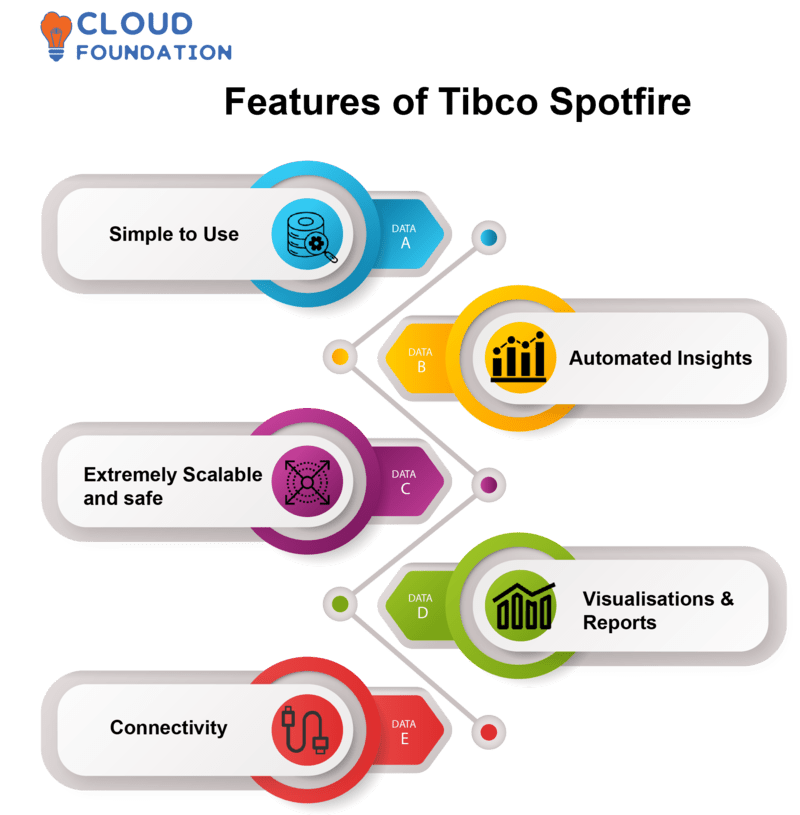
Simply to Use: Spotfire was designed to be easily usable for both business users and technical users alike, boasting a drag-and-drop user interface enabling rapid visualisation creation and data analysis without needing special training for usage.
Automated Insights: Spotfire’s sophisticated analytics and machine learning enable automated insights, eliminating the need for human coding while unlocking previously unseen insights in data sets.
Extremely Scalable and safe: Spotfire’s design allows it to manage massive data sets simultaneously with many users logged on at once making it extremely scalable and safe.
Additionally, this service offers multiple authentication and permission options to ensure only authorized users may gain access to data.
Visualisations & Reports: Visual Analytics gives customers the power to rapidly examine and analyse data with interactive visualisations, dynamic dashboards and powerful reporting tools that allow for custom tailored results to be produced instantly.
Connectivity: Spotfire provides access to multiple data sources – web services, Hadoop clusters, flat files and others.
Spotfire Developer Tutorial
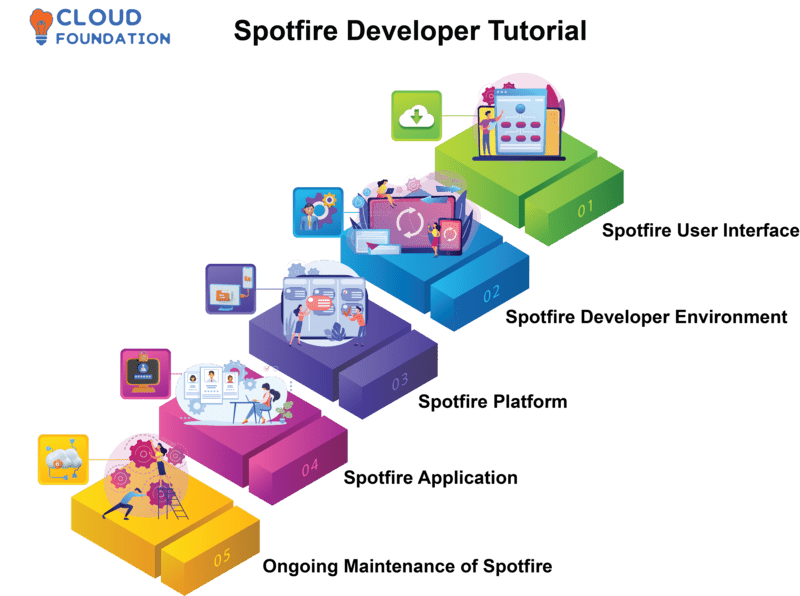
Spotfire User Interface
Spotfire provides developers with an easier path for developing user-centric dashboards, reports, and visualisations by offering support in their development.
This study offers a descriptive analysis of its User Interface to aid developers.
Spotfire Developer Environment
A software development environment used in creating applications designed for use with Spotfire is known as Spotfire Developer.
It provides a Development Environment and User Interface Components as Well as Reusable Components; Both User Interface Components and Data Access Components can be found within its library of components for reuse within applications created with Spotfire. Assembling Tools on Spotfire.
Spotfire Platform
Spotfire Developer bundle comes equipped with several tools designed specifically to facilitate application development for Spotfire.
Components for Data Access, Visualisation, User Interface Components and Web Service Components to name just some are among these offerings.
Additionally, there are components designed specifically to Scripting needs which may also help.
Spotfire Application Creation
At this stage, all components necessary for creating the Spotfire App – data access components, visualisation components, user interface components and web service components – must be created.
Ongoing Maintenance of Spotfire
Spotfire Server serves not only for application deployment and management but also in maintaining existing apps.
Installation of packages as well as diagnosing any potential problems within programs fall under its domain of expertise.
Tibco Spotfire Reporting Tool Tutorial
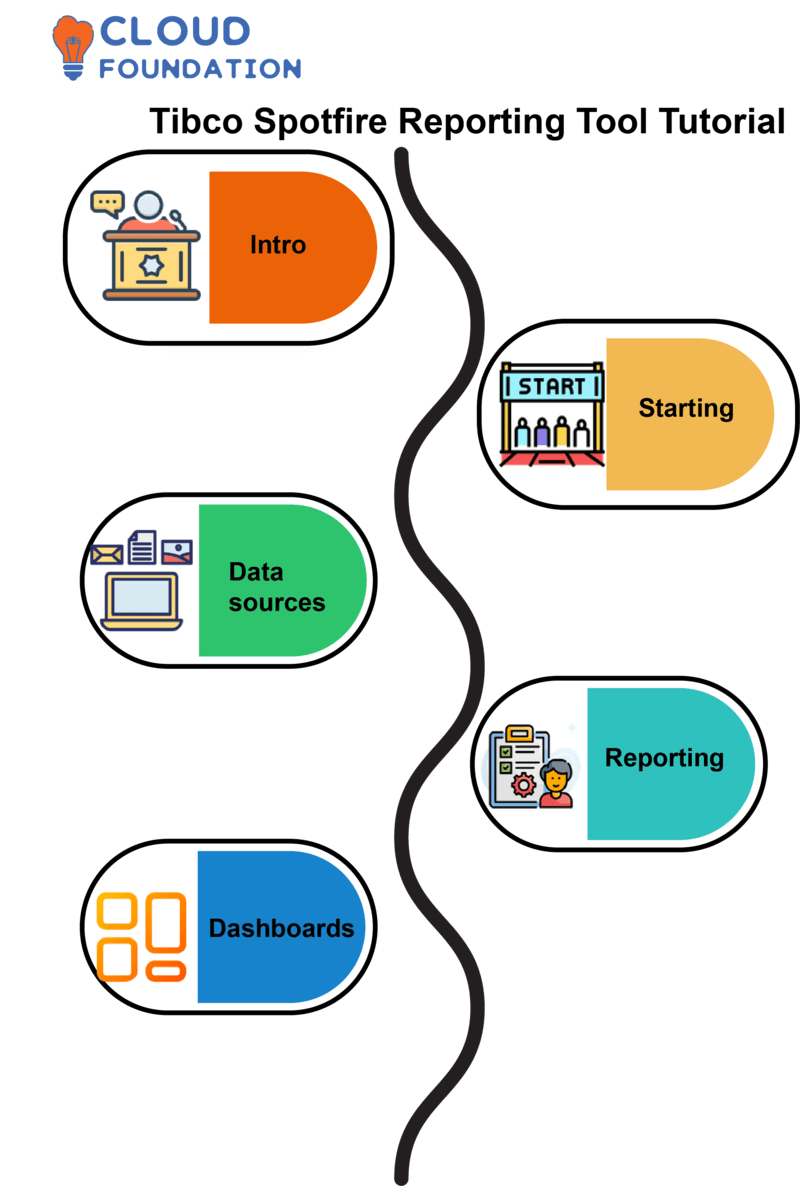
Introduction
Spotfire Reporting Tool is a comprehensive Business Intelligence reporting solution, offering data access, analysis and visualisation functions in one comprehensive solution.
This lesson introduces this powerful Business Intelligence reporting platform while showing you how to create simple reports using Spotfire.
Starting
Create an account to access Spotfire Reporting Tool by going to Spotfire and clicking “Create Account.”
Your dashboard should then appear after creating an account.
Data sources
Spotfire Reporting Tool supports multiple data sources including CSV files, Excel spreadsheets, databases and SaaS applications as well as custom web services and APIs as bespoke data sources.
Reporting
After connecting to data sources, use Spotfire Reporting Tool to build your report using tables, charts, maps and dashboards – complete with filters for sorting/filtering/grouping to make report customization even simpler!
Dashboards
Dashboards allow us to visualize and share data visually and digitally.
They may be integrated or shared on social media using Spotfire Reporting Tool for ease of sharing or use drag-and-drop items to customize Spotfire dashboard.
Tibco Spotfire Demo
With Tibco Spotfire’s analytics and Business Intelligence tool Tibco Spotfire you can explore and analyse data with ease.
Spotfire gives you and your co-workers the power to quickly create Interactive Visualisations and Reports, employ powerful analytics to uncover previously hidden patterns, correlations, or trends, collaborate on making smarter choices together, and collaborate towards making informed decisions together.
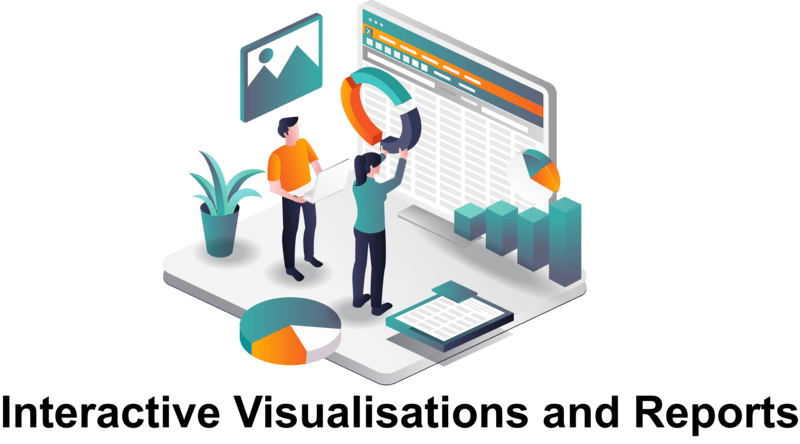
Registering for a free demo of Spotfire will give you a deeper insight into its workings.
Signing up for the free trial gives you access to an environment loaded with sample data as well as an in-depth tour of its main features and capabilities.
Your attendees will also get to witness an interactive demonstration of how Spotfire may help explore data, create visualisations, and Generate Reports.
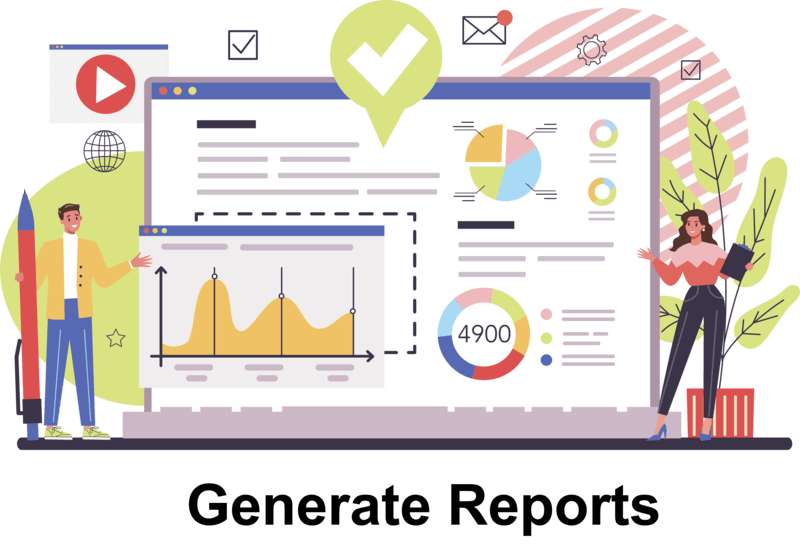
Tibco Spotfire Videos
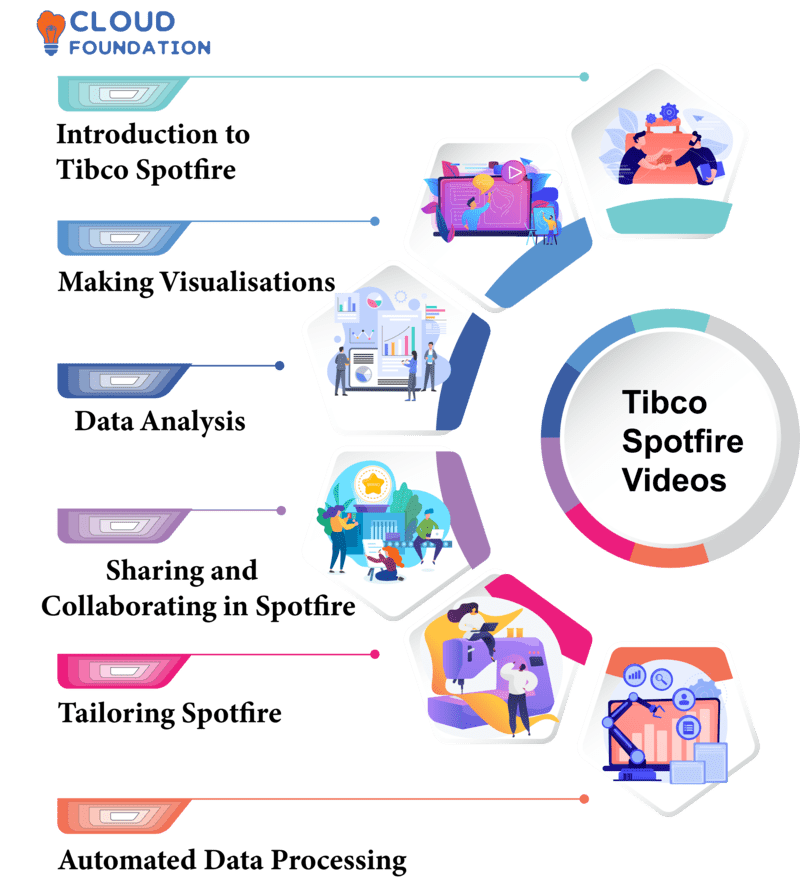
Here are the most-viewed videos hosted on Tibco Spotfire:
An Introduction to Tibco Spotfire – This video offers an introduction of Tibco Spotfire features and capabilities as well as instructions on how to start using the programme.
Making Visualisations in Spotfire – This video provides step-by-step instructions to make visualizations in Spotfire.
Data Analysis in Spotfire – In this video, various methods of data analysis such as filters, sorting and hierarchies in Spotfire are covered.
Sharing and Collaborating in Spotfire – Watch this video to discover how sharing and collaborating in Spotfire between different users works.
Tailoring Spotfire – In this video we show how to modify Spotfire specifically to meet the unique requirements of each of our clients.
Automated Data Processing – This video introduces automated data processing as a means to simplifying and expedite data analysis processes.
Tibco Spotfire Blog
The Tibco Spotfire blog provides an excellent way for learning about new features and upgrades as well as expert techniques that can maximize its use, thus it is highly advised that you utilize this resource.
Furthermore, this blog features insightful commentary regarding emerging trends in data analytics as well as Technological Breakthroughs.
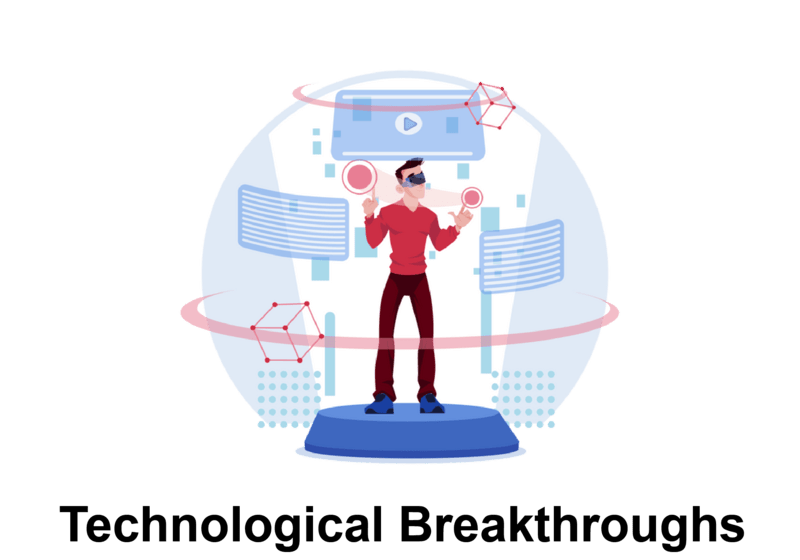
Additionally, this blog features client tales that illustrate real-world applications of Tibco Spotfire across different business sectors – these stories may be found under “Customer Stories.”
Tibco Spotfire provides in-depth case studies from its clients about how they are using its product for insightful analyses, which can provide additional information.
Additionally, their blog provides extensive coverage on client case studies from around the globe that offer additional knowledge.
This blog also addresses best practices and industry news pertaining to data visualisation as well as providing insights that help readers gain a greater grasp on their data.
Last but not least, this blog hosts webinars, seminars and events with the intention of informing users how they can maximise the potential value from their data.
Tibco Spotfire Online Training Course
Your Tibco Spotfire training options include online learning platforms like CloudFoundation and classes held online.

Shreshtha
Author



