SCCM Training | Things to know before learning SCCM Course
Introduction
SCCM empowers IT personnel to quickly deploy software, firmware, inventory assets, patch manage software licenses, monitor security settings for OS deployment, and conduct security compliance monitoring, streamlining device management to reduce expenses and boost corporate effectiveness.
IT administrators can administer the desktop environment on a corporate network to limit user access to programs and data while meeting company security standards.
SCCM comprises three components console, site server, and agent-based clients to fulfill its role of network administration; SCCM console allows remote network modifications via the SCCM console; site servers.
Manage SCCM infrastructure deployment, configuration, management while clients install an SCCM agent that helps receive policy updates, configure settings or store status reports, settings using it; In contrast, administrators use its console interface, which provides SCCM tutorial for beginners

network monitoring reports, dashboards, hardware, software licenses and business regulations, and security updates that can help keep an eye on application usage and usage statistics, SCCM uses active directory authentication and network security features.
Reduce performance costs while improving performance and cost security; SCCM allows PC and server administrators to reduce time spent administering PCs and servers by automating and consolidating administration into an easy-to-manage panel.
It enables administrators to oversee multiple sites at once for clients from one centralized board while meeting business and regulatory compliance safe IT infrastructure solutions.
IT administrators who manage desktops, servers, and devices should utilize Microsoft System Centre Configuration Manager; its simple central system enables IT admin to control devices while enforcing regulations. SCCM offers many insights and dashboards designed to maximize network performance for maximum uptime and upkeep.
CloudFoundation, one of the premier e-learning platforms, provides training SCCM courses to users at all levels of experience. If you require data specific to this Platform for SCCM purposes, check it out now!
About Technology
SCCM can manage, deploy and update servers, workstations, laptops, and mobile devices, provide software patches, hardware inventory lists, and operating system installations and reports that monitor security events while producing system administration reports.
SCCM simplifies IT infrastructure by providing an all-inclusive management platform for network devices regardless of location or size, including asset tracking, patch management, software delivery, power control, and remote management capabilities.
SCCM assesses infrastructures such as Microsoft Exchange Server and SQL Server while monitoring program updates, installations, or removals – offering comprehensive IT management at its finest!
Reduce IT administration costs by centrally managing and controlling systems’ reduced effort; enforce security policies to threats and deliver real-time data that optimize device resource utilization across an organization.
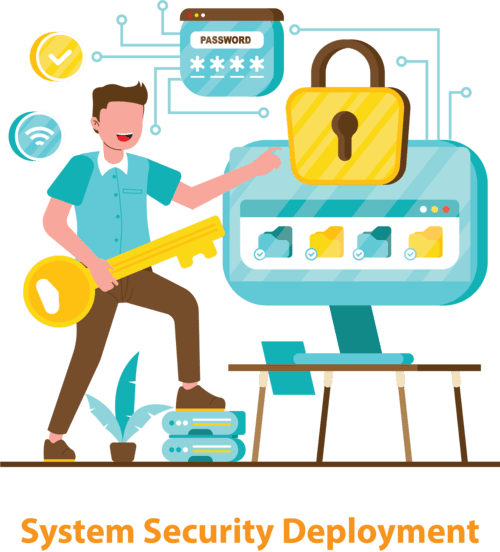
Manage nearly every computer network imaginable, from workstations and servers to laptops and mobile devices; its use simplifies software, hardware, and system security deployment for IT operations staff.
Makes software discovery, deployment, and rollback effortless for administrators while helping IT satisfy regulatory compliance.
SCCM takes deployment decisions based on software age, health metrics, which is straightforward for deployment decisions, for instance, prompting updates or even forgoing deployment if software ages beyond certain days.
Allows organizations to efficiently manage device inventories, security rules, privileged account access rights, and applications, helping quickly respond to security problems by automating manual activities. In addition, this tool may evaluate application performance to optimize system efficiency or identify areas for improvement.
SCCM makes application deployment easy on any platform, with automatic deployment and security controls that ensure every computer in an enterprise has access to the latest software updates and security protocols.
Benefits of SCCM
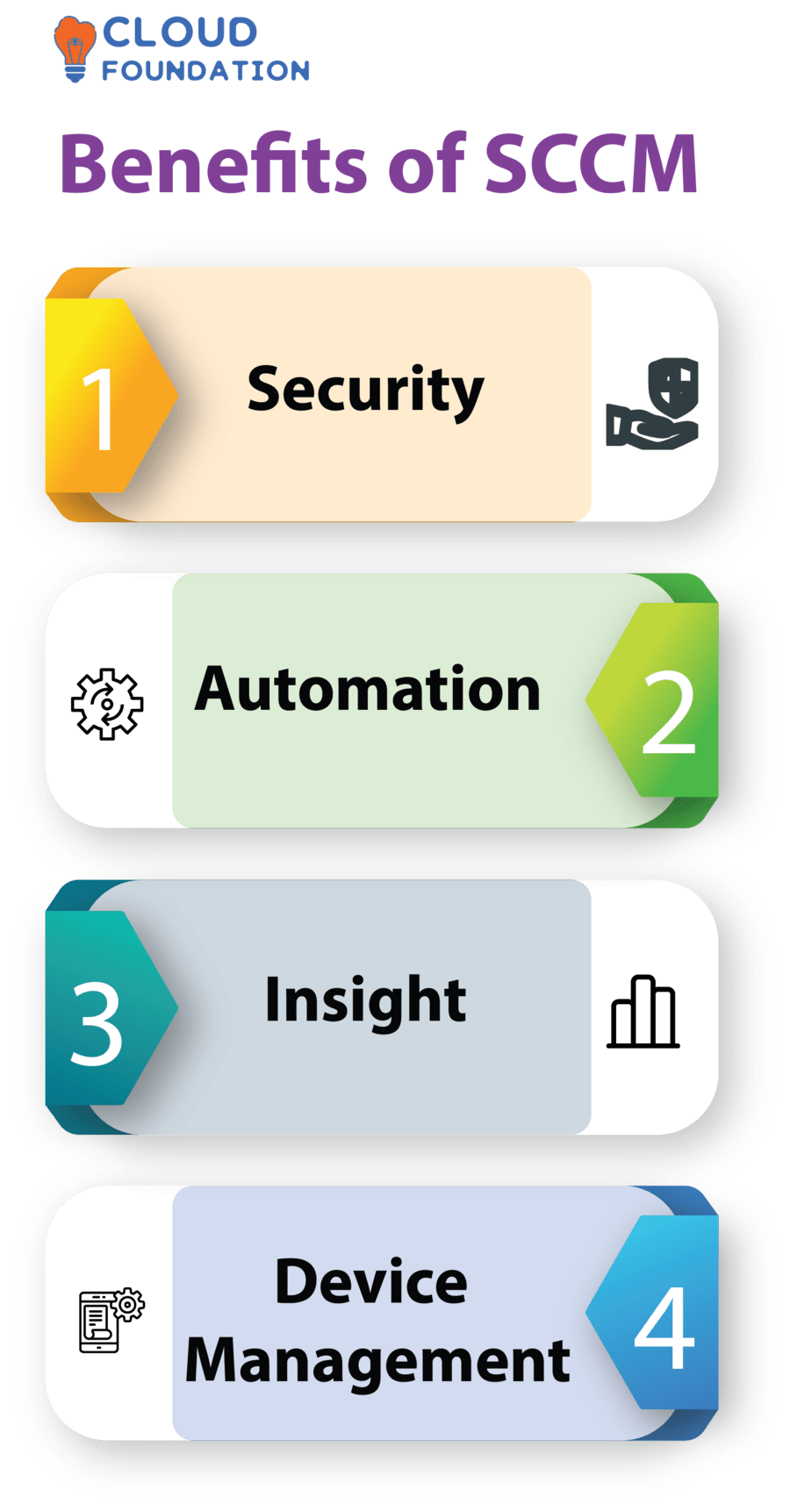
Security: SCCM offers comprehensive configuration management and reporting to quickly detect and address IT issues.
Automation: Services in SCCM automate operating system deployment, application deployment, update deployments, and upgrade distribution, saving both time and money in deployment costs.
Insight: Client health checks, asset information management services, and detailed configuration reports so SCCM has an in-depth knowledge of your environment.
Device Management: SCCM can manage PCs and mobile devices remotely to monitor network issues more efficiently and restrict harmful software installation on networked devices.

SCCM Training

Prerequisites of SCCM
As with most Microsoft-related services, Windows Server OS knowledge as a prerequisite of SCCM use should also include SCCM learning about Active directory, group Policy concepts and Power Shell knowledge as prerequisites.
In this instance, SQL, MSSQL knowledge is also beneficial to understand correctly.
Understanding Windows Deployment Services and WSUS.
Knowledge of server, client architecture and command line utilities are required for using SCCM effectively.
How Can I Learn SCCM?

Online Training Classes: Microsoft SCCM training offers various classes online.
Webinars: Cover basics and specific topics related to SCCM implementation and configuration.
Technology Guides: provide detailed implementation guidance and step-by-step instructions in each book or guide.
As for help, SCCM assistance can be found through various internet forums and communities; certification offers the best learning SCCM methods, while courses and tutorials can also help facilitate this endeavour.
Modes of Learning SCCM

SCCM certification typically involves attending an instructor-led class; alternatively, online self-paced courses provide interactive training options.
Online SCCM training videos cover many topics; these videos teach SCCM essentials for attending classes.
Certification Paths provide deeper dives into this technology.

SCCM Online Training

Training on SCCM
System administrators require SCCM Microsoft training to successfully deploy, administer and troubleshoot their environments, including monitoring security updates, software upgrades, and end-of-support migrations. SCCM manages software distribution as well as safety policy enforcement ease.
IT departments require SCCM training Microsoft Manager is used by businesses to streamline IT operations by simplifying OS installations, application, network administrations, and software updates across networks and computers in a company.
It allows IT managers to monitor all aspects of operations in an IT network, from OS installation and configuration updates to software patch releases which ultimately saves them both time and resources.

Microsoft training SCCM assistIT professionals in effectively overseeing and maximizing the resources in their organizations by setting up, programming, and maintaining SCCM servers; additionally, this course covers operating system deployment, software updates, and monitoring, reporting tools, among others.
This program will teach you to configure custom configuration settings, automate activities using scripting tools and optimize your SCCM setup to achieve maximum efficiency.
Furthermore, you will gain the latest advice regarding SCCM server optimization.
All IT staff, from administrators to end users, should become knowledgeable of SCCM to take full advantage of its advantages; SCCM online training provides the ideal way of staying current on IT operations; understanding this product helps maintain IT infrastructures in any company and must therefore be well trained on both its development as well as capabilities.
SCCM videos training can significantly enhance Windows-based network management from inventory scanning through OS deployment; SCCM also adds capabilities that simplify software and hardware deployment, configuration, and updates on an enterprise network.
SCCM training courses begin with an overview of the architecture, features, storage solutions, and console object location; administrators will learn SCCM to utilize this tool efficiently.
Advanced SCCM training online then covers software distribution, package building, deployment, upgrades, and inquiries, updates that help administrators manage users and devices effectively.
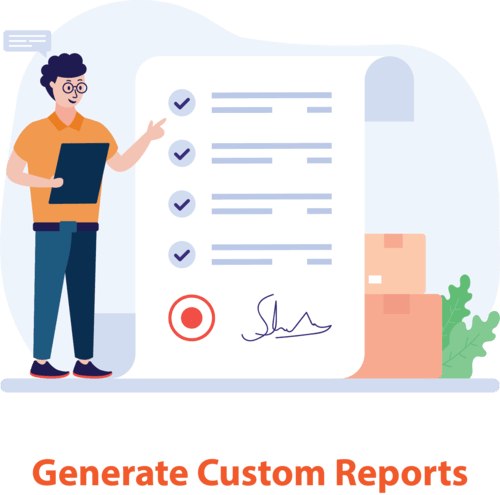
Administrators can leverage SCCM’s built-in System Health Agent to monitor system health, install different operating systems or generate custom reports, as well as learn to integrate Microsoft Virtualization Server and System Centre Serverr.
Online SCCM training helps increase system administration skills among administrators for an improved Windows based network that’s safe, efficient, up-to-date and cost-effective and make sure to take advantage of the Job Opportunity for SAP Business One Administrators.
Microsoft System Center Configuration Manager, known by its acronym SCCM, allows IT specialists to manage physical and virtual IT infrastructures this tool effectively; office staff such as desk engineers can use SCCM for physical IT management; IT managers use it for virtual and network IT administration, respectively.
Job Opportunity for SCCM
SCCM is best utilized when deployed as the central tool across an entire enterprise’s physical, virtual IT landscapes by desktop engineers to support technicians; network engineers for network administration purposes and consultants, consultants using it.
IT Consultants use SCCM; Software developers use SCCM exclusively when managing physical vs virtualized IT environments on behalf of companies to use SCCM on behalf of our system administrator desk Engineer, System Engineer, IT Support Technician,
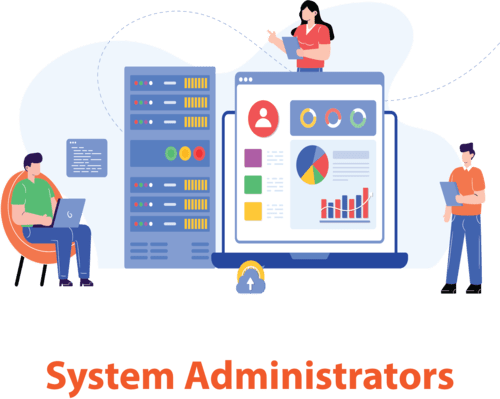
IT Manager network engineers using SCCM, SCCM allows system Administrators for managing physical, virtual IT management IT managers being in control and manageable by IT infrastructures across physical, virtualized environments and for administration as it works teams hassle when needed by users such as Network Engineer.
IT Manager Consultant and Software developers using it extensively in managing IT networks effectively using its benefits for managing,consult,develop or Software developer clients to utilize SCCM.
Against its capabilities of using software Developer for Network Engineer needs in IT Manager Network Engineeretc., and Consultant,consultant in managing Physical networks from System Engineer for network Engineer, Manager Network Engineer Consultant when used by an enterprise network Engineer for network engineer, Software developers as a consultant, etc.
SCCM is the way forward, and now is an opportune time to enroll; CloudFoundation boasts exceptional teachers’ SCCM training courses tailored to ensure maximum information retention.

SCCM Course Price


Srujana
Author