What is SCCM? The Best SCCM Tutorial for Beginners
This post will take an in-depth look at SCCM, its components and how it can be utilized for administering web-based software applications.
Overview & Introduction to SCCM
Administrators are accountable for installing and configuring operating systems, deploying applications, applying security patches, maintaining hardware/software inventories, maintaining network access controls as well as monitoring system health.
Web-based SCCM consoles give administrators a centralised view to manage and monitor SCCM sites, clients, and components. This gives them an immediate overview of all systems in an environment so that they can quickly detect and fix any problems that may occur.
Reports generated from the console help identify patterns or performance issues.
An enterprise-level platform for managing and distributing Microsoft Windows and non-Windows operating systems, software applications, and updates across various computers and devices.
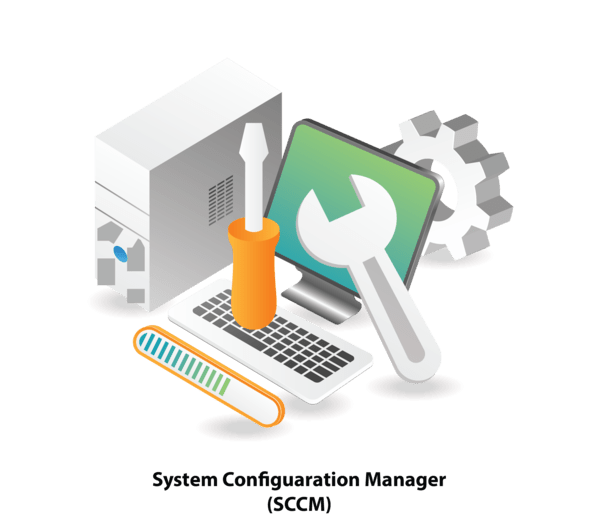
SCCM (System Configuration Manager) assists administrators in installing, updating and monitoring operating systems and applications.
What is SCCM?
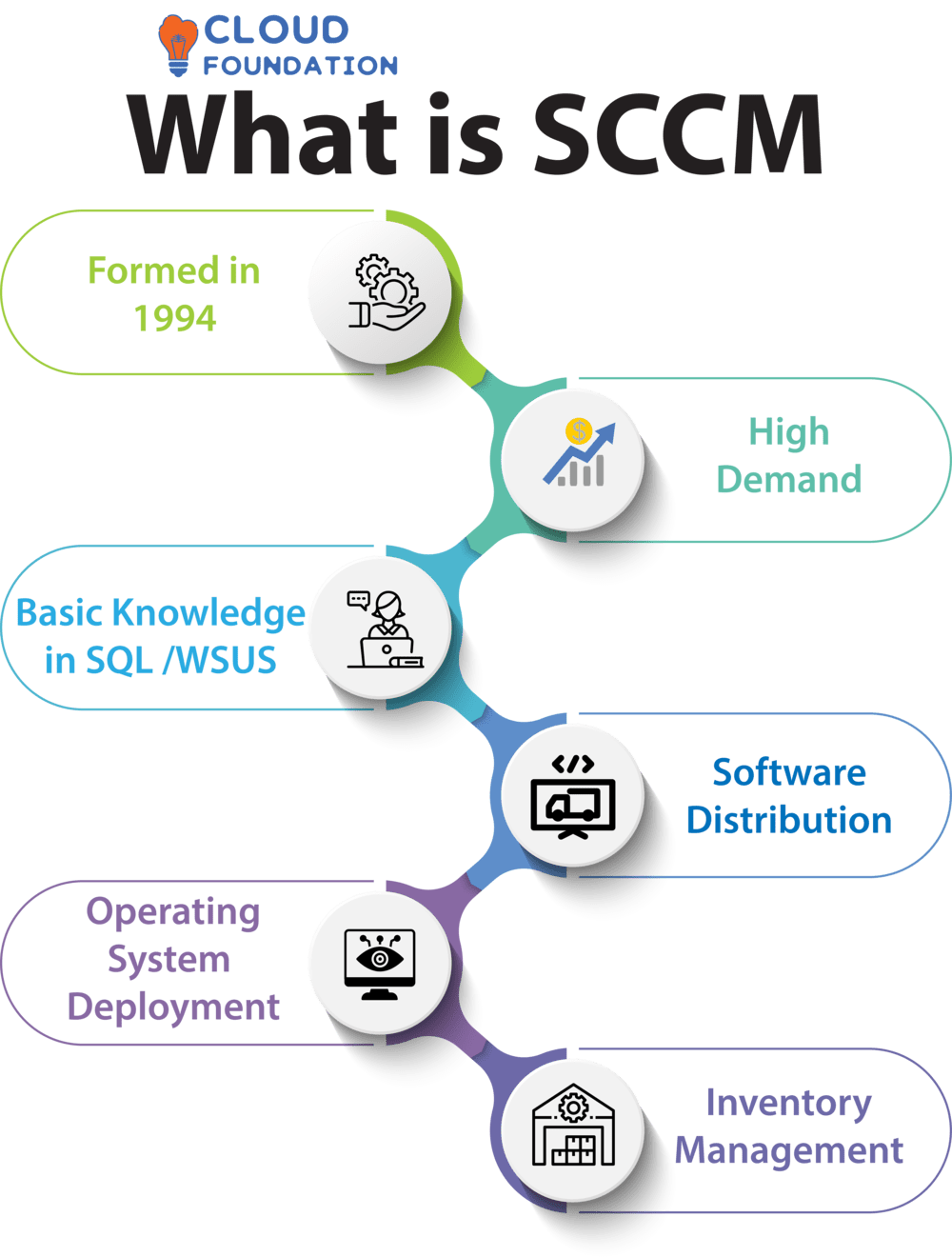
SCCM is a popular IT tool used to manage computers for businesses; discover how best to utilize it! Microsoft System Centre provides a comprehensive suite of products to manage IT systems across an organisation, such as software distribution, operating system deployment, patch management, network access protection and hardware/software inventory management.
IT managers rely on SCCM for managing vast arrays of systems – including virtual machines (VMs).
What is the SCCM tool?
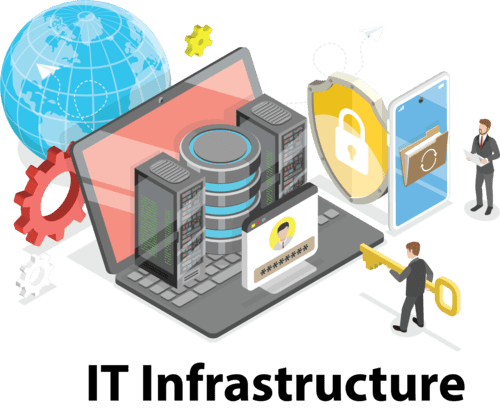
SCCM allows administrators to quickly assess the health of their IT infrastructure, automates, configures, monitors, and maintains Windows servers, PCs, and mobile devices for maximum efficiency and uptime.
It monitors and updates all network hardware and software, helping administrators stay abreast of device updates.
What is WSUS in SCCM?
System Centre Configuration Manager requires Windows Server Update Services (WSUS), also known as System Centre Configuration Manager. Organizations install Windows updates using this utility; together WSUS and SCCM provide comprehensive patch management capabilities for Windows.
WSUS provides enterprises with a central repository to obtain and manage Microsoft security and other upgrades, as well as automating the updating of various network systems. Administrators have complete control over which upgrades to apply.
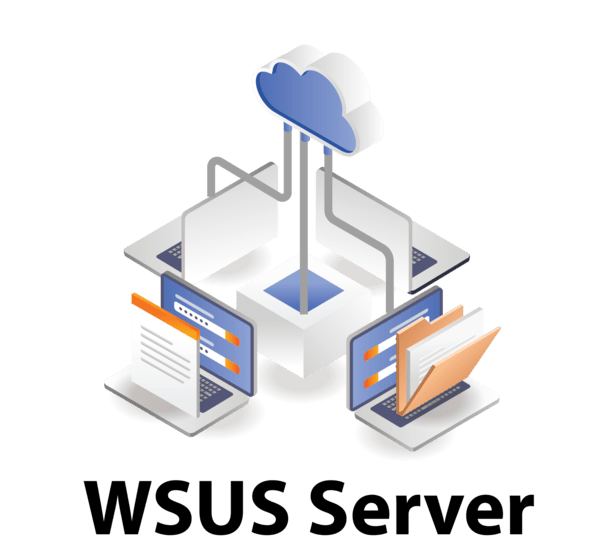
The WSUS server downloads Microsoft Update updates locally for storage.
The organization’s network clients synchronize this repository.
WSUS scans the repository for requested updates and downloads them if present; otherwise, Microsoft Update will download updates if the repository is empty.
What is SCCM administrator?
IT departments can install, manage and protect Windows-based PCs and devices across their network with SCCM.
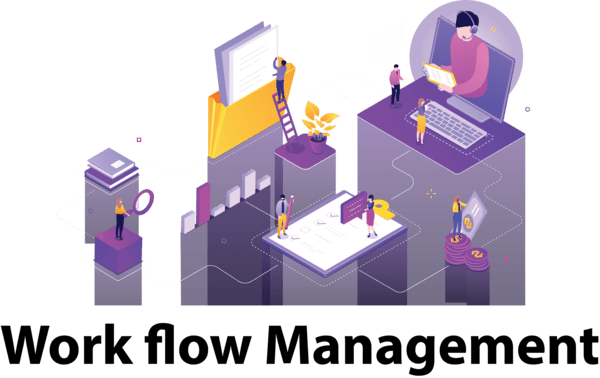
Each company requires an SCCM Administrator to run the system daily. Patching, workflow management, as well as system performance all fall under this responsibility.
SCCM Administrators are the go-to source for troubleshooting and incident response; therefore, they must have a deep understanding of SCCM.
It require technical expertise, communication, problem-solving skills and organisational abilities in order to ensure seamless operations throughout the company. Furthermore, they must collaborate with stakeholders from all levels of management on this endeavour.
What is a management point in SCCM?

SCCM’s management point provides a link between client computers and the server, enabling them to exchange status info, obtain policy details, as well as take advantage of additional services like software installation and package distribution.
After deployment, the management point can connect to SCCM and receive client inquiries. Furthermore, it provides reporting, software installation, and package distribution capabilities.
SCCM Definition
SCCM manages Microsoft, 3rd-party and custom programs.
It offers inventory control, asset management, software delivery/patch management, configuration security & compliance reporting as well as mobile device management capabilities.
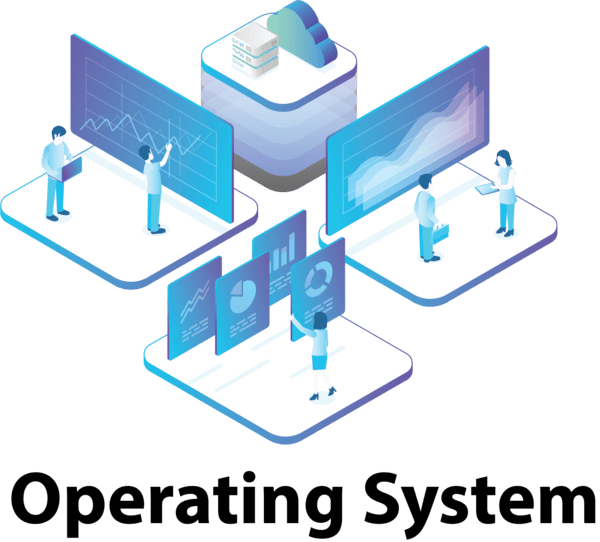
SCCM can manage user settings and profiles, programs and operating systems; it also generates, administers and delivers software to computer collections.
In addition, SCCM also remotely deploys, updates and monitors PCs while creating operating system images.
What does SCCM stand for?
System Centre Configuration Manager
What Does SCCM Mean?
SCCM, from Microsoft, is a business device management and software distribution solution. IT pros utilize SCCM to manage, configure, and deliver applications and operating systems to clients and servers alike.
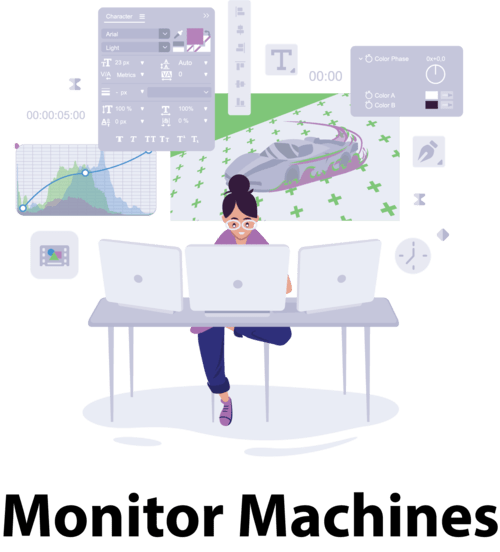
It is an IT management solution, helping IT managers monitor machines, networks and software while updating users with hardware, software and user accounts in one central location.
Through SCCM you can manage machines, networks and software installations as well as monitor operating systems from a unified interface.
What does SCCM do & what is SCCM used for?
SCCM provides software distribution, patch and update management, operating system deployment, asset management and application management – in other words: system management.
Installs software updates and deploys it based on policies; furthermore, it manages devices according to these same regulations.
The application inventory keeps track of device application installations as well as license consumption for the System Centre suite.
SCCM boasts several features that provide companies with network access. Cloud computing gives organizations all of the necessary options for internet connection; cloud data can be accessed remotely over the web and stored securely for ease of online usage.
Internet connectivity enables cloud data access, making it available globally. SCCM creates network access by connecting users and organisations via a dotted line; and vice versa for organisation data access by the user.
It gives users direct access to company and organisation data by logging in.
How Does SCCM Work?
As part of System Centre Suite, SCCM monitors physical as well as virtual Windows-based systems.
SCCM simplifies IT infrastructure management for system administrators; starting with site and component hierarchies.
This hierarchy determines the target system update/configuration sequence as well as any software updates or firewall rules that may be defined.
SCCM will deploy packages when it creates this hierarchy – these could include programme updates, OS images or configuration scripts.
Distributed packages are then installed and configured on target computers by SCCM.
It can monitor systems after package installation and configuration to detect issues before they cause system downtime.
SCCM collects business computer and device data, which is then fed into a central database that keeps an enterprise’s IT infrastructure up-to-date with this information.
Data can be utilized to generate reports and monitor IT infrastructure performance, helping IT teams identify problems and devise solutions.
Why SCCM and What are the Benefits of SCCM?
SCCM can offer organisations numerous advantages, including simplifying application deployment, patching and compliance. IT administrators can monitor progress on projects with its comprehensive reporting features.
Furthermore, SCCM automates software installations while assuring regulatory observance is maintained.
SCCM automates IT, reduces human labour and increases productivity.
It manages large multi-site networks with strength and dependability.
It gives IT teams the power to manage all machines from a unified interface, saving time and effort on managing Windows-based PCs. SCCM makes sense for any enterprise; it takes care of device deployment, upkeep and security all in one place.
Benefits of SCCM
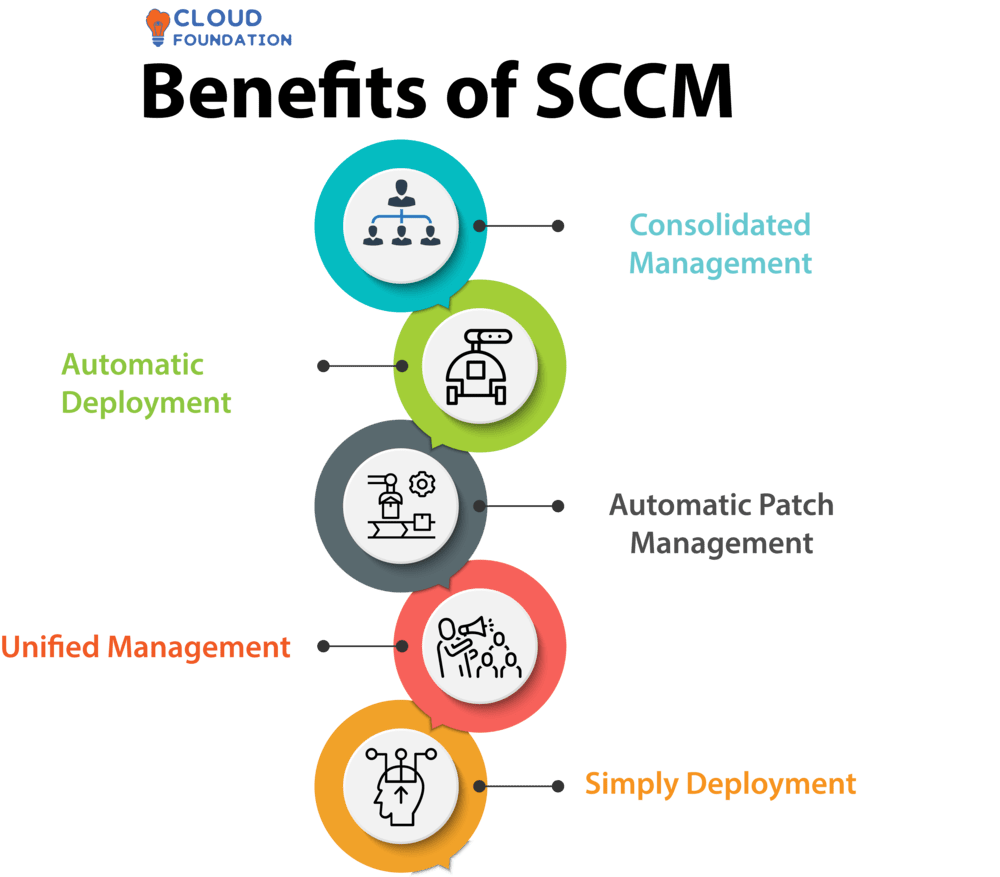
Consolidated Management: SCCM ensures all company PCs use identical software and rules, enabling IT managers to control all machines from a unified interface, saving time. Furthermore, updates to software or security rules across multiple machines become much simpler with SCCM’s instant implementation feature.
Automated Deployment: SCCM automates software, hardware and security policy deployment to save manual effort and guarantee all machines run the same software and rules. This reduces manual intervention while ensuring consistency across machines.
Automatic Patch Management: SCCM allows IT personnel to quickly and efficiently patch systems without manually checking for fixes, which helps reduce patching time as well as potential system compromise due to unpatched vulnerabilities. This minimizes both system downtime and vulnerability exposure from unreported flaws.
Simplify deployment: SCCM allows administrators to quickly and easily create a package that can quickly deploy multiple PCs according to environment or organisation needs.
Advantages of SCCM

SCCM provides several advantages that make it an attractive solution for network and system management tasks.
Lower Costs: It helps reduce network management expenses. Its single network license also minimizes software licensing expenses.
Strengthened Security: SCCM’s integrated security solution provides comprehensive protection for all company systems. It assists administrators in managing security patches, updates and configuration settings across all computers, monitoring system health indicators, and recognizing threats.
Enhance Visibility: Provides IT infrastructure visibility, allowing companies to monitor and manage IT assets with ease.
Achieve Delivery Speed and Efficiency: It gives administrators the speed to quickly deploy applications and updates across all systems with ease.
What is SCCM Software and How to Use SCCM?
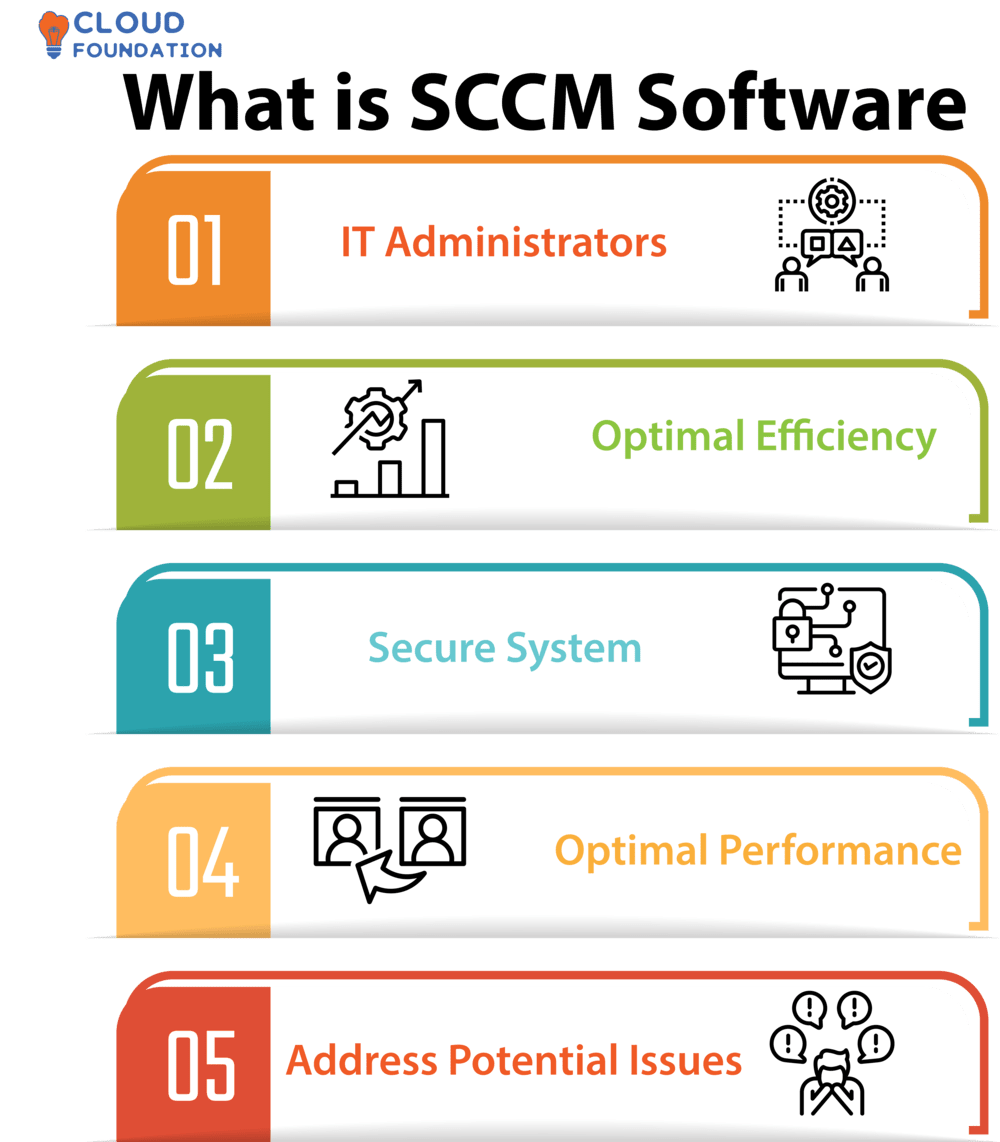
SCM software assists IT administrators in maintaining and optimizing their computer systems, helping businesses maximize PC performance.
SCM enables IT admins to quickly upgrade their systems for optimal efficiency, helping businesses stay ahead of the competition.
System Configuration Manager (SCM) simplifies system administration by providing IT admins with the speed to make secure system updates quickly.
This ensures their systems remain secure and up-to-date, while automating system administration saves IT managers time and money while keeping machines performing at optimal performance levels.
IT administrators’ systems are safeguarded against damaging threats, and this helps identify and address potential issues before they arise.
How to use SCCM?
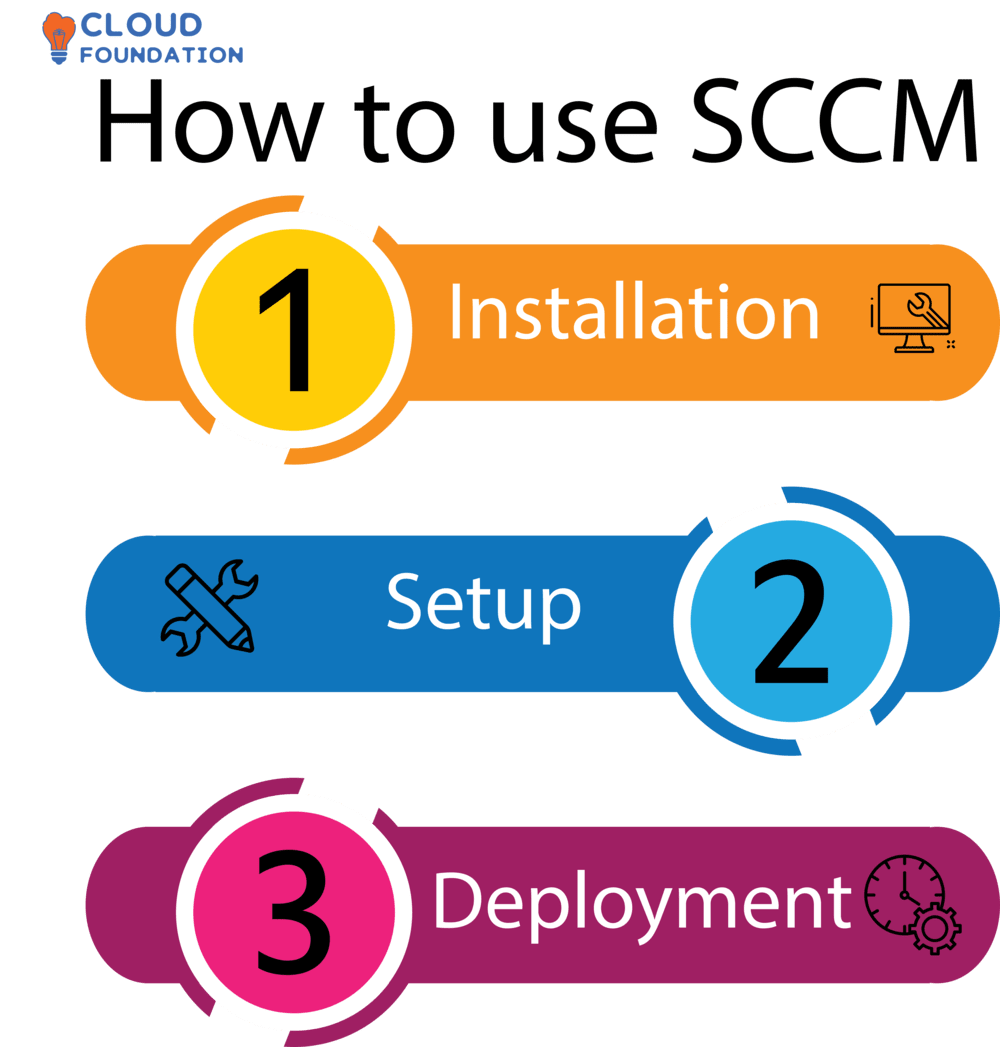
Installation: Begin your journey by downloading SCCM and following its product manual for an effortless installation process. Before using your program, be sure to complete system setup as outlined in the user guide.
Setup: Once installation is complete, configure the program, management server, site server and clients accordingly. Identify and link components together while configuring security settings as necessary.
Deployment: Software deployment involves creating packages, distributing them to clients and controlling their installation.
How to set Up SCCM?
Now that we’ve covered the basics, let’s dive in and begin setting up. System Centre Configuration Manager requires several components in order to function properly:
It can be deployed on any Windows Server operating system starting with Windows Server 2008 R2.
To install SCCM, an Active Directory domain is necessary.
As it stores data in SQL Server, its installation and configuration require SQL Server installation and setup.
Finally, it requires at least NET Framework 2.0 or higher for compatibility.
SCCM for beginners can seem intimidating for those unfamiliar with its fundamentals and tools; however, CloudFoundation makes learning about SCCM much simpler by providing resources.
How to access SCCM?
IT pros must install it on Windows servers using Microsoft’s website downloads or third-party licences.
After installation is complete, IT staff can customize SCCM according to their individual needs.
Sites may include one or more computer collections within this structure. IT workers can utilize SCCM to manage hierarchical PCs.
Each hierarchical computer receives SCCM client software, which connects computers together.
How to open SCCM?
System Administrators rely on SCCM for configuring network software, hardware and security. Although powerful and intimidating to use, Microsoft’s latest SCCM can be downloaded from their Download Centre for free.
Microsoft registration is required after installation to receive product updates, security fixes and feature upgrades.
SCCM needs some basic settings after registration such as Server name, domain name and administrator credentials.
Configure the IP address, subnet mask and default gateway.
How to open SCCM Console?
Install the SCCM client before opening the console; your PCs should run it and report computer status to SCCM.
Open “Microsoft System Centre” in your Start menu application group by double-clicking its shortcut “Configuration Manager Console.”
SCCM Modules
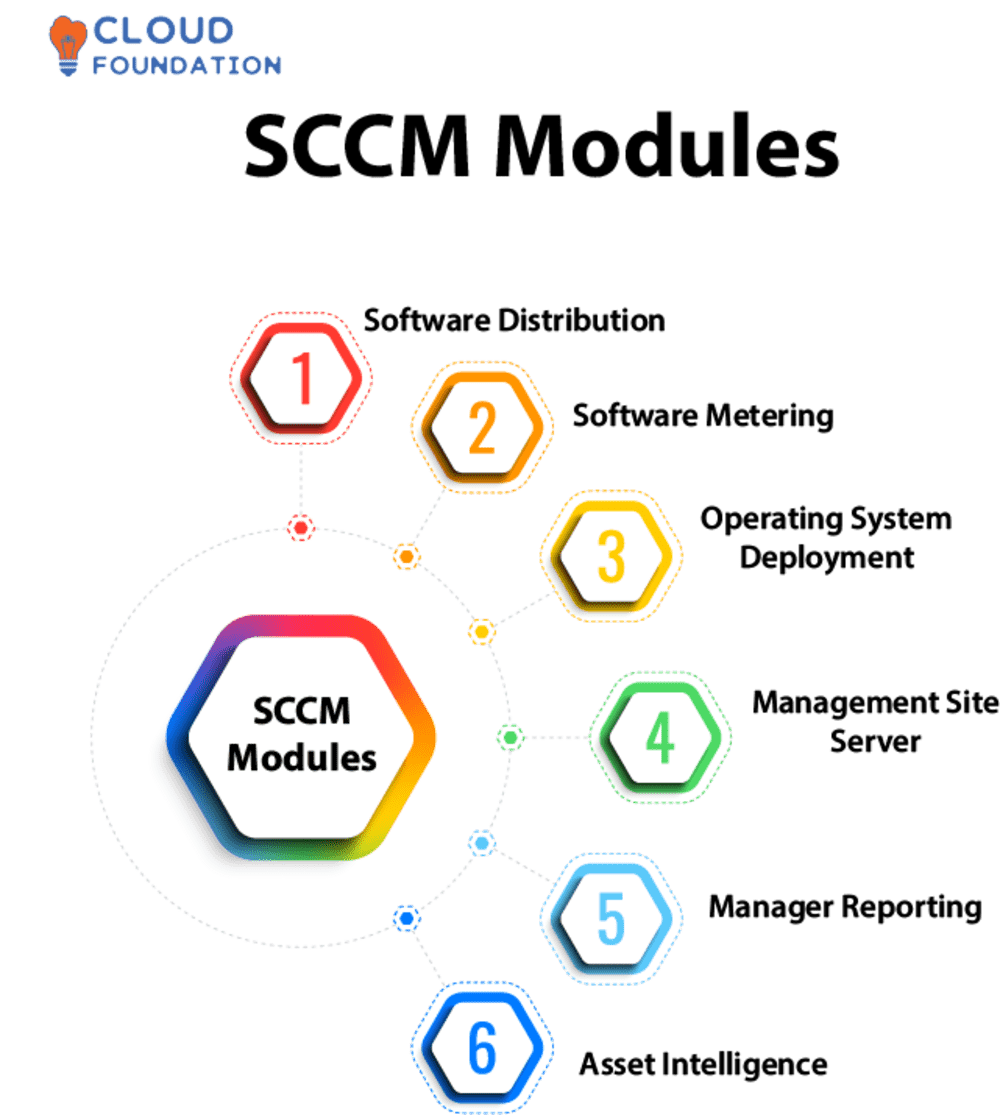
Software Distribution: IT managers can easily distribute software updates, patches and other programmes to users through this module. Admins select application bundles, devices and deployment schedules for maximum efficiency.
Software Metering: This module empowers IT managers to assess network software usage in order to guarantee cost-efficient and secure operations.
Operating System Deployment: With this tool, IT pros can quickly and easily deploy operating systems like Windows onto client machines with ease.
Management Site Server: This primary component of SCCM configures all network PCs. Administrators have the power to adjust settings, deploy applications, monitor user activities and generate reports; in short, it allows administrators to easily configure and upgrade computers.
Manager Reporting: This module allows administrators to analyse information from all network machines for trends, performance, and efficiency. It helps identify improvement opportunities as well.
Asset Intelligence: This module assists companies in managing their hardware and software inventories, as well as ensuring asset compliance.
What are the best ways to learn SCCM?
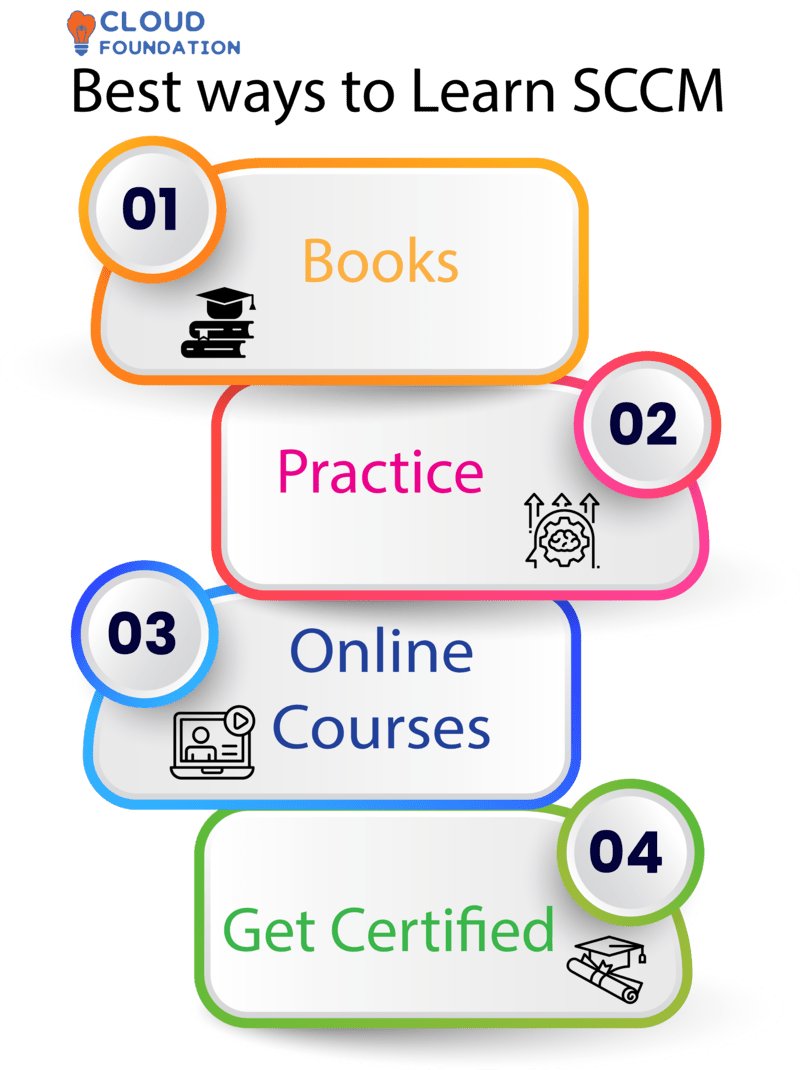
Books: Booklets provide basic to intermediate information on SCCM.
Practice: Gaining familiar with SCCM requires hands-on practice in order to become familiar with its fundamentals. Once you have mastered those fundamentals, you may begin exploring its advanced features. Online lessons and other tools can help accelerate learning so that you are proficient quickly.
Online Courses: Online courses offer in-depth explanations and practical implementation advice. Not only do these provide self-paced learning, but they also feature knowledgeable SCCM specialists as instructors.
Get Certified: Earning certification can demonstrate your expertise to employers. Microsoft offers both online and in-person SCCM certification tests, awarding you with certificates that prove your mastery of SCCM.
If you want to learn SCCM from an established organization, CloudFoundation is an ideal online platform that provides SCCM courses, SCCM blogs and SCCM training videos, by this platform learning SCCM becomes quick and effective.

Srujana
Author



