SAP Fieldglass training
SAP Field Glass Configuration
As with the setup aspect of SAP Field Glass, one key aspect in its configuration is advisor enabling.

When setting up SAP Field Glass, the advisor plays a crucial role, as this feature automatically sets build rates based on job posting attributes to ensure proper rate allocation within SAP Field Glass.
SAP Field Glass and Its Components
SAP Field Glass is an integral component in managing various aspects of contingent workforce solutions.
One key functionality revolves around its statement of work functionality this platform ensures efficient organisation by effectively customising fields.
Picklists in SAP Fieldglass provide a structured method for selecting predetermined choices.
In contrast to custom fields, picklists provide an organised system to store material types, labour classifications, roles, etc., that improve usability and efficiency.
Create and define custom or external picklists, providing us with flexibility to fulfil varying workforce requirements.
Managing Master Data with SAP Field Glass
SAP Field Glass allows users to categorise data within its system effectively.
While controller data configurations have already been determined for user convenience, individuals can still classify new elements based on their specific needs, whether for job postings or template management.
Everything about SAP Field Glass has been designed for maximum ease of use.
Customizing Lookup Fields in Sap Field Glass
Customisation is at the heart of SAP Field Glass, giving users complete flexibility when creating lookup fields to suit individual project needs.
From assigning new attributes and custom fields, SAP Field Glass makes data management effortless.
Picklists and Classification Forms in SAP Field Glass
SAP Field Glass allows users to enter data quickly and accurately using picklists.
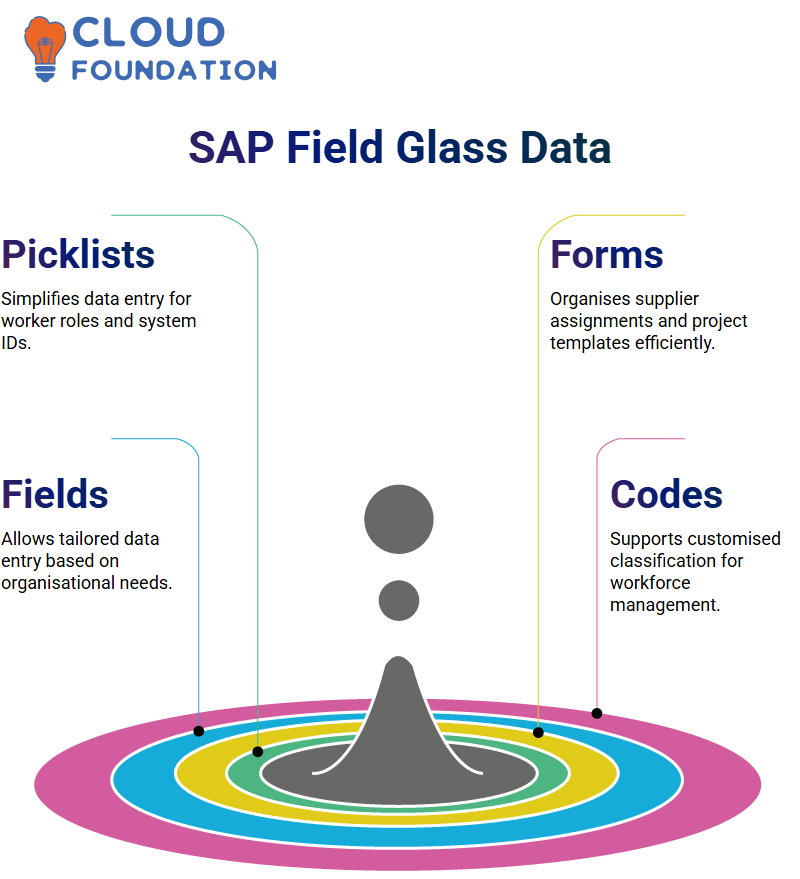
Predefined lists make data entry much simpler when managing worker roles or system IDs; classification forms in SAP Field Glass help businesses easily organise supplier assignments and project templates efficiently.
Leveraging Custom Fields for Enhanced Data in SAP Field Glass
Users of SAP Field Glass have the power to customise data entry based on their organisation’s particular needs by setting up fields explicitly tailored for data entry purposes.
From job codes and material group classifications, everything can be tailored within SAP Field Glass for optimal organisation.
Boosting Productivity with SAP Field Glass
Sap Field Glass is more than just an online job posting tool; it provides users with a holistic ecosystem designed to increase project execution.
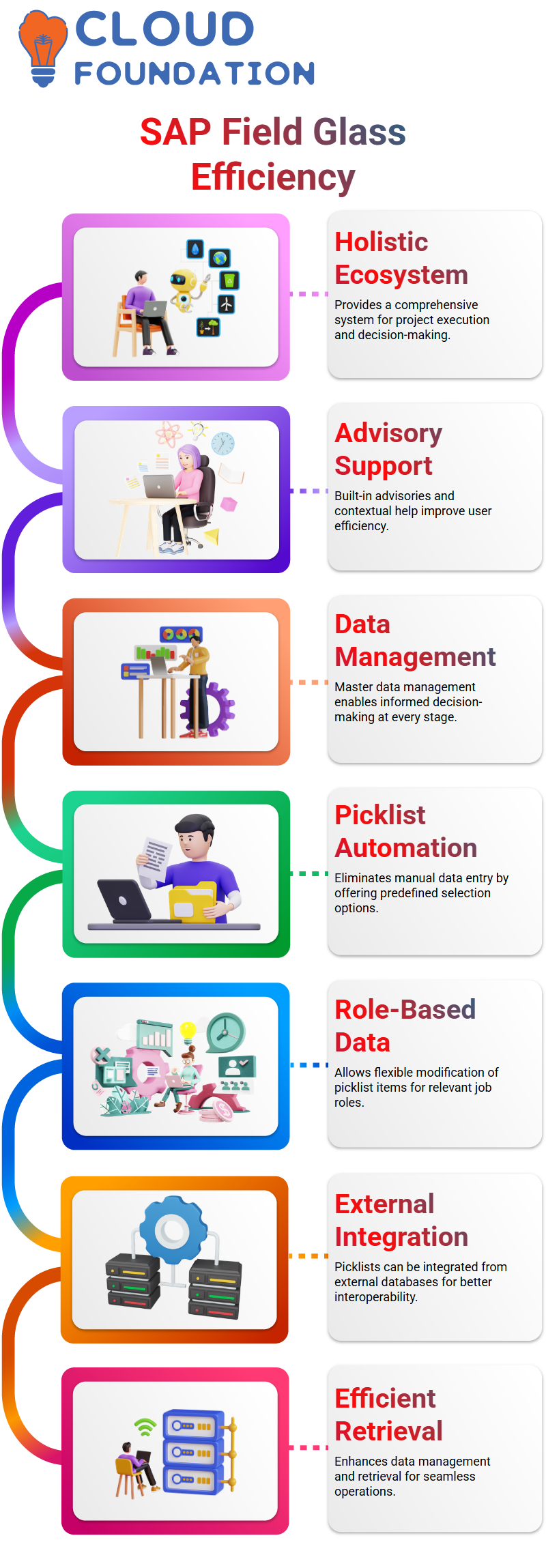
From built-in advisories and contextual help features to master data management capabilities, SAP Field Glass equips its users to make well-informed decisions throughout each stage.
Workflow with SAP Field Glass Picklists
Picklists in SAP Field Glass simplify processes by eliminating manual data entry. Users can select predetermined options to ensure uniform workforce management operations.
SAP Field Glass enables the flexible addition or modification of picklist items as needed, providing relevant data to all job roles within its system.
SAP Field Glass also facilitates integration of picklists from external databases to enhance system interoperability and make data retrieval and management more efficient.
Custom Fields and Supplier Qualifications in SAP Field Glass
SAP Field Glass makes supplier qualification a crucial process. By configuring custom fields, organisations can assess contractor performance and make informed hiring decisions.
Users of SAP Field Glass can utilise it to easily create qualification questionnaires, which can then be stored within the system for supplier evaluation based on predefined criteria.
SAP Field Glass helps organisations maintain an organised approach to evaluating supplier capabilities, ensuring that quality benchmarks are consistently met.
Optimising Assignment Closures with SAP Field Glass
SAP Field Glass’s assignment management features enable managers to assign clear reasons for closing assignments, whether they are cancelled early or completed successfully, with predefined reason codes helping to expedite this process.
Users of SAP Field Glass can activate or deactivate job codes as needed, according to internal workforce policies, which helps ensure operational efficiency and effectiveness.
By keeping structured assignment data organised, users are better positioned for efficient operations.
SAP Field Glass streamlines assignment tracking and completion, allowing organisations to concentrate on strategic workforce planning.
Expense Codes and Rate Components in SAP Field Glass
SAP Field Glass expenses codes provide an essential means of tracking contractor-related expenditures, providing accurate financial reporting and expense administration. These predefined codes ensure efficient expense tracking and management.
Rate components within SAP Fieldglass enable organisations to set their billing structures for services rendered.
Rate groups, expense classifications and tax adjustments can all be configured accordingly.
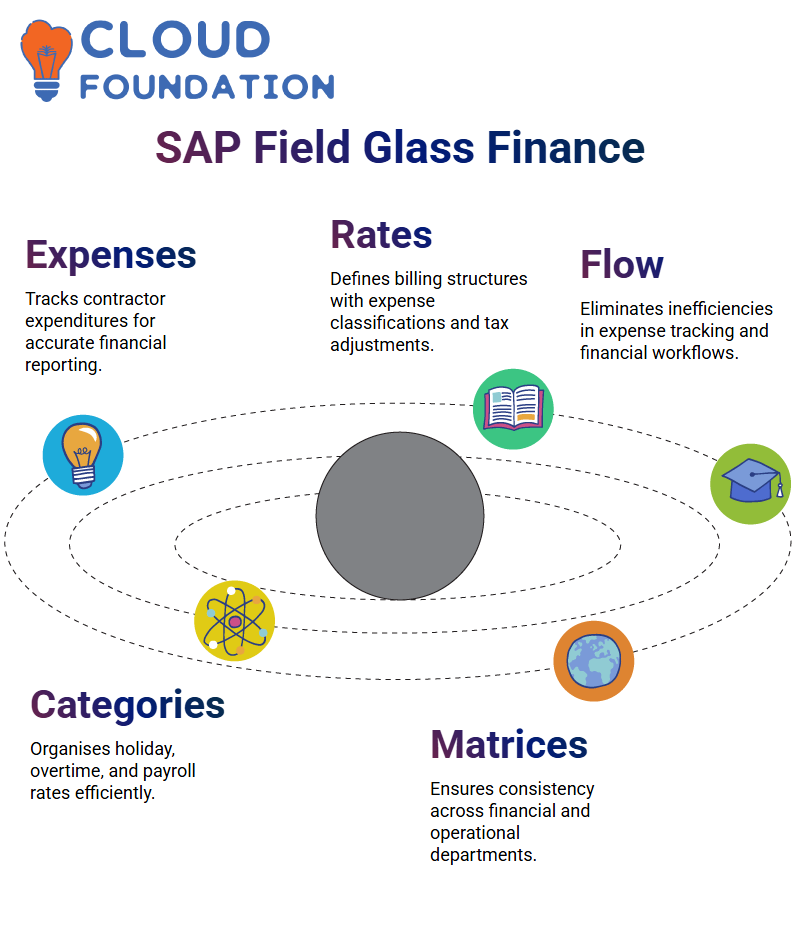 SAP Field Glass makes financial workflows more transparent and structured, eliminating inefficiency in expense tracking.
SAP Field Glass makes financial workflows more transparent and structured, eliminating inefficiency in expense tracking.
Rate Categories in SAP Field Glass
SAP Field Glass makes managing rate categories essential. Holiday rates require double-time pay, while overtime rates vary depending on the role. Categorising these rates ensures accurate payroll management.
Rate change matrices provide organisations with an efficient means to maintain consistency and accuracy across various departments and functions, from financial decisions via SAP Field Glass to operational decision support systems like SAP Ariba.
While not every category or rate component may be relevant in every instance, rate matrices play a vital role.
Administrators focus on technical details while finance teams ensure accurate accounting of rate structures in SAP Field Glass. Recognising these elements for smooth implementation is vitally important.
Configuring Rate Components in SAP Field Glass
SAP Field Glass streamline rate component selection. Instead of manual rate entry, predefined structures enable automated processes that reduce errors and inefficiency.
Rate component groups enable more effective financial planning. Selecting suitable rate structures ensures compliance and consistency across various roles within SAP Field Glass.
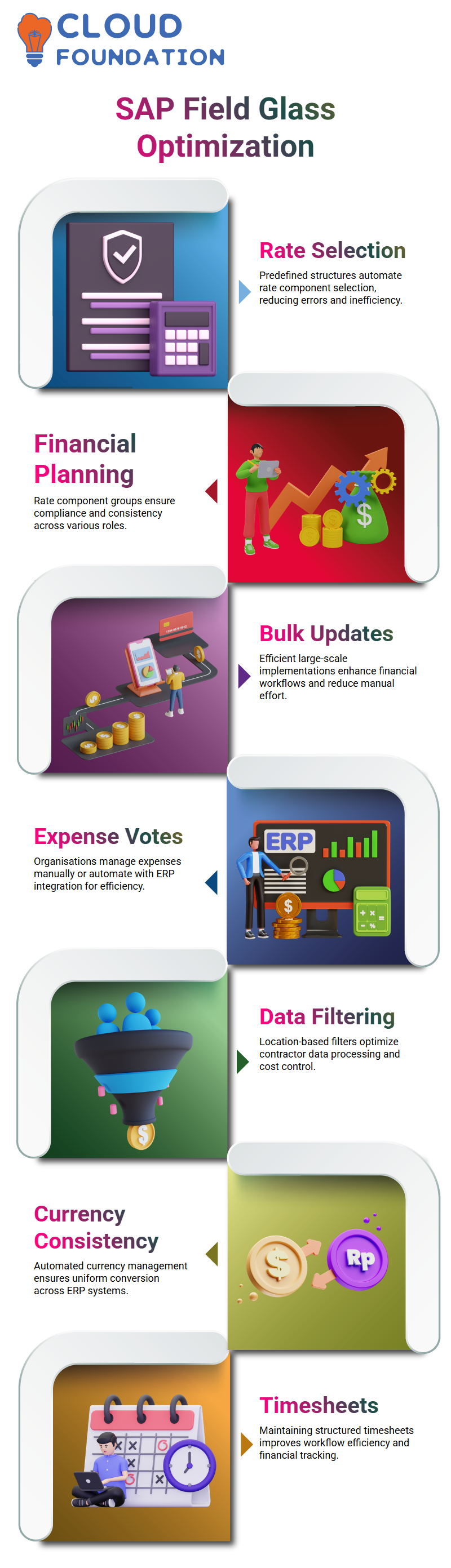
Bulk updates of rate components enable large-scale implementations to run efficiently, while understanding expense votes and timesheet structures enhances financial workflows in SAP Field Glass.
Managing Expense and Time Sheet Votes in SAP Field Glass
SAP Field Glass makes expense votes and time sheet maintenance essential. Some organisations prefer manual adjustments while others incorporate ERP systems for seamless automation.
Filtering contractor data within SAP Field Glass helps organisations effectively control costs. Location-based filters help ensure only relevant information is processed.
Currency conversion must remain consistent across ERP systems to maintain consistency; SAP Field Glass fulfils this need by offering automated currency management capabilities.
Handling Miscellaneous Invoices in SAP Field Glass
Miscellaneous Invoices in SAP Field Glass address onboarding and offboarding expenses that differ from regular time sheet-based invoicing.
GST taxation plays a role in miscellaneous invoice calculations; SAP Field Glass ensures that tax codes are managed adequately across modules.
Companies can utilise SAP Field Glass discounts for managing their external workforce. Geographic accounts enable accurate financial monitoring.
Integrating Rate Components in SAP Field Glass
Rate component groups in SAP Field Glass can be managed manually or integrated via SuccessFactors for advanced contractors.
Margin settings within SAP Field Glass are carefully adjusted to maintain unit-based values while ensuring appropriate percentage margins.
Time sheet rate groups that contain both standard rates and overtime rates must be structured correctly within SAP Field Glass to ensure financial accuracy.
SAP Field Glass and Its Financial Data Maintenance
SAP Field Glass makes managing financial data and rate structures a crucial aspect of its use. Our experts take care to upload, subload and download connectors accordingly and group rates into categories for easy management and seamless integration within SAP Field Glass.
Rate management in SAP Field Glass must be approached carefully; some rates require manual management, while others integrate directly from ERP or Ariba platforms (if configured)—understanding where financial data flows is essential to making effective decisions with SAP Field Glass.
SAP Field Glass’s financial data structure means recognising its significance in maintaining accurate rates. While some information comes from external sources or requires manual input, all sources play a vital role in ensuring smooth operations within Sap Field Glass.
We recognise the impact that financial information can have on its use; by prioritising structured rate maintenance, we increase productivity and efficiency while driving down costs.
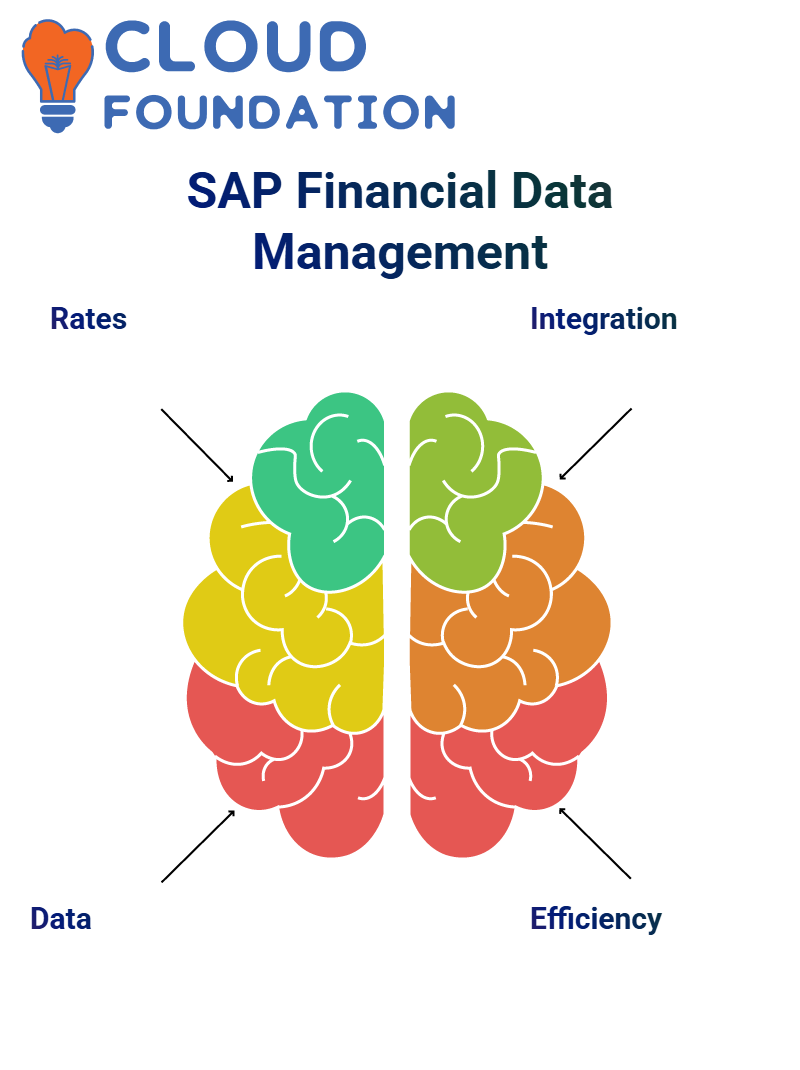 Master data maintenance in SAP Field Glass depends on a range of factors, including integrating financial information from multiple sources.
Master data maintenance in SAP Field Glass depends on a range of factors, including integrating financial information from multiple sources.
While specific adjustments require manual modifications and some are processed automatically, understanding these variations is key for maintaining accurate and usable information within SAP Field Glass.
SAP Field Glass’s ability to organise rates efficiently enhances operations. Grouping rates enables businesses to rely on accurate financial information when making informed decisions. Maintaining organised records helps increase efficiency and workflow, thereby contributing to improved overall operations.
Financial data in SAP Field Glass extends far beyond numbers; instead, it requires maintaining an integrated and structured system of rates and rate-setting processes.
SAP Field Glass ensures the seamless processing of financial transactions and rate structures, allowing us to take a strategic approach to data management and emphasising the importance of having organised, comprehensive financial information.
SAP Fieldglass enables businesses to gain complete control over their financial data structures. Maintaining rates, integrating external sources, and understanding manual input all contribute to creating a functional yet practical system. The more we explore SAP Field Glass, the more apparent its role becomes for business operations.

Vinitha Indhukuri
Author



