SAP Business Object Administration Training
Optimizing Report Performance with SAP BOBJ
Performance tuning is an essential part of SAP BOBJ that ensures your reports are loaded quickly and efficiently, provided it is done correctly.
There are times when some issues in data concept or the other are the reason for the delay, which is one of the factors resulting in long time data refresh If the report takes a lot of time, the users may experience time out errors or failures because of server limitations that may have happened in the system.
If such a situation occurs, users will be affected, and incorrect decision-making will result, so performance needs to be adjusted accordingly.
Reports being too large, which makes manual refresh time-consuming, is a persistent issue that often causes problems for users.
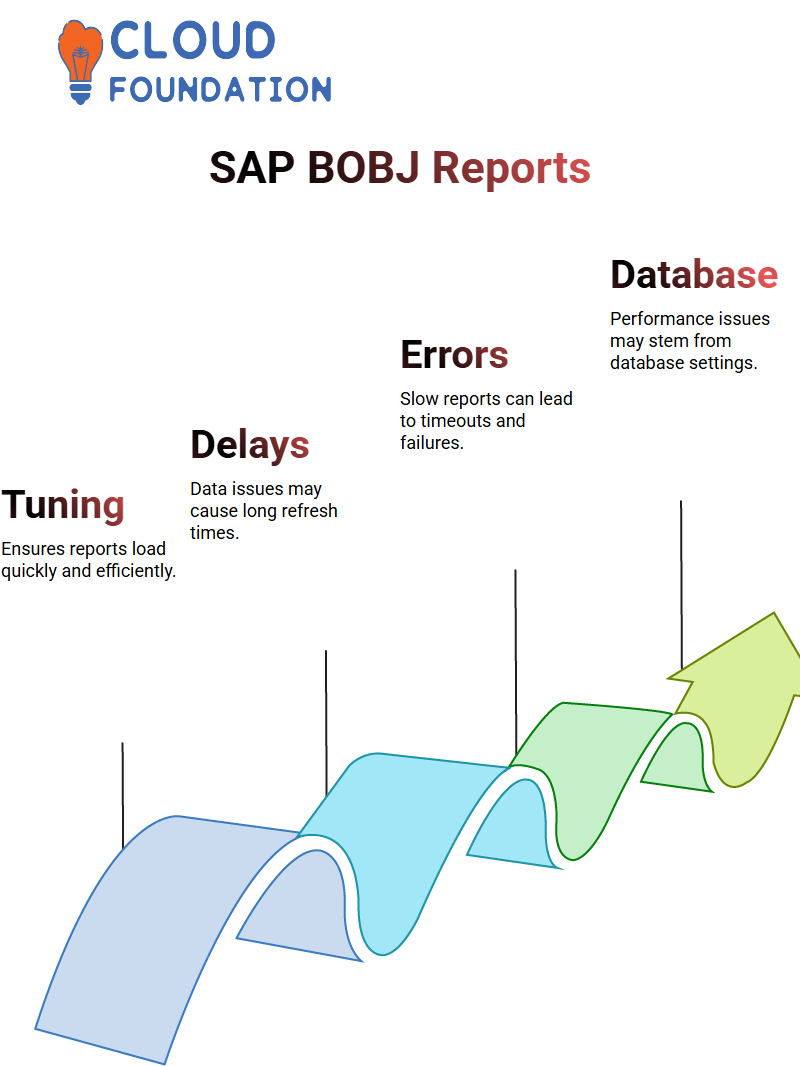
Therefore, it is ideal that SAP BOBJ provides its users with numerous scheduling courses to equip them with the ability to generate automatic reports.
Users can set schedules according to their preferences, such as whether they want reports to be available daily, weekly, or monthly, rather than manually configuring these settings.
They should schedule various options to ensure the report is delivered on time and without failure.
However, scheduling is insufficient to guarantee that the problem will disappear. If the low performance continues, it is imperative first to ascertain whether the cause lies within SAP BOBJ.
Many reports are connected with databases such as SAP HANA or Oracle, which this application uses. If the issue is with the database, some setup settings may need to be made at that level.
Diagnosing Performance Issues in SAP BOBJ
The SQL concerns must be executed directly on the database to determine if the slowdown is due to SAP BOBJ or the database.
If the response time of the problem is quicker in the database than in SAP BOBJ, reconfiguration must be done at the report or the server end to perfect the performance.
If the doubt presented in the database is as long or longer than the SAP BOBJ, the issue is in the database.
In this situation, the database administrator can work on table structures, partitions, or indexes to improve performance.
If the problem is with SAP BOBJ, the developers must go through the layers of the report, universes, or server configurations.
Speeding Up SAP BOBJ Reports
Before the report is displayed on the screen, it can be completed more efficiently in several ways using SAP BOBJ.
However, the proper approach is to perform all calculations at the database level, and the report displays the results of these calculations.
Smaller font size, simple colour schemes, and infrequent pictures are other alternatives that can be used.
This will both improve the report’s appearance and enhance its performance.
Although it is essential to ensure that interactive dashboards are suitable for the user experience, it is also important to note that overly complex components can cause slow performance.
Besides ensuring that data inquiries are fast, removing unnecessary report elements can significantly impact the speed of execution.
Rationalisation of SAP BOBJ Reports
While exploiting SAP BOBJ, we often encounter reports with many variables and formulas.
Reports with such a structure cause the system to be slow, and the reports are slow to run.
To achieve good performance, it is essential to understand how SAP BOBJ performs calculations and how we can optimise them to maximise capability.
A challenging situation for a report in SAP BOBJ is to handle a substantial amount of data, join multiple tables, and base the report on variables, which can cause the report to become very slow.

These values are worked out in real-time memory, and the server resources are simultaneously used.
Minimising Variable Load in SAP BOBJ Reports
One of the first stages of performance maximisation is assessing the lists to identify if they contain too many variables and formulas.
When there are too many calculated categories in a SAP BOBJ report, the best option is to move the calculations to ETL or the universal layer.
This will shift the task away from SAP BOBJ, leading to prosperous execution.
More directly, not within the confines of SAP BOBJ, is finer for the database layer, where the calculations are to be performed.
Centralising multiple reports in the database or using an ETL tool such as Informatica or SAP Business Objects Data Services (BODS) can help you do the computations faster.
Amplifying SAP BOBJ Reports
Utilising expedient operators to modify the SAP BOBJ reports is sufficient to make a notable change. There are operators such as ‘equal to’ and ‘less than’, which are relatively faster to use than ‘matches pattern’ or ‘not equal to’.
The conditions that are not optimised cause the SAP BOBJ concerns to slow the performance, which will, in turn, lead to sluggish performance.
Capitalising on ‘AND’ conditions in SAP BOBJ instead of ‘OR’ can also help develop administration speed where applicable.
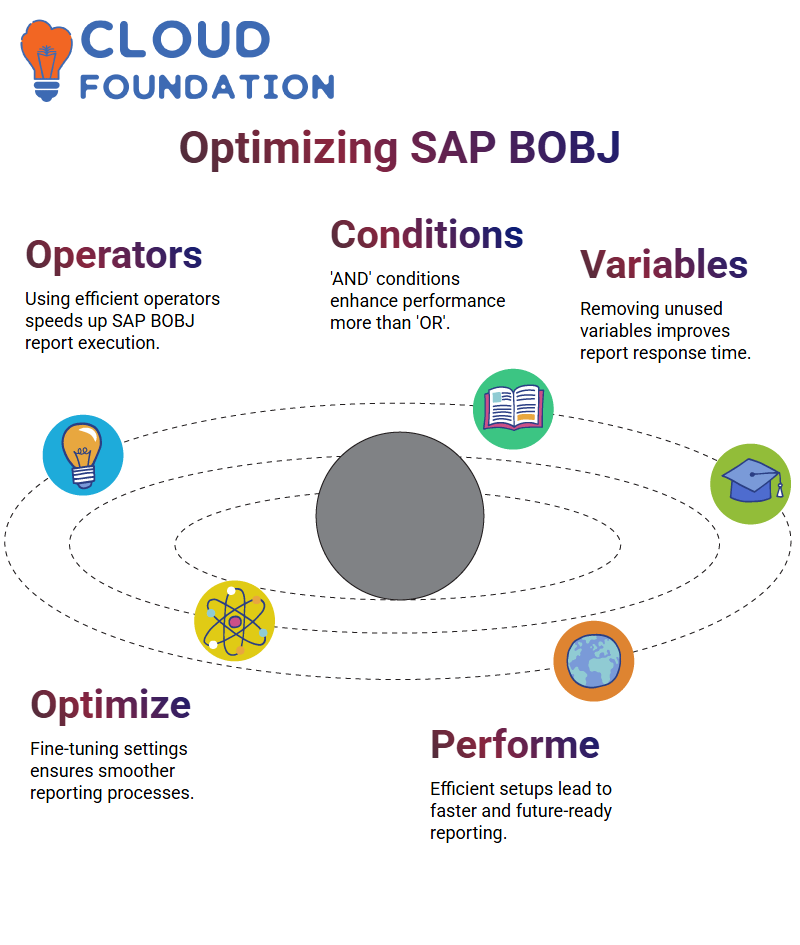
The computational engine latches these conditions one way, so how you position them in the statement matters to the report’s prowess.
Cleaning Up Unused Variables in SAP BOBJ
Usually, SAP BOBJ reports may contain variables that are no longer used, which were created for trial and error purposes.
By removing the unused variables, the response time of reports increases. At the same time, it distributes resources for the critical insight.
Frequently checking reports and eliminating unnecessary things is the key to top performance.
Removal of unnecessary variables, shifting of operators, and performance fine-tuning can provide end users with fast and future-aware reporting events in a single stroke.
Augmenting Performance in SAP BOBJ Reports
One of the major problems regarding the use of SAP BOBJ reports is performance maximisation.
Incorrect formatting of reports can significantly slow down data operations. Cross-tab reports are a typical exemplar of this; such reports are good at organising data into structured rows and columns.
Still, the constant use of breaks and multiple charts might result in a slow data handover speed. Hence, always double-check if it is mandatory.
As in the case of report formatting, the way auto-fit choices for height and width are used is the second most crucial factor for SAP BOBJ performance.
Enabling auto-fit may be easy, but actually, it can lead to a lack of conformity in layout. If we don’t need such solutions, then we must remove them and, in addition, set the height and width of the report personally for more control.
Managing Change of Data Retrieval Frequency in SAP BOBJ
Users’ opinions on data refresh settings have a significant impact on SAP BOBJ performance.
In most cases, users keep the “Refresh on Open” setting enabled, even though this provision is neither mandatory nor applicable, resulting in unnecessary consumption of server power.
On the other hand, if we do not need data that updates in real-time, we can be sure that we can turn off this option, which will significantly increase the efficiency of data management.
Additionally, scheduling a refresh only if imperative and refraining from it will be a good idea.
Users should schedule the refresh process for the reports with that data, as this approach eliminates the need for repetitive refreshes, allowing more time for other vital tasks.
Have you heard of any situations when a user spent over 40 minutes just waiting for a report to take effect?
This can be easily avoided if we use SCO jobs to run directly on the job server, thereby relieving the managing server of the load and minimising performance lags.
Weight of Scheduled Reports in SAP BOBJ
Many users hardly deploy the scheduling aspect that SAP BOBJ transfers, which is excellent.
It is always a good idea to run reports automatically by scheduling them, rather than doing it repeatedly manually, which saves time and makes the data readily available without any unnecessary waiting time. It is indispensable for weekly reports to be run on exact days.
Setting up the schedule before the business hours guarantees uninterrupted and less burden on the server reporting.
One common issue in SAP BOBJ occurs when users export voluminous reports without making any optimisations.
Many reports that need to be extracted personally can take hours, which can be quite decisive for both the individual and the aggregate server performance.

Needless to say, exports need to be scheduled, and the data must be strung as necessary before being exported, as it will reduce the unwarranted workload.
Using Indexes & Filters in SAP BOBJ
SAP BOBJ performance rationalisation demands the utilisation of indexes from the database.
While exploiting filters, it’s better to fetch the indispensable specialities that were indexed, such as company codes, rather than the textual description of the company, as this will help the system extract data more quickly.
Despite that, many users make the mistake of filtering by a long list of names instead of numbers, and thus, it would not be wise to say they are not increasing the time spent managing.
By capitalising on filtering systems more competently in SAP BOBJ, users can stop waiting for the report to be generated and avoid the slow problem.
Therefore, if we recognise conditions that can be indexed and optimise reports in this way, the data will be retrieved and displayed in less time without a heavy load on the executing engine.
This slender shift has a significant consequence on the entire system’s performance.
Examining cutting-edge options in SAP BOBJ
The tool, SAP BOBJ, comes to mind whenever you wish to make data analysis easy, and the user is the central point of focus in this regard.
Primarily, the characteristic known as input controls is a remarkable way of filtering data, and this exceptional capability has also been utilised to collect business materials for the report.
In this case, input controls stand out as self-service filters that are visible directly on the report interface, allowing users to edit them instantly.
With the more flexible plan that leads to a superior experience, users are now with SAP BOBJ more than ever before.
One-value selections could utilise combo boxes and radio buttons only if checkboxes and list boxes support multi-value selections.
By applying element linking, SAP BOBJ launches even more forward-thinking features.
This means that selecting a value in a chart will affect only the table in a dependent situation, and news in other charts will stay unaffected.
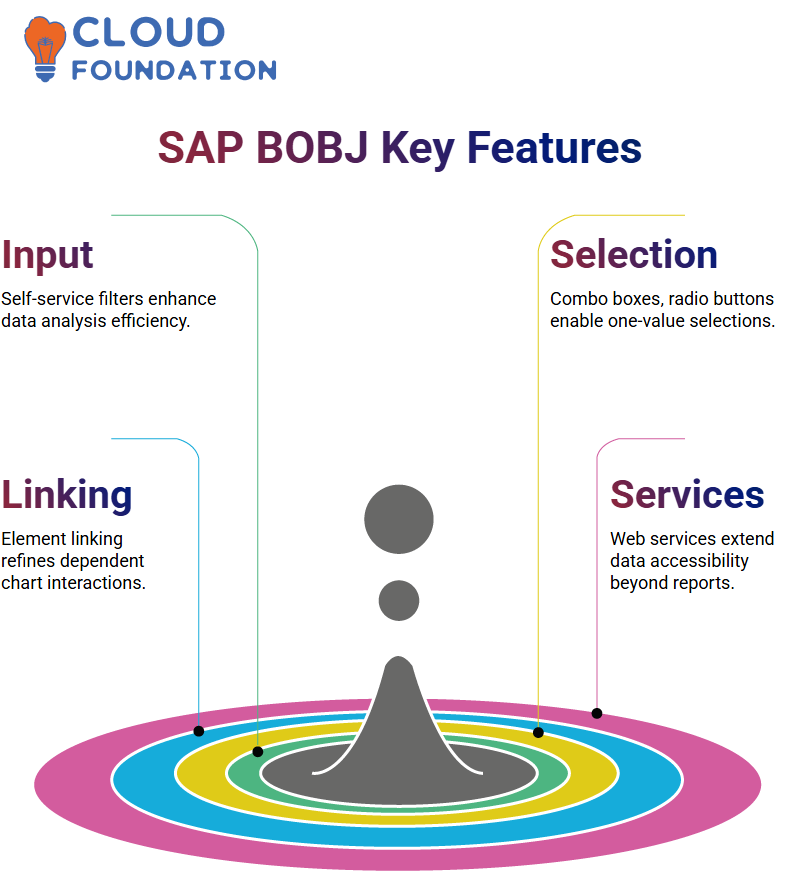
Deploying reports as web services is another great strength of SAP BOBJ.
This aspect extends beyond traditional Web Intelligence reports, allowing users to fetch data from report sources and make it available.
Tableau charts and documents, which can be easily integrated with other tools and dashboards, are examples of SAP BOBJ.
It is also a good idea to run and test the services in the SAP BOBJ’s enterprise repository to achieve the integration that easily crosses different platforms.
SAP BOBJ also eliminates the hassle of dealing with WSDL URLs to retrieve report data from external sources.
Imagine a chart that presents yearly sales data, and you can regard the element’s source as link magic in action, enclosed by SAP BOBJ.
Interactive Dashboards and Elements in SAP BOBJ
Without an element linking, a single click on any year other than the current one will directly affect related charts.
The input controls permit the connection of the dashboard and the stored data. This is a valuable and easy-going task that even new users can benefit from.
The choice of interactive reports in SAP BOBJ means that the user selects elements, configures linking parameters and assigns dependencies.
Once done, SAP BOBJ proposals report as lively dashboards, so clicking on a component will filter data simultaneously.
With input controls, element linking, and other features in SAP BOBJ, the user’s data analysis and imagery will continue to evolve continuously.
By providing donation reports as web services and enabling interactive input controls, SAP BOBJ makes reachability and interactivity more available.
The new and progressive selections of SAP BOBJ are sure to make the tool an organisation can’t do without in the quest for productive, interactive, and user-friendly data analysis, regardless of the number of reports modified or the number of web services integrated.
SAP BOBJ licenses end-users to gain a penetrating appreciation and clarity with comfort.
Input Controls in SAP BOBJ Explained
In SAP BOBJ, input controls are responsible for the flexible data filtering. A report input control is a solid piece of equipment that allows a user to modify the view according to the chosen parameters. For example, by selecting 2015, the entire report is adjusted accordingly.
And do we need to take off a filter? Then we only need to click ‘plain the filter’, and the choices are gone immediately.
Do you desire to view the statistics for 2014? Simply clicking on it will enable SAP BOBJ filtering of the chart, allowing the details to be interactive, up-to-date, and approved by users.
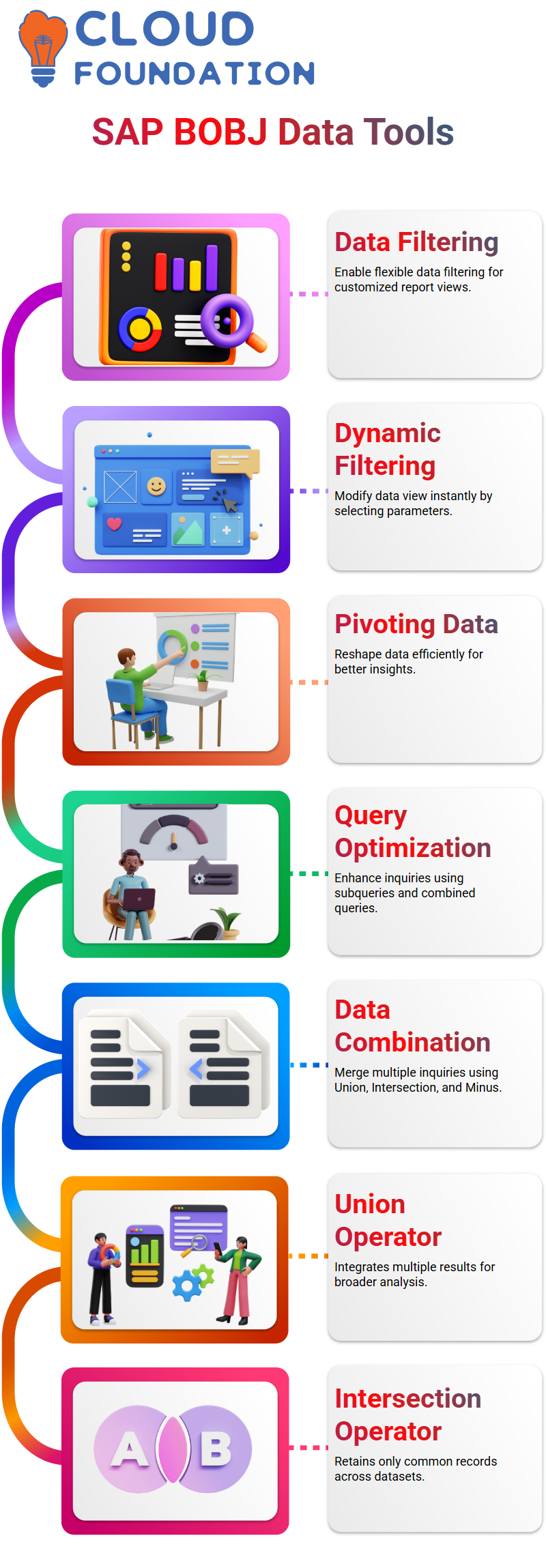
We can easily integrate this technique into SAP BOBJ if the situation arises.
Pivoting Systems in SAP BOBJ
Pivoting in SAP BOBJ is a method that allows us to flexibly reshape the data. This adaptability ensures that end-users can extract the exact insight from the historical data.
By replicating the querying process, we can optimise our inquiries by executing subqueries and combined queries.
Have you ever found yourself having to combine data from multiple inquiries? SAP BOBJ is the solution! Combining concerns like Union, Intersection, and Minus permits us to filter more clearly to satisfy the stipulations.
The Union operator combines the results, while the Intersection operator keeps only the standard records.
Advanced Query Techniques in SAP BOBJ
SAP BOBJ supplies us with the option to run combined queries very smoothly. Combined queries can be relied upon to extract data thoroughly when the usual filters are improper.
The combined question detail allows us to write multiple concerns, get results, and merge them into a single block.
For example, we may need to eliminate some records before filtering the results, using the Minus operator.
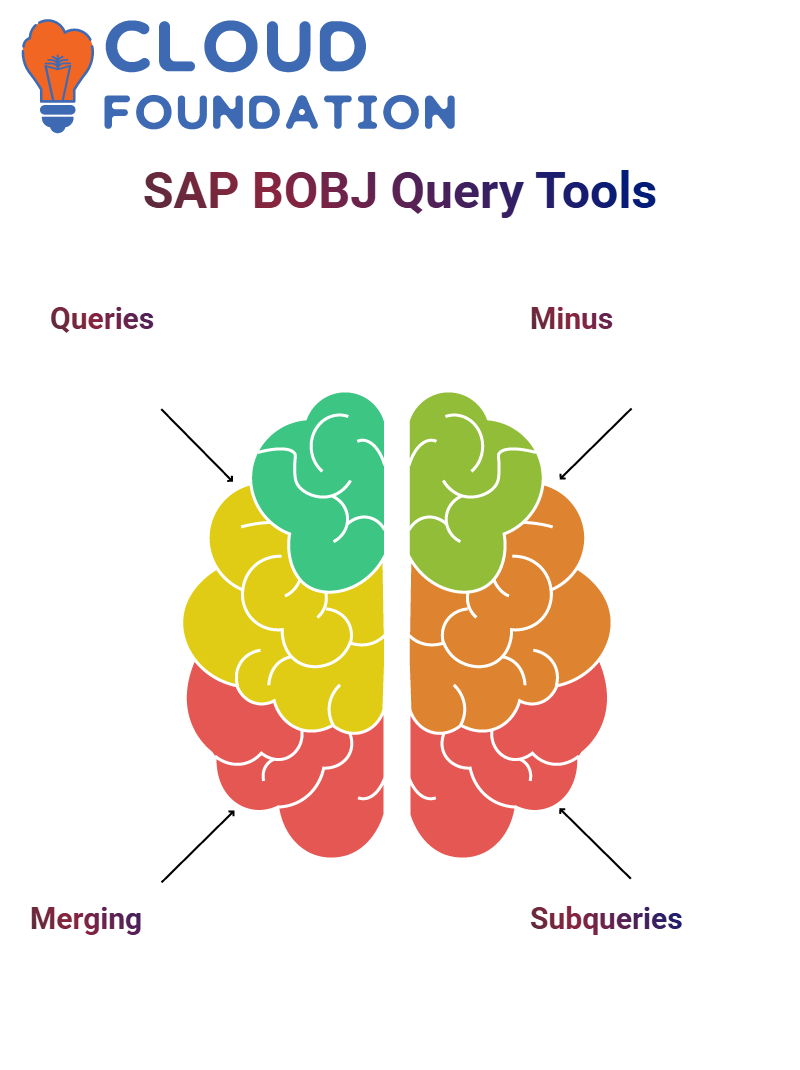 In other words, procuring records from Investigation 1 that are not in Problem 2 is excellent for this data disqualification case in SAP BOBJ.
In other words, procuring records from Investigation 1 that are not in Problem 2 is excellent for this data disqualification case in SAP BOBJ.
Subqueries and Data Filtering in SAP BOBJ
Subqueries are something special in SAP BOBJ. Instead of manually going through all the filters, subqueries allow us to employ them for automatic data selection based on the given conditions.
Be sure to filter the report to reflect the products sold in 2002, not 2003. Subquery capability in SAP BOBJ will help us easily get the imperative data without exploiting unnecessary complexity.
Applying Doubt Functions in SAP BOBJ
BOBJI entails numerous request functions to meet reporting needs with high rigour.
In the course of using Union, Intersection, or Minus, each function fine-tunes the data to be analysed in a more spot-on way.
For demonstration, an intersection request works only with records that match both datasets, allowing for a comparison of sales across different years, which is excellent.
Outline Tool, Expression and Operators in SAP BOBJ
Enter the world of SAP BOBJ and feel the excitement. SAP BOBJ, which are valuable tools for refining data.
Data in SAP BOBJ can be easily characterised by position, say, left, right, or middle. For example, you may have a long text string and need to extract a small part. These are the instances where functions like Left, Right, and Substring go into action.
Your job is to inform SAP BOBJ which characters you want, and the POS function makes the operation a breeze.
Are you looking for a specific character in a string? The Position function of SAP BOBJ provides the most straightforward solution, regardless of the type of data and text processing you are conducting.
The functions of SAP BOBJ generate new datasets without any effort involved. The Replace function in SAP BOBJ is a thoughtful and fast response to rephrasing needs.
When the time comes to renew the news for reports, the Replace function comes in very handy.
Data Manipulation with SAP BOBJ
You know that with SAP BOBJ, we’re not just about displaying data; we’re about working smarter.
With the use of substring functions, you can choose to split data. For example, assume you need to extract only a small portion of the entire string, even if it’s a tiny part of the whole, SAP BOBJ still makes it just as simple.
The function in SAP BOBJ, known as length, can calculate the exact size of a dataset’s text.
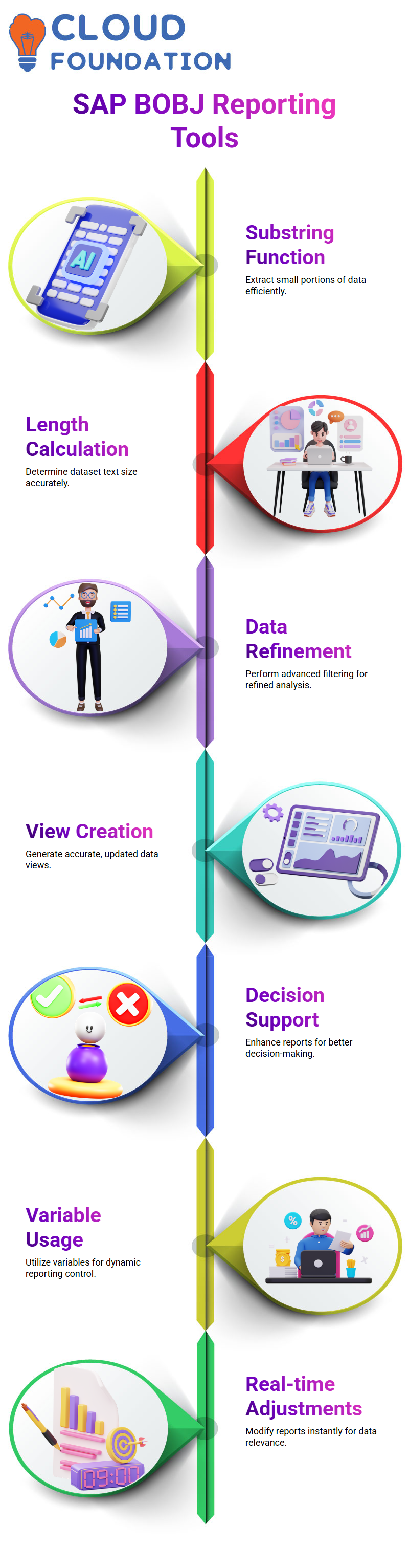
The tasks of SAP BOBJ, such as length, can be used for illustration in securing the number of characters in a string or in filtering data sets that are indispensable for running a concrete task.
SAP BOBJ can perform sophisticated filtering not only for basic functions but also for advanced SAP BOBJ features.
If you are data-centric, you can create data views accurately and confirm that the reports are up to date.
These views are more potent for decision-making based on data.
By creating variables and utilising functions such as substrings, it is possible to extract evidence from any small part of the data in SAP BOBJ, providing users with more control and enabling real-time, on-demand adjustments in their reporting.

Vinitha Indhukuri
Author



