SAP Ariba Invoice Management Training
How SAP Ariba Attracts Enterprises as Customers?
Many more suppliers opt for an enterprise account due to the comprehensive support system it provides. With SAP Ariba, suppliers of any size who encounter transaction errors or invoice mismatches will be provided with a manageable system to resolve these issues, thereby saving time and resources.
Smaller suppliers often struggle to decide whether to invest in an enterprise account.
Larger enterprises predominantly opt to use enterprise accounts for easier transactions and faster problem-solving, while smaller suppliers may use standard accounts and resolve issues directly with the buyers.
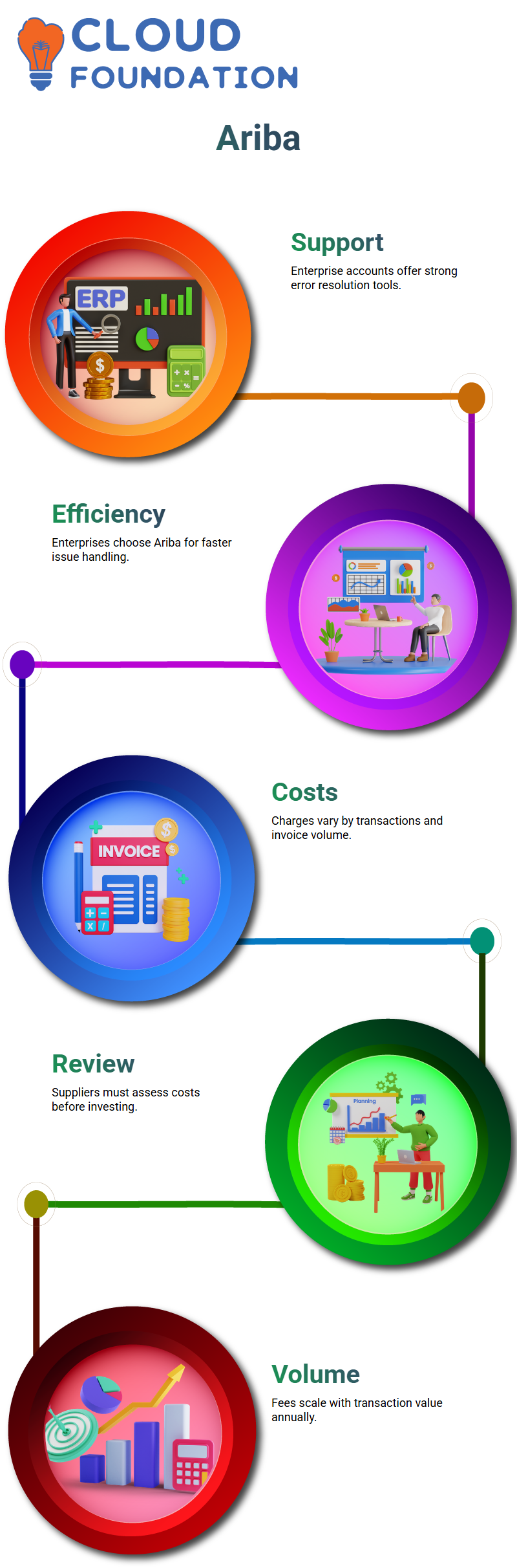
Types of Costs in SAP Ariba
SAP Ariba applies the charge to suppliers based on the transactions they perform, the total dollar value, or the combined fee.
Suppliers need to conduct a comprehensive review and thoroughly examine their own business in the context of SAP Ariba investment, including PO treatment and invoice transactions.
Evaluating the costs is a key ingredient. For illustration, if a supplier has transaction volumes of $100,000 annually, SAP Ariba applies a scheme fee based on the total of purchase orders and invoices generated.
Quantifiers of Payments and Time of Payment in SAP Ariba
SAP Ariba is also responsible for payment methodologies, planned payment intervals, and the bank’s location. These are designs that make sure money moves smoothly between buyers and suppliers.
The system enables users to create payment methods that facilitate transactions, such as wire transfers or electronic payments.
Payment terms, including due dates and discount structures, can be integrated in SAP Ariba to match the business’s specific needs.
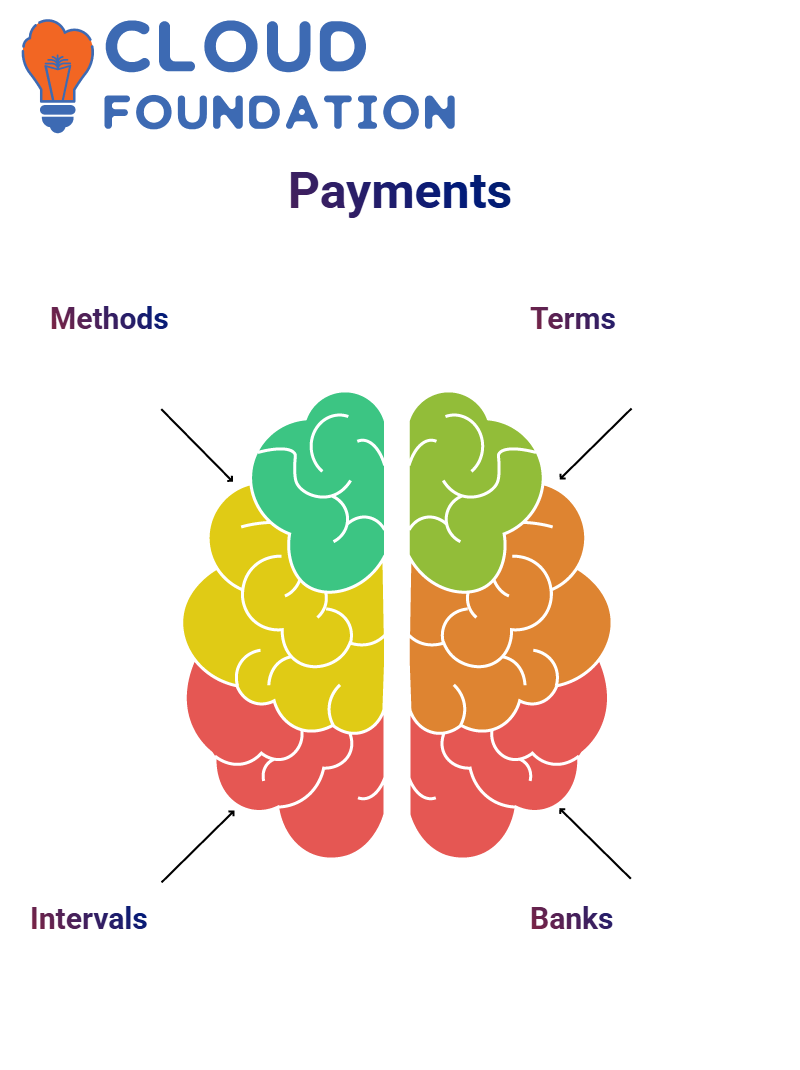
Bank Locations in SAP Ariba
The buyer’s bank details are stored in the SAP Ariba application, which is one of the methods used to process payments rigorously.
The bank details of the buyer will give the organisation transparency and the ability to conduct financial transactions quickly.
The banks of suppliers are dealt with individually, enabling firms to set up their payments according to supplier contracts.
SAP Ariba serves as a repository for all payment configurations, providing the source of all configurations.
SAP Ariba Receiving Types
Two plain receiving types are available on SAP Ariba: receiving by commodity code and receiving by part number.
Their setting alternatives make the process of selecting goods and services fast and straightforward, while also allowing for the achievement of a fully automated condition.

A commodity code entered into the SAP Ariba system enables the user to arrange it with an auto-receiving function.
For illustration, if an order (PO) value is less than a specified amount, such as $1,000, the system can automatically generate a goods receipt (GR). Many companies use this threshold to protect their procurement system.
Auto GR in SAP Ariba
The auto goods receipt capability in SAP Ariba is a potent resource that the system uses to automate the manual receiving process.
If an item is part of the catalogue, the system calculates the lead time, which was stipulated during catalogue creation. Once the lead time is up, the system will still automatically create a GR.
Non-catalogue items are separately configured in the system. For such items, lead time is configured separately in the system, where the number of days required for an auto GR to be triggered can be specified.
SAP Ariba considers four working days by default, but other parameters can be set to include weekends.
Auto Receipt in SAP Ariba
Auto receipt availability in SAP Ariba can be realised through various modes, including auto receipt on invoice reconciliation and auto receipt on due date. Users can indicate their preference between reconciling by quantity or by amount.
A GR in SAP Ariba is a must-have feature for triggering invoice execution. Anyhow, once arranged correctly, the system can ignore the manual receipt, hence enabling smooth invoice and payment dealing.
SAP Ariba: Auto Receiving and Payment Models
Hey! I’m glad you could join me today for the webinar on SAP Ariba. We are going to learn about “auto receiving”, an element that significantly eases the procurement process.
If you want to know how SAP Ariba pays suppliers and manages the types of receipts, you’re in the right place.
In SAP Ariba, different banks have their methods for presenting payment reports. Yet, for buyers, the most pertinent piece of information is knowing how supplier payments are set up.
If, as a prototype, we are partnering with a company offering various payment models—local, default, and others—SAP Ariba serves as the link between buyers and sellers, ensuring the process can proceed flawlessly, even when payment methods change.

How does SAP Ariba Holders Auto Receiving work?
Next, facilitate going to the auto receiving. Facilitate, stating that you are initiating a purchase order (PO) for office supplies, capitalising on SAP Ariba.
If the amount is below $1,000, you can program the system to automatically process a goods receipt (GR), eliminating the need to approve every small transaction manually.
The system allows for auto-receiving setups using commodity codes.
For illustration, in the case of a procurement order created for non-moving office supplies with a particular commodity code and an amount not exceeding $1,000, if Ariba works with SAP, would SAP Ariba initiate a GR document without any human intervention?
This process adjusts the procurement and minimises the workforce requirement.
Auto Receiving by Part Number and Quantity
Commodity codes are not the only data that SAP Ariba supplies auto-receiving for; it also supports goods defined by their part numbers.
If a supplier arranges only one definite item that you need very often—such as printing paper—you can set up the system to auto-receive only this item.
In some examples, SAP Ariba will receive goods by value and quantity.
For a prototype, when a PO does not exceed $1,000, auto-receiving will be performed based on the total amount of the order or the quantity of individual items.
This provides leeway for smooth procurement management, eliminating the need for unnecessary manual approvals.
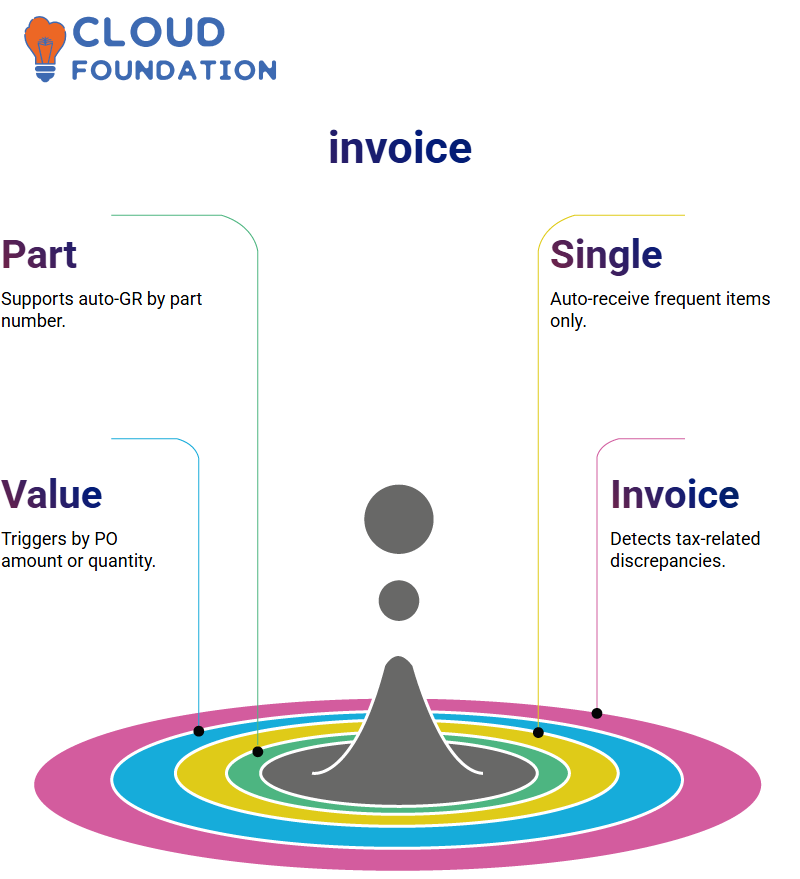
Invoice Deviations in SAP Ariba
When an invoice is created in SAP Ariba, anomalies appear due to discrepancies in tax codes. For example, the invoice may have a 0% zero rate, and the purchase order a 6% six rate; SAP Ariba will recognise this automatic signal as an invoice exception.
The first step to coordinating them capably is to be aware of the locations for premises and amending the exclusions.
From the perspective of an SAP Ariba counsellor, it is essential to identify the locations where these reconfiguration setups are implemented, even if you are not an active creator.
A condensed monitoring of the invoice exception types in SAP Ariba is the elementary guarantee of a mistake-free operational process.
Invoice Approval Management with SAP Ariba
When an exception is raised, it cannot be processed unless approved. But what is the next step? In SAP Ariba, approvals can be set up at assorted hierarchical levels.
This ensures that discrepancies in invoice amounts, tax codes, and purchase order values are systematically addressed.
The possibility is given in SAP Ariba to describe tolerances, which is one of the great features available in the tool.
When the invoice amount exceeds the acceptable percentage variance, the approver is alerted by SAP Ariba, and the contradiction, which is unauthorised, is thereby obviated.

SAP Ariba Invoice Exception Types
SAP Ariba streamlines the procurement process, resulting in fewer errors in invoice receipt and approval.
When an invoice has an amount that exceeds the invoicing on a purchase order, SAP Ariba will automatically generate a ‘pure mode’ exception.
Set up predefined conditions, and the system alterations will stop unprepared anomalies in the future.
One possibility that might cause an exception is if the date on the invoice is before the date of the purchase order, or if the email address on the invoice is incorrect.
In SAP Ariba, users can not only enjoy these deviations but also change, disable, or add more variations according to their business specifications.
This leads to flexibility in the separation of companies, where one side is set to bid while the other is set to ignore
An approval process is the passage of invoice outliers. The Accounts Payable (AP) staff plays a role in the approval process.
The staff identifies the best way to close out the irregularities: depending on whether to approve the PO price or the invoice price, thereby achieving financial authenticity and respect.
Configuring Irregularities in SAP Ariba
SAP Ariba is so amazing that it not only furnishes users with a variety of exception types but also boasts the ability to be user-configurable to suit any organisation´s needs.
One can visit the exception configuration module and apply configuration settings for certain suppliers.
If a concrete supplier should be excluded from a particular exception, SAP Ariba licenses override for synchronised transactions.
Since these configurations are rarely changed, being aware of how SAP Ariba manages the default configurations lays the groundwork for more effective troubleshooting once an issue arises.
Managing Payment Methods in SAP Ariba
Additionally, SAP Ariba extends beyond invoice management, enabling users to utilise the payment methods resourcefully within the system.
Several modes of payment and different bank branches can be arranged to facilitate convenient and transparent fund transfers between shoppers and sellers.
Configuring payment accounts in SAP Ariba ensures that each transaction aligns with business policies, thereby eliminating financial blockages.
Reporting in SAP Ariba
Producing reports in SAP Ariba can never be underscored enough
Organisations rely on reports for evaluating transaction volumes, supplier performance, and procurement prowess
The reports from SAP Ariba comprise two types: predefined reports that are generated automatically and custom analytical reports tailored to specific business needs.
Ritual reports permit companies to investigate PO transactions, supplier engagements and awarded contracts.

SAP Ariba Reporting and Spend Management
Upstream processes in SAP Ariba typically include reporting, a valuable method for managing spend.
Despite this, downstream processes also utilise reports, which are generated from the main configuration in SAP Ariba upstream.
SAP Ariba allows consumers to either access pre-packaged reports or craft their reports by selecting distinct channels and parameters
Workspaces and Scheduling Reports
Report users can utilise both personal and public workspaces to save their reports. In the case of a report saved in one’s workspace, access is limited to the user only, whereas all accredited users can easily access public reports.
Furthermore, SAP Ariba offers a scheduling option that allows reports to be run at specific times and distributed to the relevant users.
This is another way automation enhances capability, ensuring that managers make informed decisions at the right time.

Time of Reports Distribution in SAP Ariba
A user can set up a specific report in SAP Ariba to be sent to particular individuals by email at a specified time of day, week, or month.
This setting can significantly help in gaining insight and ensuring that the right people receive the data that matters.
Supply chain sustainability crisis can now be easily detected and responded to on time through the availability of SAP Ariba reporting tools.
Procurement Energiser’s exclusive procurement team has been conducting extensive data mining and evaluating trend lines for both client and supplier sides, leveraging the data obtained to make more informed decisions.
Examples of SAP Ariba’s Intelligent Robotics
What determines the receipt or non-receipt of materials in SAP Ariba? The software accomplishes this by employing lead time settings, which are customised to your specified time.
The due date of the purchase order in SAP Ariba indicates the date by which suppliers must deliver the items.
The lead time for non-catalogue items is set in the system; if it is not defined, the required shipment time can be configured.
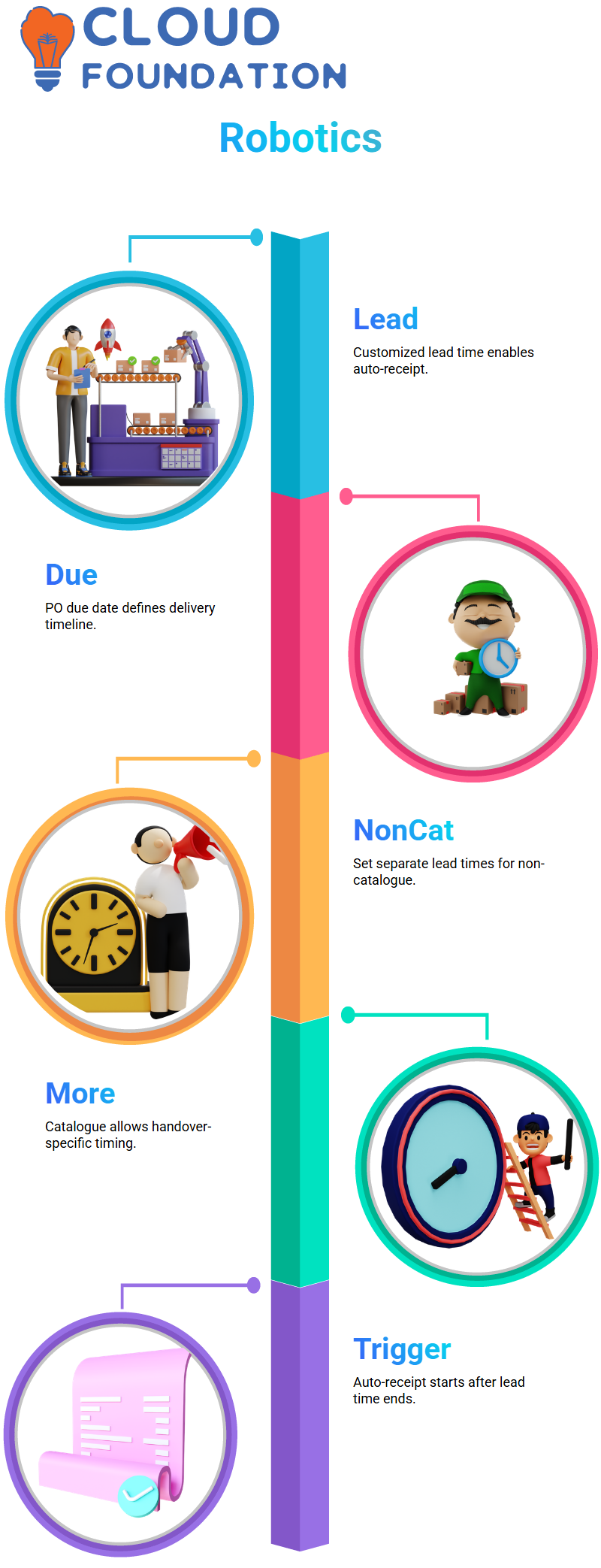
The “More” field in the catalogue offers an option to set the lead time according to a specific handover situation, in addition to the default lead time available for non-catalogue items.
For representation, when stationery items take seven days to be delivered, SAP Ariba will activate the auto-receiving software as soon as the dispatch is completed, provided that this period has passed.
Azure Databricks in SAP Ariba
Azure Databricks is an integration of Apache Spark with the renowned Microsoft cloud platform, Azure, leveraging the added effectiveness of Azure’s AI and Machine Learning capabilities in a teamwork-oriented and interactive workspace.
This integration makes Azure Databricks a foremost consolidated analytics platform for data science, engineering, and business aggregation.
Through Azure Databricks, business operations are being refined more quickly, reducing manual errors and enabling more informed decision-making.
This is regardless of whether data processing encompasses the entire life cycle or not; indeed, there is an uninterrupted flow of discerning knowledge with Azure Databricks – a dominant, coordinated data analytics solution.
Working Principle of Azure Databricks
Azure Databricks is a powerful resource that combines the capabilities of multiple cloud services by leveraging 24/7 auto-scaling resources, thereby enhancing collaboration between consumers and manufacturers to deliver the same end product.
When working with SAP Ariba, it is crucial to recognise that a standard account differs significantly from an enterprise account.
The standard account is free, but it is less functional. In contrast, the enterprise account offers more features, including 24/7 support, in-depth analytics, and broader practicality.

Navya Chandrika
Author



