SAP Ariba Integration | SAP Ariba Sourcing and Supplier Management
Understanding SAP Ariba Registration
Registering in SAP Ariba is key to entering its platform. Once registered, log in and submit all relevant details before proceeding to the approval stage of the registration process.
The initial status may be “Invited”; however, once submitted, it changes to “Pending Approval.”
At this stage, a company reviews your questionnaires to ensure all submitted information is accurate and meets their submission guidelines.
Tasks related to SAP Ariba’s approval process often include assigning registration questionnaires for review, tracking, and completion.
With tasks at every stage in SAP Ariba’s lifecycle management solution, every step can be tracked and completed without error or oversight.
Once approved, registration status will change to “Registered”, signifying it as an official supplier.
Navigating Supplier Qualification with SAP Ariba
SAP Ariba’s supplier qualification process involves specific questionnaires designed to assess eligibility.

Users can create modular queries and send them out directly.
One such questionnaire, the “Direct Material Qualification,” checks whether suppliers meet particular standards.
Choose your questionnaire and supplier, and send it over.
With SAP Ariba, users can customise questionnaires to meet specific requirements, from creating a single-question form to complex evaluations on one platform.
Streamlining Mass Supplier Data with SAP Ariba
Effective supplier data management is critical when migrating systems.
SAP Ariba’s mass data upload features enable users to import thousands of suppliers into the system simultaneously, saving precious time during migrations.
SAP Ariba’s import/export functionality simplifies managing supplier databases for businesses transitioning from legacy systems.
Data management becomes much simpler by supporting the import/export of data for suppliers.
Uploading formatted files allows users to rapidly update supplier details and reflect default values within the platform.
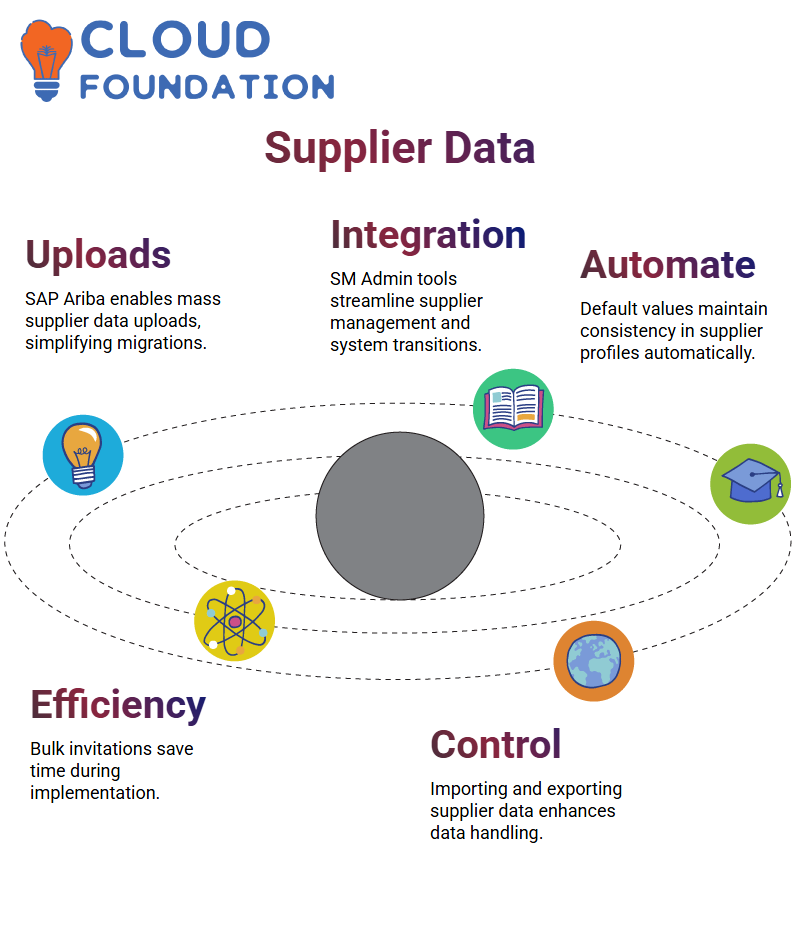
Utilising SM Admin Features in SAP Ariba
SAP Ariba’s Supplier Management Administrator module (SM Admin) offers tools to maximise supplier administration efficiency.
Everything from uploading supplier records and sending mass invitations to expeditious installation at new companies.
Utilise these features quickly for seamless implementation.
Users can set default values for supplier profiles to ensure system consistency and accuracy, automate setup processes, and save time when creating suppliers.
Default values will then automatically apply when supplier accounts are created, thereby streamlining this step of setup.
Understanding SAP Ariba Default Values
SAP Ariba ensures that default values for suppliers, such as company code, purchasing currency, and general ledger account numbers, can be automatically assigned when new accounts are created.
These values will then reflect in subsequent accounts created within SAP Ariba.
These defaults simplify supplier setup processes and maintain consistency across transactions.
For example, company code 3000 in SAP Ariba has ensured relevant information, like GL Account 16000, is available directly for suppliers when they create accounts in Ariba.
Integrating these values from an ERP system seamlessly and effectively.
ERP Integration in SAP Ariba
Integrating SAP Ariba and your ERP system is paramount when working with this service provider.
From CIG or CPI integration types to middleware solutions, SAP Ariba provides flexible options tailored specifically for each ERP system.
Due to its compatibility, SAP ERP systems frequently choose CIG (Cloud Integration Gateway) as an ERP integration setup solution.
The process involves providing IDS data services (IDSS) for each business system while maintaining connections.
This foundation ensures seamless synchronisation of supplier data between SAP Ariba and ERP systems for more streamlined procurement processes.
Synchronising Supplier Data with SAP Ariba
Initial supplier data synchronisation in SAP Ariba begins with initial supply synchronisation.
Essentially, this step determines how supplier records from Ariba are initially sent into an ERP system for processing.
Companies have options regarding when or if to synchronise supplier information after they are created or once they have registered suppliers.
The “Sync to ERP” option offers manual synchronisation, giving users complete control over when and how supplier data is passed into an ERP system.
Businesses can manage synchronisation according to their workflow needs for maximum productivity.
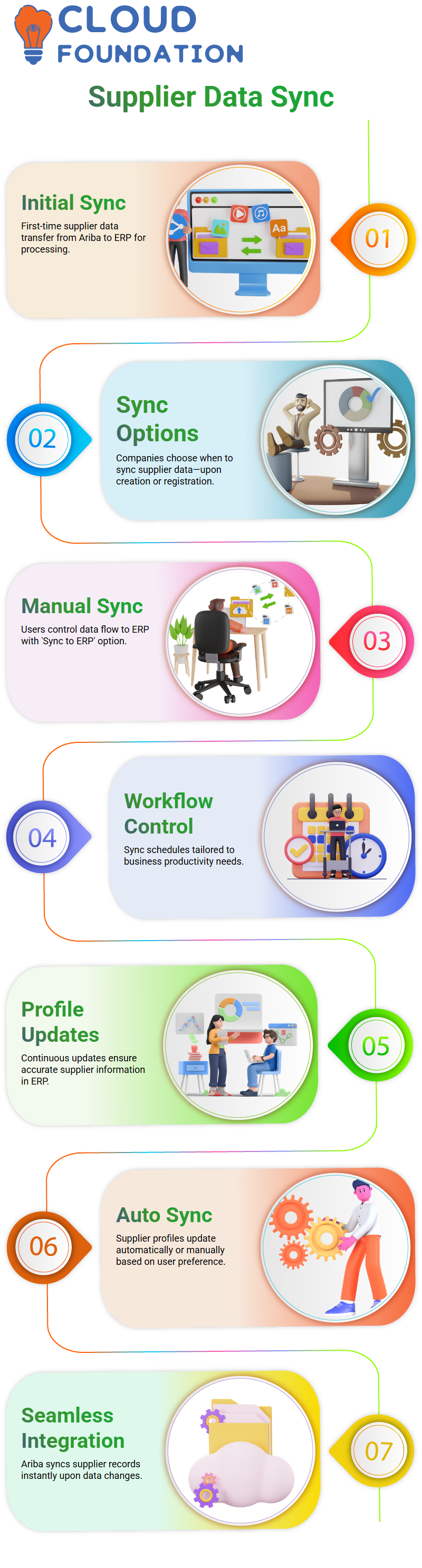
Ongoing Supplier Profile Updates in SAP Ariba
SAP Ariba relies heavily on updates for supplier profile management to deliver accurate, current information to its ERP system.
These ongoing synchronisation processes ensure all systems remain aligned for seamless downstream processes.
Users can update supply profiles manually or set them to automatic mode.
SAP Ariba will seamlessly synchronise supplier records as new information or changes occur.
Simplifying Supply Chain Integration with SAP Ariba
Let me demonstrate how SAP Ariba makes supply chain integration seamless.
Approvals are vital when users want to push supply details from SAP Ariba into an ERP system.
SAP Ariba excels at this synchronisation between systems.
SAP Ariba can make supply synchronisation a game-changer; users can set up waves to segment suppliers efficiently.
This approach simplifies mass registration and notifications and streamlines processes more efficiently.
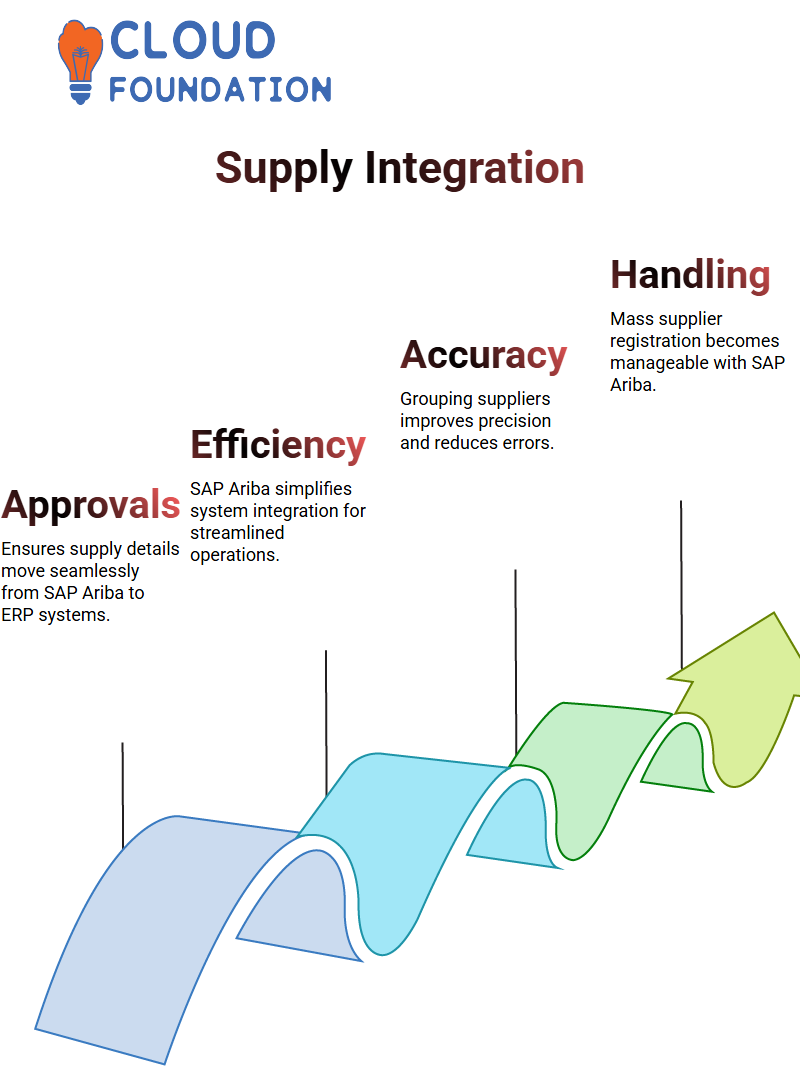
Mass Registration Made Easy with SAP Ariba
SAP Ariba makes mass registration more manageable by helping users group suppliers into manageable chunks and send invitations only once for each batch, such as regions or commodities.
Adapting this practice not only streamlines but also increases accuracy.
Enhanced Notifications in SAP Ariba for Supply Synchronisation
SAP Ariba provides real-time notifications to keep users up to date.
If synchronisation fails, SAP Ariba ensures the appropriate person receives notification immediately through email or an interface notification.
Users always know when something needs attention so that timely interventions may occur.
Using SAP Ariba for ERP Integration Status Tracking
SAP Ariba makes tracking integration status simple.
Users can track message directions whether inbound or outbound data in real time, set time ranges to filter results, and filter timeframes to identify where processes may break down and provide end-to-end visibility of processes.
Error Handling with SAP Ariba During Supply Integration
SAP Ariba provides detailed error tracking to address any potential problems with their supply chain operations.
When an incident arises, users can quickly determine the cause SAP Ariba itself, middleware, or ERP systems.
With such clarity comes efficient problem resolution to keep supply chains operating smoothly.
Understanding SAP Ariba Sourcing
SAP Ariba Sourcing can help businesses locate quality suppliers at competitive rates.
SAP Ariba makes the journey more efficient for sourcing professionals by helping to manage projects from the beginning.
Users who have used sourcing projects before will understand just how critical this aspect of sourcing can be when negotiating better terms, streamlining supplier selection, or leveraging competitive bidding processes.
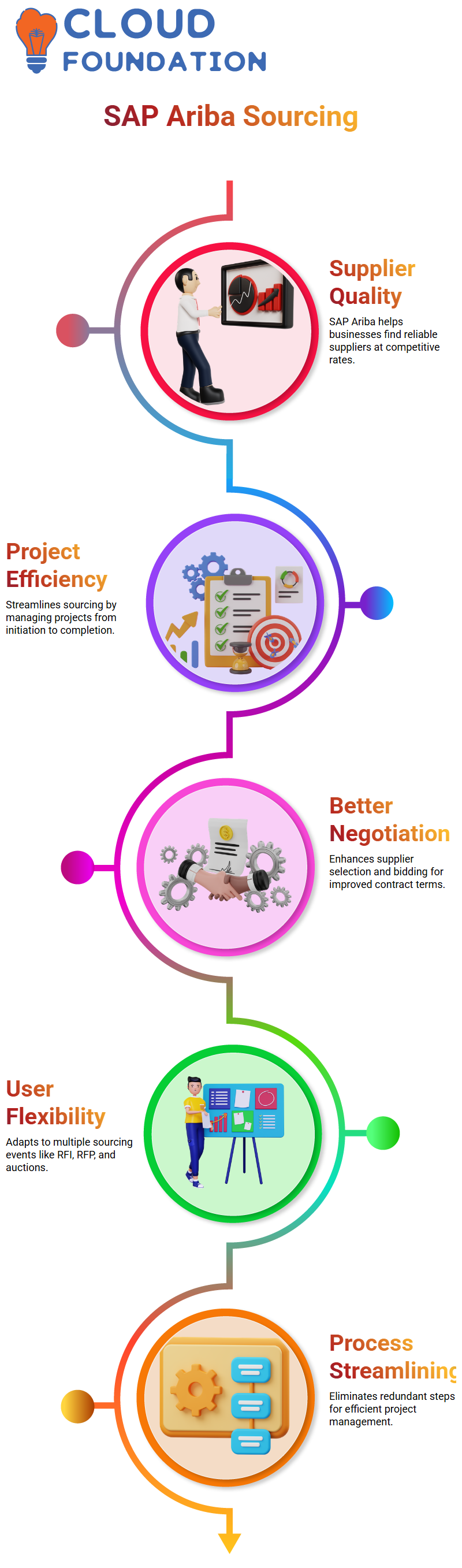
Creating a Sourcing Project in SAP Ariba
Starting a sourcing project in SAP Ariba is straightforward.
SAP Ariba’s flexible user experience offers maximum versatility to suit a user’s sourcing requirements, whether managing multiple events simultaneously or conducting just a single RFI, RFP, or auction event.
Once selected in SAP Ariba for full project sourcing, event type selection becomes obsolete, demonstrating its efficient organisation and streamlining capability.
Defining Project Details in SAP Ariba
Every SAP Ariba project demands thorough documentation. Tracking progress requires monitoring the project’s status (active or planned).
SAP Ariba also features task project selection, which helps filter unnecessary information when running reports.
Establishing a baseline budget while using SAP Ariba is equally essential for meeting procurement teams’ expectations and setting target savings goals.
Furthermore, SAP Ariba allows procurement teams to set target savings targets that serve as tangible goals for their procurement tasks.
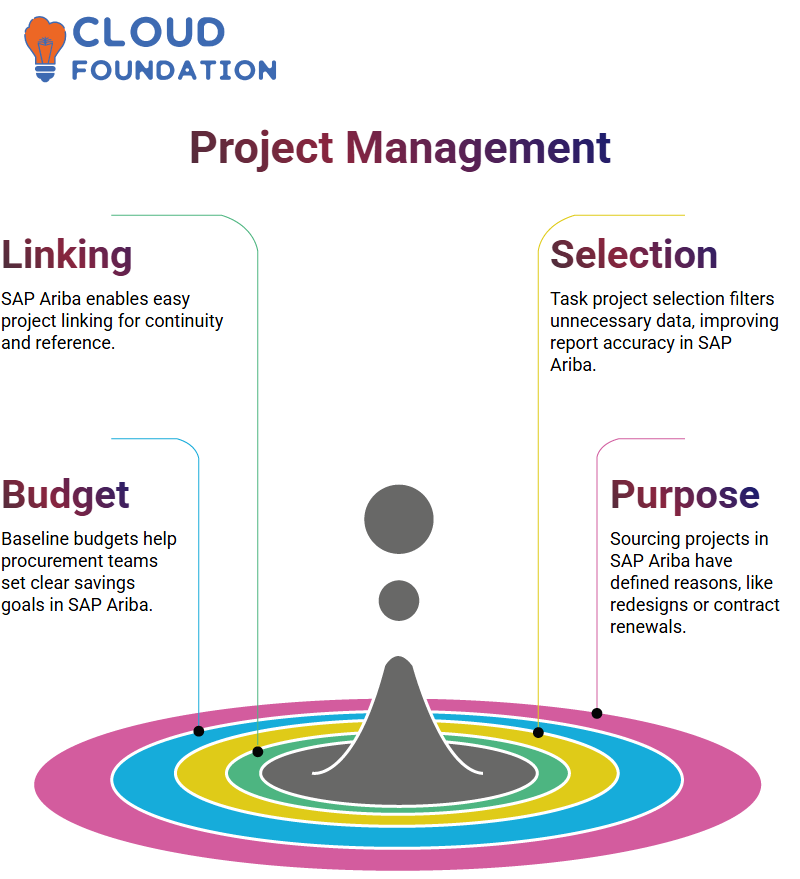
Why Project Reason Matters in SAP Ariba
SAP Ariba makes creating sourcing projects easier by giving each initiative its purpose, meeting a new requirement, redesigning components, or renewing contracts. Plus, it offers an option for linking projects together seamlessly.
If a previous project had uncompleted line items that needed attention after completion, referencing that project can easily occur within its new one.
Additional Features in SAP Ariba Sourcing
SAP Ariba’s Sourcing Module boasts many useful features that assist procurement processes.
For instance, automatically assigning project owners, streamlining currency selection, and categorising commodities are essential in procurement processes.
Furthermore, using its execution strategy, SAP Ariba allows businesses to more successfully align sourcing projects with larger goals.
SAP Ariba provides analytical insights that enable intelligent decision-making ranging from cost reduction strategies to efficiency enhancement.
Understanding SAP Ariba Customisation
SAP Ariba provides standard fields to meet most business sourcing and contract management needs; however, sometimes, these don’t perfectly satisfy individual businesses.
That is where customisation comes into play.
If it requires additional fields, an owner designation from SAP Ariba must be requested, since such modifications cannot be completed manually.
SAP Ariba operates within a cloud environment, so its support team must handle customisation requests.
Unfortunately, however, SAP Ariba often offers custom fields in packs rather than individually.
Recently, on one project, we only needed one field from Ariba.
However, Ariba required us to purchase all five. It seems likely this approach remains valid today, making customisation an investment bundle.
The Role of SAP Ariba Templates
Templates play an essential part in the SAP Ariba ecosystem.
From procuring laptops to managing contracts, predefined templates streamline their respective workflows, saving end users time and energy.
Predetermined templates ensure consistency by providing necessary documents and event configurations upfront, saving both parties valuable time in future transactions.
SAP Ariba allows users to easily and efficiently create sourcing projects by offering numerous templates, which make selecting an ideal format easy for every project.
Its efficiency in procurement processes cannot be overemphasised.
Mapping Company Processes with SAP Ariba Tasks
Every company follows a proven procurement process, such as selecting suppliers, receiving approvals, and creating RFPS before reviewing responses from vendors and contractors.
SAP Ariba can facilitate these processes through task management.
Within its system, tasks align with business workflows so procurement teams can seamlessly follow predefined steps without delay or mishap.
They also reflect company policies at every phase, guaranteeing compliance at each step.
This systematic approach provides end users numerous advantages, as most of the process has already been planned out and there’s less chance for deviation.
Managing Teams and Communication in SAP Ariba
SAP Ariba makes adding team members easy. Project owners can assign roles, facilitating smooth collaboration.
Need backup cover while on leave?
Add another team member to the project group with access to crucial functions.

SAP Ariba’s platform features a message board to streamline communication and inform teams quickly of upcoming RFPS or details that need clarification. Announcements easily keep everyone apprised without individual updates being necessary.
In these ways, SAP Ariba makes coordination simpler.
Tracking Changes with SAP Ariba History
SAP Ariba understands the value of transparency and tracks every action taken with its history tab.
Each update, whether editing templates, configuring fields or publishing an RFPS, is noted with timestamps so users can track changes quickly while maintaining an audit trail of who made what changes and when.
Procurement teams find this feature invaluable. It ensures processes remain accountable while offering insight into past decisions, ensuring smooth operations.
Understanding SAP Ariba in Sourcing Projects
SAP Ariba is indispensable in streamlining procurement processes and sourcing projects.
We rely on it to manage requests for proposals (RFPS) and requests for quotes (RFQS), events that govern suppliers’ interactions with us.
SAP Ariba provides an effortless platform for creating multiple documents and events related to any project.
Uploading agreements, certifications, or signed documents from suppliers seamlessly ensures that every step is documented properly.
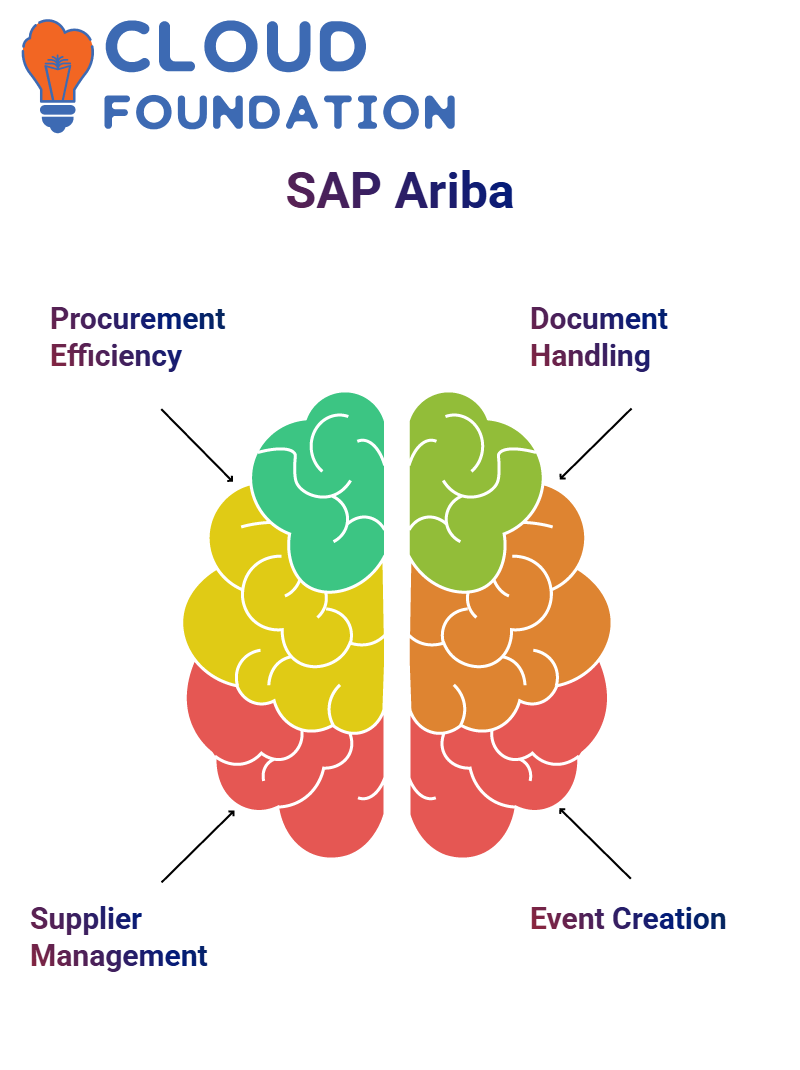
Creating Events in SAP Ariba
Procurement workflows are defined by events within SAP Ariba, such as Request for Proposal Systems (RFPS) or auctions.
To initiate such events, navigate to SAP Ariba, select an event folder, and begin the creation process.
Uploading documents, setting supplier rules and outlining timelines should all be straightforward processes.
SAP Ariba makes my process efficient by helping me control responses and deadlines.
Defining RFP Rules in SAP Ariba
Timeliness in SAP Ariba RFP submissions is key. Set an RFP response deadline with suppliers—typically two days or longer, depending on project requirements.
Primary rules already predefined within SAP Ariba templates allow easy adjustments.
My RFP settings trigger activation of the supplier response timer when I publish one.
Adding Suppliers in SAP Ariba
Inviting suppliers in SAP Ariba is effortless. Input their details, confirm their participation, and send them an RFP, expecting quotations for pricing and other terms.
Multiple suppliers can be added, ensuring a competitive bid process. This flexibility is what makes SAP Ariba a powerful sourcing tool.
Managing Supplier Responses in SAP Ariba
After sending their RFP via SAP Ariba, suppliers receive questionnaires and content sections where they respond.
SAP Ariba’s technology ensures they only see pertinent material, such as competitor details or internal rules, and if applicable, suppliers have access only to relevant materials when responding.
Customising Supplier Questions in SAP Ariba
SAP Ariba allows us to customise supplier questions effectively.
Add new ones, select answer types such as text fields or file attachments and define requirements based on project needs.
If a supplier must present ISO certification documents, use Yes/No as your answer type or request attachments from them in SAP Ariba for structured responses.
Adding Pricing and Specifications in SAP Ariba
SAP Ariba allows me to specify product specifications and pricing expectations, for instance, if I require laptops with 14-inch screens and 1TB hard drives.
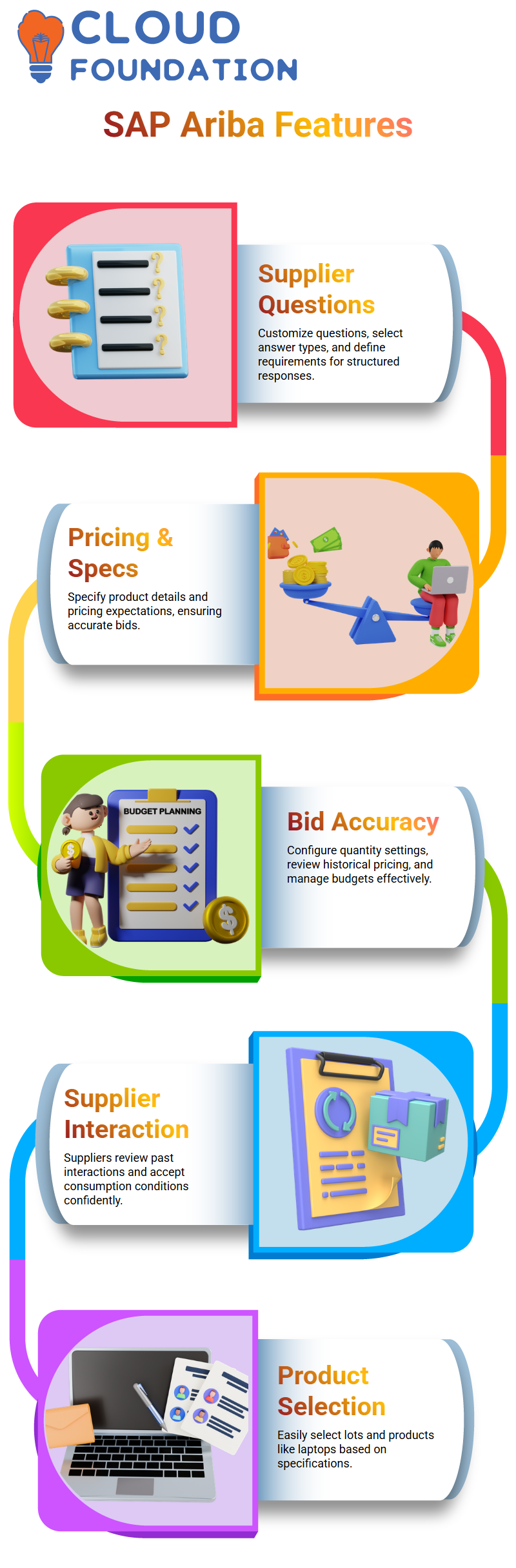
SAP Ariba provides suppliers with tools for configuring quantity settings, historical pricing history and budget reserves, ensuring accurate bid submission.
Understanding SAP Ariba from the Supplier Perspective
Once a supplier receives an invitation to participate, their first task should be reviewing previous interactions and readily accepting consumption conditions via SAP Ariba, ensuring they feel confident when proceeding with orders.
Once accepted, lots must then be selected according to specific specifications.
SAP Ariba makes selecting laptops or other products quick and effortless.
Navigating Supplier Profiles and Submissions in SAP Ariba
Once lots have been selected, SAP Ariba allows suppliers to submit responses.
All relevant information becomes visible, guaranteeing transparency throughout the process.
SAP Ariba provides immediate feedback on each action taken within it; once responses have been submitted, new columns appear with real-time progress updates on procurement stages and submissions.
SAP Ariba helps suppliers track submissions efficiently while reducing error risks and providing visibility of procurement stages.
Monitoring Events and Timelines in SAP Ariba
Time management is of utmost importance for suppliers in SAP Ariba.
Suppliers can track events as deadlines approach to ensure timely submissions of requests.
In particular, SAP Ariba begins counting down automatically upon publishing events so suppliers can check the remaining time directly through its interface.
SAP Ariba tracks every step, making it simple for suppliers and buyers to view the time left before submission deadlines arrive and adjust accordingly.
Publishing and Tracking Supplier Responses in SAP Ariba
Once all steps have been completed, publishing is the final step to consider.
With SAP Ariba’s event publishing feature, suppliers will see when an event begins and any settings applied that delay or prolong start times.
This will further decrease uncertainty for all involved stakeholders and provide timely updates of details that inform all attendees quickly and instantly.
Once published, suppliers must respond within the allotted time for smooth collaboration within SAP Ariba.

Sai Susmitha
Author



