SAP Ariba Contract Management training online
How does SAP Ariba Contract Management work?
Hello and welcome to SAP Ariba Contract Management! If you’re managing contract approvals, requests, and workflows, you’re in the right place.
SAP Ariba performs the mentioned processes on behalf of a user, thus making a contract straightforward to operate.
When examining a contract in SAP Ariba, the entire approval procedure becomes clear with a few simple steps.
Once everything is verified, you give the contract your approval. SAP Ariba ensures that the system proceeds with the workflows automatically; therefore, manual intervention is not required.
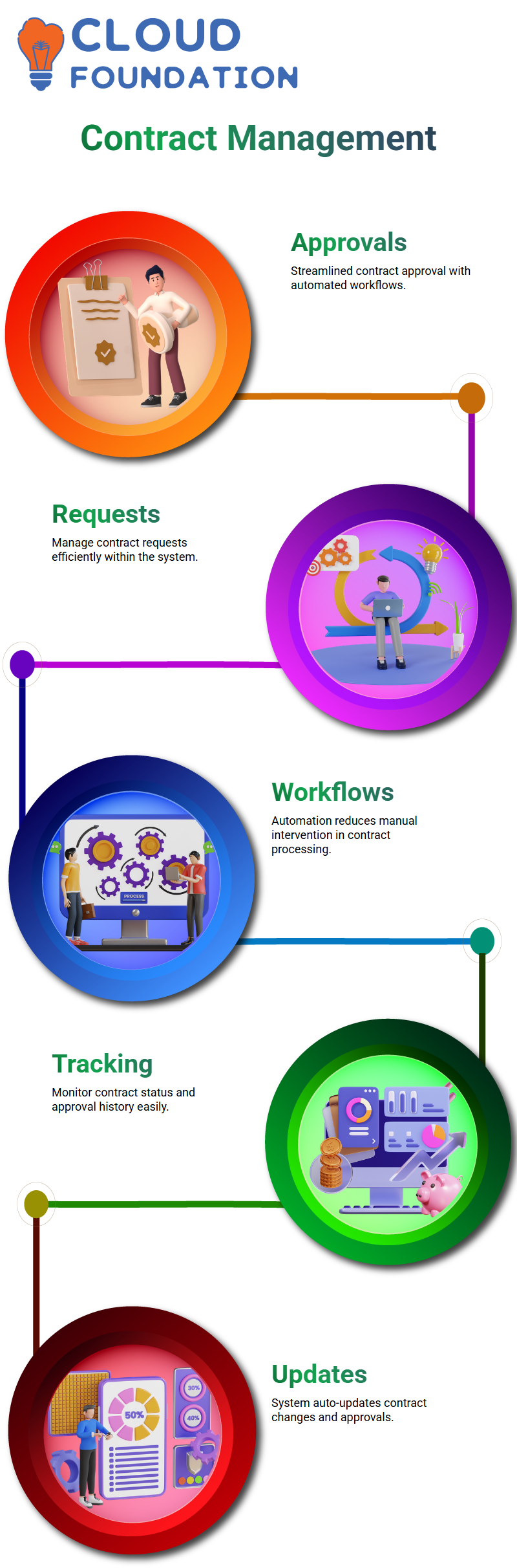
SAP Ariba Contract Workspace
The contract workspace is the nucleus of SAP Ariba. At this place, you can watch contract requests, contract statuses, and approval histories.
For illustration, when a contract request is sent and verified, SAP Ariba gets it updated automatically.
You may want to see who approved contracts in the past and how the system handled the process. The words provide you with information on your system’s contract execution.
Hands-on SAP Ariba Training
Live demos, rather than theory, are the focus of SAP Ariba training, as seeing the process enables participants to understand supplier negotiations, bidding, and sourcing more effectively.
The use of SAP Ariba also enables individuals to conduct an audit of their online session alone while they are practising, rather than having the instructor’s presence being mandatory.
Buyers can administer sourcing events, evaluate vendor proposals, and finalise contracts via their SAP Ariba account “Facilitate us all to be very interested in the topic, use our power to authorise our voice heard and, above all, collaborate to achieve an everyday goal.
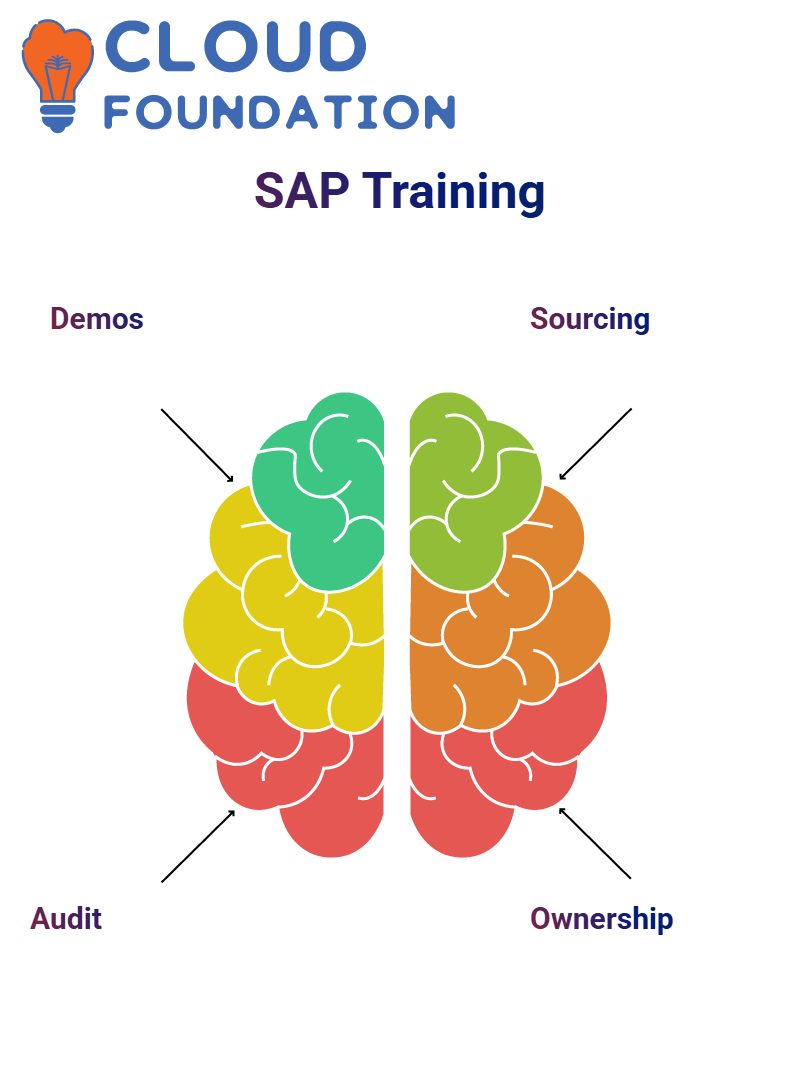
Project Owners and Permissions in SAP Ariba
The role of a project owner is essential in the SAP Ariba system.
This role is primarily responsible for facilitating proper project management, ensuring adjustments are made as needed.
A good practical approach to assigning duties in SAP Ariba is that it is to use. It allows you to add team members as needed, ensuring that each aspect of the project is adequately covered.
Default Group Management in SAP Ariba
SAP Ariba is one of those systems that already provides settings in groups at the template level.
This makes it impossible to change or remove groups, and the project is thus consistently managed.
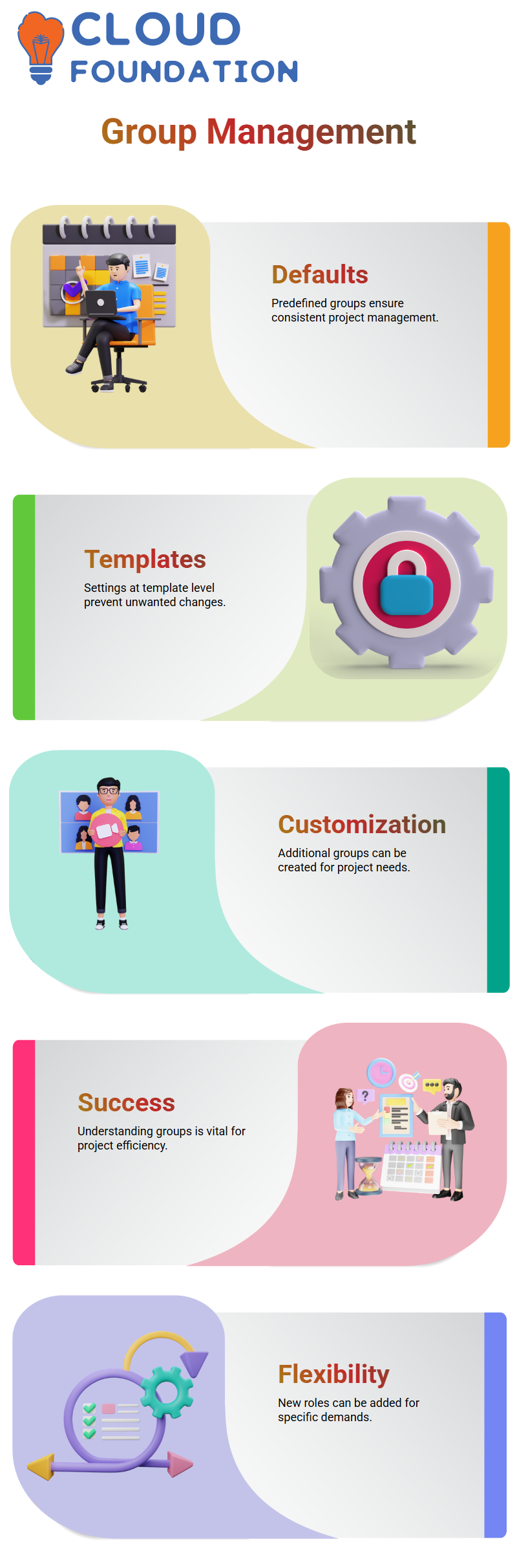
At the same time, it is permitted to generate additional groups, according to project-specific requirements, thereby enhancing the way business is conducted.
The understanding of the default groups’ functionality in SAP Ariba is crucial for the success of every project.
While the groups that remain the same across all projects are already in the system (for example, your team lead and project manager), there is also the possibility of adding new ones to cover specific demands, such as temporary research assistants.
Creating and Managing Teams in SAP Ariba
SAP Ariba provides an opportunity for teams to collaborate without interruptions. When shaping a team, you can assign members to subgroups.
These subgroups are responsible for ensuring proper team access control and fulfilling project obligations.
In the SAP Ariba environment, there are two kinds of groups: system groups and project groups. System groups are generic and can be leveraged across different projects; in contrast, project groups are specific to each project.
The difference is observed, so the team is managed effectively.
Assigning Parts in SAP Ariba
At the time of group creation in SAP Ariba, along with the sourcing manager position, you can also apprise the community manager and customer administrator of their new roles.
All such jobs are instruments of resourceful procurement management that are automated.
In the episode where there is a need to add more members to the team, SAP Ariba gives an option to form new ones and assign specific tasks to them.
For illustration, if a finance team is mandatory, they can be included in a new group with plain permissions.
Such flexibility enables businesses to tailor SAP Ariba to their specific needs.
Inviting Participants in SAP Ariba
The next step is to identify the groups within the Arcos South America system to invite Participants.
With the arrival of the participants, the schedule becomes a reality. After the participants have been invited to the event, the system will allow them to return, and their access will be managed effectively.
By having each buyer’s purchasing department and supply chain, only accredited users can be eligible for access, giving them a chance that they may be reserved for the Private RFP in the future.
In the same way, Traditional IT staff will work in the back office, as their roles will be quite different in this case.
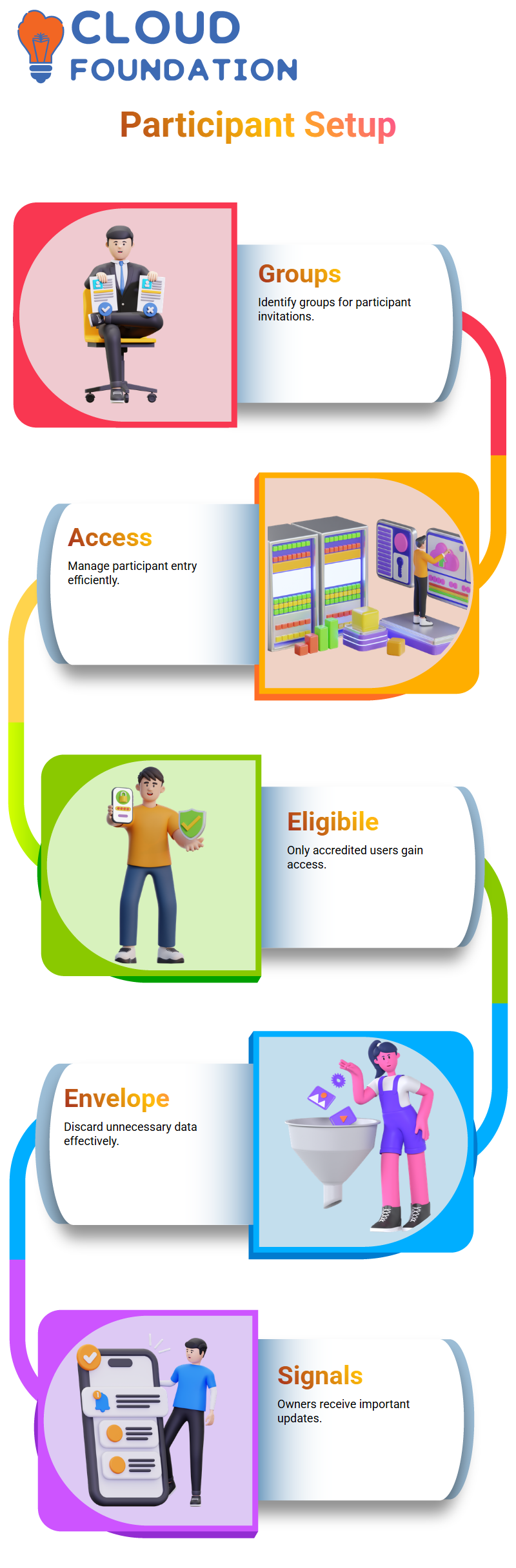
SAP Ariba’s Envelope Setup
Not only must you work systematically when working with SAP Ariba, but it is also essential to conduct the envelope properly.
One has to decide on what to discard for the affair that is happening. If the update occurs, the affair can be made very distinct by obliterating the unnecessary bits.
Owners of the envelope can also receive signals that will keep them informed at all times.
SAP Ariba’s Timing Rules
One of the great features of SAP Ariba is that it allows for the easy setup of your own rules according to the timing.
Users can operate more proficiently in their events by setting up the preview periods for bidding and specifying the start of the bidding opening.
Thus, users with these choices are confident that they will have control throughout the celebration.
One way to achieve a preview period is through delegation. The preview period will prevent modifications in the configuration of the affair.
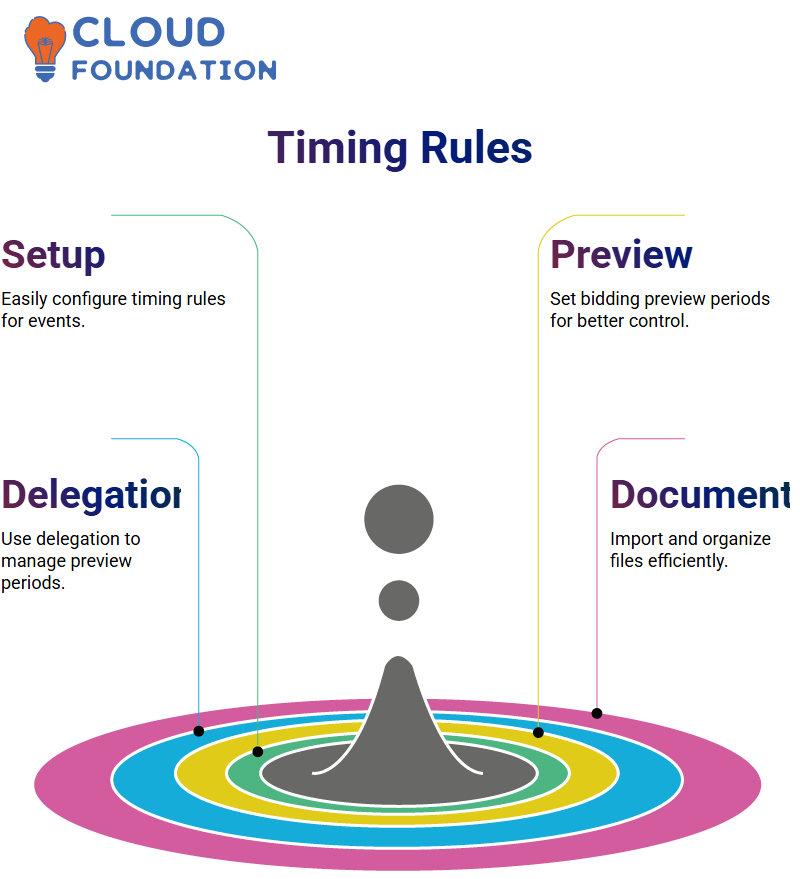
Documents and Templates in SAP Ariba
SAP Ariba helps innovatively manage documents. You can also import Word documents, PDFs, or Surpass files, as well as standard templates, to ensure every team member has what they need. The same applies to the templates.
Any document existing in SAP Ariba is accessible to the team.
No more necessary postponements and only a short time required for repositioning all team members to align with the project prerequisites.
SAP Ariba Approval Flow
Here, we will discuss SAP Ariba in detail, as well as the approval flow within the procurement department.
You should know that the process starts with a person setting up a condition to be followed as a mentor for approvals.
First, in SAP Ariba, I need to go to the search option to find the condition reference, then select it, and finally apply it to a specific approval method.

This way, the approval system has been blocked by document type, and only individual roles from the country head will be affected.
SAP Ariba offers the flexibility to expand the group of approvers to include additional people. As the procurement request is submitted, SAP Ariba ensures that the approval task is automatically assigned to the correct person, thereby eliminating the need for paper and manual effort.
Awarding Contracts in SAP Ariba
Contract awarding is a significant step among SAP Ariba functions. RFP, or auction, can be used to award contracts.
For the implementation of this, I formulated two separate assignments: ‘Awarding RFP’ and ‘Awarding Auction’.
This way, we make the contract approval process taxonomically distinct based on the different sourcing methods in SAP Ariba.
Pricing Conditions in SAP Ariba
The sourcing process in the SAP Ariba system is where the pricing aspect has the most significant influence.
Users have several ways to set pricing constraints, including the highest price, the price that has been in effect over time, and the lowest acceptable price.
These factors greatly assist in establishing a transparent bid-requesting and bid-giving situation, thereby creating a reputational e-market.
For example, the maximum price represents the amount set aside to purchase items, while the reserve price indicates the minimum acceptable bid.
SAP Ariba enables buyers to delve in-depth into future prices and, subsequently, make an informed, optimal decision.
Historic Pricing in SAP Ariba
Historical pricing refers to the way prices have changed in the past.
In its simplest form, it is the report of what was spent in the past.
Note also to uncover threshold prices for new commodities, run historical price inquiries.
If you indeed need a buyer to leave the historical price part empty, as is similar to other goods, that buyer can also provide an estimate.
A switch to data-driven opinions, achieved through the analysis of historical pricing trends, is how SAP Ariba is helping businesses equip themselves.

Currency Rules in SAP Ariba
Deadlines should be familiar terms in online trading, so that the protraction could affect the allowable bid time.
If the contract is not indispensable, it is done via an online platform. The BCC went through the email marketing phenomenon, and they could have started gaining ground again with the restart of the electronic mail marketing process.
Therefore, by just clicking a link, the recipient could confirm the click-through.
SAP Ariba: Managing Contract Consumption
SAP Ariba dispatches a contract consumption tracker.
The data on received quantities, available dollars, and goods in transit is continually updated in the system.
SAP Ariba automatically does the stock reconciliations and invoice matchings when actual goods are delivered.
This function not only removes the need for manual counting but also affords the financial team with accurate tracking.

SAP Ariba: Clarity Goods Receipt (GR)
The Goods Receipt (GR in short) is a “must-have” in the whole process of purchasing the SAP Ariba system.
As soon as goods contact the warehouse, the receiving team updates the GR, providing the system with the correct stock data.
Users are no longer required to physically receive deliveries, since they can conduct remote monitoring and access the posted GR details in SAP Ariba.
It enables tracking contracts online and verifying receipt of goods without requiring physical verification.
SAP Ariba and Invoice Administration
Operating the invoice through SAP Ariba is done identically to the goods receipt process. Once the supplier delivers the goods to you, the system automatically generates invoices.
Those confirming invoices, approvals, and reconciliations will perfectly carry the transaction through, enabling a frictionless interaction between suppliers and buyers of goods.
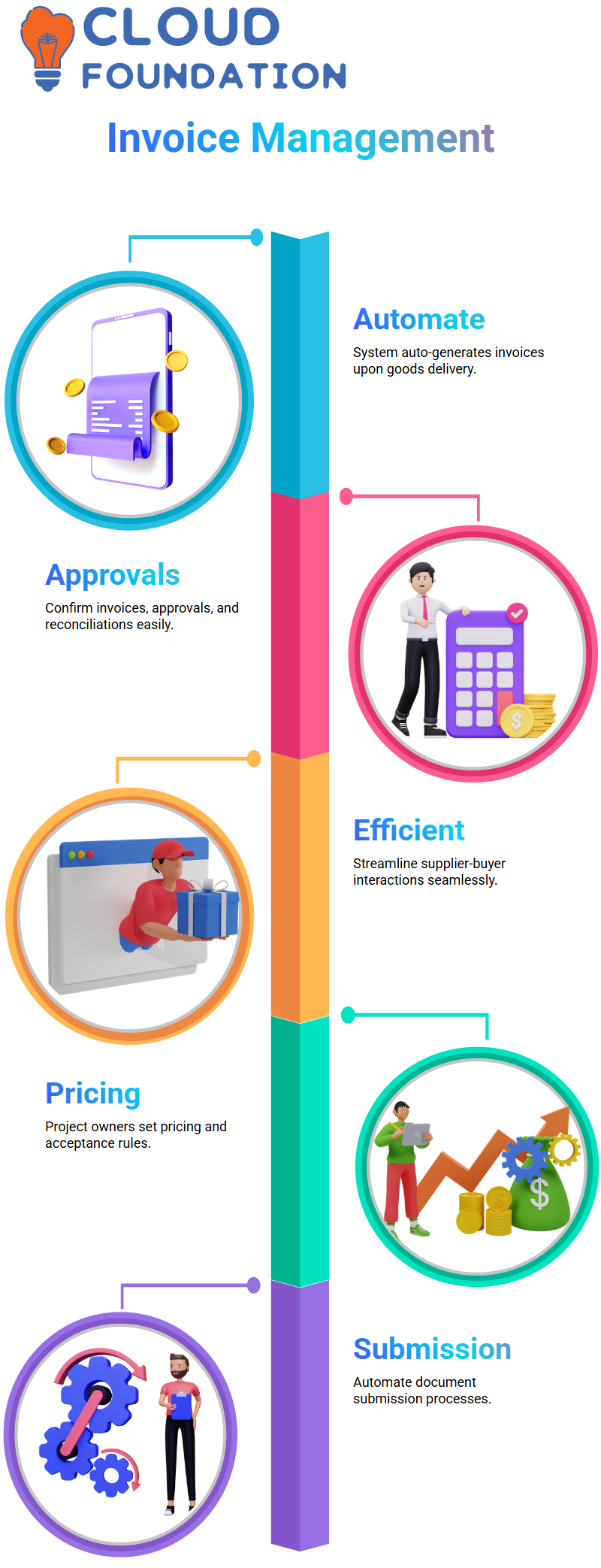
Project Owner Actions in SAP Ariba
When I act as the project owner in SAP Ariba, I determine aspects such as pricing conditions and acceptance rules.
I can not only choose whether suppliers need to provide reasons for their lower bids, but also sanction automatic document submission messages.
How to Create a Timely Reminder in SAP Ariba?
The management of timelines in SAP Ariba is key to me. I ensure that recipients receive announcements at specified times.
For events that are of short duration, I set reminders every 30 minutes.
This will provide suppliers with the necessary data concerning deadlines, allowing them to respond promptly.
Supporting Security and Obsequiousness in SAP Ariba
Hidden RFPs and multi-envelope bidding are among the protection features SAP Ariba has in place to safeguard procurement operations from corrupt activities.
Although high-value projects in SAP Ariba demand security arrangements, the envelope’s operation falls to appointed teams that constantly guard the envelope from unlawful exposure.
Control teams working with SAP Ariba locked transparency and submission regardless of the step in the sourcing and procurement process by applying the robust controls furnished by the rostrum.

Navya Chandrika
Author



