SAP Ariba Configuration Guide
SAP Ariba
SAP Ariba primarily follows a structured configuration, making it easy to import data using CSV files.
For those with experience in standard ERP systems, SAP Ariba can be said to have removed the only restriction to code creation and purchase organisation.
To establish a company code in SAP Ariba, a user should navigate to Data Input Export and select their file.
All steps are straightforward, as the user needs to extract the company codes, make any necessary changes, and then upload the modified file to the system.
This approach ensures that the entire company is fully integrated into the SAP Ariba environment.

SAP Ariba Smoke Testing
To ensure the working of SAP Ariba, smoke testing is conducted, a final testing of the software, just before the entire deployment process.
This test involves introducing one of the known and trusted suppliers to the production environment and also verifying that SAP Ariba is functioning as required.
We can proceed to the test phase for implementation if the smoke test results are not satisfactory.
The result of the smoke test determines our next course of action, i.e., whether we continue with Great Plains or return to the test phase.
In the event of a successful smoke test, we proceed to the next step.
If an issue arises, we resolve it in SAP Ariba and verify one more time after the fixes have been implemented before proceeding.
SAP Ariba Hypercare
After implementation, we begin the Hypercare phase, and thus we see that SAP Ariba still works well after it is launched.
We provide the support team with knowledge in KT sessions and, additionally, furnish them with the necessary documents and training in SAP Ariba.
When the KT finishes, the SAP Ariba implementation team leaves the premises, and SAP Ariba will be fully operational for the client.
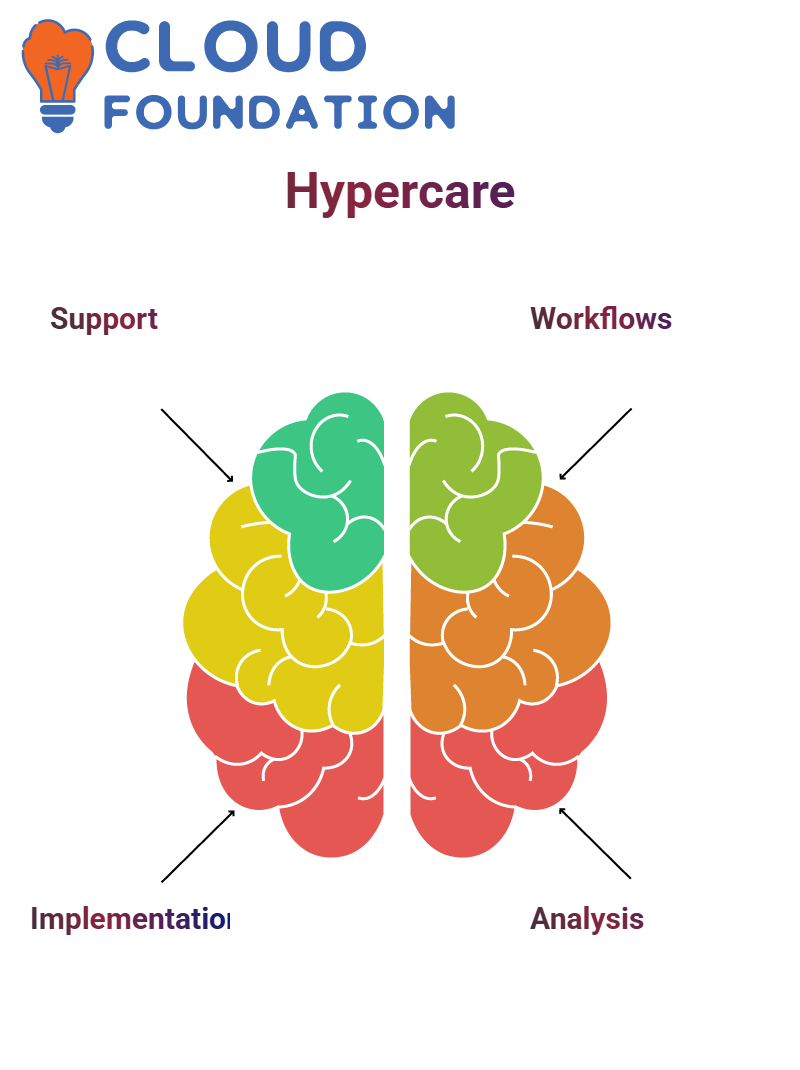
Workflow Patterns in SAP Ariba
Establishing workflows and identifying gaps are essential parts of implementing SAP Ariba.
Any processes requiring alternative solutions that cannot be directly transferred to SAP Ariba will be subject to an in-depth analysis.
In this phase, framework documents are essential, as they provide details of workflows, role assignments, and system configurations.
If stakeholders sanction the implementation, it implies meeting the prerequisites outlined in the organisation’s strategy.
Architecting Forms in SAP Ariba
Form conceiving, especially during SAP Ariba implementation, is one of the key factors.
We are given forms by clients that include requests from suppliers and supplier registration forms.
With the help of SAP Ariba, we specify disciplines, conditions, and checks. In the supplier registration section, we designate the mandatory zones and perform a check to prevent duplicates.
The SAP Ariba solution is also capable of customising methods. It is an integral part of supplier onboarding and registration methods, facilitating a smooth process.
SAP Ariba Authentication Patterns
One of the obligations of doing business with SAP Ariba is to ensure that various verification patterns are valid to facilitate the data entry process.
Email authentication is a very typical way to set things up, where we specify what format a mail should follow.
In the case of SAP Ariba, an email should contain characters, an ‘@’ sign, the domain, and the extension. We use curly brackets to limit the number of characters, thereby providing flexibility.
For demonstration, we can set a minimum of one character and a maximum of thirty.
The SAP Ariba system offers the flexibility to tailor the software to the specific needs of different users. If a selected email format is not complied with, error messages are displayed and users are directed to input the format correctly.
Custom SAP Ariba Forms
In the course of performing SAP Ariba, we frequently produce blank forms and individualise them to fit the client’s demands.
We add zones like ‘Supplier Name’ and ‘Contact Email’ to the section named ‘Supplier General Data’.
These settings in SAP Ariba, such as mandatory status and duplicate checks, ensure that data integrity is consistently maintained.

Managing Purchase Organisations in SAP Ariba
The introduction and management of purchase organisations in SAP Ariba utilise a systematic approach.
Users can utilise the data export features to review the existing purchase organisations and then decide whether to modify the evidence or not.
It is essential to import the updated data file after completing the necessary transitions, allowing SAP Ariba to update its configurations. This way, the process becomes faster and more capable in every part.
Regular Expression to Validate Data in SAP Ariba
A regular expression (regex) pattern is required in SAP Ariba to validate email categories, ensuring data accuracy.
By applying regular expressions, we not only confirm that emails are in the correct format when entered in SAP Ariba, but we have also prevented errors due to data issues.
Companies have the flexibility to freely invent, conduct, and enforce regex rules in SAP Ariba according to their business needs.
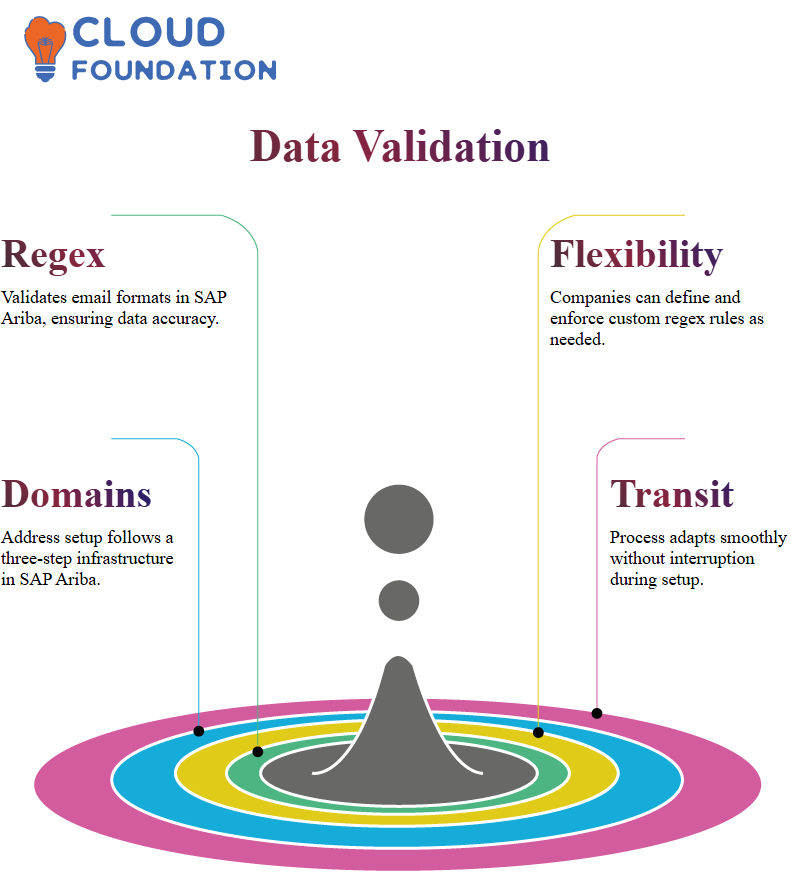
Configuring Address Domains in SAP Ariba
The infrastructure of address terrains in SAP Ariba is divided into three steps. The stand can be used to add as many mandatory or optional branches as required for a company’s business.
As address details are not always provided, SAP allows the user to set up the domains based on the input.
It is no problem for a user to blueprint specialities and transition the collection process without any interruption.
SAP Ariba Supplier Registration
When setting up a supplier registration, using the default templates and making modifications is an option with SAP Ariba.
Every supplier registration process initiated with a default template can be altered according to the distinct specifications.
While in the case of sourcing, there are multiple templates, supplier registration applies only to a single default template.
The capability to re-employ previous versions is critical to maintaining an error-free and consistent process.
Supplier Requests in SAP Ariba
With supplier request templates integrated, the procurement process can be significantly simplified.
The operational staff can set obligatory disciplines by downloading supplier request templates, matching the settings of their institution.
SAP Ariba presents several different versions of the templates for requesting suppliers, allowing users to make required alterations while circulating them correctly.
The element ensures that proper supplier onboarding takes place and is done competently.
Upstream and Downstream in SAP Ariba
One of the most essential aspects of SAP Ariba is that you can distinguish between upstream and downstream processes, although both are highly required.
While the company’s codes are established in the downstream area, the upstream area focuses on sourcing and supplier management.
For the most part, the process of transitioning from upstream to downstream in SAP Ariba is relatively straightforward.
Users can select the proper site from the dropdown, and then modify the environment from code administration within the same screen, ensuring the procedure they performed is correct – they are in the right environment and working with the proper configurations.

SAP Ariba Versions and Reverting Variations
Tracking of revisions is guaranteed as SAP Ariba always has the latest version control system.
If the issue arises that the new version is causing the problem, users can revert to the previous version and also make the necessary alterations to it.
For example, if version 705 is behaving poorly, users have the option to revert to version 704, make adjustments to that file, and publish it as a new file.
And this is the kind of flexibility that makes SAP Ariba exceptional in managing procurement workflows.
Implementation Strategy for SAP Ariba
A structured methodology has to be followed by a company that chooses to implement SAP Ariba.
The first step of the process involves working with the current business operations, which is referred to as the ‘as-is’ phase.
Afterwards, when we already have the sequence on paper, the ‘to-be’ phase involves gaining a sharp picture of the best process for SAP Ariba.
This part enables stakeholders to see how SAP Ariba can help their business function and process data more efficiently and accurately.

Workflows and Assigned Activities in SAP Ariba
Through SAP Ariba, the workflows can be modified to operate various tasks. Supplier request workflows and registration workflows affirm that approvals are obtained.
It is up to the teams in SAP Ariba to complete the approval process required to comply with all relevant laws and regulations, and to do so efficiently.
The process of setting up approval tasks within the bounds of SAP Ariba does not leave anything to chance; configuration must be spot-on to meet the business requirements.
SAP Ariba Task Configuration
To achieve this, users connect documents to the approval method in the SAP Ariba system.
The user, who can be anybody, can select the approvers and decide on the auto-approval settings.
Auto-approval of their documents is beneficial as it can help organisations, allowing the approver to be occupied elsewhere while the document is automatically approved. The users can follow this direction.
Supporting Business Objectives
The organisations work in close partnership with SAP Ariba consultants to tailor the procurement system to meet business needs.
Convention zones, approval flows, and supplier onboarding processes are set up in a manner that will fulfil procurement operations most effectively.
Through this structured technique, SAP Ariba can support business needs, thereby improving procurement policies and operational success.

Navya Chandrika
Author



