SailPoint training on Quick links
Quick Links in SailPoint
Interacting with complex systems can be a time-consuming process; nevertheless, it becomes smooth as soon as you can apply quick links in SailPoint.
So, instead of endlessly browsing through several selections, we can place the shortcuts to required functions under the hamburger menu.
Release’s talk is about how to develop these quick links and how it will help us not only make the process less complicated but also save us time in the long run.
First and foremost, we should be aware of three essential factors: authoring, objects, and execution, in detail. Secondly, we specify the quick link object, and last but not least, we allow the user to interact with the links.
When the end user clicks on a quick link in SailPoint, a process is initiated to grant mandatory access.
The system processes the request, a business role is added as mandatory, and access to the target application is granted.
The uncomplicated procedure makes a massive difference to how users interact with a system.
Once the quick link object is available, it is an obligatory task to activate it through a SailPoint frontend, which can verify the availability.
We access the all-encompassing settings and ascertain that the link is active for all users.
Once the location is live, verification is confirmed by logging out and then logging in, which causes the hamburger menu to display the confirmation.
If there are any problems, verifying membership rules or modifying the URL attribute can cause the problem.

Creating a Quick Link in SailPoint
Being intentional with quick link categorisation is the first action. Where do we start? In SailPoint, we navigate to the system configuration and search for ‘quick link category’.
Here, we can see existing categories such as task, access, and identity. Now, releases add a new category—charting—to perfect inclusiveness.
Upon completing the category’s creation, we proceed to explain the quick link object. The latter suggests access to specific system operations with less effort on the user’s side.
The next step involves enabling the quick link feature in SailPoint. By holding this qualification, you ensure that your new quick link is made available to the correct people. Go to the Quick Link Population Settings, where you will specify visibility conditions.
The quick links should be handy to the population of a project, but not to all the users in this population. By turning on, users in the profiled population will be able to access the quick link in SailPoint without issue.
Quick Link Object in SailPoint
As you use SailPoint, the next important thing is creating a quick link object. This way, we can direct attention more to the majority of disciplines being used.
First, a URL field is the primary thing we must specify within the object, ensuring that a single click on it will take the user to the desired destination.
The exact location is significant, so the quick link object should be tied to a fitting category, for example, to directing, so it goes to the intended spot only.
To test the method of labelling properties and mapping values, the operation of the statement can be tried out. If the link is still not functioning, check the characteristics, and restarting the services might resolve the problem.
First, we will need to apply quick link objects in SailPoint. Such objects represent the fundamental routing elements internal to a category. When a proliferation of a specific category occurs, an overview of available items, each catering to unique customer needs, will be visible.
Now that we are no longer compelled to repeatedly click the mouse on the application to perform onboarding manually, SailPoint is very useful because it allows us to generate quick links for a smooth process.
More meticulous by categories and labelled objects, therefore, easy to operate and resourceful.
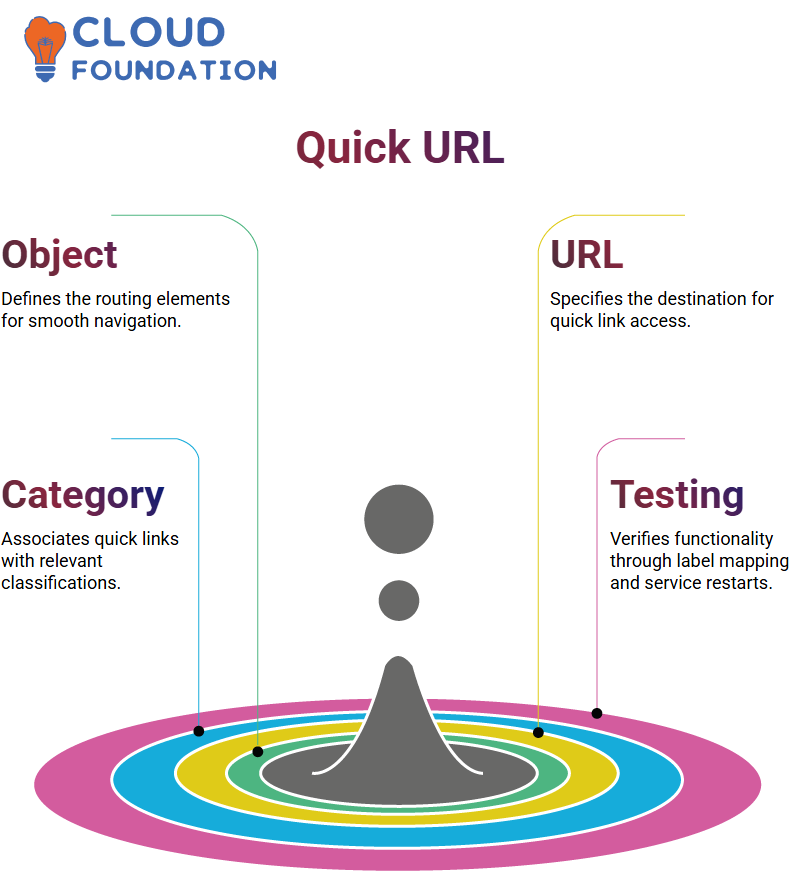
SailPoint Quick Links Configuration
Welcome to this very perceptive piece on configuring quick links in SailPoint! I’m thrilled to assist you in the process with my step-by-step advisor, which will guide you through the process, from the easiest part to the most complex one.
Quick links are a way in SailPoint that help in the reduction of the time spent on directing through things and also in a good way facilitate method resourcefulness Setting up quick links can also be used to replace multiple levels of the menu tree by contribution more direct and instant access to desired functions Segregate it all into three simple steps.
Documentation and Substantiation in SailPoint
I recognised that, in the context of working with SailPoint, communication is essential. Business analysts must make efforts to create user stories with authentication steps that verify QA engineers can perform their testing activities effectively, ensuring SailPoint processes meet the required standards.
If we support fixed authentication steps, it is quite possible to cover every user story occurring in SailPoint with user points, assignments, acceptance conditions, and such rigorous authentication steps.
This will lead to the following result: the testing process becomes highly productive, and the results are guaranteed to be exact.
Test Data in SailPoint
When the testing process in SailPoint became a significant issue for us, I first looked into ways to automate test data creation.
Exporting object tasks and plugins would be the most suitable selections for this task. Following approval from the project manager, the utilisation of these devices can be a good way not only to save time but also to increase accuracy.
One of the significant things to be taken care of is to ensure that all environments, such as QA, development, and production, are in agreement with the details.
All data structures in SailPoint’s QA, development, and production environments must be reliable and accurate.
If production has 100 identities, QA and development should have the same number. This is to ensure that it has been done without any interruption and that no faulty transitions occur.
SailPoint Logo Change and Server Reboot
Changing the SailPoint logo makes the brand’s image more consistent with its business targets. Enter the SailPoint directory, delete the image file, and start the application. SailPoint provides more flexibility for brand alterations.
After you have updated your logos, clearing the browser cache ensures that the adjustments take effect. Through the smooth operation of SailPoint, users experience consistent system execution during the rebranding transition.

Plugins in SailPoint
SailPoint has multiple plugins to its credit that serve as enrichment tools for system aptitude, which can be used for various targets, including third-party data access, automation, and personalising the system according to distinct business needs.
One piece of software that should be mentioned is the IdentityIQ Object Exporter, a tool used for SailPoint Users to export their objects.
Plugins in SailPoint are created by developers, and upon installation, they are seamlessly integrated with operations such as data export, sequence customisation, and identity governance automation.
Application of a Patch in SailPoint
The method of applying a patch in SailPoint is straightforward for starters; You have to find the update, then run some queries to change the database version.
This action ensures that any additional columns or functions are implemented correctly.
To implement the patch, the task requires a series of checks.
The software is subjected to authentication of its current version, and once the test is accomplished, the system will upgrade to the next patch level.
SailPoint preservation is ensured through constant upgrades for uniformity and a state of no crashes.
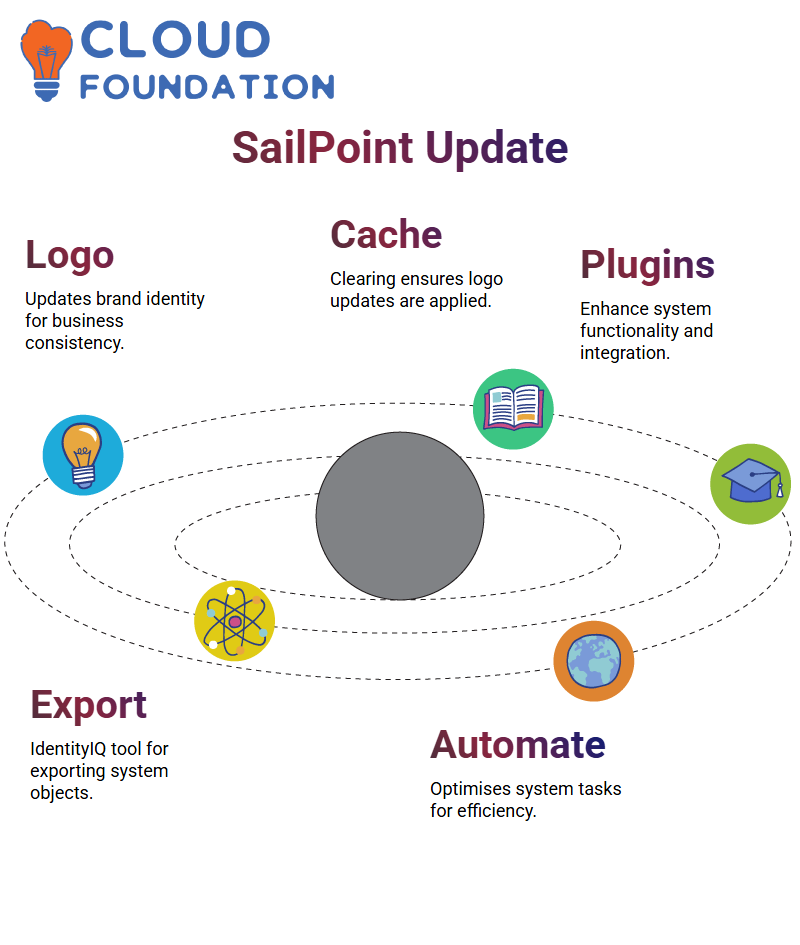
SailPoint Data Integrity
Probability is high that the greatest challenge of SailPoint project is the lack of complete data QA engineers do not have any means to establish regardless of whether the circumstances they are working on are correct since there are no authentication steps in place.
It was me who had to go through the whole process and then prepare the test data by myself. Subsequently, I ran the data collection tasks several times to ensure that the SailPoint processes were running smoothly.
There was a time when I had to make manual alterations. It was my action to modify the data and then replicate it in a manner that revealed the issues, and to conduct the aggregation tasks of testing the numerous identity events.
In the Life Cycle Management process, I was responsible for hiring, returning, and dismissing employees, all of which were key aspects of SailPoint that required the most rigorous authentication.
Is SailPoint Tracking User Data?
Satisfactory SailPoint incorporation comprises recognising user particulars that distinguish the account types and ensuring that the data is rigorously updated.
The Business Analysts (BAs) indeed play a significant role in expressing the application details. In the case of the quick project, they can complete their work with the help of the required data gathered by the application team.
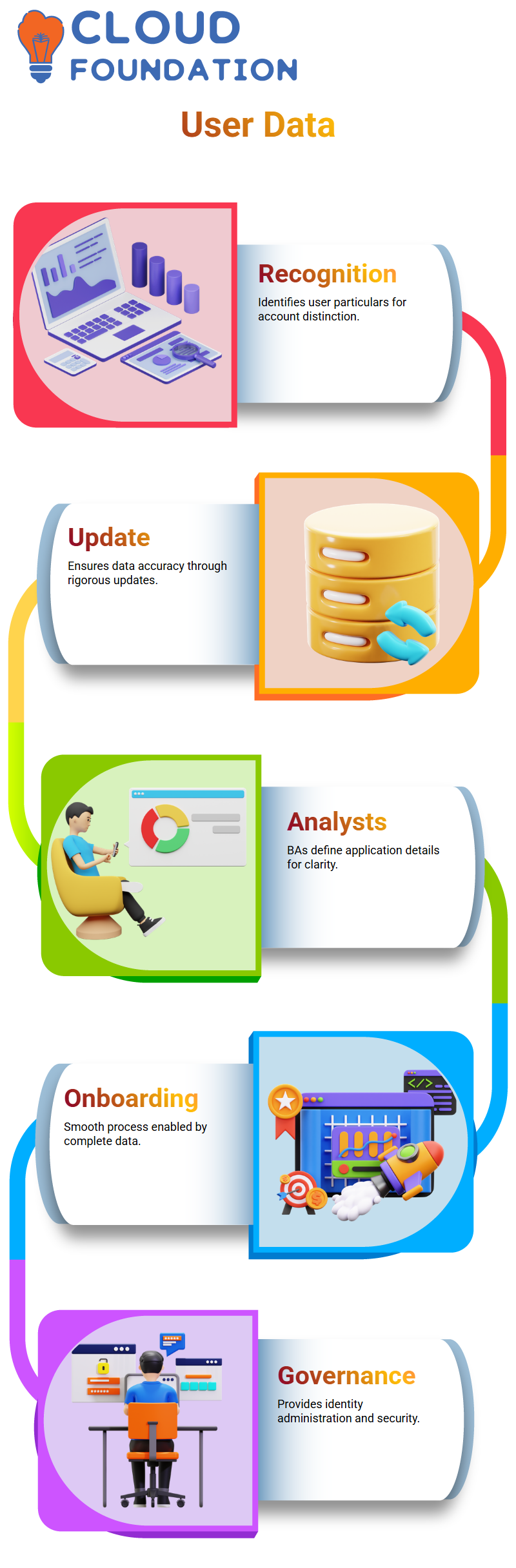
Once all the necessary data is in place, the onboarding process becomes quite smooth, and the SailPoint system works very well to provide identity governance and administration support.
SailPoint Setup Essentials
If you have just entered the SailPoint universe and need to have all the prerequisites in place, then this is the right source for you. Today, I will guide you through the key steps of setting up SailPoint.
Releases get going by first commencing the command prompt. Type ‘MySQL’ and check whether it is working correctly.
Once this is all set, you will need to log in to the console (using the root credentials). This is an essential step for configuring the database for SailPoint.
SailPoint Database
Next, the SailPoint database should be set up.
Input the MySQL command, sign in, and execute the script with the source command. And remember to put the file name into the console that you copied, but add the ‘mysql’ continuation to it too.
This procedure may take a few minutes, says one connoisseur, so please hold on. Once you are through with it, guess what? You have your database created, and it is an indispensable component for the SailPoint setup.
Launching SailPoint
After restarting the services, open your browser and enter ‘localhost:8080/identityiq’. This URL will automatically take you to the Logon Screen of the SailPoint application.
As soon as you are on the login page, input your login details and verify if SailPoint is truly easy to reach. If mandatory, you may need to perform a system restart.

Configuring SailPoint
Once the database is installed, we need to set up the SailPoint essence files. Navigate to the bin folder, using the ‘cd’ command, and launch the SailPoint console.
If everything has been done as per the instructions, it should be possible to get the SailPoint console working smoothly at this stage. The configuration is progressing well.
Now, we can proceed with injecting the SailPoint configuration data. By initiating the command ‘import’ and then ‘INITxml’, you can adjust the parameters.
After importing, reboot the obligatory services, namely Apache, so that everything is up and running without any hitches.
Debugging and Version Update with SailPoint
It is imperative to understand the current status of SailPoint so that one can inspect revisions and plan the right time to upgrade
From the debug page, navigate to the “About” section and verify that you’re already using the correct version. If you need to update, SailPoint is here to assist with the transformation, providing seamless upgrades for your existing versions.
Is it a patch or is it an update? Calling Tory is a good choice for decision-making. A patch enhances security, whereas an upgrade introduces new functionalities.
SailPoint offers excellent support to users in achieving the highest level of identity management.
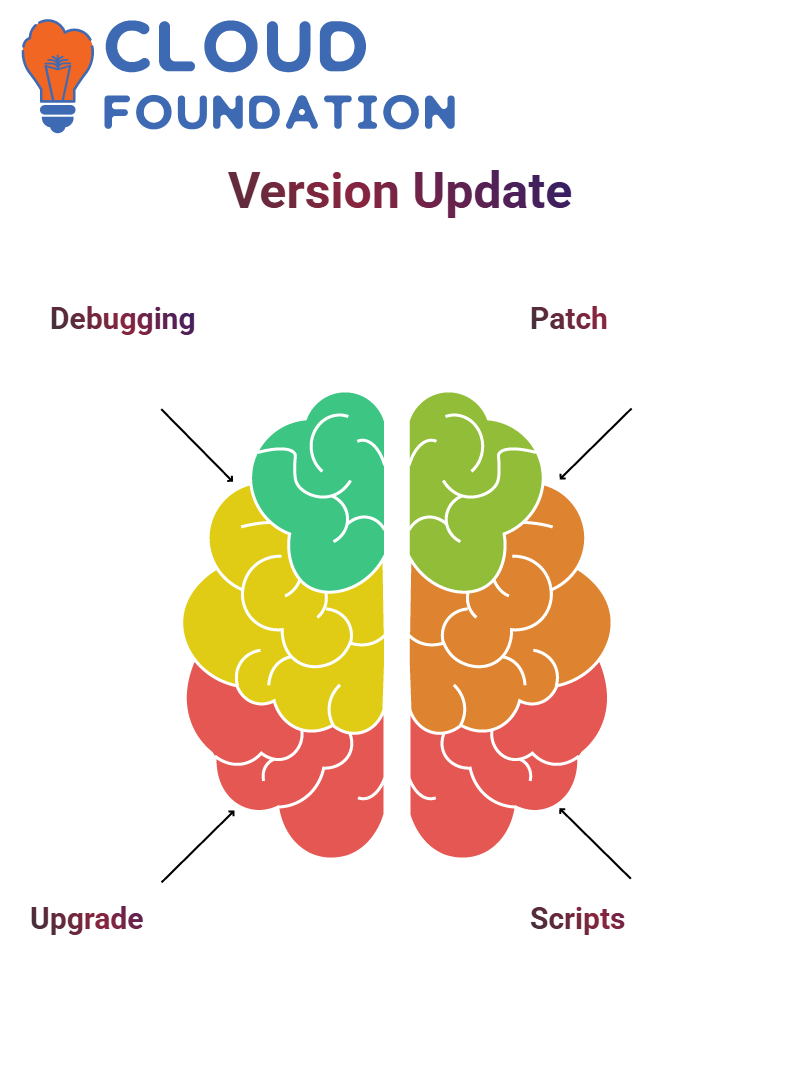
SailPoint Upgrade Process
Updating to the latest version of SailPoint is essential for enhancing system performance and ensuring optimal access and security. The article now outlines the steps to apply a SailPoint patch and identifies key issues to monitor during this process closely.
We start with the point updates.
Extending properties is mandatory, and from time to time, additional database details should be added.
During this process, SailPoint can introduce new features by executing special scripts for updates.
SailPoint upgrades are not the same as patch updates. An illustration of an upgrade is when you are moving from version 73 to 83; this means that a direct upgrade is not possible. Only a series of several upgrades can be carried out, e.g., from 80 to 81, to 82, and finally to 83.
Systematically performing upgrades of your SailPoint installation prevents administering fresh attributes from causing instability. Besides, breaking the process into steps will help organisations take advantage of the updated solution to protect and enhance the capability of their workflows.
SailPoint Categories
Firstly, SailPoint has this particular concept of categories. Categories play a role similar to how folders categorise contents in many ways, providing a more structured view of the same.
When you press the SailPoint hamburger menu, you will see that there are many different groups, like Task Managers. These categories enable users to organise related functions in a way that allows them to be used at a glance.
A new category can be created in SailPoint using the following process: first, navigate to the debug page, select a configuration object, and then select a system configuration.
Here, you can utilise the additional quick link category section to clarify categories and list them in the order you prefer.
SailPoint enables users to assign business roles to populations easily. Once a business role with entitlement settings is created, it can be efficiently allocated to a pre-existing population.
By editing the role assignment, determining the mandatory population, and running the refresh identity action, SailPoint ensures that the process is automated to address any role assignment shortages from identified users.

Navya Chandrika
Author



