Learn SAP Ariba User Roles
SAP Ariba User Management
At the same time, the user management details regulate the right admittance of personnel to the SAP Ariba system.
By invitation via email, the new user will set up a password, and the account will be activated once the user confirms that the email address is correct.
Assigning groups to this user determines the level of access this user gets in SAP Ariba.
Groups also have a substantial function in the management of SAP Ariba users. A user without a group can sign in; however, they cannot take any actions.
If releases indicate that the user wants to produce supplier requests, the user must be a member of the Supplier Request Manager group.
This authenticates their access and usage of the SAP Ariba module to make and direct supplier requests.
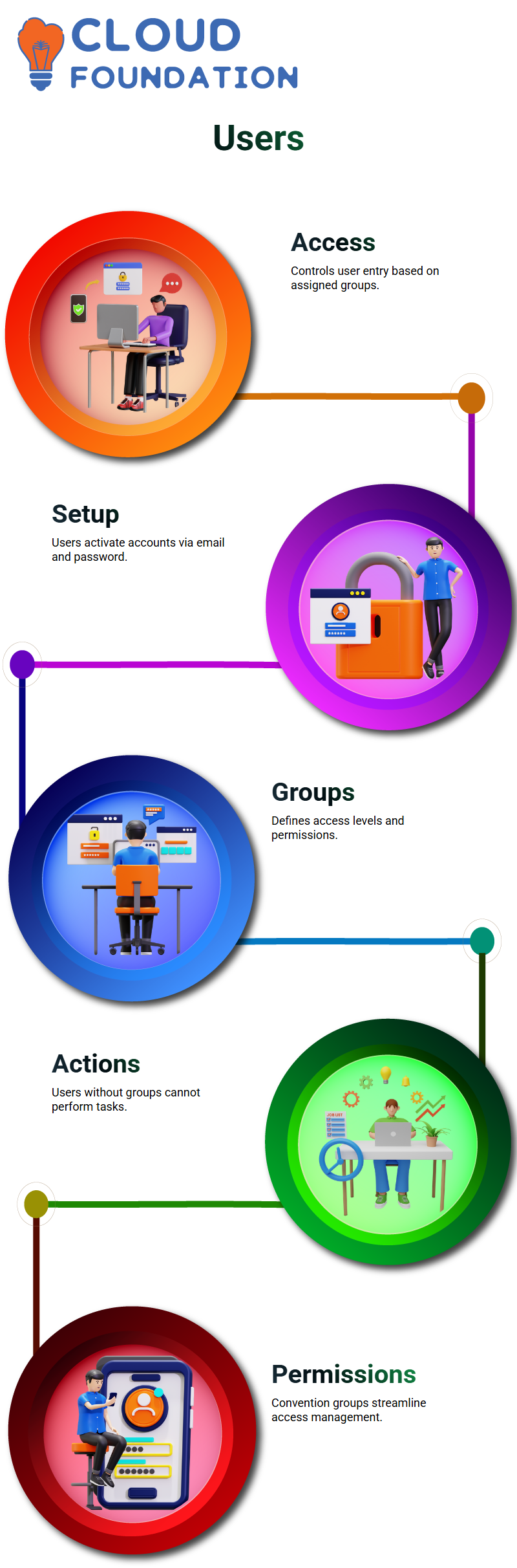
How User Management Works in SAP Ariba?
While using SAP Ariba, the interface for user management varies depending on whether you are working on upstream or downstream processes.
Access to system groups and customer groups can have different levels of access, which need to be set correctly.
If multiple users need to access the system, it is more efficient to develop a convention group and assign users to it than to set permissions for each individual manually.
Creating and Managing Users in SAP Ariba
The correctness of employees in the respective groups, such as SAP Ariba, is high. When creating a simple user, understanding the hierarchy of child and parent groups is crucial.
For example, adding the ABC group to a buyer group will result in ABC inheriting the buyer’s privileges, verifying a smooth approval process.
The administrators must also carefully manage license consumption, as transactions in SAP Ariba are directly related to licensing costs.
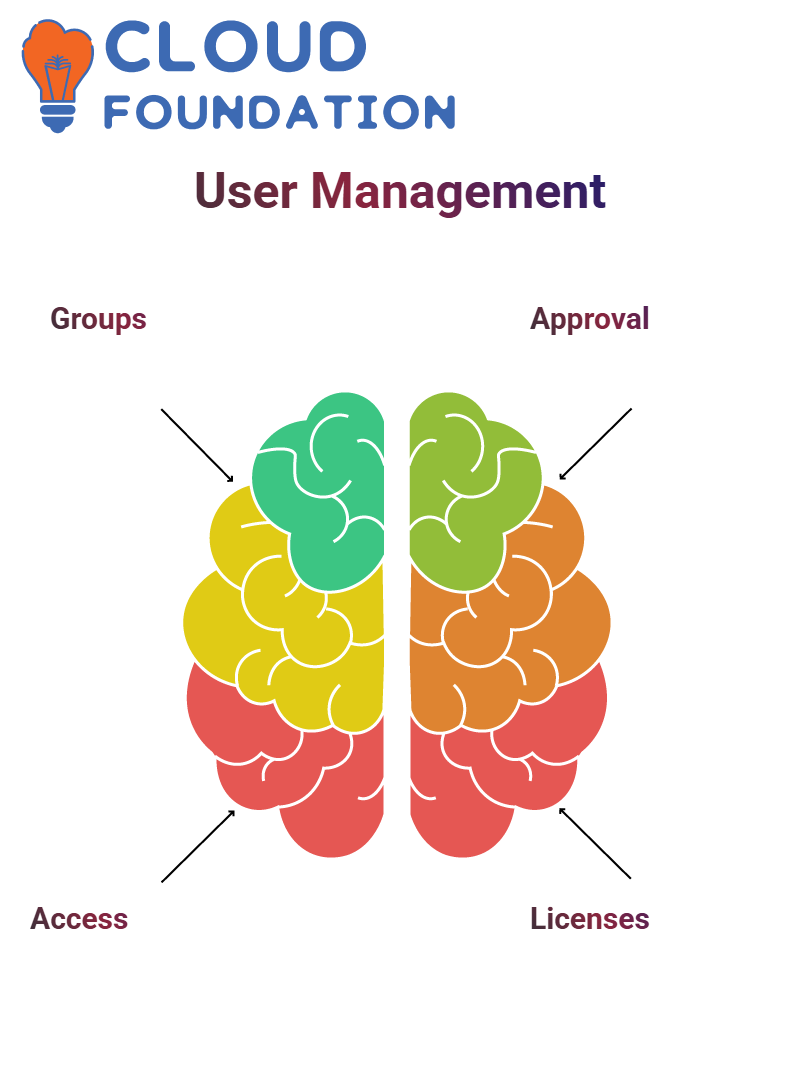
Tasks and Permissions in SAP Ariba
Groups do the parts in SAP Ariba. These groups contain access levels for employees, leading to well-organised and controlled work within the SAP Ariba system.
With this system, companies can set up user parts based on their functions, making SAP Ariba a highly flexible solution.
In SAP Ariba, there are primarily three ways for users to be added: manually through the UI, via import or export, and by integration.
Most business entities would rather link up with HANA, where they can transfer user data from outside sources into SAP Ariba and store it centrally, while also efficiently managing the data.
Users can easily and flexibly specify rules for user tasks in SAP Ariba in a way that suits their skills, whether they are professional procurement managers negotiating with suppliers or factory workers requiring raw materials.
User Manager and Access Control in SAP Ariba
Using the user manager in SAP Ariba is straightforward according to the customer’s preference.
In the case of an organisation with both upstream and downstream solutions, the user manager can be located between the nucleus and the general administration sections.
The assignment of duties within the bounds of SAP Ariba is based on the principle of access groups.
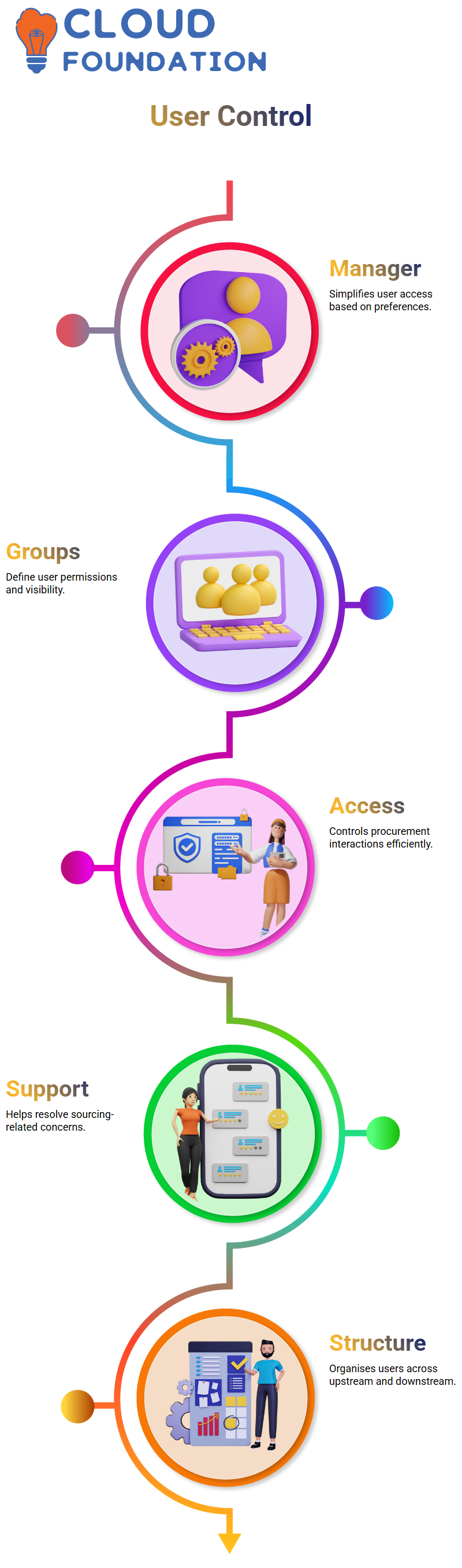
These different types resolve what people can view and interact with, and also create an environment where procurement is in control.
For instance, it is easy to reach out to a support team member of SAP Ariba to obtain full access to rectify user concerns regarding sourcing requests and events.
User Profiles and Access Control in SAP Ariba
User profiles in SAP Ariba store all the data that is relevant to the purchasing organisation and the access permissions granted.
For illustration, when I fill in a user’s profile, I set a combination of several factors, such as the corresponding groups and general access settings.
The user groups are used to control all the downstream details of a user, such as the cost centres, for every purchase.
Using the model of an SAP Ariba user as a sample, every user action should be linked to a cost centre, allowing transactions to be traced and recorded accordingly.
Hence, it is possible to identify procurement activities and make a purchase decision with ease and clarity.
Verify the uninterrupted flow of work then.
Reference Groups in SAP Ariba
SAP Ariba categorises users into two distinct groups: enterprise users and external users.
Third-party users are often from external service providers involved in SAP Ariba implementation operations, and typical examples include Capgemini or Accenture consultants.
Frequently, external providers, such as consultants, are hired by businesses to assist them in setting up and configuring their SAP Ariba system.
By assigning these advisors as third-party users in SAP Ariba, organisations can bridge the gap between internal and external stakeholders.
Within this context, user management in SAP Ariba is designed for autonomous administration of users across various categories and seamless integration with existing business processes.
SAP Ariba is making role assignments an easy and streamlined process by refining them through user input.
Ritual Groups in SAP Ariba
There are situations where multiple users need to be granted access to different SAP Ariba features.
Instead of manually assigning multiple groups to users, administrators can create modified groups.
For demonstration purposes, if the support team requires access to all features, a new group called ‘Virtuoso Access’ can be created, and all members will be added to the group.
In the initial group, a list of already established SAP Ariba groups is created, tailored to the technical and straightforward process.
A routine group assignment will help the user management task be performed easily. As this group is set up, the administrators can easily permit by adding a user to that group.
This results in not having to manually operate multiple group assignments, and the user administration of SAP Ariba is faster.
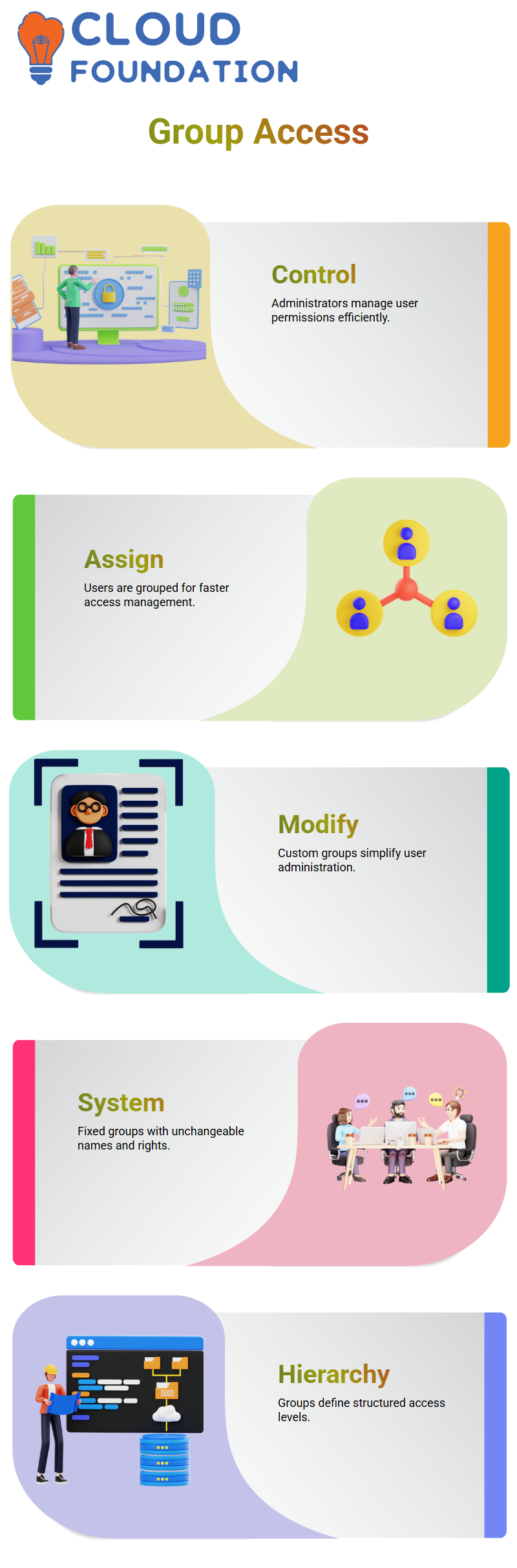
System Groups vs Habit Groups in SAP Ariba
The company’s own, pick-and-choose groups, as needed, are created and known as ceremony groups.
In addition to system groups, usage groups can be added. With the implementation of modules, the system groups will change too.
The representation would be a module single-minded on Supplier Lifecycle and Performance.
System groups are regular groups that are not associated with any specific user. The names and rights of these groups cannot be changed.
Although Core Procure Preferred approaches enable firms to create specialised groups, these groups can provide customers with a more tailored experience.
Groups act as the second-level hierarchy of the system, earning access permissions from them, while companies can specify group names for their internal requirements.
Group Hierarchies in SAP Ariba
Parent groups can hold multiple layers of hierarchical child groups in SAP Ariba. When a child group inherits the aptitude of a parent group, the latter is a good exemplar.
Now, if one company develops a ‘Supplier Request Manager for Parley’ usage group, it can become a subgroup of the system.
The Supplier Request Manager group is to be linked. This way, the child group will get the permission of the leading group.
This step-by-step ordering is beneficial to organisations that have a wide range of SAP Ariba user access needs.
Through the linking of system and tradition groups as parent-child relations, administrators can administer access while observing the required security and control.
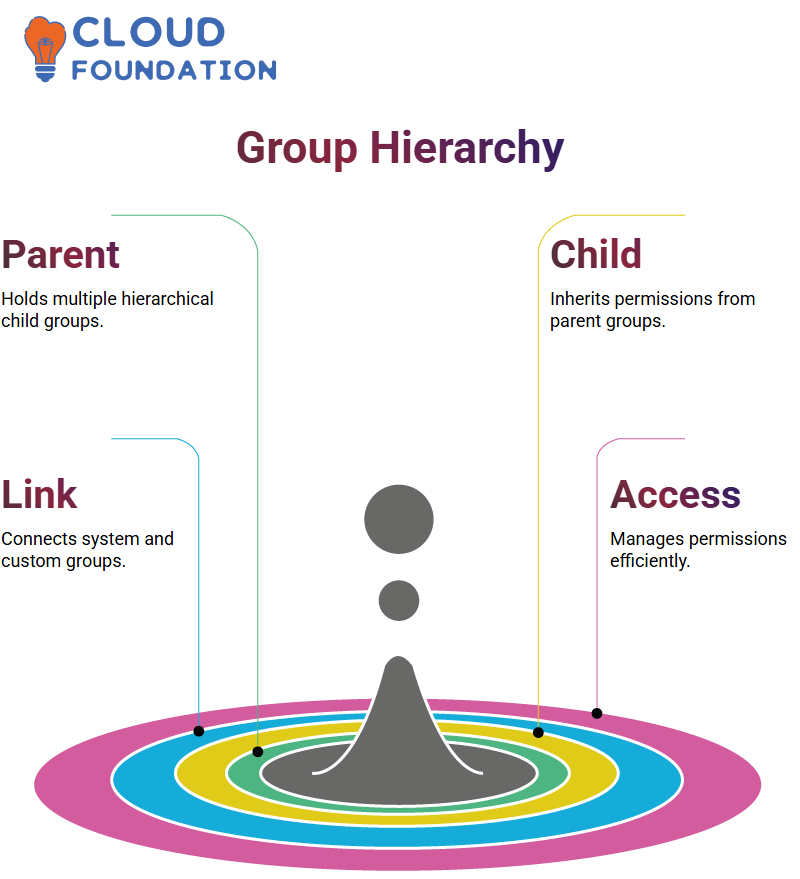
Access Structure in SAP Ariba
Let me confirm that the purchase department requires the rights to numerous system groups, such as S1-4, by manually setting these for each user.
Instead, the best option would be to develop a usage group ‘Purchase Department Group’, and its relationship to the system group would be set as a parent.
Once the ritual group has access, it can be added as a child to all relevant system groups, and users can then be directly added to the tradition group.
At this point, all the personnel in the purchasing department will have the required permissions, which will make the administration easier.
User Access in SAP Ariba
Setting up user access with detail in SAP Ariba is a make-or-break activity to ensure that only the rightful persons carry out transactions.
When you opt for groups, access is easily adaptable, as you can smoothly direct joiners and leavers, and even specify access that is tailored to the situation.
It is easy to add multiple users to one group. Similarly, we can assign multiple groups to a single user, which reduces the time required to set permissions.
The structure will result in the creation of distinct groups with different permissions in SAP Ariba.
Managing Approval Access in SAP Ariba
Some users may not require full access and only need approval rights. To edit or produce, groups in SAP Ariba must have a paid license.
If someone only reviews and approves documents, the recommendation for them would be the internal user group. It does not require an additional cost or license approval for the required documents.
License and Approval Tasks in SAP Ariba
Regarding licensing, it is the same thing in SAP Ariba, i.e., it is directly tied to transaction creation.
Users who are sourcing project creators or those who contact suppliers are involved in license consumption, and hence, economic management is of prime concern.
The prototype of these individuals is the CXOs, a case where they only need to approve documents surrounded by SAP Ariba, as their work is not directly related to the business; thus, they do not require transaction-based licenses.
Yet, placing freedom of access and parameter access restrictions on company users does the trick.

Security Features in SAP Ariba
SAP Ariba is layered with several protection levels, of which multi-factor authentication (MFA) is the most essential, as MFA users can equip their account with MFA to fortify it, hence making it completely protected from malicious use.
Those in an administrative position can determine which groups should have MFA enabled, and with that, they can ensure their security.
Data security strength is crucial when running the procurement process in SAP Ariba.
P-Cards in SAP Ariba
SAP Ariba is the way to organise company spending through P-Cards, which are credit cards configured explicitly for business purposes.
These cards are used solely for the company’s needs and not for the personal use of the users.
Every P-Card in SAP Ariba has a prefixed balance when it is active.
The system is programmed to automatically deduct the purchase amount from the card if a user makes a purchase.
This methodical approach prevents unauthorised individuals from purchasing, while also ensuring that the company’s finances operate smoothly within the organisation’s bounds.
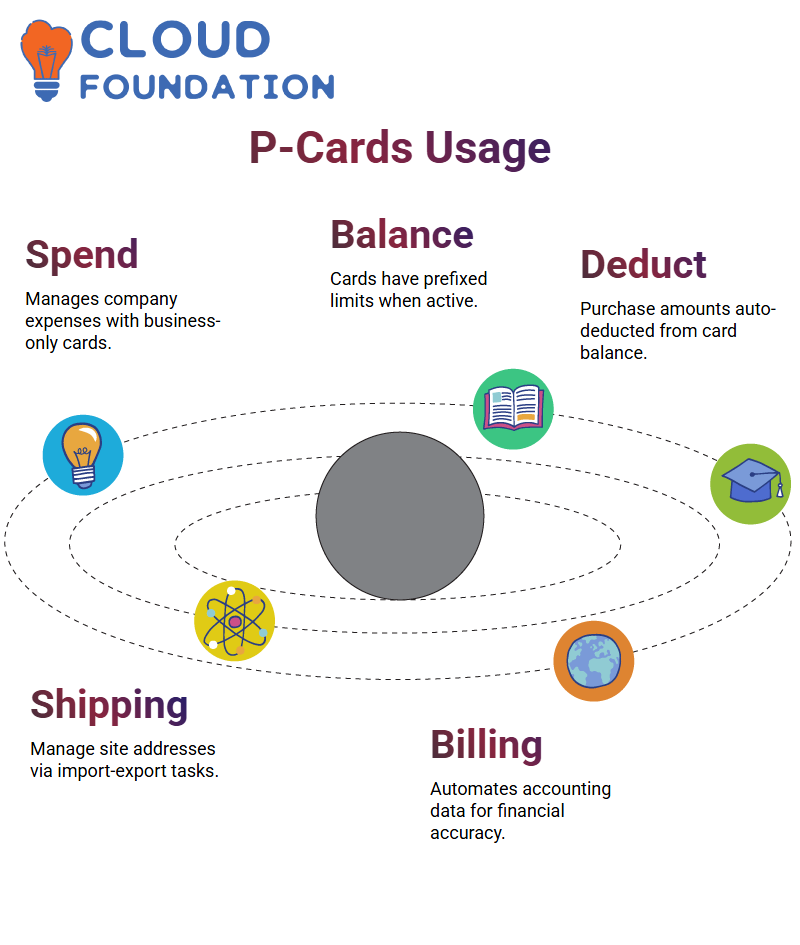
Supervising Shipping and Billing Details in SAP Ariba
SAP Ariba offers a straightforward way to manage shipping sites and billing details.
The regular protocol for changing a shipping address is to deploy the import-export tasks available within the system.
Quite similar to this are the billing habitats and accounting data, such as company codes or purchase organisations, which are provided to users for accurate reporting of financial matters.
Whenever I generate a purchase requisition (PR) or a purchase order (PO), predetermined data, such as company codes and cost centres, appears automatically. If these fields are blank, I must manually input the data for every unmarried deal, which is very time-consuming.
Regional Access Control in SAP Ariba
In unique landscapes, SAP Ariba facilitates access management to ensure smooth operations.
Users can get assigned to very unambiguous partitions, which are determined by their role and location.
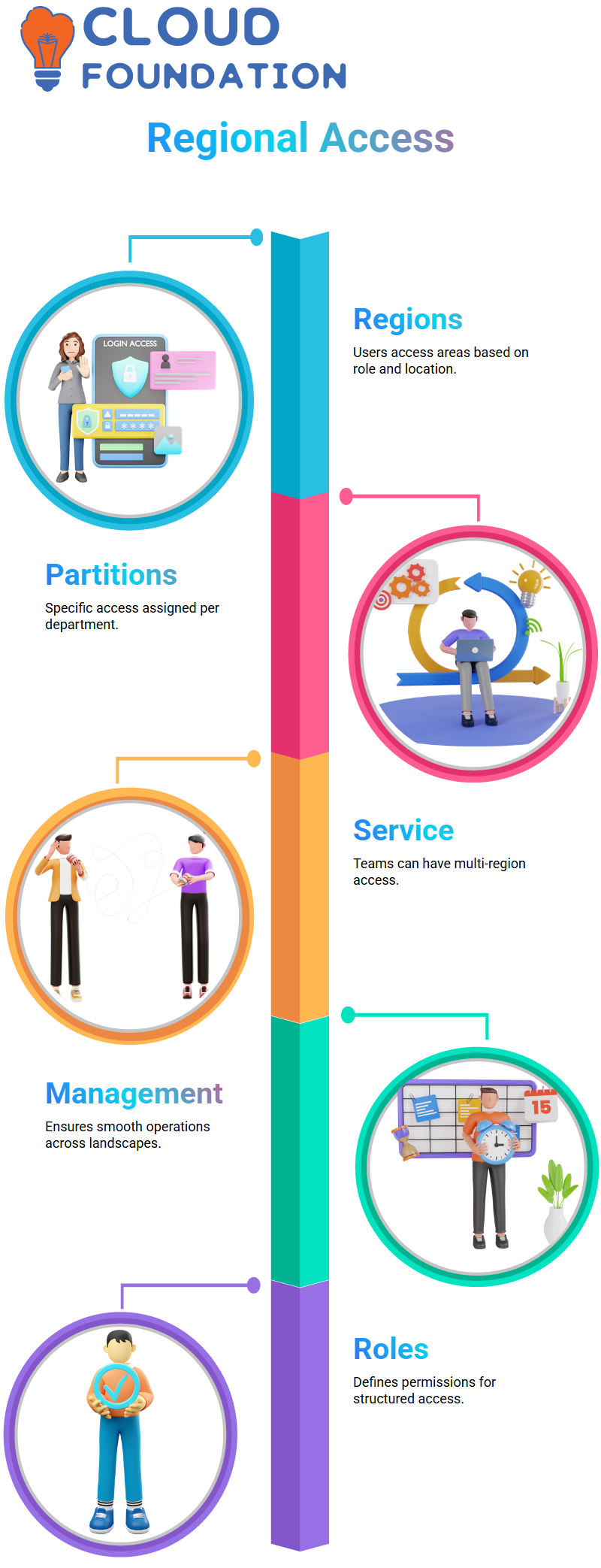
For demonstration purposes, the entire Germany customer department can identify and open only the Germany partitions. At the same time, the service teams may still have wider access that spans more than one region in SAP Ariba.
Awareness SAP Ariba User Access
SAP Ariba plays a noteworthy role in procurement; however, access to it must be handled efficiently.
The security teams are typically responsible for working with the EEC system.
The matter of reduced access to SAP Ariba thus stems from the fact that correct assignments are made to users, which authorise them to navigate the system in an abbreviated manner.
Additionally, setting up capacities such as an Ariba internal user is an extra step to ensure unhindered and exclusive access to the ERP system.
SAP Ariba Access Across Systems
Carefully managing the user base in both ERP and SAP Ariba is the foundation of precise synchronisation, which in turn leads to enhanced reporting productivity.
An assigned user role system prevents unnecessary ERP license usage while also maximising the power of e-procurement.
Introduced different duties in SAP Ariba guarantees to communicate only to purchasing managers and usage groups the right reports.
Characters being assigned in a planned manner will provide the company with security and operational flexibility.

Navya Chandrika
Author



