How to Login in to Kronos? | How to use Kronos?
Exploring the Kronos Login Experience
When you access Kronos, its login page welcomes you with fields for entering your user ID and password details. Signing into Kronos should be straightforward—all it requires are proper permissions and access credentials, which are your key to successfully using it.
Once inside, your homepage is your starting point and central hub for exploring Kronos’ features and functions.
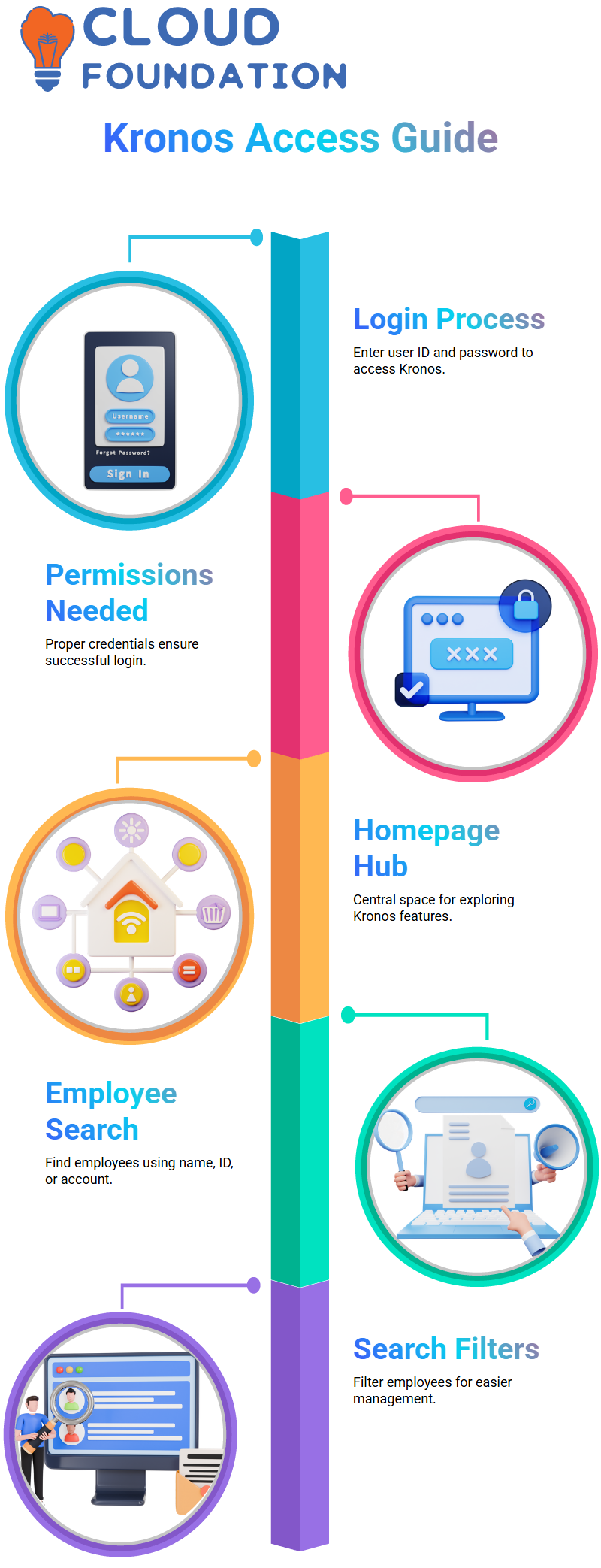
Over time, this space will develop into an insightful resource, leading your journey as you discover everything Kronos offers.
Understanding the Employee Search in Kronos
One of Kronos’ outstanding features is its employee search functionality. When you press ‘ start,’ Kronos displays an extensive list of employees with total counts displayed for ease of control and easy access to details.
Kronos offers filters that narrow your search to particular employees by their ID, name or labour account, making this tool user-friendly yet robust in managing employee information.
Exploring Employee Details in Kronos
Kronos makes exploring employee details easy. Select an employee to view essential details, like hire date, username and active status.
In the general information section, you’ll also be presented with details like last name/first name/Employee ID/birthdate/activation date, which will be presented intuitively and coherently.
Kronos empowers you by giving you control of workforce information management. More than just a tool, Kronos works alongside you to simplify your job.
Harnessing Kronos Accruals and Leave Policies
Kronos excels at managing leave policies and accruals for each employee, including annual vacation days and sick leave allowances. It easily calculates this data and clarifies individual policies’ leave entitlements.
Explore this section in Kronos to make well-informed decisions regarding employee benefits that ensure fairness and transparency among your workforce.
Customising Columns in Kronos
Kronos allows for a high degree of practical and intuitive personalisation. Select and personalise columns to display data most relevant to you – employee names, IDS codes or labour accounts are just some examples – turning Kronos into an adaptable solution that adapts itself specifically to you and your workplace needs.
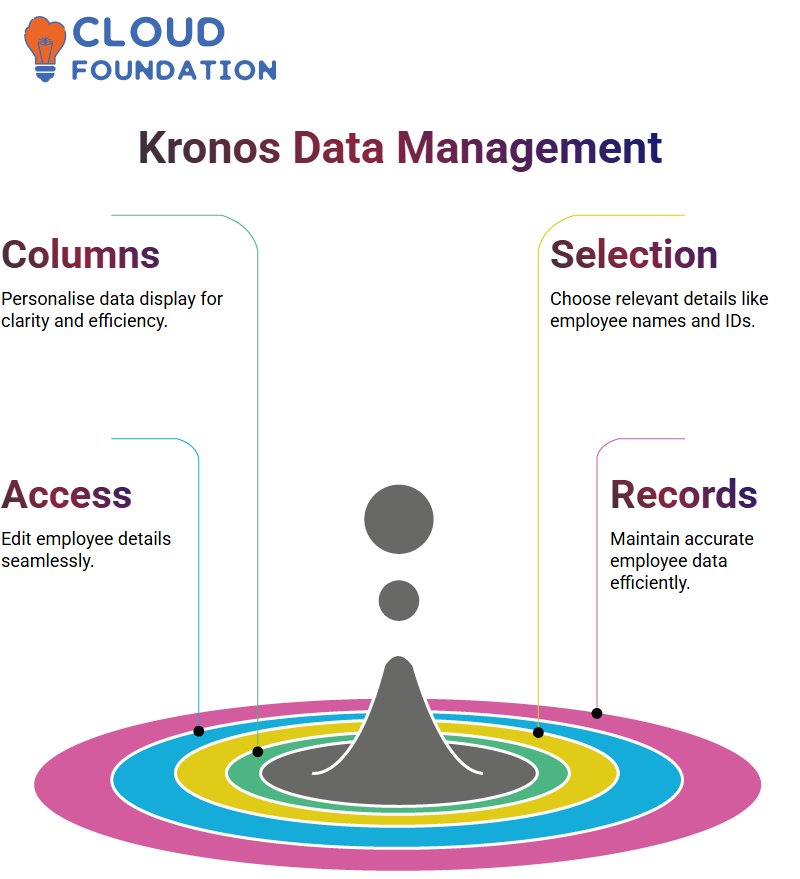
By making these adjustments, Kronos can be optimised for clarity and efficiency, creating a workspace that perfectly meets your requirements.
Navigating Employee Details in Kronos
Let me provide some key insights on navigating employee details in Kronos. Start by clicking ‘Edit’ under People, where all sorts of employee details, such as when an employee was hired, their username and active status, can be easily located. Everything’s organised clearly to make life simpler.
Exploring Kronos’ General Information section reveals essential employee details like last name, first name, ID number, birthday and hire date – critical for maintaining accurate records for an employee’s work lifecycle.
Once you gain access, exploring Kronos will become intuitively simpler.
Understanding Leave Policies in Kronos
Under Accruals and Leaves, you will see policies related to employee leave allotment. Kronos allows you to utilise these policies when allocating leave allotments based on these policies – whether for sick days or vacation days; all the data needed is at your fingertips.
This section gives you the power of personalised decision-making. Navigating through each item allows for simple updates to details, making managing leaves effortless.
Exploring Job Assignments in Kronos
Kronos excels at organising employee roles through its Job Assignments feature, wherein primary income, department and subdepartments can all be defined for an employee’s work role.
You can define up to seven values, such as region, division, department, facility, job role, to further categorise an employee. This system ensures everything fits seamlessly within an organisational structure.

Kronos also allows users to set time zones and reporting managers, providing accurate time tracking and clear reporting lines. Its robust yet comprehensive functionality offers you complete control over every detail.
Payroll Configurations in Kronos
Kronos makes payroll processing seamless. Here, you can set how salaries will be calculated.
Kronos manages this aspect from start to finish: regular hours worked per pay period or overtime pay rates; holiday pay calculation, or even accounting for different state regulations or employee categories, are taken care of seamlessly in its system.
Kronos ensures calculations are consistent and accurate based on employee profiles, aligning perfectly with your organisation’s policies. Its convenient workflow management tools will make it indispensable in managing payroll efficiently.
Access Profiles in Kronos
Kronos uses access profiles as another powerful feature, enabling you to distinguish employees into super users, managers, or regular workers based on their role status.
This section, in turn, allows for customised home screens and functionalities explicitly suited to each role to provide optimal experiences for each employee role.
Kronos allows you to set apparent limitations and permissions that create an optimal and secure working environment for everyone within an organisation.
Tracking Time in Kronos
Kronos makes time tracking easy with its timecards. Employees can punch in or out using badges, fingerprints, or ID cards, and all data relating to clock-ins/breaks is recorded accurately for accurate time data tracking.
Managers can review timecards before payroll runs and address any discrepancies early. Kronos calculates total hours worked and pay rates, making it an essential time management tool.
Leave Balances in Kronos
Checking leave balances in Kronos is quick and straightforward. It offers employees quick visibility of how many sick or vacation days remain untaken, and its flexible date selection feature simplifies the process.
Kronos provides real-time information updates, so you’re always working with up-to-date data. This keeps everything running smoothly and helps everything stay in place.
Understanding Kronos Time Cards
Let me walk you through how Kronos time cards operate. Once selected, review of a period can take several forms: prior pay period, current week, yesterday/today date range or custom dates can all be chosen.
When viewing details and making necessary adjustments.
Managers note that reviewing an employee’s time card in Kronos is simple! They review its components to ensure everything is accurate before authorising changes where needed—Kronos makes time tracking much smoother for managers.
Kronos Scheduling for Employees
Scheduling in Kronos is an integral feature. Employees can easily be assigned specific shifts—9 am to 5 pm or any custom time slots—as shifts are created quickly by clicking on any day, selecting timing options, and saving.
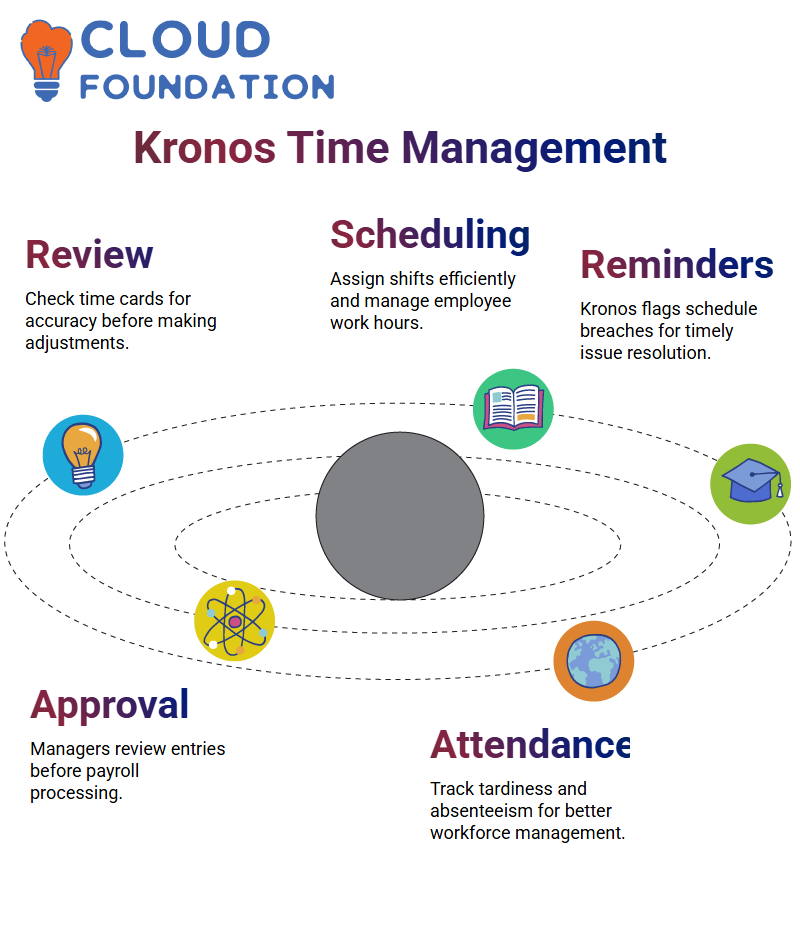
Kronos schedules provide employees with essential reminders and flag any breaches, allowing managers to address potential problems quickly and consistently.
The Kronos Approval Process
Payroll administrators use Kronos to ensure all time data is correct before processing payroll. Kronos also has an approval system, where managers can review and approve entries before running payroll.
Kronos gives managers complete visibility into employee attendance. When attendance issues such as tardiness or absenteeism arise, Kronos highlights them so managers can take appropriate action.
Navigating Kronos for Daily Use
Kronos makes navigation simple with intuitive buttons and tabs for viewing employee details or time cards. Each section in Kronos was specifically created to assist managers in easily tracking employee time and attendance.
Exploring Kronos’ help section can be enormously helpful for new users. It offers guidance across many subtopics—timekeeping and scheduling, among others—and is an indispensable source for efficient system use.
Setting Up Accruals in Kronos
Accruals in Kronos are set up based on company policies. Managers provide the details, allowing users to define and modify accruals as desired.
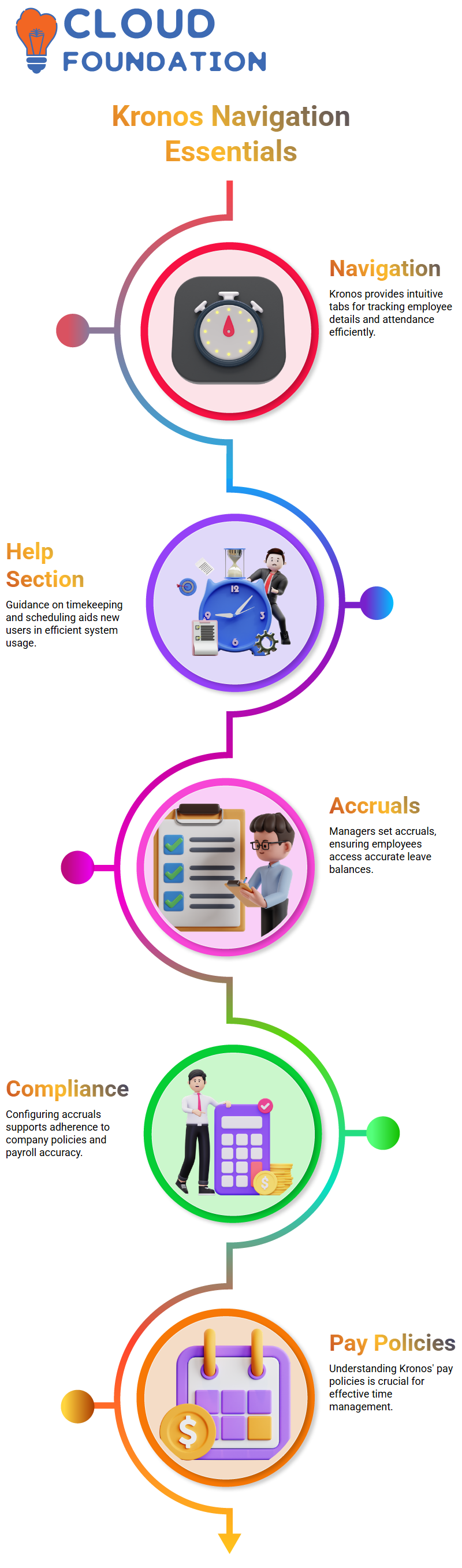
Understanding and configuring Kronos accruals ensures employees can access accurate leave balances during payroll processing and compliance checks, making this feature invaluable to employees’ benefits.
Understanding Kronos Pay Policies
Let me introduce Kronos’ pay policies as the foundation for understanding its various modules. They form the backbone of time and attendance management—without understanding them, other modules won’t make much sense!
Before proceeding further, please familiarise yourself with Kronos’ pay policies under its Timekeeping setup. Recognising that accessing Timekeeping and the Entire setup will make a crucial difference as time progresses. This distinction will prove vital.
The Role of Kronos Accruals
Next, let’s discuss Kronos’s accruals. A firm understanding in this area will set you on a course toward success, especially if you aim to become proficient with Kronos modules.
Accruals in Kronos work hand in hand with pay policies; without them, accruals won’t function, and this foundation of knowledge forms your understanding of Kronos.
Kronos Access Profiles and Common Setup
After mastering pay policies and accruals, it will be important to learn Kronos access profiles and the common setup module. These tools will give you the skills to navigate other parts of Kronos successfully.
Before trying any advanced features, spend several days getting familiar with these areas in Kronos. Once you are comfortable with the environment’s offerings, exploring advanced features will become much simpler.
Expanding Your Kronos Expertise
Once your foundation is solidified, the next step should be expanding your knowledge. Learn the inner workings of Kronos to enhance both organisational setup and scheduling setup; these topics will broaden your expertise further.
Kronos offers many modules, each with distinct features and functionalities. Understanding pay policies and accruals will enable you to navigate them all better.
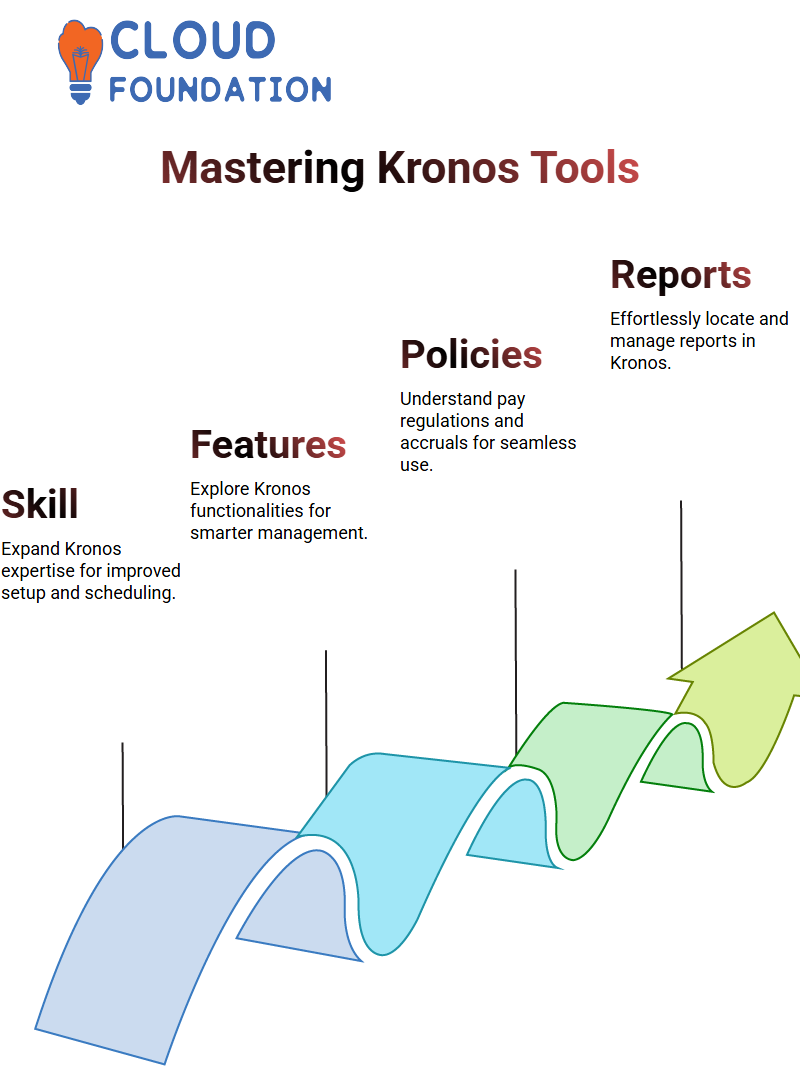
Navigating Reports in Kronos
Handling reports in Kronos is all about knowing where they reside. For an easy solution, head to the management department section, where there’s usually an area specifically dedicated to reports; sometimes, this section might even feature an area marked with a “+,” while certain reports might even belong within specific packages or workspaces.
Understanding report navigation in Kronos is crucial, with reports being divided by type for easier finding of what you need. You may search all accruals-related reports with just one click.
Likewise, if you need assistance sorting through them all easily and pinpointing exactly the one you’re after.
Exploring Input Reports in Kronos
Kronos provides an abundance of input reports that enable self-sufficiency with data handling. One such report is the employee transaction report; this pulls employees’ timecard data directly and delivers it in formats like Excel or PDF for reporting purposes.
Running such reports takes seconds: choose an employee/date range combination before running your report.
Kronos’ filtering features make the software even better. You can select employees based on criteria like location or specific employees (for instance, only Australian workers may be chosen as focus targets).
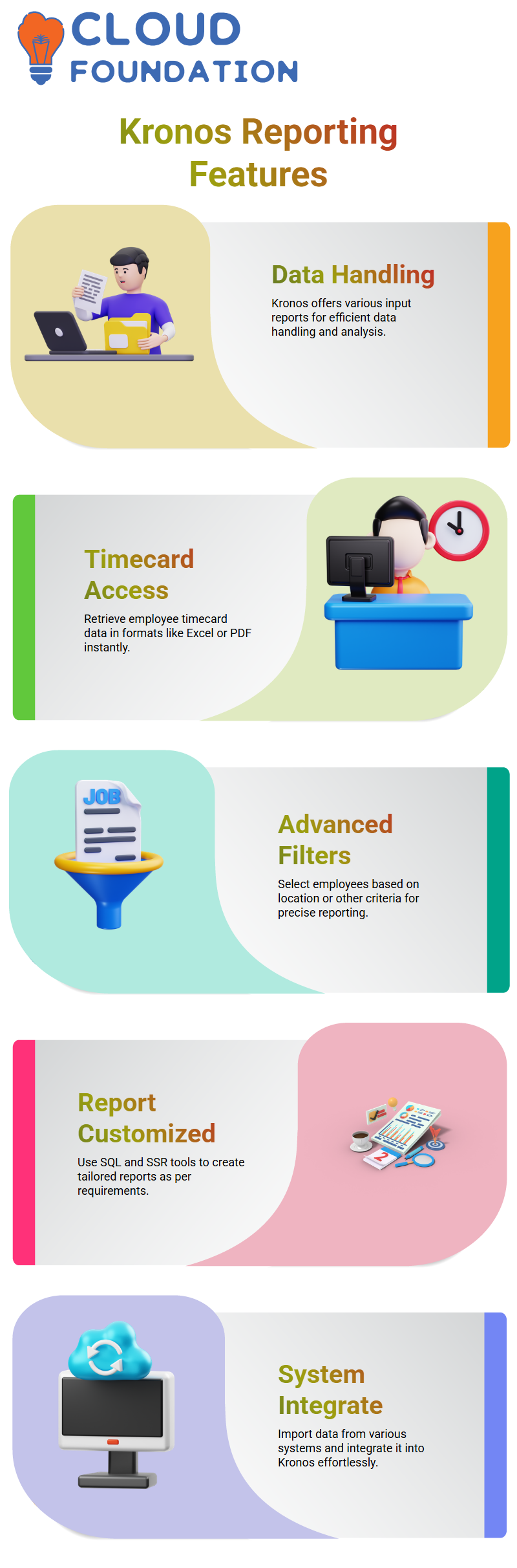
Kronos’ flexible options ensure it offers precisely what is necessary.
Customising Reports with Kronos Tools
Sometimes, you might require reports outside the standard inputs available in Kronos.
When this occurs, Kronos’ SQL and SSR tools offer flexibility in creating tailored reports specifically to your requirements, for integrations or exporting data, giving you complete control.
Kronos provides seamless reporting even if your company employs multiple devices and systems, whether on-premises, external swipe data acquisition devices, or both.
Using its flexible tools, you can import this data and integrate directly with Kronos, ensuring all reporting needs will be fulfilled regardless of setup.
Understanding Kronos Punch-In Port
Allow me to introduce you to Kronos’ punch-in port’s functionality. It’s an invaluable tool that collects punches from one system and loads them directly into its database.
SQL is integral when building integrations or custom reports, although it is not solely composed of SQL code.
Kronos Installation and Setup
Establishing Kronos is easy since everything takes place online.
There’s no manual installation involved – determine your server details such as address, path, username and password to get up and running easily from scratch.
Kronos Exception Summary
Kronos provides an exception summary allowing employers to accurately record employee attendance and exceptions within any specific date range, such as missed punches, late arrivals, early departures, schedule violations, or schedule deviations.
Kronos displays this data clearly via tables and charts, while Excel users can view these metrics more quickly via PDF file export.
Analysing Kronos Transaction Reports
Kronos allows you to run transaction reports that provide details of employees’ working hours, time codes, and daily totals for payroll processing purposes.
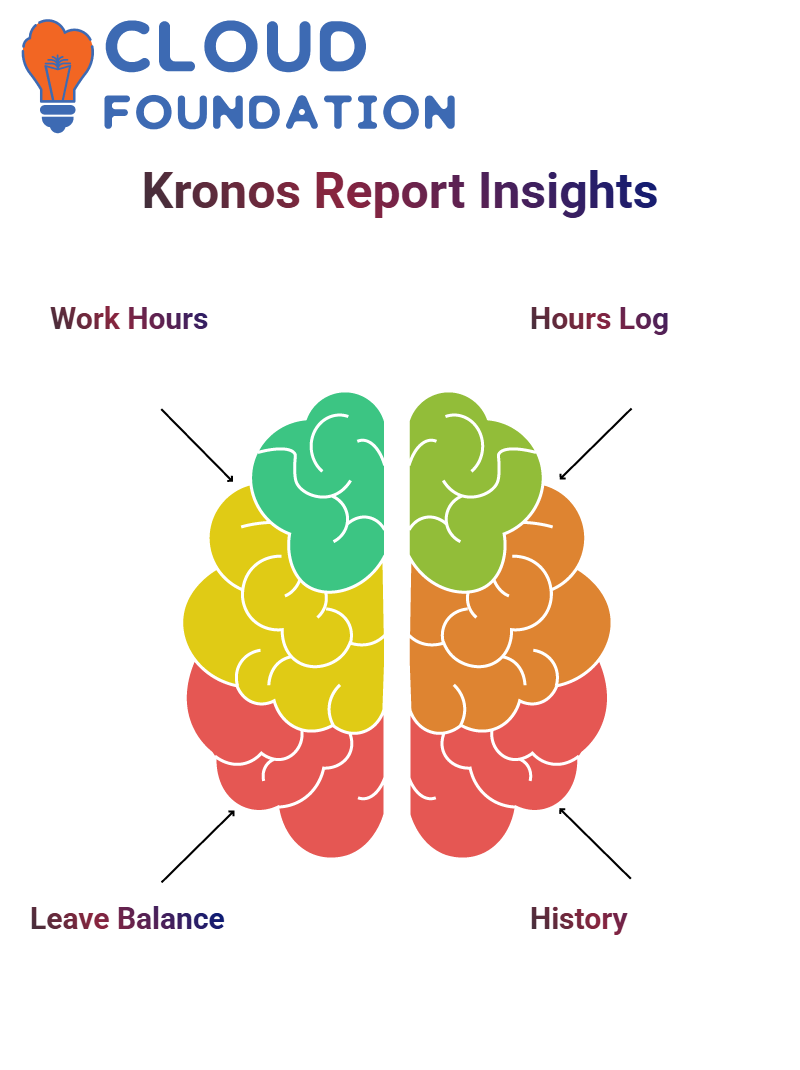
Kronos makes tracking working hours for each time code accurate and straightforward.
Kronos Accrual Reports
Kronos provides accrual reports that offer insights into each employee’s vacation and sick leave balances, making managing employee leave data straightforward and efficient.
Monthly and yearly accrual reports detail grant/utilisation history, enabling easy tracking that meets specific company requirements. With Kronos, managing leaves becomes efficient while meeting particular company goals.
Exploring Kronos Policies and Reports
Hello and welcome! Today, I want to explore Kronos and share my experiences with policies, reports, and accruals in this unique employee time and leave management system.
With its many unique employee time and leave tracking capabilities, we never tire of discovering something new about its capabilities.
Recently, we’ve been conducting rigorous tests of how our actual Kronos models operate. To do this, we designed policies granting employees 50 hours of holiday leave annually, assigned these policies to employees, and reviewed reports to ensure everything runs as expected.
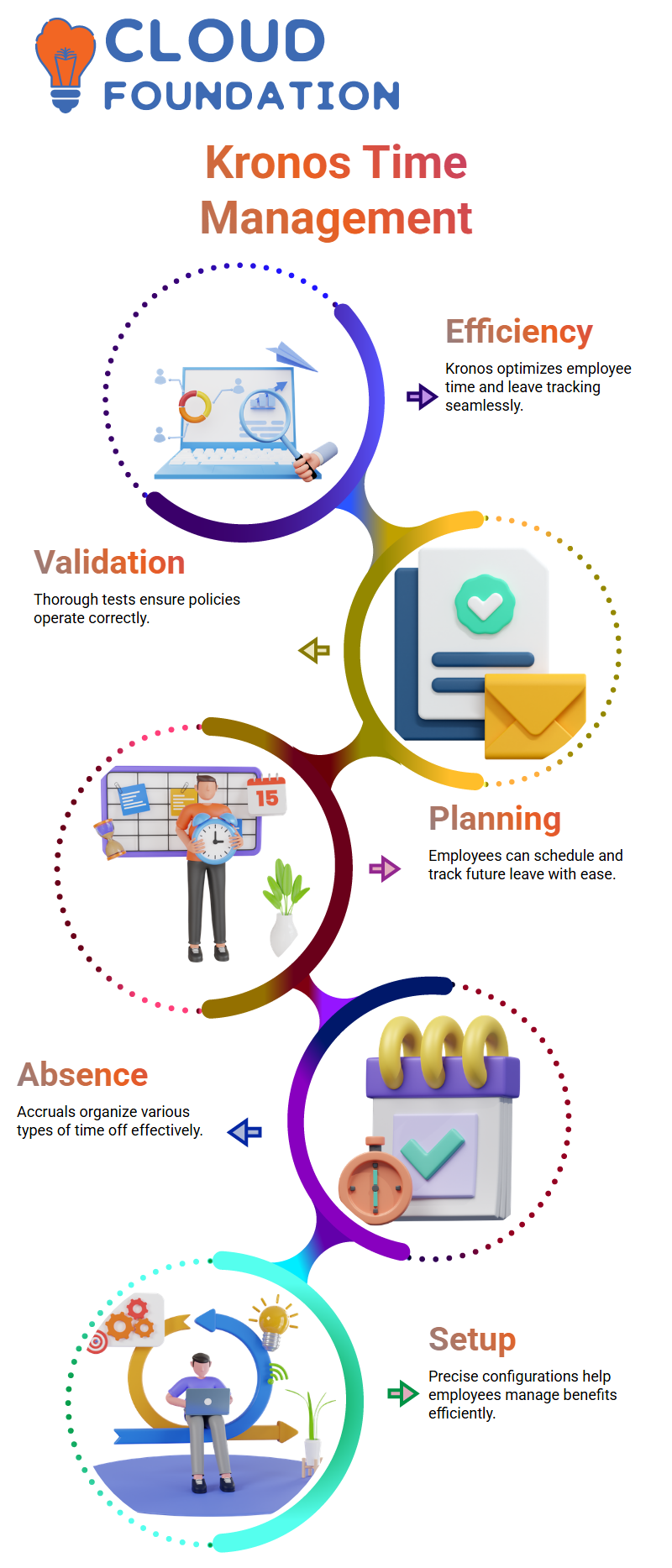
One impressive feature of Kronos is its ability to capture future leave dates. Employees in the US often plan vacations well in advance—for instance, a vacation planned in December might apply for in September or October.
Kronos provides data that helps employees track their vacation balance after returning home, giving employees clarity and control over their time management.
Understanding Accruals in Kronos
Kronos offers various kinds of leaves. Some are short-term, while others are long-term; all leave types are collected under “time offs,” whether paid or unpaid, and accruals are subject to specific policies.
Accruals in Kronos may seem small, but they are vital components. Each accrual item requires special consideration when cascading policies or making optional configuration changes cascade down through cascading policies.
Testing accruals involves configuring basic policies accurately, mapping them out to employees before assigning them, and finally reviewing results in our system.
Creating and Testing Kronos Codes
Let me guide you through the process of creating accrual codes in Kronos. These codes are similar to pay codes but serve unique applications and purposes.
From selecting date type or hourly pay code types to assigning reporting data defaults and associating default accrual and leave accrual details with these accrual codes, Kronos ensures that it accurately reflects employees’ leave accrual details.
Kronos allows managers to edit these codes when necessary, essential when responding to unexpected circumstances. At its heart, employee management with Kronos should be efficient and seamless.
Utilising Kronos Dates and Reports
Kronos provides two kinds of dates: site-wise dates and person-specific dates.
Site-wise dates provide regular reference points, such as January 1st or December 25th, that can be used to grant leave on an ongoing basis, while person-specific dates allow managers to manage custom leave plans easily in Kronos.
Kronos reports are another powerful resource. Running reports for groups of employees offers insight into leave balances, accruals, and accrual rates; running individual reports, such as person-specific ones, provides comprehensive employee data, such as leave history/balance history/balance history, etc.
Kronos makes sure these reports are easily accessible in formats like Excel for easy analysis.
Advanced Kronos Features
Let’s now discuss advanced features available through Kronos. Some companies use cascading tools and policies to manage leave balances that carry forward into subsequent periods; these features offer flexible customisation for individual business rules.
Accrual codes, date patterns, and grants in Kronos create an exceptional employee experience.

Establishing Kronos requires setting accrual codes, mapping policies, and assigning employees. Once setup is complete, managers can easily monitor employees’ leave balances and accrual profiles within Kronos, making time off management easy!
Understanding Kronos and Employee Reference Dates
Setting reference dates is pivotal in effectively managing Kronos employee policies. Let’s examine how you can best handle them; employees often join on different dates, so we must establish a uniform reference point.
Kronos makes administering and guaranteeing fairness easier.
For instance, if you decide to grant benefits on New Year’s Day, Kronos automatically fetches employees’ hire dates from Kronos records, making the entire process seamless and ensuring all new hires can benefit equally from any benefits given on January 1.
Kronos and Date Patterns for Consistency
Kronos offers unparalleled flexibility with date patterns, giving you control over how frequently policies should be repeated. Choose whether they should repeat annually, monthly, biweekly or even biweekly to suit your organisation’s specific needs.
For instance, if every New Year’s Day brings new employee benefits, Kronos will handle this effortlessly.
Kronos can help your organisation create a reliable cycle by setting its reference date as January 1st or any other specific day, with flexible frequency options such as daily, weekly or custom periods to adapt to its varied schedules and make every policy align seamlessly with employee records.
Harnessing Kronos for Efficient Grants and Limits
Kronos makes creating a practical policy framework simple. For instance, its system can automatically provide new hires with specific benefits in their first year and adjust based on predefined patterns, ensuring employees receive their entitlements on time.
Kronos offers settings to set limits and grants. From stopping an instance after a specific number to leaving it open indefinitely, these flexible configurations give you control of crafting tailored policies without unnecessary restrictions.

Vinitha Indhukuri
Author



